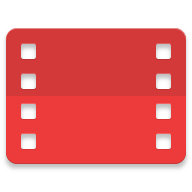Search result

Google Chrome for desktop is getting a Material Design Make over very soon, as Google is bringing both platforms Closer (Android - Chromium). You can Now Enable the Material Design UI New Tap Page for your Chrome Desktop (version 38 or later).
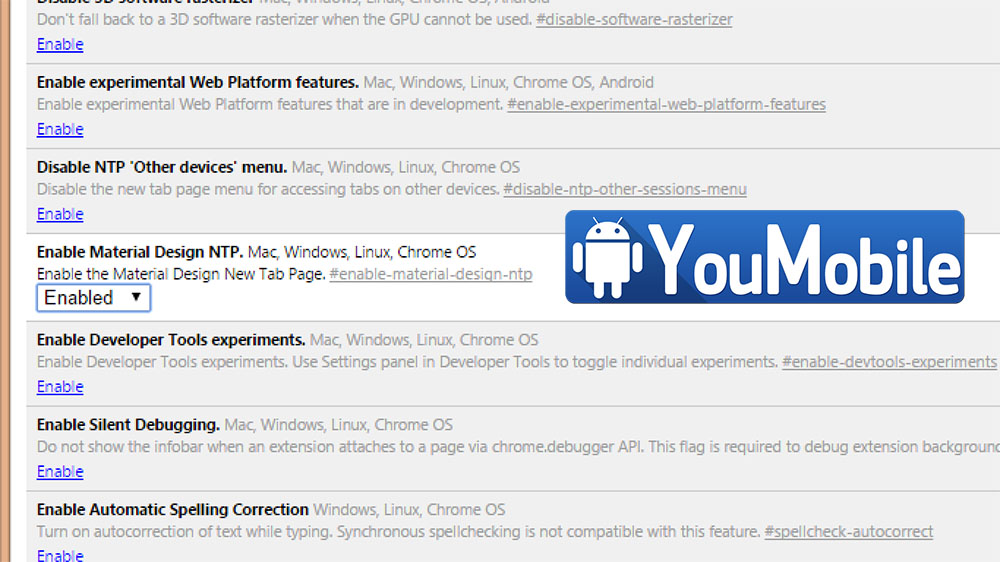
To Get the New Material Design NTP, all you have to do is to change a simple flag on Chrome. Just go to "Chrome://flags" and Change "Enable Material Design NTP" flag from "Default" to "Enable" and you are done.
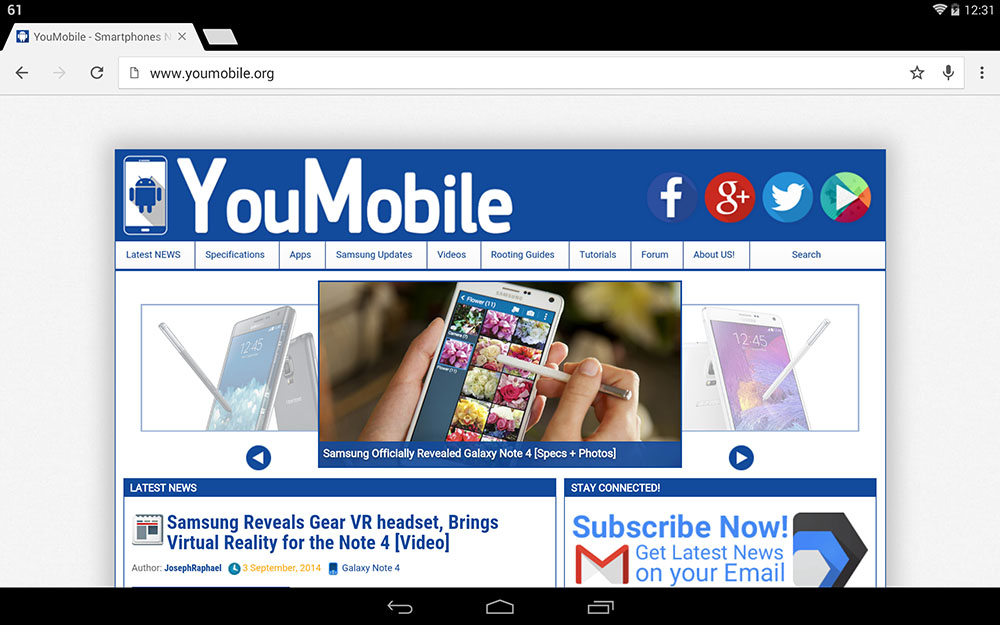
Chrome for Android (stable) got updated to version 37 today, Google's browser hit the Play Store just a little while ago, which brings a new user interface (Materiel UI) and Incognito tab page, a simplified sign-in, and of course lots of bug fixes and improvements.
The New Chrome 37 brings better text rendering to your Smartphone/Tablet to enjoy a high quality text on any screen resolution or size. The New Interface is very visible in the browsing and the setting page, However the App is not yet fully transferred to the Materiel UI. We'll need to wait for version 39 to see a full Materiel Google Chrome.
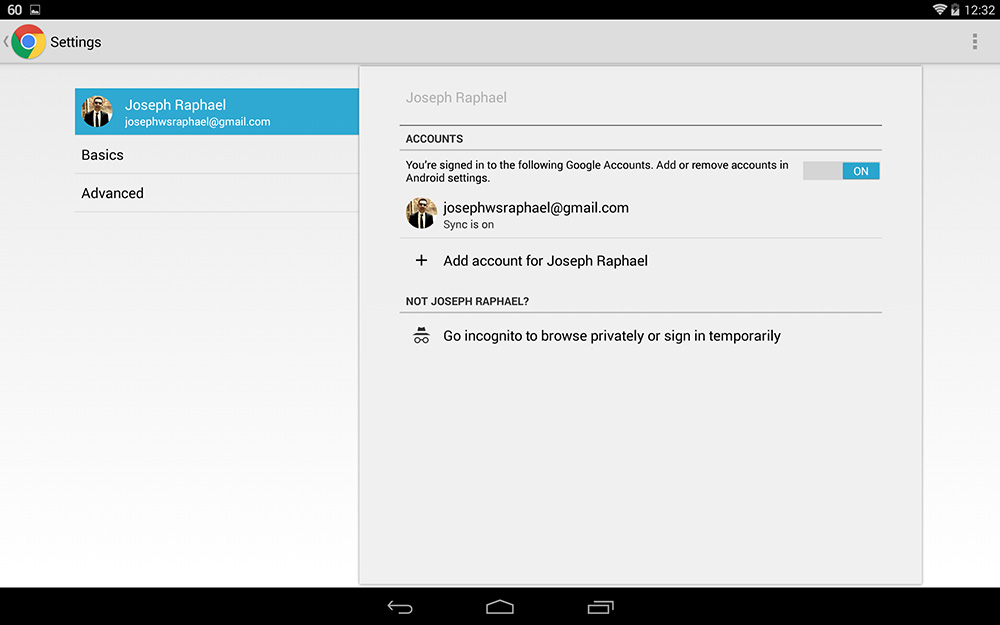
What's New in Chrome v37 for Android:
• New Materiel Design UI.
• Improved text rendering on non-mobile optimized sites.
• Doodles return to the new tab page.
• Lots of bug fixes and performance improvements!
![]()

Google has finally updated it's Play Newsstand App with Materiel Design UI, to be ready for the Android L launch this month. The Newsstand essentially combining Magazines and Google Currents in one app. The widgets has been updated too.
Newsstand is now using Material Design, which incorporates "larger images, more contextual headers, and smoother transitions" into the overall feel of the app. Users are also able to swipe horizontally between topics, as well as vertically to get more info on a particular topic.
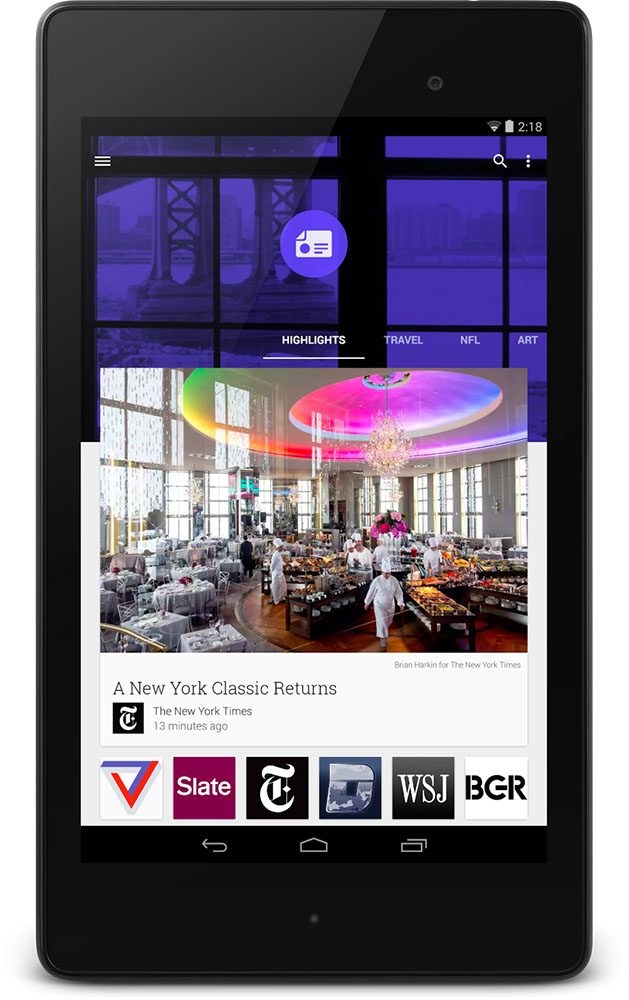
Also new with this update is a better way to read magazines on phones. The experience has generally been fine on tablets , but definitely needed some work on the smaller screen. As of now, phones will get the option to pick and choose between articles, which will display in a much easier to read format more like that of the current News section of the app. Improved topic cards are now front and center, making it even easier to find content relevant to your interests.
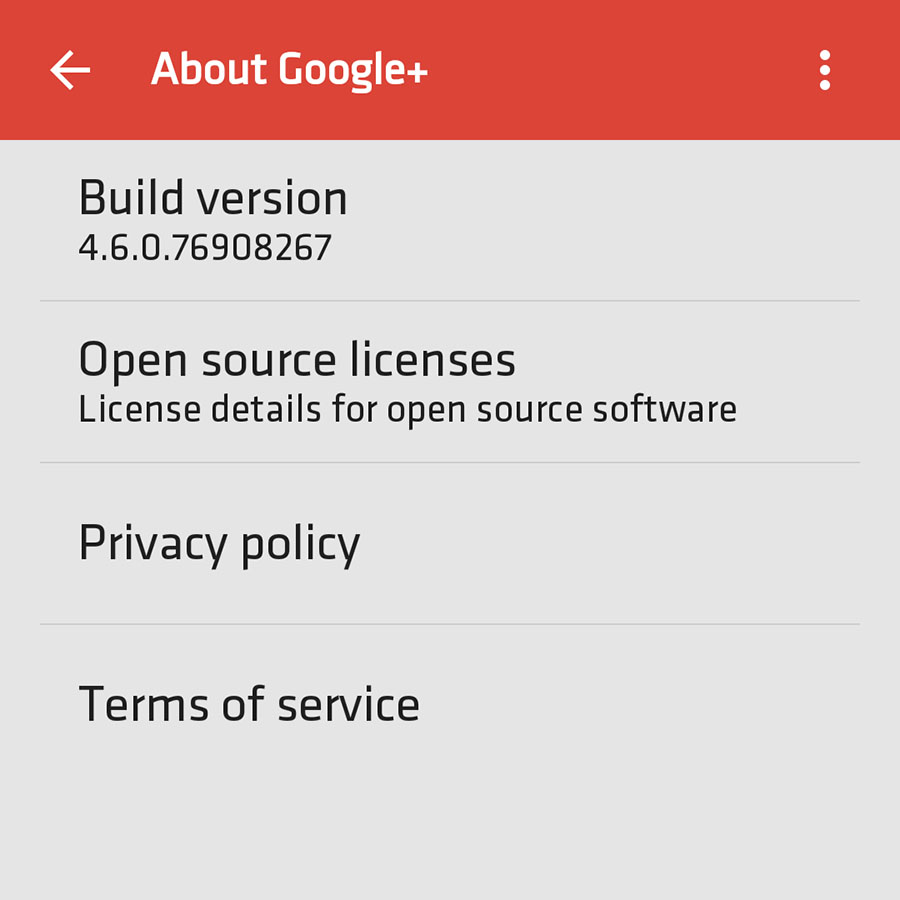
Android L launch is close, Google is working hard on updating its Apps with Materiel Design UI. The latest update was for the Google+ App. Google updated the Google+ App to v4.6 with full support of Android L User Interface.
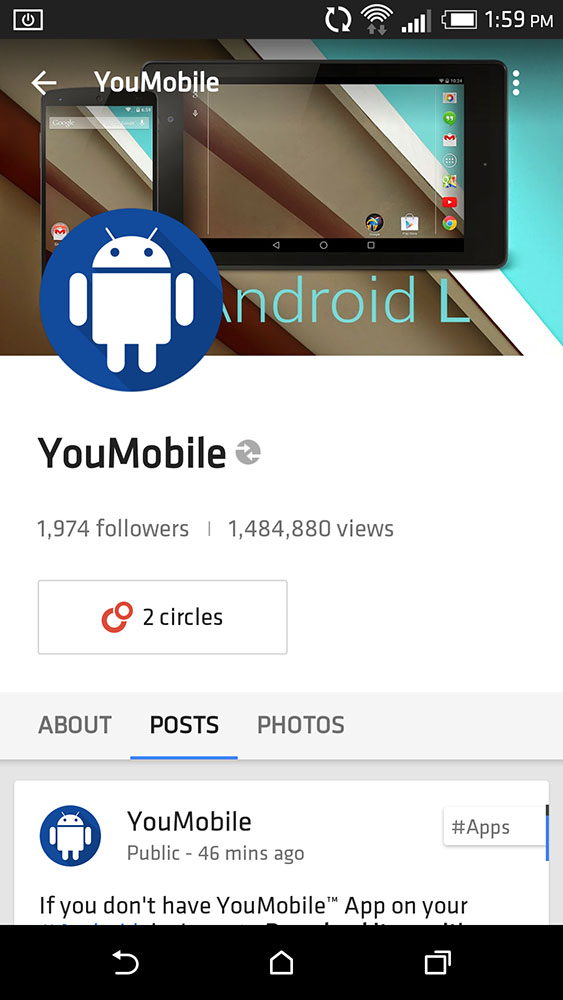
The first thing you'll notice is the new launcher icon, which carries the characteristic long shadow and slight dimensional of Google's other material launcher icons. The update also included some major changes to the bundled Photos App UI.
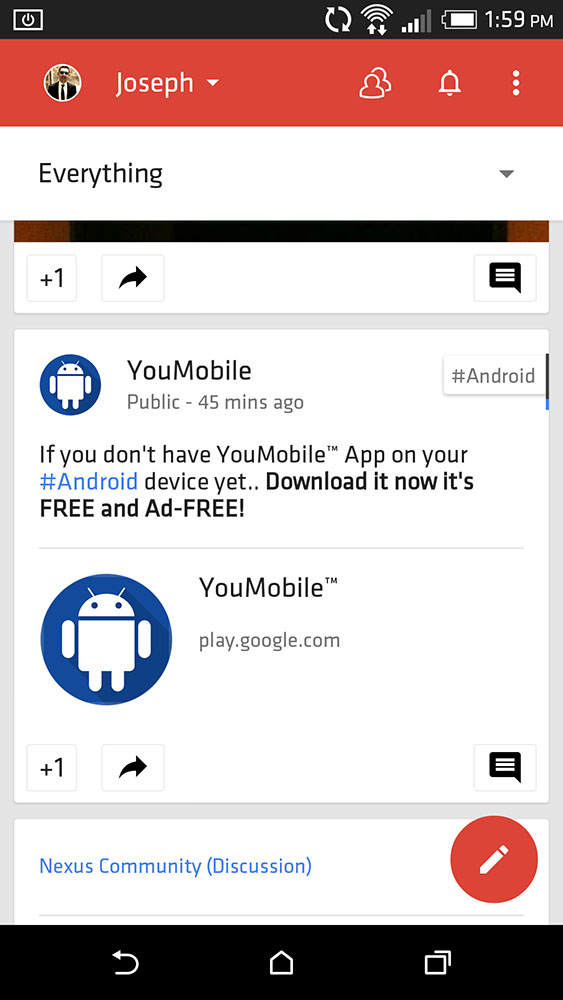
Inside the app, the red Google+ color is bolder and brighter, and the interface and its icons have been trimmed down, simplified, and in many cases have had their colors removed. The FAB has also been inverted to further emphasize the new red color and draw attention to the stream's.
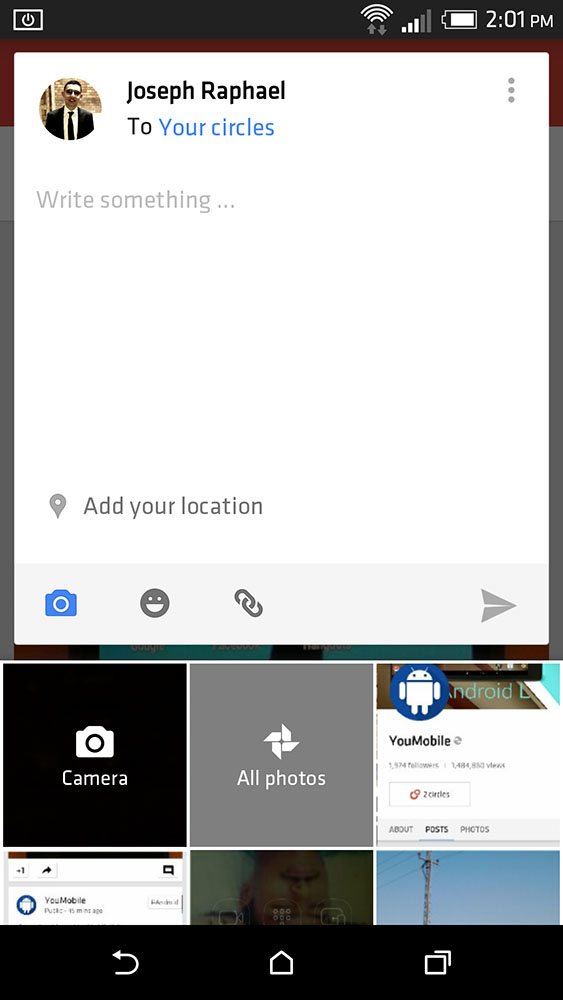
You can wait for the update to hit our device which will take few days, or you can download the official Google+ v4.6 APK from the link below. It's 100% safe and has not been modified.

The stable version of Google Chrome for Android has been update to version 38, the update brings some bug fixes along with Material UI tweaks, this update prepare the chrome browser for the Android L official release.
The initial v38 beta rollout included new battery and orientation APIs, some material design tweaks, and a variety of bug fixes. It also had the new touch to search functionality on L and via a flag on other versions.
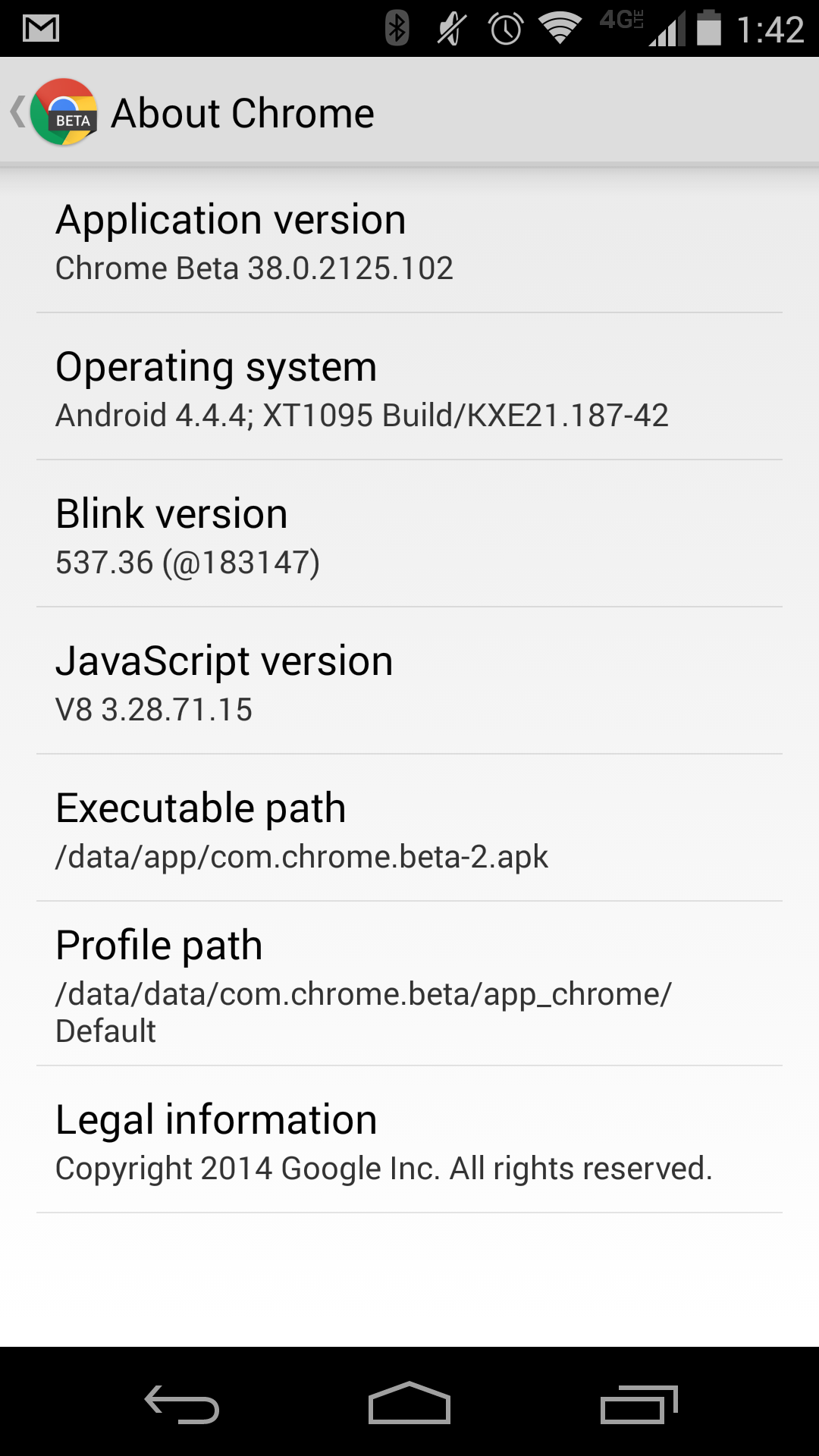
You can get Chrome 38 on your Android Smartphone by download the APK from the link below. This is the Official APK from Google and has bot been modified by any means.

Google has just pushed a new update to the Google Play Services App to version 6.1.71 which brings some minor enhancements. The first think you'll notice is the New Material Icon for the Grey "Google Settings" App on your App drawer.
The Update also packs some UI tweaks that brings the Android L Material-style check-boxes.
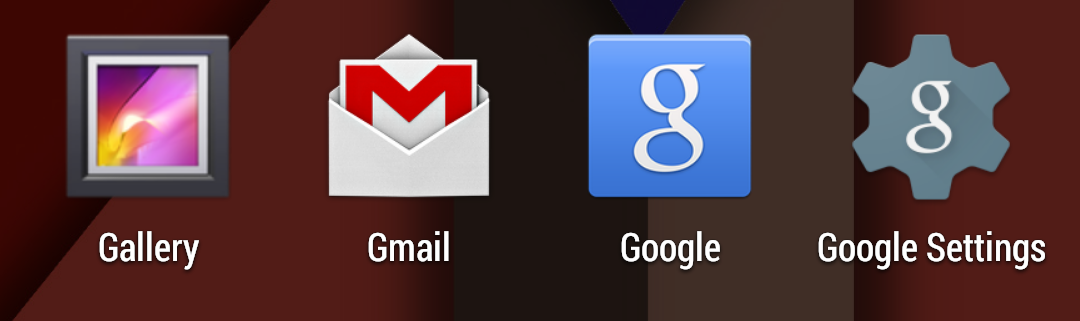
Note that his APK behaves oddly on the L preview. The colors are dark, resources mismatched, and the overflow button causes a force close. It seems Google is holding back some updates (like the Play Store) from the L preview, likely due to API conflicts. If you are using Android L Preview, Download at your own risk!
you can get Google Play Services 6.1.71 from link below. The APK provided below is official and has not been modified by any means.
Google Play Services 6.1.71 [APK]
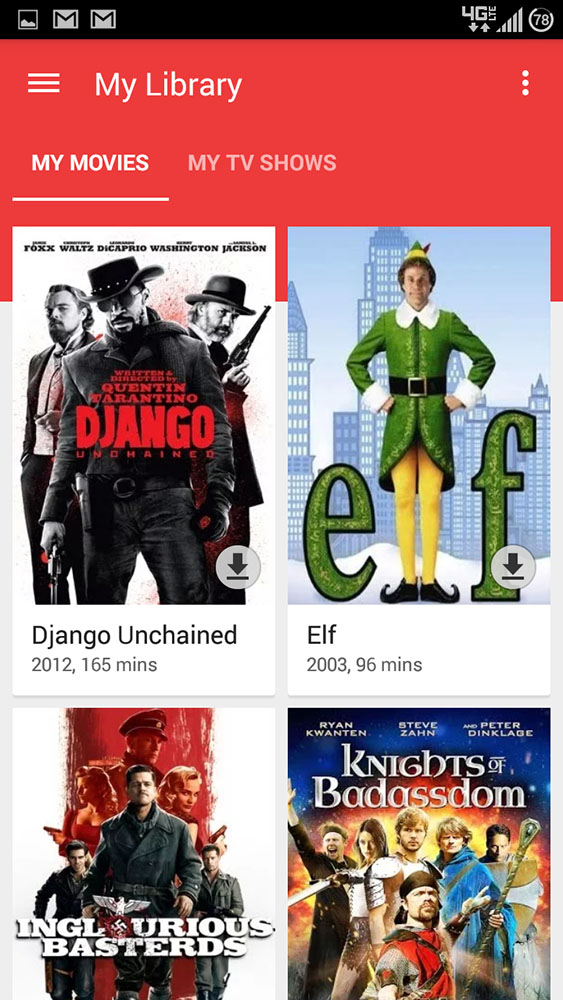
Google Play Movies App has been updated to version 3.4.23 and like many other Google apps being updated in preparation for Android 5.0, Movies now has a fancy-schmancy Material Design logo. The old logo had a subtle Play Store-themed background, but version 3.4.23 uses the same slightly "folded" look we've seen from other updated apps.
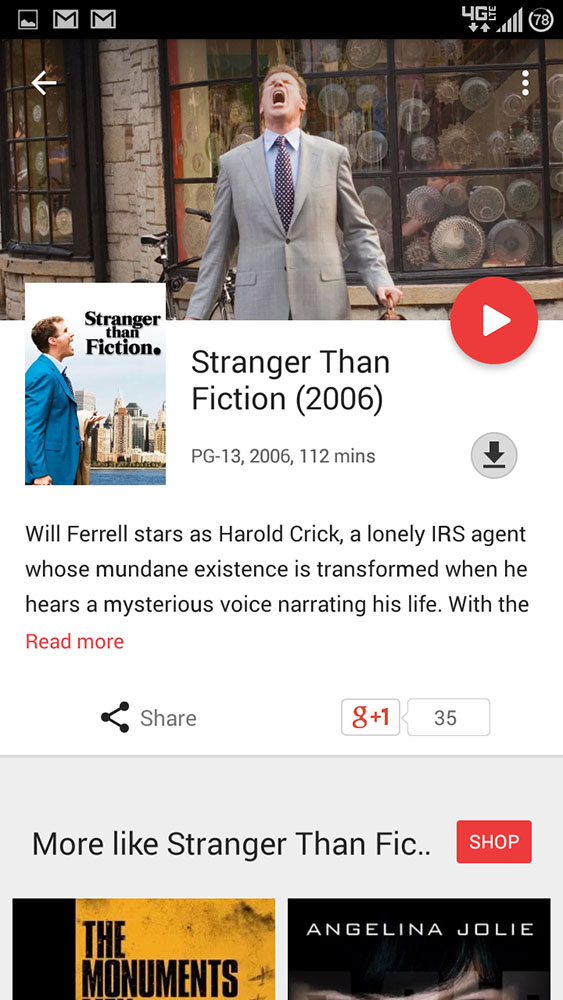
In addition to new Material Design standards all over the app, Google Play Movies & TV has some special additions just for Chromecast users. Now when casting a video to your TV, your phone or tablet acts as a second screen info display, showing the actors on screen at the moment above the progress bar and playback controls.
Download the Play Movies App official APK from the link below.
Google Play Movies 3.4.23 [APK]
© 2023 YouMobile Inc. All rights reserved