Search result

HTC has just launched its first Android 6.0 Marshmallow powered smartphone, One A9, which also packs an updated version of HTC Sense 7.0 UI. The new User Interface packs some minor improvements on top of Marshmallow.
The Improvements can be visible on the System app's icons, Setting menu, Notification bar, HTC Sense Keyboard, App drawer and the blinkfeed too. Everything is more flat than the previous Sense 7.0 release (for Lollipop).

All the icons used are now packing a long-shadow style. The camera Interface has also been updated with flat simple icons. System-wide the new UI is taking advantage of all Marshmallow features and tries to follow Google's Material Design as much as possible but still keeping the good old Sense smooth feeling which makes it the perfect combination and the best custom launcher in the market. Check the video below to see the HTC One A9 with Marshmallow 6.0 Sense 7.0 UI in action.

A new UI is being tested on the Samsung Galaxy Note 5 in China and Korea. So far, it's known just as the "New Note UX." Although it is still too early to comment on any aspect of the interface yet, a few things did come in light. Perhaps the most obvious and significant change that Samsung will bring onto their smartphones with the new UI is the absence of the app drawer. Additionally, we can also see that the app icons resemble those seen on the iOS, with their uniform shape and size. There is also the revamped Settings and apparently, descriptive texts are being replaced in favor of indicative icons, throughout the New Note UX.
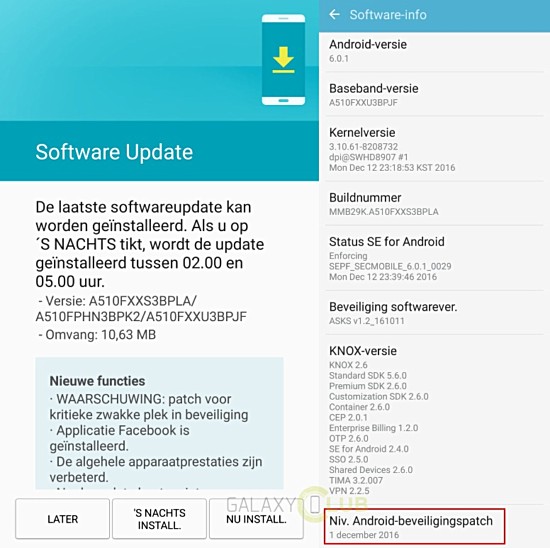
After looking at the screenshots and going through the available info, we cannot help but notice that all the changes point to an UI that's quite similar to the ones found on popular Chinese smartphones. It would make sense if this was something that the Korean OEM was developing to cater specifically to their customers in the Asian market, but reports suggest otherwise. There is a chance that Samsung will be using this UI (post development) in all its future devices and in all markets around the world. What do you think? Do you like what you see?

We have brand new leaked images of the Galaxy S8+ for you today, which clearly highlight how tall the S8+ is with its 6.2-inch display set at a new 18:9 aspect ratio. We also get to see the back, the front and even the camera viewfinder. It even has an image which shows the S8+ in comparison to the LG V20.

Since we have already seen the bezel less display and the rest of the smartphone hardware quite a few times before, the most important details revealed via this leak are the software details. The camera viewfinder is the highlight here as it shows two distinctive changes apart from the regular viewfinder lay out. We can see a teddy bear icon on the bottom right and the "eye" at the lower left side. While the eye could have something to do with light detection and the AI assistant Bixby, the purpose of the bear icon is somewhat puzzling! Nevertheless, we will know everything in just two more days on March 29, at the Galaxy Unpacked event. Another detail which the photos might be indicating is that the power button can be double tapped to activate the camera.

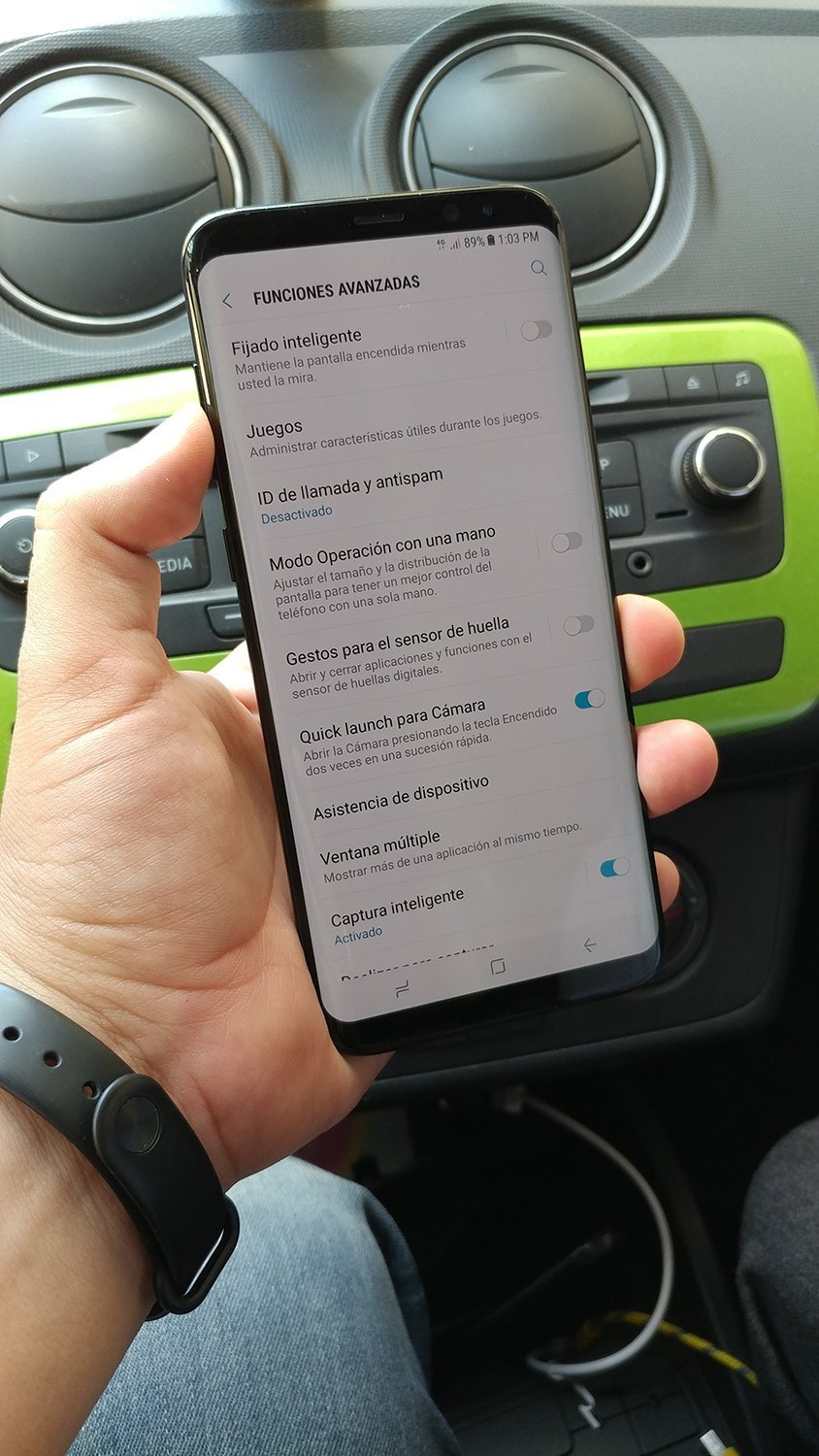
Saikat Kar (tech-enthusiast)
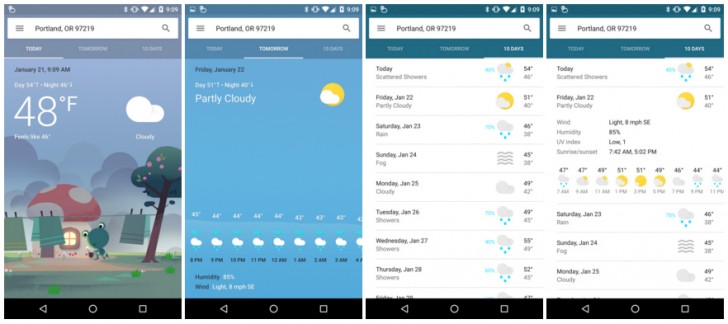
After just a few days from the first time it was heard of, the redesigned weather experience on Android is here. In addition to a brand new revamped user interface, Google Weather will now provide more details on the climate as well.
The generic Google Now Weather Card is replaced with a modern interface that will change backgrounds, depending on the real time weather and sky conditions in your area. An hourly breakdown of the weather is now added with area-specific info on chances of rain and snow. A more robust roster of warnings and alerts including UV index, air quality and suggestions are part of the new interface. You will also be able to look at a 10 day weather forecast in details, sunrise and sunset timings, temperature graphs and much more.
A feature that we particularly liked with the new experience is that users can now select a new location and just tap on "Add" to have it in their list of favorite locations. The next time you want to check what the weather is like in London, just select it from the drop down menu after you have added it to your favourites. Go ahead and check it out on your Android phone/tablet now.
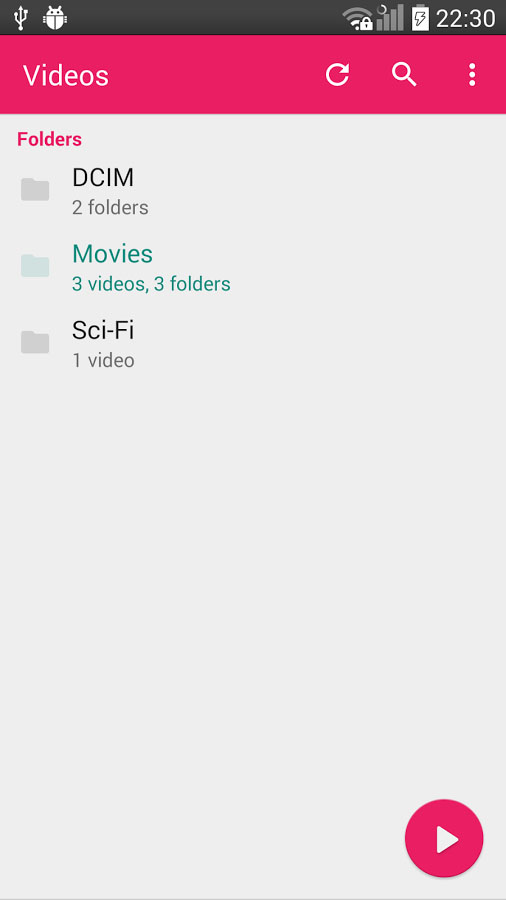
The most popular Video player on the Play Store, MX player, has just been update to version 1.7.38 with various improvements. The App already adopted the Material Design UI since version 1.7.30 with a new icon and customized themes too.
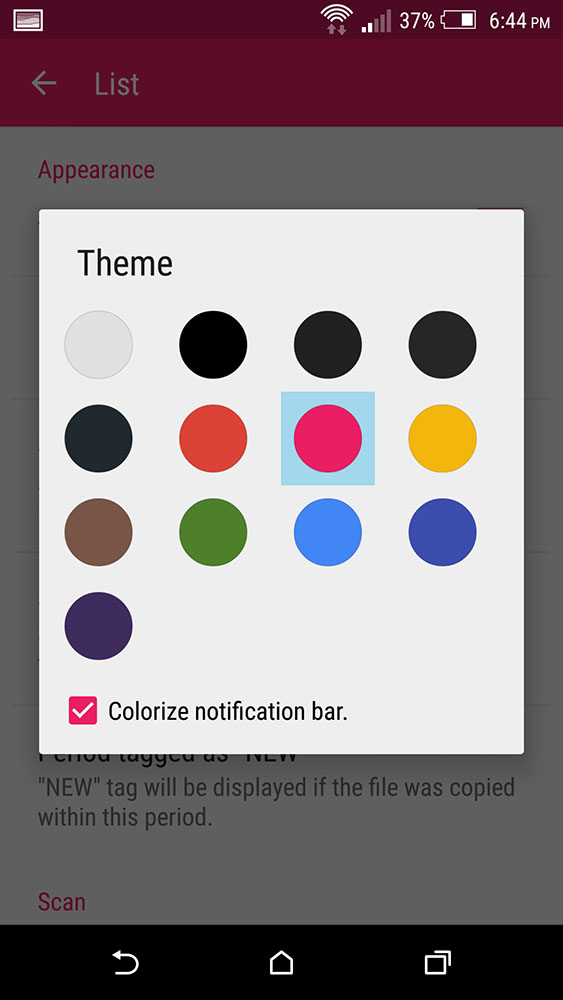
In this New version, MX Player brings a new background Play Interface along with Full Android TV support, it also adds a subtitle speed control in the settings.
MX player 1.7.38 Change-log:
- Improved Android TV support.
- Improved background play interface.
- Added 'A-B repeat' feature.
- Added subtitle speed setting under subtitle submenu.
- Added S/W audio (network) under Settings > Decoder.
- Handles mouse wheel movement on playback screen. Also can select behavior on Playback screen > Menu > Display > Settings > Touch > Wheel action. (This option is not visible unless a mouse is attached).
If you don't want to wait for the update to hit your device via Play Store, you can download the app APK below.

Download MX Player 1.7.38 [Play]
Download MX Player 1.7.38 [APK]

Google has pushed a new update for its cloud storage syncing Drive app for the Android devices (version 2.2). The key feature is brings is the option to download and send multiple files at a time.
Along with that, the Sharing interface gets a face-lift. You can now share a document to many people at once, while adjusting their editing rights. Added folks appear as a label stack making it much easier to see if anyone has been missed.
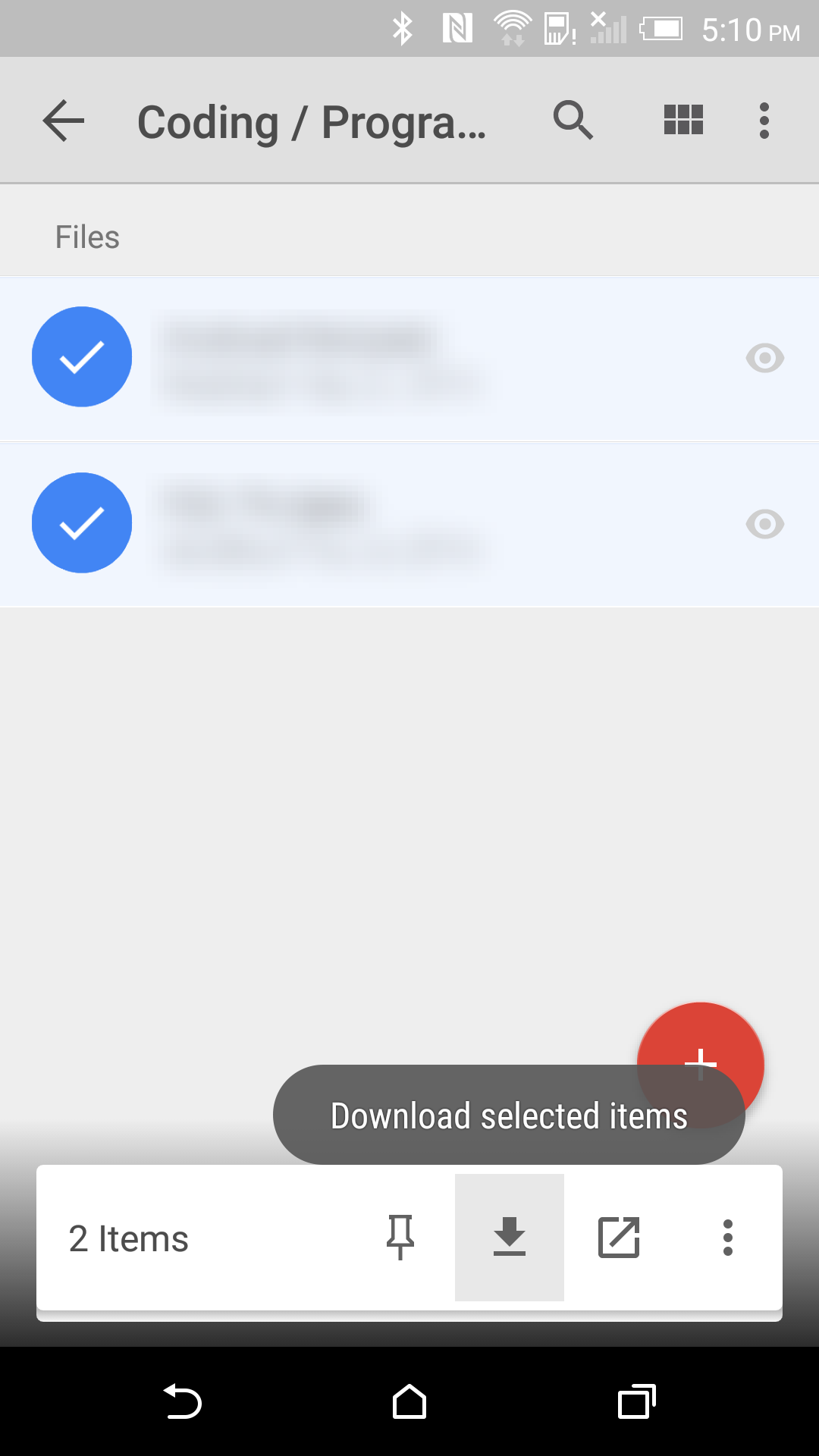
You can now Download Google Drive 2.2 official APK from the link below, it's totally safe to install on your Android Device. Enjoy!

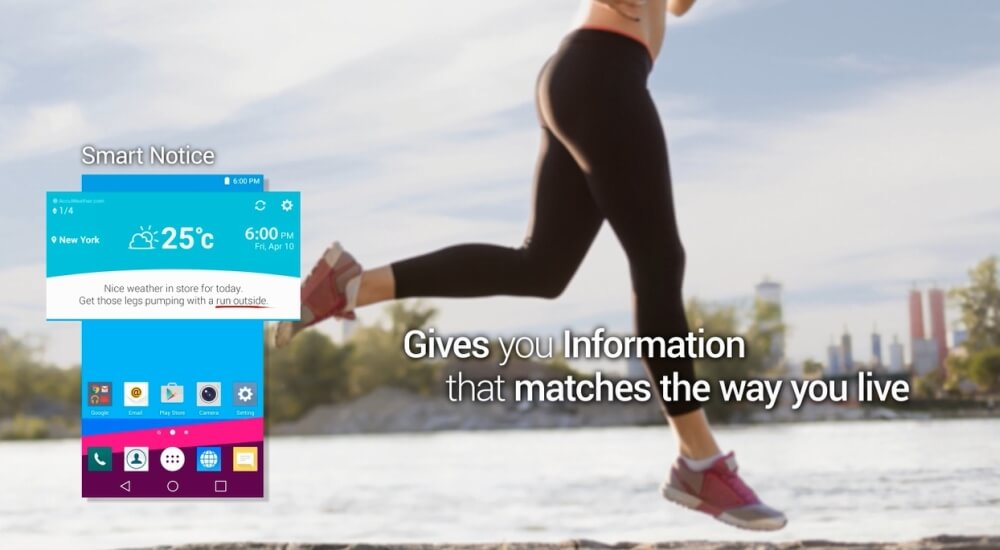
LG is showing off the upcoming version of its Android interface, which will power the upcoming LG G4 (to be revealed this month). LG UX 4.0 is the forth version of the Korean company Android User Interface. This time with some Lollipop and Material Design on board (screenshot below).
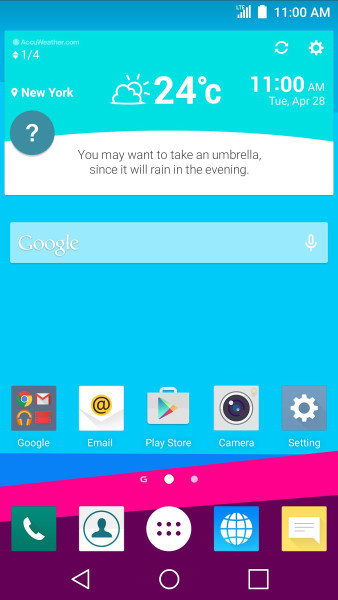
A promo video released yesterday spent a minute recounting the key features of the first there versions Quick Memo and QSlide of the original, then the KnockON and KnockCode of the second version and the Gesture and Touch shooting options of the third one.
Finally, LG UX 4.0 adds Camera Manual Mode and Smart Notice. The camera of the LG G4 will offer three modes Simple, Basic and Manual to adjust to your skill level. Simple is just a point-and-shoot, while Manual Mode will give you full control over the camera settings.

We published some exclusive screenshots of Samsung's latest TouchWiz UI which comes pre-installed on top of Android 5.1.1 Lollipop for its 2015 flagships, Galaxy Note 5 and Galaxy S6 edge+ with a completely new design, icons, features and apps.
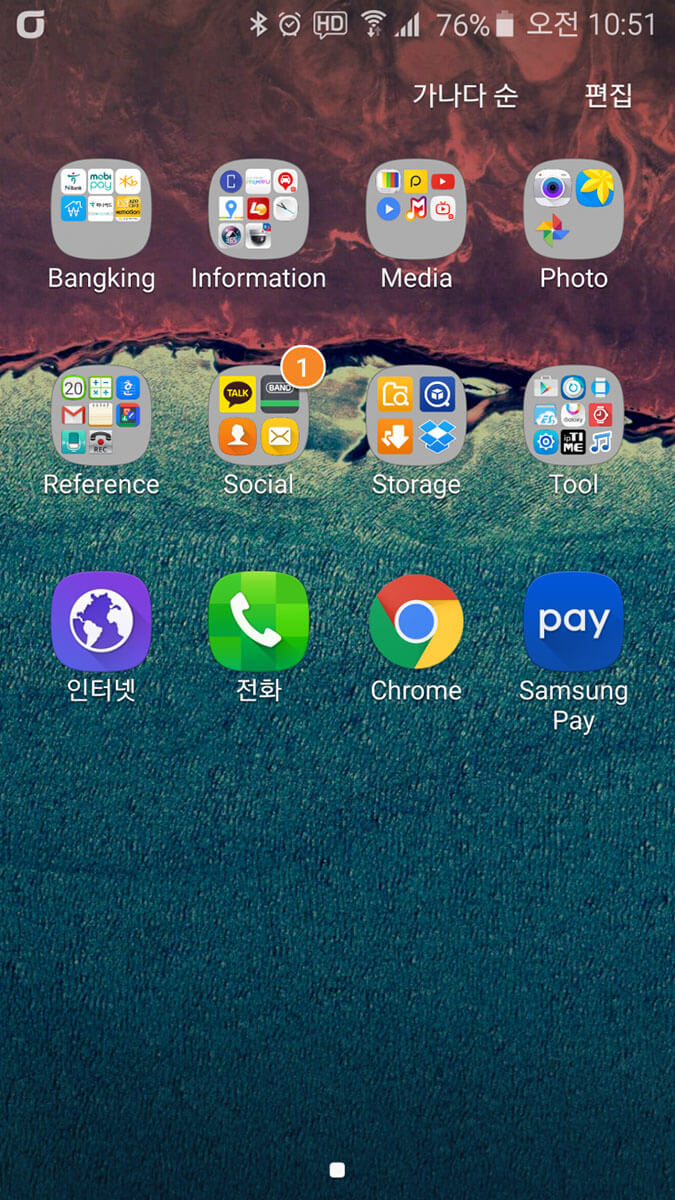
Samsung will officially bring the Galaxy S6 edge+ (SM-G928) New TouchWiz UI with all its features to the Original Galaxy S6 (SM-G920) and Original Galaxy S6 edge (SM-G925) with an Android 5.1.1 Lollipop OTA update that will be released in the next few weeks.
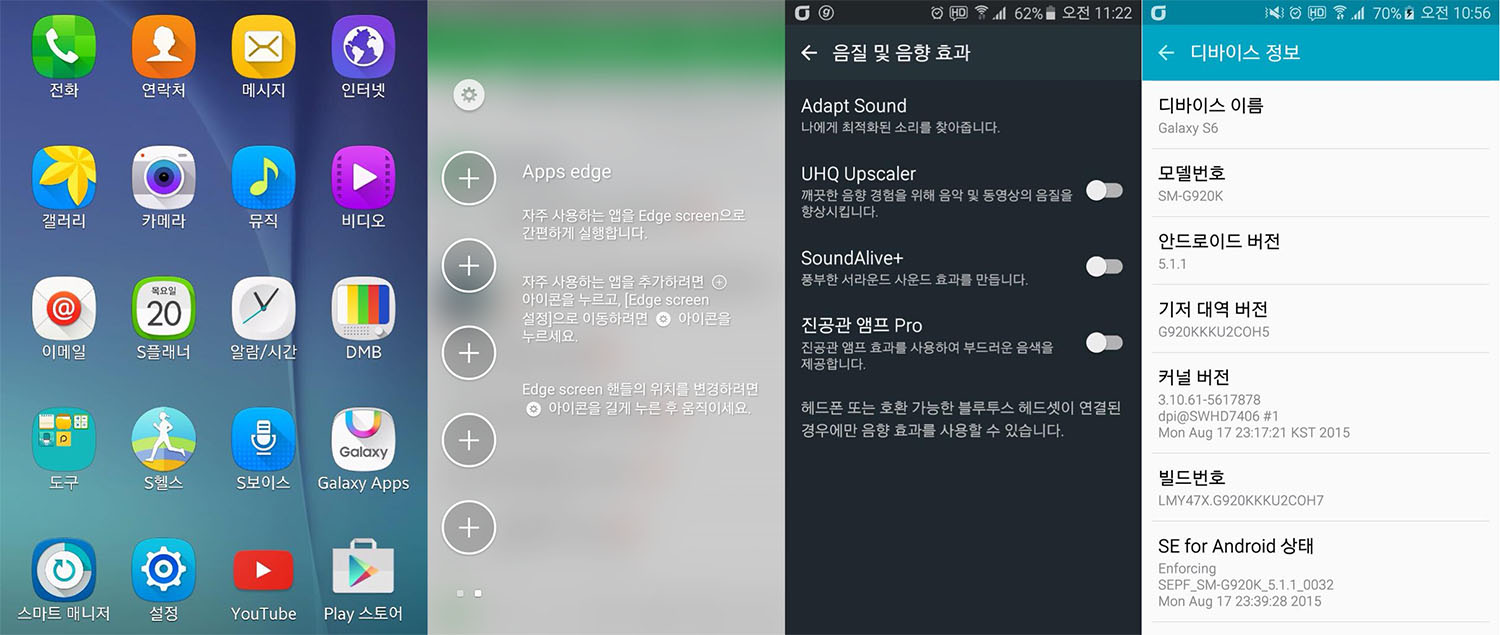
The New Firmware build will pack UHD upscaler and Vacuum Tube Amp Pro, YouTube broadcasting mode, New icons, New themes, Updated lockscreen, New widgets, Updated system Apps, UI improvements and important security updates to KNOX and Samsung Pay. The update has already started rolling-out to S6 and S6 edge users ubt only in Korea, you can download the first Firmware from our YouFirmware section below.
Galaxy s6 Lollipop 5.1.1 Firmware Details:
- Model Name: Galaxy S6
- Model: SM-G920S
- Country: SKC
- Firmware Version: G920SKSU2COH7
- OS: Android Lollipop
- OS Version: 5.1.1
- Build Date: August 17, 2015
- Changelist: 5611782
- PDA: G920SKSU2COH7
- CSC: G920SSKC2COH7
DOWNLOAD FIRMWARE
Don't forget to use our ODIN 3 Tutorial to learn how to manually flash the Firmware above into your Samsung device safely and easily.
© 2023 YouMobile Inc. All rights reserved





