Search result

Samsung's latest TouchWiz UX version finally added support for Themes. The Galaxy A series (A3, A5 and A7) were the first devices to feature TouchWiz themes, then the Galaxy Note 4 and the Galaxy S6 supported the same features later on.
The new TouchWiz supports theme creation tool that allows you to design and share your very own theme. Sadly, The availability of the tool is extremely limited, but Samsung seems to be working on expanding its reach. Samsung's Support answered to a user than Galaxy S6 will join the mentioned phones in the theme creation service and its availability will be expanded over more markets.
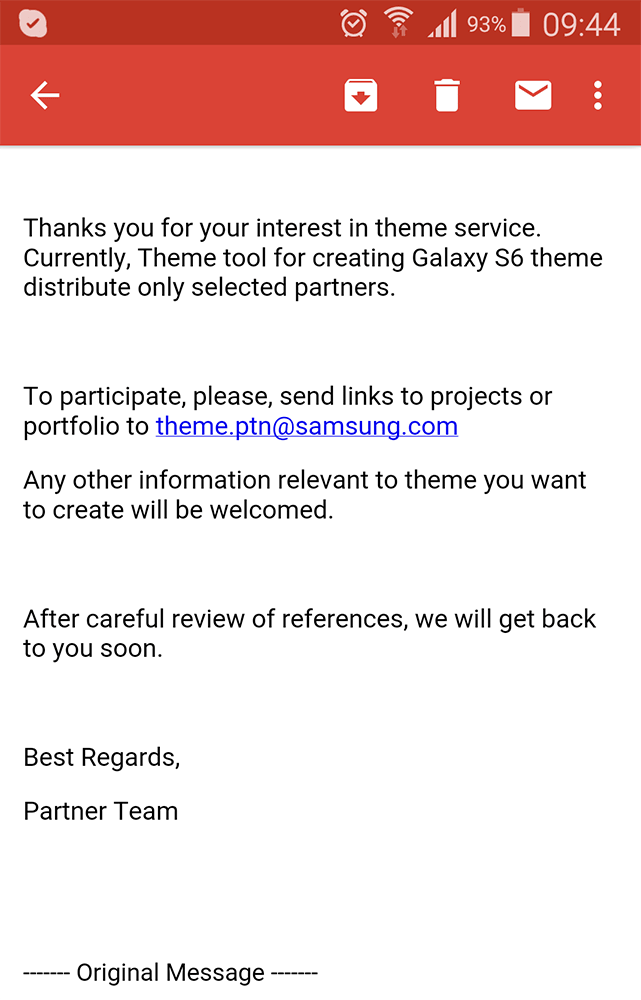
The Samsung's support team suggests you keep an eye over this page, which will allow for Galaxy S6 support this April. We guess the Galaxy S6 edge will get the theme creating feature alongside the Galaxy S6.
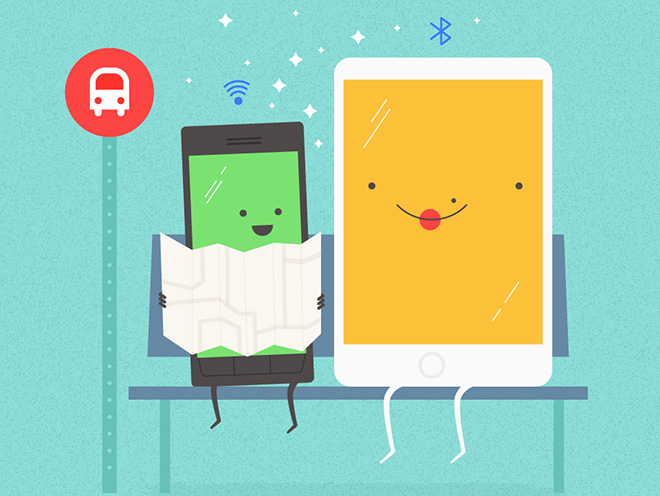
Google appears to have a cross-platform local file sharing service on the way. Dubbed Copresence, the upcoming offering will reportedly be a cross between Apple AirDrop and Android Beam.
Copresence will allow iOS and Android users to exchange a files, messages, photos, and directions among others. Google is purportedly set to add functionality to the service, which goes beyond exchange of files and information.
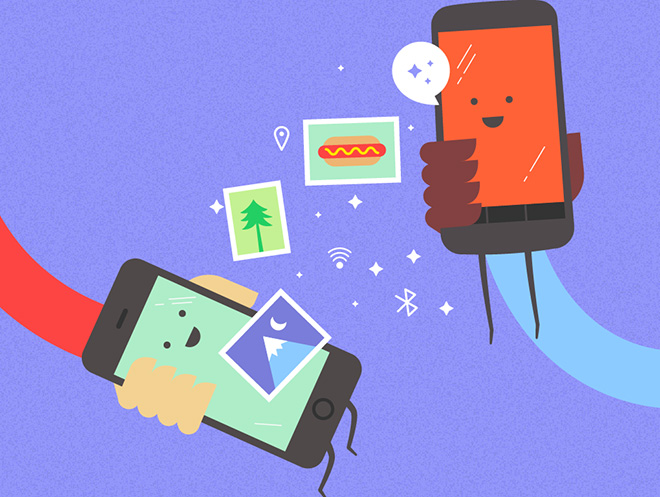
Device authentication is said to take place over Bluetooth. File transfers will happen through Wi-Fi or Wi-Fi Direct. The images you see have been extracted from the latest Google Play Services APK. Copresence API for Chrome has appeared in developer documentation as well. The service will be officially revealed on the upcoming weeks.

AirDroid is a useful app for users who wish to be able to transfer files easily between a computer and Android without needing to mess around with USB cables to do so. The Wi-Fi beaming technology have been a real benefit for anyone who has more cables than they can keep up with and wants a simpler solution.
The latest AirDroid 3.2 has a number of updates for users. Some require a rooted Android device, whereas others require use of the desktop app to access the features.
A keyboard feature is one of the exciting extras. It is now possible to type on a computer keyboard and send these keystrokes over to the Android device using AirDroid. Root-level access is needed here, once either the Windows or Mac computer is running their respective desktop versions of AirDroid and a connection has been made successfully with the Android device. Just tap the AirIME binoculars icon to get started.
With the latest update, it's possible to copy on a PC or Mac, and paste directly to the Android device using the AirMirror feature. Both LINE and Skype notifications can be responded to in this way without needing to install either app on the PC or Mac directly. There is also a temperamental screen recording feature which seems a big buggy presently.
To access the latest features, the Windows or Mac desktop app will need to be updated to version 3.3.

Google has pushed a new update for its cloud storage syncing Drive app for the Android devices (version 2.2). The key feature is brings is the option to download and send multiple files at a time.
Along with that, the Sharing interface gets a face-lift. You can now share a document to many people at once, while adjusting their editing rights. Added folks appear as a label stack making it much easier to see if anyone has been missed.
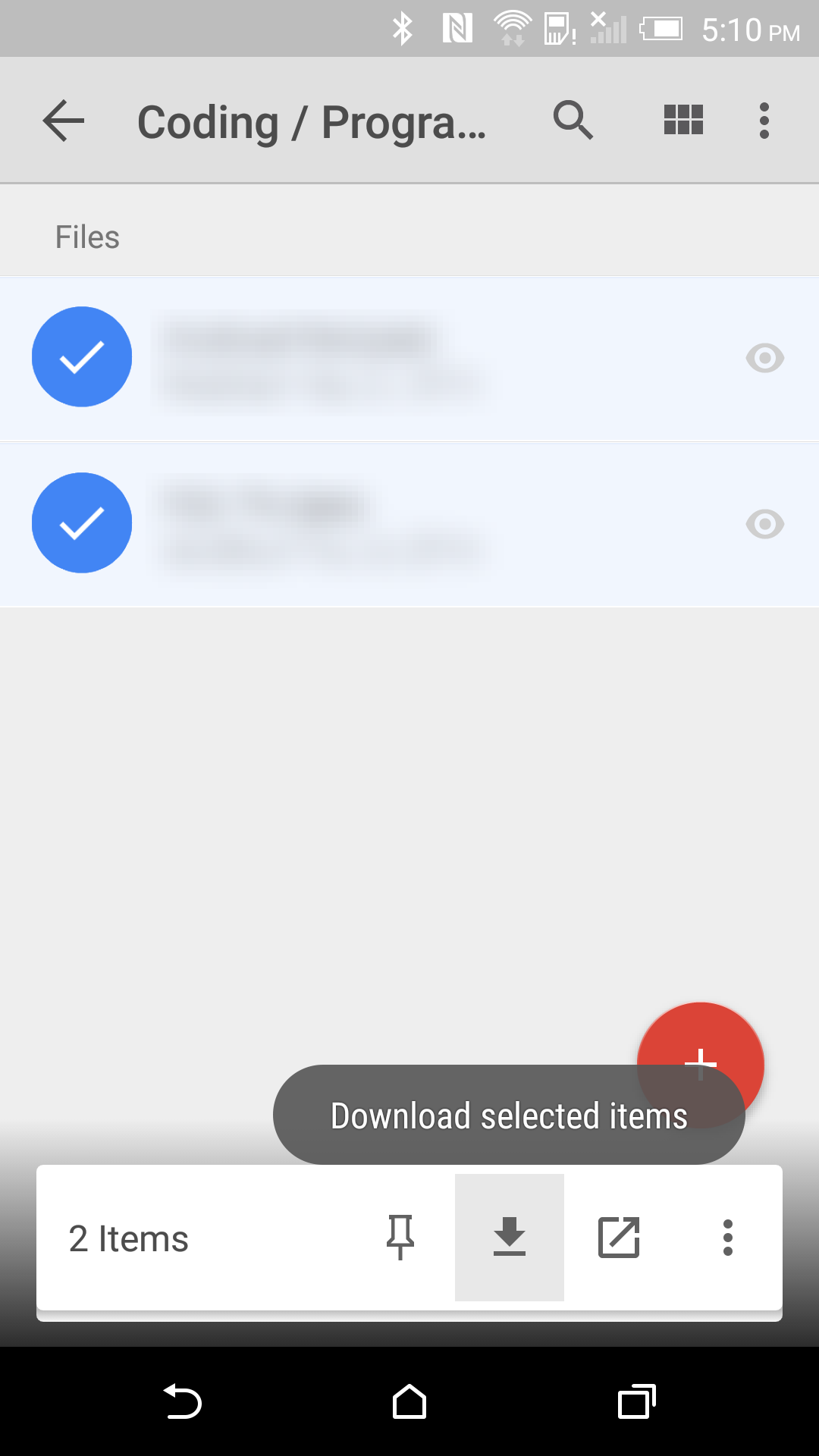
You can now Download Google Drive 2.2 official APK from the link below, it's totally safe to install on your Android Device. Enjoy!


One of the biggest gripes with sharing photos via messaging services had always been the limitations which these apps automatically put on the shared images. WhatsApp, Facebook Messenger and almost all messaging apps usually compress high resolution photos which causes them to lose significant quality. That is no longer the situation with Facebook Messenger because the new updated app can now support images with resolutions of up to 4,096 x 4,096 pixels, which is about the size of photos shot with a 16.8-megapixel camera. As most modern smartphone cameras shoot at near or below that resolution, it's safe to assume that smartphone photo sharing will now become lossless (mostly).
Facebook decided to up their previous 2-megapixel limit on the messenger app in light of the 17 billion photos which are being shared each month on the app. We would say that it's about time too because 2-megapixel was a seriously low limit for smartphone cameras today! Let us know if you like this move by Facebook, we sure did.
Saikat Kar (tech-enthusiast)
© 2023 YouMobile Inc. All rights reserved





