Search result

Samsung's latest TouchWiz UX version finally added support for Themes. The Galaxy A series (A3, A5 and A7) were the first devices to feature TouchWiz themes, then the Galaxy Note 4 and the Galaxy S6 supported the same features later on.
The new TouchWiz supports theme creation tool that allows you to design and share your very own theme. Sadly, The availability of the tool is extremely limited, but Samsung seems to be working on expanding its reach. Samsung's Support answered to a user than Galaxy S6 will join the mentioned phones in the theme creation service and its availability will be expanded over more markets.
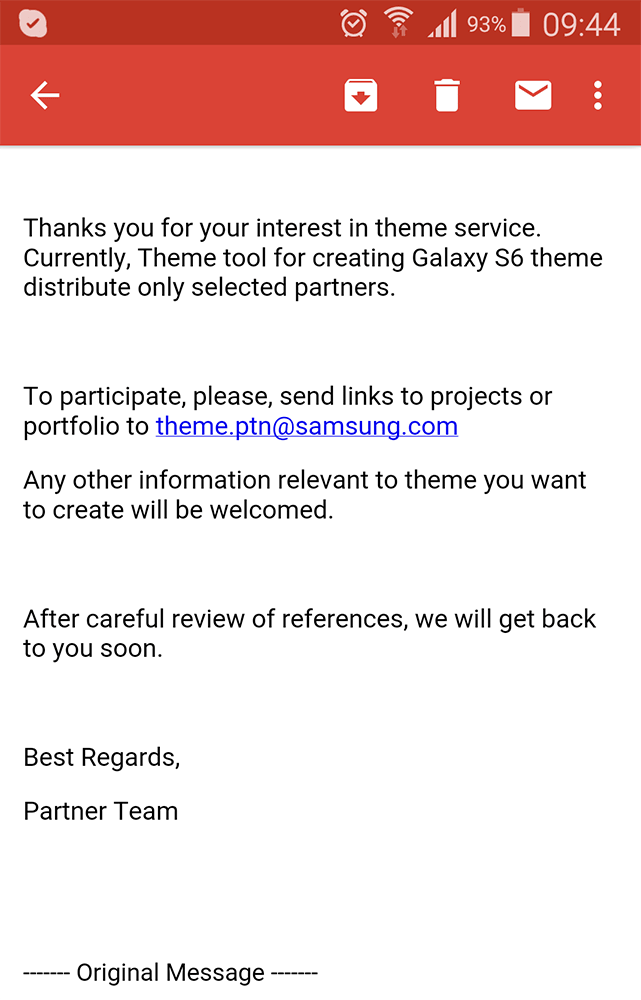
The Samsung's support team suggests you keep an eye over this page, which will allow for Galaxy S6 support this April. We guess the Galaxy S6 edge will get the theme creating feature alongside the Galaxy S6.
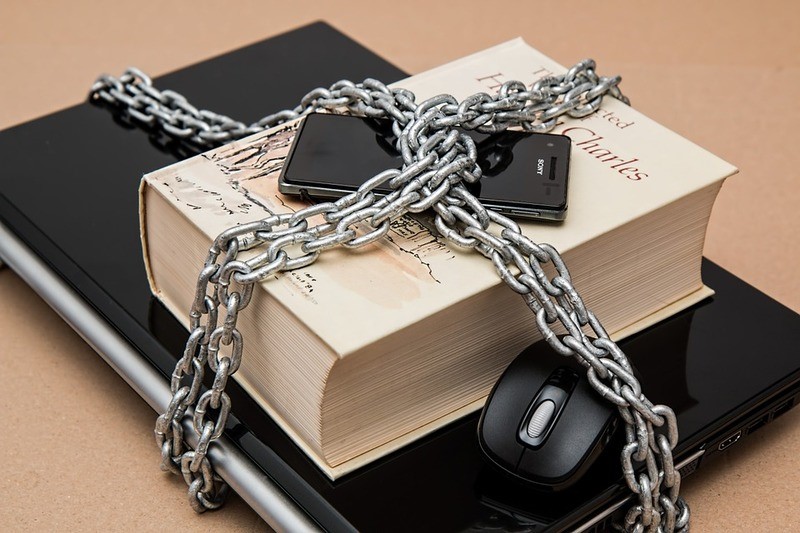
In an age where data security breaches and hacks are more common than ever before, it is vital to take the necessary steps to safeguard your device against external threats. Your smartphone contains all of your banking data, personal information, and your passwords, so the last thing you want is a hacker or scam artist gaining access to it. If you're looking to ringfence your phone against any and all threats, here's how to create a bulletproof Android in seven simple steps.
1. Password Protect Your Screen
This one might seem like an obvious one to some, but a recent study revealed that a shocking 34% of all smartphone users do nothing at all to secure their devices. A simple passcode is the first line of defense against hackers and criminals, so make sure to get one for your Android ASAP. Remember not to use an obvious passcode such as "1234" and ideally go for a pattern lock system.
2. Enable Two-Factor Google Authentification
If you're an Android user then all of your data will be synced with your Google account. This means that securing your Google account is an absolute necessity. Log into your Google account and immediately authorize 2-factor authentification (2FA) so that you'll be aware anytime someone attempts to log into your device.
3. Use a VPN, Always
A VPN app on your phone hides your IP address and prevents potential hackers from locating you and remotely accessing your device. Anyone who is serious about their Android security uses a comprehensive VPN service, so make sure to shop around for the best VPN for Android before installing one that best suits your needs.
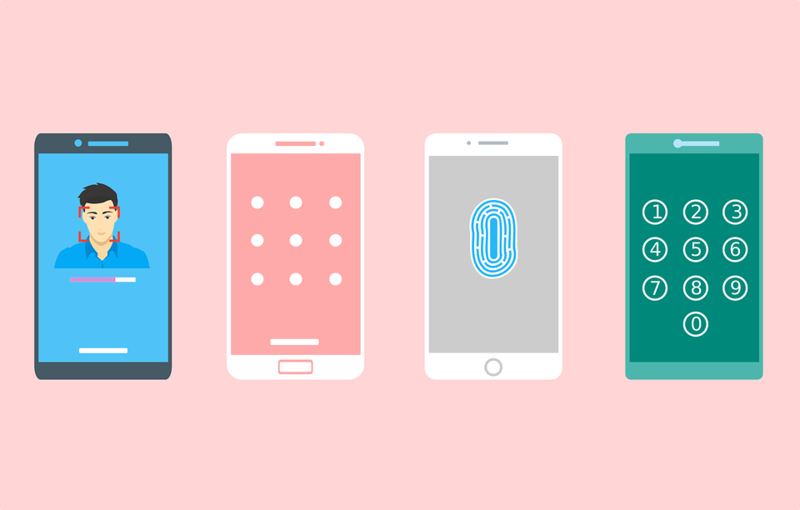
4. Lock Your SIM
A leading cause of data breaches is straight-up phone theft. One way to make your stolen Android useless to thieves is a screen lock, while the next best thing is to lock your SIM. You'd be surprised by how much data can be retrieved from a SIM, so take the brief time to set up a PIN for your card, ideally one that is different to the PIN you use for your lock screen.
5. Disable "Unknown Sources"
Your Android has a feature in the settings which allows for the download of "unknown sources", i.e., applications that are not available on the Google Play store. This is the primary gateway for hackers to install malware onto your device, so disable this feature straight away. Chances are this strange setting is enabled by default, so double-check even if you think you don't have it switched on.
6. Install Android Antivirus
There are countless antivirus applications you can download which will run in the background without slowing your Android down. There are countless well-rated and highly secure antivirus platforms specifically for Android phones, so take a look and see which one is best for you. You can even download multiple apps if you're wanting to be extra cautious with your security.
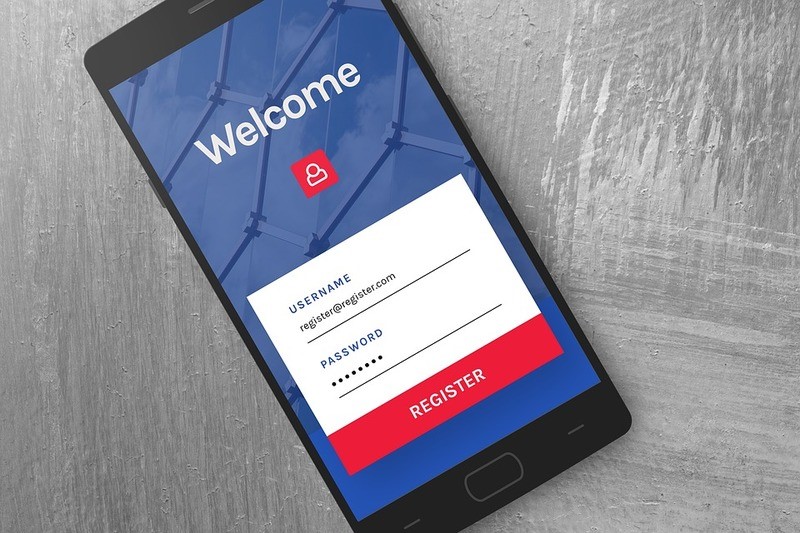
7. Encrypt Your Data
Last but not least, the ultimate way to ensure no-one can ever get into your device is by encrypting your files and applications. Most new Android devices are encrypted by default, which makes sensitive information impossible to read or analyze, but you can go the extra mile by using a service such as CoverMe or Signal to guarantee none of your files will ever be visible.
A secure device means peace of mind. These simple steps take only a few minutes to complete, to take them now to secure your device in perpetuity.
© 2023 YouMobile Inc. All rights reserved





