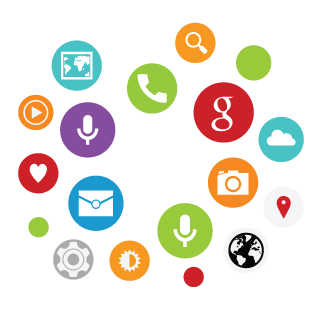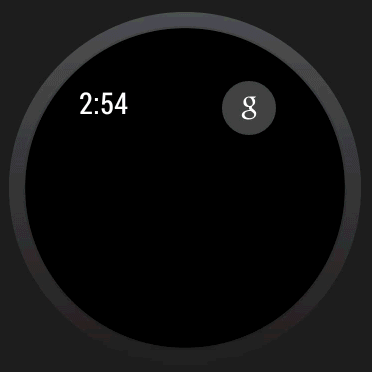Search result

According to some rumors, HTC is working on its first wearables Smartwatch which will allegedly be called "Petra" and WILL NOT be an Android Wear powered device. Instead it will run a simple custom OS that supports Android 4.4+ and iOS 7+.
The HTC Petra sounds like a sporty smart band with IP57 and MIL-STD-810G certifications and an included footpad for more accurate step counting. The wearable will communicate with smartphones over Bluetooth though it should have its own GPS receiver. The screen will be a flexible 1.8" PMOLED with 160 x 32 resolution.
The HTC Petra ius rumored to launch by the end of March in the USA, allegedly of course. Here's the Full HTC Petra Specifications list:
- Chipset: ST Micro STM32L151
- OS: RTOS developed by HTC (No Android Wear support)
- Size: S/M/L
- Weight: 23g
- Display: 1.8" 32*160 PMOLED flexible display
- Support Bluetooth and GPS
- Charge battery via POGO Pin or USB
- Battery Life: 3days+
- Water/Dust proof rated at IP57
- Passed MIL-STD-810G, Method 516.6 test
- Alarm, Timer, Stopwatch, Music Control, Camera Shutter, sleep Analysis, Sports Analysis/ see today's schedule, weather, your phone's notification.
- Support Android phone(Android 4.4 or later), and iOS(7.0 or later).
- Package include footpad which can help to analysis steps more correctly.
- Color: Teal/Lime, Black/Blue Gray
- Expected Launch Date: (Q1,2015) worldwide release but will launch in the U.S. first.

We reported few days ago that HTC decided to cancel it's Smartwatch project because it won't be a very good competitor in the current market. This was disappointment for some HTC fans after a long year of rumors about it.
However, Looks like HTC will take its time on preparing its first Smartwatch to make an impact on the market, Latest reports from CNET suggests that HTC Upcoming Android Wear Smartwatch is set to launch on Early 2015, giving the company the time it needs to improve its watch.
The rumored name of HTC's first Smartwatch is the "HTC One Watch"... kinda like Apple Watch naming. let's wait and see what this Taiwanese giant have in the works for us.

Google Inbox App for Android updated to v1.2 with some improvements to this Email BETA Platform. Google posted a change-log for this update and it includes some new Features along with Android wear Integration and lots of bug fixes.
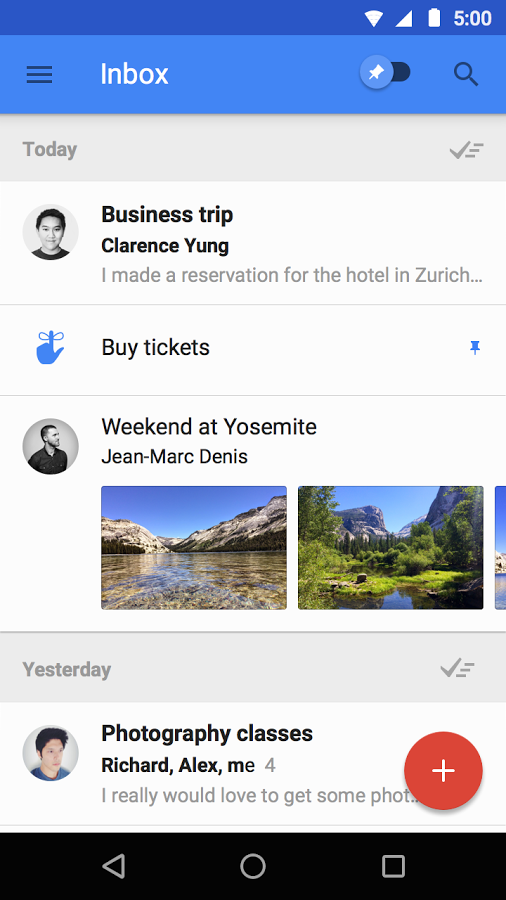
What's New in Inbox 1.2 :
• Improved tablet experience.
• Works with Android Wear-view messages, mark as done and reply without taking out your phone.
• Suggestions as you type (or tap!) help you create Reminders faster .
• Bug fixes.
Inbox 1.2 brings a much needed improvements to the Tablet's UI, makes the UI more compact. Android Wear Integration is now fully-integrated with the App to display Inbox notifications and also reply to your email using your Smartwatch and your Voice only.
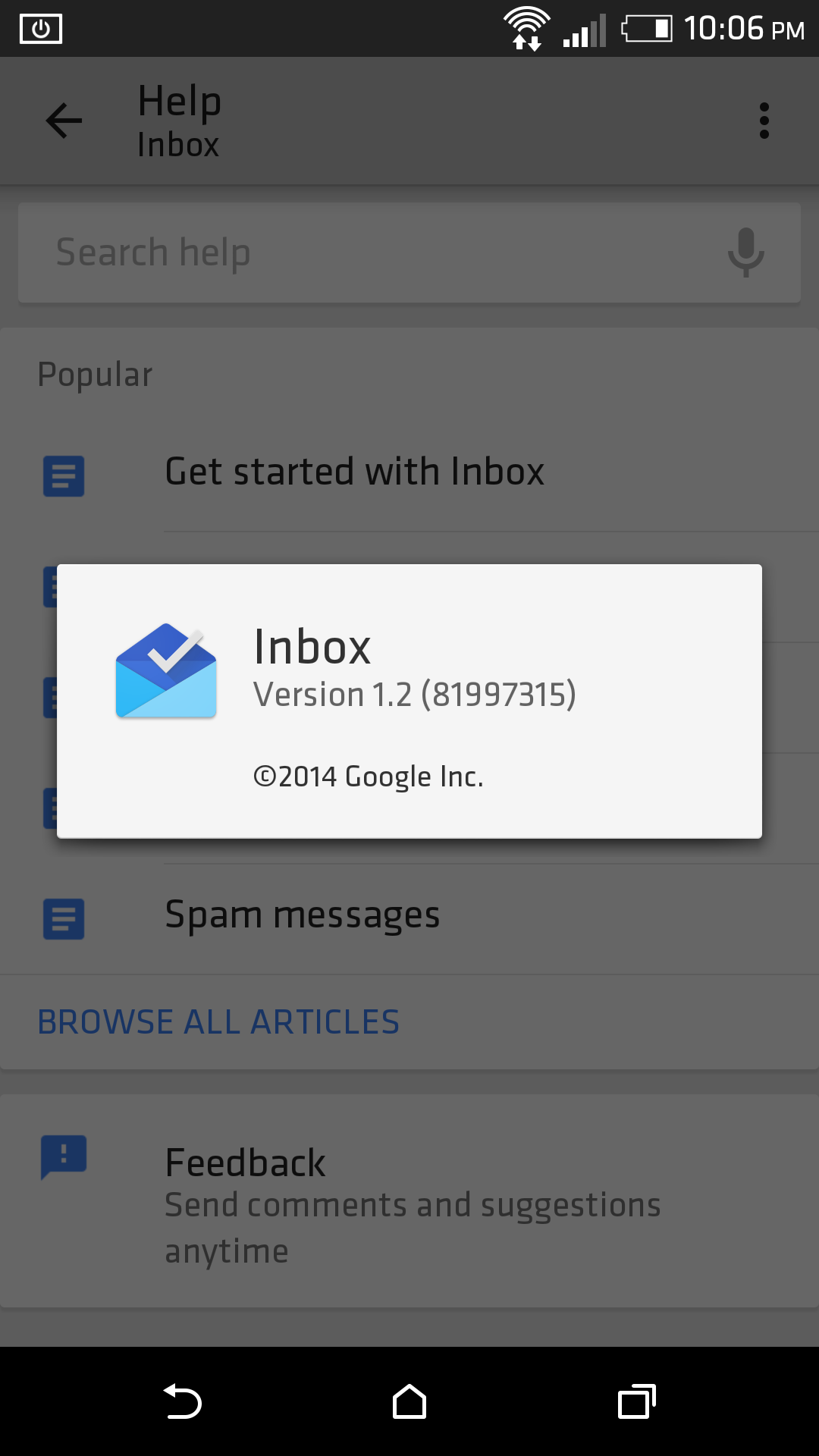
Get Inbox v1.2 official APK from the link below. You'll still need an invitation to make this App work. If you need one, YouMobile can send you an invitation, just leave a comment below.

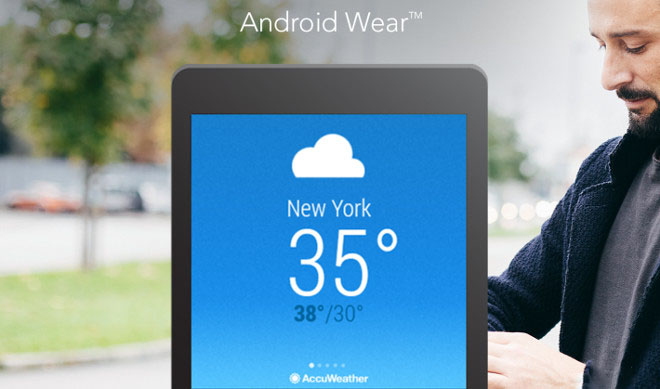
AccuWeather App for Android has received an update which enables it to work on Android Wear Smartwatches. The update is currently undergoing a phased rollout, so if you have the app and don't yet have the new version, it should make its way to you within a few days.
AccuWeather won't simply show you weather notifications on Android Wear. Instead, it has full support for the wearable platform.
That means you can open the app from your watch, check out current conditions, the daily forecast, precipitation levels, and you'll even get weather alerts on your wrist. You can use voice recognition to open the Wear app, and you get to the different sections of AccuWeather by swiping.

Google Search App for Android has been update to version 4.2.16.87075793, bringing several new features and improvements, including a much need Android Wear bug fixes... many users reported that the previous version (4.1) had many issues with Android Wear devices.
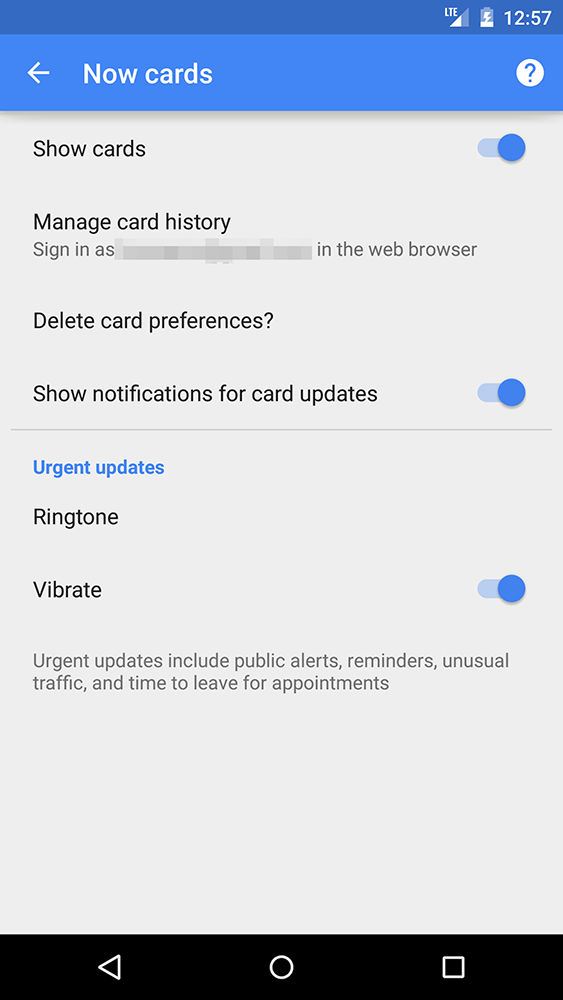
The updated App now offers a new "Now cards" settings option that allows you to manage your card history, delete card preferences, manage notifications for card updates and show/hide cards. You can access this option by pulling out the slide-out navigation menu and heading to settings.
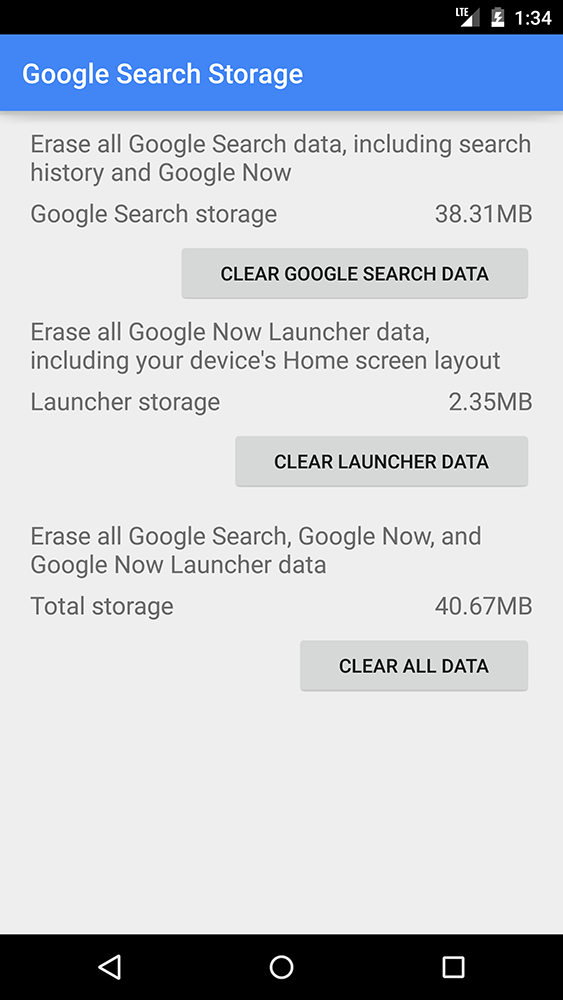
In addition, the search giant has also tweaked the settings for lock screen "OK Google" access there's now a "Personal results" setting which you can enable/disable to control the access to your personal information while using the lock screen "OK Google" feature. You can Download the Google Search v4.2 App for devices running Android (4.1+).


Google Play Services 7.3 is currently rolling-out with various bug fixes. If you've used Android Wear with your phone, you'd have noticed the annoying persistent notification that sits in your phone's notification drawer forever.
With this latest Google Play Services 7.3 update, Google has gotten rid of the notification. This means there isn't another notification sitting permanently in your notification drawer that you couldn't get rid of anymore.
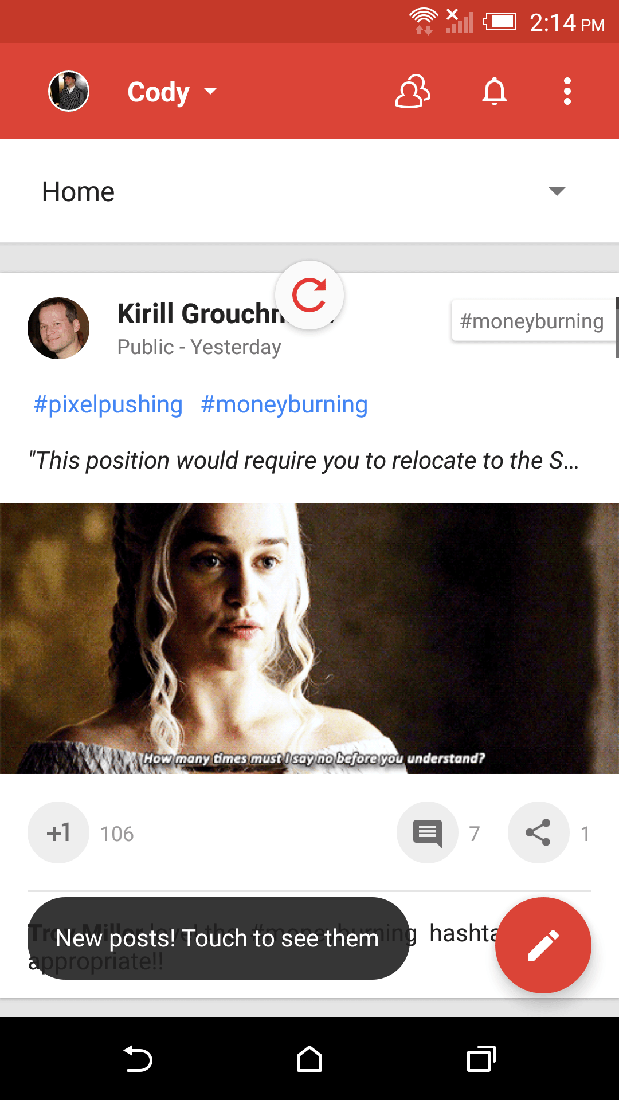
The update also brings an updated UI for configuring Trusted Places, the feature that allows your phone to stay unlocked in a certain location. You can now choose on a map the location instead of simply typing it out and it shows the area with a blue dotted circle on the map that is the safe zone. The update also adds a new pull-to-refresh animation in the Google+ app.
If you don't want to wait for the update to hit your device, Download the Official APK below. To figure out the right version of Google Play Services for your Android device, go to Settings -> Apps -> Google Play services, and look at the last 3 numbers in the parentheses. You'll see something like -XYY where X is 0 for pre-Lollipop and both 4 and 7 for Lollipop+, and YY is a specific variant id. -738 means you need the APK that has -738 and so on.

Google Play Services 7.3.27 [APK]

Google Play Services 7.5 is currently rolling-out with various bug fixes. If you've used Android Wear with your phone, you'd have noticed the annoying persistent notification that sits in your phone's notification drawer forever.
With this latest Google Play Services 7.5 update, Google has gotten rid of the notification. This means there isn't another notification sitting permanently in your notification drawer that you couldn't get rid of anymore.
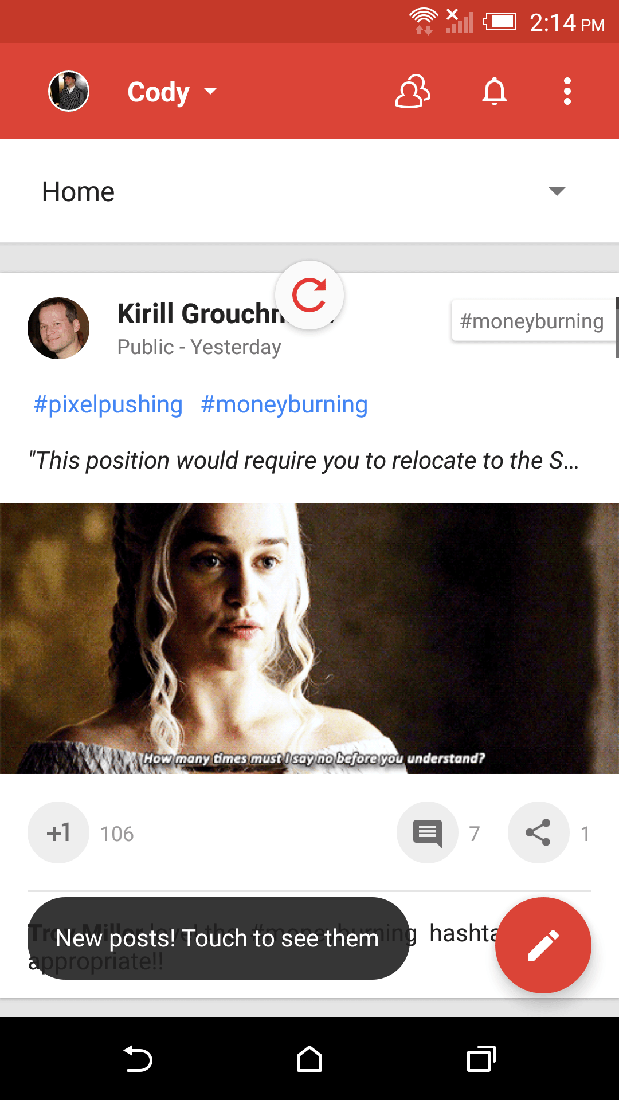
The update also brings an updated UI for configuring Trusted Places, the feature that allows your phone to stay unlocked in a certain location. You can now choose on a map the location instead of simply typing it out and it shows the area with a blue dotted circle on the map that is the safe zone. The update also adds a new pull-to-refresh animation in the Google+ app.
If you don't want to wait for the update to hit your device, Download the Official APK below.
To figure out the right version of Google Play services for your Android device, go to Settings -> Apps -> Google Play services, and look at the last 3 numbers in the parentheses. You'll see something like -XYZ where:* X defines Android version:
0 for Android <5.0
4 and 7 for Android >=5.0
8 for Android TV
* Y defines CPU architecture:
1 for armeabi
3 for armeabi-v7a
4 for arm64-v8a
7 for x86
* Z defines DPI:
0 for universal
2 for 160
4 for 240
6 for 320
8 for 480
Notes:
It seems that -7YZ builds became -4YZ with Google Play services 6.5. If you were on -7YZ before, you should now install -4YZ.
Looks like -8YZ builds are for Android TV.
Examples:
-014 for Android <5.0 armeabi CPU 240 DPI device
-438 for Android 5.0+ armeabi-v7a CPU 480 DPI device
-876 for Android TV x86 CPU 320 DPI device

Google Play Services 7.5.73 [APK]

The most amazing thing about the just released Apple Watch, is the User Interface. Well, Even if Apple Watch will not be available until early,2015. You can get this incredible UI right now on your Android Wear Smartwatch and its customizable too.
It turns out that someone has already copied the home screen of the Apple Watch, with all those circular icons, and made it available for Android Wear devices. Note that this is just a watchface. Hence, the icons don't do anything, you can't tap them to enter apps or the likes.

The design is still there, though. What you see above is called the "Pear Watchface", and it can make it to your Android Wear watch by using the WearFaces app which you can find on Google Play. As you may have guessed, this app lets you install many different watchfaces on your Android Wear powered smartwatch, and now Pear is one of them.

Yesterday, Google announced Android Wear a modified UI for wearables. Today, Motorola officially present the first Smart Watch with Android Wear. It's called "Moto 360" with a very attractive design and functionality.
There aren't a ton of details on how Moto 360 will work even the video is mostly about the design and reminding you that it's freaking round. According to Motorola, Moto 360 will allow you to see alerts and notifications with a "twist of the wrist." That seems to indicate it will have a screen that is off, but wakes up when you move your wrist in a way that indicates you are looking at it sort of like the Moto X. It also has "Ok Google" built in.
Still, there were a few small gems in the mix, including a big one one everyone's mind: will it work with all Android devices, or just those manufactured by Motorola? Motorola's answer was very clear: it will work with all Motorola devices, as well as on all others devices running Android 4.3 and above. So there you go it doesn't matter whose phone you're using, if it's running 4.3 or higher, Moto 360 will work with it. Which is very awesome.
Source Motorola
![]()
Android Wear is new move for Google to bring Android to wrist. Many developers is trying to optimize their Apps to work on Android wear SDK. Pocket has the same aim which is integrating links from a huge amount of sources, so the best way to do that is to make sure users can easily send those links to Pocket App from their Smartwatches. Check the Demo (.gif) below.
Pocket has created various APIs to make it easy for other developers to add a "save to Pocket" option. Not all platforms offer a universal sharing menu like Android, and that actually includes the new Android Wear. Screen real estate and interaction limits on a smartwatch necessitate a more focused set of options. So, Pocket has created an API to let developers more easily add a "save to Pocket" option in their Android Wear apps.
Like most functions in Android Wear, the work isn't actually done on the smartwatch itself. The button will just initiate the action on your smartphone.

Today, Android Wear build KMV78Y is rolling out to the Samsung Gear live, which is was also released to the LG G Watch too.
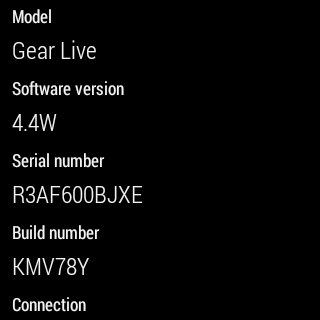
The update is staged, so it will show up on your watch whenever it shows up. However, the OTA URL has been captured and can be found on XDA (Source link below). Simply download the update and install it with ADB sideload. There are no guarantees this will go off without a hitch, though. Waiting for the real OTA is probably reasonable, especially considering we don't know what this update does yet.
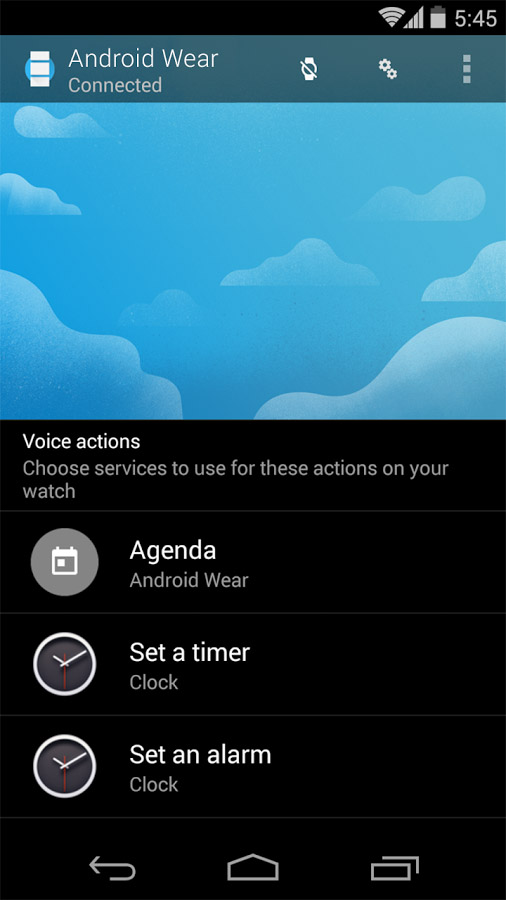
Google updated its Android Wear App on the Play Store to version 1.0.2, the App is used to connect any Android-powered Smartwatches to your Android smartphone.

The new version brings with it an update to Google Play Services for Wearables to version 6.1.11 (from 5.0.91) along with some bug fixes on the Bluetooth that improve your smartwatch battery life. The update is also a preparation for future Android Wear releases.

You can download Android Wear 1.0.2 App from the links Below. The APK below is the official Application APK package from Google and has not been modified by any means.

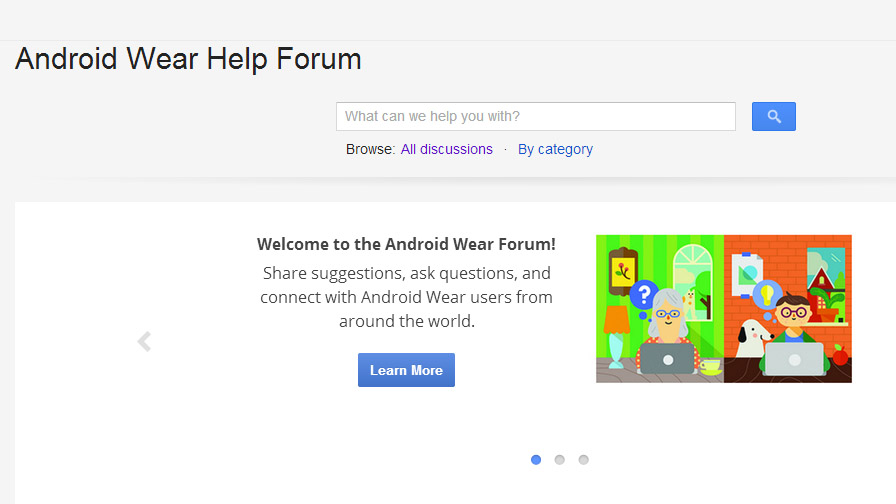
Google's official Android Wear Help Forum has now launched. There are many places to go online to get help with using your new smartwatch, but this Google Group is the place the company would probably prefer you go. It's also a location where you have a reasonable chance of getting an answer.
This forum isn't just a place for newbies. If you're an expert or at least reasonably informed, you can take to the site to answer questions and help one another out. A forum is only as good as the people who frequent it, and we would love to see this turn into a valuable resource.

Microsoft is working on a keyboard for Android Wear devices. The company has now released a proto-type version of the keyboard, which can be downloaded from the company's website.
The Microsoft keyboard is a bit different than the ones we have seen so far, wherein it doesn't have actual keys but uses the screen to let you draw characters on the screen, which are then converted into actual characters.
I suppose this is a better way to enter text on your watch but if you stop and think about it, you are still that guy who enters text on your smartwatch. Why you wouldn't use voice or just use your phone is beyond me.

The simple, but highly addictive game "Flappy Bird", was pulling in a ton of advertising cash each day, making developer Dong Nguyen wealthy. But Nguyen decided to pull the game, fearing its addictiveness. At least that was the reason he gave when asked about his actions. Perhaps he was worried about the addictive qualities of the game leading to the downfall of modern civilization. Still, it was a once-in-a-lifetime oppotunity for the developer, and someday he just might rue his decision.
Flappy Bird is back, and available for your Android Wear powered Smartwatch thanks to Android developer Corbin Davenport. The process of sideloading the game requires you to use a modified version of the apk, and an Android Debugging Bridge. You can read the instructions posted by Davenport by clicking on the sourcelink.
You can view a clip of Flappy Bird doing his thing on a Motorola Moto 360, by clicking on the video below.
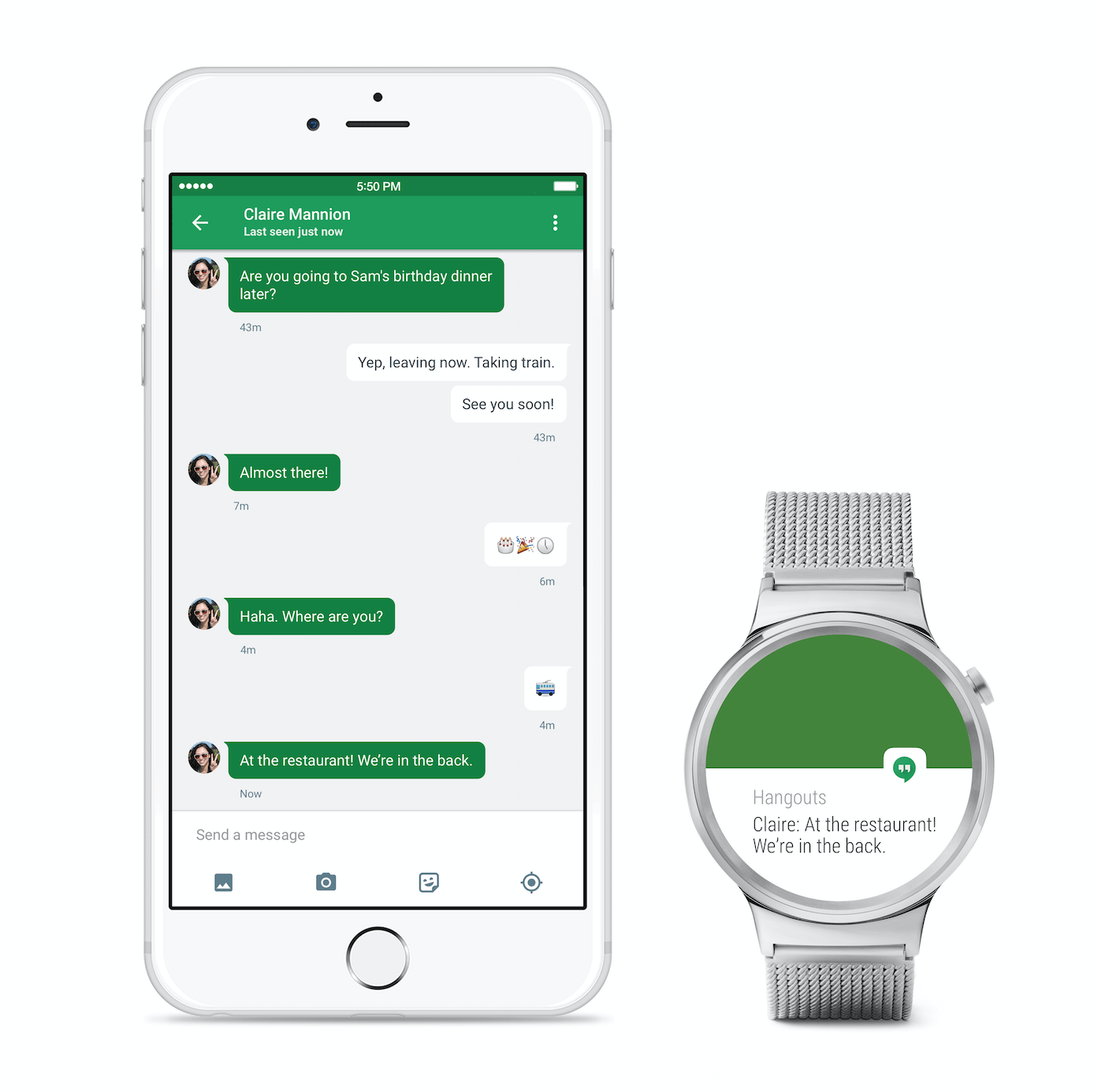
Google has just hit Apple where it hurts, as it launching Android Wear for iOS. Yes, Android Wear for iOS should be rolling-out today to iPhone 5, 5c, 5s, 6, or 6 Plus running iOS 8.2 or later.
This means that iOS users no longer have to use Apple Watch, they can pick any Android Wear-powered smartwatch in the market and it will work perfectly with all Google iOS apps (Hangouts, Gmail, Google+... etc).
Android Wear for iOS Features :
- Get your info at a glance: Check important info like phone calls, messages, and notifications from your favorite apps. Android Wear features always-on displays, so you'll never have to move your wrist to wake up your watch.
- Follow your fitness: Set fitness goals, and get daily and weekly views of your progress. Your watch automatically tracks walking and running, and even measures your heart rate.
- Save time with smart help: Receive timely tips like when to leave for appointments, current traffic info, and flight status. Just say "Ok Google" to ask questions like "Is it going to rain in London tomorrow?" or create to-dos with "Remind me to pack an umbrella."

If you want to buy an Android Wear powered Smartwatch to pair with your Android Smartphone/Tablet, it's a very good idea especially with all the new features Available for the Wear platform. However, you might need to check if the Smartwatch you gonna buy will be compatible with your current Smartphone firmware/Android version.
Android Wear is designed to work with Android phones running 4.3 or higher. In this tutorial we will show you how to use the Official Google Wear Compatibility Check tool to see if Wear's Smartwatches will work on your device or not.
Follow these Steps:
1- First Make sure that the Android Device that you want to Check it's compatibility (Smartphone/Tablet); is connected to the Internet.
2- Open any Web browser you have it installed on your device (Chrome is preferred).
3- In the Address bar write this URL and open it https://g.co/WearCheck (not case sensitive).
4- After opening the URL, wait until it loads and check the result...
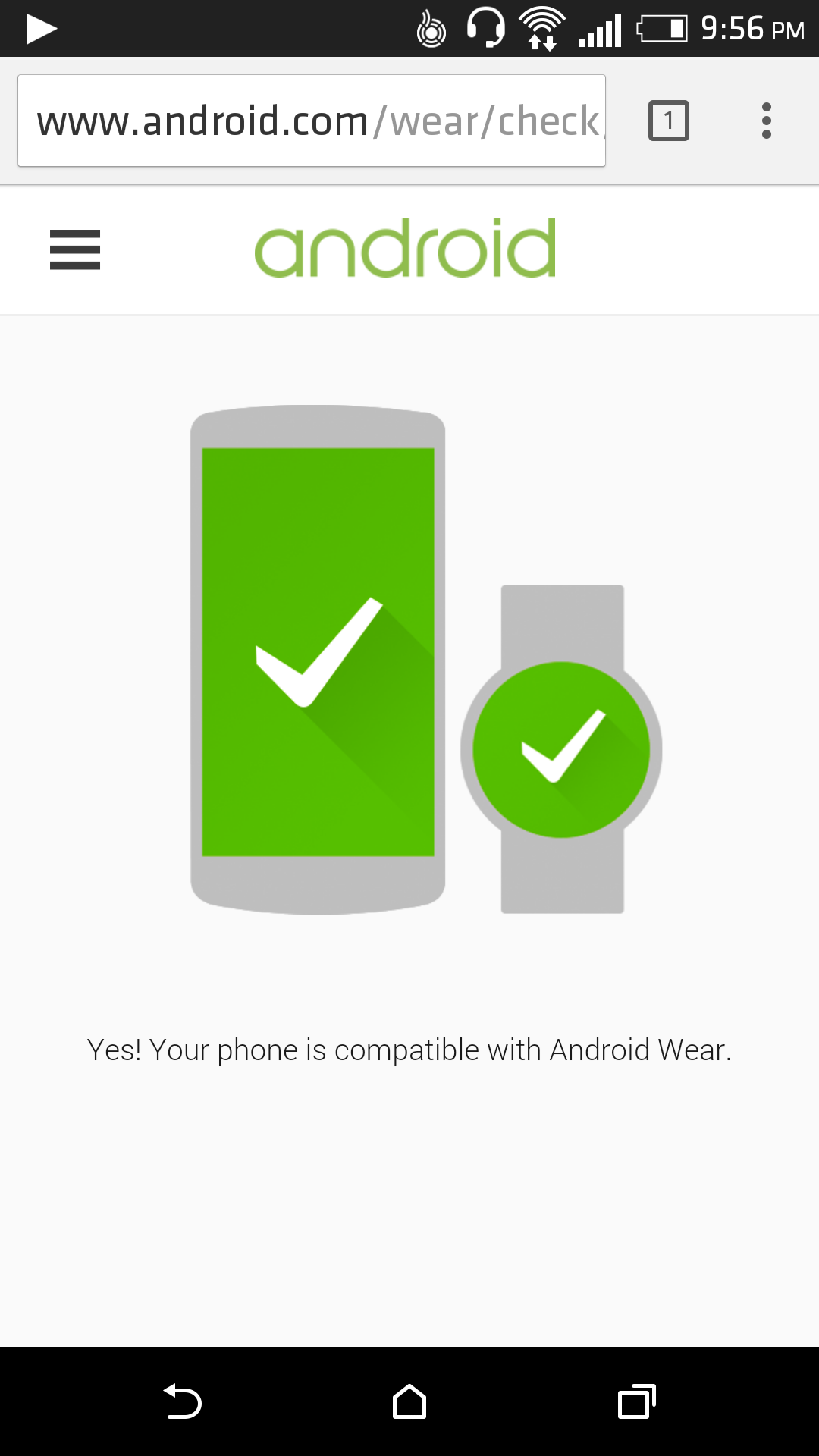
If you Got a Green Phone with a Green Watch logo, this means your device is Compatible with ALL Android Wear Powered Smartwatches. Hurray!
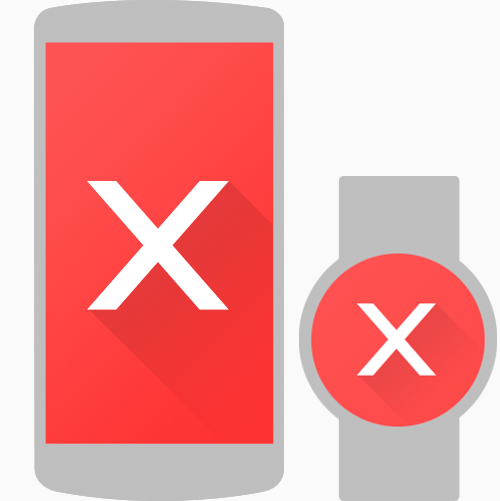
If you Got a Red Phone with a Red Watch logo, this means your device is NOT compatible with any Android Wear Powered Smartwatches and you might need to update your Smartphone firmware or upgrade it ot a newer model with Android 4.3+ in order to get this work. Hard luck!

Women prefer wearing earrings and consider it as their favorite possession. Ladies always love jewelry and fashion accessories. The earrings come in different designs that are best suited for any particular event. Often, women wear jewelry for matching color with their outfit. The other accessories like bracelets, necklaces, rings, and bangles go along nicely with the dress.
In the last few years, the trend for online shopping has increased. It saves your time and provides you with many options. Earrings are the preferred option for women when it comes to special occasions like weddings, anniversaries, and receptions. It would help if you kept a few things in mind to buy the best earrings like:
Formal Occasions

If you are looking to attend any formal event like a conference or office party, then it is the best option for you to wear formal attire. Simple metal hoops or stone studs are ideal for these types of events. You can buy white gold earrings for giving yourself a perfect outlook. A simple earring with zirconia and diamonds embedded on it will provide you with the ideal style. You can pick versatile items of earrings that are suitable for casual occasions and formal occasions.
Casual Wear

The casual occasions like family brunch or picnic require you to dress in light attire. Choosing light jewelry and earrings can make you look more attractive in such events. Earrings paired with maxi dresses, jumpsuits and skirts will give you a perfect look. Women should buy jewelry and earring items in bulk rather than purchasing the item at the very last stage. As a woman, you should be smarter in picking the perfect earring for the occasion. Check the event theme and the type of guests that have been invited.
Consider Occasion
It would help if you considered the occasion before picking the earrings that match with your outfit. If you are going for a night event, then consider wearing tassel earring. On the other hand, if you are going to the office, then hoop earrings are the preferred option. You also need to consider the color of your outfit in picking the jewelry. For dark color outfits, picking light earrings or jewelry is the best option.
Personality

Pick the earrings based on your personality. If you are a reserved or introvert person, then you should go for stud earrings. On the other hand, if you prefer wearing timeless and classic outfits, then pearl studs are right for you. Alternatively, if you are a creative person, then you should pick dangle earrings. You should identify your personality type in picking the right outfit, earrings, and other accessories.
Skin Color
Women consider their skin color and complexion in selecting the right shade of lipstick. Similarly, you should select earrings very carefully based on your skin color. If your skin has blue undertones, then you should go with pewter hues jewelry. On the other hand, if your complexion and undertones are warm then going with copper metals is the best option for you.
Face Shape and Hair Style

You should also consider your hairstyle and face shape in selecting the jewelry. The selection of earrings is essential. Some earrings can hurt your facial appearance. They can make the appearance of your face wide, fat, thin, or long. Your earrings should go along with your hairstyle perfectly. Earrings draw the attention of the audiences towards your hair and face. The earrings should match the style of your hair and face type.
Follow the above guidelines for selecting the best earring for a particular occasion.

Finally, the Moto 360 Smartwatch is now Official, it comes with a Stainless steel body and a leather band which makes it the highest in Build-quality among other current Smartwatches in the market. Motor 360 packs a 205ppi display which is good (for a watch!) and powered by TI Omap 3 CPU along with a 512MB Ram which are more than enough to handle any App or task on your Moto 360.
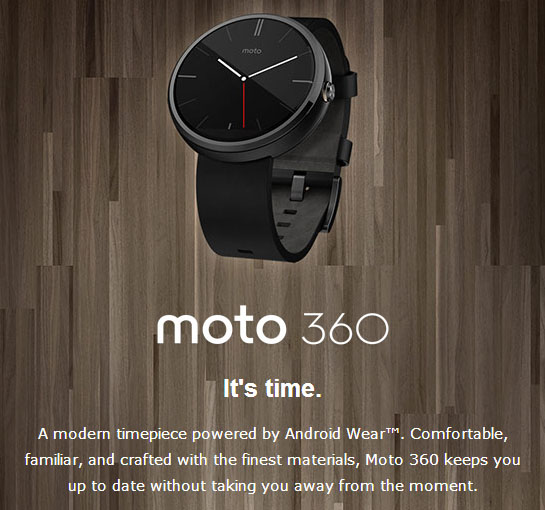
Moto 360 also comes with Wireless charging dock included in the box, Hear rate monitor, On-body detection sensor (that detect wheather or not you have your watch on your wrist or not), Bluetooth 4.0 LE, IP67 Water resistance certification and Gorilla Glass 3 for Protection.

The Moto 360 product page is now live with quite a lot of new information. You can buy a Moto 360 at 11AM central September 5th from Motorola, Google Play, and Best Buy. It will come with 6 custom Moto watch faces that take proper advantage of the round screen. You'll have three different leather bands to choose from and two metal ones. The metal bands are listed as "coming soon," though. It's a $250 watch with leather bands, but the metal ones will add $50 to the price when they are available.
© 2023 YouMobile Inc. All rights reserved