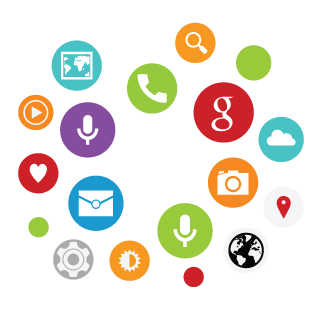Search result

The most amazing thing about the just released Apple Watch, is the User Interface. Well, Even if Apple Watch will not be available until early,2015. You can get this incredible UI right now on your Android Wear Smartwatch and its customizable too.
It turns out that someone has already copied the home screen of the Apple Watch, with all those circular icons, and made it available for Android Wear devices. Note that this is just a watchface. Hence, the icons don't do anything, you can't tap them to enter apps or the likes.

The design is still there, though. What you see above is called the "Pear Watchface", and it can make it to your Android Wear watch by using the WearFaces app which you can find on Google Play. As you may have guessed, this app lets you install many different watchfaces on your Android Wear powered smartwatch, and now Pear is one of them.
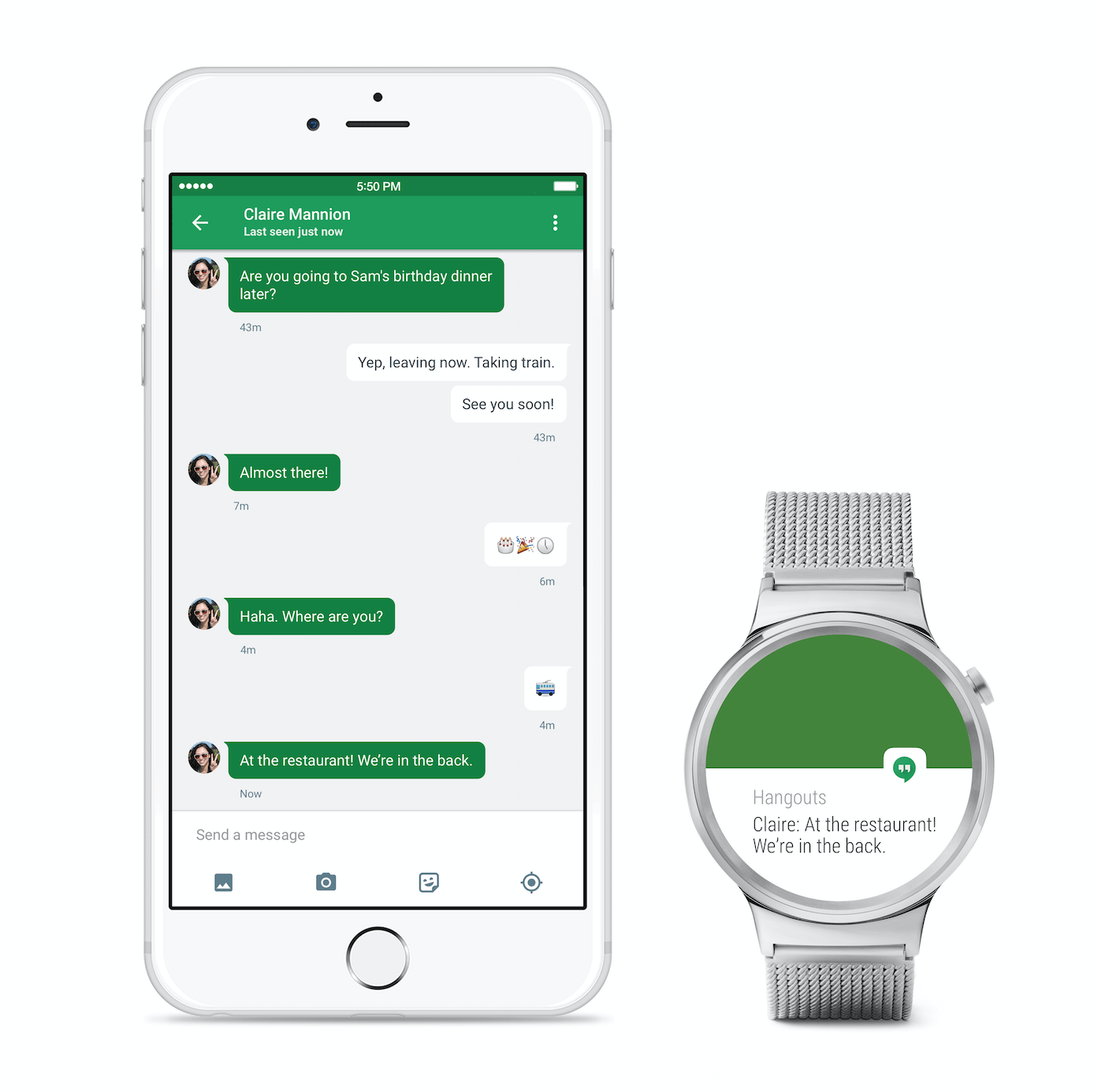
Google has just hit Apple where it hurts, as it launching Android Wear for iOS. Yes, Android Wear for iOS should be rolling-out today to iPhone 5, 5c, 5s, 6, or 6 Plus running iOS 8.2 or later.
This means that iOS users no longer have to use Apple Watch, they can pick any Android Wear-powered smartwatch in the market and it will work perfectly with all Google iOS apps (Hangouts, Gmail, Google+... etc).
Android Wear for iOS Features :
- Get your info at a glance: Check important info like phone calls, messages, and notifications from your favorite apps. Android Wear features always-on displays, so you'll never have to move your wrist to wake up your watch.
- Follow your fitness: Set fitness goals, and get daily and weekly views of your progress. Your watch automatically tracks walking and running, and even measures your heart rate.
- Save time with smart help: Receive timely tips like when to leave for appointments, current traffic info, and flight status. Just say "Ok Google" to ask questions like "Is it going to rain in London tomorrow?" or create to-dos with "Remind me to pack an umbrella."

If you want to buy an Android Wear powered Smartwatch to pair with your Android Smartphone/Tablet, it's a very good idea especially with all the new features Available for the Wear platform. However, you might need to check if the Smartwatch you gonna buy will be compatible with your current Smartphone firmware/Android version.
Android Wear is designed to work with Android phones running 4.3 or higher. In this tutorial we will show you how to use the Official Google Wear Compatibility Check tool to see if Wear's Smartwatches will work on your device or not.
Follow these Steps:
1- First Make sure that the Android Device that you want to Check it's compatibility (Smartphone/Tablet); is connected to the Internet.
2- Open any Web browser you have it installed on your device (Chrome is preferred).
3- In the Address bar write this URL and open it https://g.co/WearCheck (not case sensitive).
4- After opening the URL, wait until it loads and check the result...
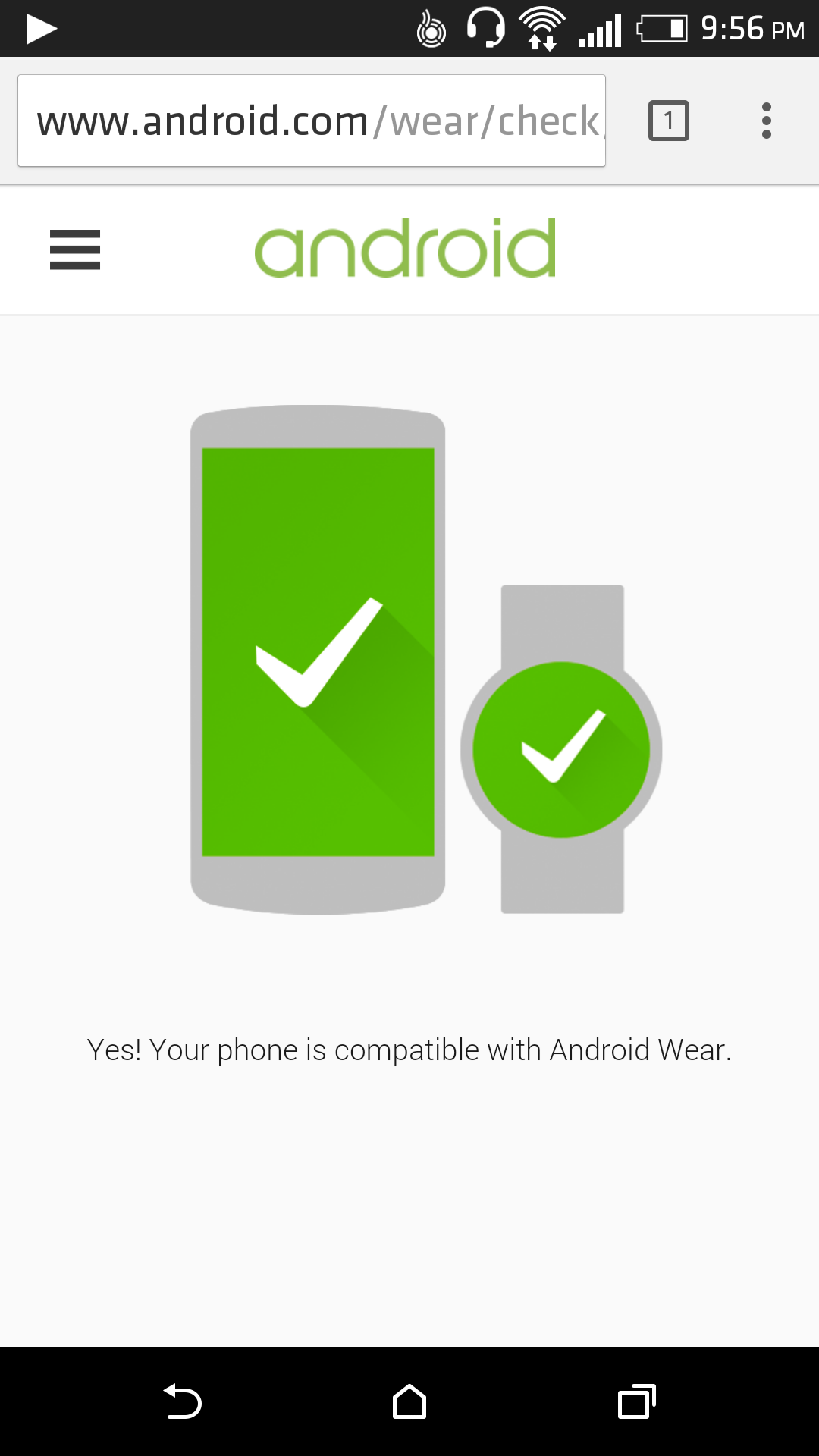
If you Got a Green Phone with a Green Watch logo, this means your device is Compatible with ALL Android Wear Powered Smartwatches. Hurray!
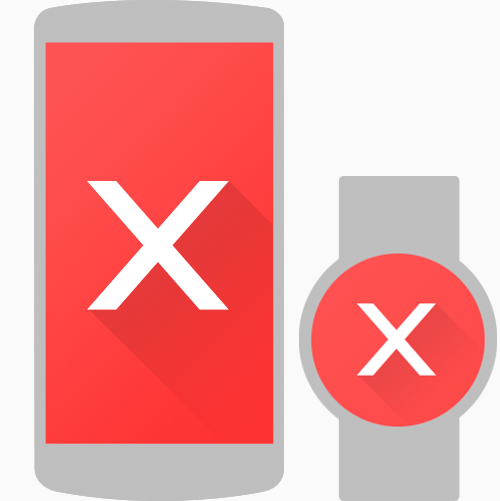
If you Got a Red Phone with a Red Watch logo, this means your device is NOT compatible with any Android Wear Powered Smartwatches and you might need to update your Smartphone firmware or upgrade it ot a newer model with Android 4.3+ in order to get this work. Hard luck!
© 2023 YouMobile Inc. All rights reserved