Search result
 |
 |
|
this article is not available |
||
 |
 |
 |
 |
|
this article is not available |
||
 |
 |
The less-than-30,000 category just a lot more exciting this year, as we have seen two big names Realme and OnePlus released their budget-friendly phones. The Realme X3 series which includes the Realme X3 and Realme x3 superzoom offers some really good specifications including a telephoto camera for the price. OnePlus recently released its much-hyped Nored smartphone, making it the second affordable mobile from the company. Vivo also went ahead and launched V19, which also good a good rating from the users. These phones make some really good list of the phones that are under Rs. 30,000. But what if you have to choose just one. Don't worry. We are here to help you to make the decision and purchase the best phone for your hard-earned money.
The OnePlus Nord is a new phone from OnePlus and the good news is that it falls into the budget category while providing some of the best specs around. It manages to deliver a similar Android experience as the OnePlus 8, which is a pricier smartphone. OnePlus has kept all the major specs such as the AMOLED display, warp charge, fast charging, and a massive battery power to back up the phone all day long. The OnePlus uses a glass cover on the back and it's more like plastic.
The phone features Qualcomm Snapdragon 765G which does support 5G, that is cool. Overall it is hard to find any flaw in terms of performance. You can play video games or watch videos without getting it too hot or lagging performance. It uses four rear cameras with two front cameras. The primary camera is 48MP and uses the same sensor as the flagship OnePlus 8, complete with optical optimization to eliminate blur and unwanted noise. It can sharpen things in tricky shooting scenarios, like harsh sunlight. The front camera can record in 4K at 60fps.

The iPhone has inspired generations, set new trends in the design and tech industry, and set high standards for mobile phone manufacturers. While rumors and leaks are nothing new to the tech world, here are a few rumors we have gathered up. So far, Apple has held its launch event in the second week of September and normally on a Tuesday. This year, we were expecting the launch event to be held on 8 September but as we are going through the unprecedented times of pandemic, Apple had to break its own pattern and launched the iPhone 12 on October 14. If the company decided to stick to its old pattern, the iPhone 13 event will likely take place on 7 September.
With the iPhone 12 mini, iPhone 12, iPhone 12 Pro, and iPhone 12 Pro Max launched this year, we will likely have iPhone 13 mini, iPhone 13, iPhone 13 Pro, and iPhone 13 Pro Max next year. With the iPhone 12 series offering an OLED display, it is likely to repeat the display for iPhone 13 models. There were reports of a higher refresh rate for the iPhone 13 models with Pro Max having up to 120Hz refresh rate. Some rumors suggest an in-display fingerprint sensor for the iPhone 13 models.
There aren't any rumors about the camera specs but as always, the iPhone will get better and improved camera sensors for the iPhone 13. There is a good reason to predict that the upcoming iPhone series will offer the 5G network support and these probably run on an A15 processing chip and iOS 15 software. Several reports suggest that iPhone 13 would have a smaller notch, yet all the Face ID sensors will be present in the notch area. Another rumor says that Apple filed a patent for a notch-free phone but it will raise concerns for users who are keen to keep their Face ID options.
Xiaomi unveils Redmi K20 Pro and it has everything you need in a premium smartphone. It is the latest and the first smartphone that cost less than $400 and still powered by the Snapdragon 855. Xiaomi has focused exclusively on the budget category with Redmi series but with Redmi K20 Pro it is going to change the whole Redmi branding for good. It has a similar design to K20 but has high-end hardware specification that makes it even better.
It is the first most affordable smartphone with Snapdragon 855 chipset which will really improve the performance of the phone. The device has a huge 6.39-inch FHD display without any cutout at the front due to a retractable front camera. It features a 20MP sensor for the front camera. The camera pop up under a second, and you can also customize the activation sound. But the most spectacular feature of the device is its evocative gradient background which will make you fall in love with its look and feel.
It has a 48MP primary sensor for the rear camera, an 8MP telephoto lens with 2x optical zoom and a 13MP wide-angle shooter. The Redmi K20 Pro is powered by a 4000mAh battery with 27W wired charging, which takes around an hour to charge from zero to 100 percent. For connectivity, it has a Wi-Fi, a USB-C charging and Bluetooth 5.0. The Redmi K20 Pro will go on sale from tomorrow in China and will be available in red, blue, and carbon fiber color options. The Redmi K20 will go on sale from June 6 in China and will start from $290.
Although no many people find expandable storage of any use, a lot of people prefer to have a MicroSD card slot on a phone. Unfortunately, a lot of phones nowadays don't use this extra storage space. These manufacturers choose not to include the MicroSD card slot merely because it takes up precious space that could be filled by more important components.
Xiaomi though might have a different approach for this. Every smartphone uses a SIM card slot for the SIM, so why not have a SIM card that is also a microSD card. This will save the extra spaced needed for a microSD card slot taking up on your phone.
A patent found by IT Home shows how Xiaomi is working on the revolutionary storage technology that may end up the need for separate slots altogether. The card would have the usual SIM technology on one side and then storage technology on the other side. This would, of course, require a specialized SIM tray that can read both ends. The only drawback here is that only Xiamoi phones could use this kind of technology. As this technology is patent by the company.
It may seem like a brilliant idea but it might be too late. Since eSIM technology is going to be a more popular form of technology in smartphones, and there might not be even a space for a physical SIM tray the card in the upcoming few years. However, between now and then Xiamoi could entice people looking for expandable storage to buy its products.

While the name itself is very hard to take seriously in every possible way, the upcoming Huawei Mate 20 X could both figuratively and literally be a game changing device. It has been a while since companies truly tested the old debate about "how big is too big," but the Mate 20 X is certainly asking that question! Featuring a mammoth 7.21" OLED display, this is not just a flagship device with all the bells and whistles, it brings something completely new to the plate too. Apparently, Huawei has developed this giant to cater to the needs of mobile gamers and while it's not out yet, it would be safe to say that this does look VERY promising. The OEM is even going to sell exclusive joysticks for the phone separately, similar to the Nintendo Switch console. To know what we are talking about, take a look at the most impressive specs below.
· Kirin 980 SoC with graphene-based cooling system
· 7.21" 2244 x 1080 FHD+ OLED display (HDR) with a dew drop notch
· 5000mAh battery
· 40 MP (f/1.8, 27mm (wide), 1/1.7") + 20 MP (f/2.2, 16mm (ultrawide), 1/2.7") + 8 MP (f/2.4, 80mm (telephoto), ¼", 5x optical zoom)
· 24 MP f/2.0, 26mm (wide) selfie camera
· Color options: Midnight Blue, Phantom Silver
· Compatible with stylus and gamepad, which will be sold separately
· Available for Preorder from October 26
· Exclusive to China and certain parts of Asia only at the moment
Saikat Kar

Well, you and your agent Sbobet can take a break and learn about a very interesting article on plagiarism today! Have you ever wondered why students today have stopped writing original content and why there is too much-plagiarized content in an article written today by a new writer? Well, this is because of the reasons that they don't have time; rather, we should say they can't manage time. secondly, they don't know how important original content is for their career. So today we will tell you about the different means that you can use to get plagiarism checked.
Plagiarism checking is very much important if you are a content company owner who has dozens of writers working for him or if you are an instructor who has to submit research papers of students on behalf of the university. In both bases, your reputation and your career are at stake, so it is best that you nip the evil in the bud and make sure that the plagiarized content is caught and the culprit is punished!
Plagiarism Tools!
To check plagiarism in an article, new technology has offered the best tools for use. These tools are more commonly known as the plagiarism checking tools and you can choose them identifying plagiarism in documents. You cannot possibly check for plagiarism by yourself manually so it is very obvious that you will need help from technology to serve this purpose too just like it treats every other problem.
Now there are two versions of these plagiarism tools available in the market, don't get confused already. The main purpose of the plagiarism tool is to check content for plagiarism but the version differs in their specifications and their payments. We are going to discuss both of the versions ion details below and we will also give you examples of tools that you can use that suit you best!
The Free Online Version of Plagiarism Tools!
The free plagiarism tools available online through websites that offer these tools are different. These checkers are completely free, and they offer limited searches per day that mean you cannot check plagiarism with the help of these tools if you are working with bulk. Moreover, the plagiarism tools are not capable of showing the reference of the content that is copied. If you use the online versions, then you can only use them to check the limited amount of files and it will tell you about the percentage of copied content in them!
The Paid Versions of Plagiarism Tools!
The paid version is far more ahead in features and in working. They are highly reliable. They can tell you about the exact reference from where the content is copied so that you can make your case even more stronger. Moreover, if you want to check bulk files, you can easily do so by just uploading all of them with one click. You have to pay yearly or monthly subscriptions for these tools!

For many of us, our phones are an important asset in our everyday lives. They are our tool for communication, our cameras and even our alarm clocks.
Are you sure you are making the most of everything that this technology has to offer? From 360° travel tours to creating lip sync videos, we have found five great activities that you can do on your smartphone.
Ascape VR
Recent advancements in digital tech has paved the way for a variety of new Virtual Reality experiences, and you don't need expensive equipment to experience it for yourself. Ascape VR is a mobile app that allows you explore 360° travel videos and scenic tours from your own phone. Just tilt the screen to look in any direction.
Its content includes everything from tours of paradise beaches in New Zealand to footage of Disney parades in Disney Land Paris. For the most immersive experience, you can simply place your smartphone inside a VR headset. Whether you need a hand deciding on your next summer vacation or you would just like to see more of the world from the convenience of your own home, Ascape VR is an ideal app for discovering new places.
Mimo
Mimo is a new app that allows you to learn how to code from your smartphone. In a rapidly digitalising world, this is a skill that will not only help you in the job market, but will also help you to understand the technology that you use on a daily basis.
Mimo's courses give you the option of learning how to make a website, build an iOS app, become a hacker or even create your own game. Its lessons are split into interactive, bitesize pieces that make it easy to practice your coding skills any time you have a few minutes to spare.
Slots of Vegas
Why not use your spare time to take on new challenges and even win some money? Slots of Vegas is a mobile online casino with over 100 games to play. From table and slot games to video poker, Slots of Vegas has a wide variety of exciting casino games powered by a safe and secure Realtime Gaming software.
With the option to either play in your web browser or download the games directly to your phone, accessing the casino is easy. Why not play a game of 3 Card Rummy or Dragon Orb and see for yourself?
Soon: The Everyday Bucket List
If you are someone that likes to make plans to do new things and go on adventures but struggles to organise them, the Sweden-based app Soon will make a perfect addition to your mobile home screen.
The app allows you to find relevant content and categorise your to-do lists. Also, its map feature gives you the ability to find locations and add them to your travel plans. You can even invite your travel companions to collaborate and share locations with you.
This app is the perfect planning tool for helping you to complete your bucket list.
Dubsmash
Creating and editing home videos has never been easier! iOS app Dubsmash allows you to add audio clips to your own footage and lip sync popular internet sounds and videos.
Sounds include famous catchphrases from The Big Bang Theory, Mean Girls, The Simpsons and even popular memes such as Danielle Bregoli's ‘Cash me outside,' with this app it is easy to create funny videos within minutes.
Pick your sound, record your video and then use the app's messaging feature to share your new creation with friends.
These five apps are just a few examples of the creative and fun uses your mobile phone has to offer. Log on to your Apple or Google Play app store and start exploring for yourself.

Whether you are a business owner or a higher up, carrying around two phones can be tedious. With the added stress of ensuring it is charged, this can oftentimes be more stress than it is worth. However, by eliminating the need for a job and personal phone, you can begin to manage workload and ensure a phone call is never missed again.
Ensures Open Line Of Communication
One of the biggest benefits that come from a BYOD (bring your device) services is that it keeps an open line of communication when you are out of the office. It allows you to answer all your work phone calls without having to carry around a separate phone. This not only saves time, but this is also a business expense that can be spared by using your device instead of purchasing business phones for you.
Allows For Work To Be Completed Outside The Office
In addition to ensuring open lines of communication, there is the opportunity to complete work outside of the office. Whether this is conference calls or meetings with other members of the team, work can be completed remotely. This is ideal for those that are constantly travelling for business as work can be completed with the phone and a laptop. Though this will require a strong phone signal, this is a simple yet effective way of keeping your business connected through a central network, regardless of where you are travelling to.
Ensures Emails Are Connected
In addition to phone calls, having all your emails on one place can help you to complete work efficiently over the course of the day. Whether you are travelling to meetings or you are away on business, a BYOD contract allows you to use your phone as a central hub to the office. This is ideal particularly for smaller businesses as this will keep everyone connected even when travelling on business. This allows those that are out on jobs to still be contactable when they are out of the office. This will not only improve efficiency, but it has the potential to boost revenue month on month.
Allows Them To Set Realistic Deadlines
The final benefit to a contract such as this is the realistic deadlines. By having phone calls and emails all on one device, you can focus on the task at hand without having to switch device. This not only makes travelling easier, but it allows you to monitor deadlines with the rest of the team. When having calls directed to your mobile, you can help the team progress without having to juggle two phones. This, therefore, means that there is never the risk of a missed call regardless of where you are.
With this in mind, using a contract such as this can help to increase efficiency over time. Whether you are a new business looking to connect all employees through a central hub or you are a business looking to remove the added expense of business phones, this style of contract can benefit you in the long term.
Realme was founded as a sub-brand of OPPO and after Oppo launched its super-fast charging technology, having the same technology for Realme makes sense. Just a day after OPPO announced it is super-fast wired charging technology and 65W AirVOOC wireless charging technology, Realme came up with is own 125W fast charging technology, called Realme 125W Ultra Dart fast charging. This didn't come up as a surprise as the company has already hinted about it a few weeks ago.
According to the company's claim, the technology is brand new and can charge a 4,000mAh battery up to 33 percent with wired charger in just 3 minutes. It is said that the company is using a three-way charging solution to increase speed. The three-way charge simultaneously pumps step-down voltage to maximize the charging power and also reduce the heat dissipation along the way. This three-way solution and the entire charging process has been optimizing to be used in smartphones, as these mobile phones are small devices and have their cooling requirements. This technology can result in an ultra-high conversion rate of 98 percent.
The new charging technology has a flip-chip structure that shortens the current path between the Type-C port and reduces the heat source. It also adopts an ultra-thin soaking plate to conduct the high-temperature efficiently. This helps to absorb and reduce the heat energy being produced during the charging process. As per the company, they have combined the thermal conductive gel and multi-layer graphite sheet, which lowers the temperate and keeps it under 40-degree Celsius.
To support this Realme 125W ultra dart fast charging technology, a dual Type-C charging cable is used. Also, this technology isn't limited to smartphones alone and can be used with other devices with high-power requirements such as notebooks. The technology is pretty much backward-compatible with Dart, Warp, VOOC, and SuperVOOC 2.0 charging technologies.
Almost every week, we heard about new technology coming to the mobile phone industry but mobile chargers are usually the least-focused area of these manufacturers. While we are still a long way off batteries that can survive more than a day without a need to re-charge, we do have the next best thing - super fast charging. Now Vivo has announced super flash charge 120W charging technology that can fully charge a 4,000mAh battery cell in just 13 minutes. Yesterday, Vivo uploaded a video on the Weibo page that demonstrates super flash charge in action without providing much detail of the full charge cycle. In the video, the charging went from 10 to 14 percent battery in just 16 seconds.
So far we have seen Xiaomi 100w charging technology in March but it hasn't reached to the consumer market even after three months. OnePlus 7 Pro's warp has a fast charging speed but Vivo's super flash charge is really insane. But it does rise a question about its impact on the battery life in the long run. Vivo may unveil its super flash charging technology at MWC Shanghai next week with its first 5G enabled smartphone. The competitors may make claim about its negative effect on the battery but that's what we have to see.
The other concern about the heating problem. With xiamoi's charger we have seen this problem. How Vivo manage the over-heating issue, and will this kind of charger can sustain for a long period of time? So far, the fastest charger available is with Oppo Find X Lamborghini edition which fully charge a 3,400mAh battery in 35 minutes.

WinX DVD Ripper Platinum by Digiarty Software brings the unique feature of copying DVD to Android devices. It perfectly bridges the gap between the last gen DVD technology and next gen portable media storage by enabling DVD ripping, copying and playing on all Android smartphones and tablets.
Why You Need a DVD Copy Software for Android Devices
In case you are wondering why one may need a DVD copy software to begin with, then you are probably unaware of the fact that Android can't decode encrypted DVD content. What it means is that since all original movies, songs, videos etc. on physical discs are encrypted by default, you can't copy any such content from a DVD to Android devices, without first using a DVD copy software like WinX DVD Ripper Platinum to rip the content and make it compatible with the Android OS.
What WinX DVD Ripper Platinum DVD Copy Software Brings to the Plate
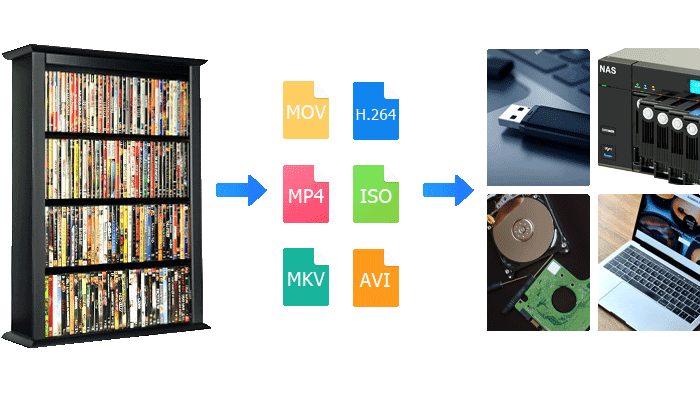
Now that we have discussed why we can't load content from DVD to Android devices directly and need a separate DVD ripper software to do get it done, it's time to take a look at the features which makes WinX DVD Ripper Platinum the leading DVD copy software in the market.
Preventing Loss of DVD Content and Quality

Whether it's 720p high definition or a 1080p Full High Definition video content, WinX platinum can help you rip the DVD without any loss ion quality whatsoever. Furthermore,. Once you have your DVD content stored away in soft format on smartphones, tablets, hard drives or even a SD card, it isn't just limited to the physical life of the DVD disc anymore!
Even when you just clone (1:1) the content to an ISO Image file or convert it in MPEG2, MP4, 3GP, MKV, WebM and TS or any other format that you want with the WinX DVD Ripper Platinum, no quality is lost whatsoever. The developers even provide constant updates for new formats, so that users can continue to rip new DVD formats without facing any issues.
Play Your DVD Content on ANY Device
WinX DVD Ripper Platinum can rip and convert any DVD content (Music, movie, workout videos, etc.) into so many formats that TV sets, PCs, Macs, Android smartphones and tablets, iOS devices, USB/Micro-SD/HDD, Xbox gaming consoles, PlayStation Portables and just about every other device which supports audio/video playback will now be able to recoignize and play your DVDs!
How to Use WinX DVD Ripper Platinum?
The steps are pretty intuitive, but here‘s a small step-by-step tutorial to help you get started, post installation.
Step 1 - Either insert the DVD via an optical drive, or load any ISO image or DVD folder.
Step 2 - Run WinX DVD Ripper Platinum and select the DVD/ISO file, after clicking the DVD Disc tab.
Step 3 - Select the DVD Backup Mode/Device Profile from Output Settings.
Step 4 - Select the To MP4/MP3/MPEG/3GP or any of the other long list of formats that you need the DVD to be ripped in.
There is a simpler alternative which lets you choose the manufacturer of your Android smartphone (To Samsung, To Huawei, To Sony, etc.), so that the DVD is automatically ripped in a format that best suits the manufacturer's usual playback capacities.
Step 5 - For those that want to enhance or customize the final content to their liking, WinX Ripper Platinum also allows users to set/change the video/audio codec, output quality, audio volume, frame rate, resolution, subtitles and much more.
Step 6 - Click the Browse button, select the destination folder and click on Run.

That's it for your part, because now you just have to sit back and watch the DVD get ripped according to your desired criterions, at 32X real-time speed, as WinX DVD Ripper Platinum utilizes your PC's CPU and GPU to hardware accelerate the whole process! Most tasks are completed in roughly 5-minutes or less.
WinX DVD Ripper Platinum is Free to Download and Use
You know that you have a confident and reliable developer behind the software, when they allow a trial period, which is exactly what Digiarty Software always has on offer with their releases. Try the WinX DVD Ripper Platinum software out for free first before purchasing it, to know how useful it can actually be. They also have a 30-day money back guarantee, in case you want to try the fully featured package without any risks.
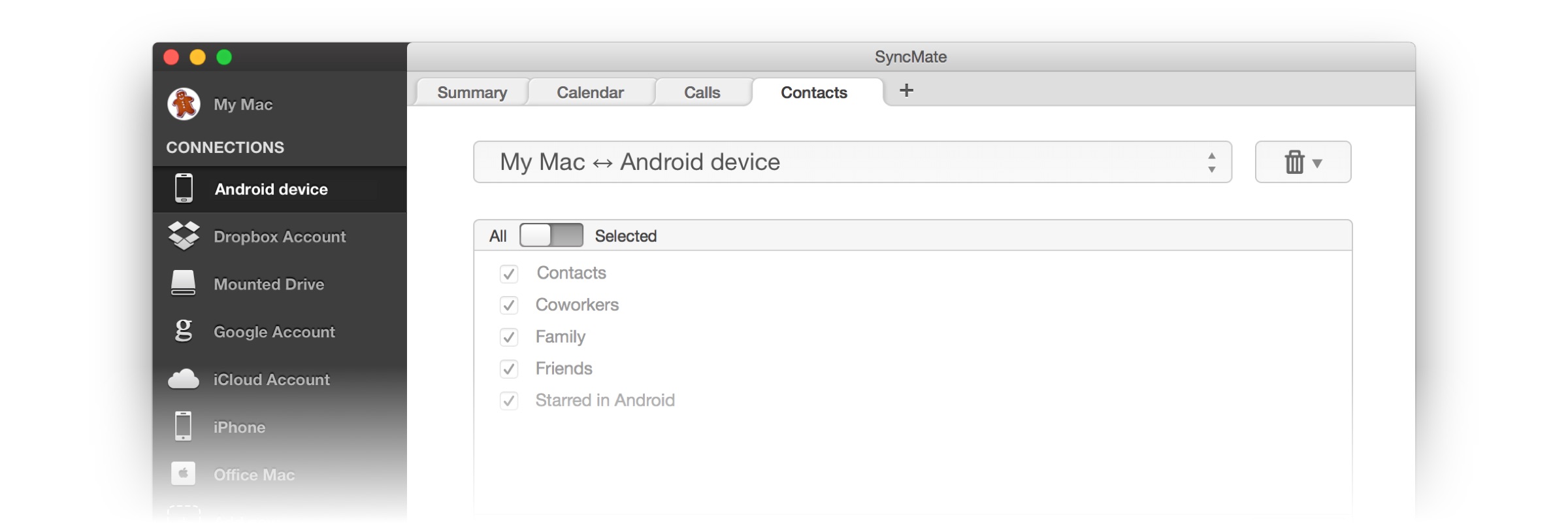
Whether it's iOS, iPadOS or MacOS, if it has been made by Apple, we all know that synchronization can be a painfully limiting and timeconsuing experience! Of course, there are advantages to Apple's security measures, but as far as day-to-day usage is concerned, it can be a real nuisance. The latest and 8th version of SyncMate promises to be this one-stop, cross-platform syncing solution for Mac users, but is it fully fleshed out, or half baked?
Sync with Android
Apple and Google don't exactly see eye-to-eye, when it comes to cross platform compatibility and synchronization, as we all know of course, but SyncMate can help you call a truce in between Android devices and Macs, at least for your own devices anyway!
Not only can the file synchronization software for Mac be used to exchange all kinds of data in between multiple Macbooks and iOS/iPadOS devices, but SyncMate enables the user to also easily sync Macs with Android smartphones and tablets. Just in case you are wondering, SyncMate is even compatible with MacOS Catalina and the latest version of Android OS, ak Android 10.
MTP, Cloud and Microsoft Synchronization Support for Macs
In addition to Android, the user can also use SyncMate 8 to synchronize their Macs with:
- mounted external storage devices and MTP devices
- Multiple cloud storage services like iCloud, OneDrive and Dropbox from a singular, united platform
- Microsoft services such as Outlook and Office 365
What Can You Sync Exactly?

Now, we just told you that SyncMate helps Mac users enjoy an unprecedented amount of freedom for letting them sync files across all major platforms, but what about the files themselves? Check out the following list of supported file types to get an idea.
- Real time updating and syncing of address books/contact lists, call records and SMS
- Synchronization support for all calendar data across multiple OS versions
- Background sync: a feature that syncs your Mac's data with the linked devices continuously in the background
- Automatic Sync: Once you set it up, the data you want to be synced, will be done so automatically and regularly, while creting backups
- Support for syncing isolated folders or entire set of folders from Macs
- Syncing support for iTunes means that all your music will be playable on all of the linked devices, irrespective of the OS
- Media, including audio, video and image files will be synced automatically and made available across all the linked devices
- Safari bookmarks, history, etc. can be synced with SyncMate and made available to all linked devices
As you may have noticed by now, the file sync software for Mac is not only capable of delivering a more fleshed out and liberating experience than any of Apple's first-party apps, but SyncMate actually offers a lot more that goes beyond what one would expect from even a third party Mac synchronization tool! Try it out for free and form your own opinions regarding whether this really is the ultimate Mac synchronization software available today, or not.
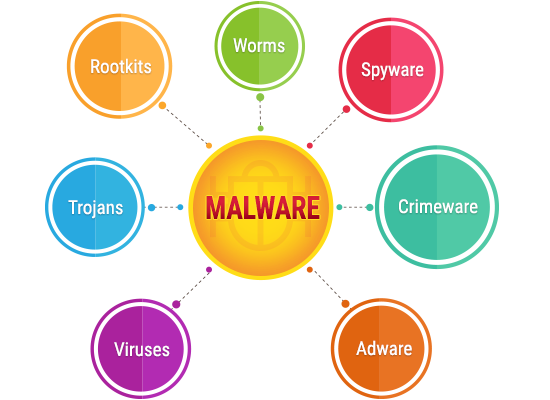
A malware by its simplest definition, could be defined as a piece of code that has been specifically written to cause problems for anyone who downloads/installs it on their computer. It can be a fully developed software with malicious intents, or it could be a short program, written only to hijack/damage/disrupt a specific function on the infected computer.
Keep in mind that malware is a very broad classificatory term which can be divided into several different types of malicious codes, based on their primary goal, medium of infection and mode of operation. A virus is just one of those multiple different types of malware, and while it can very well be the most dangerous thing that your computer can catch, it isn't the only type of malware that you should be worried about.

Understand the Threats Which a Virus Can Bring to Your Computer
Before we discuss the various other potential threats, it is imperative that we first discuss the oldest and most common type of malware first, aka a virus. Depending on the kind of infection you have, its effects may vary, and the following would be the usual suspects.
• Boot Sector Virus - The boot sector virus Infiltrates, infects and corrupts the MBR via USB/optical drives
• Resident Virus - Resides in hardware memory and cannot be removed by removing the infected file alone; also spread via physical storage/drives
• Cavity Virus - An extremely hard to notice virus that installs itself in between the gaps in the data of an installed program
• Direct Action Virus - Similar to a resident virus, it installs itself onto the hardware memory, but cannot survive without the core file
• Overwrite Virus - The primary email virus just overwrites or deletes every file it infects, making the user lose valuable information
• Multipartite Virus - Simultaneously infects and corrupts the MBR, as well as the executables
• Polymorphic Virus - The signature will be different with every single replication of a polymorphic virus, making it difficult to identify and eliminate a polymorphic infection
• Macro virus - Infects a MS Word file most often, and replaces the original macro command's execution, without changing the input

What Else Can Your Computer Catch?
Depending on the kind of sites you visit, the type of business you are in and how well your computer is/isn't protected online and offline, you could be looking at any one or possibly multiple of the following malware infections which are not classified as viruses, but can be just as, if not even more dangerous than the average computer virus.
• Trojan horse - Steals information and acts like a beneficial software
• Worm - Corrupts and deletes everything it comes in contact with, including the critical OS files necessary to run the specific OS
• Spyware - Tracks and spies on your online and offline activities
• Malicious adware - Adware designed to show ads that lead to malicious pages
• Ransomware - hijacks your computer and asks for a ransom to let you gain access back to your own data
• Fileless malware - A fileless malware has no file of its own but infects and uses genuine, installed program files to execute malicious commands
• Rootkits - Rootkits act as a restrictive barrier which protects a virus from both discovery and elimination
• Keyloggers - A spyware that logs and sends out information regarding all your keypresses (passwords, credit card data, bank data, etc. could be stolen easily)
• Malware bots - Takes over the infected computers and every infected computer might act as a hive mind, forming a botnet

What about Phishing and Spear Phishing?
In order to land on a phishing page, the user must make one of the two following mistakes:
1. Type in the wrong URL
2. Click on a link from a non-verified source
It should be noted that while phishing is an extremely dangerous threat to your online safety on any unprotected computer, it cannot be categorized as a malware. Phishing and spear phishing attacks do not infect a computer, but leads the user to a malicious page designed to replicate a universally/personally trusted website. The objective of all phishing attempts is to steal sensitive and valuable data from the user, which may include but is not limited to:
- Usernames and passwords used on the very site that the phishing page is replicating
- Other usernames and passwords used on related/unrelated websites
- Contact details and address information
- Financial information such as asset records
- One Time Passwords (OTP)
- Bank account numbers
- Other bank details
- Debit/credit card numbers
- CVC numbers
- Social security numbers
To avoid such a mishap, always check the URL for spelling mistakes or any difference in the link's structure, as compared to the genuine link, before entering sensitive information. Also, never click on an unverified link. Spear phishing uses personal information that is extremely likely to be considered as relevant by the specific individual/organization targeted. The attacker will be using personal information to make you believe in the authenticity of their email/message, all in the hope of making you click on that phishing link. Even the page where you land could have sensitive information on it, that they have likely stolen by using a malware already.
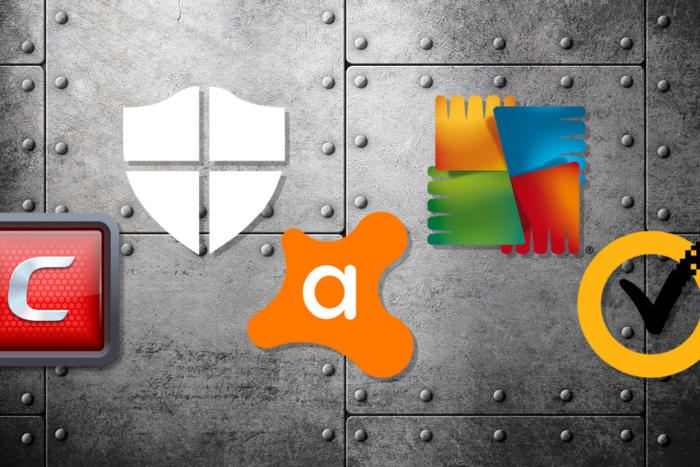
Can We Truly Protect Our Computers and Personal/Financial Information from Online Threats?
The answer is yes, we can keep our computers and our personal data protected from online and even physical media related threats because the solution is quite straightforward. Get complete web protection from one of the top antimalware developers such as Norton, McAfee or Kaspersky and keep all your devices protected against malware and phishing attempts. Thanks to massive discount coupons easily available online, this can be more affordable than you think. Without the discounts though, total antimalware protection can become a bit costly to keep up with, especially if you have multiple devices, which most of us do.
In spite of how dangerous it might be for us to use the internet today, the top antivirus and overall antimalware software providers are more than capable of handling nearly every kind of cyber threat out there, including zero-day attacks. That being said, every now and then, a malware does come around which infiltrates the defenses of even enterprise grade antimalware programs. Such instances are pretty rare though and patches are developed almost immediately after a few initial infiltrations, which stops the spread quickly.
There is a popular myth that Macs are not susceptible to malware, so anyone who believes that is advised to check for information regarding the ThiefQuest ransomware to know better. Keep all your installed programs updated, including your antivirus software to stay protected at all times, irrespective of the OS. Don't forget to enable browser protection as well, which should come by default with any of the top antivirus software solutions to keep you safe from infected sites and phishing pages.
Finally, just in case you are still using a pirated version of Windows, or a genuine copy of now-defunct Windows XP, buy an original key and update your PC immediately. Most of the time, pirated Operating Systems come with their own embedded malware, and even the versions that do not, cannot be updated. What all this means is that if the OS itself is pirated; nothing can save a computer running a pirated OS from becoming infected.

Internet usage has become prevalent on smartphones, and last January Google introduced Data Saver mode to tackle the bandwidth usage. After getting competition from fellow browser Opera, it's boosting its compression capabilities.
Google announced on Monday that it's updating Android's Chrome Data Saver mode to decrease user data consumption by up to 70 percent.
Google accomplished this by "removing most images when loading a page on a slow connection," product manager Taj Oppenheimer reported in the blog post. If Chrome finds a weak connection, it'll load a page without images leading to less data consumption. Users can can also choose to load all the pictures, or select individual pictures to load.
These updates will be first available in India and Indonesia, with rest of the countries to follow. While there are plethora of cheap and reliable sub-$150 smartphones available in India and Indonesia, legacy telecommunications infrastructure has made some users to use 2G connection. Whether the improved functionality will be pushed Chrome's iOS app or not, is yet be revealed.
Data compression is a hot business in India and parts of Asia, with Opera announcing a deal last month to make the Opera Max data saving app come pre-installed on smartphones from Samsung, Xiaomi, Acer, Hisense and more. Samsung was the early adopter and came up with the app before others. It launched and promoted its On series in India focusing on the data-compression technology.
Data Saver mode can be accessed under Settings → Advanced → Data Saver.

Sony's CES 2015 campaign goes under the "Welcome to the New World" motto and soon the cryptic teaser videos will be replaced with a live stream. The event will be held at the Sony booth in the Central Hall of the Las Vegas Convention Center for who will attend in person and on a computer screen for those who can't.
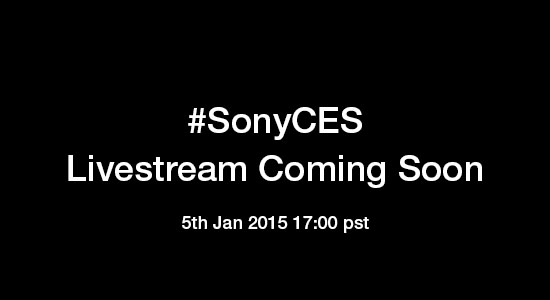
The event starts later Today at 17:00 PST which is 01:00 AM GMT. You can Bookmark the link below to watch the livestream video once it starts.
Everyone loves to get something at a discount. No matter what you are searching for, there is likely to be a promotional code or voucher somewhere on the internet that will allow you to get a little off your final price. However, are these promotional codes cost-effective? Let's take a look.
What Can I Find Promotional Codes For?
Nearly every site on the internet will have some form of promotional code you can use. From your favourite clothing stores to groceries, there are codes everywhere. You can even opt into codes from your favourite online casino UK or online retailer so you could receive bonus codes that might not be onsite.
If there is something that you want to buy, you should always check for a promotional code that might take some money off what you are trying to buy. There are plenty of sites online that list these promo codes, and you can even find forums if you want to follow some of the best ones. Some developers are even making browser extensions that will search the internet for you automatically to help you find savings.
What Can Promotional Codes Offer You?
Promotional codes can cover a whole raft of different experiences from a company. One of the main ones you might find is money off. These are common during sales. You might have to apply a bonus code to get a certain amount of money off. Another common code is for free shipping for a set period of time. You might even be able to score a discount on a multi-item order through BOGOF codes.
These codes can save you money as they are offering you a discount on products onsite. In particular, free shipping codes can be incredibly useful. You might like products from a company based in another company. Though they offer international shipping, it might be incredibly expensive and you might have the added cost of a customs charge on top of that. By taking advantage of free shipping codes, you can place an order with the brand you love so much, and hopefully claim a small savings as you won't have to pay that expensive shipping.
Can You Use Promotional Codes Cost-Effectively?
As both a consumer and a business owner, you can definitely make use of promotional codes effectively. If you are a customer, you could use promotional codes when you want to make a purchase for something you have had your eye on for some time. However, you need to make sure that you are not falling into the trap of spending more because of the codes. While you might be able to get more for the same amount of money when using bonus codes, you also need to make sure you are not overspending. As a business owner, you may choose to use a promo code to celebrate an event onsite. It can be a great way to drive up sales and increase interest to your business over a short amount of time.
Promo codes can be cost-effective depending on how they are used. Take a look at your favourite site now and see if there are any promos running that you can use.
 |
 |
|
this article is not available |
||
 |
 |

Amazon's latest sale brought a few new exciting discount rates for the smartphones. The Samsung Galaxy S10 is available just for $600. However, the best deal is not by Samsung or Apple. The credit goes to Nokia 7.1. It was retailing for $349, and now in the sale, the phone is available only for just $249 after a full $100 off. Since last year, the mid-range smartphones are getting better. Back in November when Nokia 7.1 was released, it stood out as something special. This remains true to this day.
At $250, no phone even come close to it. The Nokia 7.1 has the glass back and metal frame which is only found in flagship smartphones that costs hundreds of dollars more. The design looks amazing. Along with the design, It has 19:9 aspect ratio with a compact screen to body ratio of 80%. Nokia 7.1 took time to work on display. It has LCD panel with a resolution of 2220 x 1080. Nokia 7.1 can play HDR10 videos and games. It has USB-C port for charging, the 3.5mm headphone jack. There is also NFC chip that allows you to execute the contactless Google Pay.
The Nokya 7.1 is powered by the latest Android 9 Pie out of the post. You get the One UI experience with no clutter and guaranteed software & patches updates. At this price, Google Pixel 3a was competing Nokia but after the $100, Nokia 7.1 took a huge leap. It has premium design, the display looks great, and the software is updated. It has 12 MP camera lens at the rear side with another 5MP camera lens for creating the stunning pictures. For selfie it uses an 8MP camera at the front with 84 degree FOV so you can take wide-angle pictures and everyone gets fit in the picture. It uses the HDR, dual sight, and pro camera modes to create unparalleled images.
You can expect a good smartphone around $400 that will do most of the stuff people would want from a mobile, but what about a phone that costs almost half of that? HMD Global launched a new smartphone that costs just $199, and yet it doesn't sound too bad when it comes to its specs and features. The Nokia 5.3 has a large screen although, this isn't as sharp or bright as most phones are nowadays, but works great at this price.
The rear side of the device is plastic-made but comfortable to hold. The display is 6.55-inch large and weighs only 185 grams. It is manageable with one hand. There are two buttons on the phone - the power button and the volume button. On the opposite side, you can find the button for Google assistant which is pretty easy to mess up when picking up the phone or holding in one hand. The phone has a 3.5mm headphone jack and a single speaker at the bottom.
On the back of the side, there is a quad-camera system that is housed slightly above the fingerprint sensor. The design is okay and doesn't look too cheap or ugly that screams ‘cheap' when holding in your hands. The phone is available in cyan, sand, and charcoal color. Even the phone is only priced at $199, but it comes with four lens camera sensor.
The primary camera is of 13-megapixels and an f/1.8 aperture, with a secondary 5-megapixel ultra-wide camera lens, and a 2-megapixel depth sensor, and a 2-megapixel macro lens. The selfie camera is housed inside the teardrop notch and of 8-megapixel. Nokia's 5.3 camera isn't good though. It could still improve as the software is too slow for four-cameras. I'd rather take a single camera phone than a four-camera phone that takes mediocre phones and painfully slow.
The phone is powered with Qualcomm Snapdragon 665 processor with either 3GB, 4GB, or 6GB of RAM. It's the same chip used in the Motorola Moto G8, the Moto G Fast, and the G Power, and the results are similar. That means you can play games on the device but its' not a ROG phone 2. It may not give you the smoothest experience but never halt or devolves into an unplayable situation.

As expected, the Samsung Galaxy S7 Active will only be offered by AT&T, as it was with the Galaxy S6 Active in 2015. A new leak has unveiled this information to us along with more. The S7 Active will weigh in at a heavier 185g with a measurement of 9.9mm in thickness. Other changes include a much larger 4,000 mAh battery and of course, the tougher build we have come to associate with Samsung's Active series.
The differences more or less end there as this is virtually the same phone, albeit with a few enhancements. You will find the same SD 820 SoC, 5.1-inch 1440p AMOLED panel, 4GB RAM and identical front and back cameras with Android Marshmallow 6.0.1 running it all like a boss.
If you are wondering how come we are almost sure about the release date then the answer is simply, rumors. Rumors throughout the last year or so have been dead on and since all leaks regarding the S7 Active point towards a June 10 release date, we are putting our chips on that date. As far as we know, the S7 Active won't be available anywhere else other than the US, at least not for the moment.
Author: Saikat Kar (Tech-journalist and enthusiast)

If you have been following us, you probably have a pretty good idea about what to expect from the upcoming Samsung Galaxy Note 7 already. But just in case you don't have an idea, have a look at some these recent renders released by VRS Design while listing their new range of cases for the Note 7.

The pictures do not reveal anything to us that we do not know already but they sure are reinforcing the rumors almost to the point of becoming facts. We can see the S-Pen's top end poking out from the bottom right S-Pen slot and the expected USB Type-C port makes its appearance in this render as well. What we do not see clearly however, are the three lenses of the rumoured retina scanner. Given that the images do not show the retina scanner to be absent either, don't lose hope yet! Additionally, we can see the dual Edge display, the ambient light sensor, the front camera, the rear camera and the dual tone flash.
Author: Saikat Kar (tech-enthusiast)

Did you find the regular Samsung Galaxy S7 Edge to be too modest? If so, then there is a way by which you can make your new S7 Edge stand out from the rest. Karalux is a Vietnamese company that specializes on luxury and if you have the money and the will to do so, they will gold-plate your latest Samsung smartphone for you. This may not come as a surprise to many because Karalux offered the same 24K gold-plating services for the S6 and S6 Edge last year as well.
According to the Vietnamese company, the process which allowed them to gold-plate the S6 series isn't the same anymore as Samsung has changed its aluminum grade from A7000 to A6000. This has somewhat complicated the procedure and as a result, it now takes 6 hours to complete it instead of the 3-hours timeframe from 2015. There are 10 stages involved in the process, at the end of which, your smartphone will never really lose all of its value.
If you are in Vietnam, you can own a 24K S7 for $1570 and a 24K S7 Edge for $1705. If you are an international buyer however, you will need to pay $1730 and $1930 for the gold-plated S7 and S7 Edge respectively.

If you have recently updated your Galaxy S7 or S7 Edge to the latest version of its firmware, then you can now officially scale your smartphone's display. There was a public discussion regarding the feature lately and not long after, it has been made available within the Settings menu, under the Display tab. Many consider this feature to be incorporated in the next iteration of Android (Android N) and thus it could be a taste of things to come.
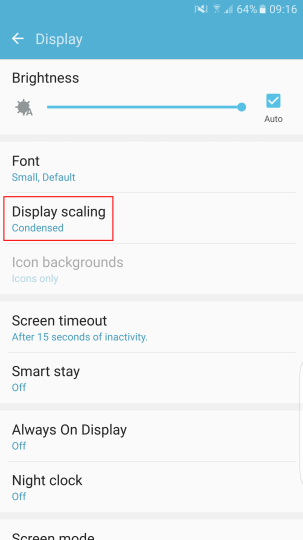
The display-scaling feature isn't really ground-breaking but it does have its uses. The basic idea behind the setting is that it allows users to choose the amount of condensation in terms of DPI. The higher the condensation, the more amount of content can be seen on the display of your S7 or S7 Edge. As of now, you get the option to choose between either Condensed or Standard.
This fresh addition is a part of Samsung's new outlook towards their business. In some of their executive's own words, the Korean giant is trying to act more like a new startup business rather than an old and established MNC. If the new updates and features from their revamped software department is any indication of what's to come, then this is probably a good time to be a loyal Samsung customer.
Source: Phonearena

The Samsung Galaxy S7 has been part a lot of leaks and the frequency is increasing as we approach the announcement at MWC 2016 event. Earlier, a full fledged specs sheet showed remarkable increment in battery capacity (3000mAh) in the Galaxy S7 in comparison to the previous version, which was 2,550mAh. And now, a very knowledgeable source, Eldar Murtazin has bolstered this claim by confirming that the S7 is, indeed, quite durable.
We don't know how Mr. Murtazin accessed this information, but as per him the next Samsung flagship device can deliver over 17 hours of continuous video playback, at highest brightness.
There is a tiny disclaimer: this looks like 17 hours of video playback with Samsung's own methodology for testing smartphones. Previously the Galaxy S6 got the rating of 13 hours and the Galaxy Note 5 bagged 15 hours of video playback. Taking these into consideration, a claim of 17+ hours playback is not something out of the world, especially when the battery power has increased. Other elements like more efficient Super AMOLED display tech, home-grown Exynos 8000-series processor, improved RAM and further optimized TouchWiz under Android 6.0 Marshmallow have played their part in this.
This might sound quite authentic, but we must wait for sometime as the release in February at MWC 2016 is nearing.

You may have Smartphone with Wi-Fi 802.11ac in your hands now, and it was just released. However, Samsung is already looking ahead to improve this Technology even further. The company has announced that it has managed to complete the development of the Wi-Fi 802.11ad standard and is ready to commercialize it.
The new 802.11ad standard operates at a 60GHz frequency and enables high transmission speeds of up to 4.6Gbps, which is 575MB/s. That's an increase of 5x times compared to the 802.11ac standard, which is capable of 866Mbps, or 108MB/s.
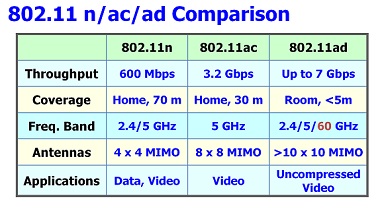
Samsung says that the 802.11ad standard maintains maximum speed by eliminating the co-channel interface and thus removing the gap between theoretical and actual speeds. The 60GHz frequency is more than 10x times faster than that of 2.4GHz and 5GHz Wi-Fi technologies.

Bixby isn't exactly finished yet, but Samsung has already dedicated an entire hardware button to it on its latest flagship handsets. As expected, most people didn't like that much and they complained about Samsung not giving them the ability to remap the button to say the camera, or ideally, the fully functional Google Assistant. The situation was remedied when a XDA Developer released an app onto the Google Play Store that allowed the user to remap the button to his/her liking. This time around, it was Samsung who patched it up and made sure that the app would no longer work after downloading and installing their latest OTA update which also includes the April security patch. At this point, it was believed that the S8 and S8+ will be stuck with Bixby on that button forever, unless you decided to root your device.
Apparently, that belief system was flawed since Redditor Dave Bennet has just releaed an application named BixRemap which does one better over Samsung. However, this time around, the app can only be used to launch Google Assistant instead of Bixby and nothing else. It is still a better option for the button rather than calling up Bixby which doesn't even work with voice commands yet. The user will still see Bixby beginning to launch on pressing the button, but the Google Assistant will replace it in a flash to come up instead. No rooting is necessary to use the app and it can now be downloaded from the Play Store. This app may not be as good as the previous release, but at least this one still works!
Via: Android Authority
Saikat Kar (tech-enthusiast)
Now that Samsung has started to update Bixby with the missing voice functionality in South Korea, they have also released multiple videos which demonstrate how good Bixby's voice functionality actually is. Unfortunately, they are only available in Korean at the moment, so don't expect to understand too much from the videos themselves, unless you know the language of course.
Nevertheless, the videos serve two purposes in my book. Firstly they show off the digital assistant's capabilities to help us use the phone completely with voice only. It can open apps, edit images, share them wherever you want them to be shared, launch the camera, take pictures/videos, change device settings and so much more. Secondly it confirms that Samsung's claims with Bixby at launch were on point, albeit a bit premature. We have linked all the videos throughout this article so that you can check them out for yourself. Enjoy!

Yes you read that right and no this isn't one of those eye-catching clickbait titles either. You can actually buy a Galaxy S8 in its home nation for a price lower than $180 ($177)/200,000 Won, but it wouldn't be "legal" as per Samsung's stipulations.
Reports have confirmed that certain online and offline retailers are providing their customers with subsidies worth a minimum of 600,000 Korean Won or $530 roughly! This effectively cuts down the S8's marked price of 935,000 Won ($825 roughly) to a selling price of 335,000 Won or about $295. Mind you, that's the "least" amount of subsidy on offer here. Legally, the retailer cannot sell the phone below 753,000 won or about $665.
If you are wondering why the retailers would do that, it is supposedly a ploy to keep their customers according to the reports. If you are wondering how they would make a profit out of virtually giving away such expensive smartphones, we have no clue either! Whatever the reasons are, I bet you are feeling pretty jealous right now.
Saikat Kar (tech-enthusiast)

You can now officially buy the Exynos variant of the Galaxy S8+ in the US and that's definitely good news for those of you who like Samsung's own 10nm Exynos 8895 chip more than Qualcomm's 10nm Snapdragon 835. Keep in mind though that both the chips provide near-identical performance when it comes to benchmarks and indiscernible performance when it comes to real life usage. Even then, it's worth knowing that the Exynos version has a more powerful GPU; the Mali-G71 MP20.
You can either buy the device unlocked at full price or from a few carriers that are offering monthly plans for the expensive smartphone, just like the Snapdragon variant. Unfortunately, since the SM-G955FD works only with GSM networks, it won't work on CDMA networks like the ones used by Verizon and Sprint. AT&T and T-Mobile users on the other hand will easily be able to sue the Galaxy S8+ Exynos variant on their networks.
Via: SamMobile
Saikat Kar (tech-enthusiast)
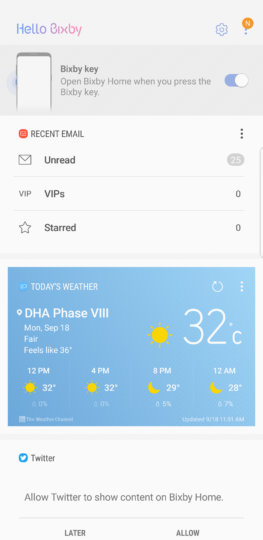
After months of battling apps dedicated to disabling or remapping the infamous Bixby button, Samsung has finally decided to give in to their users' wishes and has ultimately provided the very welcome option of turning the button off. Strangely enough, this comes right after Bixby actually started to become somewhat useful for its voice based functionalities!
This option came in with the latest Bixby update and users of the Galaxy S8, S8+ and the Note 8 can finally toggle the Bixby button off. If you do that, pressing the button won't start Bixby anymore. In fact, it won't do anything at all after that! You can also turn the button on/off from the Bixby settings menu if you want to.
In case you don't see that option on your device, it means you probably have not been given the update yet. Don't worry though, because it will get there eventually. Perhaps we would have been a bit happier if Samsung allowed us to remap the Bixby button to something useful as well, but hey! One baby step at a time, right?
Saikat Kar (tech-enthusiast)

The Consumer Electronics Show 2018 might not be the place where Samsung will be showing off the Galaxy S9 and S9+, but that doesn't mean Samsung has come to the show empty handed. Aside from the 146-inch MicroLED TV and a few closed door QLED models which the company unveiled earlier at the show, they have now also showcased something which the Galaxy S9 and S9+ will be able to do via Bixby.
All you will need to do is point your camera at an individual food item and Bixby will analyze the image to determine a rough estimate of the calorie count on it. This data will then be included in the Samsung Health app to determine data such as how many calories you are consuming and how much of it you are burning. While this could be very helpful, don't expect the analysis to be accurate, especially since this Bixby feature is still in its experimental stage.
Saikat Kar (tech-enthusiast)

If you thought that tablets are way too flimsy, Samsung has just released the Galaxy Tab Active 2 which can take a hit and then some! Exclusive to the US, the device is internally the same as any other Galaxy Tab 2, but on the outside, it's quite literally a beast. The MIL-STD 810 certification guarantees that the Galaxy Tab Active 2 can survive through high pressure, extreme temperatures (hot or cold), rapid vibrations and even drops from heights that would shatter other lesser tablets. Additionally, it also sports a standard IP68 rating for dust and water resistance.
While we all would like our devices to be a bit sturdier than they generally are, this may seem a bit excessive to many, until they realize that Samsung has a specific crowd in mind for the Galaxy Tab Active 2. Apparently, this is tablet for employees who must work in the harshest of conditions. While targeted primarily at businesses, those that love camping, trekking and mountaineering might have use for the tab Active 2 as well.
Saikat Kar (tech-enthusiast)
Thanks to famous tech YouTuber MKBHD, we now have a video that shows the Galaxy S10 and S10+ in their full glory (well, as close to it as a model can show anyway!). The models in question are from one of the casemakers and is likely quite a dependable representation of the upcoming Galaxy S10 and S10+. Not that the reveal date is too far away at the moment mind you (February 25), but even then, these are always interesting to watch. We have included the video in the post, so do take a look at it yourself before deciding if the boxy phones are really what Samsung is going to unveil in little more than three weeks.
Via: SamMobile
Saikat Kar
Recently, a couple in the UK found a security bug in the Samsung Galaxy fingerprint scanning. It allows anyone to bypass the fingerprint security to unlock the phone. Even if someone hasn't registered his fingerprint to unlock the device, the silicone case somehow gets confused and lets the user access the phone.
This wasn't the first time when a flaw was detected in the security mechanism of the smartphone. Hackers and security specialists have unlocked the devices using the 3D prints of the fingerprint but to hack the phone, one had access to the phone and fingerprints. In this case, you need only one inexpensive protective case.
Samsung suggests that users should only use the recommended accessories by the company but this doesn't apply to non-authentic users with bad intentions. Galaxy S10 is the first phone to use ultrasonic technology for fingerprint scanning. It creates a 3D map of the fingerprint using ultrasounds, with the reader being embedded under the display panel. Samsung declared for an internal investigation and is working on a fix to be patched as a security patch.
This seems an unbelievable story, but now the word has gotten out. There are videos on YouTube showcasing people shattering the in-display ultrasound technology using just care. This is a major concern for the phones planning to use ultrasonic technology as most of the phones use the optical in-screen fingerprint sensor, which places a CMOS chip under the display and takes a 2D picture of fingerprint. Samsung's biometric solution has failed before with Galaxy S8 in 2017. It was a facial recognition system that had flaws. Anyone could unlock the phone with the picture of the person instead of being an actual person in front of the device camera.

If you are free from Sbobet, then let us talk about Bixby for a while! Yes, today's topic is to discuss Bixby in detail. Bixby is a special feature which was launched by the Samsung company when it launched the Galaxy S8 in the year 2016. It was launched as a completion to the Siri feature in the iPhone. Previously the android phone depended upon the Google Assistant for voice commands which were too better from the Siri of iPhone. Now today we will talk about the different features that you can use with Bixby to control your phone and make your life easier!
Setting Up Reminders!
The most basic feature that you can use with Bixby is to set reminders for important tasks and events. As humans, we can forget many things that are very important in our daily routine. From submitting our assignments to avoid a fight with your wife, you can rely on Bixby to help you with all.
If you have to submit an assignment a few days later and if you are more occupied with work in this duration, then you can add the remainder of it with Bixby. Now other than basic task you can also add a reminder for your anniversary if you don't remember important dates and by doing so, you can save yourself from any future fights!
Regulating Your Daily Routine!
Bixby works just like a living assistant who is always with you no matter what. If you have a busy schedule through the day and if you have to manage many tasks then you don't have to worry about it, you just have to add all of your work reminders and complete schedule to the Bixby assistant, and it will surely help you out all day long!
Making Calls and Text Messages!
You will be surprised to know that Bixby can even write and send a text message on your behalf by just knowing your voice command. Moreover, Bixby is capable of answering and rejecting the calls that you receive along with making new cells. If you don't like to swipe phone or press any buttons to answer calls, then this is the feature you can take help from.
The best part is not only Bixby has command over the default applications of your phone but also on the third-party applications like WhatsApp and messenger to send calls and texts to your contacts.
Playing Music and Camera Applications!
Bixby is also capable of playing your favorite playlist with the help of your voice command. Not only that you can use it to operate YouTube, it will help you to change tracks and videos plus it also helps in the adjustment of volume with your voice command. You can use the Bixby voice command assistant even to click your pictures with the default camera application and edit it accordingly.
We hope that now you know all about the basics of Bixby and how it can be an important part of your life!

Do you use Google Maps? If you do, then you must have felt at some point while navigating with its help that it would have been great if the app could direct you to the nearest gas station while en-route to your office. Well, we won't have to wait for that any longer as Google finally adds the ability for a user to add multiple stops while setting a destination in the Google Maps (v9.31) app.
What this means is that swinging by that pizza shop or the pharmacy while going back home from work should now be even easier because Google Maps will point you in the right direction and show you more options for you to choose from while setting the waypoints and the destination. The best part is, that there's no limit on the number of stops that you can set in between your starting point and your final destination.
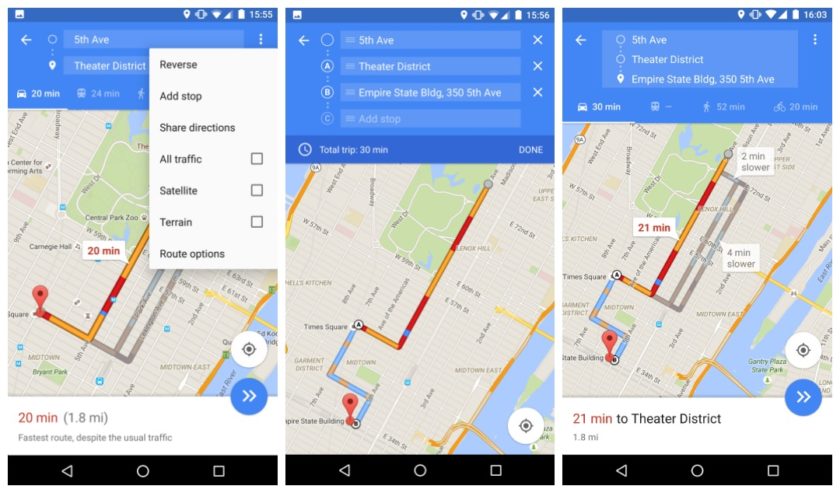
In order to add waypoints, set a destination first and then select Add Stop from the overflow menu. Once you have set them, the order in which you want to reach each stop can also be rearranged by holding and dragging the waypoints. The stops themselves will appear as letters of the English alphabet. It should be noted though that this feature has been a part of the desktop version for a long time now and it is a bit surprising that it took Google so long to bring it to Android devices.
Author: Saikat Kar (tech-enthusiast)
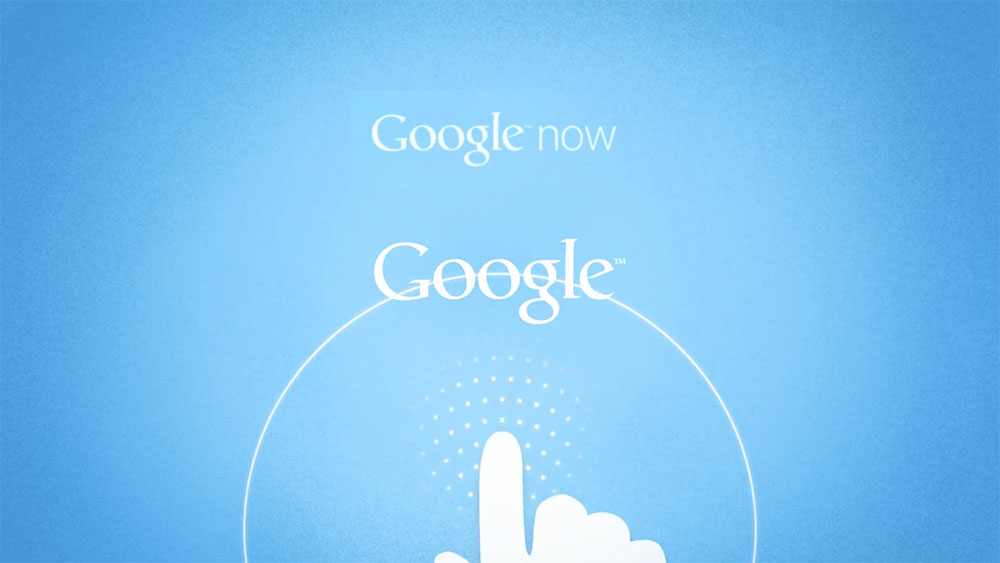
The ability to use multiple languages with Google Now recently began rolling out to all users, and one of the coolest things about it is that the app can tell when you switched to a different language and react accordingly. As it turns out, this ability extends to different accents as well, as this video from Redditor shadow321337 shows.
To be clear, English (UK), English (US), and other variants are, in Google's eyes, different languages. The same goes for variants of Spanish, Portuguese, Arabic, and other languages that are spoken worldwide. Still, it's amazing to see that Google Now can detect the "language" from the user's accent, even when it's just a short question like "How long is the Golden Gate Bridge?" And everything happens on the fly, which is no trivial task.
To test the feature for yourself, you need to select the primary and secondary languages from Search > Settings > Voice > Languages. If you can't select multiple languages yet, it's because the feature is activated server-side for each user; you'll just have to wait for Google to enable it for you.

Google released the Pixel 4a in early August, and we are happy to see the follow-up to one of our favorite mid-range smartphones of all time. The phone was quickly followed up by the Pixel 4a 5G and Pixel 5, completing this year's round by the company. But now we have to ask ourselves what's so great about the phone? It's too early to predict what Google's next affordable smartphone will be but we have a surface of rumors to have a clear idea. The Google Pixel 5a release date hasn't been confirmed yet and we are not sure when it's going to be released, which is a little strange for big brands. But as we are going through the unpredictable times of the coronavirus pandemic, we have to understand the uncertainty being created in the world of technology.
Google Pixel 4a was announced at Google IO 2020 keynote on May 2, but the event was canceled due to a pandemic. We didn't hear anything about the new phone for a few months. A few months passed, and we had some rumored release dates until Google finally decided to launch the phone and quickly released it in August 2020. If things stay normal, we could expect the Google Pixel 5a release next year around Google IO 2021. The phone is the first mid-range smartphone in the series, and it was released at $399. The Pixel 4a were even less expensive. The price for the device could be higher, especially if 5G support is provided in the device, and we expect the upcoming Pixel 4a 5G to be slightly more expensive.
The rumors suggest that the upcoming Pixel 5 would feature a large 6.0-inch display with 1080 x 2340 pixels resolution. For protection, it will be using Corning Gorilla Glass 6 and stay always-on display. The phone comes with the Android 11 operating system out of the box and powered by the Qualcomm SDM765 Snapdragon 765G processing chip. The CPU is octa-core with Adreno 620. The device features a primary 12.2MP wide-angle lens and 16MP ultra-wide angle lens. The phone has an LED flash for low-light situations, auto-HDR, and panorama features. The video has 4K at 30fps and 60fps. The front-facing camera is 8 MP with auto-HDR features. You can shoot at videos at 1080p@30fps. The phone also has Wi-Fi direct, Bluetooth, and type-c 3.1 USB. For security, it uses a fingerprint at the rear side. The phone is powered by a Li-Po 4080 mAh non-removable battery.
After spending a few months on testing and code review, Google is rolling out Android to the smartphones. This is an over-the-air software update for Google Pixels devices, as well as smartphones from OnePlus, Xiaomi, OPPO, and Realme. Hopefully, other smartphone manufacturers will be joining the regime soon enough. As expected, Android11 has brought a plenty of new features including message bubbles, redesigned notifications, a new power menu, a new media player widget, screen recording, and much more.
The most exciting feature is the bubble chart just like the one Facebook uses, but they are integrated into Android 11 and can be used for any app by floating on top of whatever you are using. You can also hold the physical button used to power the phone to view your Google Pay cards, and that playback controls have been moved from the notification tray to the Settings panel now.
With Android 11, you need any additional App to record the screen. Google has also implemented some changes for users who take their privacy a little more serious. LIke you can opt-in for one-time access to your mic, camera, or location by the app, so that each time you open the app, it will ask for your permission again.
As per the reports from various sources, following phones are getting the Android 11 OS.
The following Pixel smartphones can update to Android 11 right away.
Pixel 2
Pixel 2 XL
Pixel 3
Pixel 3 XL
Pixel 3a
Pixel 3a XL
Pixel 4
Pixel 4 XL
Pixel 4a
If you own a Nokia phone with Android 9 Pie, you should be getting the update as well. This include
Nokia 9 PureView
Nokia 8.3
Nokia 8.1
Nokia 7.2
Nokia 6.2
Nokia 5.3
Nokia 4.2
Nokia 3.2
Nokia 3.1 Plus
Nokia 2.3
Nokia 2.2
Nokia 1.3
Nokia 1 Plus
OnePlus has also rolled out the update for OnePlus 8 and OnePlus 8 Pro. Other devices might expect to get the update soon. Oppo is releasing the Android 11 with ColorOS on 14 September, 2030 for Oppo Find X2, X2 Pro, Reno 3, and Reno 3 Pro. Samsung hasn't joined the list yet but as per reports, Samsung Galaxy S20 series would be the first one to get the update.
To get the update, first you need to check if the update is available to you, as a few manufacturers are still working on their version of Android 11 OS and user interface.
Open your phone's settings App.
Go to System > Advanced > System update.
See your Android version and security patch level. Once you are sure of the update availability, tap the update action.
The update will start itself. And will ask for restart, once download is complete. After you restart the device, it may take a few minutes to update your operating system.

It is an undisputable fact that mobile applications have penetrated into every modern person`s life. They are interconnected with almost every aspect of our everyday routine - from checking the weather to unlocking the house entrance door.
However, first mobile apps were created for entertainment purposes only. They fulfilled simple functions, suchlike calculator or music player. In the late 20th, the tendency of implementing mobile applications into businesses tended to grow. Surely, they possessed only a limited variety of functions, because of Java programming language constraints. However, on the other hand, they attracted more and more buyers to their owners, even if they were offline and could not intend a person to buy goods or services.
Nowadays the situation has changed expeditiously. Thanks to the development both of the Internet and mobile platforms, applications for smartphones became a "must-have" option in the entrepreneur toolset. As Bill Gates said, "If your business is not on the internet, then your business will be out of business".
Do you still hesitate on creating a mobile application for your enterprise? Here are 5 basic tips on how you can improve your business process with a mobile app.
Expand the influence scope.
The evolution of smartphones began in the 2000s, but it`s supremacy over common computers has established only in the 2018 year. Globally, in April 2018 mobile traffic took more than 51% in the share of the worldwide web traffic (Statista.com). What is the reason? Allegedly, using a cellular phone for accessing web pages is more feasible than a standard PC. It is explained by an absence of expensive equipment, the necessity of installing huge devices, wiring the house and electricity usage.
People prefer to stay connected anytime. Thus, the number of population, who use a smartphone, outweighed the market of simple laptop users. Nevertheless, what does it mean for you as for an entrepreneur? We can highlight only one important thing - having only a website is not enough to compete properly with your rivals.
In other words, mobile application concept has changed. It transferred from an outstanding feature that only mega-sized companies could possess to the mandatory part of every concern. In order to attract customers, you need to fulfill their demands - and the majority of them prefer accessing your company remotely with their gadgets. So why do you still lose a half of your potential customers?
Always be in touch with your clients.
One more feasible feature of modern cellular phone software are push-messages and information collection system. This technology establishes a direct connection between database and clients smartphone and gives you a possibility to interact with your customers at any time. To make it more distinct, a bright example is social networks. If you receive a message on Facebook, your mobile phone will immediately react and depict a notification for you. So, why not to make friends with your clients in the same way?

Push-messages allow you to inform your customers about discounts, upcoming novelties, changes of working hours, the status of clients, good delivery order etc. Moreover, it is interactive. It implies that application gives you a possibility to review how many customers have visited your page after receiving a push message and how many of them ignored your letter. As a smartphone usually allows a developer to access basic information about a user. You can diversify the schedule of notification for different target groups. For instance, you can track that an individual customer is highly interested in sport's shoes. Use this information! Thus, you`d better notify him/her about an upcoming supply of new shoe collection in advance - he/she will be totally pleased having an individual approach.
On the other hand, an adverse effect of push-messages is that people can find they annoying and repulsive. And it is not unreasonable. Unfortunately, the majority of IT solutions send too many notifications to users, so the latter prefer just to turn it off. In order to avoid it, assure that your messages are feasible and informative at the same time, and they do not appear on the screen constantly. Also, take care of making the info as short as possible. Finding the lowest common denominator about the number of suchlike notifications may take some time, but it totally worth the efforts.
Make your brand recognizable.
Regardless you are a pioneer or a professional executive, you need to make your company became prominent in the background of other rivals. One of the most lucrative ways to intensify the development of your company is to enhance customers' loyalty to your brand. And business apps are exactly the tool you need.
First of all, your logo will be shown every single time user unlocks a smartphone. He/she may not even contemplate about it, but it makes him/her remind your company subconsciously. Thus, you do not need even to promote it - users just get used to seeing it frequently and surely recall your logo when they face it somewhere else.
Furthermore, considering the fact that push messages are accompanied by depicting the logo of an application creates a notification, users are likely to accustom to your brand.
Integrate your application with a website.
As it was told some paragraphs above, having only a website is not enough to compete properly on a contestant market, but the mobile app is not the resource that can fulfill your needs by itself solus. A silver bullet is to combine and integrate both of them. It can be done using new interactive platforms and programming solution.
In order to figure out which features better suit to website or application, try to order a SWOT and PEST analysis at AuEduBirdie service, also you will say: "I would prefer to pay someone to do my assignment" and you will be right if you choose this service.It will provide you feasible information regarding which services are better used within surfing website and which ones are better perceived on the screen of a cellular phone.

What is more, you can also establish some kind of social network. Just provide clients with a possibility to create their own profiles with personal data and rating system. Clients are more willing to trust people who have already purchased the same good/service as they are going to. Live feedbacks are a brilliant motivating factor to make sure the description mentioned on a website perfectly suits real conditions of a good or service.
Cost reduction.
The last but not least is a matter of expenditures on posters and advertisement within the marketing company in a destination place of distribution. The mobile application provides you both opportunities to save money and even to earn them. This explains the high demand for it among modern businesses. It gives huge benefits in terms of cost reduction.
If your boss is willing to plunge your expenditures exponentially, pay attention at mobile ad services. For example, mobile ads generated roughly 80 percent of Facebook's $5.6 billion ad revenue (Entrepreneur.com). You are able to spend your money on advertising more lucrative than usual. The milestone of this method is that you are provided with advanced targeting tools. It allows you to diversify your buyers by age, gender, weight, height, living place etc. Thus, you can spend less money and efforts. But at the same time, you perceive the same performance as using traditional advertisement. In other words, if you choose mobile ads, be assured that the money you spend will totally for you.
Contrariwise, if your app is created not to attract customers but to generate high revenue, you can always install ads service within your application. It is for free and does not require any knowledge of programming languages. You will get paid each time your client click on the banner of another company appears on the screen. A good example is educational applications. Each time student calls an app to figure out a formula or a rule, he/she watches a promo of other usable platforms for learners.
Conclusion.
The mobile application is a necessary tool for every entrepreneur nowadays. If you are willing not only to stay afloat on a market but to expand your business and make it more profitable, then you should contemplate an app for your demands. Deliver personalized offers to customers and consider theirs. Remember to strike the right balance in messaging your clients and processing an information you receive from them.
Editor-In-Chief
Mo Cheng
YouMobile.org

Remote working has been gaining popularity over the years due to its numerous benefits. The number of remote workers has increased significantly during the coronavirus pandemic. However, people face many challenges while working from home. Working remotely can be demanding and stressful in the beginning. Here's some app, you can do a detailed comparsion:
One of the main challenges when it comes to remote work is poor time management. Many people end up not achieving their daily tasks at the end of the day, as they spend a significant amount of time on activities such as cleaning, preparing meals, or organizing their workspace.
Communication is also a major obstacle for team members. Ineffective communication among key stakeholders in an organization can result in reduced productivity. When working in an office, you get a lot of time to interact with your colleagues and share information about ongoing projects.
You can also ask questions to help you perform better in different tasks. Fortunately, there are many android apps you can use to avoid such challenges. Here are five apps that can help you:
Slack
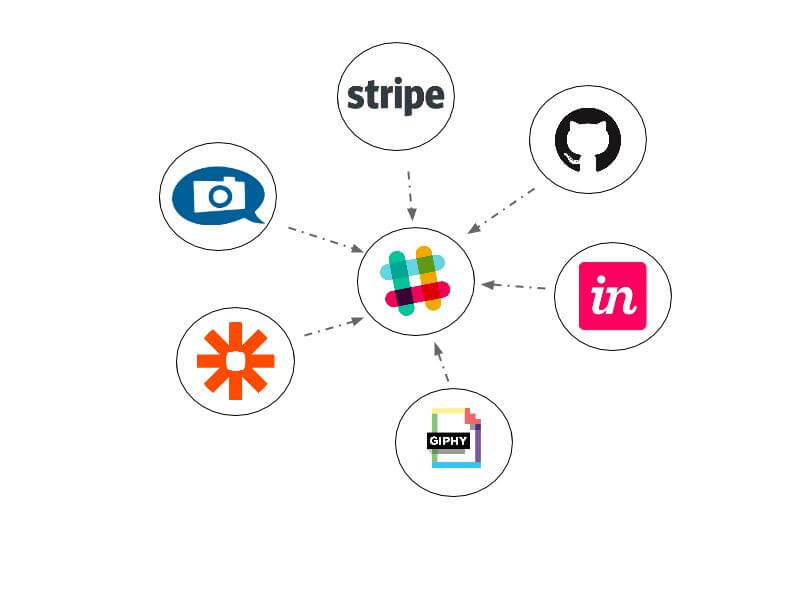
Remote working presents problems for teams in an organization. For example, they experience problems when trying to stay aligned and complete tasks. One of the Android apps you can use to stay connected with your colleagues is Slack.
The platform has a channel-based messaging platform, where conversations, files, and other third-party applications are placed together and accessible wherever you are. This makes it easier for users to access information and interact with their colleagues. Channels enable team members to see all conversations and stay up to date with crucial files.
G Suite Apps

The android app was initially known as Google Apps. It is designed to help team members who would want to create and edit files collaboratively. They comprise apps such as Google Docs, Sheets, and Slides.
Most of them allow users to edit files at the same time. Each person has a different colour cursor, and their initials are appended to it. All team members can see the changes in real-time.
Google Calendar
The application comes with all android phones. One of the features of Google Calendar is that it enables pulling events from Gmail. Users can turn this off whenever they want to. The software works with Google Assistant.
One of the pros of using it is that it doesn't contain ads. You can choose five main views depending on your preferences. Its notifications make it easy for coworkers to collaborate.
PDFelement
The signature capture app allows users to sign their documents with electronic signatures. It will enable you to manage PDF documents using customizable folders. Also, PDFelement enables users to combine and move files.
Another benefit of the app is that you can read and annotate PDFs on your device with ease. You can also add various shapes using a freehand drawing tool. This allows you to emphasize comments.
Milanote
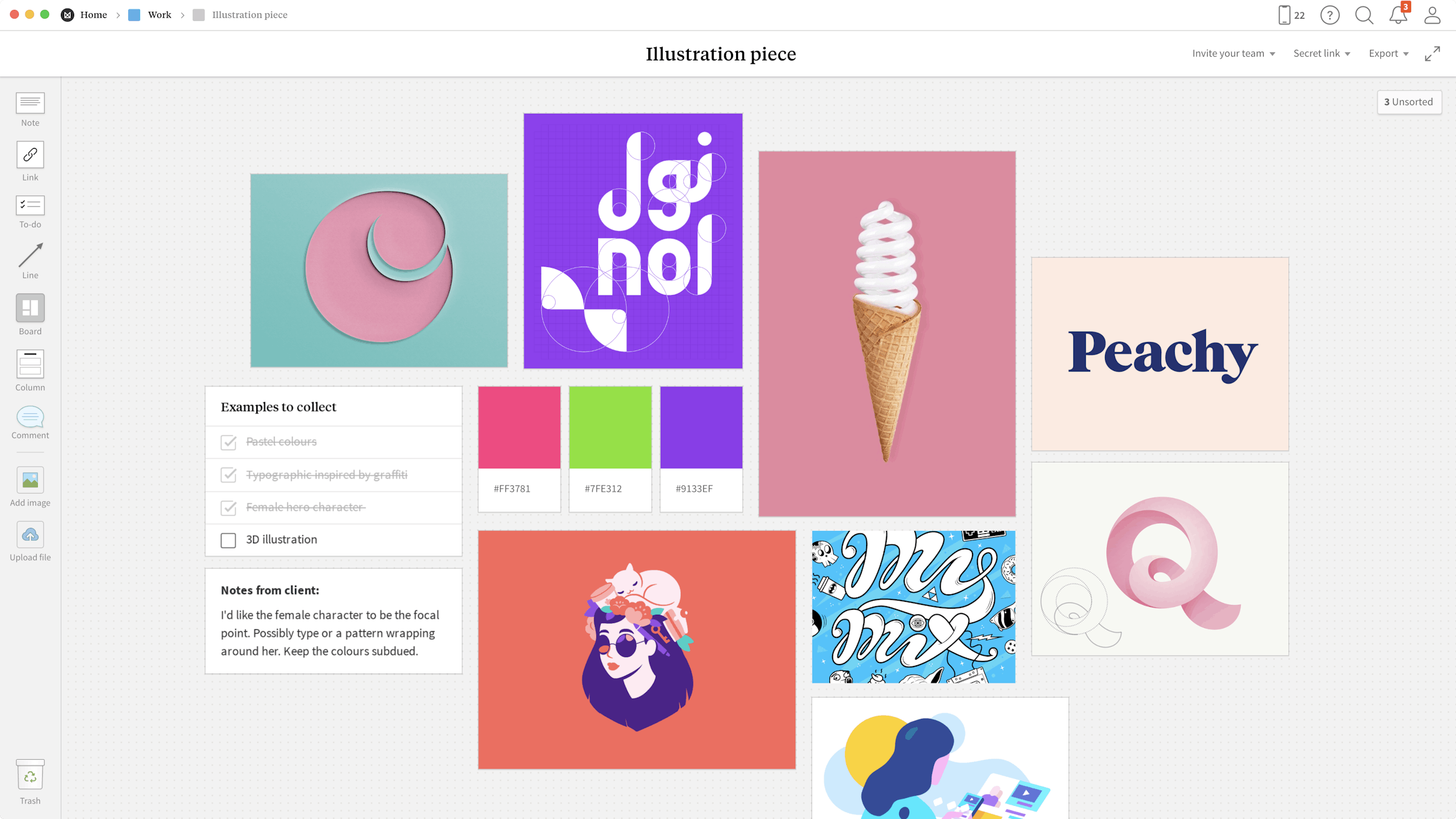
Milanote is an easy-to-use tool to organize your ideas and projects into visual boards. On these boards, you can drag all sorts of things from text to links to to-do lists, to images, and more. This has a wide variety of applications. You can use it to create a mood board, or organize inspiration for projects. You can use it to build a central homepage for teams. You can use it to visually map out ideas. The possibilities are limited only by your imagination. If you're a creative, definitely check out Milanote.
Oppo just officially announced the date for the launch of Oppo Find X2. The phone will be launching at Mobile world congress 2020, a few days before the event will start officially. We also learned the Find X2 is going to feature a new Sony-developed camera sensor, which also houses Sony's latest 2x2 on-chip lens solution, enabling high-speed autofocus, high-resolution, high-sensitivity, and high dynamic range. Its predecessor was a great success in terms of sales figures and one of the most beautiful phones you can find in the market. But strangely, the company was silent about launching the Find X2.
Oppo happened to release the Reno series along with the Find X2 that kind of overshadowed the success of Find X. Everyone in the tech industry was thinking that the Oppo Reno series would take over the other lines. We have seen a few iterations of that device since the original phone was launched back in April of last year, and the Find series seemed to get lost somewhere in the background. But according to the Android Authority, a new Find phone is coming and it's already an interesting phone to invest in.
The device is arriving in the first quarter of this year. It is powered by Qualcomm Snapdragon 865, and new flagship Sony sensor. The main focus of the device is its screen quality. At the snapdragon tech summit last week, an oppo representative confirmed that a new snapdragon 865-powered device is coming and now we know that device is Oppo Find X2. This will enable the phone to get access to some of the brand new features like two-gigapixel processing, 25 percent faster performance, and much more.
The new sensors being uses used in the device can use every pixel as a phase detection pixel, meaning it can detect phase differences in both the X and Y directions. Also, it should be much easier for the focus to work on the edge of the frame, as older sensors were only able to use the center portion to calculate focus. The last year's model was one of the phone devices to hide the selfie-camera through a pop-up design, which was appreciated among the consumers.

OnePlus announced its upcoming pre-order system for the One last month, when it only said it would roll out in October. And today the Chinese company has followed up with an actual date and time at which you'll be able to pre-order its first smartphone, no invite needed.
So here's what you need to mark in your calendar: October 27th, 15:00 (3 pm) GMT. That's 8 am PST and 11 am EST for those of you in the States, or 4 pm if you're somewhere in Central Europe.

There's a big catch to all this, though. The pre-orders will only be live for exactly one hour. To make sure everything will go smoothly, you can already 'prepare' your pre-order on a special website, adding the OnePlus One to your cart, and entering your details so you'll need to do as little as possible next Monday.

If you Search for Apps on the Google Play store you probably get results with many low rated Apps along with High rated Apps in the middle, Google is a search company is the first place so they decided to do something about it. Google just added a new filter to the web play Store that lets you restrict results to only those apps with 4 or more stars. That should clear out a lot of the junk.
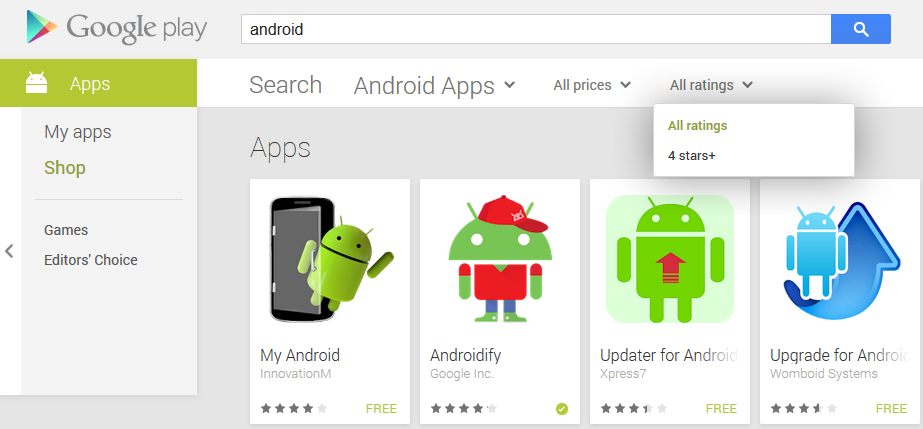
The new filter is in a dropdown at the top of the screen when you limit searches to apps only (Games too). Just click the "4 stars +" option in the rating dropdown and you're done. Maybe more rating categories will be added later, but this is probably the most useful.
I can't think of many instances I'd want to include apps that get less than 4 stars in a search. Head to Google Play Website and try it out.
![]()
Smartphone buyers can pre-register when a new model comes out, assuring that those interested in the handset receive a notification when the device can be reserved with a pre-order. Now, Google is allowing developers to offer Android users interested in an upcoming app, the ability to pre-register for an upcoming release.
Glu Media will soon release its "Terminator Genisys: Revolution" third-party shooter game. Android users interested in purchasing the app have the opportunity to pre-register for it. Once the game is released, those who pre-registered will receive notification of its availability on the Play Store. And if you change your mind before the app is launched, you can unregister as well.
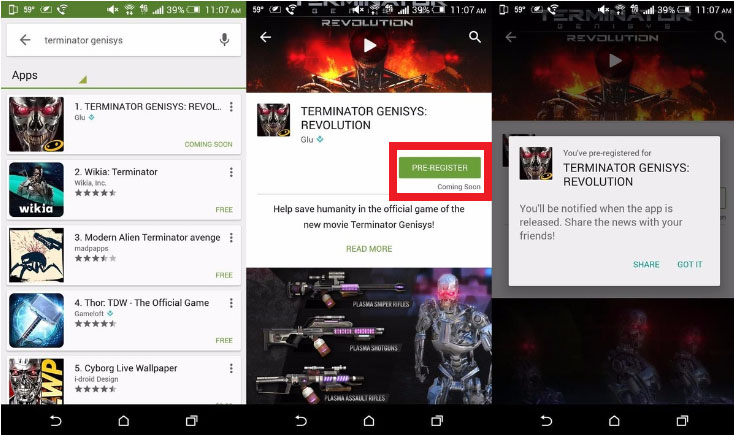
For developers, this gives them a way to measure how much demand there is a for a new app before its release. And by reminding forgetful Android users that an app they were interested in is now live, it might help bring some revenue into the developer's coffers that otherwise would have ended up in a cash register at McDonald's.
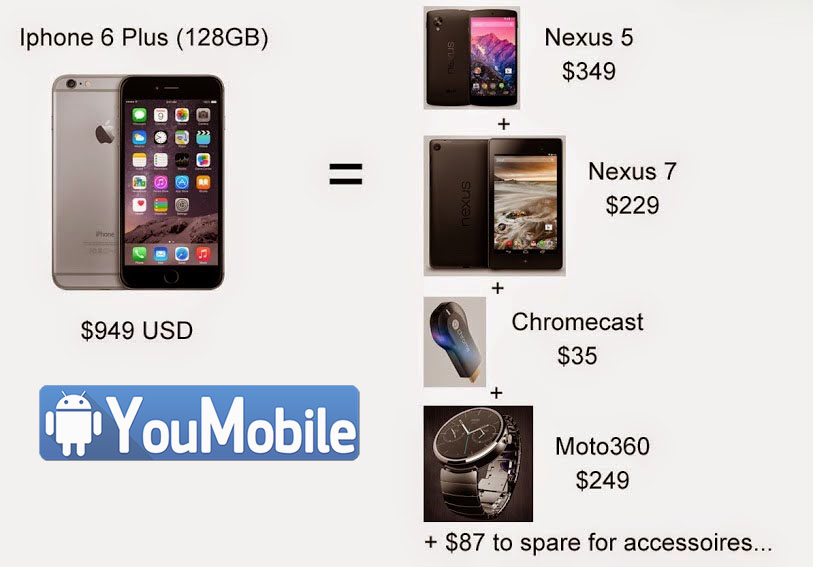
Apple iPhone 6 Plus 128GB variant costs around $949.99 according to the official price list from the Apple US Store. This is the most expensive iPhone Apple ever released to date... The Question is "What Android products you can get with the same price ?".
Well, If you choose to go with Android Open-Source World, for a [$949.99] you can get a Smartphone (Nexus 5) $349 + 7" Tablet (Nexus 7) $229 + HD Streaming (Chromecast) $35 + Smartwatch (Moto 360) $249 + you'll still have a $87 left in your pocket.
So, You can get 1 iOS device or a whole Tech-set of Android devices with unlimited customizing options. Your Call!

In what could be the most revolutionary use for a smartphone yet, UCLA professor Aydogan Ozcan and his team of scientists from around the world has invented a "smartphone accessory" which has the potential to detect cancer.
This device will basically turn your smartphone into an extremely powerful microscope that is capable of analyzing and imaging DNA sequences; something that is instrumental in detecting DNA abnormalities that could lead to malignant tumors or other harmful genetic mutations responsible for cancer. Consider the fact that building a medical microscope with similar capabilities may take as much as $10,000 to $50,000+, while this "accessory" can be manufactured with a budget below $500! One can only imagine what this could mean for the underdeveloped regions around the world.
The device was built with a 3D printer and the phone with which it was used initially is a Windows powered device. However, the team has assured everyone that the same results can be replicated by using just about any smartphone. All one needs to do is place the concerned tissue sample onto the built-in receptacle and the phone begins snapping pictures of the sample. After enough pictures have been collected, the captured images are checked with a preset algorithm automatically to detect if the tissue sample indeed has any cancerous potential or growths in it.
Saikat Kar (tech-enthusiast)

We have all been in that situation where we have lost important data on our computers on account of a hard disk failure, formatting or accidental deletion. At times like these, we often search for data recovery software that can bail us out of the fix and EaseUS promises to be that emergency solution and much more.
Solution for Multiple Types of Data Deletion
EaseUS offers recovery services for various types of data deletion which includes the following.
• Virus and Malware induced data corruption
• Formatting of the OS
• Hard disk crash
• Hard disk failure
• Accidental deletion
All Devices are Supported
Not only is EaseUS effective against all kind of data loss, it basically works on almost every type of storage hardware as well. They can recover lost data from PCs, Macs, memory cards, flash storages, hard disks, USB pen drives and even digital cameras. This basically means that if you have lost digital data, EaseUS probably has a way to recover it.
You Can Back it All Up with EaseUS

EaseUS Todo backup for Macs keeps your data secure by making sure everything is always backed up, so even when you lose your data due to any unforeseen event, it's always safely stored on the cloud. This essentially negates the need to even look for data recovery software in the first place. Couple this with the expert recovery system against any and all types of data loss in the off chance that you forgot to store something on the cloud before the mishap, and EaseUS does indeed offer a truly complete solution against data loss.
Is It a Solution Worth Investing In?
There is no initial investment involved because the basic data recovery software is free to download and try out. On top of that, they also offer a 30-day money back guarantee, should you choose to upgrade to the complete set of useful features which the software has to offer. Then there's the 24-hour customer service via live chat which will take care of any problem that you might be facing while using EaseUS. We advise that you try out the free version first and if you like it, the premium version can actually be used at quite an affordable fee, as it turns out.

OLED TVs have been the best in terms of providing inky black levels and infinite contrast for as long as they had been in existence, and while Samsung still markets their QLED TVs as a better alternative, the truth is that QLED are just LED TVs with a Quantum Dot filter that produces better colors. The only QLED TV that has been truly able to give OLEDs from LG and Sony a run for their money so far is the2018 Samsung Q9FN with Full Array Local Dimming and about 2000 nits of brightness! Nonetheless, OLED still does provide better picture quality in dark rooms because it is an emissive technology, which means that each pixel in an OLED TV can change color or switch off completely to eliminate blooming and create unmatched black levels.
Unfortunately, OLEDs come with a few vital shortcomings as well, reminiscent of the plasma TVs from about a decade ago. Static images can and will burn in if they are constantly there for long stretches of time, although those are extreme use scenarios. Sadly enough, this also forces manufacturers to use an automatic brightness limiter (ABL) to preserve the limited lives of the OLED pixels. However, Samsung may have a solution for this in the microLED technology that they have been showing off for the last two years at the CES.
MicroLED displays are capable of going as bright as any LED TV, they do not have the burn-in factor to worry about like we have to on OLED displays and they last a lot longer than the OLEDs. As there are roughly 3 LED lights (red, green and blue) catering to each pixel of a 4K microLED TV, you can rest assured that inky blacks and infinite contrast is perfectly within microLED's reach. The only problem is that in order to buy one that's reasonably priced, the technology will still need to be developed a lot over the course of the next few years. You can still buy the 146-inch The Wall MicroLED TV from Samsung, but keep in mind that it's so expensive that Samsung did not even make its price public! It's actually easier to make big screen microLED displays, but the real tough job is to shrink the screen size down to something that one can use in their home. Nonetheless Apple is interested in microLED, so a few years down the line, don't be surprised if the iPhone has a microLED display!
Saikat Kar

The smartphone market is undoubtedly a hugely competitive area at the moment, with many major brands from Apple to Samsung working hard to outdo their rivals with exciting new creations that offer consumers access to a range of options and capabilities.
HTC may have been established in Taiwan all the way back in 1997, but it has grown to have a major presence in the world of mobile phones and, at one point, had a market share of more than 10 percent.
The company's latest model is the Exodus 1, an Android-based smartphone that is undoubtedly heavily inspired by the recent developments and interest seen in cryptocurrency across the past few years.
Growing awareness
While the idea of bitcoin and other digital forms of currency has been around now for some time, the cryptocurrency concept has arguably reached a new level of popularity in recent years. Towards the end of 2017, bitcoin reached record values of around $20,000, with the news seemingly taking awareness of the concept to a whole new level.

Across the past few years, a range of brands have embraced and permitted cryptocurrencies as a payment method, with the likes of Subway and travel website Expedia at one point or another giving consumers the chance to purchase goods or services using the concepts. Technological powerhouse Microsoft has also taken steps into the area and has allowed people to use bitcoin on its online store in the past.
Such trends have even led to the creation of further services including many a trading platform devoted to the concept. Services for exchanging digital currencies first emerged shortly after the likes of bitcoin and other crypto assets were launched around a decade ago, with the platforms becoming increasingly sophisticated as time has gone by.
An Android device with a difference
Now, against this backdrop of growing interest and awareness in cryptocurrency in general, the Exodus 1 has emerged.
HTC's new device is an Android smartphone with a difference, specifically in the sense that it features a private area separate to the main operating system that has been created to keep cryptocurrencies safe. The wallet system it features is known as Zion and has been designed to protect private keys and other vital data.

Such features have led HTC to describe the phone as the first native web 3.0 mobile device as it has seemingly pushed matters forward from web 2.0 and the idea that personal data is controlled by large organisations. Instead, HTC claims the web 3.0 paradigm gives people the chance to own their own information.
Finally, just to emphasise the phone's cryptocurrency credentials further, HTC initially only made it available to buy with such currency.
More than a cryptocurrency device
However, what else does the handset offer away from the world of crypto? The device features a 6.0" Quad HD+ display with 18:9 aspect ratio, as well as a 12MP+16MP main camera with high-quality zoom functions.
It also includes an 8MP+8MP dual front camera, as well as audio features, including HTC BoomSound Hi-Fi edition and HTC USonic with Active Noise Cancellation. In terms of video, it is capable of 4k and 3D audio recording quality as well as Sonic Zoom with Audio Boost.
Edge Sense 2 is also featured, with the concept allowing users to squeeze the sides of the phone to access different functions.
The Exodus 1 also includes 6GB of RAM and 128 GB of storage.
More to follow?
All of this makes the smartphone a fascinating example of how some technology providers are seeking to embrace the issues of blockchain and cryptocurrency in general across their new systems.
It will be really interesting to see just how successful the Exodus 1 proves to be and whether it could act as a gateway that ultimately brings the idea and concept of cryptocurrency to more people than ever before. Furthermore, it will be intriguing to see if other providers also choose to follow in HTC's direction.

Who would have guessed back in the early 90s that we'd be walking around with hand-sized internet connected computers in only 2 decades, but here we are. The technological development has also meant that companies have to keep up with technology - or be eaten by competition. The amount of work related travel is increasing and people are working more from home, and mobile devices are essential
Not Just Gadgets Anymore
Mobile device technology has developed to a point where what used to be called " gadgets" can actually give a great productivity boost to a business. But the questions is, which devices are really needed? After all, the worst thing a company can do is to pour money into expensive technological investments that won't pay themselves back. At best, investing in technology can give a significant productivity boost and a good return on investment. Mobile devices have become just as serious investments any other usual investment in hardware and other semi-fixed capital, like an office printer or a company car, and are even equally covered by common business insurances. Let's have a look at mobile devices that provide essential support for business operations.
1. Smart phone
This is pretty obvious one and you probably wonder why is it even here? The reality is, that for several reasons, everyone really doesn't have a smartphone, and in these cases it's up to the employer to equip them with the necessary tools s for today's business. The first group are older people who don't mind using an older flip phone and actually prefer them, regarding smart phones as too complicated. The second group are new young anti-techies who believe that life is better with limited technology exposure. There might be some sense in that, but it doesn't mean that it would be a good idea to work without a smartphone. It would thus be a good idea to provide these employees with a free, possible cheaper smartphone model to keep them more integrated in the daily business of the company.
2. Tablet
A conference room tablet is very handy for presentations as well as passing notes or showing documents or files, especially at meetings. A tablet can be used to manage presentation slides, videos and other features very conveniently while talking and being engaged with the audience. It's also very handy to open documents and show them to others during a meeting or even during normal course of work.
3. E-reader

Screen fatigue is a real problem, though it's not discussed much. E-readers' e-ink technology doesn't strain the eyes and is thus less stressful to the whole psyche of employees. Staring at the blue light of computers in rooms full of artificial fluorescent light is deemed to drain one's mind, especially one's creative energy and capabilities. In addition to usual creativity, this can weaken problem solving skills and make workers just generally less creative in their approach to anything. E-readers can give a great productivity boost especially in creative industries.
4. Portable projector
Smartphone screens have grown in the past few years, but they are still not big enough for multiple people to look at them or to comfortably watch longer videos. Portable projectors are very quick and easy to set up and enable multiple people to look at the same time, e.g. for a presentation. A few portable projectors will surely make life easier at the workplace and especially during work related travel, for example at a client meeting. And if worst come to worst, they can be used as backups for normal projectors.
5. Credit card reader
Credit card reader is the messiah to all small businesses who are trying minimize their fixed costs or operate in multiple locations. Traditional credit card readers are big and bulky machines that cost a lot and usually need to be plugged in. Services like iZettle offer cheap credit card readers that are also small and easy to use. Even a small business can afford to buy multiple pieces of these, enabling flexibility in the amount of checkout points in stores, and also payments on the road.

Digital transformation has become a buzzword across every sector in business. Leaders are feeling pressure on all sides to innovate and digitize. But successful digital transformation as a concept goes deeper than rolling out new tech and updating old systems; it requires a change in thinking, leadership, collaboration and decision-making, too.
Digital transformation involves using various technologies to transform the way a company does business; going beyond upgrading outdated systems to completely optimize and transform processes.
Here's more on how companies can achieve these aims and avoid some of the commonplace pitfalls associated with digital transformation.
Drive Tech Changes with Business Objectives
As Harvard Business Review reports, despite C-suite leaders denoting digital transformation (DT) risk as their absolute top concern in 2019, less than one-third of DT initiatives actually realize their goals. Another way to look at it is that approximately $900 billion out of every $1.3 trillion devoted to DT last year ended up going to waste.
These statistics underscore the serious challenges associated with DT, and how easy it is to end up "barking up the wrong tree" - and throwing hard-earned funds away - without a thorough understanding of the task at hand.
First of all, any and all attempts at digital transformation must be tied to larger business objectives. Otherwise, businesses will find themselves footing the bills for shiny new toys that do little to actually impact the bottom line.
Set business strategy first, complete with tangible objectives - like increasing product speed to market, improving workflow efficiency across departments, improving the customer service experience, etc. - before investing in tech. Then prioritize the innovations that will best support those specific goals in terms of return on investment.
Components of Digital Transformation Today
DT is a multi-faceted endeavor, one that requires buy in from the C-suite, IT teams and every department in between.
Here are just a few key components of digital transformation today:
Optimize Customer Experience
Forward-thinking companies are using digital advances to better understand customers in order to optimize their experiences, as MIT Sloan Management Review outlines.
The first stage here is harnessing advanced analytics services to better comprehend client behaviors and preferences across a wide range of sources, including social media.
Next, is implementing tech to smooth out the customer journey. A good example of this is the way many financial services companies are facilitating in-app transactions that used to require a phone call or in-person appointment.
Lastly, organizations can improve the speed and personalization of their customer service experiences using tech like artificial intelligence chatbots, integration of services across channels and self-service options for users.
Empowering Workforces to Make Data-Driven Decisions
The way companies approach data analytics is central to their DT outcomes. More companies than ever before are aiming to empower their teams to make data-driven decisions with the aim of improving business outcomes across the board.
According to a recent Harvard Business Review study sponsored by ThoughtSpot, 86 percent of leaders surveyed believe their frontline workers "need better technology and more insight" to power transformative decision-making. This speaks to the crucial role of self-service AI data analytics platforms in overall digital transformation.
Folding Digitization & Tech into Culture
Taking a tech-focused approach to DT without considering culture is a recipe for failure. Leaders need to consider how they are communicating about the various elements of digital transformation, as well as how their actions are encouraging or discouraging employees to get on board.
Managers must proactively address worker fears of change, automation and "the unknown" - as these can contribute to resistance against the adoption and embracing of DT.
Companies can only achieve DT with the right mix of goal-driven strategy, tech and cultural changes, if you are looking for advanced comparsion for financial services, we want to help you find the best service providers that fits your needs and goals.

With the iPhone 7 due to be released in September 2016, speculation continues to mount over its new features. While some have suggested that demand for the new model will be low due to lack of innovation, the figures from Business Insider show that ‘demand for the iPhone 7 is healthy'. While Apple has yet to settle on the finished design, we can be pretty sure of a few things...
What's likely to be different?
Headphone jack
One of the major talking points over the last year has been the lack of a headphone socket. This will mean that headphones will connect to the phone via Bluetooth or through its Lightning port. This caused uproar in some circles last year yet insiders have said that a 3.5mm adaptor will be included in the box.
Camera
Rumours surrounding the new camera include the use of dual lenses and enhanced performance in low-light conditions. It is also expected to be upgraded from 8 megapixels to 12 megapixels.
Antenna bands, earpiece cut-outs and light sensor
The antenna bands across the back of the device have reportedly been removed. Meanwhile the earpiece cut-outs are now longer and the ambient light sensor has been moved; presumably as a means to improving performance in low light.
Storage Space
The latest inside news is that Apple will be favouring the 32GB storage option in their most basic model - if true, this seemingly puts an end to the 16GB predecessors that may now struggle given the recent development in app quality.
In fact, a 256GB version, the first of its kind on the iOS platform, has been suggested by technology specialists TrendForce. Perhaps overkill, the space will certainly allow for multiple high-graphic options such as the notorious Disney Infinity 3.0 at 2.26GB.
Combined with the essential movie archive, personal music discography or just your favourite iGaming apps, the iPhone 7 isn't likely to struggle. Indeed, catching the latest Pokémon or playing online bingo directly on your phone should be a breeze come its release later this year.
Processors
Experts expect the iPhone 7 to use next-generation A10 processors from TSMC. In terms of internal storage, entry-level handsets will start at 32GB instead of 16GB.
Size
The new model is expected to be 1mm thinner than the iPhone 6, but at 5.5 inches it will be the same size as the 6s. Apple may indeed be wary of making the product thinner due to the negative press they received over the iPhone 6 in 2014. There were several reports of the inerrant ‘bend problem' which the manufacturer will be keen to quash in its new product.
Name
There are some rumours that Apple will dispense with numerical ordering and refer to the new model as the iPhone Pro. However, others dispute this.
Home Button
Some photos have emerged of the models without the home button; a staple on every single model so far. The suggestion is that Apple will drop the physical button in favour of an onscreen key. Other images suggest that this rumour is false.
What will stay the same?
Two models
Apple plans to continue releasing two models. Some sources suggest that these will be called the iPhone Pro and iPhone Pro Plus; others say they will named simply iPhone 7 and iPhone 7 Plus.
Casing
All rumours suggest the iPhone 7 will look very similar to the iPhone 6, with only minor aesthetic changes.
Screens
Apple plans to stick to the 4.7" and 5.5" screens it uses on the current flagship models. The lower-level model (iPhone 7 or iPhone Pro) will have the smaller screen as standard. The flagship model (iPhone 7 Pro Plus or iPhone 7 Plus) will come with the bigger screen as standard.

Apple's first Phablet, the iPhone 6 plus is facing a huge issue that appears to be a design or a manufacturing flaw. Various reports around the web is saying that the iPhone 6 plus can bend easily while sitting in a user's front pocket or dropped to the ground.
As you can see in the video below, the iPhone 6 Plus does indeed appear to bend easily. The person in the video also observed before the test that his device already displayed slight indentation. The weak spot appears to be on its left side, right below the volume buttons.

According to an unofficial engineering opinion, the iPhone 6 Plus might be a victim of its elegant aluminum unibody. The device's significant footprint doesn't help its case either, as, combined with the thin body, it affects its bending strength.

Foldable smartphones are not exactly a novelty anymore since the ZTE Axon M released last year made sure that the Chinese manufacturer was the first one to deliver a foldable smartphone to the market. The phone isn't without it's share of flaws, but it definitely is the first of its kind. After being rumored to appear first in Samsung's arsenal and even teased by DJ Koh, the foldable Galaxy X never really arrived from Samsung, but a new rumor has it that Apple might be trying to pull of something similar in the next two years.
The report comes from CNBC and it states that Apple is likely working on a iPhone which will have the capacity to become an iPad, as and when required! Apparently, Apple has teamed up with a secret Asian partner to make this happen by the year 2020. If this turns out to be true, do you think that it will replace the iPad? Let us know in the comments?
Saikat Kar (tech-enthusiast)

iPhone SE has already established itself as a deal-breaker even before its official launch with its $399 price tag. It's not the most expensive smartphone, but it has the potential to compete with a few priciest phones in the market. On a call with thestreet.com last week, Apple CEO Tim Cook said that this year's iPhone SE, an updated version of the iPhone SE released in 2016, has had an outstanding reception so far - from two constituencies in particular.
"I have seen a strong customer response to iPhone SE, which is our most affordable iPhone. But it appears that those customers are primarily coming from wanting a smaller form factor with the latest technology or coming over from Android," Cook said. TF Securities analyst Ming-Chi Kuo wrote recently that early iPhone SE sales were "better than expected," while also cautioning that overall iPhone sales are likely to drop 20% to 25% in the current quarter. Loup Ventures' Gene Munster also raised his sales outlook for the iPhone SE in late April, forecasting that the new model will account for about 20% of all iPhone sales over the next 12 months, equivalent to 30 million units.
iPhone SE has a retina HD display, with a 4.7-inch LCD multi-touch display and IPS technology. It has a 1330x750 pixel resolution at 326 PPI. The phone is available in white, black colors with 64GB, 128GB, and 256GB storage capacity options. The device is powered by an A13 bionic chip that is the third-generation neural engine. The camera is a 12MP wide lens and can be zoomed by 5x digitally.
Apple iPhone XR was labeled as Apple's most affordable phone when it was launched back in the year 2018. It was also the best-selling smartphone of the year as well. A recent survey by Ting, which asked 3,000 people about their last smartphone upgrade, found that 22% switched to iPhone from Android, whereas only 6% made the reverse switch. Price -- not necessarily features -- is the primary motivating factor for many consumers.
No matter, if you are an Apple user or Android fan, the Apple launch event is exciting for anyone interested in the latest technology. There were some doubts about the Apple 2020 event this year due to the coronavirus situation, but as the world is learning to live with the virus, we have the official dates for the event. An Apple event is going to be held this month on 15. To keep everyone safe and hassle-free, the event will be held completely online. We are expecting that company would launch the iPhone 12 series, or a few other devices, such as the new iPad and Apple watch.
Here is how you can watch it virtually. Apple event will take place online on Tuesday 15 September 2020 sharp at 10 AM or follow the different regional timings:
West Coast US: 10 am PDT
East Coast US: 1 pm EDT
UK: 6 pm BST
Central Europe: 7 pm CEST
China (Beijing): 1 am CST (16 September)
Japan: 2am JST (16 September)
Australia (Sydney): 3 am AEST (16 September)
Last year, Apple live-streamed its event on its official website and YouTube channel. This time, it will be the same. You can also watch it on your second-generation Apple TV, by going through the Apple Events app from the App Store for the Apple TV, or stream from your iOS device via AirPlay. Mark Gurman from Bloomberg tweeted that he doesn't think that Apple is going to launch Apple 12 family in this event. According to him, this event is to announce the iPad and Apple watch. The official invite is tagged with the phrase "Time Flies", which makes more sense if its watch related. As Apple hasn't mentioned any detail on the devices its planning to release on the Event, we have to wait and see.

Apple has finally announced the date for the Apple event - which is oct 13. Unlike other years, Apple events are going to be completely online and you can watch it on Apple Tv or Apple's official YouTube channel. If rumors are true, we will see a new 6.7-inch display screen size, a rapidly fast A14 Bionic chip, and 5G. Some rumors suggest that the prices of Apple 12 might be slightly less than its predecessor.
One of the biggest rumors around the internet is that the device will be available in more than one size. There will be possibly 2 base models at 6.1-inches and the largest iPhone 12 pro max at 6.7-inches. This allows Apple to offer a wide array of prices, and variations on the specs depending on the user's budget. There will be an affordable iPhone mini with a price tag as little as $649 with 64GB of internal storage which is at least $50 less than the regular iPhone 11's price. Offering an affordable smartphone to compete in the budget category seems like a smart move by the company.
In total we are expecting four new models this year. Two regular models and two pro models. Current rumors suggest the series to have iPhone 12 mini, iPhone 12, iPhone 12 pro, and iPhone 12 pro max. With the possible addition of 5G connectivity support, Apple is moving the entire series to the OLED display. The October 13 event is called the ‘Hi speed' event. Pre-orders are assumed to be start on oct 16, whereas the shipments for regular models start from Oct 23 whereas the pro models will be launching up to a month later. There are also rumors of Apple using the Face ID sensor array in the smaller housing.

The holiday season is almost upon us and many of you will either be travelling back to your home or going on a vacation. Whether you are returning home or going away from it, you will possibly want to avoid expensive roaming data charges from you carrier. Even if you do decide to use the internet while on the road, there are chances that you might end up with no network coverage at times. Offline games are your best bet during these trying times and therefore, here's a small list of games worth downloading before embarking on a trip.

Improved both in graphics and gameplay, Dead Trigger 2 is the better version of Dead Trigger with more aggressive zombies and a huge arsenal of weapons.
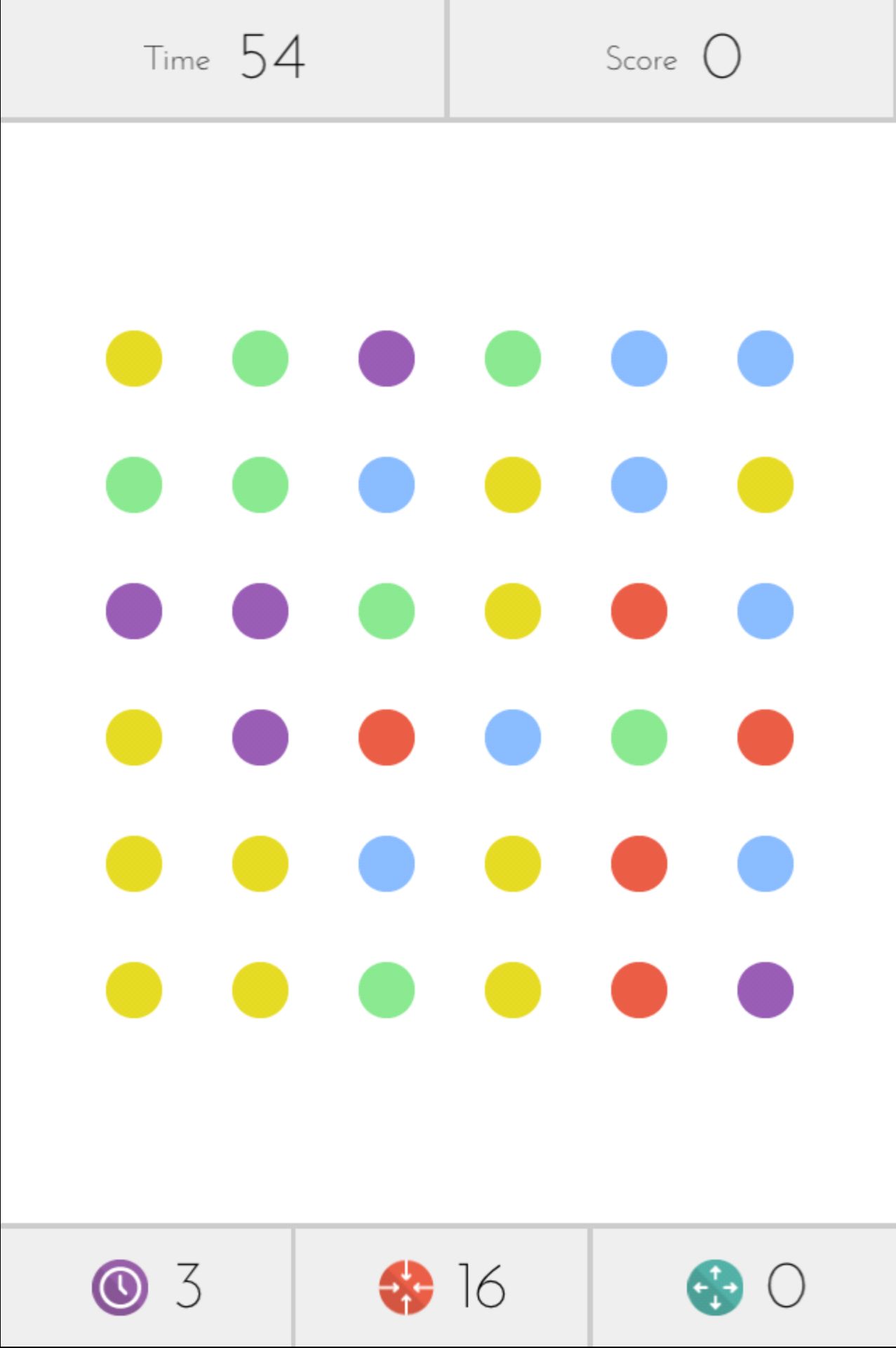
This is as simple as they get, but the puzzle game is very addictive nonetheless. Minutes will pass by fast as you keep connecting colored dots to figure out the next solution.

Jetpack Joyride is an extremely fun and popular game where you control and guide Barry, who is riding a machinegun jetpack through a secret laboratory, killing evil scientists and avoiding obstacles for as long as possible.

This one is a personal favourite of mine and I have put multiple hours into it. An addictive tower defence game at its core, Plants vs. Zombies 2 brings better graphics, animations, more plants, more levels more zombies and even a upside town funny story to the garden.
Click here for a complete list of all offline games prepared by Google on the Play Store itself.
If you are in the mood for more gaming, check out these awesome deals.

In roughly a few weeks' time, the Galaxy S10 series of smartphones are going to come in with the latest processors, not to mention a whole range of others from different manufacturers will be launched as well. But what about now? Is it a good time to buy a gaming phone right now, or should you hold on to your money for a bit longer? Well, holding on to your money for a bit longer is definitely advised, but for those that need to buy a phone right now, here are a few models that won't let you down.
Galaxy Note 9

It's the latest flagship smartphone from the world's leading smartphone manufacturer with the latest SoC, a huge battery and a gorgeous 6.4-inch Super AMOLED display; it's hard to beat all that to be honest, especially once you factor in the included S-Pen stylus and the fantastic cameras.
Xiaomi Black Shark

The Black Shark is due to get an update this year with Black Shark 2, but till then, this one is a beast of a smartphone and by far, the most dedicated gaming phone on this list. In addition to all the bells and whistles like a 4,000mAh battery, SD 845 SoC with liquid cooling and a separate image processor, the Black Shark can also be fitted with Joy-Con like controllers on its sides, just like the Nintendo Switch. The controller compatibility makes the Black Shark arguably the best gaming phone in the market.
Lenovo Z5 Pro GT

Finally on this list, we have the only phone with the SD 855 SoC in the world right now. While others will catch up soon, as of now, Lenovo has the most powerful smartphone in existence and it's called Z5 Pro GT. Aside from the next gen SoC, the GT also has 12GB of RAM and a 6.4-inch FHD+ AMOLED display, making it an incredibly lucrative package. However, the 3,350mAh battery on the phone is a bit of a let down.
As mentioned earlier, waiting is advised, but if you are in a hurry and need a phone right now that can take care of all your gaming needs, these are the three to choose from.
If you are easily compelled by exciting slot titles and gameplay, but you don't feel like emptying your wallet, you've come to the right place. This article will provide you with the best possible slot titles that don't require any investment whatsoever.
All the games mentioned below use only virtual currency, meaning you won't be able to win anything, but you won't spend any money either. What you will get, though, is loads of fun. Furthermore, all the games are mobile-friendly, so you won't have to worry you'll be bored while commuting to work ever again.
Let's take a look at the top five free slot games available on both Android and iOS powered devices.
Arabian Tales
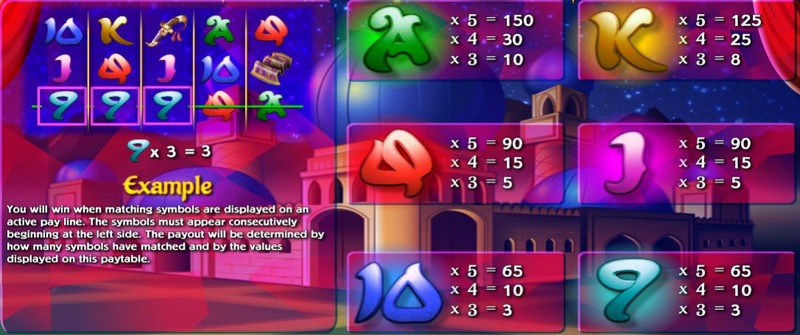
The stories from the Middle East have been used as an inspiration for many books and movies in the past. That's why it was only a matter of time when these stories will become a theme of online slot games.
Arabian Tales is one of the slot games that borrowed its theme from Middle Eastern culture and won over plenty of online slot players. If you don't know what I'm talking about, then it's time to check out Slotomania and find out! Moreover, you will be able to play this exciting game absolutely free of charge, as the only currency used is the virtual one.
Among other symbols, Genie from Aladdin will also be there, so better start creating a wishlist.
Book of Dead
Book of Dead is one of the most played slot games in recent months. Such a high request for this Egyptian-themed slot game has resulted in the creation of its free version as well.
The game features the symbol of the explorer Rich Wilde, Pharaoh's Mask, Anubis, playing cards from 10 to Ace and, of course, the Book of Dead symbol. Once you start playing, you will feel like you are the leading character of an Indiana Jones movie.
Despicable Wolf 2

Despicable Wolf 2 is here and it's hungry again. In case you haven't heard of it, just remember the classic Red Riding Hood tale you have adored when you were a kid, and imagine it as a game. And for all of you who loved the first version of this fairy tale game, the new variant will be even more amusing, especially since it now features better graphics and overall design.
While you spin the reels and collect symbols, you will fill the Bonus Meter and find yourself on the trail through the forest. The trail will lead you to grandma's house, and that's all I can tell you. However, thanks to Vegas Downtown Slots, you can play the game for free and discover the rest of the story.
Gonzo's Quest
Gonzo's Quest is one of the evergreen slots that never gets old. Players get to follow a famous 16th-century Spanish conquistador, Gonzalo Pizzaro, on his journey to the Inca's ruins in Peru and witness the picturesque sights of Eldorado, the lost city of gold.
Players can relate to the central character, as he is actually based on a real person who, at the same time, shares their enthusiasm for grabbing a fortune. The game features a standard 5-reel layout, but it has one unique function - the Avalanche Reels format. In this game, the standard spin of the reels is missing. Instead, the symbols will explode and the new ones will come to their place.
Prince Eclipse

This free slot game might be the closest you'll ever come to the real eclipse phenomenon. After all, with free slots games, anything is possible. You get to enjoy playing games based on absolutely astonishing themes without spending a dime, which is the main reason players from every corner of the world enjoy playing these free slots every day.
The Prince Eclipse slot is loaded with free spins, meaning the gameplay will last even longer than you've hoped for. Finally, the layout of the reels is a bit different from the standard 3-reel and 5-reel ones, which makes this slot title stand out from the competition.

If you have played any of the free to play mobile games for more than just the initial hours recently, then you probably know how the system works. These do not function like a video game should, but rather as sales funnels. What's worse is the fact that they rely on addiction to get in their sales, over and over again. To understand why in-game purchases are so dangerous for your wallet, and to what extent, read on.
Why Gambling is More Ethical than In-App Purchases
If you visit any online gambling platform, then you already know what you are getting into. You will make deposits, enjoy new player bonuses, play live dealer roulette, progressive jackpots, slot games and card games in exchange for real money. The chances of winning are not always high, which is why it's a gamble, but the chances are not absent either.
As long as you are playing at legal online casino sites which have the necessary authentications, you do stand a good chance at winning back your money and then some. There are also instances where players have hit the jackpot to become millionaires, although that does not happen on a regular basis. The point is that online casinos are gambling platforms and there is no pretense here. If a consenting adult wants to bet or gamble with his/her own money, that's their business, which is how it should be. Unfortunately, mobile games follow a business strategy which is based on deception to begin with.

Disguised as Something It's Not
Most of the apps disguise themselves as video games, while in truth they are just cycling sales funnels, which only take away your money, without even the slightest chance of you ever winning that money back. Furthermore, unlike how it is with online gambling sites, mobile games can pretend to be innocent, children's games with cute graphics and catchy animations. They target even young children with their shameless in-app purchases, so that the kids bug their parents for buying in game items for them.
There are plenty of instances where parents have lost hundreds of dollars on their credit cards, because their children had spent that money on in-app purchases without their consent. Even adults who would perhaps never gamble, readily spend real money on in-game items that have no real world value, and will lose its in-game value soon as well.
Why they are Not Really Video Games but Sales Funnels
If you are aware how the classic sales funnel works, then you know the basic idea is to slowly track and push the customer towards making a purchase. The in-app purchase models used by almost all modern mobile games are similar to a sales funnel, rather than being similar to a real video game.
A video game is one where skills are involved, and people with the best strategy, hand eye coordination, decision making, experience or reflexes win. This should hold true both for PvP matches as well for in-game content. However, mobile games use the in-app purchase model as a sales funnel via the following steps.
● The free-to-play moniker lures new players in, as they don't have to spend money in order to gain access
● Lots of new items, gems, coins, weapons, spells, gear, equipment etc. are given to new layers for free initially
● The first few stages, matches or battles are also made to be easy, so the player feels in control
● After the "honeymoon" period, all those free items, gear, powers, etc. begin to shrink in their availability
● At the same time, the game's difficulty level is increased to a height where winning or progressing is no longer easy
● Finally comes that stage when a player is left with the option to either purchase something or stop playing it.
● At this point, the app will suddenly present the player with a "one time bonus" offer for an "unbeatable price"
● After a while, everything that was included in that package will lose its value, and unless the player pays again, they will not be able to progress or win
● This cycles over and over, using the addiction of the game to make players pay on a continuous basis for things that will lose value in the very near future
● PvP battles become little more than pay-to-win matches, as people with the best paid gear will always win

As of now, there is no other legal business model in the world which is as greedy and as well-disguised as most modern mobile games and even some of the PC and console games are. They can reach out to children, have little to no restrictions on them and passively force children and adults alike towards spending real money on virtual things unendingly. Gaming as we know it might be coming to an end soon.

While trying for Prediksi HK, you must take out some time and read about the best tablets available online! If you haven't noticed this yet, then we will urge to look upon this matter and see how people are shifting their attention very gradually from smartphones and desktop systems. To be true, the tablets were actually launched initially to get rid of large desktop systems and even laptop. In the early stages of their launch, they were even called palmtop by some of the users.
There are many reasons due to which people from around the world who are interested in using phones and laptops and love doing so are shifting their attention to the tablets. Well if you buy a good tablet with the cellular feature as well, then you can surely go for it and shift both of your old devices into a new tablet. For that, you have to know about the best tablets in town and we here only because we care for our readers have gathered the best information about the top tablets available in the online market!
The Samsung Galaxy Tablet!
The Samsung Galaxy tablet is the top in our list of best tablets around the world. This is obviously the best android tablet available in the online market. It has many features that will help you forget your huge desktop and laptop systems in no time. the Galaxy tablet is said to have a very user-friendly interface with having both supporting views of mobile and desktop.
If you want to get a user-friendly device which is easy to understand and which can guide you itself with all of its applications and support, then the Galaxy tablet is the best choice you could make while making a purchase online. If you want to get a good deal on a tablet, then we recommend that you visit the online market of Amazon. They have good deals going around at Christmas time!
The iPad by Apple!
Now, this is a more sophisticated device and a more professional one when it comes to its use and carrying it - being classy and all Apple's tablet or more commonly known as the iPad is one of the greatest tablets around the world. If you are not an IOS user, then don't expect it to be user-friendly but if you are already using an iOS system in the form of your phone or your mac book then you can easily use it in the best possible way as if you are an Apple lover and if you understand and enjoy its operating system then you can easily use the iPad and love it more than any device!
You can also get good deals on the iPad if you shop online from Amazon. You can also order your tablet from the online Apple's retailers. Maybe you can also get air pods for free as a part of their Christmas offer!
That's 2160 x 5050 pixels. Sounds a lot. Isn't? Sony may not sound like a big name when it comes to the smartphone industry in 2019. It used to have a huge reputation for its display and camera technology but then it kind of got lost in the sea of all the smartphone manufacturers. Especially, in India, where all smartphone companies are facing a new mid-range device war you won't hear much about the Sony devices. However, Sony still holds a visible share in the industry, and the most recent launch from the company is the Sony Xperia 1, which support a 4K-resolution 21:9 aspect ratio and OLED display panel. A few new reports suggest that Sony is looking to move one step ahead with the Xperia 1R which could have a 5K-resolution screen.
A Japanese site Sumahoinfo discovered a leaked user-agent profile for the upcoming devices, which shows the resolution of the smartphone to be 5040 x 2160 pixels, making it the first 5k-resolution screen on the device. This is now believed to be called the Sony Xperia 1R, and not Xperia 2. Sony may launch this phone at IFA 2019. So far, the screen size isn't known by as pointed by GSMArena, it could be a 6.5-inch screen at the very least given that the Xperia 1 has a 6.5-inch 4k screen. This would put the pixel density at 899ppi. The aspect ratio is expected to be 21:9 just like Xperia 1.
At this point, some of you may wonder why we need such a high resolution at a cell phone. In normal cases, we don't but if you are using VR-based applications or want to watch a movie with lots of detailed sci-fiction effects, it might be worthwhile. While Sony is certainly pushing the boundaries of screen resolution on its smartphones, the company has long since lost its standing in the smartphone space, and recently withdrew from India and other markets in a bid to turn the business profitable.

The simple, but highly addictive game "Flappy Bird", was pulling in a ton of advertising cash each day, making developer Dong Nguyen wealthy. But Nguyen decided to pull the game, fearing its addictiveness. At least that was the reason he gave when asked about his actions. Perhaps he was worried about the addictive qualities of the game leading to the downfall of modern civilization. Still, it was a once-in-a-lifetime oppotunity for the developer, and someday he just might rue his decision.
Flappy Bird is back, and available for your Android Wear powered Smartwatch thanks to Android developer Corbin Davenport. The process of sideloading the game requires you to use a modified version of the apk, and an Android Debugging Bridge. You can read the instructions posted by Davenport by clicking on the sourcelink.
You can view a clip of Flappy Bird doing his thing on a Motorola Moto 360, by clicking on the video below.
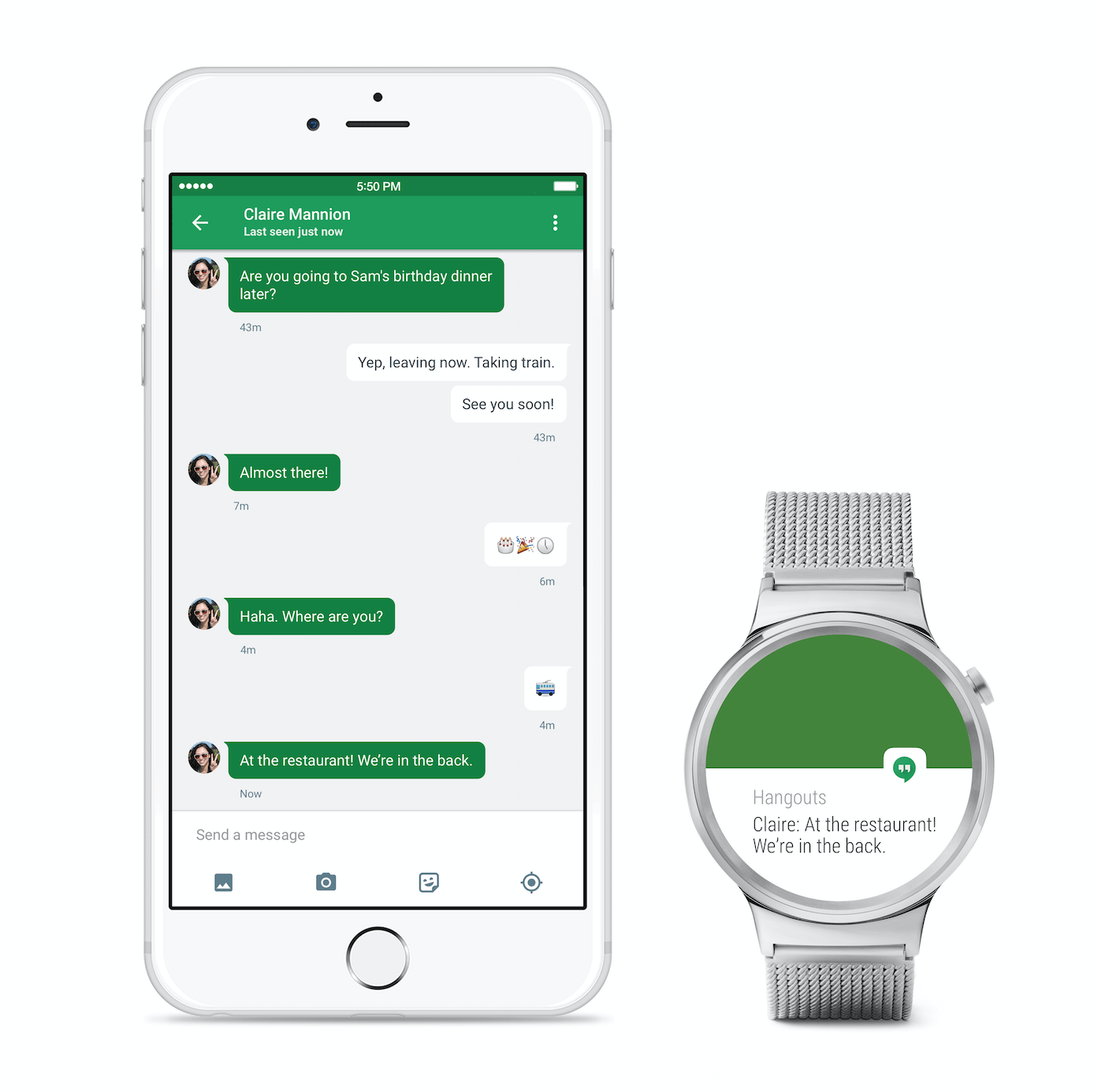
Google has just hit Apple where it hurts, as it launching Android Wear for iOS. Yes, Android Wear for iOS should be rolling-out today to iPhone 5, 5c, 5s, 6, or 6 Plus running iOS 8.2 or later.
This means that iOS users no longer have to use Apple Watch, they can pick any Android Wear-powered smartwatch in the market and it will work perfectly with all Google iOS apps (Hangouts, Gmail, Google+... etc).
Android Wear for iOS Features :
- Get your info at a glance: Check important info like phone calls, messages, and notifications from your favorite apps. Android Wear features always-on displays, so you'll never have to move your wrist to wake up your watch.
- Follow your fitness: Set fitness goals, and get daily and weekly views of your progress. Your watch automatically tracks walking and running, and even measures your heart rate.
- Save time with smart help: Receive timely tips like when to leave for appointments, current traffic info, and flight status. Just say "Ok Google" to ask questions like "Is it going to rain in London tomorrow?" or create to-dos with "Remind me to pack an umbrella."

Before you get all excited, let us tell you that it's not an official update that we are talking about and not even an official beta version. The version of Android 8.0 Oreo which we are discussing here is unfortunately, unfinished and will almost certainly make your experience a very buggy one, should you choose to flash it.
The ROM in question was leaked on Reddit by someone with the username mweinbach and it's an expectedly hefty download of 1.4GB. Post the download, you should be able to use the phone, albeit with a lot of limitations. In spite of all its bugs, one cannot deny that it is most certainly a chance to test Oreo before everyone else for Galaxy Note 8 owners.
Before you decide to proceed with the download, take note of the following points, alongside the many bugs.
· Your device will fail the SafetyNet check
· Android Pay, Samsung Pay etc. won't work
· Play Store will constantly show your device as unverified
· There is no Project Treble to be found here
Check out the video above to get an idea of what to expect from this one.
Saikat Kar (tech-enthusiast)
Head over to our firmware section to find all the latest official updates for your Samsung smartphones and tablets.

The last week of the month is already on its way, but as usual, not all of Samsung's smartphones and tablets have yet received the October patch. We have good news for you if you have the Galaxy Tab S3 though, because this month's patch just started rolling out for the device a few hours ago.
As per reports, the update, which comes in as firmware version T825XXU2BRJ1, is rolling out in the United Kingdom as of now and only for the LTE variant of the device. The Wi-Fi variant will also be receiving the same update in a few days we are sure though. As far as other regions are concerned, let's hope Samsung starts sending the October patch out globally by the end of the month. While the Tab S3 is old at this point, it is still the second last flagship tablet that Samsung has released in years!
Saikat Kar

For the last week or so, Samsung has been rolling out a brand new update with the April security patch, and unknown to many, it also contains a much needed camera update.
Once you have installed the update via OTA or manually, the default front camera FOV (Fielf-of-View) changes to 68-degrees, but can easily be changed to the 80-degree wide-angle view if you want, which was the only option for the selfie-cam prior to the update. While the wide-angle lens is always going to be more useful for group selfies, the narrower angle is more suited for taking actual selfies with you as the main subject.
The update was first released in Germany, but it has now made its way into other parts of Europe such as Austria, Italy, Spain, France, Netherlands and UK. Thailand and Cambodia are also getting the same update in Asia.
In addition to the security patches of April from Google and Samsung, this package also enables users to set a timer for the night-mode to come on automatically on the Note 9. All of these were already present on the Galaxy S10, but now the Note 9 and the S9-series has them too.
Saikat Kar
© 2023 YouMobile Inc. All rights reserved






