Search result

WinX DVD Ripper Platinum by Digiarty Software brings the unique feature of copying DVD to Android devices. It perfectly bridges the gap between the last gen DVD technology and next gen portable media storage by enabling DVD ripping, copying and playing on all Android smartphones and tablets.
Why You Need a DVD Copy Software for Android Devices
In case you are wondering why one may need a DVD copy software to begin with, then you are probably unaware of the fact that Android can't decode encrypted DVD content. What it means is that since all original movies, songs, videos etc. on physical discs are encrypted by default, you can't copy any such content from a DVD to Android devices, without first using a DVD copy software like WinX DVD Ripper Platinum to rip the content and make it compatible with the Android OS.
What WinX DVD Ripper Platinum DVD Copy Software Brings to the Plate
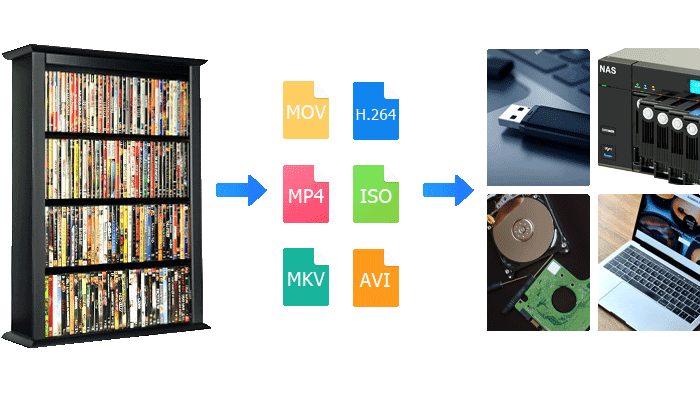
Now that we have discussed why we can't load content from DVD to Android devices directly and need a separate DVD ripper software to do get it done, it's time to take a look at the features which makes WinX DVD Ripper Platinum the leading DVD copy software in the market.
Preventing Loss of DVD Content and Quality

Whether it's 720p high definition or a 1080p Full High Definition video content, WinX platinum can help you rip the DVD without any loss ion quality whatsoever. Furthermore,. Once you have your DVD content stored away in soft format on smartphones, tablets, hard drives or even a SD card, it isn't just limited to the physical life of the DVD disc anymore!
Even when you just clone (1:1) the content to an ISO Image file or convert it in MPEG2, MP4, 3GP, MKV, WebM and TS or any other format that you want with the WinX DVD Ripper Platinum, no quality is lost whatsoever. The developers even provide constant updates for new formats, so that users can continue to rip new DVD formats without facing any issues.
Play Your DVD Content on ANY Device
WinX DVD Ripper Platinum can rip and convert any DVD content (Music, movie, workout videos, etc.) into so many formats that TV sets, PCs, Macs, Android smartphones and tablets, iOS devices, USB/Micro-SD/HDD, Xbox gaming consoles, PlayStation Portables and just about every other device which supports audio/video playback will now be able to recoignize and play your DVDs!
How to Use WinX DVD Ripper Platinum?
The steps are pretty intuitive, but here‘s a small step-by-step tutorial to help you get started, post installation.
Step 1 - Either insert the DVD via an optical drive, or load any ISO image or DVD folder.
Step 2 - Run WinX DVD Ripper Platinum and select the DVD/ISO file, after clicking the DVD Disc tab.
Step 3 - Select the DVD Backup Mode/Device Profile from Output Settings.
Step 4 - Select the To MP4/MP3/MPEG/3GP or any of the other long list of formats that you need the DVD to be ripped in.
There is a simpler alternative which lets you choose the manufacturer of your Android smartphone (To Samsung, To Huawei, To Sony, etc.), so that the DVD is automatically ripped in a format that best suits the manufacturer's usual playback capacities.
Step 5 - For those that want to enhance or customize the final content to their liking, WinX Ripper Platinum also allows users to set/change the video/audio codec, output quality, audio volume, frame rate, resolution, subtitles and much more.
Step 6 - Click the Browse button, select the destination folder and click on Run.

That's it for your part, because now you just have to sit back and watch the DVD get ripped according to your desired criterions, at 32X real-time speed, as WinX DVD Ripper Platinum utilizes your PC's CPU and GPU to hardware accelerate the whole process! Most tasks are completed in roughly 5-minutes or less.
WinX DVD Ripper Platinum is Free to Download and Use
You know that you have a confident and reliable developer behind the software, when they allow a trial period, which is exactly what Digiarty Software always has on offer with their releases. Try the WinX DVD Ripper Platinum software out for free first before purchasing it, to know how useful it can actually be. They also have a 30-day money back guarantee, in case you want to try the fully featured package without any risks.

Well, today we are going to talk about one of the most important topics in the tech world so far! If you are tired of playing poker, then you must start reading the article so that you can update your android device and start playing poker online too with your own android device. We were receiving a lot of queries about android updates, so we thought of giving it a go today!
So now if you have an android device these days, especially Samsung then you will normally find no problems in an android update if it isn't for your country's location and whether the software has hit the ground over there yet. Other devices have a different interface, and it can sometimes be difficult to find the method to update these devices so let us begin with the details of the article!
Updating The Device Automatically!
This is the first way of updating your android device and is frankly the most used way of getting your device up to date. Now when you get a new phone and sign with your Google account in it, you must know that the device is automatically connected to the Google updates that include android updates as well.
In some cases, people accidentally stop the phone from updating automatically, and some do it intentionally thinking that it wastes the battery of the smartphone. So, first of all, let us clear this misconception that no battery is affected with this feature being on. So if you have turned it off you can simply turn it on from the settings app on your phone, you just have to find that option of a software update in the about phone tab!
Updating The Device Manually!
The second and the most common way is to update your device manually by checking for updates manually on your phone. You can easily do so by navigating to the software update tab in the settings of your phone. When you navigate that you will see that it has an option for checking updates manually if you press that button the phone will automatically search for updates available from the web and then will ask your permission about the update.
You can set the update to be done there and then, and you can also plan to do so overnight by setting the time of the update. Now in some cases, you can still not find the update on your phone even though you know it is available on the web.
Forcefully Updating Your Device!
The third way is to update your device forcefully is by just downloading the android version on your laptop or desktop and connect your phone with the USB port and install it manually. You can easily do so by just downloading the best version available online and after checking the compatibility with your device, you can go for the installation! This is one of the least methods used as it can damage the phone memory!
© 2023 YouMobile Inc. All rights reserved





