Search result
Huawei's downfall started back in 2019 when the Trump administration sees the company as a threat to American national security and put it under a ban. The company was placed on an Entity list banning it from doing any business with US companies.
With the recent change of the Government in America, everyone saw it as a glimpse of hope, especially for Chinese smartphone maker Huawei. But Joe Biden's administration didn't prove to be as gentle as expected. Now that President has picked Gina Raimondo as a Commerce Secretary, she said, that she sees no reason why Huawei and other Chinese companies shouldn't remain under the trade sanctions.
She further added, "I understand that parties are placed on the Entity List and the Military End-User List generally because they pose a risk to US national security or foreign policy interests. I currently have no reason to believe that entities on those lists should not be there. If confirmed, I look forward to a briefing on these entities and others of concern".
Chinese Government sees the whole agenda as oppression and an attempt to stop Chinese companies from leading the industry. Chinese Foreign Ministry spokesman reacted to President Biden's administration's stance, and said, "We urge you to stop this wanton oppression against Chinese companies". Meanwhile, Huawei is witnessing a significant drop in its global smartphone market share.
The company has already lost its position in the list of top 5 smartphone vendor list, with an almost 35% drop in shipments for the fourth quarter of the last year. With these statements from the US officials, it looks unlikely that Huawei will get any relief from the US administration anytime soon.
Huawei meantime is developing its own operating system to replace Android and Google Mobile Services. However, the majority of users believe that it might not be enough. We have to wait and see what the future holds for Huawei and other Chinese companies.

By now, you are probably familiar with the many advantages of using a Virtual Private Network (VPN) to reroute your internet traffic, but do you know how to actually set it up? It's not that hard really, but the steps still can be a bit confusing at first though. After you go through the guide we have for you, that should not be a problem anymore.
Step 1
Download your VPN directly from the Play Store first, because it's by far, the easiest and most natural way to get started with VPN for Android. Make sure that it's a reliable provider like Surfshark, because just like the rest of the apps on the Play Store, not every VPN application you will see is worth your attention.
Step 2

In case you are unable to access Surfshark from your Android device, or if the device isn't compatible, just download the APK file directly from the Surfshark VPN website and you are all good to go.
Step 3
Install the application via Play Store, or with the APK file and follow the onscreen instructions. The Surfshark interface is easy to use and it will guide you through the rest of the process automatically.
You will need to allow some degree of phone access to the application, mostly related to your mobile and Wi-Fi networks, but it will do the heavy lifting all on its own. That's about it really, and by the time you are done, public Wi-Fi connections will be safer, you will be able to access Netflix content from any location in the world (you will still need a paid Netflix account though!) and even your ISP will have no idea about your browsing history. In case you are somewhat interested in the dark web, you should really get a VPN!
Vivo has released a new smartphone, the Vivo Z5x in the budget category. The launch has been official placed in China and will probably be available in Indian market in near future. But when? We don't have an official timeline for this yet. The phone has moderate specifications usually comes within this price range, but it has two features that are premium-like: It's 6.53-inch full HD+ display with a screen resolution of 2340x 1080 pixels with an aspect ratio of 19.5:9. The device is equipped with a powerful 5,000mAh battery and the company supplies an 18W fast charger, which is called dual engine flash charging. The battery is big enough to keep you going with a single charge for a whole day, even if you love to talk selfies. The phone will go on sale from the 1st of June.
The device is powered by Qualcomm Snapdragon 710SoC main processor. The Android Pie version 9 with Vivo's funTouch OS 9 will run the device. It has three cameras at the back side: 16MP, 8MP, and 2MP. The last being the depth sensor, and in the front a punch hole type notch houses a 16MP selfie camera. The phone is available in three colors: Aurora, Extreme night black, and Phantom black.
For the security, Vivo Z5x has fingerprint scanner. Connectivity options include 4G LTE, Wi-Fi, Bluetooth, GPS, and 3.5mm headphone jack. It comes with 4GB, 6GB, 8GB RAM and 64GB, 128GB storage options, expandable up to 256GB via microSD. The smartphone has been launched in China started at Yuan 1,398 which is approximately Rs. 14,500. The other variants are available for 15,400, 17,400, and 20,500 in Rupess. ensors on the phone include accelerometer, ambient light sensor, compass/ magnetometer, gyroscope, proximity sensor, and fingerprint sensor. The Vivo Z5x measures 162.39 x 77.33 x 8.85mm (height x width x thickness) and weighs 204.10 grams.

WinX DVD Ripper Platinum by Digiarty Software brings the unique feature of copying DVD to Android devices. It perfectly bridges the gap between the last gen DVD technology and next gen portable media storage by enabling DVD ripping, copying and playing on all Android smartphones and tablets.
Why You Need a DVD Copy Software for Android Devices
In case you are wondering why one may need a DVD copy software to begin with, then you are probably unaware of the fact that Android can't decode encrypted DVD content. What it means is that since all original movies, songs, videos etc. on physical discs are encrypted by default, you can't copy any such content from a DVD to Android devices, without first using a DVD copy software like WinX DVD Ripper Platinum to rip the content and make it compatible with the Android OS.
What WinX DVD Ripper Platinum DVD Copy Software Brings to the Plate
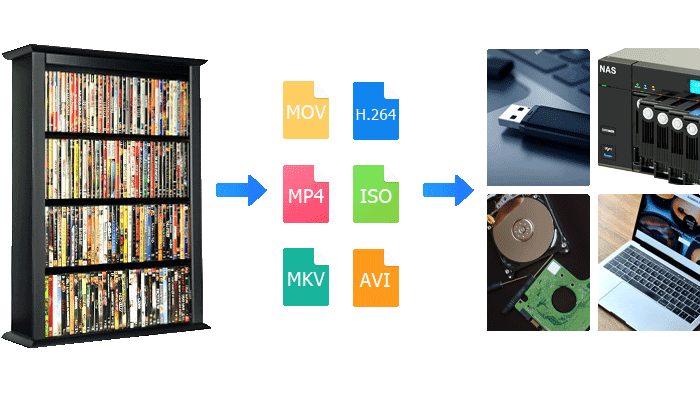
Now that we have discussed why we can't load content from DVD to Android devices directly and need a separate DVD ripper software to do get it done, it's time to take a look at the features which makes WinX DVD Ripper Platinum the leading DVD copy software in the market.
Preventing Loss of DVD Content and Quality

Whether it's 720p high definition or a 1080p Full High Definition video content, WinX platinum can help you rip the DVD without any loss ion quality whatsoever. Furthermore,. Once you have your DVD content stored away in soft format on smartphones, tablets, hard drives or even a SD card, it isn't just limited to the physical life of the DVD disc anymore!
Even when you just clone (1:1) the content to an ISO Image file or convert it in MPEG2, MP4, 3GP, MKV, WebM and TS or any other format that you want with the WinX DVD Ripper Platinum, no quality is lost whatsoever. The developers even provide constant updates for new formats, so that users can continue to rip new DVD formats without facing any issues.
Play Your DVD Content on ANY Device
WinX DVD Ripper Platinum can rip and convert any DVD content (Music, movie, workout videos, etc.) into so many formats that TV sets, PCs, Macs, Android smartphones and tablets, iOS devices, USB/Micro-SD/HDD, Xbox gaming consoles, PlayStation Portables and just about every other device which supports audio/video playback will now be able to recoignize and play your DVDs!
How to Use WinX DVD Ripper Platinum?
The steps are pretty intuitive, but here‘s a small step-by-step tutorial to help you get started, post installation.
Step 1 - Either insert the DVD via an optical drive, or load any ISO image or DVD folder.
Step 2 - Run WinX DVD Ripper Platinum and select the DVD/ISO file, after clicking the DVD Disc tab.
Step 3 - Select the DVD Backup Mode/Device Profile from Output Settings.
Step 4 - Select the To MP4/MP3/MPEG/3GP or any of the other long list of formats that you need the DVD to be ripped in.
There is a simpler alternative which lets you choose the manufacturer of your Android smartphone (To Samsung, To Huawei, To Sony, etc.), so that the DVD is automatically ripped in a format that best suits the manufacturer's usual playback capacities.
Step 5 - For those that want to enhance or customize the final content to their liking, WinX Ripper Platinum also allows users to set/change the video/audio codec, output quality, audio volume, frame rate, resolution, subtitles and much more.
Step 6 - Click the Browse button, select the destination folder and click on Run.

That's it for your part, because now you just have to sit back and watch the DVD get ripped according to your desired criterions, at 32X real-time speed, as WinX DVD Ripper Platinum utilizes your PC's CPU and GPU to hardware accelerate the whole process! Most tasks are completed in roughly 5-minutes or less.
WinX DVD Ripper Platinum is Free to Download and Use
You know that you have a confident and reliable developer behind the software, when they allow a trial period, which is exactly what Digiarty Software always has on offer with their releases. Try the WinX DVD Ripper Platinum software out for free first before purchasing it, to know how useful it can actually be. They also have a 30-day money back guarantee, in case you want to try the fully featured package without any risks.
Everyone loves to get something at a discount. No matter what you are searching for, there is likely to be a promotional code or voucher somewhere on the internet that will allow you to get a little off your final price. However, are these promotional codes cost-effective? Let's take a look.
What Can I Find Promotional Codes For?
Nearly every site on the internet will have some form of promotional code you can use. From your favourite clothing stores to groceries, there are codes everywhere. You can even opt into codes from your favourite online casino UK or online retailer so you could receive bonus codes that might not be onsite.
If there is something that you want to buy, you should always check for a promotional code that might take some money off what you are trying to buy. There are plenty of sites online that list these promo codes, and you can even find forums if you want to follow some of the best ones. Some developers are even making browser extensions that will search the internet for you automatically to help you find savings.
What Can Promotional Codes Offer You?
Promotional codes can cover a whole raft of different experiences from a company. One of the main ones you might find is money off. These are common during sales. You might have to apply a bonus code to get a certain amount of money off. Another common code is for free shipping for a set period of time. You might even be able to score a discount on a multi-item order through BOGOF codes.
These codes can save you money as they are offering you a discount on products onsite. In particular, free shipping codes can be incredibly useful. You might like products from a company based in another company. Though they offer international shipping, it might be incredibly expensive and you might have the added cost of a customs charge on top of that. By taking advantage of free shipping codes, you can place an order with the brand you love so much, and hopefully claim a small savings as you won't have to pay that expensive shipping.
Can You Use Promotional Codes Cost-Effectively?
As both a consumer and a business owner, you can definitely make use of promotional codes effectively. If you are a customer, you could use promotional codes when you want to make a purchase for something you have had your eye on for some time. However, you need to make sure that you are not falling into the trap of spending more because of the codes. While you might be able to get more for the same amount of money when using bonus codes, you also need to make sure you are not overspending. As a business owner, you may choose to use a promo code to celebrate an event onsite. It can be a great way to drive up sales and increase interest to your business over a short amount of time.
Promo codes can be cost-effective depending on how they are used. Take a look at your favourite site now and see if there are any promos running that you can use.

Nokia seems to be over. Sadly, the Finish Giant won't be releasing any Smartphones anymore, this was confirmed by Nokia CEO Rajeev Suri at a recent analyst meeting in London. Nokia will still consumer products to its fans.
Nokia, the former biggest phonemaker in the world, could get its return as soon as tomorrow Nokia just teased that it has been working on something. It will show it off or talk about it at the #Slush14 startup and entrepreneur meetup that starts tomorrow in Helsinki and is said to gather some 10 thousand people.
The teaser itself shows a new device but we can only guess what it is a HTPC, a TV, home automation tech? Hopefully we're going to know all about it tomorrow.
It's hard to imagine Nokia not making any smartphones or phones in general but we'd wager a guess that it's not all over for the company, despite what its CEO reassures us of now. CEOs change and so do plans in the tech world and Nokia is only forbidden to make Nokia phones until December,31st of 2015.
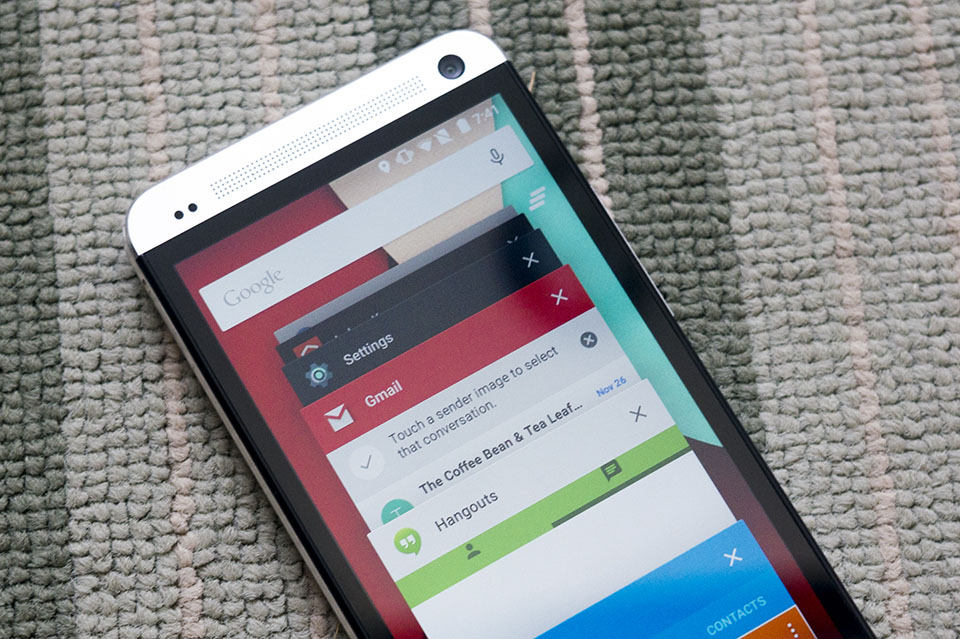
HTC updated its 2 years old flagship, HTC One (M7), to Android 5.0.1 Lollipop with Sense 6 UI. At the same time Google released the latest Android build version 5.1 Lollipop. Well, If you own an HTC One (M7) we have some Bad News for you buddy.
HTC decided to End the One M7 support, The handset will not be get any more major Android updates from this point forward. Not even Android 5.1 Lollipop or Sense 7 UI.
@kennymaclean Only the GPE version of M7 will receive 5.1. Our target is early April. Thanks.
— Mo Versi (@moversi) March 18, 2015
This information came from Mo Versi, HTC's VP of Product Management, so it's as official as can be. The HTC One did get updated to Android 5.0 Lollipop, so the new UI is in there already. But the many bug fixes and subtle improvements brought about by Android 5.1 won't ever officially be available for this smartphone, unfortunately.

The Korean manufacturer had us all excited by highlighting some of what Bixby would be able to do once it comes out with the Galaxy S8 and S8+. However, it was not meant to be so. After so much marketing, as it stands now, Bixby isn't ready yet! Anyone who will buy the Galaxy S8 or S8+ will only get limited functionality from the AI assistant, which will not even include voice commands. They will hopefully be added soon via OTA updates, but it is an incomplete piece of software right now and the dedicated hardware button on the device's side is a disappointing reminder of that fact.
When members of the XDA Developer's Community released an app which lets you remap the Bixby button without rooting the device, most of us were quite happy. However, that was not something that Samsung liked much and via an OTA update, they have made sure that Bixby continues to remain tied to that button unless you decide to root your S8 or S8+. If there is still any doubt in your mind whether or not it was intentional, know that it was. A Tweet from an official representative of Samsung confirmed that little detail. How does it make you feel to know that Samsung won't let you remap a dedicated hardware button for a service that isn't even fully functional yet? Personally, I would have preferred to remap the button to be the shutter key and as a camera shortcut.
Saikat Kar (tech-enthusiast)

The Galaxy A80 is all set to launch with its pop up front cameras and a huge 6.7-inch Super AMOLED display in FHD+ resolution this month, but is it worth your money? The answer would depend on one question and one question alone; how dedicated are you to Samsung?
Now, before you bring out the pitchforks, consider the following points and then ask yourself, if you can still justify the price tag of the device.
· The Galaxy S10e is a better device in nearly EVERY department, except the display and the battery
· The 48-mp sensor won't be able to compete with the 12-mp sensor on the S10e, even though it may seem like it
· The bigger battery will not make too much of a difference, since the S8e's display is almost an inch smaller
· They S10e will be available at a cheaper price than the A80
· It's still not a flagship device at close to INR 50,000
· The Vivo Nex has had the pop-up camera for more than year now; it's just a gimmick on the A80
· It won't have a 3.5mm headphone jack
In my humble opinion, the Galaxy A80 is a strange device that should have no market at all and yet, Samsung is launching it with great expectations.
I would have even recommended the device for gaming because of the A80's giant, beautiful display, had it been powered by a flagship Exynos or Qualcomm chip, instead of the SD 710. Short of being paid for it, I am NOT recommending the Galaxy A80 to anyone!
Saikat Kar
Learning about new languages or cultures can be a really exciting experience but finding a resource to learn a new language on your own isn't easy. So if you feel stuck and need a reliable translator, try Google Assistant's interpreter Mode. This mode or feature is now available on Android smartphones. The feature was previously released on the Google Pixel Buds and other headphones which were Google Assistant-enabled. The feature later on rolled in Google Home smart speakers and displays.
Google's interpreter Mode on Android phones can help you with real-time translation. The App has 44 different languages to choose from. To get started, follow these simple steps. Say things like "Hey Google, be my Arabic translator" or "Hey Google, help me speak Italian" and start speaking. This feature can be pretty handy if you are traveling abroad or just want to learn a new language.
How to use real-time translation on your Android Phone?
To use Interpreter Mode on Android phones, simply bring up the Google Assistant and ask it to translate into any of the 44 supported languages. You will then see and hear the translated conversation on your phone. Assistant will also present Smart Replies to help you respond quickly without having to speak. You can also choose to use Interpreter Mode in typing mode or manually select the language you want to speak out loud. Interpreter Mode is now rolling out to Android phones with an Assistant worldwide and doesn't require any additional app downloads.
Translate a conversation
Say "Ok Google."
Say a command, like:
Be my Italian interpreter.
Help me speak Spanish.
Interpret from Polish to Dutch.
Chinese interpreter.
Turn on interpreter mode.
If you haven't identified languages, choose which languages you want to use.
When you hear the tone, start speaking in either language. You don't have to alternate between languages for interpreter mode to work.
On a Smart Display, you'll both see and hear the translated conversation.
To stop using interpreter mode, say a command like:
Stop.
Quit.
Exit.
You can also ask Google Assitant to remember things.
Step 1. Tell your Assistant what to remember
Say "Hey Google, Remember that
Step 2. Ask your Assistant to remember
Say "Hey Google, where/what is

Apple's 3D Touch is a form of pressure sensitive response from the iPhone, which can be utilized to perform different functions. There was a lot of talk about the Force Touch technology being an integral part of the upcoming Android N on release, but those have faded out since a newer report suggested that it won't be available on Android N just yet. In the meanwhile, a group of engineers from the University of Michigan have come up with something even more advanced, called the ForcePhone software.
This application won't require displays that are pressure sensitive or any other special sensors in the smartphone to work. Every smartphone has a speaker and a microphone; the technology will simply use them to emit an ultrasound frequency which will cover the 18-24KHz range. This will somehow allow the user to bring up additional menus and options with ease, by simply pressing a little harder on the display panel. Apparently, Yu-Chih Tung, one of the co-creators, was inspired by Nolan's "The Dark Knight" movie, where Batman tracked the Joker by converting all smartphones within the city into a gigantic sonar-based tracking system.
If it does turn out to be as amazing as it sounds, then "3D Touch" will no longer be a premium feature that's limited to only the top-end, expensive smartphones which have all the hardware that money can buy. We will find out more in between June 27-29, during the MobiSys 2016 in Singapore, as that is where people will get to see the ForcePhone app in action for the first time.
Author: Saikat Kar (Tech-journalist and enthusiast)
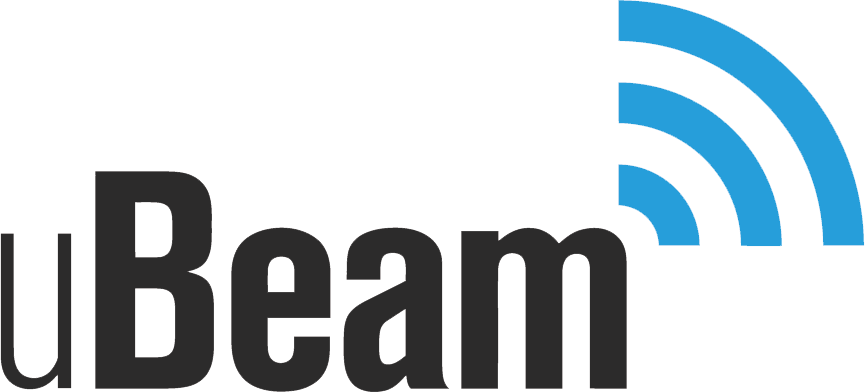
Wireless charging is the Holy Grail of mobiles. Currently it exists but requires a super close connection. A new discovery from start-up company uBeam will allow for wireless charging at along-range, meaning you can walk around the room with your phone while it charges over the air. uBeam uses ultrasound to transmit electricity. Power is turned into the sound waves to be transmitted and then converted back to power on reaching the device.

The uBeam concept was stumbled upon by 25-year-old astrobiology graduate Meredith Perry. She started the company that will make it possible to charge gadgets over the air using a 5mm thick plate. These transmitters can be attached to walls, or made into decorative art, to beam power to smartphones and laptops for example. The gadgets just need a thin receiver to be added in order to receive the charge.
uBeam will mean gadgets can be designed differently, with slimmer batteries and more room for the charging plate. It will also mean cables can be removed almost entirely from the home. Imagine the kitchen with kettle, toaster and radio all powered wirelessly.
uBeam creator, Meredith Perry, said: "This is the only wireless power system that allows you to be on your phone and moving around a room freely while your device is charging. It allows for a Wi-Fi-like experience of charging; with everything else you have to be in close range of a transmitter."
One of the handset giants in the mobile phone market, Samsung, has left many users worried by announcing that it will discontinue its latest updates for one popular device, the A51 4G, from this month. This action has elicited diverse reactions among users and brought forward a discussion on the life support of manufacturers for their devices.
The Samsung Galaxy A51 4G has been awarded for being one of the best-selling mid-range handsets, and, unfortunately, its life cycle is ending in connection with related updates from Korea.
As a result of information from SamMobile, Samsung has decided to cease support across several devices, including the Galaxy A51 4G (unlocked), which will not receive any security updates permanently.
Every six months, both LTE and 5G variants received security updates. Nevertheless, beginning this month, only the 5G version will be supported by the brand. This is disappointing news to many users, especially those who depended on Samsung's durability and device support.
At the time, it became the first mid-range device from Samsung to get under its belt the latest version of Android and was even outdone by the brand's flagships. In early 2020, this gadget was launched with Android 10 and has since been updated to reach the final version of the operating system for such a model, Android 13, with One UI 5.
Although Galaxy A51 4G has been on sale for four years, its impact and popularity among users persist. Mobile device manufacturers support the policy issue of Samsung's cessation of updating this equipment. In a highly competitive market, users require high-quality devices and durability in support of manufacturers.
Samsung's decision is also an example that points to the need for companies' transparency on how long they would support their devices. Consumers expect to know the durations of their devices and the corresponding warranties that they will receive after purchase.
This decision by Samsung will affect numerous groups of consumers, most notably those who had trusted the brand because it promised durability and support for mobile devices.
To begin with, those who use the Samsung Galaxy A51 4G as their primary gadget will immediately feel some consequences of this action. The users opted to purchase the Samsung Galaxy A51 based on trust in this company and its product, expecting it would work for an acceptable time without security updates or other improvements. The discontinuation of updates will ensure that these users remain on the current version, making them vulnerable to security breaches and limiting their future user experience.
Moreover, consumers who appreciate the durability of their gadgets and long-term return on investment will also not be spared by this change. For many individuals, buying a mobile device is expensive; therefore, they expect their manufacturers to keep providing them with enough support for several years. The announcement from Samsung might make these users think twice about their loyalty to the brand and persuade them to switch to devices produced by manufacturers providing prolonged customer support.
People who care about the safety of their data and the protection of privacy will also be affected by this decision, as discontinuing security updates can make such users more vulnerable to cyberattacks towards malware, undermining integrity in storing one's personal information on a device.
In the meantime, users who use it professionally or for academic purposes will face more challenges. Incompatible applications and services could prevent essential tasks from being performed or necessary resources from being accessed due to no updates.
However, due to the quick advancements in software and technology within a short time frame of release, users may even be forced into making early purchase decisions on newer devices caused by security limitations or not fitting updated applications, among other reasons. This fact highlights that being careful when selecting a mobile device and requiring more specific information from manufacturers about the life periods of their products are extremely important.
The good news is that video game lovers do not worry. The update will not affect online games or their rewards. In other words, those who play casino games should not worry about receiving their casino rewards. Log in from your browser, download the application (which is not affected by the update) and enjoy it from your mobile.
Nevertheless, the end of Galaxy A51 4G updates puts a period to one of Samsung's most iconic mobile phone cycles. This event poses some difficult questions that must be faced regarding the direction of mobile device support in general and the suggestion of further information from manufacturers to consumers.

Can you live without a home button on your next shiny new iPhone? Well, you are probably living just fine already if you own the iPhone X, but at least you had a choice to go for the iPhone 8 and iPhone 8 Plus in 2017. As per recently posted images by 9to5Mac, none of the iPhones which Apple will release in a week's time will have the Home button. Does this mean that Apple is bidding adieu to the fingerprint scanner completely? Well, it certainly looks that way, unless they can do a Vivo and install the fingerprint scanner right within the display! Check out the images yourself, which also happens to have the 4th gen Apple Watch on there as well.
Just in case you are not up to date with the rumor mill, let us remind you of the key ones below.
· Both iPhones will be styled similarly to the iPhone X
· Only the larger, 6.5" iPhone will have an OLED display and two cameras
· The older iPhone X might receive a price cut, but an upgrade in hardware ($899)
· The new 6.1" device will be sold at $699 and the large screen, 6.5" iPhone will cost $999

Do take all this with plenty of criticism because unlike Samsung, Apple usually plays things pretty close to their proverbial chest.
Saikat Kar
Over the last few months, a UK website and the Medium blogging platform launched a wave of articles implying that over 250 scientists submitted a petition warned about cancer risk associated with usage of AirPods. Problem is the petition was actually signed back in 2015, before AirPods were even released. The 2015 petition was related to Electromagnetic Field Exposure, signed by scientists. It cited "serious concerns regarding ubiquitous and increasing exposure to EMF generated by electric and wireless devices".
The petition stated that these are included but not limited to radio frequency radiation emitting devices, such as cellular smartphones, Wi-Fi antennas, smart meters, and electric devices that generate extremely low frequency electromagnetic field. In 1998 WHO and member of UN has established guidelines for EMF radiation on Non-Ionizing radiation protection. Ten years later, the agency stated that scientists has provided no evidence of any adverse effects below the basic restrictions, it had outlined.
So rather than finding any link between cancer or any other issues in levels of EMF at or below the accepted regulations, the scientists suggest that it is probably a good idea to limit human exposure. The petition was updated in January 2019, with no mention of Bluetooth or AirPods being added. Apple sold 29 million pairs of AirPods and yet attract the attention of many writers. Various bloggers are using the concern for click bait and writing about the dangerous effects of AirPods? But does it can really cause cancer for its users. The Answer is No.
EMF risk assessment should be based on read data. We know that WiFi and Bluetooth use the same radio frequencies, but at a different intensities. WiFi uses about 40milliwatts of power whereas Bluetooth uses only 1mW. That's why Bluetooth lose its signal strength at a distance while WiFi can pass through the walls. In case you are standing in the sunlight, you are also exposed to ionizing radiation, the type that is actually known for cancer and other damage. The radio energy produced by electronics like AirPods is non-ionizing and doesn't posses the threat of cancer for its users.

Last year, Apple came up with a delightful 5.4-inch iPhone 12 mini. When every smartphone manufacturer is busy making phones with massive display screens, Apple decided to go against the trend and released a mini version of its regular iPhone 12 released in 2020. Don't get me wrong. The iPhone 12 wasn't so mini when it comes to price as the price started at $699 only. The phone was 11% thinner and 16% smaller than iPhone 11. The price wasn't cut down mainly because the phone was just small in size; whereas its specs were powerful as the regular iPhone. It had the same camera, same processor, the same storage option, the same design, same IP certification as the larger iPhone - with only a difference in screen size.
Rumor suggests that Apple is going to discontinue the mini version of the vanilla iPhone 13 this year. This might not be good news for people who wanted to upgrade or switch to iPhone without breaking their banks. But we think that Apple should reconsider its decision. The biggest reason is obviously the price factor. Another reason that not everyone wants a phone with a massive display. Yes, there are lots of people who want bigger devices but lots of people aren't everyone.
According to unofficial sales figures, mini contributed only 6 percent of iPhone sales within October to November quarter 2020. Even that 6% may sound like a small number, that's a lot of people when you are talking about iPhone total sales. Smaller phones are not just convenient. But they also take us back to the time when the Nokia 3310 and Moto Razr were popular. Both these devices have come back with the latest technology. And having an argument whether there should be any iPhone mini or not, is pretty baseless. iPhone mini variants are smart, convenient, powerful yet affordable devices and there should be a choice whether we want a big phone or a reasonably sized phone. Do you agree with this or not? Let us know your opinion in the feedback on our Facebook Page.
© 2023 YouMobile Inc. All rights reserved







