Search result

The gaming industry is becoming very saturated due to the vast number of consoles and PC's hitting the market in recent years. All providing the very best of a gaming experience for a whole range of users. But where does mobile gaming fit in? With a number of purpose-built phones making their way onto the market, there are a number of well-known console titles beginning to make their way onto a mobile platform with unprecedented success. Here, we are looking into what the future holds for mobile gaming and how advancements in technology will help to shape the future of this growing industry.
Processing Power
As the world of mobile gaming continues to expand, the phones have also become much more advanced in order to keep up. With technology giants such as Samsung creating there most powerful smartphone yet in the form of the S10, and the Apple iPhone X the processing power of each and every mobile device is increasing. The brand new S10 contains a processor of up to 12GB of ram, meaning that you have a large amount of processing power at your fingertips. In addition to this, there is the option for a vapour chamber cooling system available in the S10+ as well as an infinity-O display and Dolby sound this phone is fully optimised for those that love gaming on the go.
On-Demand gaming Services
There are also a number of other on-demand gaming services as Google Stadia that have recently made their way onto the market. This on-demand gaming service allows gamers to play AAA titles such as Doom and Assassins Creed just with an internet connection and a controller. This is great for the connectivity of gamers as it allows for those that wish to connect and play anywhere they want with a simple internet connection allowing for games to be played with ease.
On the other end of the spectrum, there have been more and more gambling companies making the move to mobile gaming and tapping into the vast number of mobile gamers as a result. A number of mobile-friendly slots online casinos have had great success, as indicated by the reviews that they are receiving, such as those found at https://www.vegasslots.co.uk/reviews/. As the interest from the gambling industry as well as the console gaming industry continues to expand you are sure to see a number of games finding their way onto Android and IOS platforms.
Developments in 5G
Another aspect that is changing the future of mobile gaming is the implementation of 5G. With a number of phone manufacturers such as Huawei and other phones soon to hit the market, 5g phones https://5g.co.uk/phones/ are becoming all the more popular as a result. This technological advancement is great for those that love mobile gaming as well as those that are developing as this opens up the possibility for new and improved gaming experiences through faster online connections. Although this technology is still in the beginning stages of its life, there are a number of mobile companies that are looking to adopt the technology and bring it onto the market on a much larger scale.
Augmented Reality
Following the widely successful Pokemon Go, there has been an increased focus in the number of mobile games utilising the use of AR for a fully immersive gaming experience. Not only have Niantic paved the way for the AR revolution in mobile gaming but they are also looking to replicate this success with a new title Wizards Unite. This new title allows you to combine the wizarding world with your own, by combining port keys and battle other wizards to explore new areas and gain experience. In addition to games such as this AR has also made its way into a number of other mobile games creating an immersive experience as a whole.
Virtual Reality
Another example of the very best of mobile gaming is the implementation of VR. With a number of technologies out there such as Samsung VR and Google Cardboard, you can take your phone with your favourite VR games and play in a fully immersive experience. This is ideal for those that love to be fully immersed in a game, as it gives you the chance to remove yourself from the outside world whilst playing your favourite game. Although this is only a recent addition to the mobile gaming industry, this is slowly making its way into a number of different industry's offering new ways to play that suit every gamer.
The future of mobile gaming is looking very bright as the technology and capabilities continue to expand. As this technology continues to expand the gap is being shortened between the conventional console gaming experience and mobile experiencing opening up existing possibilities for both industries.
Since the ability to spy on Android devices, many applications have come and go. Others have emerged and took over the industry. It takes good conduct and powerful mechanisms to remain relevant in this industry.
Here, we have the six best free spy apps for Android that are undetectable all through. These apps have made it possible for many people to believe in remote spying. You don't need all the rigorous techniques to use them, and that's why even amateurs are welcome.
Keep reading to see the future of spying in Android devices. In most of the solutions we are going to discuss, they are also applicable in the Apple world.
Part 1: Spyier Undetectable Android Spying Application
First, we have the Spyier Android spying tool that can spy on any device without any detection. That is possible through the stealth mode feature that enables it to hide its icon. That way, it works in the targeted phone's background as it fetches everything you need.
Talking of everything, Spyier has over 35 features you can use to explore the victim's Android phone or tablet. You don't need any rooting to use any of them. A one-time simple installation is enough on the targeted phone to make it work.
Later, it will get you all the calls, contacts, messages, location, browsing history, and more. You should check out the main website to read the full features list. How Spyier works have resulted in millions of downloads in more than 190 countries.
Others have read about it on major news outlets such as Tech Radar and iGeeksBlog. You can also read this post to get free spy app for Android undetectable from Spyier. After the installation, you get the target's results in your online account.
It's the first thing you will have to create before getting to the installation process. If you are worried about time consumption, it will only take you five minutes to start using Spyier. After that, the updates will be trickling into your account in real-time.
The features are presented on a dashboard that works with all browsers. That means you can use any smartphone, tablet, or computer to view the account. The only limitation you will be facing is the internet connection.
There is also the issue of data security. Spyier makes sure of this by not storing anything in its cloud. That way, any unauthorized access will not bear any fruits. So, it's one of the few apps that make sure you are the only one viewing your targeted phone's results.
How to Spy on Android Undetectably Using Spyier
Step 1: Make sure the Android you are spying has OS version 4.0 and above. After that, visit the Spyier website and sign up for an account. Next, select the Android icon and go ahead to pay for a plan that suits your objectives.
Step 2: You will later receive a confirmation email with everything you need to get started. Once you see it, use the sent link in the email to install Spyier on the targeted phone. Make sure you activate the stealth mode to hide its icon before finishing the installation.
Step 3: Once you finish installing, login to your account remotely to view the results. You will see the dashboard after the syncing completes.
To spy on the phone, click on the links you see on the left part.
Part 2: Minspy Undetectable Android Spying App
Another application that your target will never notice is the Minspy solution. It has the stealth mode that helps it to hide while spying on the Android. It works with Android 4.0 and above, and you don't need to root the device.
Minspy needs you to install it once on the culprit's Android before getting the results remotely. After that, you are free to log in anywhere as long as you have an updated browser connected to the internet.
It will show you all the vital details such as messages, calls, social media activities, and media files. You can visit the main website to see all the features and what they can do.
Part 3: Spyine Undetectable Android Spying App
Spyine works with Android 4.0 and above, and it's also undetectable. It needs a one-time installation on the victim's phone without any rooting tricks. After that, you can enjoy remote access using any internet-enabled device.
Some of its intuitive features include contacts, SMSs, installed applications, and SIM Card details. It's so undetectable such that you can uninstall it without the user's knowledge.
Part 4: Spy on Android Undetectably Using Spyic
Millions of people have also used Spyic to spy on Androids without being seen. Again, it's the power of the stealth mode feature that has helped the users to remain invisible. Also, it does not require any rooting techniques.
That means using Spyic will leave the targeted phone just like the way it was. For you, the results will be in your online account. They will include calls, location, social media, photos, and videos.
It's possible to view the results anywhere you are if you are connected to the internet. The control panel here works with all browsers.
Part 5: Spy on Android Undetectably Using Neatspy
Neatspy will also never tell when you use it on any Android target. It will work on Android 4.0 and above without the rooting. That is why it's gaining popularity as the days go by. You only require to install it once on the culprit's phone and activate the stealth mode.
In your online account, that is where you get all the information from the saved contacts to the installed applications. Since the dashboard is compatible with all browsers, you only need an internet connection to access the results.
Part 6: Spy on Android Undetectably Using ClickFree
Lastly, we have the ClickFree solution that also goes undetected after installing it once on an Android. You can deploy it on OS version 4.0 and above, and it's another solution that disregards rooting.
The spied data will always be in your online account. It will include the calls, browsing history, calendar notes, and keylogger reports. With a panel that fully works with all browsers, you can log in using any internet-enabled device.
Conclusion
You can spy on a wide variety of Android apps if you any of our six recommendations. You can start with Spyier to see how it goes. After that, we know that you will have an app that you will always depend on for spying purposes.
We are endorsing all since they are 100% undetectable. You can hide the apps, and they also don't need rooting. So, there is nothing that will alert the target of their presence.
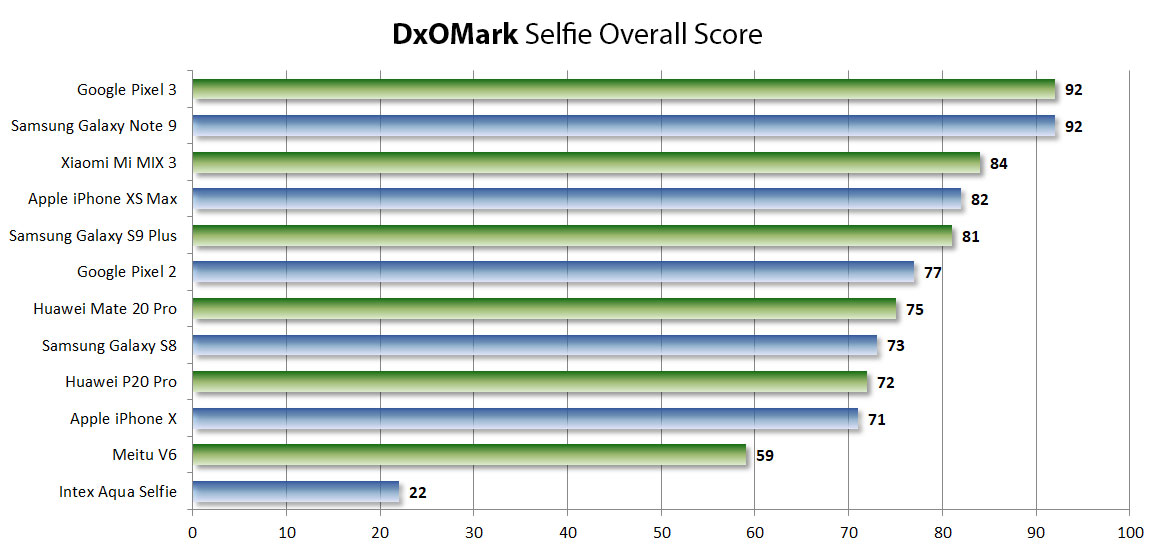
DxOMark did not test selfie cameras before, but in line with the changing times, they have now started doing it. Their first test protocol for selfie cams have interestingly enough, put the Galaxy Note 9's selfie camera ahead of almost every other smartphone available in the market right now, which was a pleasant surprise. If you are wondering why it was a surprise, then that's because there isn't anything too special about the single front camera of the device on paper to be honest! It's just a 8-mp, 1/3.6-inch sensor. Perhaps the autofocus is the differentiating factor here, we are not really sure.
DxOMark gave the Note 9 a whopping 92, putting it ahead of even the Apple iPhone XS Max (82) and Samsung's own Galaxy S9+ (81). Interestingly enough, the Xiaomi Mi Mix 3 stands second in rank with 84 points, ahead of Apple's exorbitantly pricy flagship smartphones. The only phone which has managed to match the Note 9's selfie cam in terms of performance is the Google Pixel 3, which also scored 92.
Saikat Kar
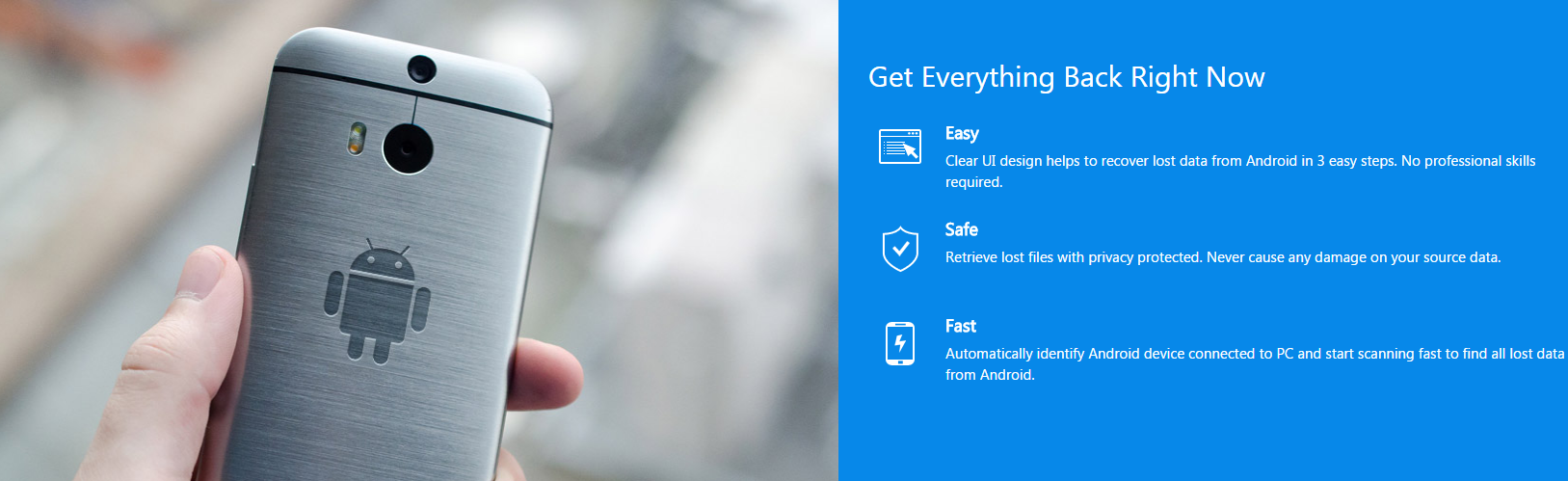
EaseUS MobiSaver for Android claims to be the most powerful and effective desktop data recovery software for all Android powered devices and it can be downloaded for free. Is it really as good as it sounds? Let's check out what the software is offering.
Features
3 Step Easy Recovery - The recovery process can be completed in about three steps and they involve simply connecting your device to your computer via USB, scanning and recovering. In other words, you don't have to be a techie to use EaseUS MobiSaver.
Safe and Speedy - The software once installed on your computer will detect your smartphone or tablet automatically, as soon as you connect it via USB. The recovery process itself is safe and does not affect the source in any way. All data recovered by using the software is kept private as expected.
All data types supported - The EaseUS MobiSaver can be used to not only recover photos and SMS messages, but also contacts, documents, videos and audio files.
Effective in most cases - The desktop tool can be used for recovery if your Android phone has lost its data due to a virus infection, software failure, hardware failure, rooting attempt or just plain deletion by accident. Although the effectiveness of the recovery attempt will vary depending on a number of factors, EaseUS MobiSafe can be utilized for attempting data recovery, irrespective of the reason for the data loss.
All major brands supported - It should work for almost all Android devices, but major brands like Samsung, Sony, Motorola, LG, HTC, Google Nexus, Huawei and ZTE are thoroughly supported.
Support for both old and new Android OS versions - It works with smartphones running on the now ancient Android 2.3 Gingerbread just as well as it does on the latest Android 6.0.1 Marshmallow. Every Android OS versions in between the two (4.0, 4.1, 4.2, 4.3, 4.4, 5.0, 5.1) are also compatible.
Data on SD cards can be recovered - MobiSaver is powerful enough to recover all types of data even from corrupted SD cards used in smartphones.
Up to 1GB (+1GB) free recovery - The free version of the EaseUS MobiSaver allows the user to recover as much as up to 1GB of data, after which you will need to buy the software to support the developers. However, the last we checked, they were also offering an extra 1GB of free recovery, if the user shared the app via social media.
A variety of supported formats - Before the process begins, you can choose the type of files you need recovering from formats such as .jpg/.png/.bmp (images), Word/PDF/Excel (documents), .wma/.mp3 (audio), CSV/HTML/VCF (contacts and messages) and multiple others.
Preview - The application will allow you to have a preview before beginning with the actual recovery process, so that the user can have a clear idea about what to expect.
What you should know
Although EaseUS MobiSaver for Android Free does work and almost anyone can use it without any issues, there is a chance that some of the recovered files will be corrupted. Also, the sizes of the recovered files are limited to a maximum of 100MB per file, which may not be ideal if you are trying to recover long video content. However, advanced users will appreciate the Deep Scan option which allows for finding even lost or formatted data.

Not unlike the fabled Galaxy X and its foldable display, the in-screen fingerprint scanner never really arrived on any Samsung device, in spite of there being no shortage of rumors that hinted Samsung will incorporate it in the Galaxy S8 or the Note 8. As it turns out, even the upcoming Galaxy S9 will most likely go with a traditional fingerprint scanner at the back, albeit in a better place! However, the focus of this news is the fact that it's a Chinese company named Vivo that has beaten the mighty Korean giant and the all-powerful Apple in getting Synaptics' inside-the-display fingerprint scanner inside one of its smartphones.
Vivo is no joke though, because the company is one of the leading smartphone companies in its home country and in India. Unfortunately, this also means that the western world might not see this smartphone ever make its way onto the US shores. In the words of the source, which is Patrick Moorhead aka @PatrickMoorhead on Twitter,

"Here are some pics @anshelsag and I took of the Vivo smartphone with the Synaptics in-display fingerprint reader. The CMOS image sensor is .7mm thick and reads the fingerprint right through the OLED display. The experience was faster than I expected."
You can check out the photos above.
Sakat Kar (tech-enthusiast)
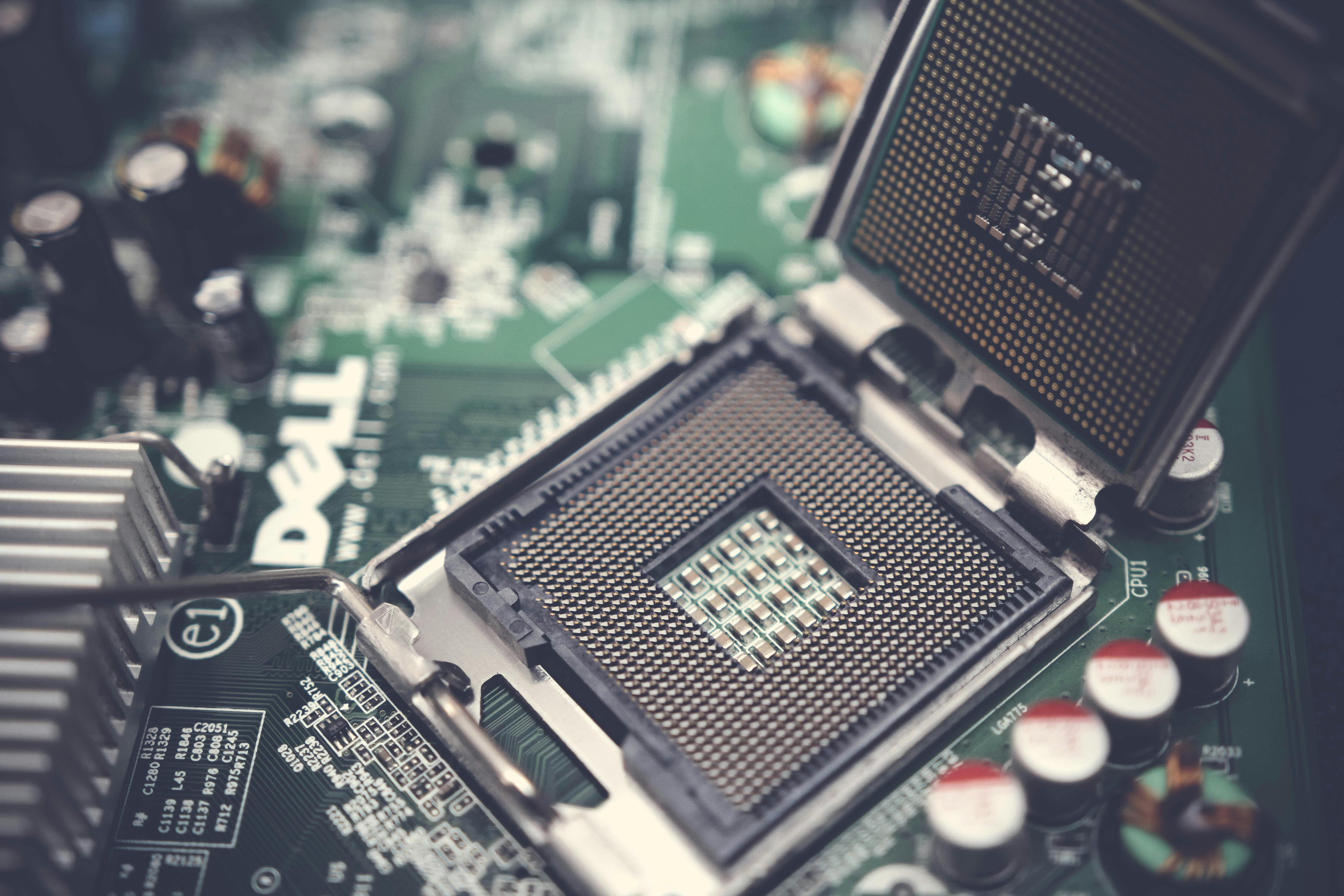
RAM amounts and CPU space sizes available on a hosting server are among the most important things to consider when choosing the right web hosting service for a website. As a website owner, you have to strike a good balance between your budget and the RAM and CPU size that you choose. Ultimately, you need a hosting plan that meets the needs of your website. But you must first understand these needs before starting your search for the best hosting service.
By the end of this short read you will have understood of how to determine the RAM and CPU that your site needs.
What is server RAM?
Random Access Memory (RAM) of a hosting server is basically the RAM of the hosting computer. This computer is different from a normal computer in the sense that it has resources dedicated to hosting and availing websites on the internet. The computer's RAM temporarily stores data needed to run an application or program and makes the data available on demand.
More or Less RAM?

From the basic responsibility of RAM, it's right to deduce that more RAM means uninterrupted availability of data and smooth running of programs and applications. A server with more RAM can support more apps or more web activity compared to a server with less RAM.
Having more than enough RAM at any given time is better than having less than needed amount of RAM. For instance, during times of peak traffic, your site needs more memory as many users are sending requests for data to the site. Should the site not have the amount of RAM that can put up with the high traffic, it may become slow or even stall completely, which would cause visitors to leave the site.
Determining How Much RAM Your Site Requires
Web hosting companies look at memory usage in different ways. You may find that a hosting plan has a set limit on the memory usage, for example 2GB. Others indicate that a single user cannot exceed a certain percentage of the server's total memory. When comparing different hosting solutions make sure you understand each hosting company's approach to RAM size.
Here are a few pointers that will help you determine the amount of RAM your site needs:
● If your site experiences heavy traffic, it needs more RAM to ensure that it keeps up with visitors' requests
● The content management system you are using - some CMSs like Drupal, Joomla, and WordPress generally require more RAM
● Static sites require less RAM in comparison to dynamic sites
● The server's operating system has an influence on the amount of RAM needed
● If a site uses caching, it can use less RAM than a site that doesn't use caching
What is CPU in Relation to Web Hosting?
Server CPU (Central Processing Unit) refers to the CPU(s) of the hosting computer(s). Normally, web hosting servers will have multiple CPUs depending on the nature and size of websites it hosts. A CPU stores and processes data, and its capacity to do so determines the efficiency of the server. Larger CPUs are able to store more information as well as process it faster than smaller CPUs. As such, the amount of space available in the server's CPU significantly influences the performance of your site.
Site traffic is just as important to choosing the right amount of CPU space for your site as it is to choosing the amount of RAM. CPUs with little space can get overloaded by many simultaneous requests, causing the site to suffer performance problems. If you have a large corporate or eCommerce site that receives heavy traffic, choose a hosting environment with a large CPU. Dedicated hosting and virtual private servers (VPS) are preferred to shared hosting when large CPU sizes are needed.
Every site owner wants the best hosting service; a service caters for the website's current needs as well as expected future needs. It's of paramount importance that you consider the scalability prospects of your site as you choose the right RAM and CPU sizes for your site. Leave enough room for future growth and expansion so that you will not need to contract another hosting service when your website becomes more popular and hence busier.

When you shop for vape mods at a website like V2 Cigs UK, you'll often see the term "Temperature Control" or "TC" as you look at the more advanced devices. Temperature control is one of the most interesting technologies ever to hit the world of vaping. For those who prefer a vaping experience that's smooth, cool and never harsh, temperature control can make vaping more enjoyable than ever. Temperature control isn't for everyone, though, and it doesn't work with all vaping equipment.
So, is temperature control vaping for you? Reading this article, you're going to learn:
- What temperature control vaping is and how it works
- What equipment you need for temperature control vaping
- What the benefits and drawbacks of temperature control vaping are
What Is Temperature Control Vaping?
Temperature control is a mode that you can enable if your vaping device supports it. During normal vaping, you control the warmth and volume of the vapor by adjusting your device's wattage. In wattage-based vaping, though, it's possible for the vapor to become overly hot and harsh if you set the wattage too high. It's also possible to experience a dry hit - which is absolutely horrible - if you forget to keep your tank topped up.
When you vape in temperature control mode, your device doesn't operate at a constant wattage. Instead, you select a "preheating wattage" that delivers an initial burst of energy to your atomizer coil. You also select a maximum coil temperature. When the coil reaches that temperature, the device automatically reduces its power to maintain that temperature and prevent the vapor from becoming overly harsh.
How Does Temperature Control Vaping Work?
The principle that makes temperature control vaping work is called Temperature Coefficient of Resistance (TCR). TCR works like this:
- A metal or alloy changes in electrical resistance as its temperature increases.
- Some materials change so much in resistance during heating that you can measure the change with equipment that's affordable and readily available. A material that changes greatly in resistance during heating has a high TCR.
- If you know the TCR of a given material - and you measure the resistance of that material in real time as it heats up - then you can estimate the material's current temperature.
That, in short, is how temperature control vaping works. If you use an atomizer coil with a high TCR, your vaping device checks the coil's resistance in real time and uses the TCR of that material to estimate the coil's temperature. The higher the TCR of the coil material is, the more accurate the temperature estimate will be.
What Do You Need for Temperature Control Vaping?
For temperature control vaping, you need two things.
Temperature Control Mod
You need a vaping device that supports temperature control operation. Most modern box mods do support temperature control, so if you own a regulated box mod purchased in the last few years, you most likely already have a temperature control mod.
The mod must also know the TCR of the coil material that you want to use. Most temperature control mods have built-in support for nickel, titanium and stainless-steel coils. Your mod may also allow you to enter a custom TCR.
A mod that doesn't support temperature control operation should never be used with nickel or titanium coils because the resistances of those materials are too low for wattage-based vaping. Stainless-steel coils, however, work for both temperature control and wattage-based vaping.
Temperature Control Coil
You also need a tank or rebuildable atomizer with a coil made from a high-TCR material. As mentioned above, the most common temperature control coils are made from nickel, titanium and stainless steel. You can find stainless-steel coils for many vaping tanks, and those coils will support temperature control mode. Pre-built nickel and titanium coils, however, can be difficult to find.
The other two alloys commonly used for vaping coils - kanthal and nichrome - do not change greatly in resistance when they're heated. Because they are both low-TCR materials, they do not work for temperature control vaping.
What Are the Benefits of Temperature Control?
If you like your vapor to remain cool and smooth at all times, you're going to love temperature control vaping. Temperature control drastically limits the heat that comes from the coil during vaping, so the vapor never becomes as warm as it does during wattage-based vaping.
The greatest benefit of temperature control, though, is that it makes dry hits virtually impossible. A dry hit happens if you vape at too high a wattage or forget to refill your tank. When you vape, the atomizer coil transfers its heat energy to the e-liquid, turning the e-liquid to vapor. For that to happen, though, the coil must be wet. If the coil is dry, it quickly overheats, glowing orange and releasing noxious fumes. That's called a dry hit - and when a dry hit happens, there's no warning. You don't know it's happening until you're already inhaling the fumes. It's a horrible experience.
When you're vaping in temperature control mode, a dry hit generally can't happen because your device detects the temperature increase and immediately cuts power. Instead of producing a dry hit, the device simply stops producing vapor at all. You'll realize that you've forgotten to fill your tank, and you'll refill it.
What Are the Drawbacks of Temperature Control?
Temperature control vaping has two drawbacks. The first drawback is that nickel and titanium produce the most accurate temperature measurements, and you're not likely to find coils made from either of those materials for your tank. Nickel and titanium coils don't have particularly good vapor production, and some people find that those coil materials can produce off flavors. You'll generally need to use a stainless-steel coil if you want to experience temperature control vaping with a modern tank, and some mods don't produce very accurate temperature measurements with stainless steel.
The second drawback of temperature control vaping is that you're not going to get the kind of vapor production in temperature control mode that you get in wattage mode. In wattage-based vaping, the atomizer coil reaches much higher temperatures than temperature control mode will allow. If you want to try temperature control vaping, you should expect very modest vapor clouds compared to the clouds that your device might produce in wattage mode.
Over the last few months, a UK website and the Medium blogging platform launched a wave of articles implying that over 250 scientists submitted a petition warned about cancer risk associated with usage of AirPods. Problem is the petition was actually signed back in 2015, before AirPods were even released. The 2015 petition was related to Electromagnetic Field Exposure, signed by scientists. It cited "serious concerns regarding ubiquitous and increasing exposure to EMF generated by electric and wireless devices".
The petition stated that these are included but not limited to radio frequency radiation emitting devices, such as cellular smartphones, Wi-Fi antennas, smart meters, and electric devices that generate extremely low frequency electromagnetic field. In 1998 WHO and member of UN has established guidelines for EMF radiation on Non-Ionizing radiation protection. Ten years later, the agency stated that scientists has provided no evidence of any adverse effects below the basic restrictions, it had outlined.
So rather than finding any link between cancer or any other issues in levels of EMF at or below the accepted regulations, the scientists suggest that it is probably a good idea to limit human exposure. The petition was updated in January 2019, with no mention of Bluetooth or AirPods being added. Apple sold 29 million pairs of AirPods and yet attract the attention of many writers. Various bloggers are using the concern for click bait and writing about the dangerous effects of AirPods? But does it can really cause cancer for its users. The Answer is No.
EMF risk assessment should be based on read data. We know that WiFi and Bluetooth use the same radio frequencies, but at a different intensities. WiFi uses about 40milliwatts of power whereas Bluetooth uses only 1mW. That's why Bluetooth lose its signal strength at a distance while WiFi can pass through the walls. In case you are standing in the sunlight, you are also exposed to ionizing radiation, the type that is actually known for cancer and other damage. The radio energy produced by electronics like AirPods is non-ionizing and doesn't posses the threat of cancer for its users.
iOS14 is being officially released. We already know that the new operating system is compatible with the latest iPhone and iPod touch models that are already using last year's iOS 13. But how to know if your phone can get the update or not? Getting the latest on-Air operating system updates or patches are easy. All you have to do is to go to the Settings app on your phone. Then tap to General > software updates.
You will be getting the latest operating system out of the box, if you are going to buy or update your smartphone with any phone from iPhone 12 series. For the rest iPhone users, here is the list of all iPhone or iPod getting the latest iOS 14.
iPhone 11 Pro Max
iPhone 11 Pro
iPhone 11
iPhone XS Max
iPhone XS
iPhone XR
iPhone X
iPhone 8 Plus
iPhone 8
iPhone 7 Plus
iPhone 7
iPhone 6s Plus
iPhone 6s
iPhone SE (first generation)
iPhone SE (2020 - second generation)
iPod touch (seventh generation)
If you don't know which iPhone model you are using, and can't read the text on the back of an iPhone or it isn't there, you can check your phone model by going to General > About > Model. From there, tap once on the Model to reveal the phone's 'A' model number. Additionally, you can find the rough size of your iPhone's storage capacity (16GB, 32GB, 64GB, 128GB, etc) by opening the Settings app in iOS and navigating to General > About > Capacity. You can scan the Apple's own list to match your iPhone's A model with the corresponding list or you can search the following list to see which phone you are using.
A2275, A2298, A2296 - iPhone SE (2nd generation)
A2160, A2217, A2215 - iPhone 11 Pro
A2161, A2220, A2218 - iPhone 11 Pro Max
A2111, A2223, A2221 - iPhone 11
A1920, A2097, A2098, A2099, A2100 - iPhone XS
A1921, A2101, A2102, A2103, A2104 - iPhone XS Max
A1984, A2105, A2106, A2107, A2108 - iPhone XR
A1865, A1901, A1902 - iPhone X
A1864, A1897, A1898 - iPhone 8 Plus
A1863, A1905, A1906 - iPhone 8
A1661, A1784, A1785 - iPhone 7 Plus
A1660, A1778, A1779 - iPhone 7
A1723, A1662, A1724 - iPhone SE (1st generation)
A1634, A1687, A1699 - iPhone 6S Plus
A1633, A1688, A1700 - iPhone 6S
A1522, A1524, A1593 - iPhone 6 Plus
A1549, A1586, A1589 - iPhone 6
A1453, A1457, A1518, A1528, A1530, A1533 - iPhone 5
© 2023 YouMobile Inc. All rights reserved





