Search result
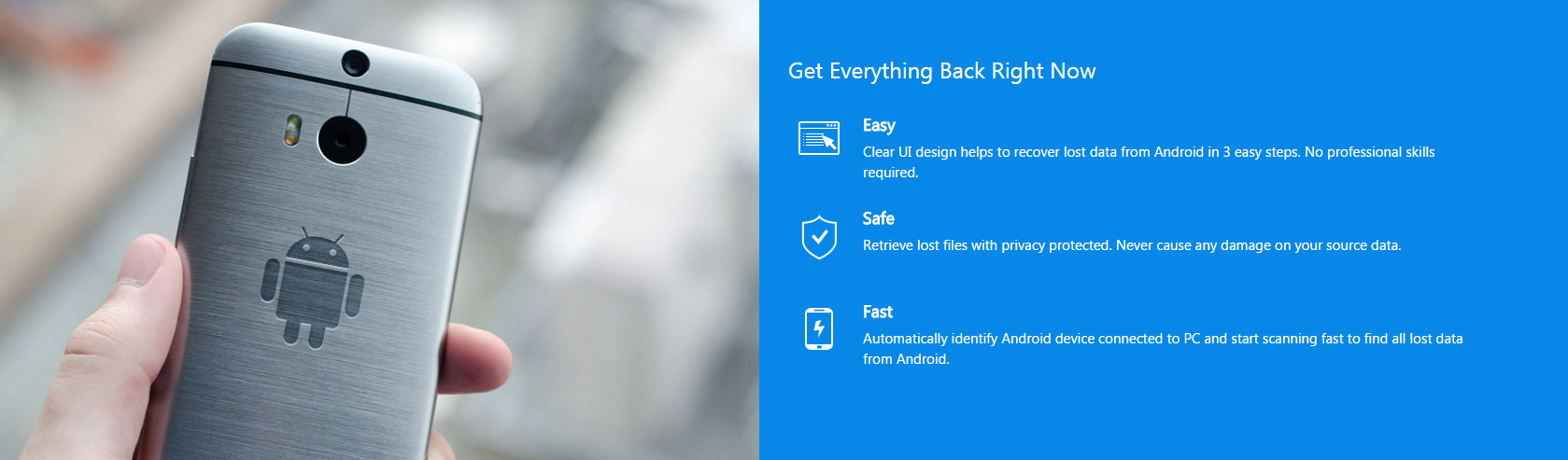
What is it?
EaseUS MobiSaver for Android is a software suit that basically allows the user to perform two main functions; backing up present data and recovering lost data from any Android smartphone or tablet. It needs to be downloaded and installed onto a Windows computer to function and can be used to recover images, videos, documents and even messages that can no longer be accessed or even seen on the concerned Android device.
When Do You Need It?
We spend more time on our phones these days than on computers so it is only natural for them to hold most of our essential data. This is where EaseUS MobiSaver comes in by allowing you the chance to save that data before it's lost or deleted accidentally. However, the software becomes a lifesaver in cases where the unthinkable has already happened and something important has been accidentally deleted from your smartphone or tablet. The comprehensive but easy to use data recovery system in MobiSaver permits recovery of data even when the loss is the result of a rooting attempt gone wrong.
How to Use It?
Using the EaseUS MobiSaver is pretty simple; just follow the step by step guide below.
1. Download and install the software first.
2. Connect the Android device with your Windows computer via USB.
3. Wait till the software detects the Android device. It may take more than one attempt unfortunately.
4. As soon as the software detects the Android device, the scan for deleted content should begin automatically.
5. At the end of the scan, the interface window will show you the deleted files which it managed to locate on the device.
6. Now, you will get a well organized preview of all the deleted files that MobiSaver has located for you.
7. Select all the files or only the ones you need from the list and click on Recover.
8. A new window will pop up now, asking you the location where you want the recovered files to be stored on your PC.
How Well does it Work?
Personally, we found EaseUS MobiSaver was able to detect quite a few deleted files during the testing, so yes, it is useful. However, as is the thing with every other recovery software out there, the more recent the file is, the higher are the chances of it being found. This is simply because of the fact that if you wait too long, the disk sectors maybe overwritten by other content until there's no trace left of it anywhere. Also, root access might be necessary for the software to function at its peak capacity.
Should You Get It?
As it's free to download and use, we recommend that you give it a try to see if MobiSaver can recover at least some of the stuff that you lost. In fact, if you have the need for an Android recovery tool right now, we recommend you try it as soon as you can, because as explained earlier, the faster you do it, the more successful the recovery will be.
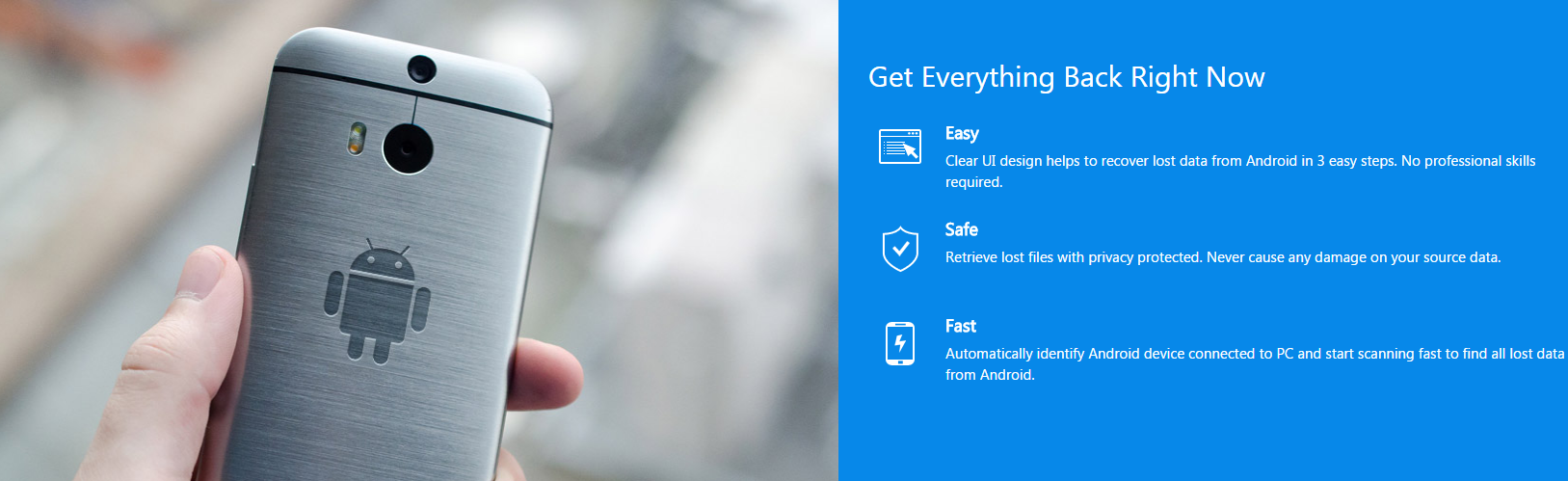
EaseUS MobiSaver for Android claims to be the most powerful and effective desktop data recovery software for all Android powered devices and it can be downloaded for free. Is it really as good as it sounds? Let's check out what the software is offering.
Features
3 Step Easy Recovery - The recovery process can be completed in about three steps and they involve simply connecting your device to your computer via USB, scanning and recovering. In other words, you don't have to be a techie to use EaseUS MobiSaver.
Safe and Speedy - The software once installed on your computer will detect your smartphone or tablet automatically, as soon as you connect it via USB. The recovery process itself is safe and does not affect the source in any way. All data recovered by using the software is kept private as expected.
All data types supported - The EaseUS MobiSaver can be used to not only recover photos and SMS messages, but also contacts, documents, videos and audio files.
Effective in most cases - The desktop tool can be used for recovery if your Android phone has lost its data due to a virus infection, software failure, hardware failure, rooting attempt or just plain deletion by accident. Although the effectiveness of the recovery attempt will vary depending on a number of factors, EaseUS MobiSafe can be utilized for attempting data recovery, irrespective of the reason for the data loss.
All major brands supported - It should work for almost all Android devices, but major brands like Samsung, Sony, Motorola, LG, HTC, Google Nexus, Huawei and ZTE are thoroughly supported.
Support for both old and new Android OS versions - It works with smartphones running on the now ancient Android 2.3 Gingerbread just as well as it does on the latest Android 6.0.1 Marshmallow. Every Android OS versions in between the two (4.0, 4.1, 4.2, 4.3, 4.4, 5.0, 5.1) are also compatible.
Data on SD cards can be recovered - MobiSaver is powerful enough to recover all types of data even from corrupted SD cards used in smartphones.
Up to 1GB (+1GB) free recovery - The free version of the EaseUS MobiSaver allows the user to recover as much as up to 1GB of data, after which you will need to buy the software to support the developers. However, the last we checked, they were also offering an extra 1GB of free recovery, if the user shared the app via social media.
A variety of supported formats - Before the process begins, you can choose the type of files you need recovering from formats such as .jpg/.png/.bmp (images), Word/PDF/Excel (documents), .wma/.mp3 (audio), CSV/HTML/VCF (contacts and messages) and multiple others.
Preview - The application will allow you to have a preview before beginning with the actual recovery process, so that the user can have a clear idea about what to expect.
What you should know
Although EaseUS MobiSaver for Android Free does work and almost anyone can use it without any issues, there is a chance that some of the recovered files will be corrupted. Also, the sizes of the recovered files are limited to a maximum of 100MB per file, which may not be ideal if you are trying to recover long video content. However, advanced users will appreciate the Deep Scan option which allows for finding even lost or formatted data.
© 2023 YouMobile Inc. All rights reserved





