Search result

Today, the first Press Photo (above) of the Samsung Galaxy S6 Active has been leaked on twitter, The Photo showcase the device in a light and dark camouflage color schemes, which are likely designed to further enhance its already rugged appearance with AT&T logo on the back.
Samsung Galaxy S6 Active, model number SM-G890A, is said to pack a generous 3,500mAh battery. The latter is significantly larger than the 2,600mAh unit of the Originial Galaxy S6 SM-G920.
Battery capacity aside, we can reasonably expect that Samsung Galaxy S6 Active will keep the same top notch specs as the Galaxy S6. They include 14nm Exynos 7420 SoC, 5.1" QHD Super AMOLED display, 16MP main camera, and 5MP front-facing unit.

Samsung latest flagship devices such as Galaxy Note5 and Galaxy S6 edge+ launched with Android 5.1.1 Lollipop that packs a whole New TouchWiz UX. The New User Interface adopts Google's Material Design even more.
In the New 2015 TouchWiz, Samsung updated all its default system apps, from music player, photo gallery to the settings, contacts app, phone dialer and multi-task manager. This release is focusing more on the Interface than adding new core-features to the software. we have to be honest, TouchWiz UI came a long way since its release with Android 2.3 Gingerbread.
Check the Exclusive screenshots below to Take a first look at the New TouchWiz UX (all screenshots below are taken from a Galaxy Note5), Enjoy!
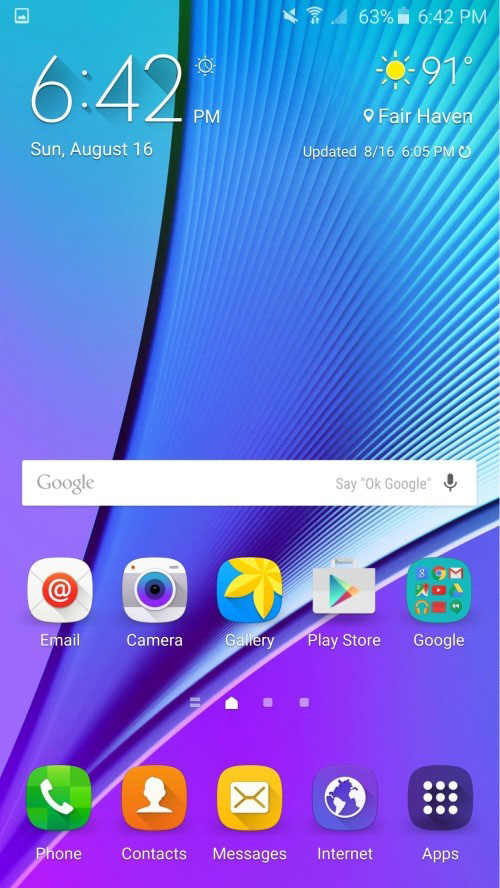
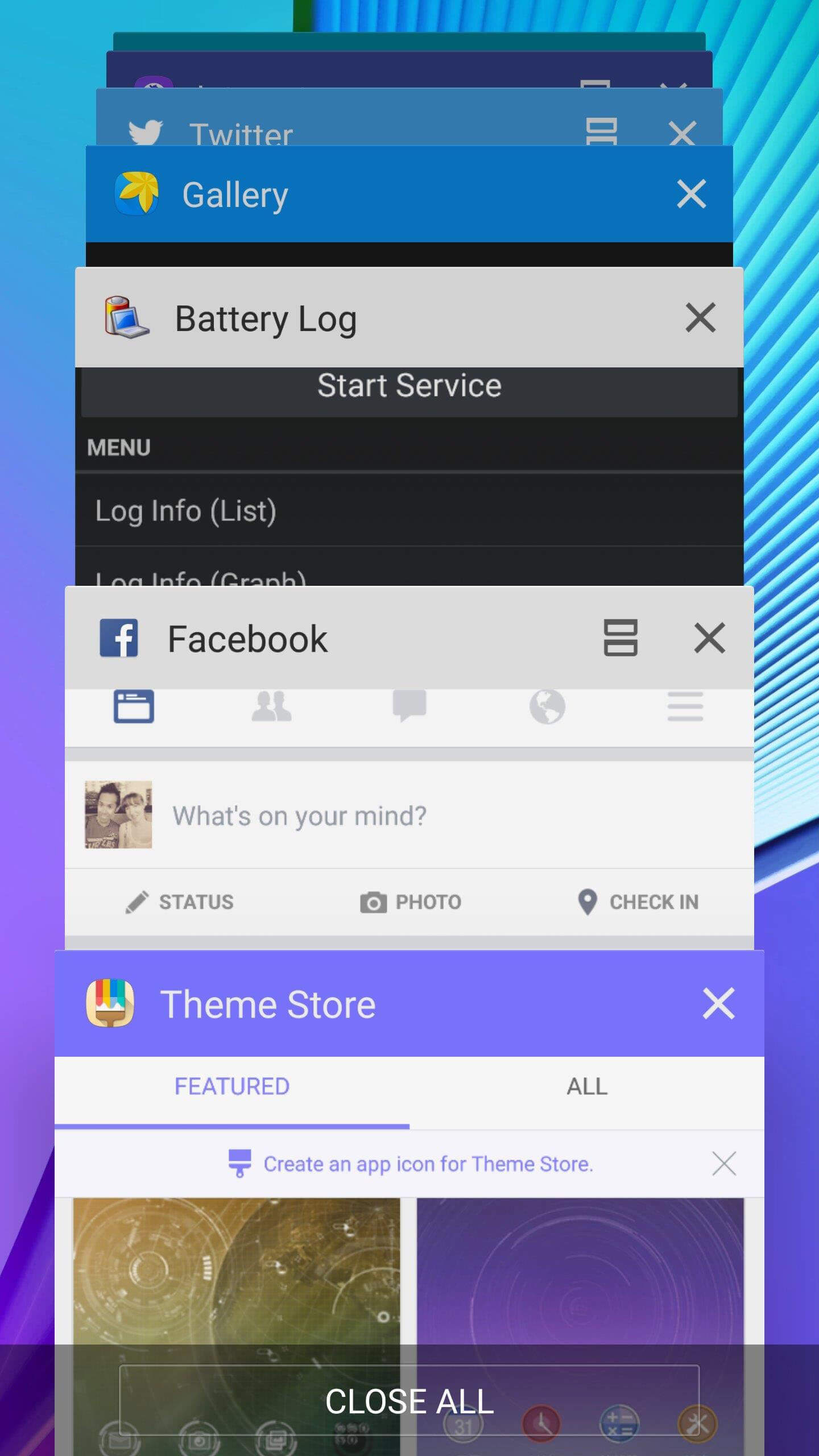
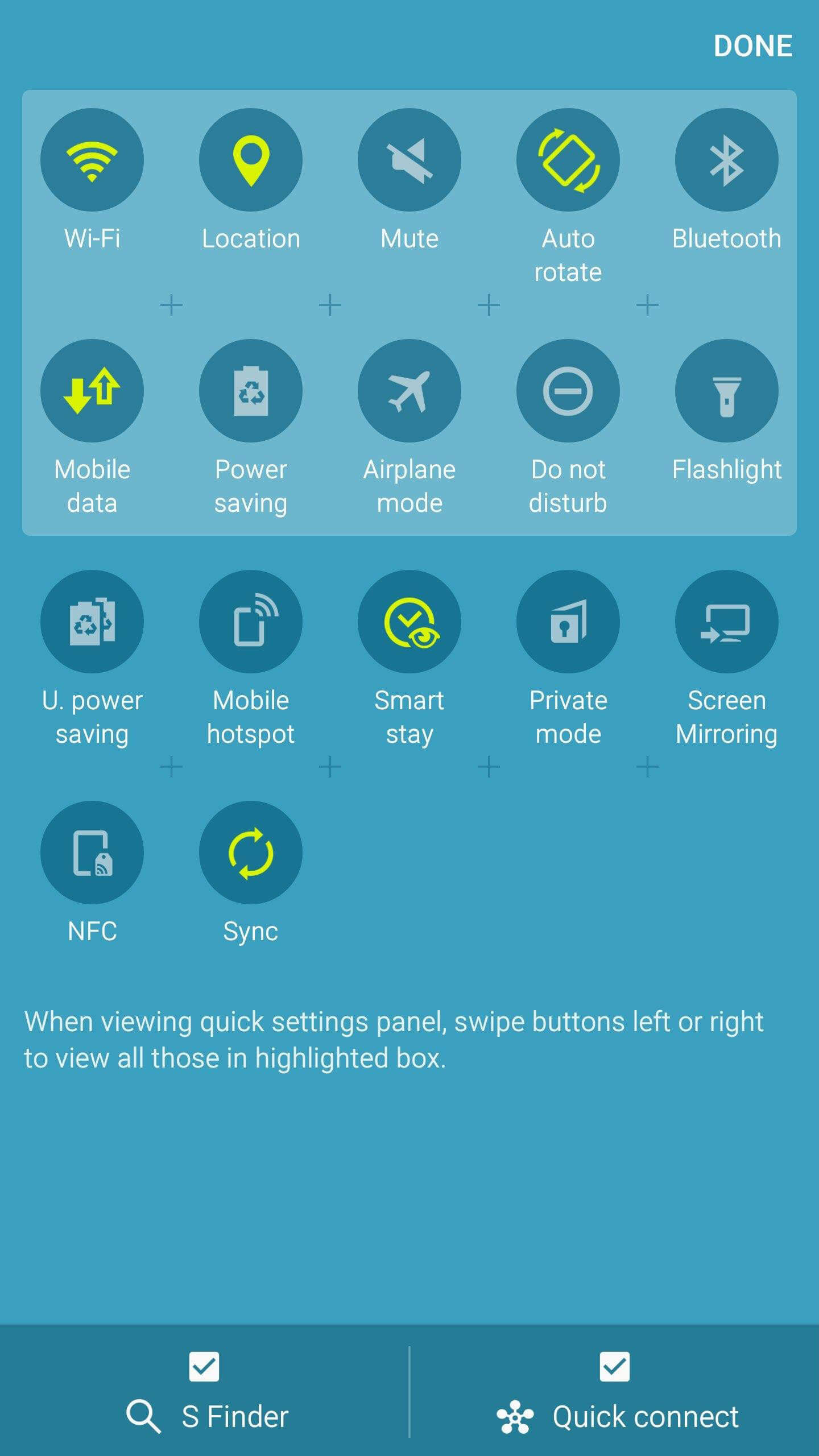
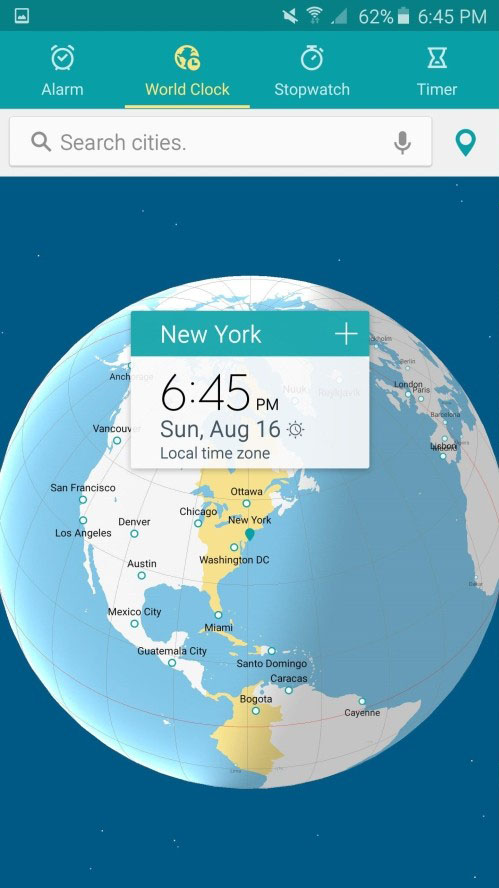
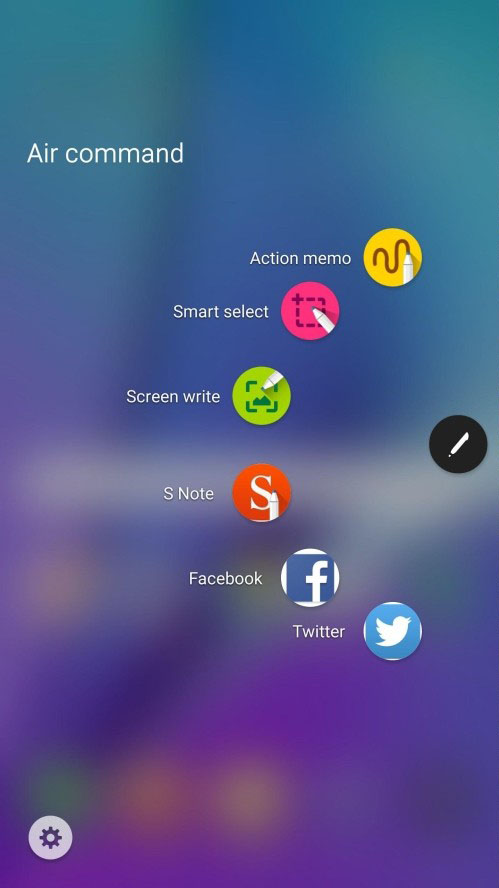
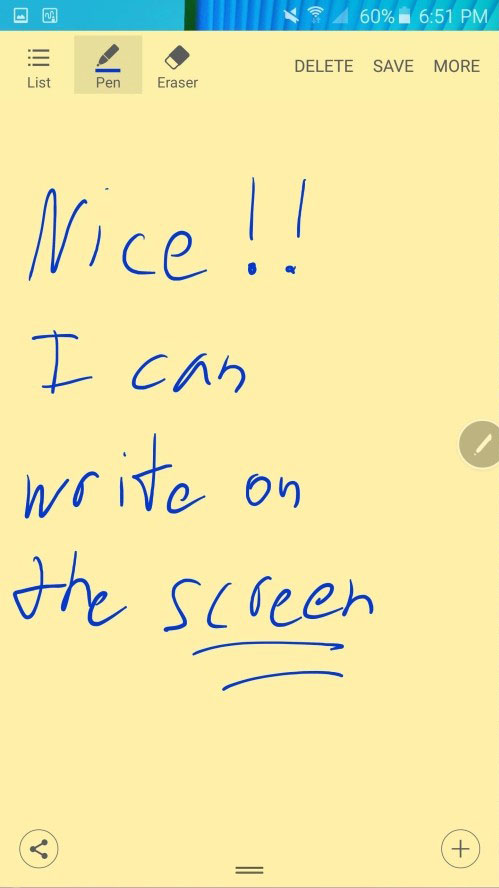
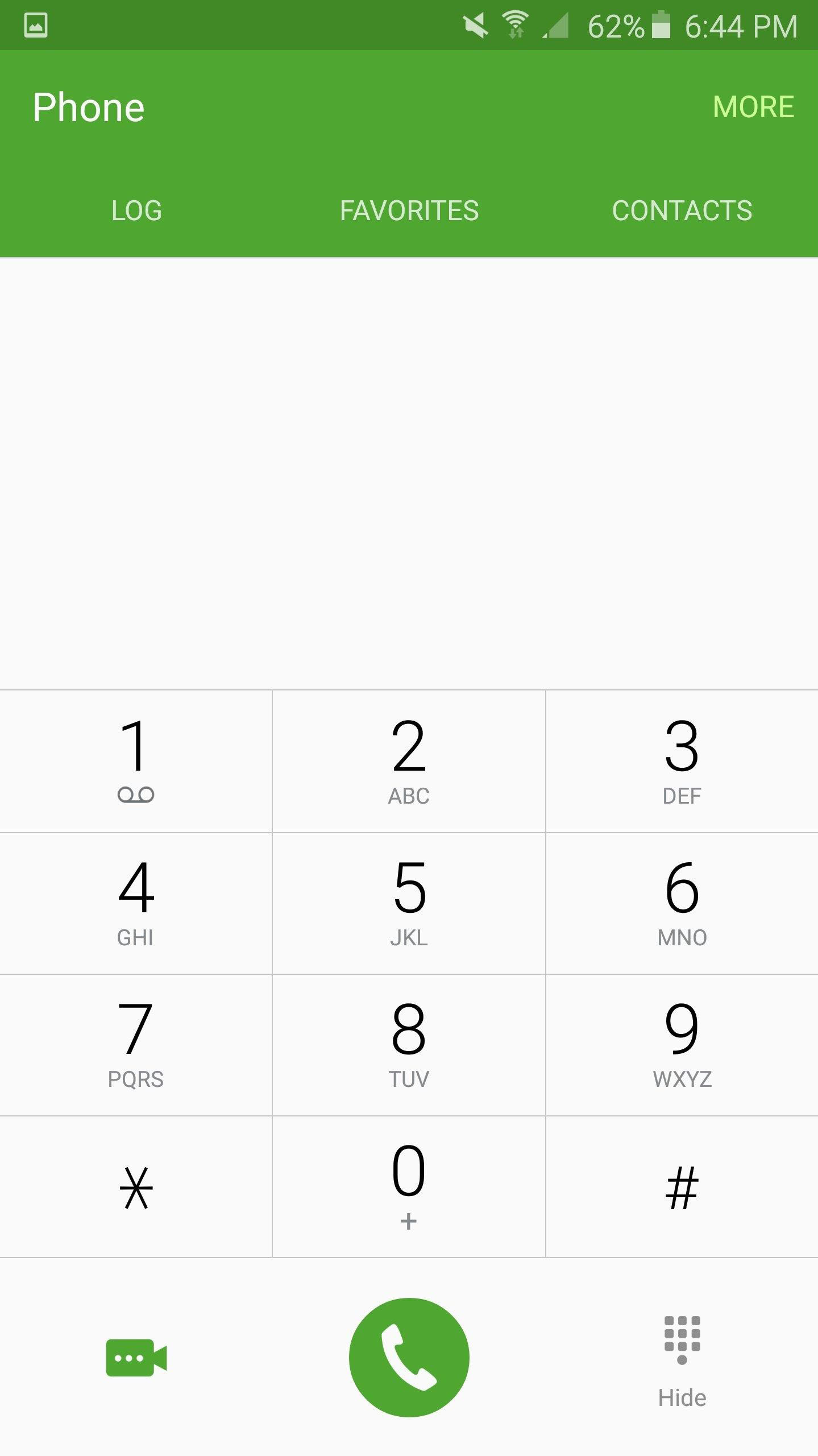
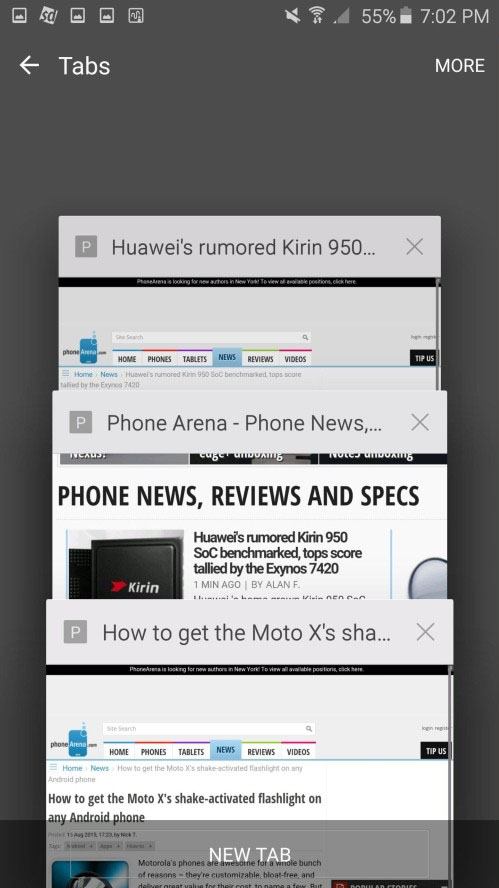
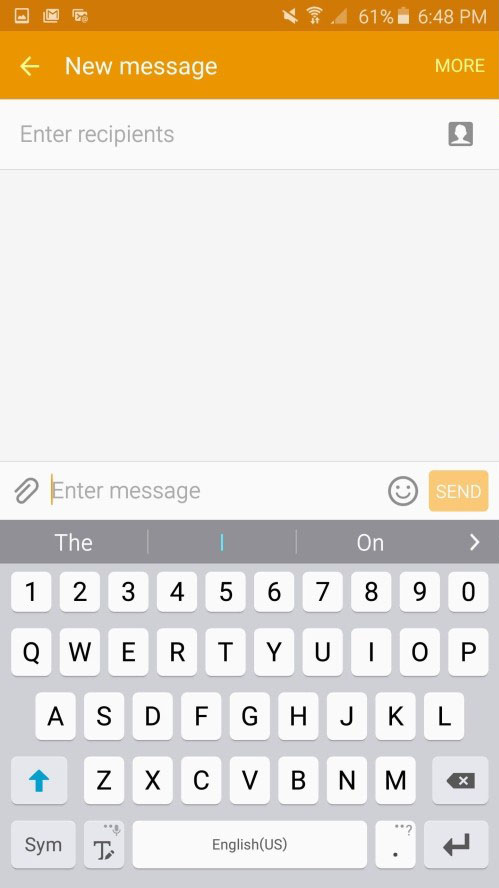
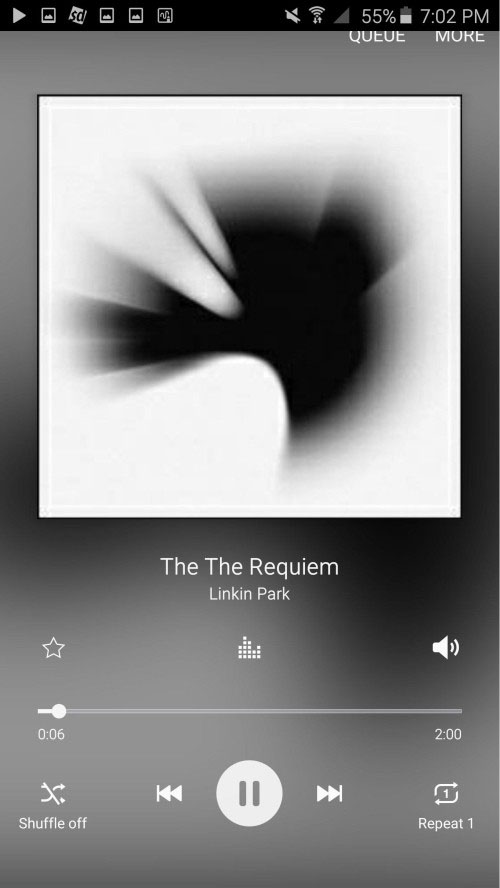

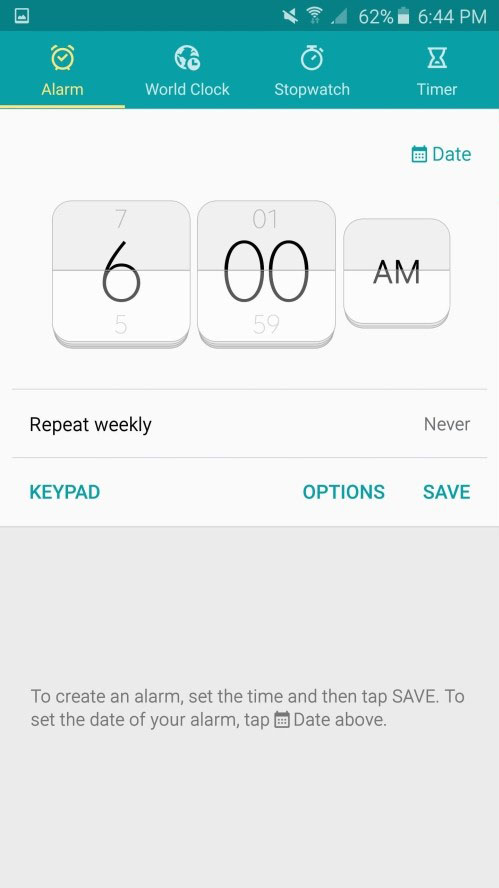
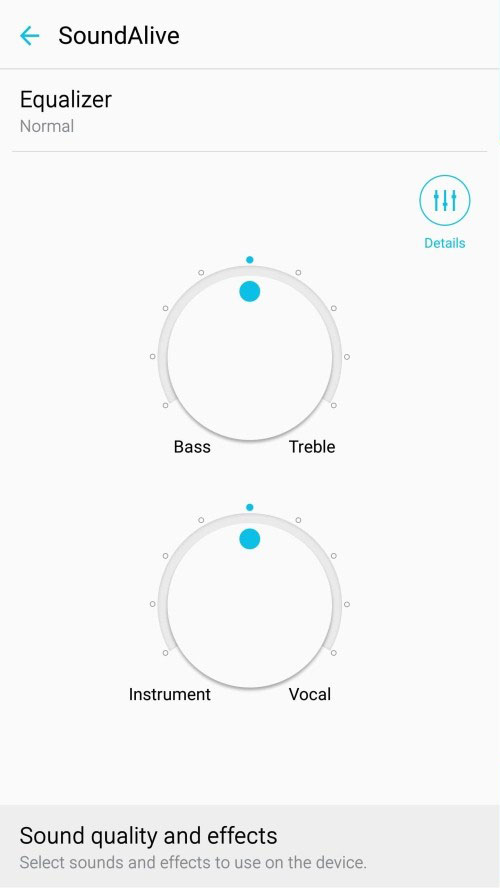
Everyone loves to get something at a discount. No matter what you are searching for, there is likely to be a promotional code or voucher somewhere on the internet that will allow you to get a little off your final price. However, are these promotional codes cost-effective? Let's take a look.
What Can I Find Promotional Codes For?
Nearly every site on the internet will have some form of promotional code you can use. From your favourite clothing stores to groceries, there are codes everywhere. You can even opt into codes from your favourite online casino UK or online retailer so you could receive bonus codes that might not be onsite.
If there is something that you want to buy, you should always check for a promotional code that might take some money off what you are trying to buy. There are plenty of sites online that list these promo codes, and you can even find forums if you want to follow some of the best ones. Some developers are even making browser extensions that will search the internet for you automatically to help you find savings.
What Can Promotional Codes Offer You?
Promotional codes can cover a whole raft of different experiences from a company. One of the main ones you might find is money off. These are common during sales. You might have to apply a bonus code to get a certain amount of money off. Another common code is for free shipping for a set period of time. You might even be able to score a discount on a multi-item order through BOGOF codes.
These codes can save you money as they are offering you a discount on products onsite. In particular, free shipping codes can be incredibly useful. You might like products from a company based in another company. Though they offer international shipping, it might be incredibly expensive and you might have the added cost of a customs charge on top of that. By taking advantage of free shipping codes, you can place an order with the brand you love so much, and hopefully claim a small savings as you won't have to pay that expensive shipping.
Can You Use Promotional Codes Cost-Effectively?
As both a consumer and a business owner, you can definitely make use of promotional codes effectively. If you are a customer, you could use promotional codes when you want to make a purchase for something you have had your eye on for some time. However, you need to make sure that you are not falling into the trap of spending more because of the codes. While you might be able to get more for the same amount of money when using bonus codes, you also need to make sure you are not overspending. As a business owner, you may choose to use a promo code to celebrate an event onsite. It can be a great way to drive up sales and increase interest to your business over a short amount of time.
Promo codes can be cost-effective depending on how they are used. Take a look at your favourite site now and see if there are any promos running that you can use.

Were you aware of the fact that Samsung's flagship smartphones are equipped with voice control feature to help you capture pictures with your voice? The Galaxy S6 series and the Galaxy Note 5 released last year came with option, and it's also available in the Galaxy S7 and Galaxy S7 edge. Voice control for capturing pictures on Samsung smartphones works smoothly, although quite a few companies have deactivated this option.
Voice control is not activated by default on the S7 and S7 edge, but enabling it is as easy as pie. First fire up your camera app (double tap on the home button is the fastest way to launch camera), go to settings by tapping on the button at the top left of the display, tap to open Shooting methods option, and toggle to select voice control option. It is also possible to activate/deactivate the front camera by providing shooting gestures. Some of the gestures are tapping anywhere on the display or tapping the heart rate sensor for selfies, and displaying the palm to the snapper to capture a picture after a certain amount of time.
You can configure the camera app to take snaps when you say capture, shoot or anything else. All you need to make sure is that the word should be clearly pronounced. Video recording can also be done by something like - "record video".

Recent reports by the popular market research firm Gartner reveals that the total worth of business conducted by Samsung and Apple in the semiconductor industry is about $59 billion, which constitutes 17.7% of the entire semiconductor business in the world. While the numbers are astounding, the rankings weren't really a surprise as it has been the same for the last five years. The deductions and estimations that were made from the reports were however, more interesting.
Total revenue brought in from the chip business suffered a decline of 1% in 2015 when compared to 2014. Samsung's own chip demands declined by 3.6% last year. Apple on the other hand, saw its semiconductor needs rise by 7.1% in 2015, which added an extra $800 million to last year's tally.
In spite of the fact that the semiconductor business as a whole isn't doing too well, Samsung will have its work cut out because it has now become the supplier of high-end chips for both Qualcomm and Apple; two of the biggest names in the silicon business. Nonetheless, as far as the title of the world's leading chip consumer is concerned, it looks like Apple is going to take it by the end of 2016.

Whenever we hear the name "Samsung," we are reminded of electronic consumer products like televisions, smartphones, air-conditioners, etc. Skin care is probably the last thing that comes to mind! However, the tech giant is about to change that with what is to be the first of its skincare products; the Lumini.
A part of Samsung's experimental projects in the C-Labs, the Lumini is going to be unveiled at the CES 2017 in Las Vegas. The skin-scanner will photograph the user's face and then use the built-in skin-analytics software to determine the quality of the skin and the problems on it, before sending the information to a dedicated application on the user's smartphone. Along with the information, the app will also advise you on how to treat the problems found on your skin. You can even chat with a dermatologist via the app for a more professional and customized opinion on the matter.
The Lumini isn't the only skin care product coming out of the C-Labs though, because the S-Skin will be accompanying it. This one is a microneedle patch, armed with a skin-scanner and LED lights to keep the quality of your skin at optimum level through injection, hydration and enhanced absorption. Would you buy any of the experimental skin-care products from Samsung if it was available near you?
Saikat Kar (tech-enthusiast)

The launch might still be 12 days away, but we already have had a pretty comprehensive look at the Galaxy S8 in all its glory. Today, we get to look at the S8 once again in black, courtesy of a Chinese source on Weibo. However, there isn't much we can tell you that we haven't told you already. The borderless display blends in seamlessly with the almost non-existent black bezels, making us believe that this is probably going to be the best color for the S8 and the S8+.

On the back, we can see the fingerprint scanner, the heart rate sensor, the camera module and the flash. The Samsung logo can be seen sitting at the back, below all the sensors. The only thing is that we did not see the Always On virtual Home button in these pics, which leads us to believe that the phone was switched off while being clicked. What do you think? Do you see anything that we missed? Let us know in the comments.

Saikat Kar (tech-enthusiast)

While the Galaxy S8 is without a doubt a pinnacle of achievement for Samsung Mobiles, it isn't without its flaws. However, I think one of the biggest flaws in the Galaxy S8 is not the fingerprint scanner but the way they managed the whole affair with Bixby. After investing so much into marketing their AI assistant and giving the phone a dedicated hardware button which just simply cannot be remapped to anything else, the S8 and S8+ were launched with a voice assistant that had no voice capabilities! Unfortunately, as per the Korea Herald, if you own a Galaxy S8/S8+ in the US or in any of the other English speaking nations around the world, you will likely not be seeing Bixby anytime soon.
In order to understand what exactly went wrong here, take a note of the following points.
• Samsung did not have sufficient Big Data available to them at that time to enable the voice functions of Bixby
• This happened because Samsung adopted Big Data integration much later than its competition
• There's a huge language barrier in between Samsung's English speaking developers and Korean developers which is making communication difficult
If you are wondering when you can expect Bixby voice communication to finally make its appearance on your S8 or S8+, the time is expected to be somewhere during the fourth quarter of the year.
Saikat Kar (tech-enthusiast)
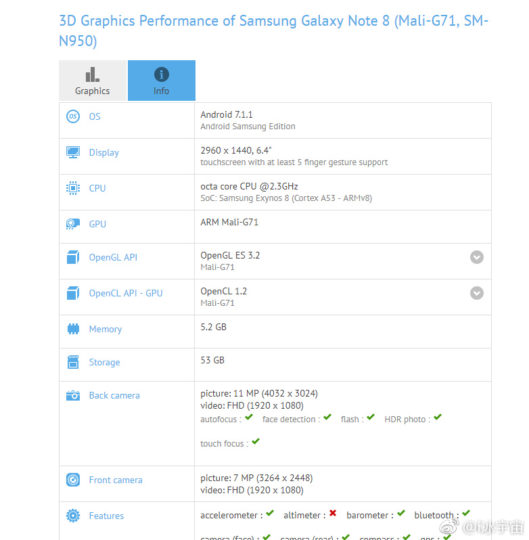
We know the specifications which the Galaxy Note 8 will be sporting this year, or at least most of it anyway. Nevertheless, until and unless we see it all officially on August 23, everything is still just rumors and leaks. Today's leak is brought to us by GFXBench after the Note 8 went on the website for a spin. Check them out in the screenshot above.
The 6GB of RAM, Exynos 8895 SoC, Mali-G71 GPU, 64GB internal storage, dual rear cameras, etc. sits in perfectly with what we had heard and seen so far. However, it was surprising to see that the Note 8 will be sporting a 6.4-inch Super AMOLED QHD+ display instead of the rumored 6.3-inch one. The difference is almost negligible, but it's worth noting nonetheless.

Rumor has it that a new version of the Gear Fit Pro (2) will also be revealed at the NYC exclusive event on the 23rd, but not much else is known about it, including the likely price of the fitness band. On the other hand, a lot of people are waiting impatiently to see how high Samsung prices the Galaxy Note 8, which is expected to be as high as $1200 or more.
Saikat Kar (tech-enthusiast)

As it is the situation every year, there's a lot of excitement surrounding the next Galaxy Note device and rumors are slowly starting to make their way onto the internet. Nevertheless, you shouldn't believe everything you read or see. For example, the latest photos of the Galaxy Note 9, as leaked by @BdaLeak are not real either.

This news and the pictures have been confirmed to be a fake by SamMobile so do not take these images very seriously. Besides, it's way too early for Samsung to have fully functioning and ready prototypes such as the ones shown in the pictures. Additionally, the lack of a fingerprint scanner in any of the images gives one the impression that the Note 9 is sporting the in-display fingerprint scanner and we know for a fact that the technology isn't yet ready to support Samsung's AMOLED screens. Nevertheless, the actual images may not really look that much different from the ones that you see here, so it's worth a look we guess!
Saikat Kar (tech-enthusiast)

There was a time when the nearly bezel-less display introduced by Samsung with the Galaxy S8 was considered to be revolutionary, but that time is now officially over. The iPhone X's notch has taken over these days from the Infinity Display as it seems to be the go to choice for almost every other Android manufacturer as well. However, report has it that Samsung is not going to follow Apple this time (for a change!), but instead, they will remove the earphone completely from the Galaxy S10. The new technology will deliver sound directly through the display, via bone conduction technology and that will let them narrow the bezels even further on their next year's flagship smartphone.
Whether the S10 will look anything like what we are seeing in this image remains to be seen, but we have to admit that the modified render by Ice Universe does look pretty damn amazing! Let us know what you think down in the comments and enjoy the picture.
Saikat Kar

Thanks to GeekCeption, we can now look at most of the beautiful animations embedded in Android N, before its official release. In fact, he films them all in slow motion, which makes them even cooler to look at. Everything you see is of course, based on the latest developer preview that Google released a while ago.
There are people who will try to convince you that these effects are unnecessary, but they are wrong. A user interface is all about the user experience and how the different animations look while performing various tasks on the phone is an integral part of that experience. There's a reason as to why the OEM companies put so much effort and money into the special effects and animations; it is because of the fact that without them, smartphones would just be boring pieces of technology that people use.
Apart from the tech bit, one simply cannot ignore the happiness and excitement that can be seen on the host's face throughout the video! You might start to smile a bit yourself as the infectious cheerfulness begins to catch on by the end of the video. Take a look now to see what we are talking about.
https://www.youtube.com/watch?v=dxbL37IFVRo
Author: Saikat Kar (Tech-journalist and enthusiast)
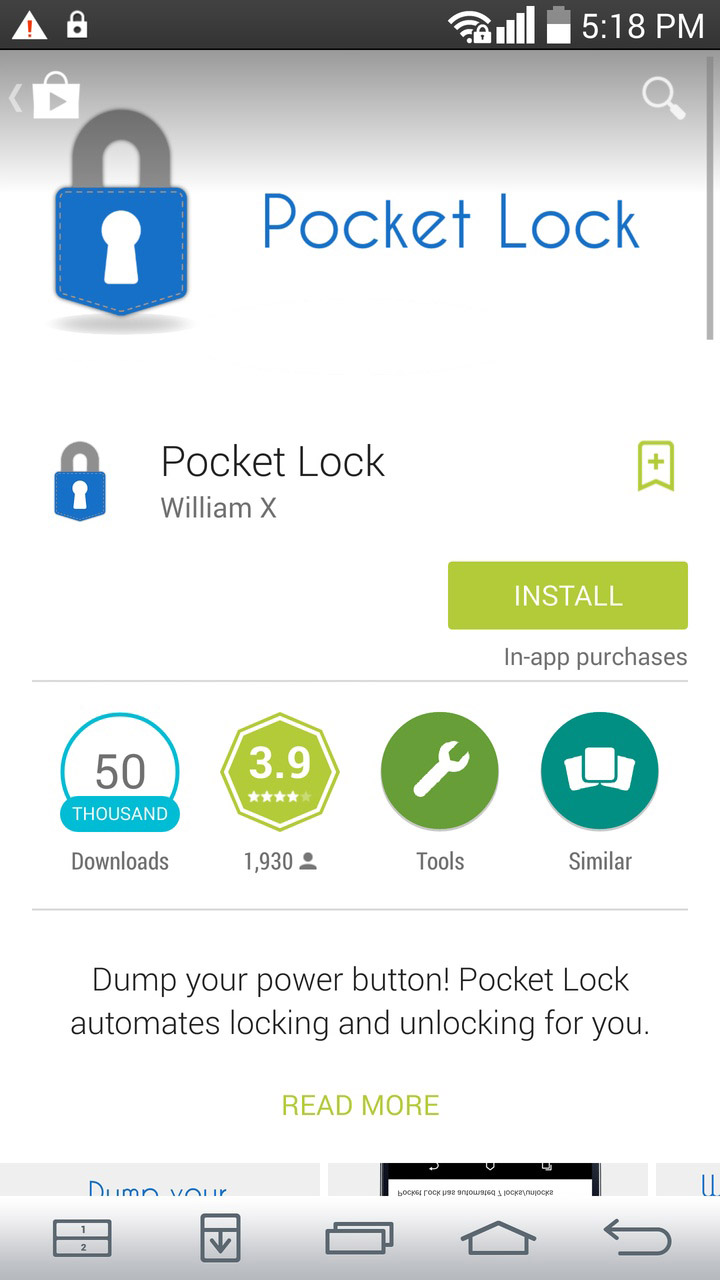
Locking and unlocking a smartphone is something we do almost subconsciously at this point. However, this doesn't mean the process doesn't feel tedious at times. The processors and sensors inside our handsets our so powerful, why can't they simply lock and unlock the device as we take it out of out pocket?! After all, if we're taking it out, it is dead obvious that 90% of the time we intend to use it, and the other 10% we may leave it on a table, or to charge, or whatever.
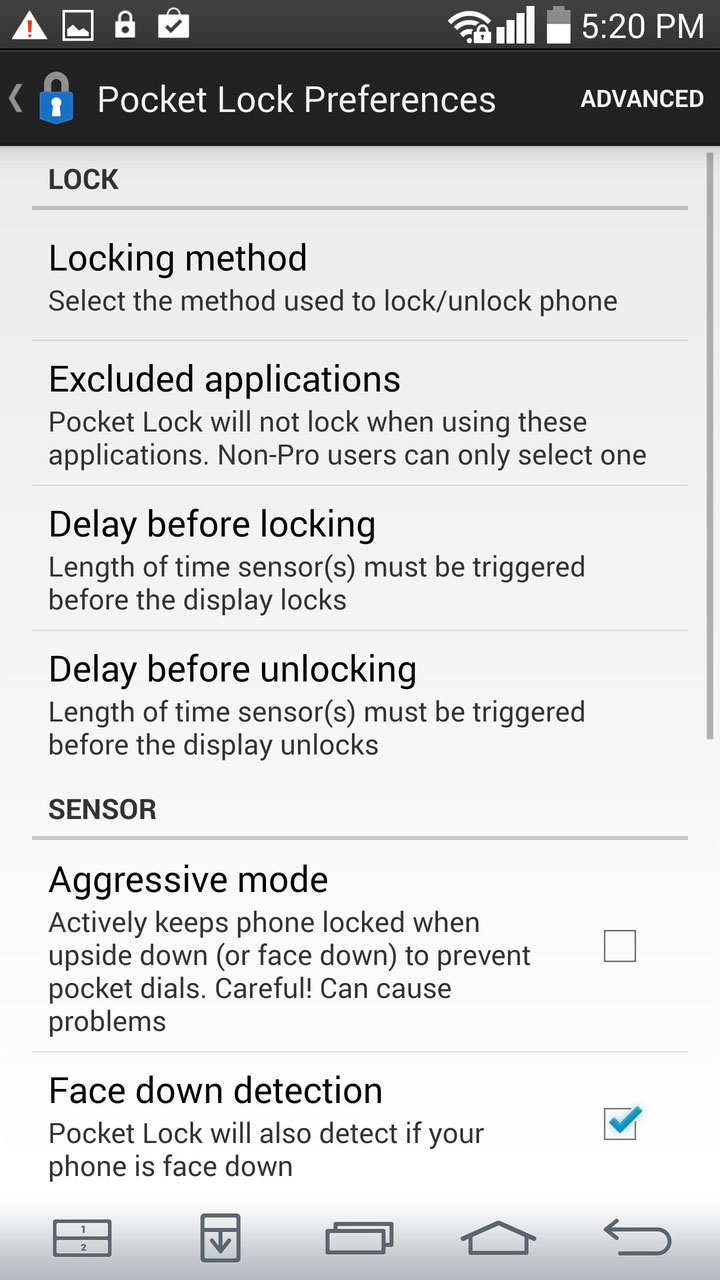
While smartphone manufacturers haven't worked in this automated functionality yet, Android developers have. Meet Pocket Lock, an app that's designed to do exactly what we described unlock your device when you take it out of your pocket, and lock it when you leave it in your pocket.
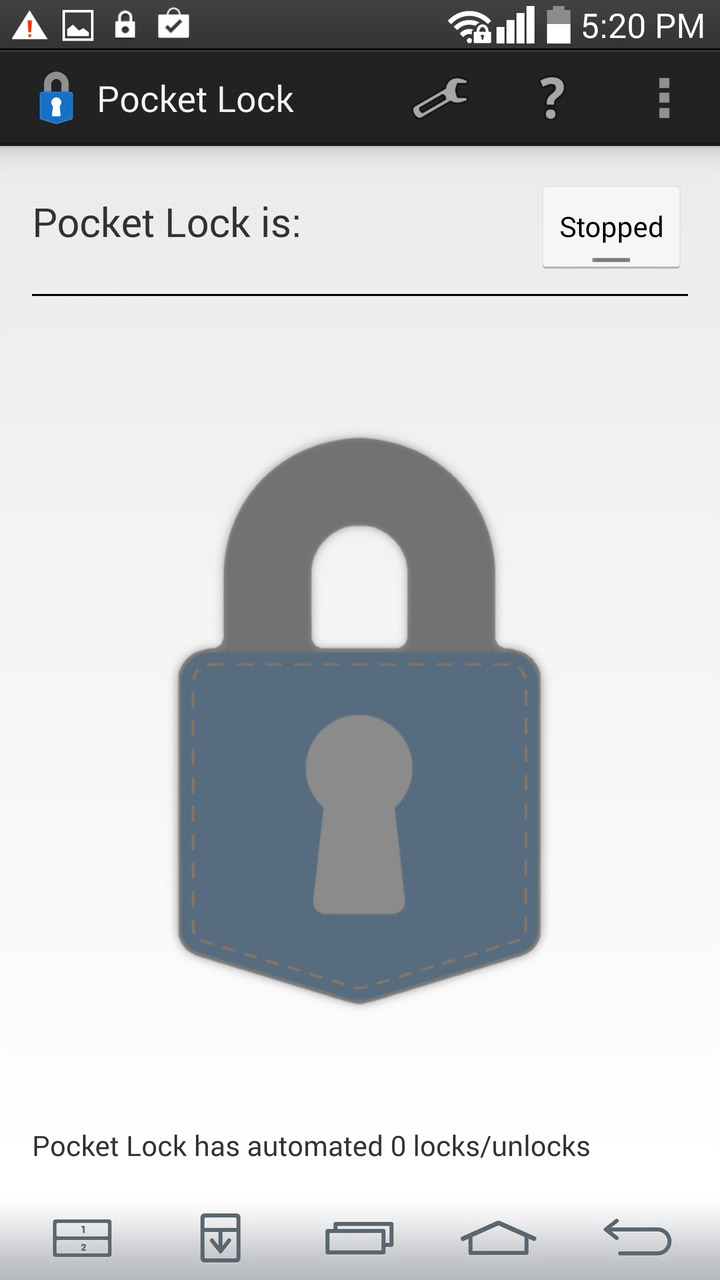
You can also have the app lock and unlock stuff as you wave your hand in front of it, or flip the phone upside down. Just Download the App and Switch "Pocket Mode" ON. Get the App from the Play Store link below, It's Free!

Image credit: pixabay.com
They say it's not the camera that makes a good photograph-it's the photographer. If you've got some skills when it comes to taking a photo, you'll be able to produce some truly amazing shots with any type of camera.
Even if you were to use the camera on your humble smartphone, you would still get good results.
Cameras on smartphones-particularly the Android smartphones-get better with every new model. Because of this, it really isn't all that difficult to produce some great photos. But while a smartphone camera's capabilities are sufficient enough for your photography needs, having a few extra tools and gadgets at your disposal certainly wouldn't hurt.
Here are a few apps and accessories for your Android smartphone that can help improve your photography:
If you want a camera and photo editing app that gives you a suite of professional features along with some awesome effects and filters for your next Instagram selfie, then this app is for you. A heavy favorite among Android users, this app gets you pretty close to having a smartphone that can work like a DSLR, thanks to powerful features such as full manual controls; RAW capture on supported devices; the option to adjust your ISO, exposure, shutter speed, and focus distance; powerful HD post-processing; and more.
2. Ztylus RV-1 Revolver Lens Attachment and Case

Image Source: Adorama
With DSLR cameras, it's important to use the right lens for your needs-the kit lens can only take you so far. Interchangeable lenses play a crucial role in achieving your desired shot, especially if you're trying to shoot close-ups with very fine detail (macro) or a panoramic landscape shot (wide-angle).
The same principle applies to your smartphone. If you want to achieve better results and get more variety out of your smartphone camera, using attachable lenses is the way to go. For Android phones, the Ztyler RV-1 revolver lens is a great, inexpensive option, as it gives you three lenses in one: a wide angle, a super macro, and an extreme fisheye. It also comes with a polarizer for when you're shooting outdoors in sunny weather.
If you want a simple, no-frills app that offers impressive, full manual camera controls, this is the app for you. It has no cutesy effects, no artsy filters, and none of the other fun add-on features from other camera apps on the market. It simply allows you to take full advantage of Android Lollipop's Camera2 API.
With this app, you'll be able to manually adjust your shutter speed, ISO, white balance, focus distance, and exposure compensation. It also allows you to shoot in RAW format, which is preferred by photographers to make post-processing much easier.
Make sure to run the compatibility test first to see if it will work for you and your device.
Whether you are a professional photographer or a casual user, Snap Camera HD is an extremely useful app for creating great images and videos. In addition to the usual manual controls and the RAW support, it also offers 4K video recording, HDR mode, fast picture mode, and miscellaneous (but pretty useful) features such as the ability to use your phone's Torch mode while recording video in low-light situations.
5. FLY-X3 Plus 3-Axis Smartphone Gimbal Stabilizer

Image Source: Adorama
When you're shooting with a smartphone, you're not exactly going to be carrying a tripod everywhere you go. The better solution, therefore, is to use a handheld gimbal stabilizer. This simple, portable, and highly useful device uses a motorized 3-axis powered gimbal to eliminate camera shake and give you the smoothest, most stable video footage and images. This is perfect for action shots or for images that require slower shutter speeds.
Just as the name suggests, the DSLR Camera Pro is an app that lets you turn your smartphone into a DSLR-or as close as it can get to a DSLR, anyway. Just like Manual Camera, this app keeps it fairly simple by doing away with fancy filters, frames, stickers, and other extra camera effects. It just sticks to manual camera settings. The features include a moveable viewfinder, live histogram, exposure compensation, light metering mode, ISO and white balance adjustment, and more.

Image Source: Extrasensory Devices
Luxi is a great addition to your photography tools and accessories because it turns your smartphone into a professional-quality light meter. Much like the integrated light meter in a DSLR camera, Luxi will help you determine the optimal manual settings to achieve the perfect exposure for your images.
With this device, you take most of the guesswork out of adjusting your smartphone camera's manual settings.

Image Source: Photojojo
When it comes to photography, lighting is key. But what happens when the lighting is virtually nonexistent?
Instead of using your phone's built-in flash to add some light to your images, use an external lighting device like Photojojo's Pocket Spotlight.
Compatible with both iPhone and Android smartphones, this portable device is a continuous light source that plugs into your phone's headphone jack. It produces beautifully even, soft light in three modes: full strength, half strength, and strobe-tastic.
Apart from these apps and accessories, there are many other ways to make the best out of your smartphone's camera. Give them a try and experiment with various apps and add-on accessories to see which ones work best for you and your phone when it comes to creating amazing, professional-quality images!

We can now take a closer look at Google Play Store 5.0, the upcoming update to the Play Store App for Android. This version fully integrate the new Materiel Design UI in all the App aspects and sections as a preparation for Android L release.
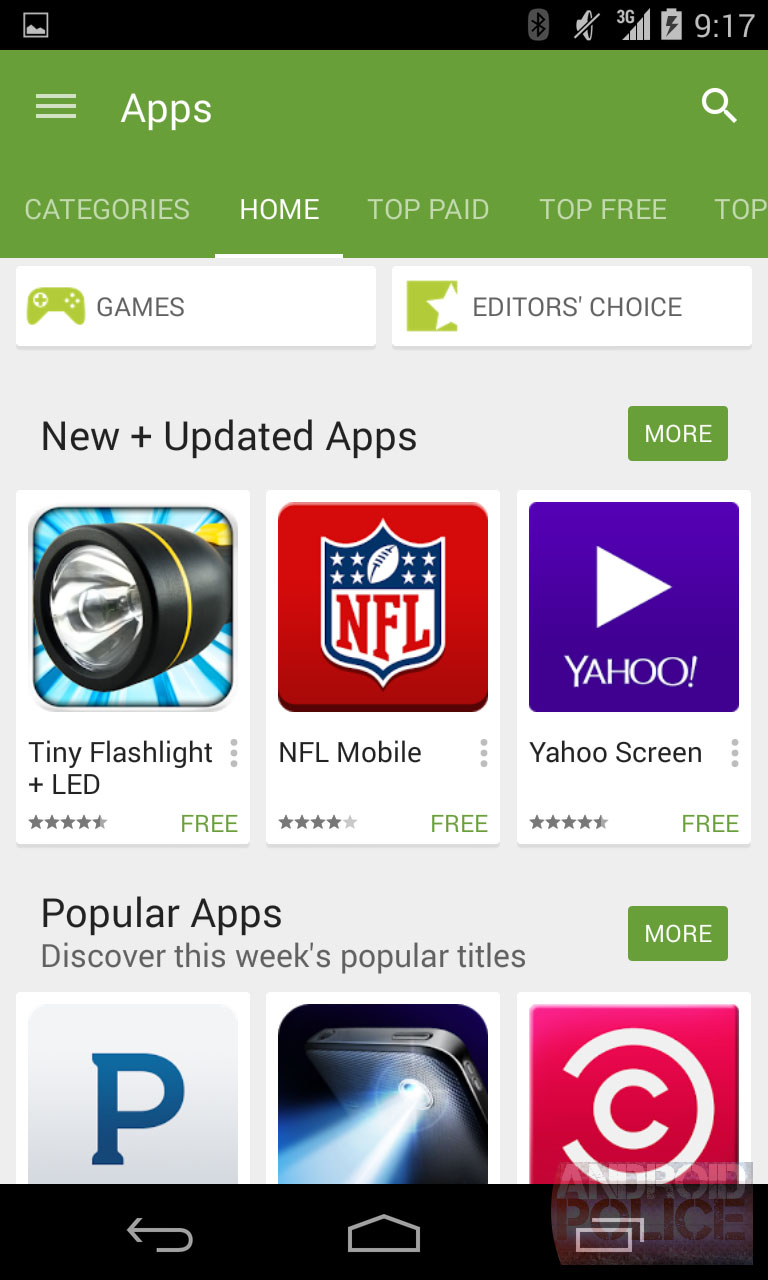
Update after update, the Play Store was already pretty close to falling in line with Google's latest design vision. Its flexible, adaptive card-based interface already carries out the metaphor of paper-based interface elements, but certain visual aspects were missing. Not all of those pieces (like buttons) have been put into place just yet, but it's a step in the right direction.
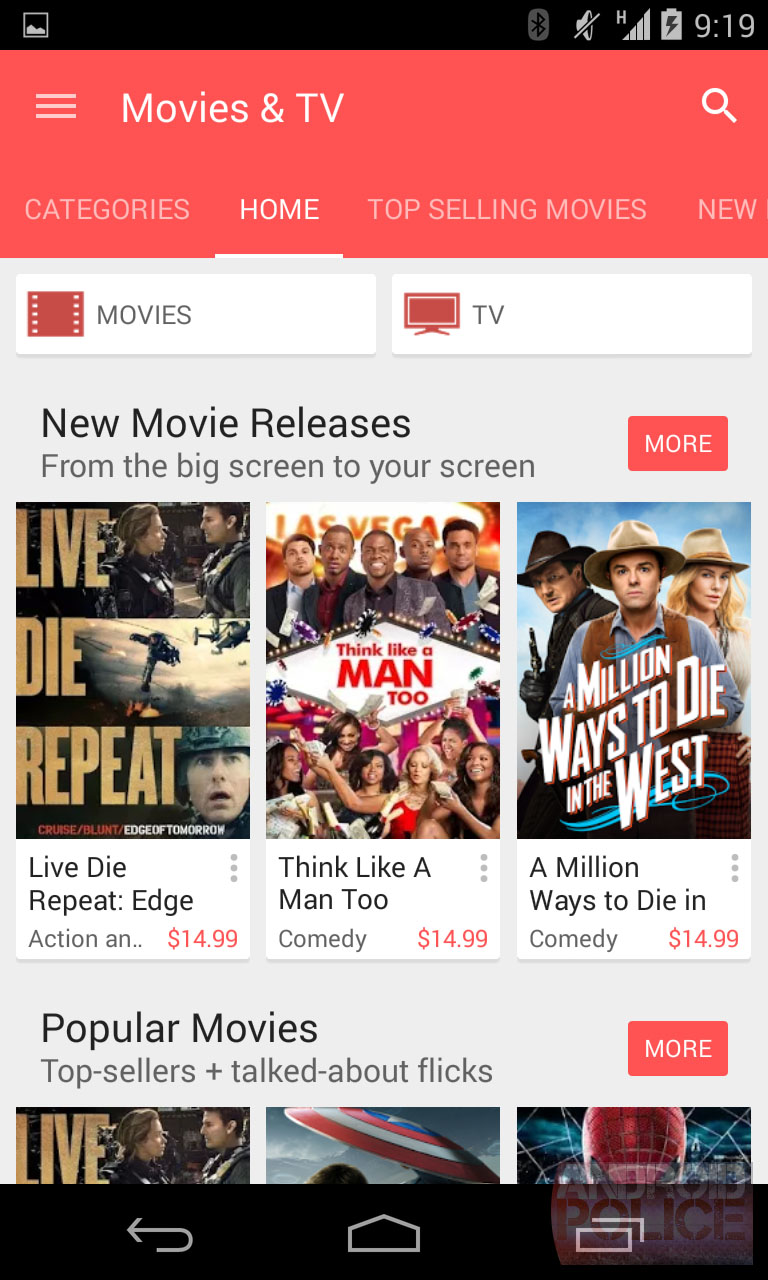
The most obvious change here is the color palette. Drawing from Google's new Material Design palette, each section has new colors that are brighter, more vivid, and more integrated into the design, with re-colored buttons and accents, and a colored toolbar that extends down to the re-styled category tabs.
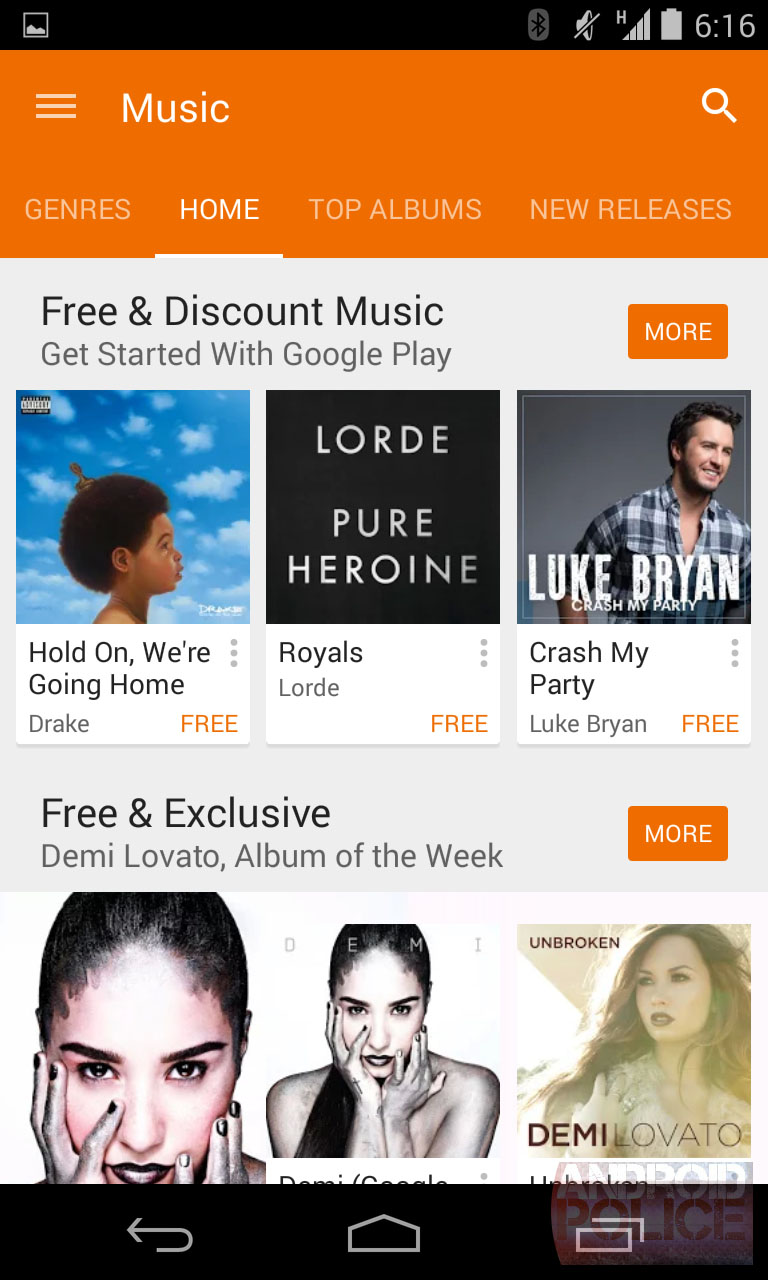
We currently don't have the APK but you can to expect it very soon, it will be released before the Android L Official release which is Coming Very Soon.
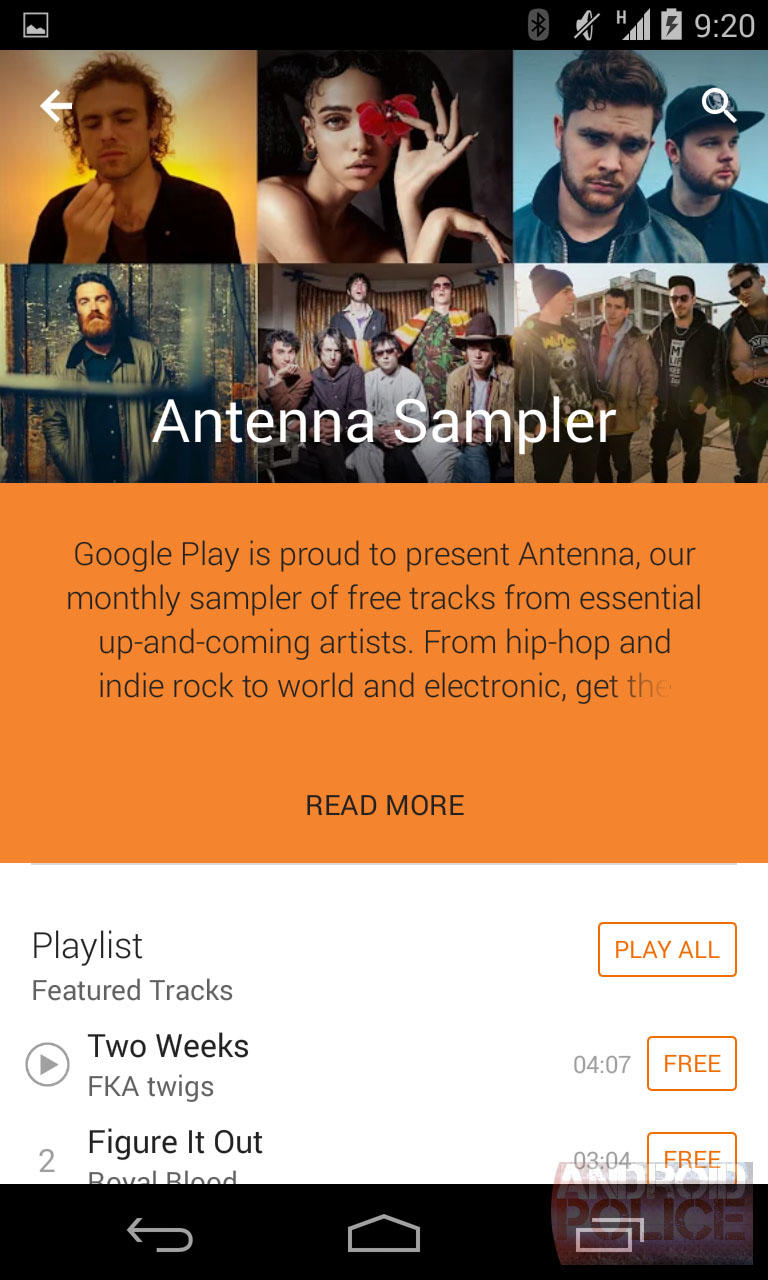
Bitcoin seems to have all the advantages such as easy account opening, easy transaction opening, and the ability to trade from a small amount, but there are also risks.
Price fluctuation risk
First of all, Price fluctuation risk. At the beginning of 2017, 1 BTC was about 100,000 yen, but at the end of the year, the price of 1 BTC went up to over 2 million yen. However, in November of the following year, 1 BTC plummeted to the 300,000 yen level. As the market continues to move, it is possible that its value will drop significantly due to some impact.
Currency credit risk
Previously popular was a method of raising funds by issuing new crypto assets virtual currencies called ICO Initial Coin Offering, but tokens individual coins issued on the block chain that can be received in return for investment. There are many cases of fraudulent cases, such as the existence of is false, or the project disappears by collecting only funds. Such acts can lead to loss of credit for the entire crypto asset virtual currency. Also, in 2017, you may have heard of a cryptographic asset virtual currency called Bitcoin Cash that was created by branching hard forking from Bitcoin. There are some who fear that a large number of Bitcoin branching plans that are currently in use will undermine the trust of Bitcoin itself.
Exchange risk
And exchange risk, It is no exaggeration to say that an exchange that holds a large amount of crypto assets virtual currency is targeted by hackers day and night. The exchange itself has taken security measures, but the hacking has actually caused damage. There seems to be a crime such as the Mount Gox case, in which crypto currency is extracted by a person involved in the exchange. For that purpose, it is necessary to collect information and use a reliable exchange. Anon-System is best site where you can get detail of the trading.
Money management risk
Cash management risk, managing crypto assets virtual currencies funds such as Bitcoin is synonymous with managing a secret key. Cryptographic assets are also called crypto currencies and use complex cryptographic technology. In particular, it is famous for being realized by combining a public key like an electronic padlock and a private key imagine the key for opening the padlock. If your private key is illegally used by someone, as with a padlock, you should lose all your crypto assets virtual currency. It is said that there are a considerable number of Bit coins and crypto assets that have been lost, stolen, or misused due to sloppy management of private keys or mismanagement. When you have crypto assets virtual currency, you need to be very careful about how to manage them.
Bitcoin future
Bitcoin, which had an annual turnover of 7.9 billion yen in 2014, has grown rapidly, far surpassing the common sense of finance, and boasts a turnover of nearly 5 trillion yen in March 2020 alone.
In recent years, its momentum has also affected the IT industry and the financial industry. In other countries, SBI Holdings' SBI Virtual Currency's, which owns SBI Securities, a major online securities company, and GMO Internet Group of a major IT company, It is registered with the Financial Services Agency as a crypto asset virtual currency exchange operator operated by 23 vendors such as GMO Coin and Money Partners whose main business is foreign exchange margin trading.
You believe that crypto assets virtual currencies have entered a new growth stage with the revision of the Financial Instruments and Exchange Act and the Fund Settlement Act.
After 10 years, will bitcoin be used in everyday life?
There is always a tendency to focus on price movements, but you think that there will be more spots in terms of settlement. Given that the fashion from 2017 to 2018 has settled down and the view has calmed down, you think it is almost time to review it as a payment method similar to pay.
In addition, with the declining birth rate and aging population unavoidably reducing domestic demand, an increasing number of companies are promoting business overseas, such as cross-border EC.

Are you wondering how to take a good picture from cheap phones? Gone are the days when you had to take cameras with you to take pictures. In today's advanced world, you just need your phone to take great pictures. Camera phones have improved impressively, but still, they are not great for taking quality photos in the first attempt. However, a good photographer can take beautiful pictures with any device that can capture photos. In this article, we have talked about how to take better pictures using your android phone.
Take a look at the tips for taking great pictures using best android phones.
Avoid Using Digital Zoom
In recent times, all the phones feature digital zoom function. It is great if you pretend that it doesn't exist. You can see for yourself, your image degrades the moment you start to zoom. The zoom lens in your cheap android phones is missing. This is why your phone just enlarges the image digitally. As a result of this, it decreases the detail resolution of the picture. Instead of taking a picture using digital zoom, you can move closer by a few steps.
Clean The Lens
Another great tip for you to follow is by cleaning the lens of yourphone. In order to take great pictures, you must have a clean camera lens. Your best android phones spend a lot of time in your pocket or purse. In there a lot of dust and dirt can get on your lens. It is recommended to clean the lens of your camera with a cleaning cloth. You can use the cleaning cloth from optician to clean the camera lens without damaging it.
Change Camera Settings
Next tip that you should keep in mind is that there are various camera settings. The settings vary depending on your phone. You can change the settings before taking a picture. Find out more about the settings and get ready to take bright and better pictures.
LED Flash
It is advised to use flash in emergencies only. Using a flash is not a good option as it destroys a quality picture. The color of the picture suffers as the background is nearly disappeared and the forefront is brightened.
Moreover, the flash of cheap android phones will offer you great pictures only if the appropriate light is missing. However, the result is not very good as the subject will be overexposed. The flash will cause hard shadows that takeout the natural element from the pictures.
You can use a semi-translucent white tape and stick it over the flash of your Android phone. This will decrease the hardness of the lightning and will give a smooth light. It will provide beautiful and natural pictures.
Light
One of the most important things to get a great picture is to have the subject well lit. This is why you should look for light sources. A neon sign or rays of sunshine are a good example. You will have to pay attention to the subject, whether you can see it clearly or not. If not, you can change your angle, reposition the subject or look for a little shady place. The most common mistake that most of the people make is thehaving a strong light behind your subjects. This is a good choice if you want to have a silhouette effect.
Perspective
A picture doesn't have to be straight on. You can try a different angle, it is necessary for having a great picture. You can get down on your knees for taking a picture or you can go on ahigh surface and take a picture downward. This technique gives you interesting photos. The picture from below often gives you double chin so you should be very careful when taking pictures from below.
Reflection
Another tip is to play with reflections, this is because our eyes are attracted to reflections. Everyone loves a picture in which sky is reflected in thewater. It is pleasant to see a picture like this. This is why you must try to play with them in a picture. There are many places where you can find the reflections. For example, vast bodies of water like lake, puddles, mirror, metallic surfaces and drinking glasses.
Have a Steady Support
To take an amazing picture, you must have a steady support for your best android phones. Having a steady support is crucial especially when there is low light. You will already be struggling with your phone to get appropriate light. You can always use a tripod, but that means you will have to carry one more thing around with you. There are many options that can give you the support for asteady hand. You can use a table, a wall or mantelpiece.
Editing
You should not be afraid to edit the photos you took with your Android phone. Composing and taking the photos is the first step, the next step is to edit your photos. It helps in making your photos compelling. With the help of filters, you can make your photos better. You can make everything better, from facial photos to food photos. There are plenty of photo editing apps that you can use. Try and find out which you like the most and produce fantastic photos.
In the end, it all comes down to you, your skill, knowledge, and eye. All these things will make the pictures worth looking at. Take best pictures using your phone and share it with the rest of theworld. You can take great pictures with the help of these tips. However, not all these tips can work in all the situation. You will have to practice and do experiments to find what works best for you. You can even use different camera apps to take great pictures. What tips do you have for taking a great picture from the camera of your cheap phones? Let us know in the comments below.

The LG G6 will be launched at the Mobile World Congress next month and we already know that it will be the first phone in the world to sport a display with 18:9 aspect ratio. While we did get our "first look" at the upcoming smartphone via a leaked render about a month ago, this is probably the real deal.
Although the image isn't exactly what I would call revealing, it does show a few things about the G6 that we had been expecting. The bezels look minimised and the source mentions that the screen-to-body ratio is actually more than 90%. The only other things which the image reveals are the front camera, sensors and the volume buttons at the left side of the phone. Until a more revealing image leaks out, take a look at the specs which we already know about, mostly via the courtesy of rumors.
5.7-inch edgeless LCD display with 1440 x 2880 pixels resolution
Qualcomm Snapdragon 821/835 SoC
6GB RAM
3.5mm audio jack, water-resistant glass and metal build, Google Assistant, iris scanner, non-removable battery.
![]() Saikat Kar (tech-enthusiast)
Saikat Kar (tech-enthusiast)
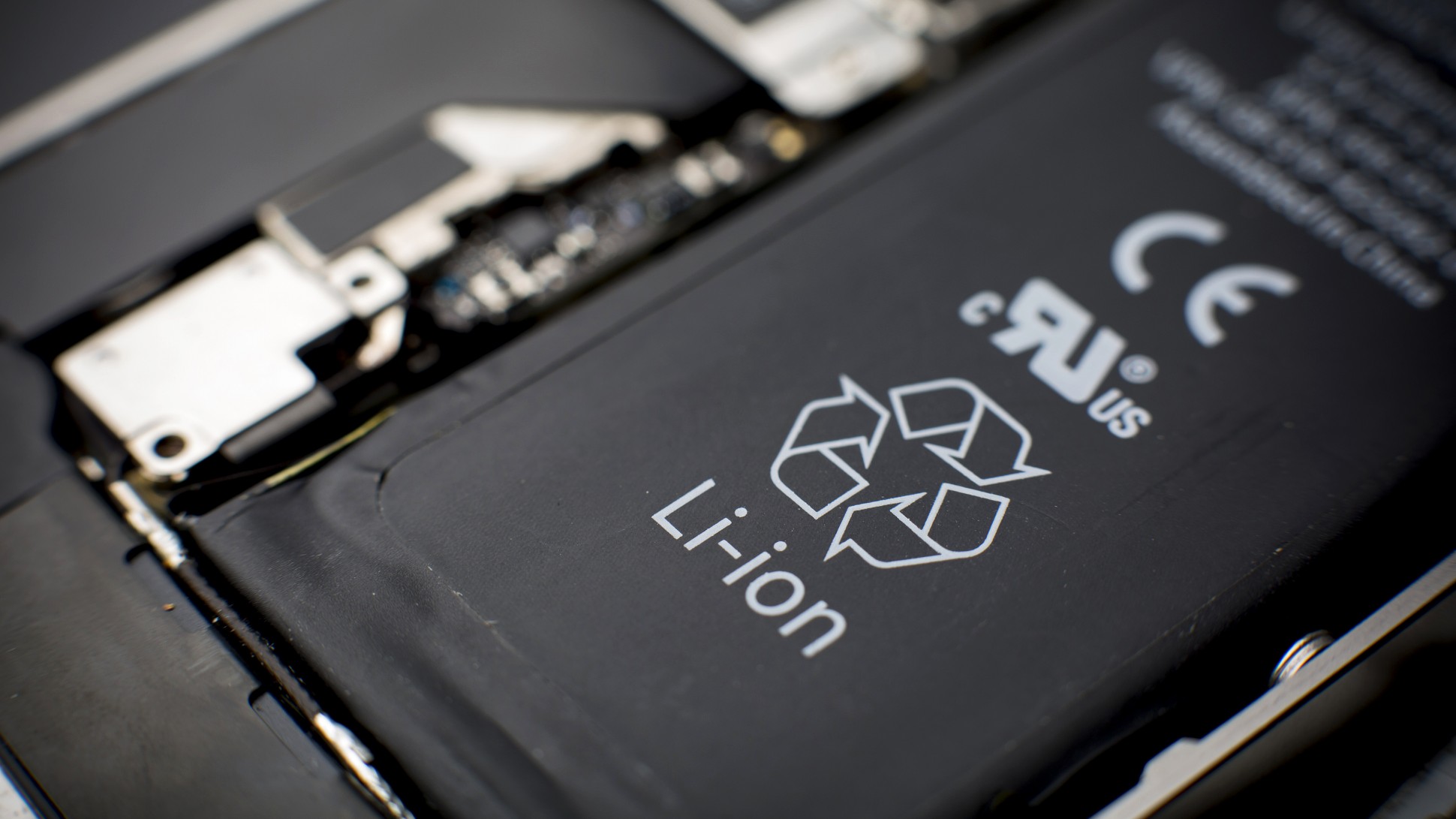
Li-ion Batteries are indeed the most crucial hardware components, every Smartphone has one, and it is always NOT enough for the user's needs. Taking a good care of your battery is a very important matter as its capacity wears by time which affects other parts of your device.
In this tutorial here, we will provide you this Technical Smart Tips to improve your Battery's lifetime and improves its performance along a normal day usage.
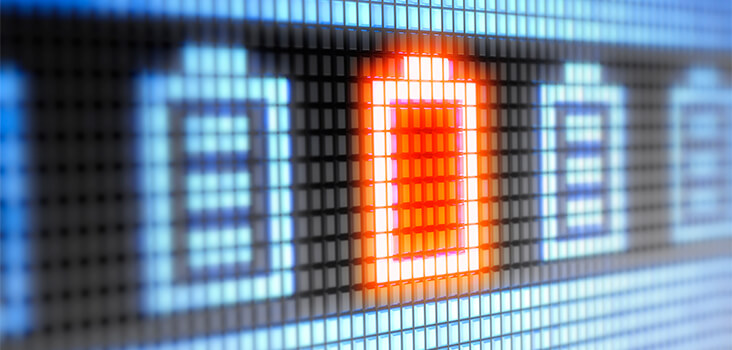
How to Care for your Smartphone's battery the correct way:
1. Several partial charges are better than a full one
Well, just like in real life, several sprint sessions are better than a marathon. Lithium-ion batteries appreciate partial charging, for example from 30% to 60% or from 45% to 79%, as this keeps the battery's cells close to their ideal state for longer. This means that you have no excuse not to charge your phone several times a day if you can do so.
2. Avoid complete discharges
Okay, extremities are bad for your battery's health. Leaving it at maximum voltage for a long period of time is bad, but draining it all the way down to 0% is even worse. While modern batteries can't fully discharge (whatever you do, there's still a small amount of electricity that will remain unavailable to your phone's hungriness), hitting the rock bottom of your juicer means that some of the battery's cells will no longer be able to hold charge. And this is pretty bad.
3. Your phone's battery feels best at ~40%
There's a reason why the batteries of most phones come pre-charged between 40% and 50% - this is the ideal state of a battery as the voltage is neither too high, nor too low. First of all, this exact charge level does not stress the battery's cells, yet it still allows it to slowly discharge itself while waiting for the impatient user to provide a steady flow of electrical current.
4. Avoid high temperatures
High temperatures are bad for your battery. Your battery can lose up to 80% of its overall capacity if you store it at temperatures of 140F (60C) in a year, though we doubt that anyone will do so. At 77F (or 25C), your phone will lose less than 20% of its maximum capacity for one year.
5. Low temperatures are a no-no as well
If you need to store a battery (due to reasons unknown), make sure that you don't subject it to extremely low temperatures, as freezing deteriorates cells' ability to hold charge, similar to the way heat affects them.
6. Leaving your battery depleted for a long time will render it useless
Normally, your lithium-ion battery will be depleted if the voltage level falls down to roughly 3.0V/cell. If, however, the voltage inside the battery falls below 2.7V/cell, the battery's protective circuits will put into the so-called "sleep" mode, making it nonchargeable naturally, that's the worst case scenario. That's why it's advisable to always make sure that the battery is charged to some extent ideally,that'd be around 40%, as we already mentioned.
7. Lithium-ion batteries have a shelf life
Simply put, you shouldn't stock up on lithium-ion batteries regardless whether you use them or not, they slowly degrade over time and their maximum capacity deteriorate. Instead, buy a new battery immediately before you put it inside your device.

Samsung's two latest Android flagships, Galaxy S6 and Galaxy S6 Edge will be launching on many regions very soon (early April). The Galaxy S6 and S6 edge have a beautiful screen on their side, with lots of new customization options coming via ways of themes that change the icons, wallpapers, font, and the overall appearance of the phone. Which makes you want to share your beautiful home screen with everyone online... you probably wondering how to take screenshots on these two phones, here's the tutorial.
How do you take a screenshot on the Galaxy S6 and S6 Edge ?
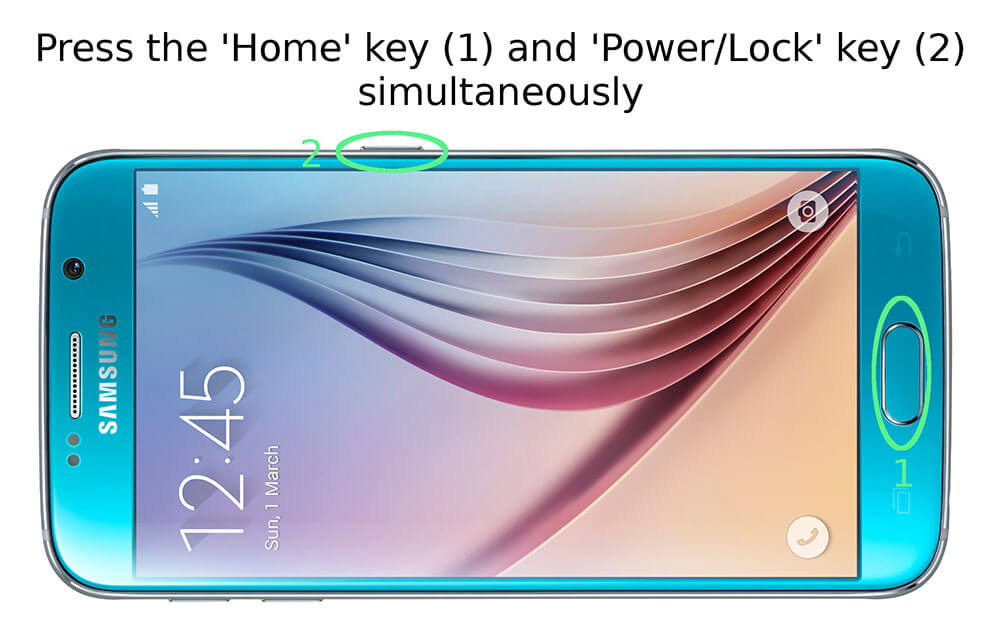
It's all very simple: just simultaneously press the big round home key up front and the power/lock key on the side. You'll hear a short click, and then a zippy animation will show the screengrab flying off the display. The screenshot will then appear in your notification dropdown and it will be automatically saved into the gallery app where you can see it, edit it, and share it.
Taking pictures with your smartphone at night can be a disappointment; you will face low light situation with extreme contrast and add noise. But luckily, you can turn around with a few tips to see how it works.
1. When shooting in a low light try shutter speed. With cameras you can do so by setting the right exposure but with the smartphone you have to use the apps. Manual camera is an app that let you control how long the shutter on your phone stays open.
2. The best way to avoid blurry images is to keep the phone stable during a long exposure. You will want to use a mobile tripod or place it somewhere to keep it stable.
3. One thing that comes out to play at night: car lights. Set your phone to a long exposure and frame a road busy with cars. It's an idea that can be infinitely varied: boats on a bay, cars crossing a bridge, or even planes flying overhead.
4. The dark nights can be your backdrop in front of which you can separate objects and people. It will look your pictures more mysterious and amazing.
5. Flash isn't meant for the night photography but if you have to use it, try using some filters or tissue paper to soften the light. You can also use your flash to add some drama to the object close to you.
6. Use some external source of light rather than just relying on street lights. There are tons of amazing mobile accessories available these days.
7. Give your image a finishing touch with a professional editing app. You can use Adobe Photoshop for all kind of effects and photo editing capabilities.
8. Low light and high ISOs can lead to noise in your photo. But a little grain doesn't ruin it: Edit your photo to turn those flaws around. For example, grain is often valued by photographers for its dramatic effect. Got a photo that's too grainy and doesn't have great colors? Just make it black and white, maybe brighten it up a little and you'll be emulating a very classic photographic style.
9. Take advantage of the extreme lighting as backlight. It is just a great way to create a nice visual effect.
10. You can't really get the street lights, shops slogans, bar lights at day time. Take advantage of these by getting more creative.
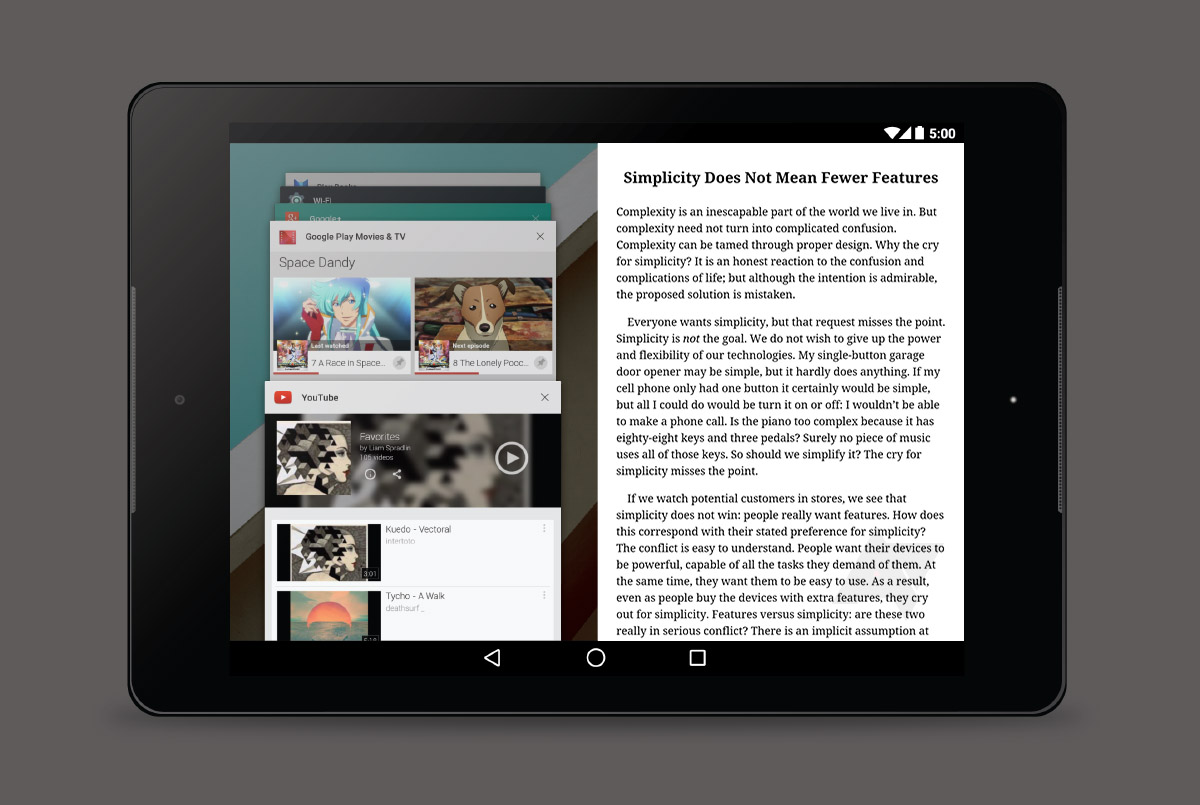
Google is working on improving the User Experience of Android with a new Multi-Window tool that will be included on the Android L official release, which is by the way pretty soon (October 16th).
Basically, users can have two open apps at a time. From the recents app menu, users could swipe recent entries to either side of the display, "snapping" them to that half of the screen, leaving the other half of the screen occupied by the home screen or recents app menu.

Samsung already included this feature with the Samsung Note 3 TouchWiz UI, Google took the same concept but made it a lot easier to push an App to fir half of the deices's screen. We should see this feature as a default on all Android L devices.
© 2023 YouMobile Inc. All rights reserved






