Search result
Are you running into the iOS 14 bugs and glitches after the latest OS update? If yes, keep reading this article to help you fix the issues and experience the latest upgrade. Recent OS updates caused a few issues related to broken WiFi, draining battery life, and spontaneously reset settings. To fix these, Apple rolled out the iOS 14.0.1 patch that pretty much solves these problems. This situation isn't new for people who signed up for the beta version, and while some issues have been resolved, some bigs persist. These issues are not probably a serious one but annoying ones. So, let's try to resolve these annoying issues. To update the latest version, head to settings > general > software update > download and install, and click install now when the option becomes available on the screen.
If you are not on the iOS 14 yet, make sure that you have an iPhone 6s or newer before trying to download the OS. You will also need enough space on your phone to download it. If you have previously installed the beta version, you need to delete that version in Settings > general > profiles.
If you find it difficult to add or edit widgets, this is certainly an iOS 14 problem. New apps you download may not allow you to add widgets as well. To solve this, open up the app and browse it a little bit, then close it, you may find that it appears within the widget list after hitting the plus icon now.
If you have to reconnect to WiFi manually every time you put your iPhone into sleep mode, then you need to download the new system update iOS 14.0.1 that aims to fix WiFi network connectivity issues. Likewise, you need this update if the Top stories section appears blank for you in the Apple News widget, or the iPhone camera app viewfinder has turned completely dark for you. The update patch that was rolled just after one week solves the issues mentioned above.
Some users are experienced that after installing iOS 14, their batteries are draining fast. What happens that the battery drain might be temporary until your iPhone gets used to the new update. There are other things you can do if your battery continues to drain at an alarming speed. Open your settings app and go to Settings > battery > battery health to check if your battery is doing okay. There are many ways you can extend your battery life, like turning off the auto-brightness on your screen and manually keeping it at a low setting. You can also turn off apps refreshing the background by going to settings > general > background app refresh.

New age technology has taken us on a ride that we will never forget. From the world of Virtual Reality to nifty clip on lenses, your smartphone is a portable supercomputer, just waiting to charge your world with unique user experiences.
It's not just the available smart phone accessories that can turn your mobile device into a hybrid type of device, ready to tackle the world. All smart phones have the ability to download and install various apps that can transform your phone into a multi-tool, ready to help you along your way.
The following smart phone accessories 2017 are the best mobile accessories that will enhance your handset, and turn it into a dynamic smart device to equip you with the perfectly optimized phone, for just about any situation. You don't need to buy the iPhone X to get in on the action either!
Get Going With A Car Mount

Car mounts are by far one of the best smartphone accessories available. If you've ever needed your GPS, which is all too often these days as cities keep expanding and the beaten track develops more and more.
Mobile phone car mounts can attach to your windshield or air vent for convenient on the go navigation and hands free calling. If you're looking for an affordable car mount holder then try the WizGear Magnetic Car Mount Holder, which easily attaches to your car's air vent.
Crank Up The Volume On The Track With An Arm Band

Our smart phones have become extensions of ourselves, it's difficult to let go of your phone when running around during errands, especially if you want to play at a CAD casino. It's becoming increasingly difficult to find the time in a day to keep active; if you simply can't live without your phone for a couple of hours while you work out, then an arm band is the perfect fitness companion.
These nifty ouch like arm wraps will keep your phone safe and secure while you get your heart rate up. Most armbands support a jack outlet, which means you can take your music on the go with you while you train.
If you're looking for an all round arm band for your smart phone then try the Tribe AB37 Sports Armband. Offering users water resistant protection for their device, a nifty key holder, full touch screen coverage and 3.5 mm jack support it's the perfect companion for the outdoor enthusiast.
It's All About The Perfect Selfie

Selfie sticks are old news, but let's face it these sticks have captivated a generation with their unique angles and gimmicky fun attitude. Now you can get in on the perfect selfie without the fuss of wires.
The Anker Selfie Stick is a Bluetooth selfie stick offering users twenty hours of battery life and extreme depth of field, stretching out to a whopping 29 inches.
Beef Up Your Mobile Storage
If you have an Android smartphone and you find your internal storage a little bit on the light side then you must consider a USB OTG Flash Drive. These little devices act like normal flash drives and simply plug into your phone and open up a world of storage potential on your mobile smart phone.
There's a microUSB OTG option available too and it's called the SanDisk Ultra USB Type-C version. There are numerous OTG Flash Drives available for Android devices that support both USB Type-C and microUSB. These flash drives are perfect for on the go storage and data upload/downloads.
Embrace The World With Virtual Reality
The world of Virtual Reality technology has opened up our world to infinite possibilities in various disciplines. There aren't too many mobile VR headsets available as of yet, and the compatible devices are somewhat limited.
If you have a compatible smartphone then it's best to get started in mobile Virtual Reality with something like Google Cardboard. Once the technology improves and becomes more mainstream then it might be worth upgrading to a mobile VR headset to truly engage with your smart phones VR capability.
As the expansion and development of technology continues, mobile phones are now capable of doing anything and everything. Once just a contact outlet, smartphones have developed into a small computer, enabling gaming at the touch of a button.
Whether that be shooter games like COD or gambling platforms like Fansbet Casino, the smartphone can do it all at the touch of your fingertips.
Of course, not every mobile phone can do this, so, just which handset should you look out for gaming on the go?
Apple iPhone XR
It's remarkable that Apple has just one phone on this list, but the iPhone XR is the only iOS platform worthy of a spot. A super-powerful processor and powerful graphics performance really do bring gaming to life, and a 6.1-inch LCD screen enhances this experience.
Of course, the iOS games library differs somewhat to the Android store, so you can pick up games with the XR that would otherwise be unavailable. And, at £519 it is not the most expensive gaming smartphone out there.
Asus ROG Phone
Asus do about everything just right with their ROG Phone for it to be considered a gaming smartphone. A large memory and a powerful and quick processor enables smooth gaming, and, a customised incase cooling regulation, ensures this smooth gaming lasts for hours.
A 6-inch screen and high refresh rate enhances the immersion whilst the AirTrigger sensors that come with it are sensitive enough to categorically improve in-game action control. At £539.99 it may empty your wallet or purse, but it would be worth it.
Huawei Mate 20 Pro
The Huawei Mate 20 Pro brings gaming to life with a fast processor and large storage as its enormous battery enables a day's worth of gaming. How well a mobile runs is often the first point of call for a gamer, but the Mate's smooth running ensures no complaints whatsoever.
Because the Mate is not actually listed as a gaming phone, it still does the job as a normal smartphone incredibly well. Mobile photography, for example, is of a very high standard. Priced at under £400, the Mate is also the cheapest phone on this list.
OnePlus 7 Pro
A gaming phone in all but name, the OnePlus 7 Pro is a gaming extravaganza. Curved etches and no notch give the Pro a superb feel, whilst the addition of Dolby Atmos-compatible stereo speakers provide the user with brilliant audio and an even better performance.
The Pro possesses a picture quality to die for as the upgraded Gaming Mode comes into its own, but a high refresh rate completes the Pro, ensuring the phone is compatible with the most intense games. And, you can fully immerse yourself in the Pro with the ability to block notifications and calls whilst playing.
Priced at over £500, however, the Pro is not exactly cheap.
Razer Phone 2
A normal smartphone turned into an incredible piece of gaming equipment, the Razer Phone 2 stands out immediately for the gamer.
The Razer 2 is able to support any game or casino slot on the Android market due to its increased power from the original Razer, and, with a brighter screen, louder speakers and an enhanced cooling apparatus, the 2 really does improve the gaming experience.
It also operates as an impressive phone, with a dual-lens high-resolution camera and improved water resistance providing the basic necessities. Its price, however, is far from basic as the Razer 2 will set you back nearly £780, making it a heavy investment.

If you have a Samsung Galaxy Note 7, you will have to return it not only because it could catch fire any moment, but also because it will be remotely shutdown by the company soon. The device was actually a great smartphone, so it might not be easy to replace it; however, here are a few options that you may consider.
Samsung Galaxy S7 Edge

It has a slightly smaller (5.5-inch) Edge display, the same brilliant cameras, water-resistance rating and internals as the Note 7 does. The only things missing are the iris scanner and the S-Pen. Besides, Samsung will also give you $100 in bill credit if you choose the S7 Edge or any other Samsung device in exchange for the Note 7.
Samsung Galaxy Note 5

If you can live with a SoC that's more than a year old, but still performs very well, the Galaxy Note 5 is a great choice. It offers most of the S-Pen functionalities that came with the Note 7, on a flat panel.
Google pixel XL

There is nothing missing in the Pixel XL, which features a 5.5-inch AMOLED panel with a Quad High Definition resolution and the Snapdragon 821 chip which is even faster than the SD 820 which the Note 7 is packing. The 12-mp rear snapper is arguably even better than the latest Samsung sensors, and coupled with Google Assistant and other continuous software updates by Google, this could be one of the best phones to go for right now.

We have had a good look at the Galaxy S8 before, thanks to rendered photos and even a video by @OnLeaks. We had even seen a live photo or two of the upcoming device in the past few weeks, but they are nothing like what we have for you today. These images show it all and you can now have a clear idea of what to expect from Samsung this year.

Unfortunately, there's nothing that these images show us which we don't know already. We can see the 3.5mm audio jack, the USB Type-C port, the curved display with very high screen-to-body ratio and no physical Home button. If you can't wait to get your hands on one, you will just have to wait till March 29, when the company may announce the device officially to the public. In fact, Samsung will confirm the official launch date and release date during their conference at the MWC next week. Take a look at the images leaked by Ice Universe on Twitter and let us know if you like what you see.


Saikat Kar (tech-enthusiast)
Now that Samsung has started to update Bixby with the missing voice functionality in South Korea, they have also released multiple videos which demonstrate how good Bixby's voice functionality actually is. Unfortunately, they are only available in Korean at the moment, so don't expect to understand too much from the videos themselves, unless you know the language of course.
Nevertheless, the videos serve two purposes in my book. Firstly they show off the digital assistant's capabilities to help us use the phone completely with voice only. It can open apps, edit images, share them wherever you want them to be shared, launch the camera, take pictures/videos, change device settings and so much more. Secondly it confirms that Samsung's claims with Bixby at launch were on point, albeit a bit premature. We have linked all the videos throughout this article so that you can check them out for yourself. Enjoy!
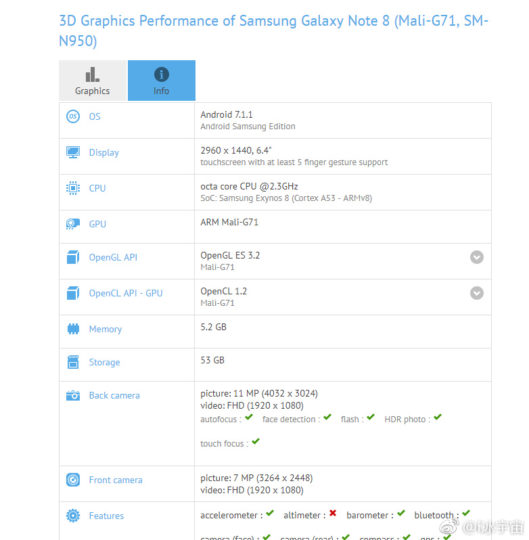
We know the specifications which the Galaxy Note 8 will be sporting this year, or at least most of it anyway. Nevertheless, until and unless we see it all officially on August 23, everything is still just rumors and leaks. Today's leak is brought to us by GFXBench after the Note 8 went on the website for a spin. Check them out in the screenshot above.
The 6GB of RAM, Exynos 8895 SoC, Mali-G71 GPU, 64GB internal storage, dual rear cameras, etc. sits in perfectly with what we had heard and seen so far. However, it was surprising to see that the Note 8 will be sporting a 6.4-inch Super AMOLED QHD+ display instead of the rumored 6.3-inch one. The difference is almost negligible, but it's worth noting nonetheless.

Rumor has it that a new version of the Gear Fit Pro (2) will also be revealed at the NYC exclusive event on the 23rd, but not much else is known about it, including the likely price of the fitness band. On the other hand, a lot of people are waiting impatiently to see how high Samsung prices the Galaxy Note 8, which is expected to be as high as $1200 or more.
Saikat Kar (tech-enthusiast)

The Samsung Galaxy S20 series is one of the smartphone series of 2020. The series also includes one of the most expensive devices ever launched but even this phone isn't perfect. Luckily, there are always some workarounds, hacks, and software patches to help improve these glitches. Here is a list of a few problems you can face while using your Samsung Galaxy S20.
If you experience delayed notification, you have to check that your phone isn't on the battery optimization. Samsung intentionally delayed notification and stop these to run in the background to save battery life. But if the notifications are important to you, you have to remove your phone from the battery optimization list. Go to Apps > configuration apps > battery optimization > all apps
A few users submit a complaint related to their ever-changing refresh rate. Technically, this ins't phone's fault. Not all apps support that high refresh rate. So, if you have 120Hz refresh rate set as a default option, you may experience a drop to 60Hz if the app you are not using isn't compatible with such a high refresh rate or your device temperature goes above 42 celsius degree. This could be a side effect of prolonged gaming sessions or other processor-intensive activities.
If you are having trouble with having a smart unlock setup which doesn't seem to work most of the time, it might be your corrupt GPS connection. The problem occurs when you are using a smart lock based on the location like a home or office. This has been fixed by Samsung software update and should be working as intended. But if you are still having some issues, go to settings > advanced features and tap on Bixby routines. Tap on the name of the Bixby routine. Once the page opens, tap on Details. You will find "smart unlcok" on the list of existing presets in the "my routine" section.
Having a smartphone that randomly reboot can be really annoying. If this is something you are face, boot the phone into Safe mode and check if the issue persists. If it doesn't, an app that you might have recently installed is causing this. Uninstall the installed app and see if it works for you. If it doesn't go to Settings > device care >... > advanced and tap on the Disable auto restart option. If the issue still persists, you need to call the customer support or the shop owner from where you bought the phone.

Thanks to GeekCeption, we can now look at most of the beautiful animations embedded in Android N, before its official release. In fact, he films them all in slow motion, which makes them even cooler to look at. Everything you see is of course, based on the latest developer preview that Google released a while ago.
There are people who will try to convince you that these effects are unnecessary, but they are wrong. A user interface is all about the user experience and how the different animations look while performing various tasks on the phone is an integral part of that experience. There's a reason as to why the OEM companies put so much effort and money into the special effects and animations; it is because of the fact that without them, smartphones would just be boring pieces of technology that people use.
Apart from the tech bit, one simply cannot ignore the happiness and excitement that can be seen on the host's face throughout the video! You might start to smile a bit yourself as the infectious cheerfulness begins to catch on by the end of the video. Take a look now to see what we are talking about.
https://www.youtube.com/watch?v=dxbL37IFVRo
Author: Saikat Kar (Tech-journalist and enthusiast)

In the last decade, the number of users of mobile gambling has risen due to many reasons. Players love the qualitative games offered by online casino sites on the mobile so users can enjoy them on the go. In a single mobile app, you can enjoy the games from slots sites, bingo sites, poker sites, and much more. Here are some of the advantages of mobile gambling.
Play on the go - Mobile gambling is the most convenient way to play your favorite casino games when you are on the go. No matter wherever you are or what it is, you can play them according to your preference.
Easier to access - You are not bound to desktop anymore. You just need to install an app from the official site or app store and you are ready to roll the dice. You are not limited to play those games. You just need to have an internet connection and a charged phone.
Add more security - With mobile gambling you can add even further security measures to your gambling app and information. With a smartphone, you can add two-step verification so no other in the access your device can play without your knowledge.
Wider choice of games - The choice of games is wider than any other platform. All the casino games are designed for the mobile screen. You can choose to play free games easily before playing with real money.
More chance of winning - Mobile casino can help you to win even more. Using mobile you can play casino games whenever you feel so you would have more chances of winning.
Things to keep in mind before engaging in mobile gambling
While there are many great perks of mobile casino apps and online casino sites but you need to beware of the scams as well. You need to avoid such fraud apps as they can drain all your money from the wallet easily. But it is easy to find such scams, let's find out how and what should you do while using mobile gambling apps.
- Always download mobile casino apps from the relevant app store or use the official casino site to get the app. There are many clones of one casino site and they can steal your data and money.
- If any mobile casino site or app seems too good to be true then it may be a scam. If the payout sounds too high, rewards are unmatchable, and the name is unknown then it is a scam.
- Never trust a casino or betting app of which you have never heard of. If you see any new casino app then visit its site and check the reliability of the license. Remember that unlicensed and fraud casino can steal your money within a minute you have provided your bank details.
- Check the reviews before signing up for any casino app. No matter how lucrative it sounds, you need to check user reviews, ratings, payouts, the fairness of games, and many other things.
- Read terms and conditions as soon you enter the website as there are many hidden terms that can be a hurdle when you want to take out your winnings or play with bonuses you have got at the sign-up. A reliable mobile casino app will show its term clearly on the front side.
- Lastly, don't forget to update your mobile casino app regularly as outdated apps can get hacked easily.

Bingo is a firm-favourite pastime for many people around the world, with the bingo Ireland has to offer being no different! With this, many online casino sites and Bingo developers have taken inspiration from Irish tropes and mythologies, keeping the game a classic across the world.
Fancy yourself to have the luck of the Irish with you? Well, take your chances with these sparkling Irish-themed Bingo games!
Rainbow Riches Bingo Room
Rainbow Riches Bingo offers up a standard range of their own unique prizes such as 1 Clover and House. With this Bingo game, there is a minimum guaranteed prize amount, however the actual prize that will end up being won is determined by the number of virtual tickets that are purchased per game. So, the more tickets that are purchased, the bigger the prize pot that will be up for grabs! The layout of the tickets is quite unique - instead of a simple grid, the layout is a little more creative, consisting of clover shapes with sections containing the numbers.
The 1 Clover prize is won by getting all four numbers that are within a single clover on your ticket called and ticked off. To win the House prize you must have all the numbered sections of every clover leaf called and marked off. Two or more players can win and share the prizes in Rainbow Riches, as well as a singular player being able to win a Bingo prize more than once too, if purchased from multiple strips.
Paddy's Pad Bingo Room
In this 90-ball Bingo game, the tickets contain individual grids of 27 squares made up of three rows and nine columns. Each one of these rows contains five numbers and four blank squares, with 15 numbers on every ticket. You can also buy strips, containing six tickets in each, with every possible number from one through to 90 appearing on each full strip. In this game, you can purchase a total of six strip every time you play, totalling 36 tickets altogether. Multiple tickets give you even more ways to win!
Like many other Bingo rooms, the prizes and jackpots offered in this game have a minimum guaranteed jackpot, although the actual prize will be determined by the number of players and tickets that have been purchased per game. So, much like Rainbow Riches, the more players and tickets bought, the bigger the final jackpot will be!
There are three prizes up for grabs in this game - one line, two lines and House/Bingo. You can bag one or more of these prizes if you meet any of the following requirements:
• One-line win - all numbers on your ticket must be displayed in a horizontal line on a ticket, having been called and ticked off
• Two-line win - all numbers displayed on two lines of your ticket, having been called and ticked off
• House or Bingo - all numbers displayed on the entire ticket, having been called and ticked off
So, do you fancy yourself as a lucky Paddy? Or do you have what it takes to get one over on the green-suited Leprechaun?
© 2023 YouMobile Inc. All rights reserved





