Having problems with iOS14? Here is how to fix these
Having problems with iOS14? Here is how to fix these
Are you running into the iOS 14 bugs and glitches after the latest OS update? If yes, keep reading this article to help you fix the issues and experience the latest upgrade. Recent OS updates caused a few issues related to broken WiFi, draining battery life, and spontaneously reset settings. To fix these, Apple rolled out the iOS 14.0.1 patch that pretty much solves these problems. This situation isn't new for people who signed up for the beta version, and while some issues have been resolved, some bigs persist. These issues are not probably a serious one but annoying ones. So, let's try to resolve these annoying issues. To update the latest version, head to settings > general > software update > download and install, and click install now when the option becomes available on the screen.
If you are not on the iOS 14 yet, make sure that you have an iPhone 6s or newer before trying to download the OS. You will also need enough space on your phone to download it. If you have previously installed the beta version, you need to delete that version in Settings > general > profiles.
If you find it difficult to add or edit widgets, this is certainly an iOS 14 problem. New apps you download may not allow you to add widgets as well. To solve this, open up the app and browse it a little bit, then close it, you may find that it appears within the widget list after hitting the plus icon now.
If you have to reconnect to WiFi manually every time you put your iPhone into sleep mode, then you need to download the new system update iOS 14.0.1 that aims to fix WiFi network connectivity issues. Likewise, you need this update if the Top stories section appears blank for you in the Apple News widget, or the iPhone camera app viewfinder has turned completely dark for you. The update patch that was rolled just after one week solves the issues mentioned above.
Some users are experienced that after installing iOS 14, their batteries are draining fast. What happens that the battery drain might be temporary until your iPhone gets used to the new update. There are other things you can do if your battery continues to drain at an alarming speed. Open your settings app and go to Settings > battery > battery health to check if your battery is doing okay. There are many ways you can extend your battery life, like turning off the auto-brightness on your screen and manually keeping it at a low setting. You can also turn off apps refreshing the background by going to settings > general > background app refresh.
© 2023 YouMobile Inc. All rights reserved





