Search result
Are you running into the iOS 14 bugs and glitches after the latest OS update? If yes, keep reading this article to help you fix the issues and experience the latest upgrade. Recent OS updates caused a few issues related to broken WiFi, draining battery life, and spontaneously reset settings. To fix these, Apple rolled out the iOS 14.0.1 patch that pretty much solves these problems. This situation isn't new for people who signed up for the beta version, and while some issues have been resolved, some bigs persist. These issues are not probably a serious one but annoying ones. So, let's try to resolve these annoying issues. To update the latest version, head to settings > general > software update > download and install, and click install now when the option becomes available on the screen.
If you are not on the iOS 14 yet, make sure that you have an iPhone 6s or newer before trying to download the OS. You will also need enough space on your phone to download it. If you have previously installed the beta version, you need to delete that version in Settings > general > profiles.
If you find it difficult to add or edit widgets, this is certainly an iOS 14 problem. New apps you download may not allow you to add widgets as well. To solve this, open up the app and browse it a little bit, then close it, you may find that it appears within the widget list after hitting the plus icon now.
If you have to reconnect to WiFi manually every time you put your iPhone into sleep mode, then you need to download the new system update iOS 14.0.1 that aims to fix WiFi network connectivity issues. Likewise, you need this update if the Top stories section appears blank for you in the Apple News widget, or the iPhone camera app viewfinder has turned completely dark for you. The update patch that was rolled just after one week solves the issues mentioned above.
Some users are experienced that after installing iOS 14, their batteries are draining fast. What happens that the battery drain might be temporary until your iPhone gets used to the new update. There are other things you can do if your battery continues to drain at an alarming speed. Open your settings app and go to Settings > battery > battery health to check if your battery is doing okay. There are many ways you can extend your battery life, like turning off the auto-brightness on your screen and manually keeping it at a low setting. You can also turn off apps refreshing the background by going to settings > general > background app refresh.

People who have seen the Samsung Galaxy S7 Edge and held it in their hands might be inclined to think that it's perhaps the world's most gorgeous smartphone. This impression is brought on largely due to the curved display with extremely thin bezels. This same aesthetic design however, seems to be interfering with the experience of using the device, according to some users. The S7 Edge does not have much of a bezel to keep your palm from touching the curved edges of the display and this is where the problem lies.
There have been reports that when the palm is indeed touching the curved edges, it is invoking unintentional touch responses from the display. The problem seems to be most prevalent while using the keyboard or the in-built camera application. A device like this has to be equipped with some sort of palm rejection technology and it is! Unfortunately though, it seems like that it still needs a bit of work.
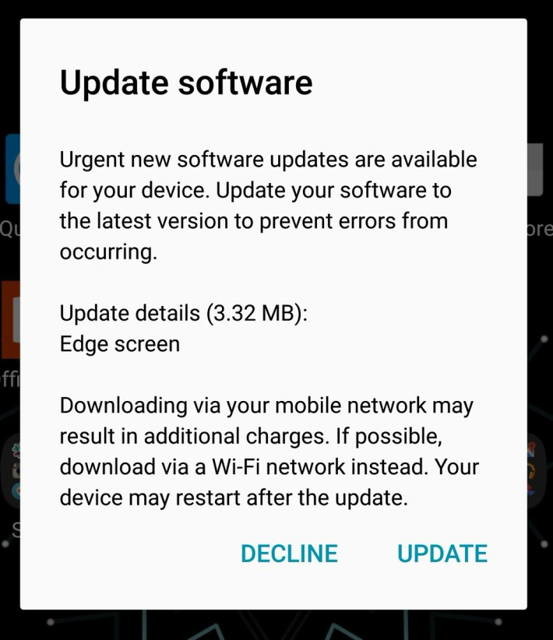
Some sources informed us that Samsung has already released an urgent software update to fix this concern, but other sources argue that it just adds more functionality to the Edge UI. There are reports of the palm rejection issue's persistence on devices that already have the latest patch installed. Many are calling this particular bug in the Korean manufacturer's otherwise perfect phone, the "Edge-Gate" problem. Let us hope that Samsung can iron this little wrinkle out of its flagships before it gains any more popularity than it already has.

According to a survey conducted by Reuters/Ipsos in all 50 states of the US, the reputation of Samsung as a brand is almost totally intact in the country. It was found that about 27% of the people, who knew about the Note 7’s first and second recall, would still give Samsung devices a fair chance while selecting their next smartphone. Interestingly, it was found that 25% of the people who did not know anything about the issues with the Note 7 would also give Samsung smartphones a chance while picking out their next device. The higher percentages of people who are open towards Samsung devices seem to belong to the group which actually know about Samsung’s embarrassing episode. This clearly shows how unaffected Samsung’s reputation is in the United States.
A more overwhelming response was recorded when 91% of the polled people who are Samsung smartphones users at the moment, voted that they would buy a Samsung again. In fact, according to the final results published by the survey, of all the people who were included in the survey, 92% are very much open to buying a Samsung device.
The following reasons were cited as being behind such a convincing and positive response from the customers in the US by Jan Dawson of Jackdaw Research.
1. An early and timely recall.
2. A very limited number of seriously harmful incidents.
Saikat Kar (tech-enthusiast)

The Samsung Galaxy S20 series is one of the smartphone series of 2020. The series also includes one of the most expensive devices ever launched but even this phone isn't perfect. Luckily, there are always some workarounds, hacks, and software patches to help improve these glitches. Here is a list of a few problems you can face while using your Samsung Galaxy S20.
If you experience delayed notification, you have to check that your phone isn't on the battery optimization. Samsung intentionally delayed notification and stop these to run in the background to save battery life. But if the notifications are important to you, you have to remove your phone from the battery optimization list. Go to Apps > configuration apps > battery optimization > all apps
A few users submit a complaint related to their ever-changing refresh rate. Technically, this ins't phone's fault. Not all apps support that high refresh rate. So, if you have 120Hz refresh rate set as a default option, you may experience a drop to 60Hz if the app you are not using isn't compatible with such a high refresh rate or your device temperature goes above 42 celsius degree. This could be a side effect of prolonged gaming sessions or other processor-intensive activities.
If you are having trouble with having a smart unlock setup which doesn't seem to work most of the time, it might be your corrupt GPS connection. The problem occurs when you are using a smart lock based on the location like a home or office. This has been fixed by Samsung software update and should be working as intended. But if you are still having some issues, go to settings > advanced features and tap on Bixby routines. Tap on the name of the Bixby routine. Once the page opens, tap on Details. You will find "smart unlcok" on the list of existing presets in the "my routine" section.
Having a smartphone that randomly reboot can be really annoying. If this is something you are face, boot the phone into Safe mode and check if the issue persists. If it doesn't, an app that you might have recently installed is causing this. Uninstall the installed app and see if it works for you. If it doesn't go to Settings > device care >... > advanced and tap on the Disable auto restart option. If the issue still persists, you need to call the customer support or the shop owner from where you bought the phone.

As Gene Munster from Piper Jaffray pointed out on CNBC yesterday, the iPhone 7 and iPhone 7 Plus couldn't have chosen a better time to come out unless Apple had some sort of premonition about the impending disaster that has now befallen their biggest competitor in the market. The Samsung Galaxy Note 7 was a beautiful flagship device that was set to conquer markets around the world once again, but then its batteries started exploding! At this point of time, authorities, experts and most importantly, Samsung itself has officially requested everyone who owns a Note 7, to shut down their device and go to the nearest service centre for a replacement. The entire 2.5 million smartphones which were sent to the customers are going to be replaced or refunded by Samsung, which alone would cost them more than a billion dollars. The damage will be much bigger than a billion dollars in the long run though, because of the bad reputation that this incident is sure to brand Samsung with.
The iPhone 7 on the other hand, was not received well by fans and critics alike (barring a few hardcore fans of course). The new handset is being criticized for not bringing any real innovation to the series and also for excluding the well loved 3.5mm jack, while bringing in a somewhat strange-looking AirPod to the market at a premium cost. Nevertheless, there have been no reports of the iPhone 7's batteries exploding and settingthings on fire, so it's pretty much obvious that Apple is bound to see a significant sales boost, now that their biggest competitor is somewhat out of the equation for a small while. Some experts have predicted that Apple may very well have suffered an even lower sales number this year, had their competitor's smartphones not started catching fire right before the latest iPhones went on sale.
Saikat Kar (tech-enthusiast)

Are you getting complaint from those who you are calling on your brand new Nexus 6p saying that they are not able to hear you. Then you might want to go through several threads on the Google Product Forum and XDA-Developers. The usual problem among the early adopters of this device seems to be weak and patchy voice quality - the voice of the Nexus 6P owner, not the person to whom the call is made. Many 6p owners across the two forums are reporting quite similar problems, both in standard call mode and the speakerphone mode. Representatives from Google have responded to this and informed that they would be investigating this issue.
According to some unofficial experimentation by users, it seems the problem might be arising from the phone's noise cancellation setup. Most of the new age smartphones use multiple microphones along with the primary "mouth" mic in order to filter surrounding noise for a clearer call. Some users have reported that by covering the rear microphone on the Nexus 6P this issue can be fixed and others reported that it actually causes the problem. In all of the threads related to this problem, there is no agreement among users. Probably they are facing similar issues, but technically the issues might be different.
One poster on the Google forum, Nicholas Fitchett, says that he found solution by disabling noise cancellation entirely via a root-level build.prop modification. Given below is the statement:
"I turned off noise cancelling via build prop and it fixed it for me. This goes back to the nexus 5 and nexus 6 as well. I doubt it's a hardware issue. Google really needs to enable a setting for this or use better software."
Users are posting about this issue in the Google forum right now. Hopefully Google would be able to fix the issue with a software update soon.

The initial batches of Nexus 9 tablets manufactured by HTC apparently suffer from having hardware power and volume buttons which are hard to press, and have almost no travel. Additionally, Nexus 9 screen has been found to suffer from pretty extensive light bleed.
It looks like HTC was made aware of these issues, and has already fixed them in the newest batches of Nexus 9s being sent to buyers.
A Reddit user has noticed that on a Nexus 9 which was produced last week and arrived at its new owner on Wednesday, the buttons stick out from the case by a lot more than they did for earlier batches. In the picture above, you can see the new and improved button design on the bottom, compared to the old, more squishy buttons that the tablet on the top has. Furthermore, the new buttons are said to be much easier to press than the old ones.
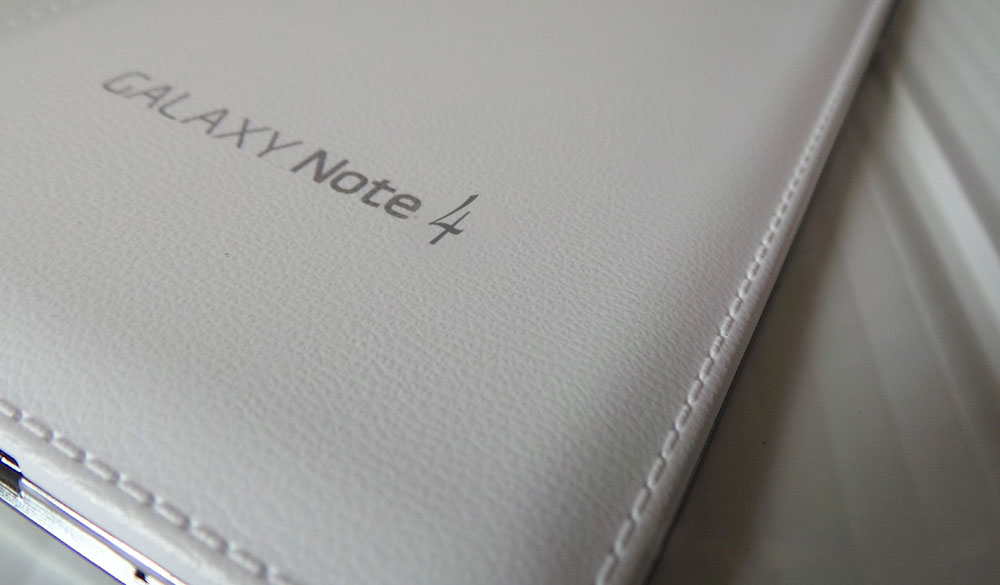
Well, There is no question that the Galaxy Note 4 will have some scrumptious specs on board. We're talking about a 5.7 inch screen with a 1440 x 2560 resolution display. A Snapdragon 805 is powering the phablet, which is expected to employ 3GB of RAM, a 16MP rear-facing camera, and 32GB of native storage. While it sounds like a power user's dream, the Samsung Galaxy Note 4 might not be able to single handedly turn around Samsung's fortunes.
Neil Shah, research director at Counterpoint Technology Market Research, says that specs are not Samsung's problem. Samsung needs to use premium materials for the Galaxy Note 4, says the analyst. And with a larger screened iPhone just weeks away, Wall Streeters are hoping that Samsung has included something new with the device. Neil Mawston, executive director at Strategy Analytics, says that at this point in the game Samsung needs a "revolutionary design," like a bendable screen. He says that the manufacturer also needs to lower prices, and add more high-end features to its entry-level phones.
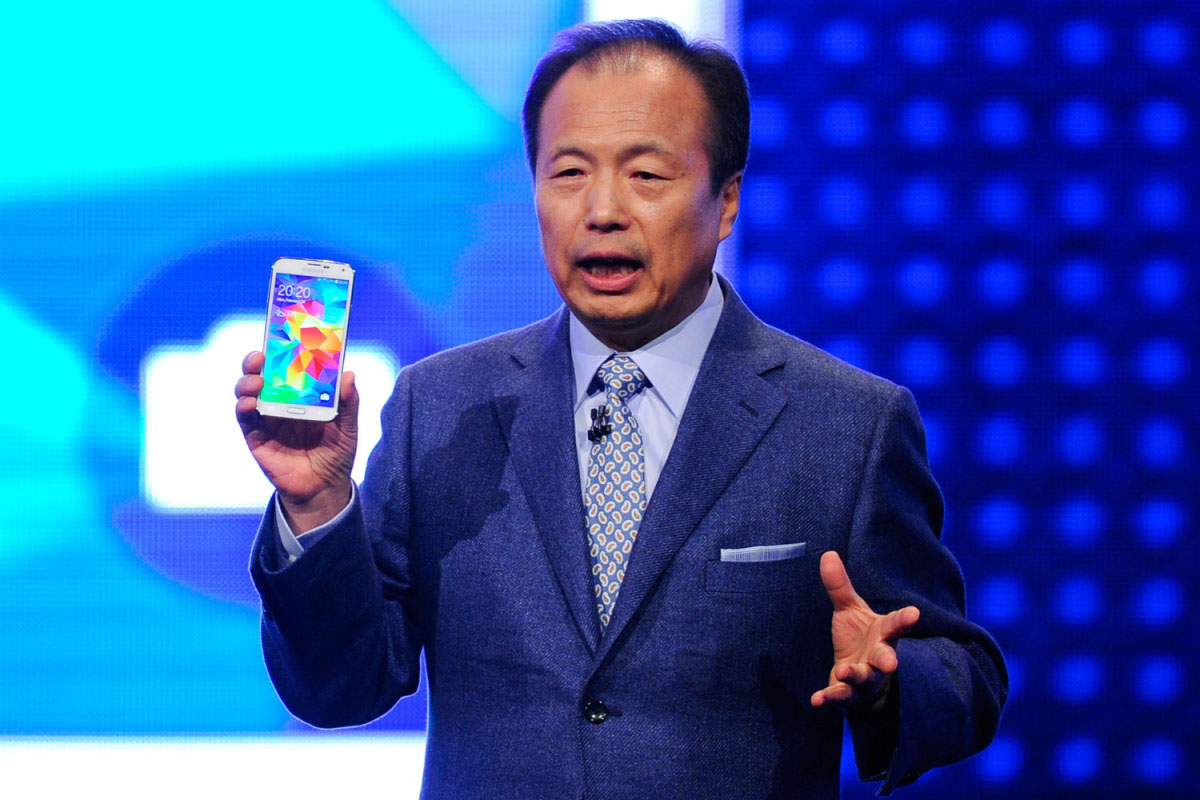
Samsung also needs to consider markets like India, where just 6% of the population owns a mobile phone. In both India and China, Samsung's entry-level models are priced 30% above the low-end offerings produced by local companies like Xiaomi. And Google's Android One program will help manufacturers build low priced Android models that will be sold for $100 or less. These phones will start rolling out in India later this year, with local firms like Micromax selling them. Local brands in China and India have been eating away at Samsung's market share in those countries. Last quarter, Xiaomi topped Samsung to take over the top spot in China.

Google published Android Lollipop's new Android 5.0.1 version with bug fixes. But still Android Lollipop have lots of bugs. Here is the list of all Android 5.0.1 Lollipop problems in the aftermath of the update's release.
Android 5.0.1 Lollipop is small bug fix update from Google. Currently rolling out to owners of select Nexus devices including the Nexus 4, Nexus 7, Nexus 10, and Nexus 9. The update's goal is to shore up the experiences on these devices and stabilize them as we head into the new year.
We haven't noticed any system wide bugs and most of the Android 5.0.1 problems that we're seeing, so far, are both small and isolated. Still, there do appear to be problems.

Android 5.0.1 Bugs List :
- Inability to connect to wireless at work, screen rotation issues on the Nexus 7, various issues with Wi-Fi after installing Android 5.0.1, Android 5.0.1 installation issues.
- Problems with Google's "OK Google" function.
- Wi-Fi connectivity problems and security issues.
- Issues with sound after upgrading.
- Bluetooth issues.
- Problems with the home button.
- Reports about Notifications disappear without tapping them.
Not everyone is dealing with Android 5.0.1 bugs, at least not yet. We've heard from numerous Nexus users, of all shapes and sizes, who claim that Android 5.0.1 Lollipop is treating their device well. Our Android 5.0.1 experience on the Nexus 7 2013 has been outstanding and its performing well in key areas like battery life, Wi-Fi, and overall speed.
© 2023 YouMobile Inc. All rights reserved





