[Tutorial] How to take a Screenshots on the Samsung Galaxy S6 / S6 Edge
[Tutorial] How to take a Screenshots on the Samsung Galaxy S6 / S6 Edge

Samsung's two latest Android flagships, Galaxy S6 and Galaxy S6 Edge will be launching on many regions very soon (early April). The Galaxy S6 and S6 edge have a beautiful screen on their side, with lots of new customization options coming via ways of themes that change the icons, wallpapers, font, and the overall appearance of the phone. Which makes you want to share your beautiful home screen with everyone online... you probably wondering how to take screenshots on these two phones, here's the tutorial.
How do you take a screenshot on the Galaxy S6 and S6 Edge ?
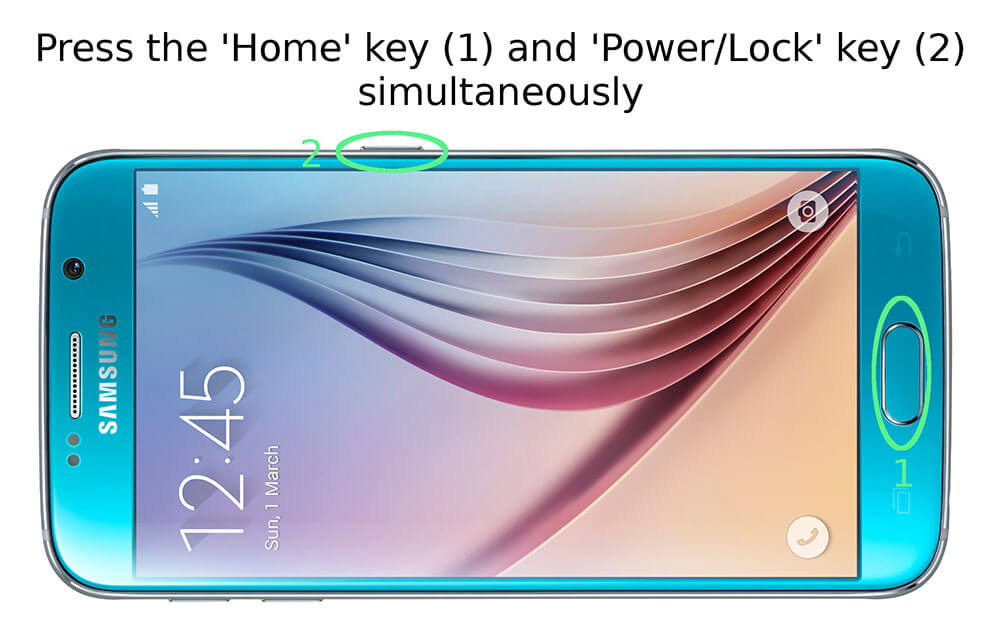
It's all very simple: just simultaneously press the big round home key up front and the power/lock key on the side. You'll hear a short click, and then a zippy animation will show the screengrab flying off the display. The screenshot will then appear in your notification dropdown and it will be automatically saved into the gallery app where you can see it, edit it, and share it.
© 2023 YouMobile Inc. All rights reserved





