Search result

A new application named Good Lock was released by Samsung about three weeks ago on their Galaxy Apps store. As the name suggests, the application is designed to work as a lock-screen app that will bring added functionality to the lock-screen as well as the notification settings. Today, it was introduced officially to the public and in that process; Samsung has also declared the compatible smartphone models. The Galaxy S6, S6 Edge, S6 Edge+, S6 Active, Note 5, S7, and S7 Edge form the current list of Samsung smartphones that can run the Good Lock app.
The software primarily focuses on making the lock-screen and notifications more productive, as well as offering alternate ways to utilize them. One can now place widgets on the lock screen itself, allowing the user to access any desired information without having to unlock the device. Good Lock also permits faster access to various other applications or settings that are used most regularly on the device. If you want to check out Good Lock, download it now from Galaxy Apps and give it a try, provided of course, you are in the US, UK, Canada, Australia, Singapore or South Korea. We are hopeful that the application will make its way to most other countries as well, albeit a little while later.

The Galaxy S8 and S8+ showcase an arguable design choice when it comes to the location of the fingerprint scanner. If you are a lefty, reaching it will be tough on a regular basis and even if you are a righty, you may end up smudging the camera lens much more than you may like to. However, as it turns out, the facial recognition feature is blazing fast in unlocking the phone on both the devices. While this does make up somewhat for the oddly positioned fingerprint scanner, the feature isn't as secure as we would have liked it to be.
The lack of security in using the facial recognition system was made apparent by a Twitter video uploaded by MARCIANOTECH (@MARCIANOPHONE). It seems that the Galaxy S8 smartphones are not impossible to unlock even when the face is different and that's not good news for a feature that Samsung has been advertising as one of the main attractions for the Galaxy S8. It is possible that Samsung will be able to fix it by the time the handsets are ready to be shipped to their customers, or maybe they can just release a software update later to take care of it. We will have to wait and see what happens.
Saikat Kar (tech-enthusiast)
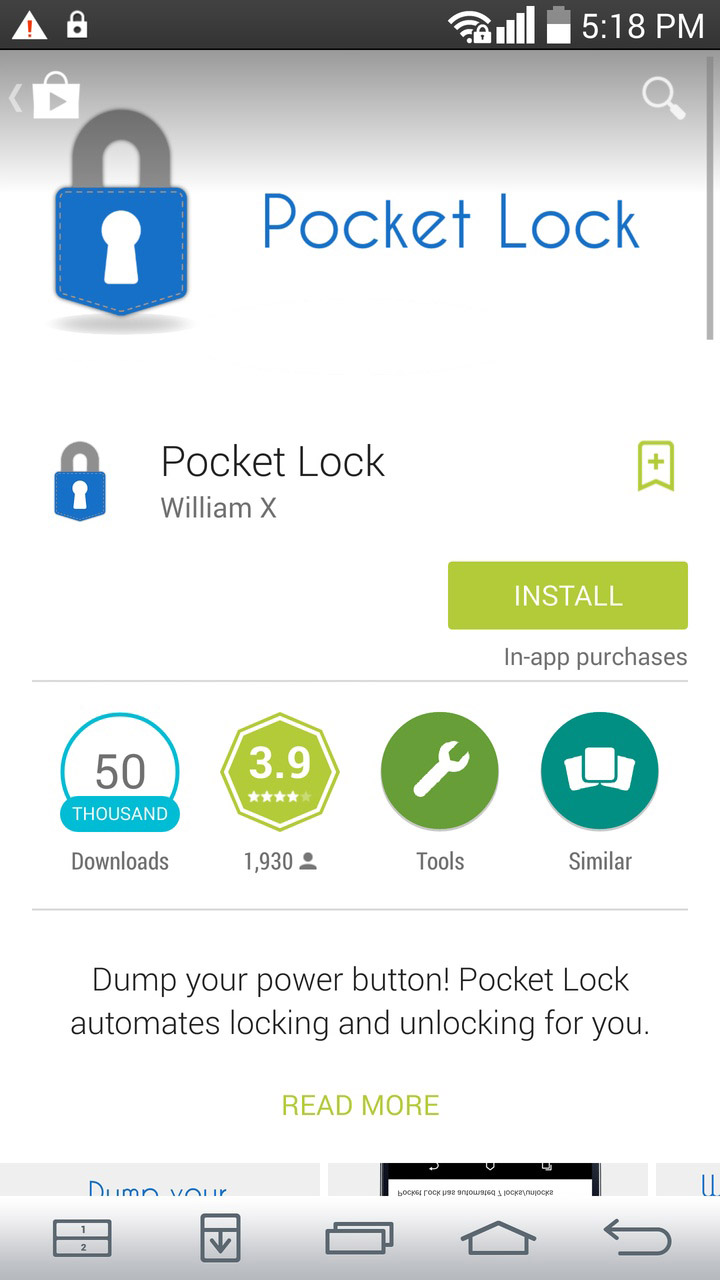
Locking and unlocking a smartphone is something we do almost subconsciously at this point. However, this doesn't mean the process doesn't feel tedious at times. The processors and sensors inside our handsets our so powerful, why can't they simply lock and unlock the device as we take it out of out pocket?! After all, if we're taking it out, it is dead obvious that 90% of the time we intend to use it, and the other 10% we may leave it on a table, or to charge, or whatever.
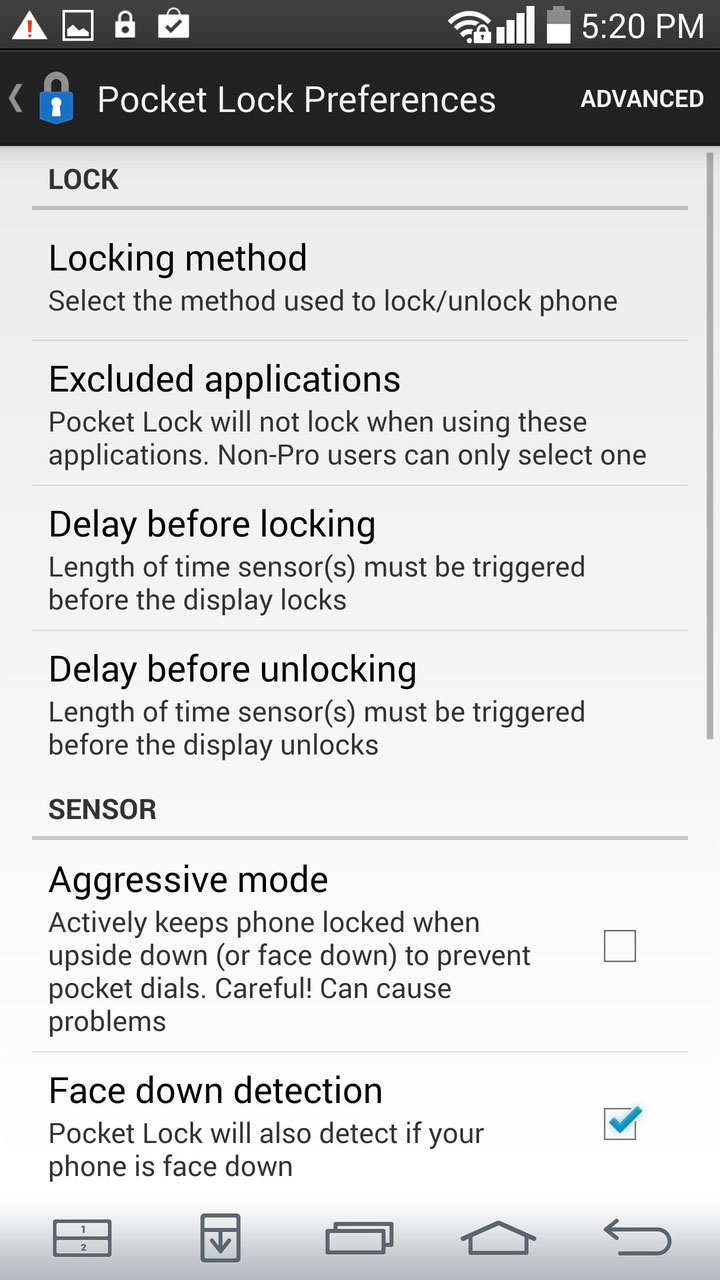
While smartphone manufacturers haven't worked in this automated functionality yet, Android developers have. Meet Pocket Lock, an app that's designed to do exactly what we described unlock your device when you take it out of your pocket, and lock it when you leave it in your pocket.
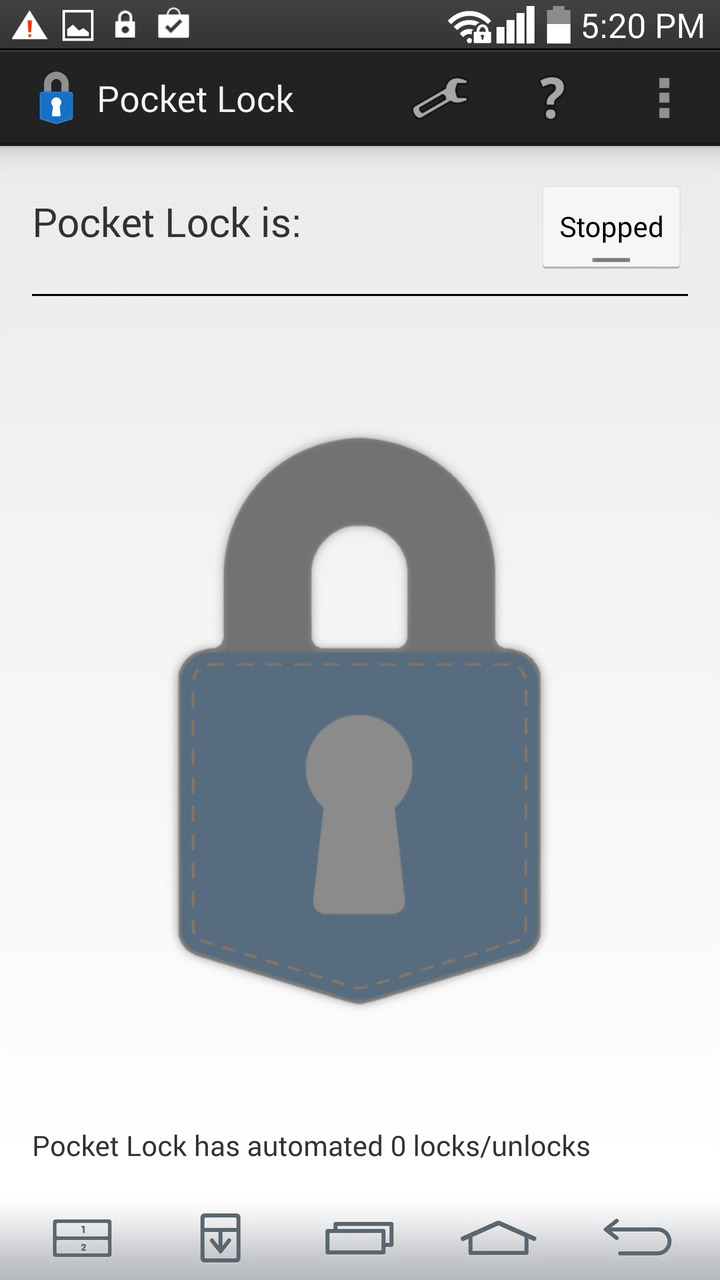
You can also have the app lock and unlock stuff as you wave your hand in front of it, or flip the phone upside down. Just Download the App and Switch "Pocket Mode" ON. Get the App from the Play Store link below, It's Free!

Google updated its Play Services quietly to add a couple of new security options. Smart Lock got new Trusted Places along with the existing Trusted Faces. To take the Smart Lock further, Google is now rolling out an "on-body detection" feature in the Smart Lock mode to all Andoid users.
The idea is to let your phone detect its proximity to you in order to save itself and your data from being stolen. The new on-body protection feature uses the accelerometer to estimate whether you're holding the device or it is in your pocket.
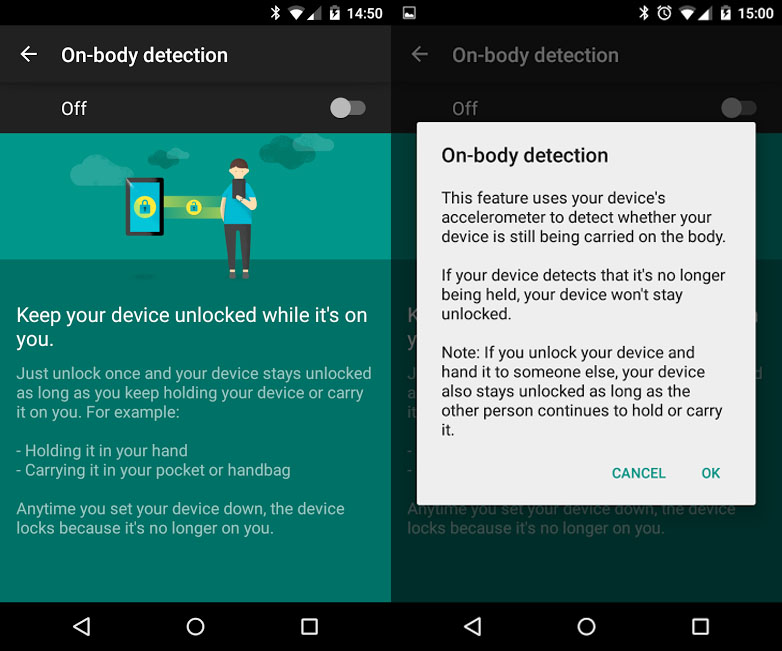
When you are holding the device or have it in your pocket, then the device stays unlocked for quick access. With the on-body detection in Smart Lock enabled, if the you leave it on a table or in a bag it gets locked automatically.
This new security feature is being rolled out to the Android 5.0 and higher smartphones in stages, currently available for Nexus 6. Also, this update will requires Google Play Store 7.0.97 and higher version running on the Android 5.0 Lollipop based phone.

The TSA approved eGeeTouch travel lock is a handy piece of gadget that promises to keep your luggage safe during travels, without you ever needing to memorize complex combinations. Let's now take a closer look and find out if it really is better than the traditional padlock or combination lock.
Easier Unlocking
After using it for a few days one has to appreciate the ease of unlocking the eGeeTouch padlock without the need to dial in security combinations every time you need to open the bag. It can simply be unlocked with a single tap from the right eGeeTouch NFC tag. Alternately, you can unlock it with your smartphone (Both Apple iOS and the Google Android OS are supported), as long as you are in Bluetooth or NFC range.
Enhanced Security
The Intelligent Encryption technology used by eGeeTouch makes sure that no other NFC device can be used to unlock your luggage. It uses unique code generation (out of a 100 million possible combinations!) each time you lock it. Just in case the NFC tag or the smartphone itself is lost, the user can use the eGeeTouch app to log in and remove the tag or the registered smartphone from the approved list.
TSA Compliance
The eGeeTouch is TSA compliant, which means that the TSA authorized airport personnel will be able to open and check your luggage with their master key if required, without having to break open and destroy the lock in the process.
Other Features
Some other highlights of the eGeeTouch travel lock are as follows.
· Over 3,000 open and lock cycles that should last well over 2 years on just a couple of LR44 batteries
· Color LED indicators to show open/locked status
· Battery compartment cannot be accessed while it's locked, therefore enhancing security
The eGeeTouch padlock is a fine example of technology making its way into every aspect of our lives and it's quite a good one. Made for the convenience of everyone and not just the techies, the travel lock is completely foolproof and can be used by anyone. All in all, it is indeed a better and more convenient alternative to the traditional combination locks we usually use on our luggage.
![]()
Good Lock by Samsung was a "good" application at launch but it had quite a few serious bugs. The location settings popped up repeatedly, the colors were ordinary and most importantly, it sapped the battery severely. Samsung did address quite a few of the bugs in earlier updates, including the auto update issue, Home button issue and multiple problems with external SD cards. There were also a host of other bug fixes and add on features that were introduced by Samsung earlier, but this latest update takes customization options another step further.
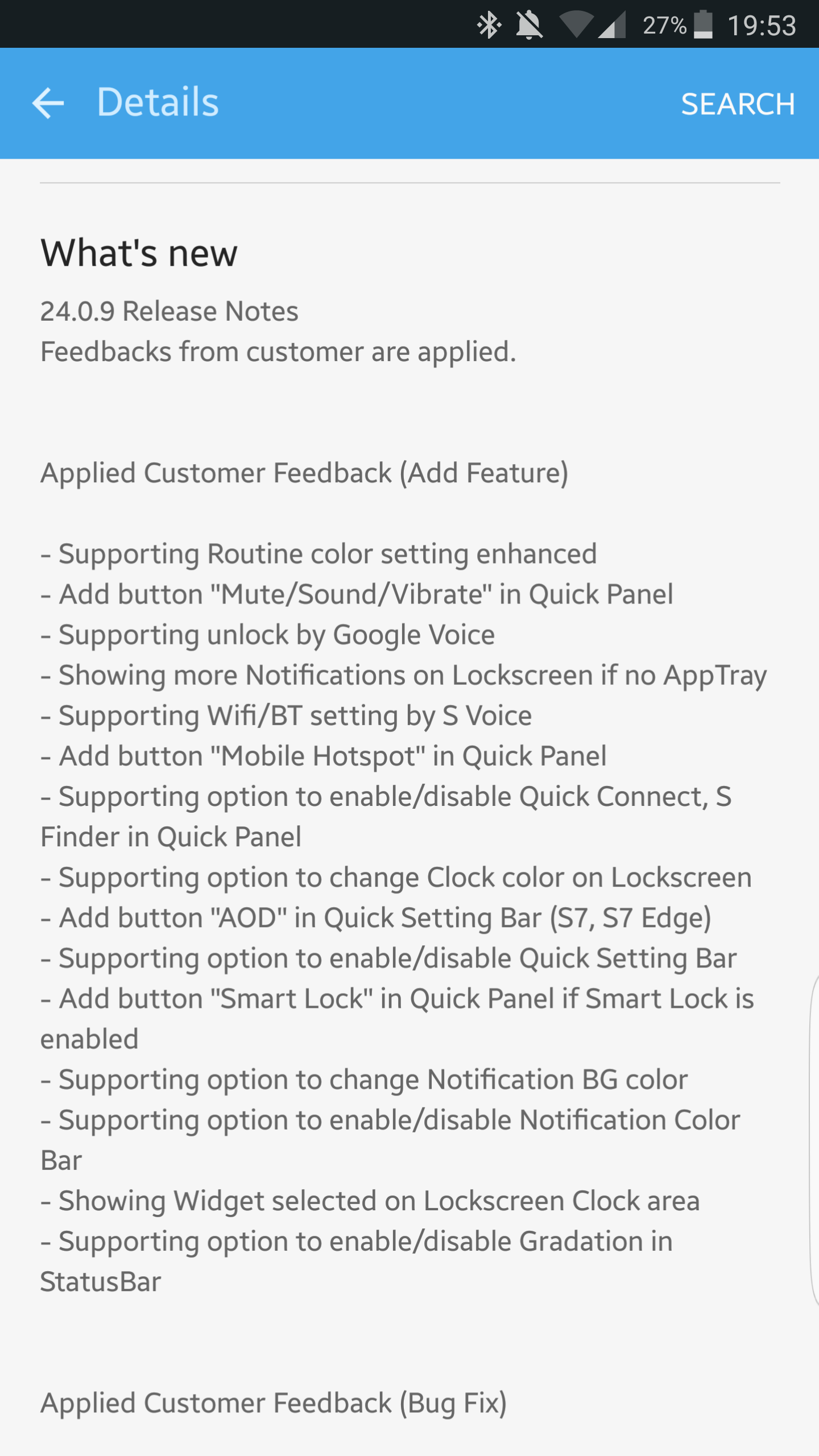
The Good Lock Update v24.0.9 will add enhanced Routine color settings, more colors for the lock screen clock, a shortcut to Mobile hotspot on the Quick Panel and a new, bug free dark themed notification shade. If you have a Galaxy S7 or a Galaxy S7 Edge, you will see a new AOD Quick Setting as well. Considering that it has been out only for a month, it's good to see that Samsung is so dedicated to providing the best possible experience to its users. You can download and use the Good Lock app if you have any of the following handsets form the Korean OEM; Galaxy S6, Galaxy S6 Active, Galaxy S6 Edge, Galaxy S6 Edge+, Galaxy Note 5, Galaxy S7 and Galaxy S7 Edge.
Author: Saikat Kar (Tech-journalist and enthusiast)
Download all the latest firmware from here - https://forum.youmobile.org/downloads/
© 2023 YouMobile Inc. All rights reserved





