Search result

Phone notifications can really be annoying at times. Sometimes, all you want to do is have a peaceful nap or play your favourite online casino games at online casinos sa or anywhere without any disturbances. The great thing about Android phones is that they have various tools that you can use to turn off notifications. Below, we list a few of the ways to turn off phone notifications on Android.
Screen your calls with Do Not Disturb mode
Activating Do Not Disturb keeps your phone from giving you notifications. However, we know that now and again, you may really be tempted to check your phone for any new notifications. Excitingly, this feature allows you to let only the most important calls and text messages to come through. This means you won't get disturbed by messages or calls that are not really very important.
Enable 'VIP' alerts for email messages
We are human and now and again, curiosity gets the best of us and we are tempted to check our phones, even when we are in important meetings. There is a solution, though, for allowing only the most important emails to give you flash alerts. All you have to do is make use of Gmail's Priority Inbox. You can turn it on or off, as required, in order to determine which email messages actually give you notifications.
Turn off unneeded lock-screen notifications
It can really be frustrating to get disturbed by your phone when the phone's lock screen lights up. By default, you will have to check the display in order to see what's going on. At times, it's really nothing important, which leaves you annoyed. Well, Android has a solution for this. You simply have to minimize your lock-screen notifications, or completely turn them off. This feature allows you to select only the notifications that are important to you to light up the screen. If you prefer, you can turn off all notifications. But if you are a gambler, don't turn off your best sports betting websites app notification for latest sports updates. This feature is quite handy as it means fewer disturbances.

TouchWiz was often blamed for being too full of bloatware and slowing down the device that it was supposed to improve in terms of user experience. Samsung listened to that criticism and finally decided to trim the UI down in size. While this step worked really well and most users liked the new TouchWiz a lot better, it did come with certain sacrifices in terms of customizability. Earlier, it was possible to tinker with the backlight settings of the capacitive keys, but unfortunately, it is a thing of the past now.
Fortunately, you can still customize it on your S6, S6 Edge, S6 Edge+, Note 5, S7 and S7 Edge with the help of a third party app known as Galaxy Button Lights. Download it for free from the Google Play Store and install it. Once you open the application, you will find that everything that was missing from the TouchWiz settings menu in terms of the capacitive key backlighting, they are all there.
You will get to change and choose in-between settings such as Time to remain on, Always on, Always off and Default. Adjust the settings according to your convenience and tap on SAVE BUTTON BACKLIGHT BEHAVIOR to apply the settings on your device immediately. Just to make sure that you are downloading the right application, check if the developer's name is mentioned as NotQuiteinsane on the Play Store's Download section. If it is, then that's the right app.
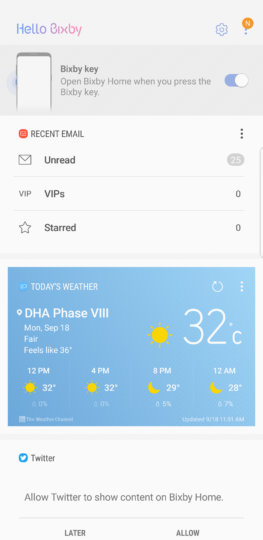
After months of battling apps dedicated to disabling or remapping the infamous Bixby button, Samsung has finally decided to give in to their users' wishes and has ultimately provided the very welcome option of turning the button off. Strangely enough, this comes right after Bixby actually started to become somewhat useful for its voice based functionalities!
This option came in with the latest Bixby update and users of the Galaxy S8, S8+ and the Note 8 can finally toggle the Bixby button off. If you do that, pressing the button won't start Bixby anymore. In fact, it won't do anything at all after that! You can also turn the button on/off from the Bixby settings menu if you want to.
In case you don't see that option on your device, it means you probably have not been given the update yet. Don't worry though, because it will get there eventually. Perhaps we would have been a bit happier if Samsung allowed us to remap the Bixby button to something useful as well, but hey! One baby step at a time, right?
Saikat Kar (tech-enthusiast)

It isn't very often that Apple finds itself on the receiving end of a lawsuit as it is usually they who are suing other OEMs. However, in a somewhat rare turn of events, Apple was sued earlier by the existing division of Nokia Corp. over patent infringements in Asia, Europe and the US. Although most people think that "Nokia" got sold off to Microsoft, the truth is that the Finnish company had only sold off its telecommunications business to the Windows giant in 2014 and not the entire company.
According to an official statement by Nokia on December 21, Apple has infringed on 40 of its patents, stretched over 11 countries all around the world. All of the infringements have been noted, and filed against the Cupertino giant in courts of both Germany and the United States. To top it off, Nokia has even highlighted the fact that Apple declined the company's offer to legally license a number of its patents concerned with Nokia's inventions and introductions to the industry. It would be interesting to see how Apple reacts to the lawsuits.
Saikat Kar (tech-enthusiast)

It does not matter which brand or type of phone you have, these tips will help lead a more peaceful life. At times you will have a business meeting or a conference about the most important things at work and notifications keep coming in. Or maybe you are just having the most interesting chat with your loved one or busy with a sport bet and you keep hearing that annoying sound of notifications coming in. We are here to help skip the trouble and enjoy another level of productivity.
Enable ‘VIP' Alerts for Email Messages
There is always a little chance that you will commence and finish a meeting without being disturbed by constant notifications of your emails. Another problem is that the screen will keep flashing. You can use the following tips to ease your notifications overload. Mail ‘VIP' alerts give you separate notifications for most important email contacts, perfect for leaving you in peace unless it's a notification from a close friend or someone in upper management visits your inbox. For Android users, you can replicate the filters to Gmail for you to experience something that is close to iOS's handy VIP alert.
Gmail's Priority Inbox and Off for All Your Other Inboxes
If you are not really up for hacking iOS VIP Alerts into your Android phone. You can make use of Gmail's secret formula for determining which messages are most important to you. Using your prior emailing habits as a guide. Gmail's Priority inbox sifts through your coming messages. It will find the email that you are most likely to answer. It puts them into an ‘important and unread' folder. Everything else such as promos, newsletters or any other less important message is stashed in your everything else folder you would have created.
Follow the above tips and minimize the annoying part of messages coming in. You can continue betting sports without any interruptions. This is because you do not have to lose focus when you are paying attention to the most important details in a meeting.

It may come as a sad news to some users. Latest rumors indicates that, Sony might Exit the smartphone market in a bid to become profitable once again. The Japanese tech giant's CEO Kazuo Hurai announced at a press conference that Sony will no longer pursue sales growth in the highly competitive field.
Right in line with past reports, Mr. Hirai revealed that the company will consider a sale of its struggling smartphone and television businesses. However, there is no deal currently in the works.
Despite developing quality Android smartphones, Sony has struggled in the highly competitive smartphone field. The company has been sandwiched between rivals such as Apple and Samsung in the high end and the army of Chinese companies in the low end of the market.
© 2023 YouMobile Inc. All rights reserved





