Search result

Phone notifications can really be annoying at times. Sometimes, all you want to do is have a peaceful nap or play your favourite online casino games at online casinos sa or anywhere without any disturbances. The great thing about Android phones is that they have various tools that you can use to turn off notifications. Below, we list a few of the ways to turn off phone notifications on Android.
Screen your calls with Do Not Disturb mode
Activating Do Not Disturb keeps your phone from giving you notifications. However, we know that now and again, you may really be tempted to check your phone for any new notifications. Excitingly, this feature allows you to let only the most important calls and text messages to come through. This means you won't get disturbed by messages or calls that are not really very important.
Enable 'VIP' alerts for email messages
We are human and now and again, curiosity gets the best of us and we are tempted to check our phones, even when we are in important meetings. There is a solution, though, for allowing only the most important emails to give you flash alerts. All you have to do is make use of Gmail's Priority Inbox. You can turn it on or off, as required, in order to determine which email messages actually give you notifications.
Turn off unneeded lock-screen notifications
It can really be frustrating to get disturbed by your phone when the phone's lock screen lights up. By default, you will have to check the display in order to see what's going on. At times, it's really nothing important, which leaves you annoyed. Well, Android has a solution for this. You simply have to minimize your lock-screen notifications, or completely turn them off. This feature allows you to select only the notifications that are important to you to light up the screen. If you prefer, you can turn off all notifications. But if you are a gambler, don't turn off your best sports betting websites app notification for latest sports updates. This feature is quite handy as it means fewer disturbances.
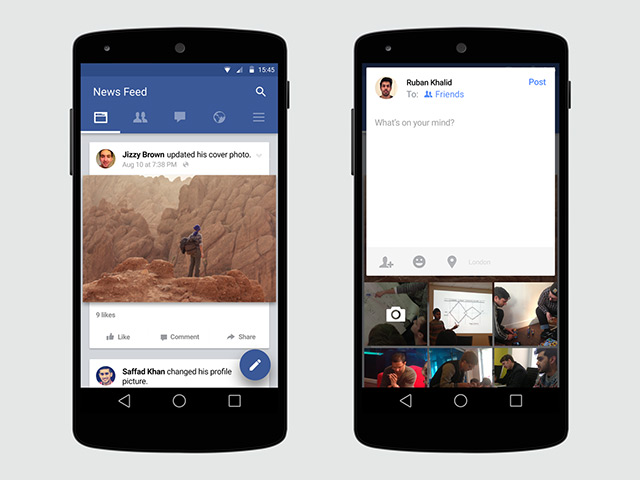
Facebook for Android is now being Updated every week with bug fixes and New features, Facebook For Android has just hit version 30.0.0.0.0 Alpha Build.
In this New major version facebook uses more Material Design elements (like floating action buttons, reloading spinner.. etc) on the app with new notifications and updated Pages/Profiles.

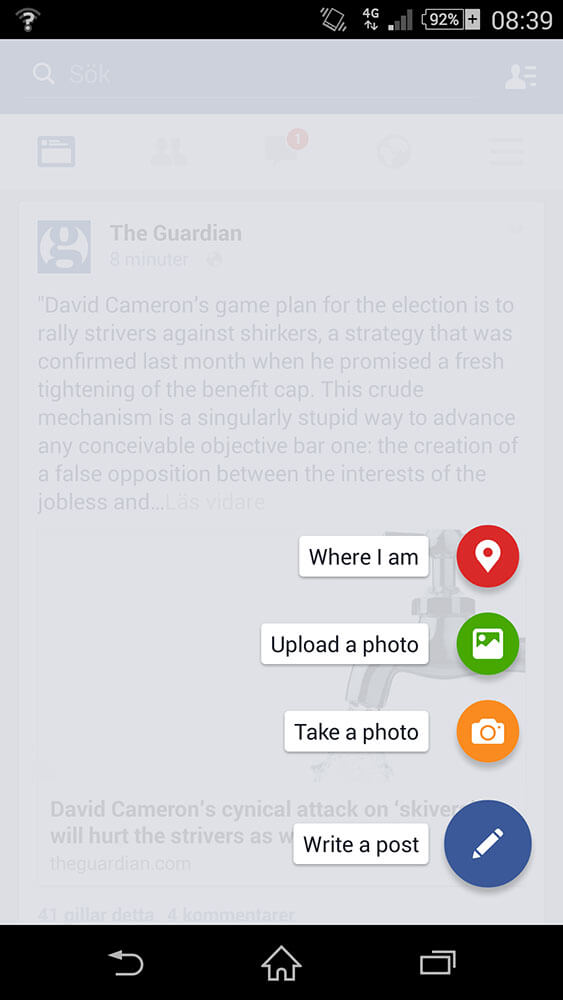
After downloading the latest Alpha build, Facebook suggests turning on automatic updates as it plans on updating the app a few times a week. Doing so will ensure you're always running the latest version. The APK files provided below is the official APK from Facebook ALPHA program and hasn't been modified. The App supports devices running Android 4.0 or later only.


The latest WhatsApp version 2.12.200 for Android packs Custom Notifications, Bug fixes and a new lo-data mode for voice calls.
To customize the notification sounds for a certain contact, open its detail page and to find the new Notification box. Here you'll be able to customize the notification style, mute notifications for a time, or turn off notifications altogether. Digging a little deeper, you'll be able to set specific notification tones, or even tune the vibration length and the notification light.
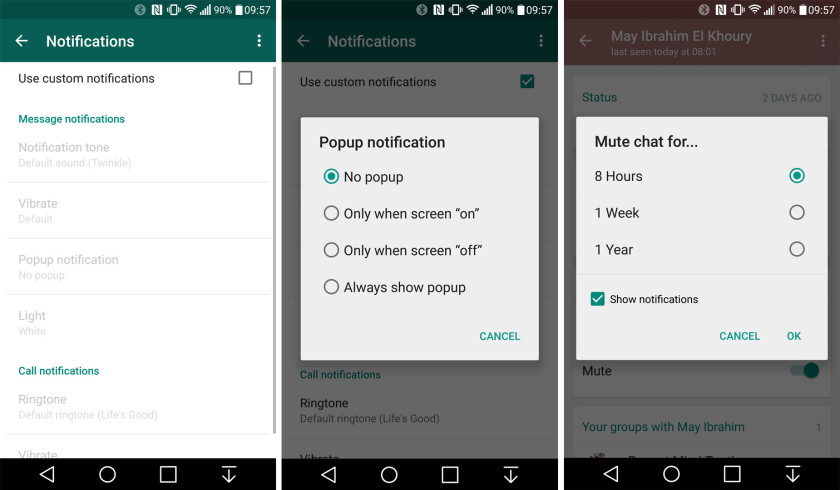
The new updates also bring the ability to mark conversations as unread, although this will only take effect in your app, and the message will still show up as read to the other participants in a conversation.
The new features also include a few new setting options. One particularly interesting addition is a new low data mode for voice calls, one that, as the name suggests, will put voice calls on a data diet, a feature that will be surely welcomed in emerging markets where mobile data is still expensive.
.jpg)
You can Download the New WhatsApp 2.12.200 Official APK below, if you don't want to wait until the update reaches your Android device via Google Play Store.


The latest WhatsApp version 2.12.214 for Android packs Custom Notifications, Bug fixes and a new lo-data mode for voice calls.
To customize the notification sounds for a certain contact, open its detail page and to find the new Notification box. Here you'll be able to customize the notification style, mute notifications for a time, or turn off notifications altogether. Digging a little deeper, you'll be able to set specific notification tones, or even tune the vibration length and the notification light.
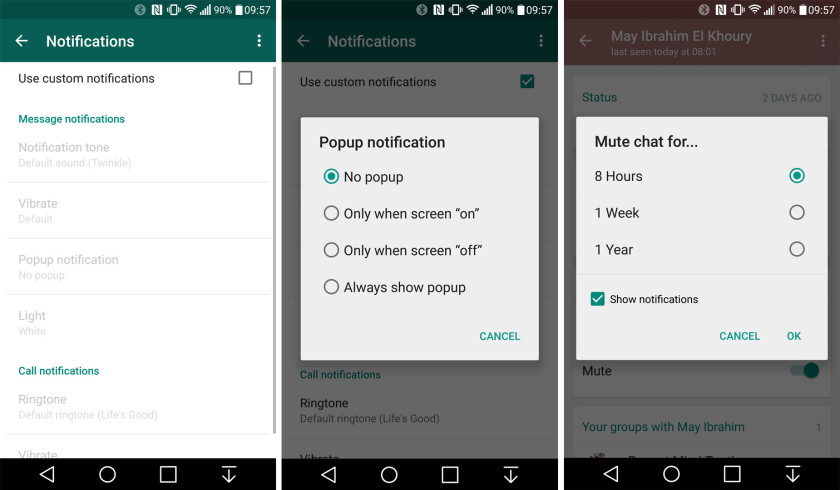
The new updates also bring the ability to mark conversations as unread, although this will only take effect in your app, and the message will still show up as read to the other participants in a conversation.
The new features also include a few new setting options. One particularly interesting addition is a new low data mode for voice calls, one that, as the name suggests, will put voice calls on a data diet, a feature that will be surely welcomed in emerging markets where mobile data is still expensive.
.jpg)
You can Download the New WhatsApp 2.12.214 Official APK below, if you don't want to wait until the update reaches your Android device via Google Play Store.

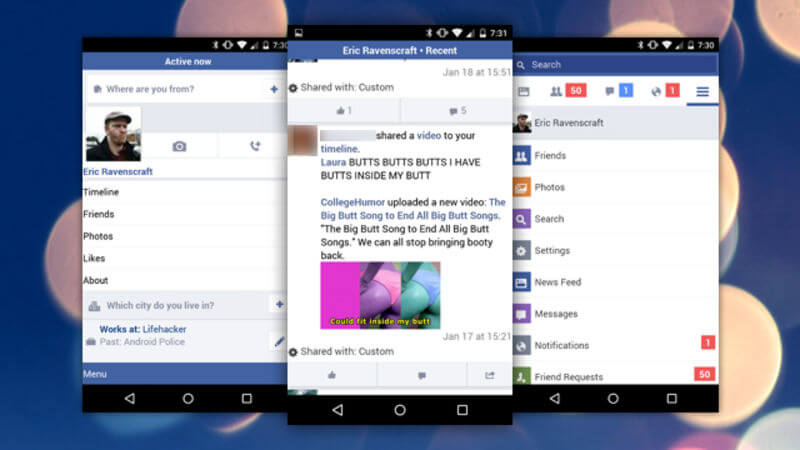
Facebook has officially published the "Facebook Lite" App on the Google Play store as a lighter version of it's original App long time ago. Facebook has just updated its "Lite" app to version 1.11.0.86.192 and it's now rolling-out on the Play Store to all lite users.
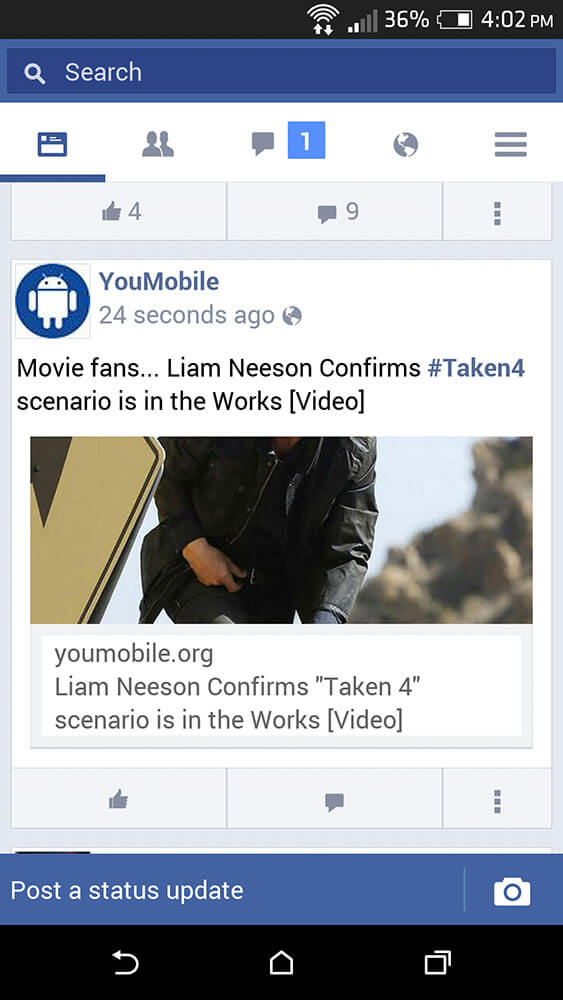
Facebook fixed a lot of bugs and issues that existed on the first release version of the App along with a new feature.
Official Change-log for this version:
- Push notifications now available on all phones
- Improvements to make the app faster on slow connections
![]()
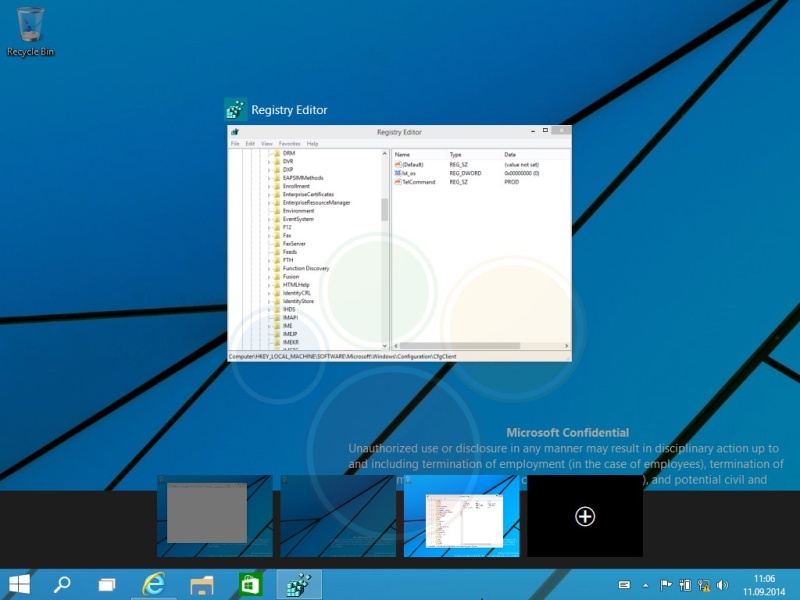
Windows 9 is close to announcement (September,30th) and the leaks of some of the new features have already started cropping up. Today's leak shows us something that looks like a new centralized Notifications center and a new Multi-Desktops feature.
We already showed you the leaked video of the revamped Start menu, but this time the same source has shared demos of the new Notification center and the Multi-Desktop feature, which will be part of the new edition of Windows.
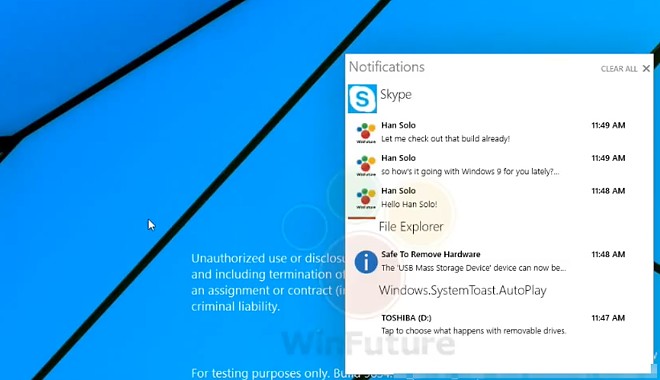
This demo is reportedly based on Windows 9 Technical Preview version, so the look and feel of these features is anything but final. We recently saw a bunch of screenshots showing these and other new features.

It does not matter which brand or type of phone you have, these tips will help lead a more peaceful life. At times you will have a business meeting or a conference about the most important things at work and notifications keep coming in. Or maybe you are just having the most interesting chat with your loved one or busy with a sport bet and you keep hearing that annoying sound of notifications coming in. We are here to help skip the trouble and enjoy another level of productivity.
Enable ‘VIP' Alerts for Email Messages
There is always a little chance that you will commence and finish a meeting without being disturbed by constant notifications of your emails. Another problem is that the screen will keep flashing. You can use the following tips to ease your notifications overload. Mail ‘VIP' alerts give you separate notifications for most important email contacts, perfect for leaving you in peace unless it's a notification from a close friend or someone in upper management visits your inbox. For Android users, you can replicate the filters to Gmail for you to experience something that is close to iOS's handy VIP alert.
Gmail's Priority Inbox and Off for All Your Other Inboxes
If you are not really up for hacking iOS VIP Alerts into your Android phone. You can make use of Gmail's secret formula for determining which messages are most important to you. Using your prior emailing habits as a guide. Gmail's Priority inbox sifts through your coming messages. It will find the email that you are most likely to answer. It puts them into an ‘important and unread' folder. Everything else such as promos, newsletters or any other less important message is stashed in your everything else folder you would have created.
Follow the above tips and minimize the annoying part of messages coming in. You can continue betting sports without any interruptions. This is because you do not have to lose focus when you are paying attention to the most important details in a meeting.

With the updated lockscreen notifications in Android 5.0 Lollipop, Google has now also added a feature called Ambient display mode. This will allow the phone to light up the display when notifications arrive. Even better, it will wake the screen when you pick up the device, similar to the Moto X.
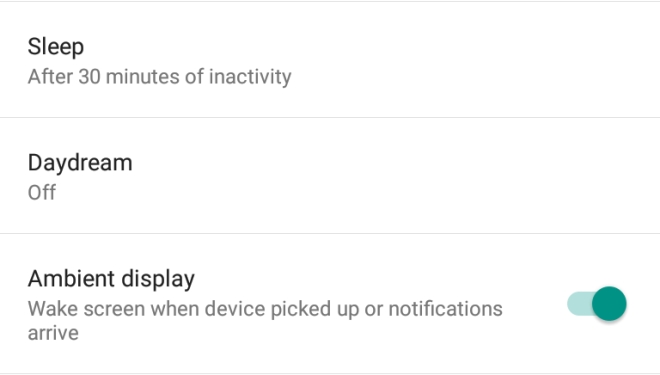
The feature was spotted in the Preview build of Lollipop and it was running fine on the Nexus 4. Hopefully, Google does NOT limit it to just the Nexus 6 or Nexus 9 (since it has an AMOLED display, which works better for these things) and brings it to all Nexus devices.
© 2023 YouMobile Inc. All rights reserved





