Search result

Google announced that YouTube for Android will now support 360 degree videos. To do this, Google met with the manufacturers of 360 degree movie cameras such as Bublcam, Giroptic's 360cam, IC Real Tech's Allie, Kodak's SP360 and RICOH THETA. The purpose of these get togethers was to make sure that YouTube would be able to play such videos made with their cameras. For now, those shooting 360 degree videos will have to include a script that will allow YouTube to upload the video with the correct metadata. In the future, Google hopes to have this done automatically.
With the update to YouTube for Android, users can move their phone or tablet around while a 360 degree video plays, in order to catch all of the different angles on the screen.
"People can watch your videos on the existing YouTube app for Android, and by moving the phone or tablet around they'll see all the different angles while the video plays. They can do the same on YouTube.com or embedded videos on Chrome by using the mouse to drag the point of view around, and we're working to bring this to iPhone, iPad and other devices soon." - YouTube
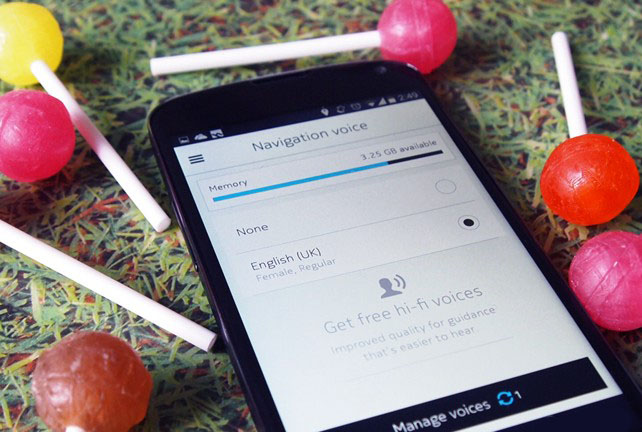
The HERE Maps beta for Android, which launched a couple of weeks ago has just received its first update. The new release brings support for the latest Android 5.0 Lollipop API 21, while also coming with some bug fixes and performance tweaks.
The update ensures that the downloaded voice files are kept safe and sound. The fix means that you will have to redownload any non-English voices but they won't accidentally disappear anymore if you're using a "cache cleaner" app on your smartphone.
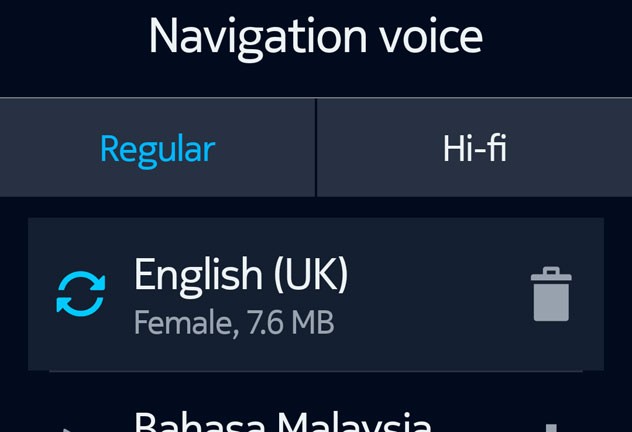
Unfortunately since HERE Maps is only available through the company's website (No Google Play Love), you will have to side-load the new APK to enjoy the update. Download it from Here.
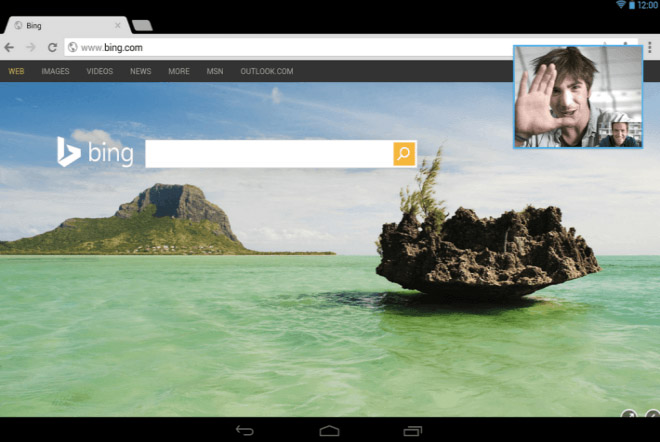
Microsoft has updated Skype for Android to version 5.1.0 with support for picture-in-picture, allowing you to keep a video call going while multitasking, allows your friends to see your device's screen.
This means that now you can come out of the Skype window in the middle of a video call, switch over to another app, and continue with the conversation. The feature, which is already available on tablets, should be rolling out to smartphones very soon.

What's New on Skype 5.1.0 :
• Chats load faster, especially when opened from a notification.
• Picture in picture view lets you keep a video call going - for phones now too!
• Receive photos from Skype for iPhone and other new clients.
• Supports formatted text: *bold* _italic_ ~strikethrough~
• Native Support for Hindi - SAHI!

You don't always have an internet connection with you all the time, but you want to be able to watch your favorite YouTube videos at the same time, Offline Playback is a long-rumored feature that finally came true. Google announced that YouTube fans in India will be able to save video clips for offline viewing as a part of the Android One initiative.
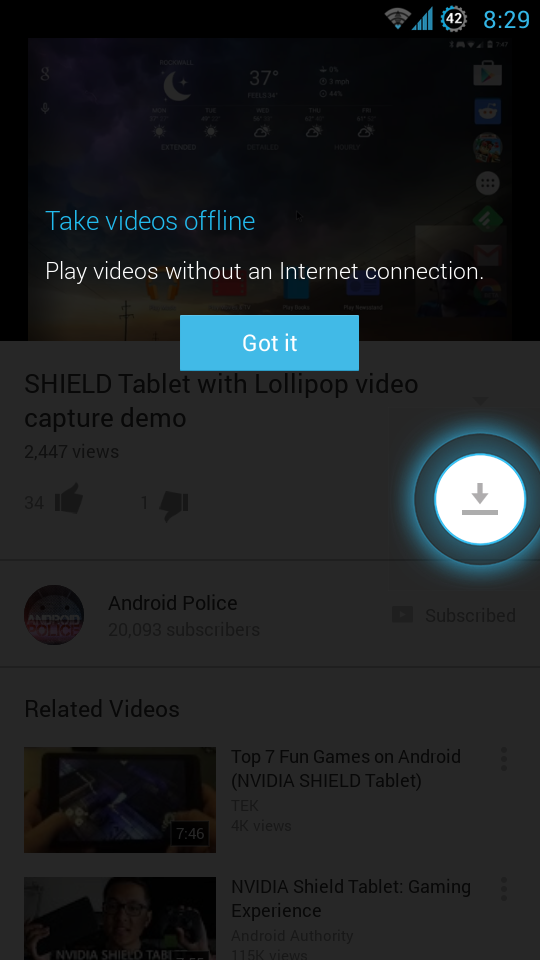
It might be long overdue, but it seems that this functionality is now a go, as numerous reports claim that YouTube users in certain regions can save videos for later viewing, when there's no internet connectivity at hand. The supported regions are India and, reportedly, the Philippines.
.jpg)
Numerous reports suggest that this feature is location-based and is not part of a update for the Android and iOS versions of YouTube. Provided that you are in said regions, an icon will appear in the info section of any given YouTube video. you can also choose the video's quality. After you've downloaded a clip, it will be available for up to 48 hours in a dedicated section inside the app. There's no word when this feature will roll-out for YouTube' users outside the supported regions, mind you.
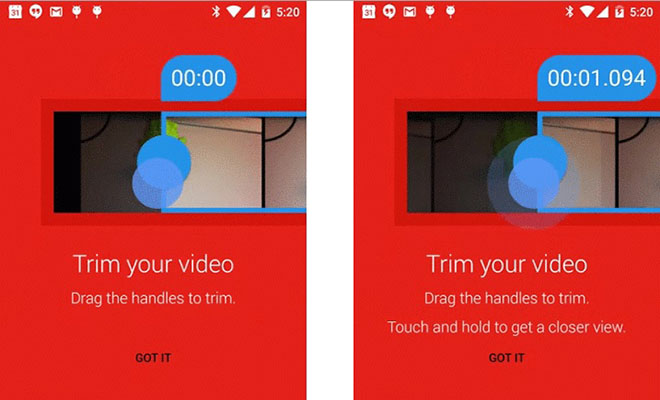
Google has released a new update for the YouTube app for Android devices with a capability to trim videos before uploading to YouTube.
Select a video from the phone using the YouTube app and it will show you the new trimming interface. With that, the users can simply tap and swipe the scroll switch to choose an exact frame.
With new scroll switches you can now select the precise frames as start and end of the video. Not only that, you can also watch the video preview of your trimmed video before uploading it to YouTube.

With the updated lockscreen notifications in Android 5.0 Lollipop, Google has now also added a feature called Ambient display mode. This will allow the phone to light up the display when notifications arrive. Even better, it will wake the screen when you pick up the device, similar to the Moto X.
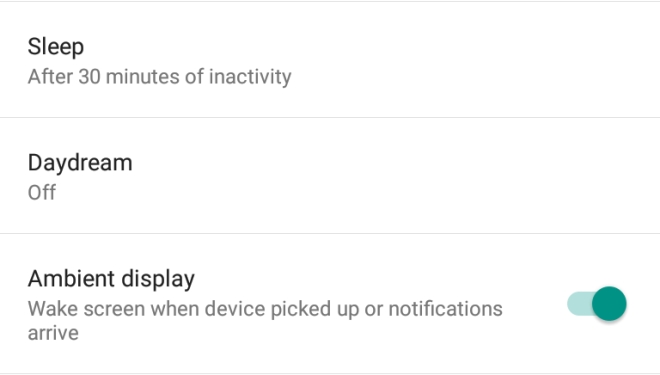
The feature was spotted in the Preview build of Lollipop and it was running fine on the Nexus 4. Hopefully, Google does NOT limit it to just the Nexus 6 or Nexus 9 (since it has an AMOLED display, which works better for these things) and brings it to all Nexus devices.
© 2023 YouMobile Inc. All rights reserved





