What Can We Expect from SyncMate 8: Is It Really the Best Mac Synchronization Software?
What Can We Expect from SyncMate 8: Is It Really the Best Mac Synchronization Software?
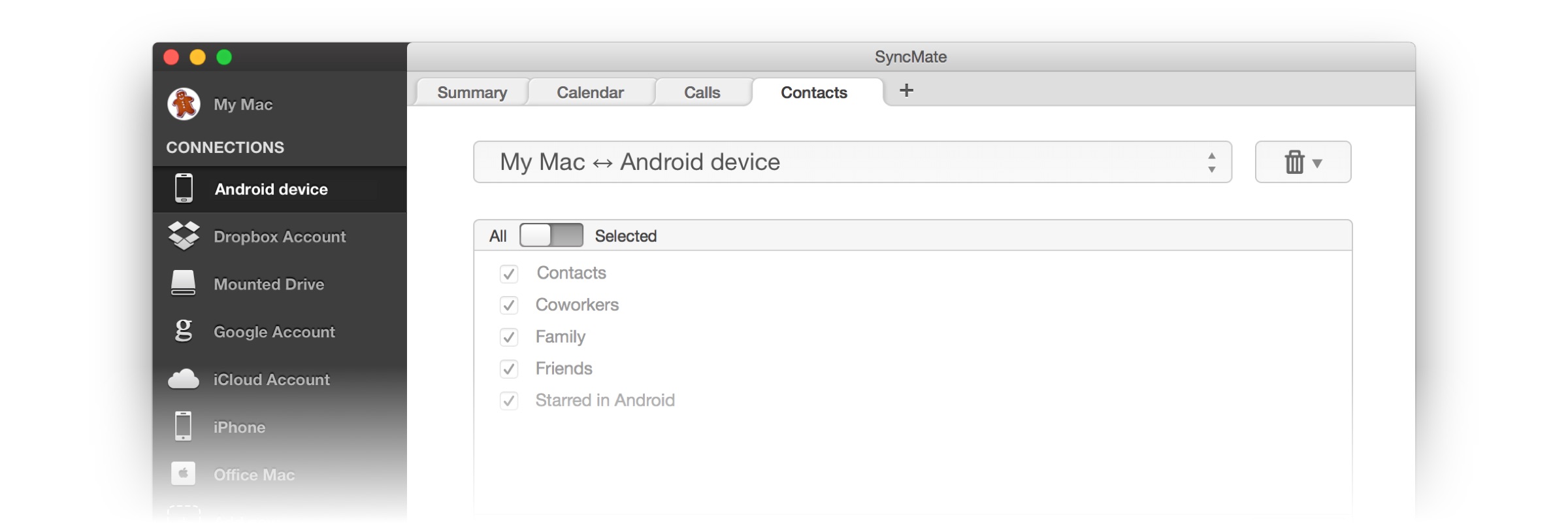
Whether it's iOS, iPadOS or MacOS, if it has been made by Apple, we all know that synchronization can be a painfully limiting and timeconsuing experience! Of course, there are advantages to Apple's security measures, but as far as day-to-day usage is concerned, it can be a real nuisance. The latest and 8th version of SyncMate promises to be this one-stop, cross-platform syncing solution for Mac users, but is it fully fleshed out, or half baked?
Sync with Android
Apple and Google don't exactly see eye-to-eye, when it comes to cross platform compatibility and synchronization, as we all know of course, but SyncMate can help you call a truce in between Android devices and Macs, at least for your own devices anyway!
Not only can the file synchronization software for Mac be used to exchange all kinds of data in between multiple Macbooks and iOS/iPadOS devices, but SyncMate enables the user to also easily sync Macs with Android smartphones and tablets. Just in case you are wondering, SyncMate is even compatible with MacOS Catalina and the latest version of Android OS, ak Android 10.
MTP, Cloud and Microsoft Synchronization Support for Macs
In addition to Android, the user can also use SyncMate 8 to synchronize their Macs with:
- mounted external storage devices and MTP devices
- Multiple cloud storage services like iCloud, OneDrive and Dropbox from a singular, united platform
- Microsoft services such as Outlook and Office 365
What Can You Sync Exactly?

Now, we just told you that SyncMate helps Mac users enjoy an unprecedented amount of freedom for letting them sync files across all major platforms, but what about the files themselves? Check out the following list of supported file types to get an idea.
- Real time updating and syncing of address books/contact lists, call records and SMS
- Synchronization support for all calendar data across multiple OS versions
- Background sync: a feature that syncs your Mac's data with the linked devices continuously in the background
- Automatic Sync: Once you set it up, the data you want to be synced, will be done so automatically and regularly, while creting backups
- Support for syncing isolated folders or entire set of folders from Macs
- Syncing support for iTunes means that all your music will be playable on all of the linked devices, irrespective of the OS
- Media, including audio, video and image files will be synced automatically and made available across all the linked devices
- Safari bookmarks, history, etc. can be synced with SyncMate and made available to all linked devices
As you may have noticed by now, the file sync software for Mac is not only capable of delivering a more fleshed out and liberating experience than any of Apple's first-party apps, but SyncMate actually offers a lot more that goes beyond what one would expect from even a third party Mac synchronization tool! Try it out for free and form your own opinions regarding whether this really is the ultimate Mac synchronization software available today, or not.
© 2023 YouMobile Inc. All rights reserved





