Search result

Do you use Google Maps? If you do, then you must have felt at some point while navigating with its help that it would have been great if the app could direct you to the nearest gas station while en-route to your office. Well, we won't have to wait for that any longer as Google finally adds the ability for a user to add multiple stops while setting a destination in the Google Maps (v9.31) app.
What this means is that swinging by that pizza shop or the pharmacy while going back home from work should now be even easier because Google Maps will point you in the right direction and show you more options for you to choose from while setting the waypoints and the destination. The best part is, that there's no limit on the number of stops that you can set in between your starting point and your final destination.
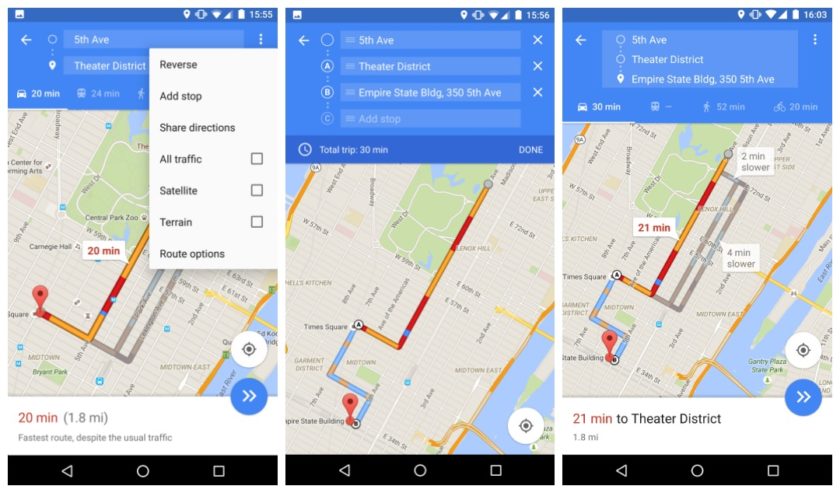
In order to add waypoints, set a destination first and then select Add Stop from the overflow menu. Once you have set them, the order in which you want to reach each stop can also be rearranged by holding and dragging the waypoints. The stops themselves will appear as letters of the English alphabet. It should be noted though that this feature has been a part of the desktop version for a long time now and it is a bit surprising that it took Google so long to bring it to Android devices.
Author: Saikat Kar (tech-enthusiast)

Google's flagship Pixel 3 XL smartphone is less than six months old, but the company is already deep into development on its successor. While the Pixel 4 XL will not launch until nearer the end of the year, Google is working on the handset now. In fact, this week we learned more about the camera technology on the Pixel 4 XL thanks to some new renders of the upcoming device.
Two important changes will be made to the design of the Pixel XL. Specifically, Google will follow the recent high-end Android trend of a hole-punch screen and will also embrace a new camera configuration on the back of the handset.
New Camera Module
According to a leaked image discovered by SlashLeaks, the Pixel 4 XL will have two cameras on its rear. Ok, you are probably thinking most flagship devices have three or more camera lenses, and you'd be right. Google has always approached smartphone imagery differently to other OEMs and the Pixel 2 XL and Pixel 3 XL only have one rear camera.
Instead of using multiple lenses to create different imaging capabilities, Google leveraged its market-leading AI and machine learning technology. The result has seen the single lens of the Pixel smartphones achieve image quality other smartphones need multiple lenses to match. It is a strategy that has worked as Pixel cameras are considered amongst the best in the industry.
However, for the Pixel 4 XL, Google seems to be embracing a multiple camera setup. The linked device drawing you see below shows the smartphone with two lenses. Considering Google has managed to use a single lens to create a stunning smartphone camera, we are really excited to see what the company will do with two.

Hole-Punch Display
The drawing also shows Google will use a hole-punch screen for the Pixel 4 XL, a design element that was backed up by renders that leaked this week by iDroidbg. Google has previously followed Apple's path of using a notch to house the front-facing selfie camera module.
While a notch is not a deal breaker, I have often found it slightly obtrusive. My smartphone activity revolves around sending messages on WhatsApp, playing games, or browsing when looking for a pa iLotterybonus code. In all cases it is hard to ignore the notch jutting out from the top of the screen.
The answer to that problem is the hold-punch display, which is becoming a smartphone trend in 2019 thanks to the Samsung Galaxy S10 Plus. Google has noticed this trend and it seems the Pixel 4 XL will now have its selfie camera embedded into the screen.
Interestingly, both the render and the drawing show that the Pixel 4 XL will come without a fingerprint sensor on the rear. All previous Pixel smartphones have housed the fingerprint scanner on the back panel below the camera. On the upcoming 2019 model it seems Google has followed OEMs like OnePlus and Samsung by embedding the sensor within the screen.

We have something awesome for you on this Friday morning: Instagram is actually testing the support for multiple account in a single Android device and some lucky folks have already got this feature in their app. What sets us back is that there is no such support in iOS devices. If you are thinking who would this feature, think about small and medium-sized business owners, community managers and social media marketing professional constantly managing multiple accounts. This feature will essentially diminish the need for mods like Instwogram.
News about this feature was released by our tipster on version 7.12.0 of the app. If this is not available in your device, all you need to do is to join the Official Play Store Beta testing program or download from APK Mirror. Go to settings and scroll down to the bottom of the list and you'll see "Add Account" option below Clear Search History. Tap it to open the option to sign in with another account or create a new one from beginning. After that, a selector next to the account nickname will appear on the top of the profile page. That's the place for switching both accounts (with a green toast message to visually show the change). In the settings, there is option to logout from individual accounts or all account at one go.

Anyone who is even mildly interested about the Android OS knows CyanogenMod for developing and releasing custom ROMs for multiple handsets across numerous brands. The best part is that they often bring latest versions of the Android OS to smartphones which will never receive the same from their original manufacturers. This time around, Steve Kondik has announced the name of the models that will be compatible with the latest CyanogenMod 14.1 beta Night Build, based on Android 7.1 Nougat. Take a look at the list below.
LG Nexus 5X
LG G3
LG G4
Motorola Moto G 4G
Motorola Moto G2
Motorola Moto G 3rd Gen
Motorola Moto G4
Motorola Moto G4 Plus
Samsung Galaxy S5
Xiaomi Mi 3
Xiaomi Mi 4
OnePlus 3
ASUS ZenFone 2
Huawei Nexus 6P
If your device isn't listed, do not be disappointed as more models will be added to the list in the coming week. Before you download and install it though, keep in mind that it isn't a stable version and the ROM still is missing a few features (Themes for example). Many of the glitches will be patched and missing features will keep getting added in the coming updates.
Saikat Kar (tech-enthusiast)

A lot of users on AT&T and T-Mobile are going to get a notification for updating their respective smartphones soon because both the networks have now released the October security update for multiple Samsung devices. According to the reports, the update is now live for the Galaxy Note 5, Galaxy S6, Galaxy S6 Edge, Galaxy S6 Edge+ and Galaxy S7 Active on AT&T. The same patch is coming in for the Galaxy Note 5 and Galaxy S6 Edge Plus on T-Mobile as well.
Firmware versions for the updates on their respective networks are as follows.
AT&T (All Updates Also Include the BlueBorne Patch)
Galaxy S6 - G920AUCS6EQJ1 (73MB)
Galaxy S6 Edge - G925AUCS6EQJ2 (62MB)
Galaxy S6 Edge+ - G928AUCS4EQJ1 (65MB)
Galaxy S7 Active - G891AUCS2BQJ4 (132 MB)
Galaxy Note 5 - N920AUCS4EQJ1 (67MB)
T-Mobile (All Update also Includes Fixes for the IMS Roaming and DIGITS bug)
Galaxy Note 5 - N920TUVU4EQJ3
Galaxy S6 Edge+ - G928TUVU4EQJ3
In case you are wondering why you have not received any notifications yet in spite of being on this list, that's probably because your phone belongs to one of the latter batches for the update. That basically means you will see the update any moment now, or it could take a few more days to reach your handset.
Head over to our firmware section to find all the latest available updates for your Samsung smartphones and tablets.
Saikat Kar (tech-enthusiast)
© 2023 YouMobile Inc. All rights reserved





