Search result

Stable release of Google Chrome for Android has been updated to version 40.0.2214.89 with a lot of new features. One of the main features is the New Reader Mode that fetches only the important text and images on any article / webpage for a better view, this mode can be activated through a button on the address bar, you can turn it OFF/ON via "Chrome://flags" setting page.

The Second important feature on Chrome 40 is the New Bookmark Manager, with a newer UI and thumbnails of the pages bookmarked. Also Google improved the Copy/Past/View URL behavior on the address bar, along with many bug fixes especially regrading the Android Lollipop Merged-Tabs issue.
.jpg)
Chrome 40.0.2214.89 Change-log :
- New bookmarks manager available in "Chrome://flags".
- New Improved Reader Mode available in "Chrome://flags".
- Larger address bar with overflow button, if you have Lollipop and merged tabs on recent apps.
- New zoom behavior for sites with fixed headers.
- More things work when you're offline.
- Close all tabs shortcut added for tablets.
- New view/copy URL behavior.
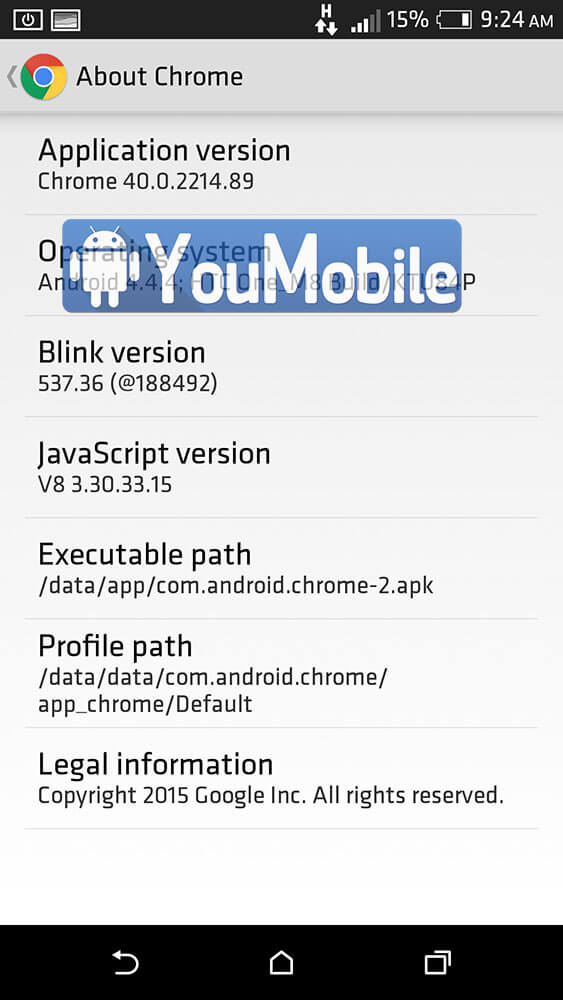
You can get Chrome 40 Stable on your Android Smartphone via the Google Play Store link OR by downloading the APK from the link below. This is the Official APK from Google and has bot been modified by any means.

Recently, a couple in the UK found a security bug in the Samsung Galaxy fingerprint scanning. It allows anyone to bypass the fingerprint security to unlock the phone. Even if someone hasn't registered his fingerprint to unlock the device, the silicone case somehow gets confused and lets the user access the phone.
This wasn't the first time when a flaw was detected in the security mechanism of the smartphone. Hackers and security specialists have unlocked the devices using the 3D prints of the fingerprint but to hack the phone, one had access to the phone and fingerprints. In this case, you need only one inexpensive protective case.
Samsung suggests that users should only use the recommended accessories by the company but this doesn't apply to non-authentic users with bad intentions. Galaxy S10 is the first phone to use ultrasonic technology for fingerprint scanning. It creates a 3D map of the fingerprint using ultrasounds, with the reader being embedded under the display panel. Samsung declared for an internal investigation and is working on a fix to be patched as a security patch.
This seems an unbelievable story, but now the word has gotten out. There are videos on YouTube showcasing people shattering the in-display ultrasound technology using just care. This is a major concern for the phones planning to use ultrasonic technology as most of the phones use the optical in-screen fingerprint sensor, which places a CMOS chip under the display and takes a 2D picture of fingerprint. Samsung's biometric solution has failed before with Galaxy S8 in 2017. It was a facial recognition system that had flaws. Anyone could unlock the phone with the picture of the person instead of being an actual person in front of the device camera.

Google Chrome Beta for Android has just been update to v39 with some new tweaks and Animations along with a new Reader Mode, kinda like the one on Safari.
On Google Chrome Beta v39 you'll notice two changes, the first being a slightly different Animation when closing a tab. The swipe animation now pulls the tab down and to the side as it fades. Before it just went to the side. The new Chrome Beta v39 also works in windowed mode on Android L preview. It's sort of like G+ and Newsstand.
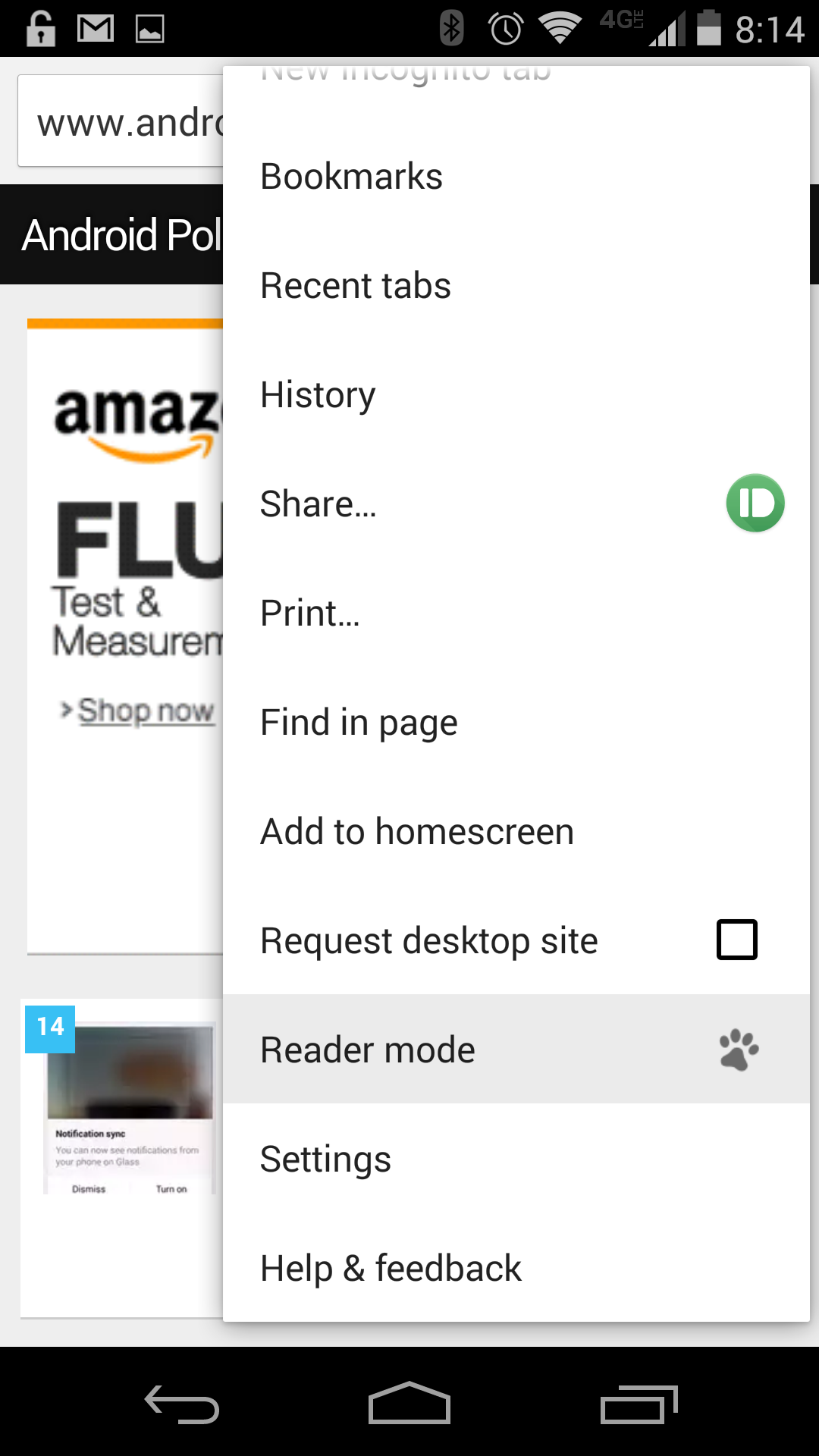
The Major change is the addition of Reader Mode, which has popped up a few times in the past. Now it's an item in the menu on all pages to load up a version of the page that's just the text and in-line images. It has a little paw print next to it in the drop down, indicating this is still a BETA feature.
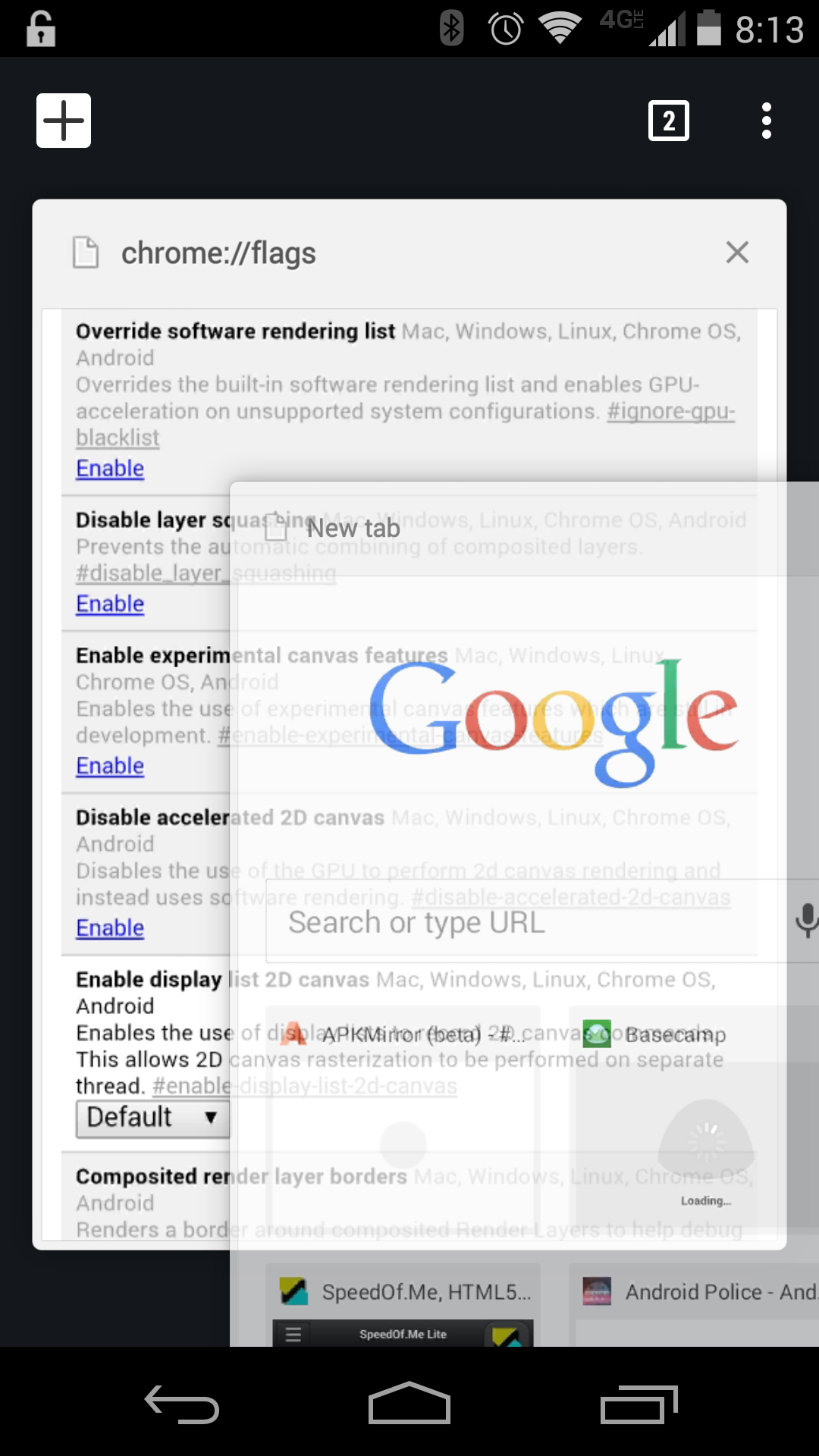
Reader Mode can also be accessed via a toolbar button after you enable a flag in the about://flags screen. Just enter the following on your address bar.
chrome://flags/#enable-reader-mode-toolbar-icon
You can get the Chrome Beta v39 on your Android device right now by Downloading the APK below until the update hits the Google Play Store. The APK below is Official and has not been tempered with by any way.

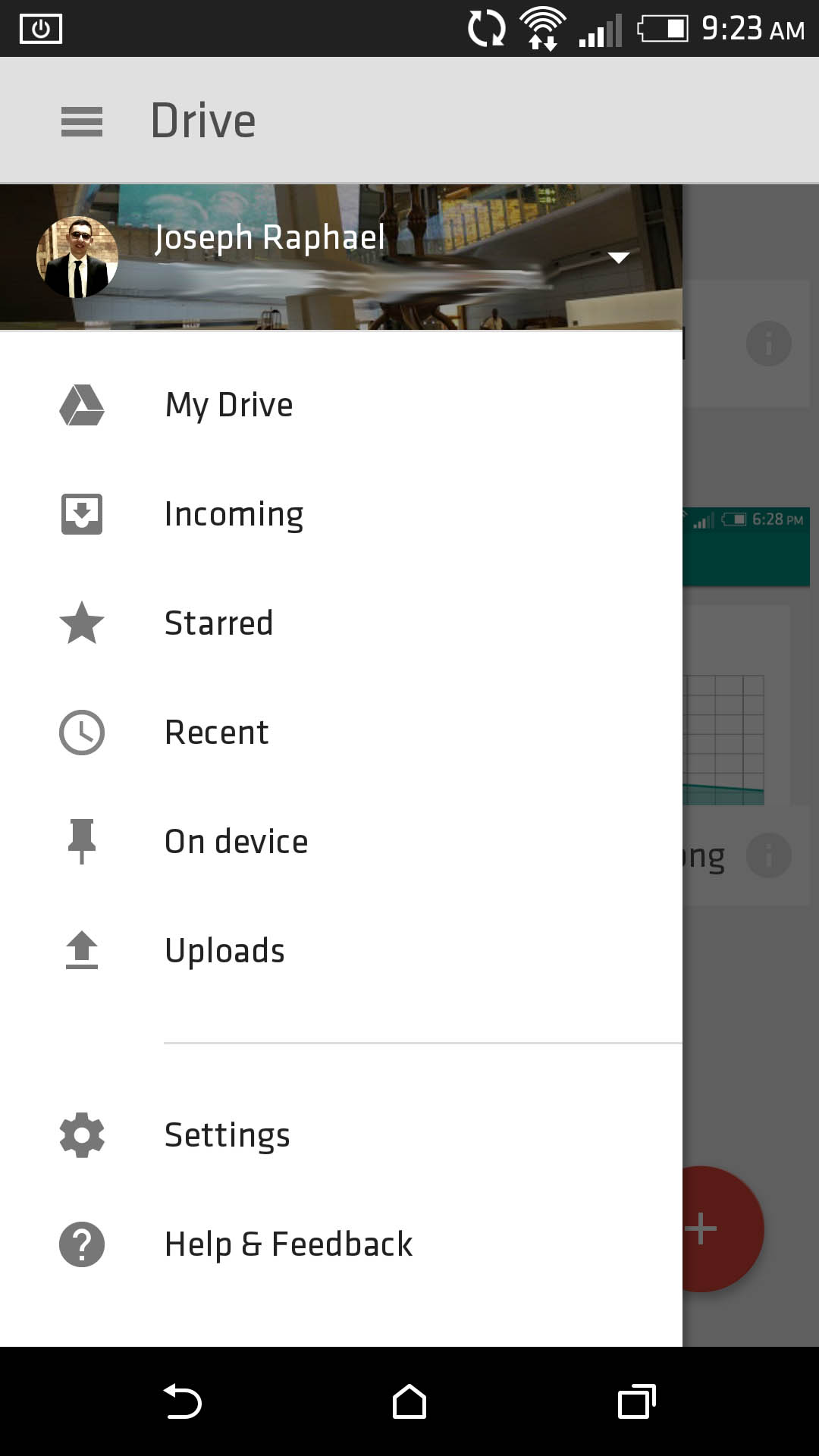
Google has started Rolling-out its Material Design optimized Apps on the Play Store. Google Drive App has been updated today to v2.1 with Full Material Design UI and many other functionally improvements making the App Lollipop Ready.
The improved search features in v2.1 allow you to see results as you're typing, so you might only need to peck out a few letters to find what you're looking for. Sharing now includes an option to include a message to the sharing recipient. That way they know why you're sending them the file in the first place. As for the improved PDF viewer, it includes text highlighting and copy support.
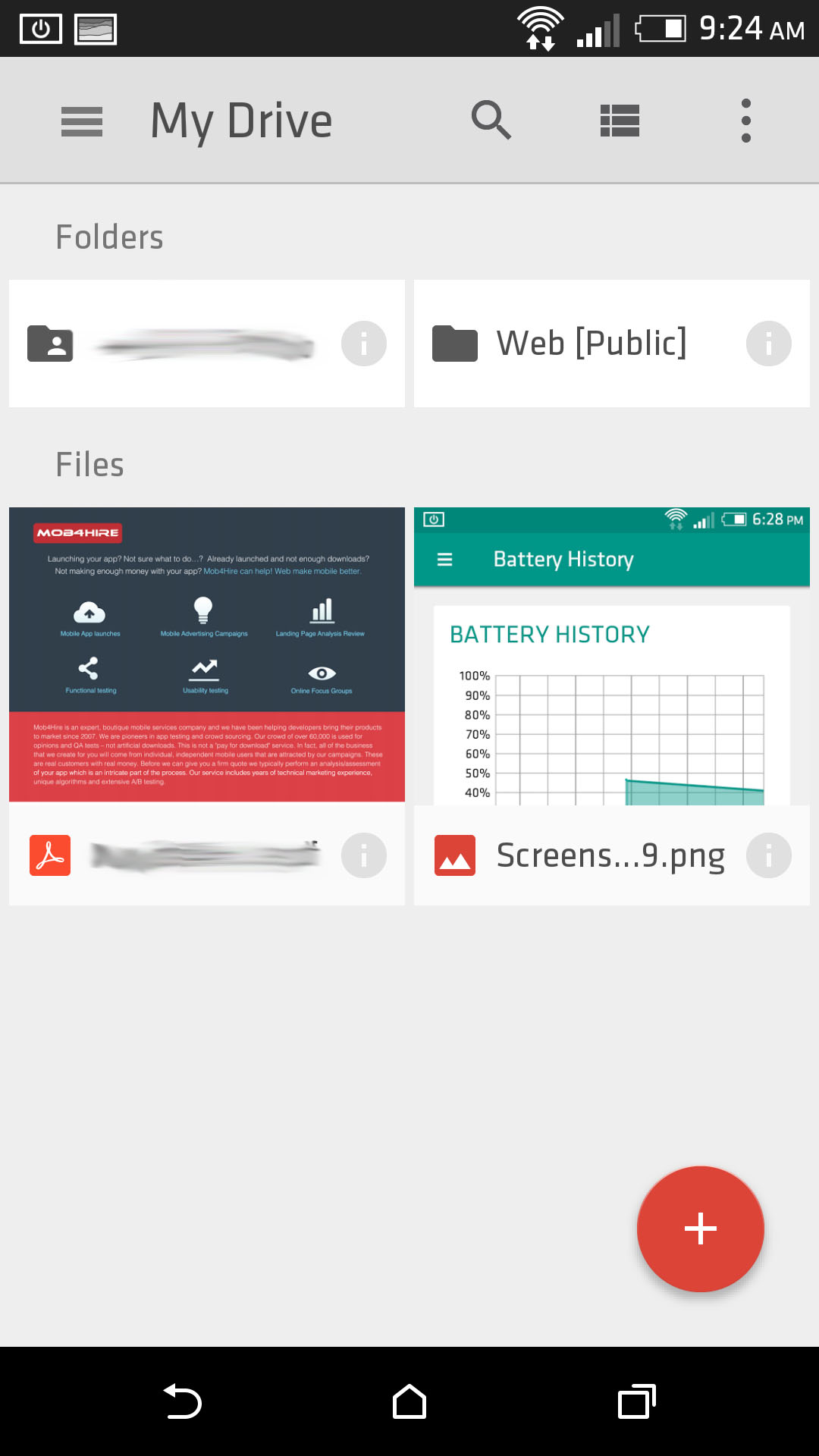
You can now Download Google Drive 2.1 official APK from the link below, it's totally safe to install on your Android Device. Enjoy!
© 2023 YouMobile Inc. All rights reserved






