Search result

Android 6.0 Marshmallow launched with an updated Material Design UI, along with lots of new features and APIs such as native biometric scanner support, even longer battery life, app permissions and many more stuff. We already got the Full Stock Wallpapers package of Android Marshmallow available for download.
The latest Marshmallow Developer Preview also packs a NEW cool Boot Animation (see the GIF below). You can get this booting animation on your Android smartphone right now.
The boot animation has been pulled from the dev preview ROM of Android Marshmallow and has been made into an .APK. If you wish to install it on your phone, you need to have an AOSP ROM (CyanogenMod, ParanoidAndroid, etc.) or any ROM with CM Theme Engine Support. Download the APK from the source link below. Enjoy!

Google Chrome Beta for Android has just been update to v39 with some new tweaks and Animations along with a new Reader Mode, kinda like the one on Safari.
On Google Chrome Beta v39 you'll notice two changes, the first being a slightly different Animation when closing a tab. The swipe animation now pulls the tab down and to the side as it fades. Before it just went to the side. The new Chrome Beta v39 also works in windowed mode on Android L preview. It's sort of like G+ and Newsstand.
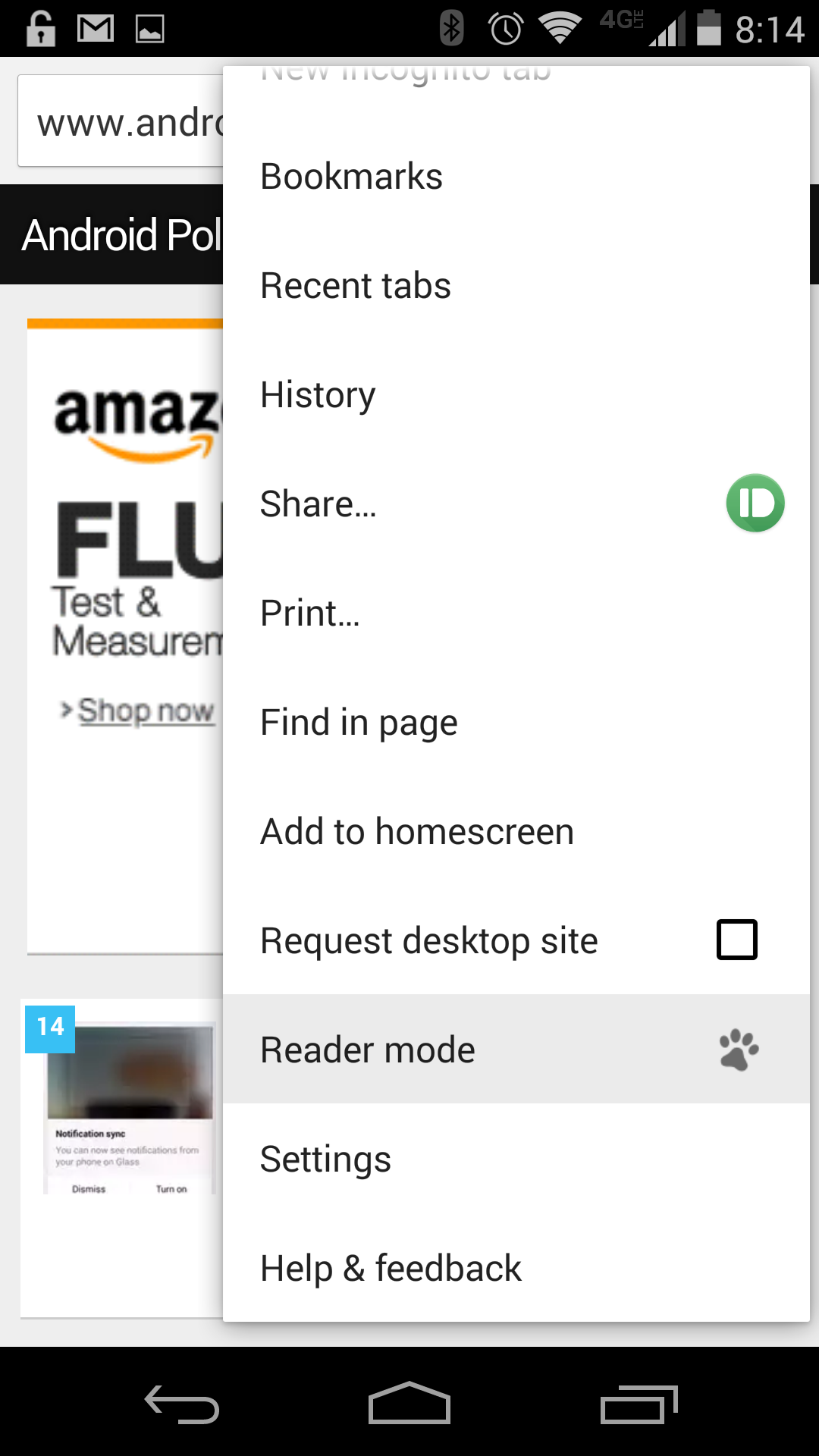
The Major change is the addition of Reader Mode, which has popped up a few times in the past. Now it's an item in the menu on all pages to load up a version of the page that's just the text and in-line images. It has a little paw print next to it in the drop down, indicating this is still a BETA feature.
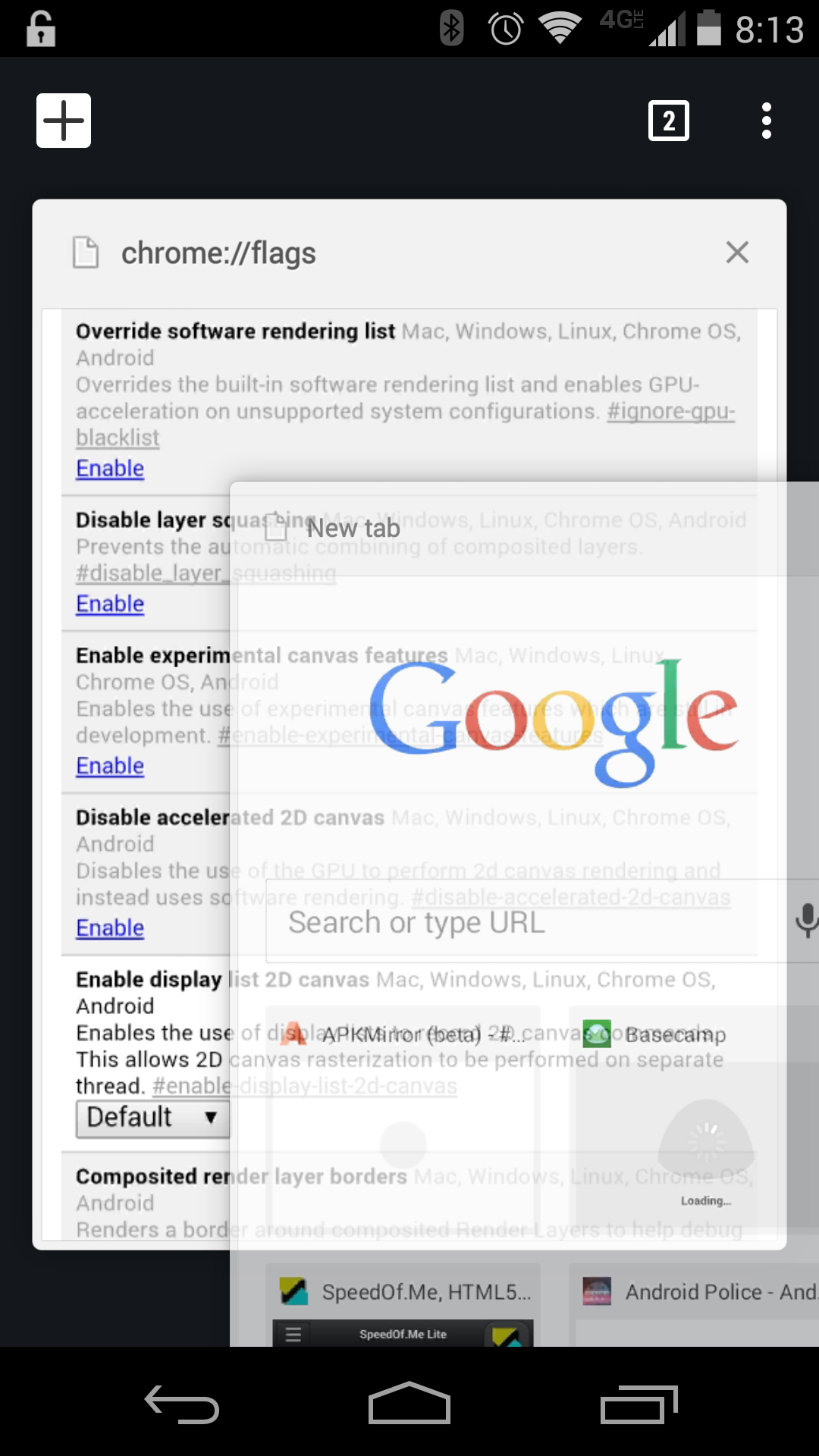
Reader Mode can also be accessed via a toolbar button after you enable a flag in the about://flags screen. Just enter the following on your address bar.
chrome://flags/#enable-reader-mode-toolbar-icon
You can get the Chrome Beta v39 on your Android device right now by Downloading the APK below until the update hits the Google Play Store. The APK below is Official and has not been tempered with by any way.

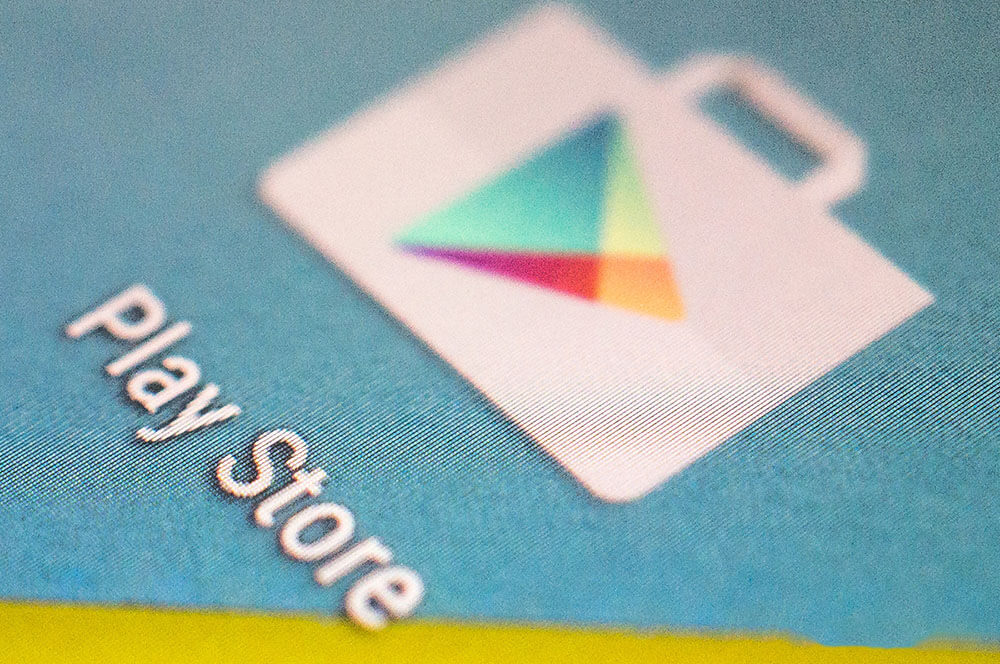
Google Play Store App has just been officially updated to version 5.8.8 with various bug fixes and some minor UI changes. The new update added some New menu-scrolling effect section animation.
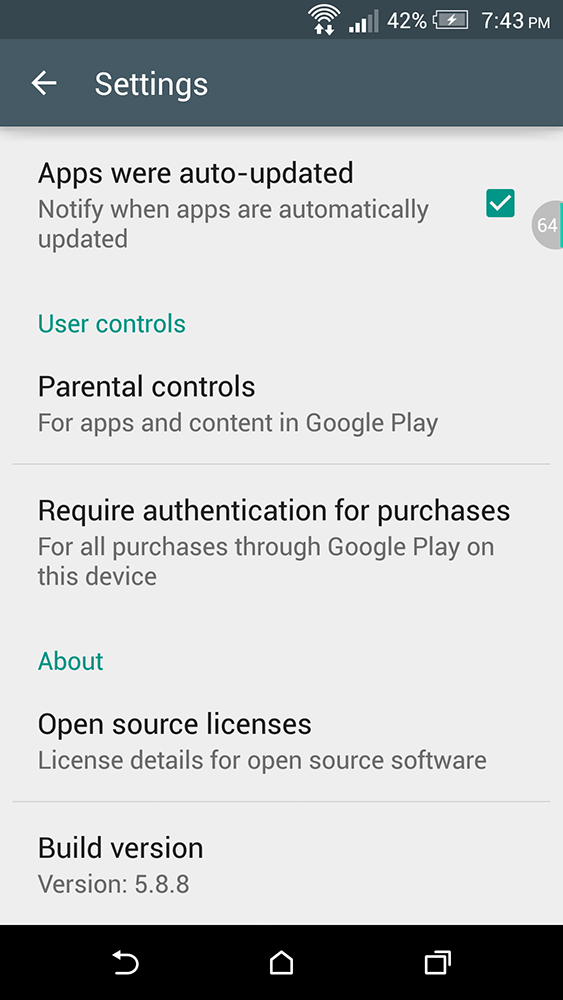
What's New on this update? Well, Now when moving between browsing and detail pages the hamburger icon will morph into the arrow button (GIF below). This is an animation that has been used around the UI for a while, but it's obscured by the navigation drawer in most places. When the hamburger icon isn't showing because you've scrolled down, the back arrow will fade in.

To get the Google Play Store App version 5.8.8 now without waiting, you can Download and Install the Official APK from the link Below. This APK has not been modified by any means and it's 100% safe to install. Enjoy!
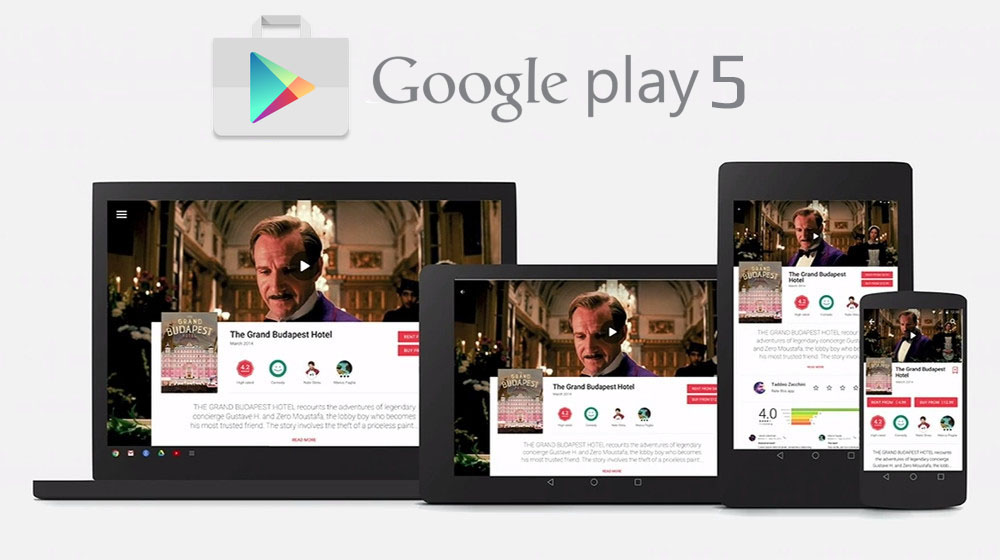
Google has just Updated its Play Store App to v5.3.6 with some new UI features and under-the-hood enhancements. The update is Now Rolling-out to all Android users.
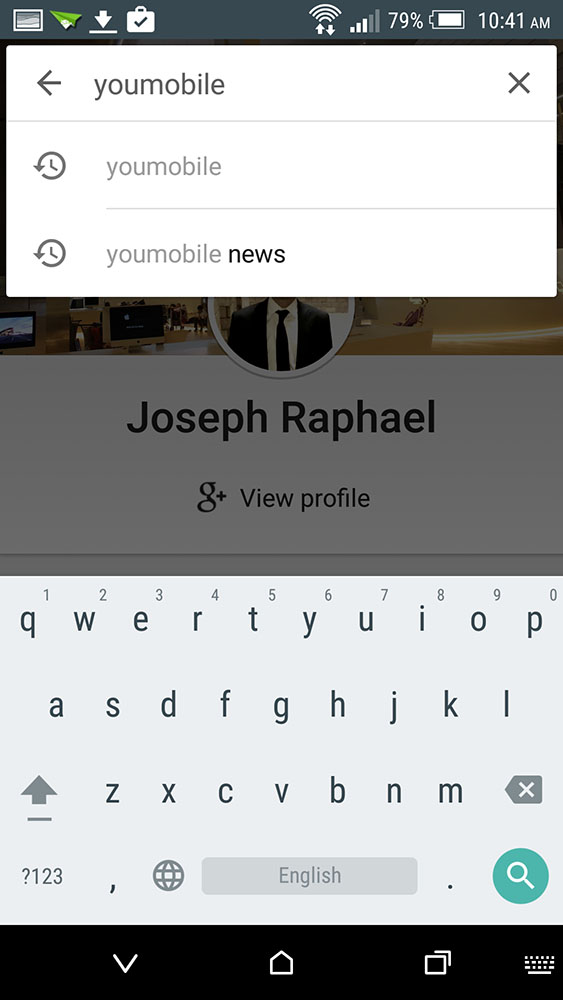
One of the visual changes of this update, that it's now automatically hides action bars as users scroll down the page. The Search bar has been updated to fill the entire upper bar with a new Animation. Of course, as soon as the page is scrolled up even a little bit, the action bar pops back into view, just like so many other apps in Google's lineup.
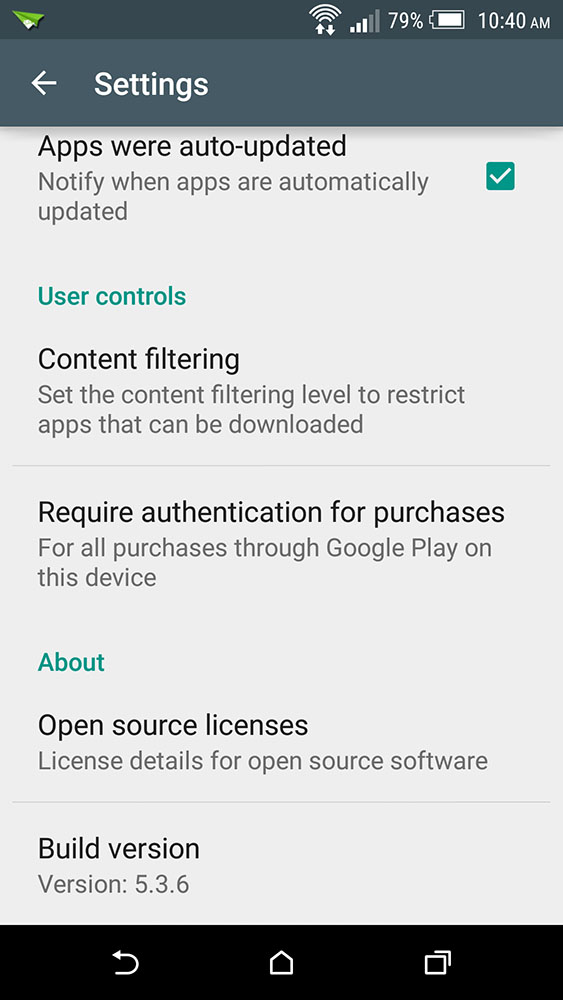
Finally, Google has added a shortcut to make it as easy as possible to update apps. After a quick teardown, I came across a couple of strings for a notification button that will give one-tap access to update any outdated apps on your device. It's possible this isn't live yet, but it seems like it should be. I haven't had the new version installed long enough for an update notification to appear, but it looks like it will just contain a single button that either reads "Update" or "Update all," depending on the quantity of apps that are awaiting new versions.
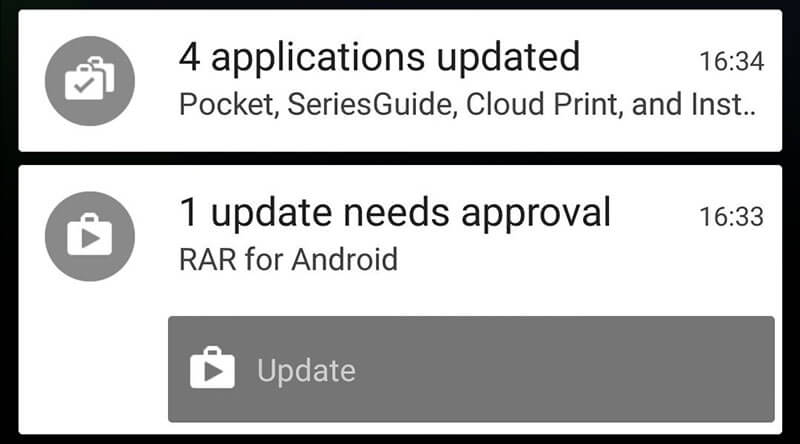
What's New in Google Play 5.3.6:
- New Search Bar.
- Updated Settings with more options and Notification section.
- "Update All" button added to Notification.
- Various Bug fixes.
To get the google Play Store App version 5.3.6, you can Download the Official APK from the direct link Below. This APK has not been modified by any means and it's 100% safe to install. Enjoy!

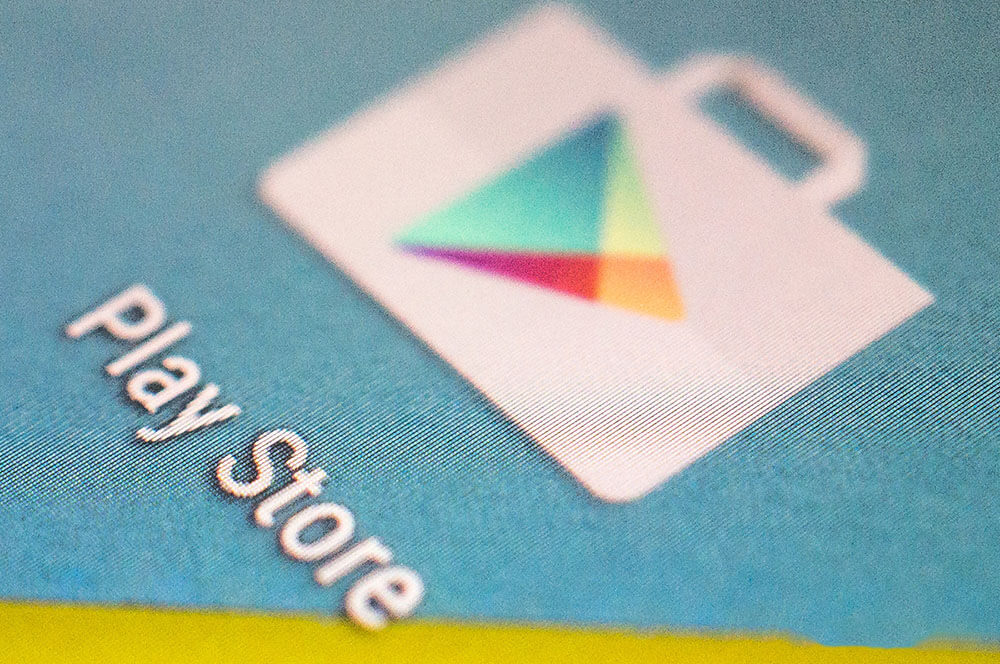
Google is rolling out the new Google Play Store App version 5.5.8 bringing some new Animations, Bubbles and bug fixes. The New Animation only works when you view (TV Shows) on the Google Play Movies store.
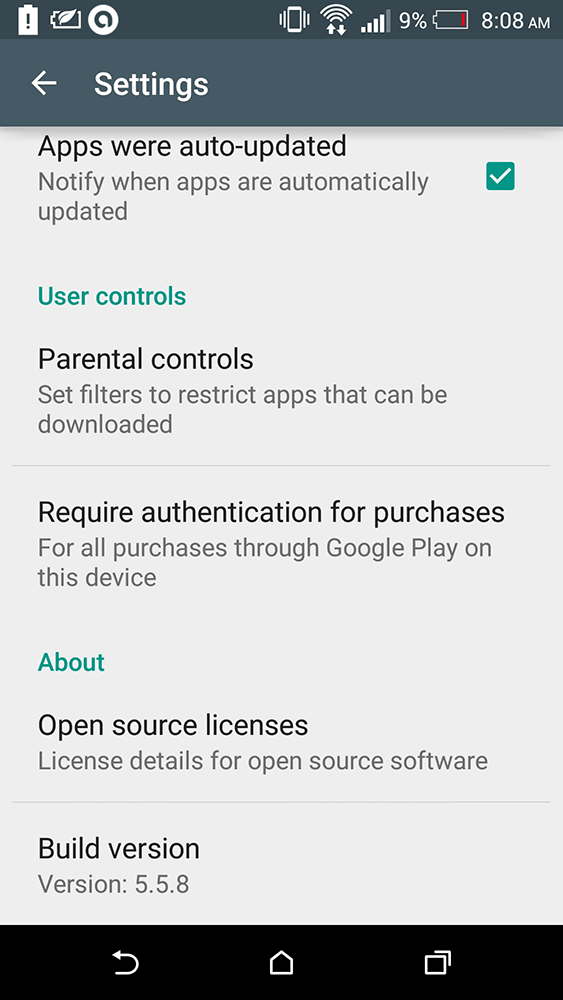
The Animation turns every item into a bubble when clicked. That bubble then floats to the top of the screen where it pops (expands) into the next screen. The page then shrinks back into a bubble when you're ready to go back. However, This animation will only appear on devices running Android 5.1 or later .
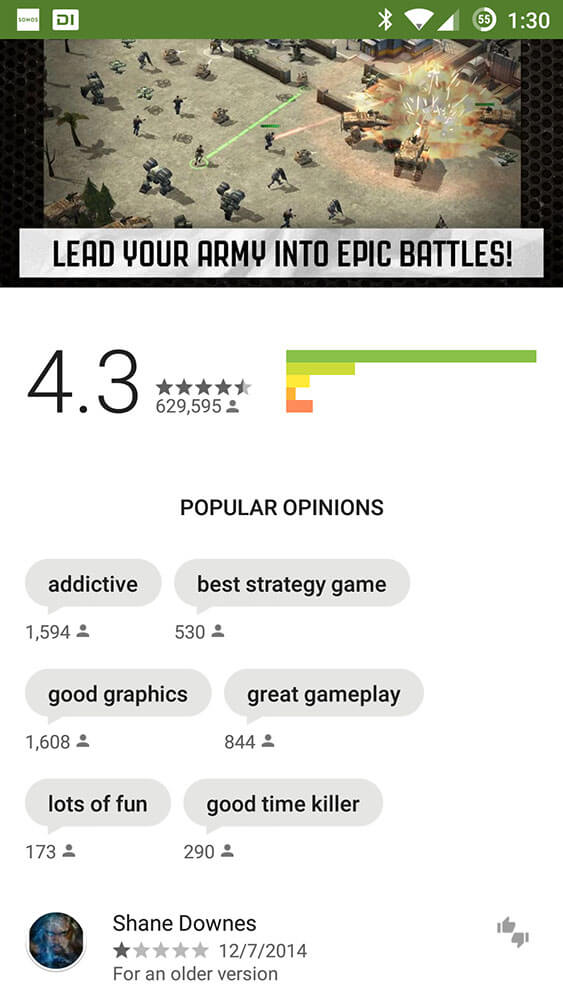
Google Play Store v5.5 also brings a new Popular Reviews Bubbles on the reviews section on each App. These bubbles appears small in size with the number of people who agree listed underneath, it shows only the very popular opinions (marked as Helpful by other reviewers).
To get the Google Play Store App version 5.5.8 now without waiting, you can Download and Install the Official APK from the link Below. This APK has not been modified by any means and it's 100% safe to install. Enjoy!
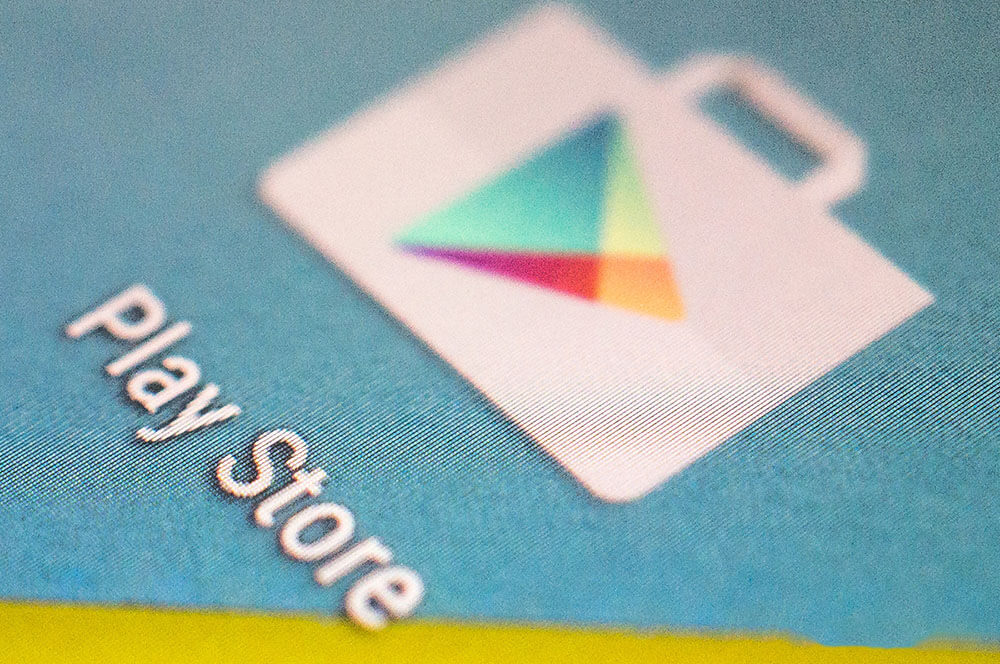
Google is rolling out the new Google Play Store App version 5.5.9 bringing some new Animations, Bubbles and bug fixes. The New Animation only works when you view (TV Shows) on the Google Play Movies store.
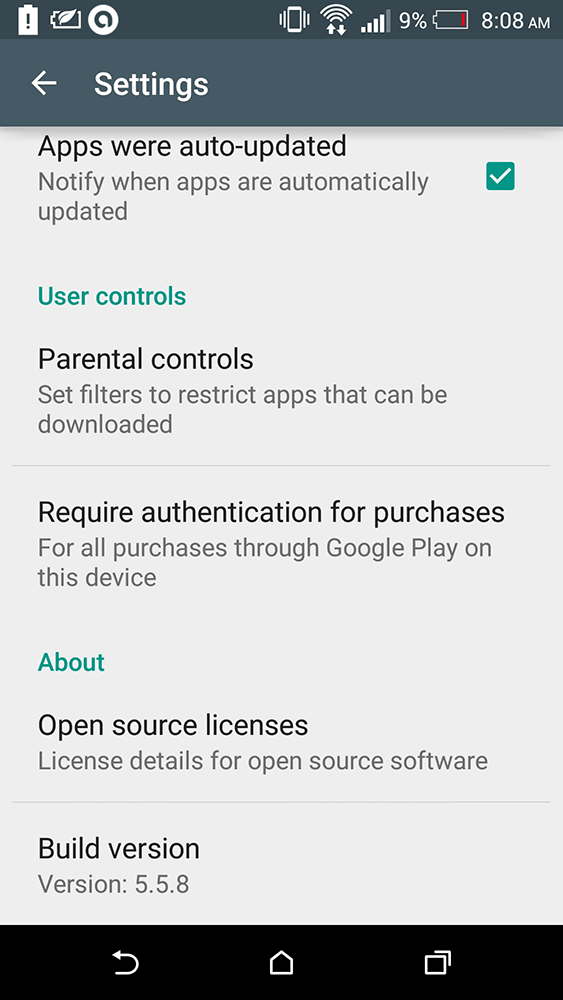
The Animation turns every item into a bubble when clicked. That bubble then floats to the top of the screen where it pops (expands) into the next screen. The page then shrinks back into a bubble when you're ready to go back. However, This animation will only appear on devices running Android 5.1 or later .
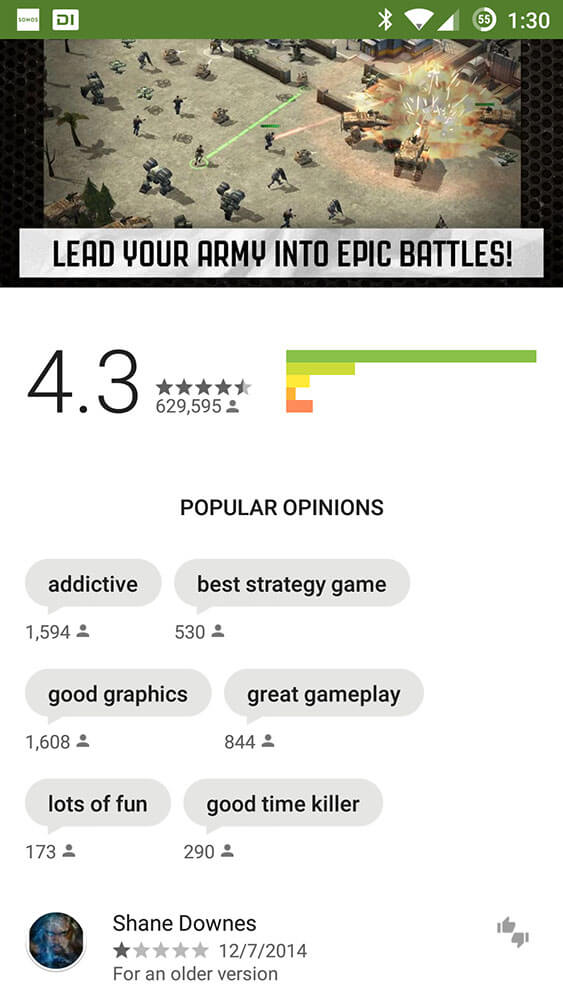
Google Play Store v5.5 also brings a new Popular Reviews Bubbles on the reviews section on each App. These bubbles appears small in size with the number of people who agree listed underneath, it shows only the very popular opinions (marked as Helpful by other reviewers).
To get the Google Play Store App version 5.5.9 now without waiting, you can Download and Install the Official APK from the link Below. This APK has not been modified by any means and it's 100% safe to install. Enjoy!
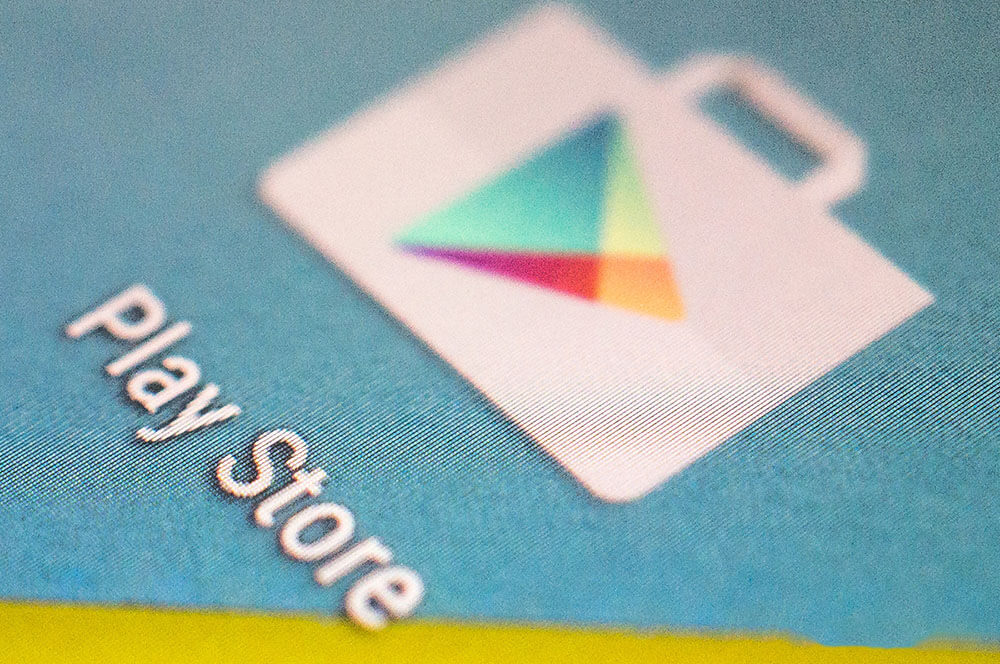
Google is rolling out the new Google Play Store App version 5.5.11 bringing some new Animations, Bubbles and bug fixes. The New Animation only works when you view (TV Shows) on the Google Play Movies store.
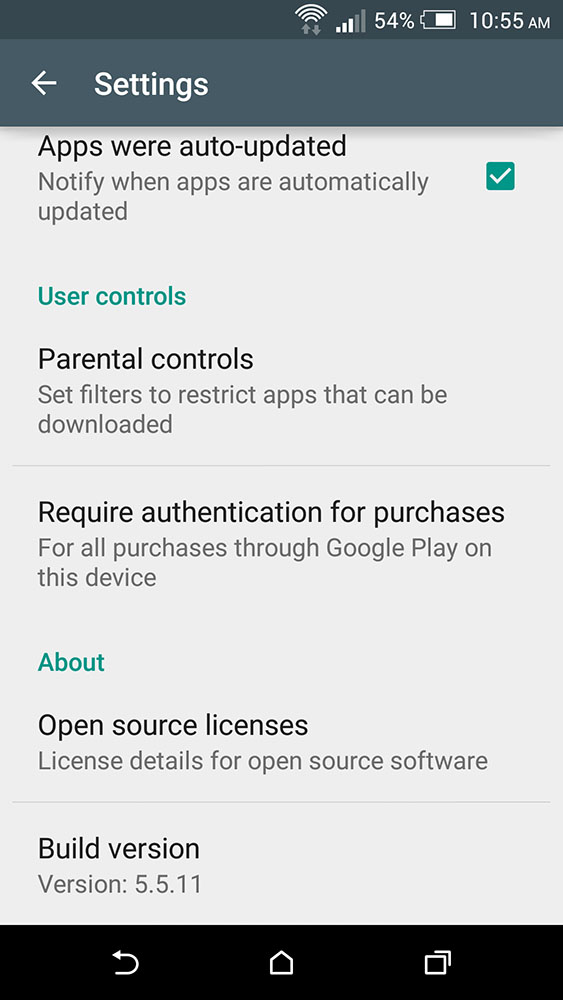
The Animation turns every item into a bubble when clicked. That bubble then floats to the top of the screen where it pops (expands) into the next screen. The page then shrinks back into a bubble when you're ready to go back. However, This animation will only appear on devices running Android 5.1 or later .
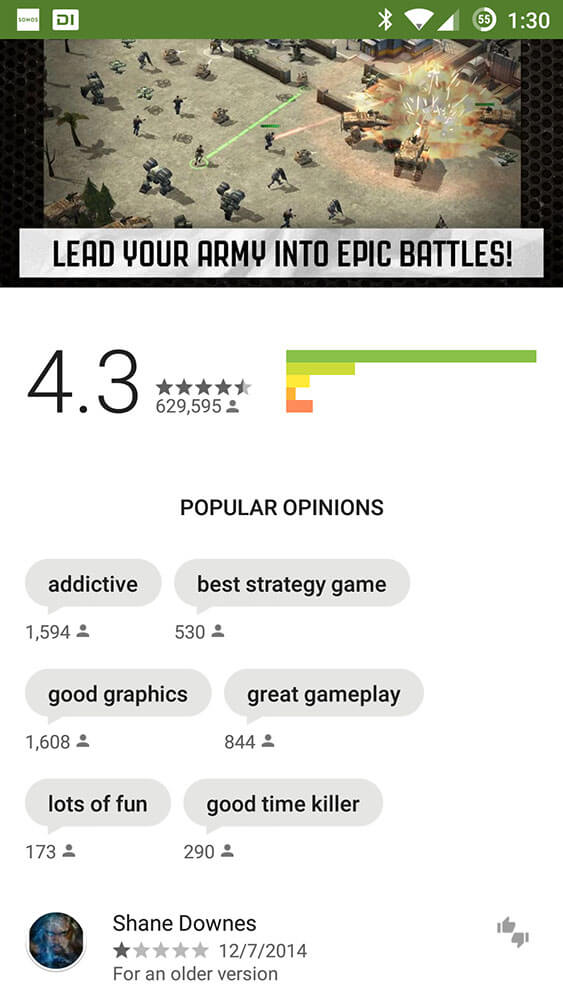
Google Play Store v5.5 also brings a new Popular Reviews Bubbles on the reviews section on each App. These bubbles appears small in size with the number of people who agree listed underneath, it shows only the very popular opinions (marked as Helpful by other reviewers).
To get the Google Play Store App version 5.5.11 now without waiting, you can Download and Install the Official APK from the link Below. This APK has not been modified by any means and it's 100% safe to install. Enjoy!

Google Play Store 5.5.11 [APK]
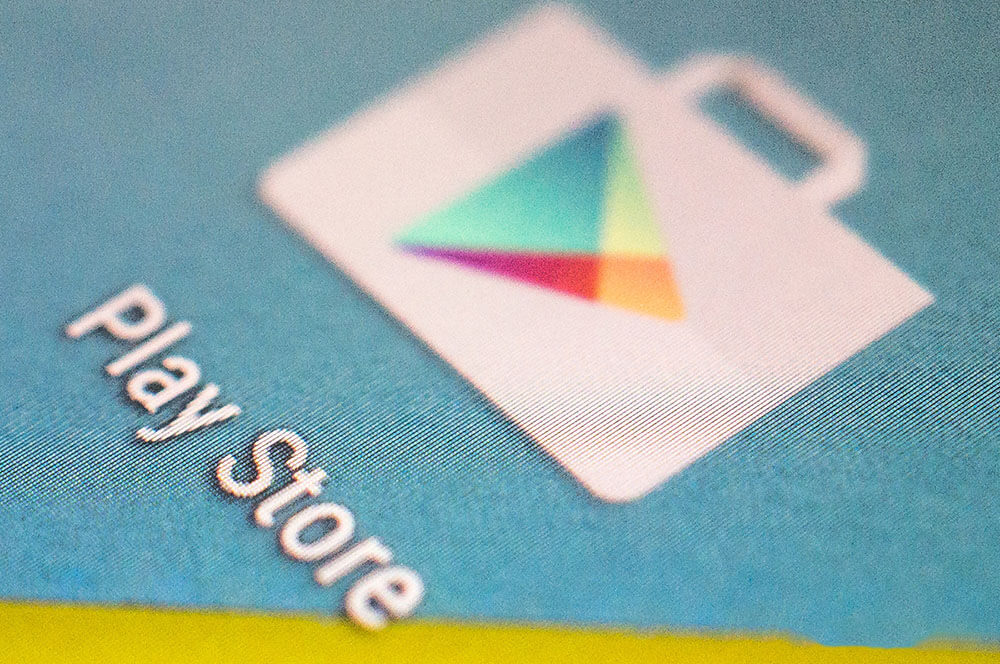
Google is rolling out the new Google Play Store App version 5.5.12 bringing some new Animations, Bubbles and bug fixes. The New Animation only works when you view (TV Shows) on the Google Play Movies store.
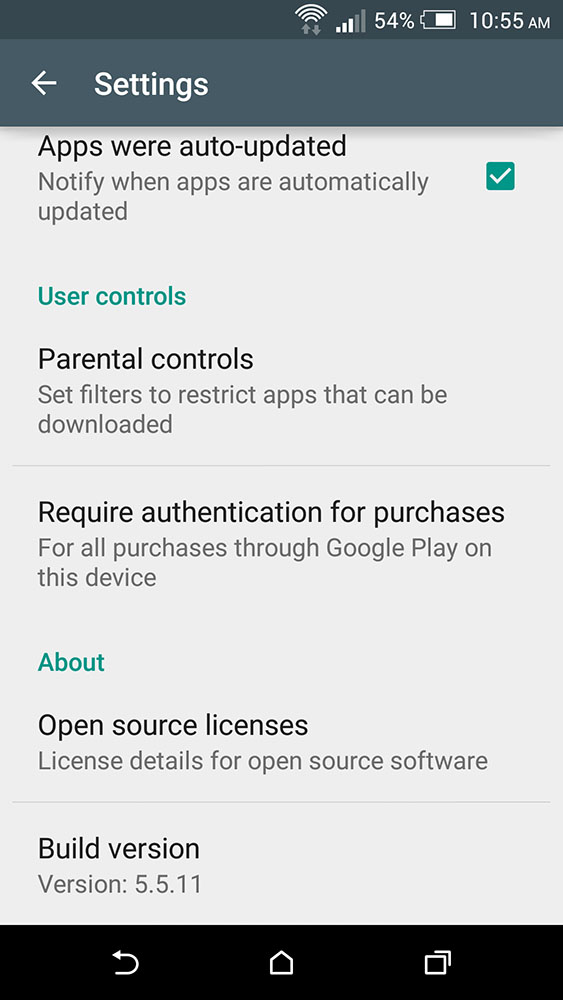
The Animation turns every item into a bubble when clicked. That bubble then floats to the top of the screen where it pops (expands) into the next screen. The page then shrinks back into a bubble when you're ready to go back. However, This animation will only appear on devices running Android 5.1 or later .
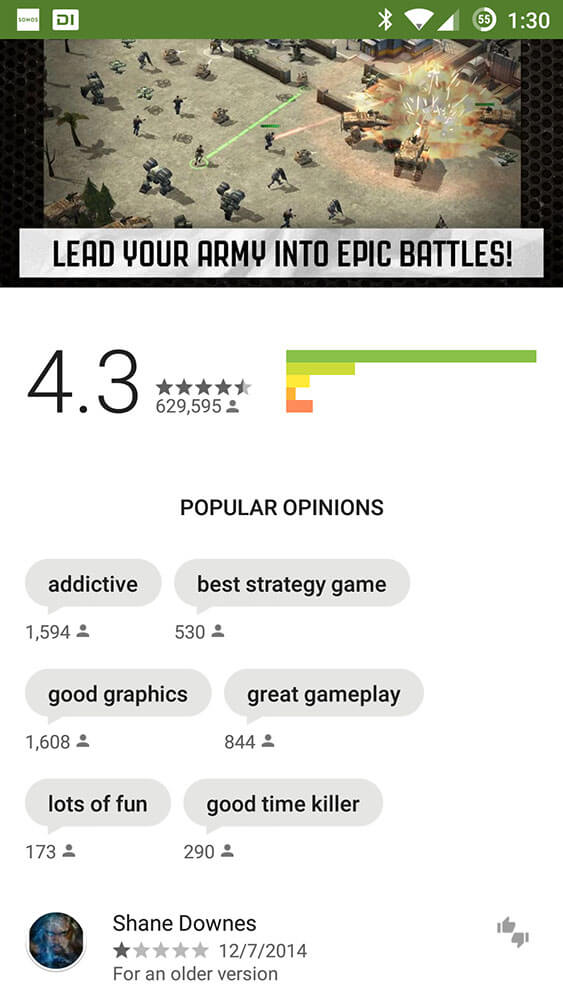
Google Play Store v5.5 also brings a new Popular Reviews Bubbles on the reviews section on each App. These bubbles appears small in size with the number of people who agree listed underneath, it shows only the very popular opinions (marked as Helpful by other reviewers).
To get the Google Play Store App version 5.5.12 now without waiting, you can Download and Install the Official APK from the link Below. This APK has not been modified by any means and it's 100% safe to install. Enjoy!

Google Play Store 5.5.12 [APK]
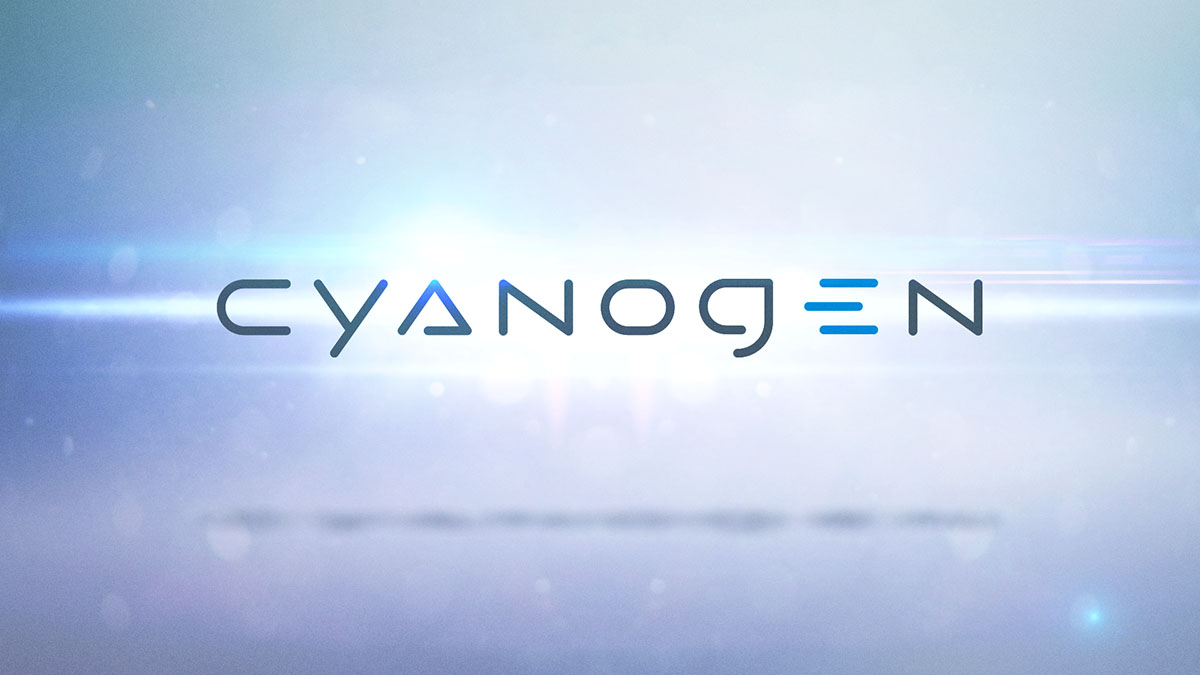
Cyanogen Inc. is going through a complete re-branding, New concept, New Logo and even a New boot animation that will be included on all the company's upcoming custom Android ROMs.

Cyanogen, today, showed a new boot animation that will be integrated with the upcoming Cyanogen OS 12 in a YouTube video that you can watch below. This version of Cyanogen OS is based on Android Lollipop and will include a number of new features headed by Project Volta.
© 2023 YouMobile Inc. All rights reserved





