Search result

Mophie has unveiled a Juice pack for the Samsung Galaxy S5 a 3,000mAh battery case that promises to double the battery life of your Samsung flagship.
The Juice pack sports Mophie's usual design and supports USB 3.0 for charging and syncing. The case also doesn't block NFC connectivity, which is also required for S Beam.

Anyway, the case is up for pre-order right now at $100 and will ship on September,8th.

Google has just Updated it's Chrome for Android Beta to version 38 on the Play Store with many changes. It's not a major update unlike the v37-beta update that brought us the Chrome Materiel design UI. According to the Chrome release blog Chrome Beta v38 includes additional Material Design user interface elements and new support for Android's battery status and screen orientation APIs.
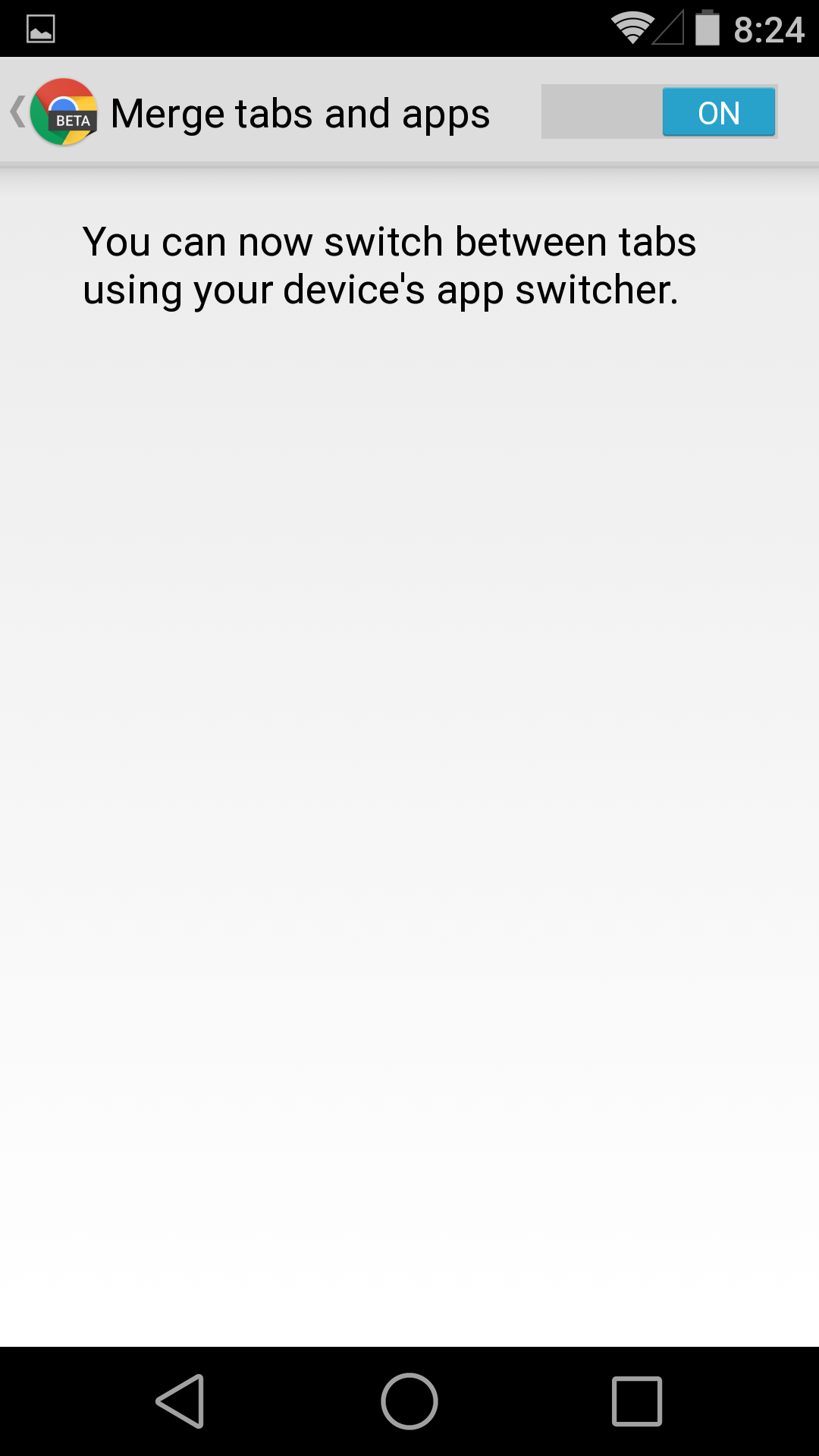
Version 37 of Chrome for Android was the biggest update in a while, at least in terms of user experience, but the march of progress never ceases. Version 38 just hit the Play Store, and while it's not exactly earth-shattering, people who obsess over the bleeding edge of Google browsers will find something interesting.
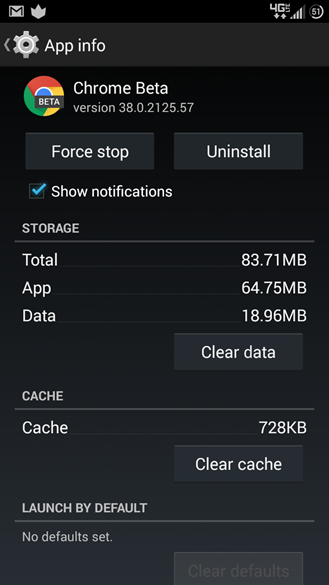
If you're running Android L on your Nexus 5 or Nexus 7, you might also see a new option in the Settings menu. "Merge tabs and apps" would seem to indicate the kind of functionality that we've seen in "Project Hera" and confirmed at Google I/O. Unfortunately, it doesn't seem to work yet. SystemUI has been crashing periodically since we've turned that slider on.

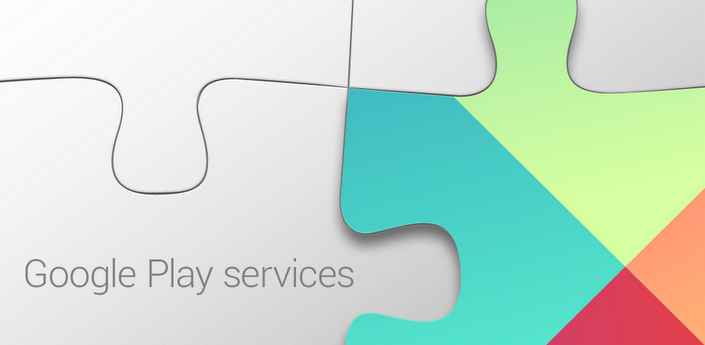
Google Play services 6.5 is now Rolling-out. This release of Google Play services Adds New features to Fit, Maps, Drive, And Wallet Apps. Also, when the SDK lands, it will finally answer the single most common complaint from developers that the GMS library is just too damn big (4-5 MB).
Maps will receive the lion's share of new features with Play services v6.5 update. To begin with, applications making use of maps will now include two convenient buttons in the lower-right corner that will instantly take the user to the Google Maps app for directions and turn-by-turn navigation to the currently selected address. Developers are free to disable these buttons if they prefer to offer a more customized interface. Another handy addition will come in the form of a new "lite mode" map which is designed to be smaller and less interactive.
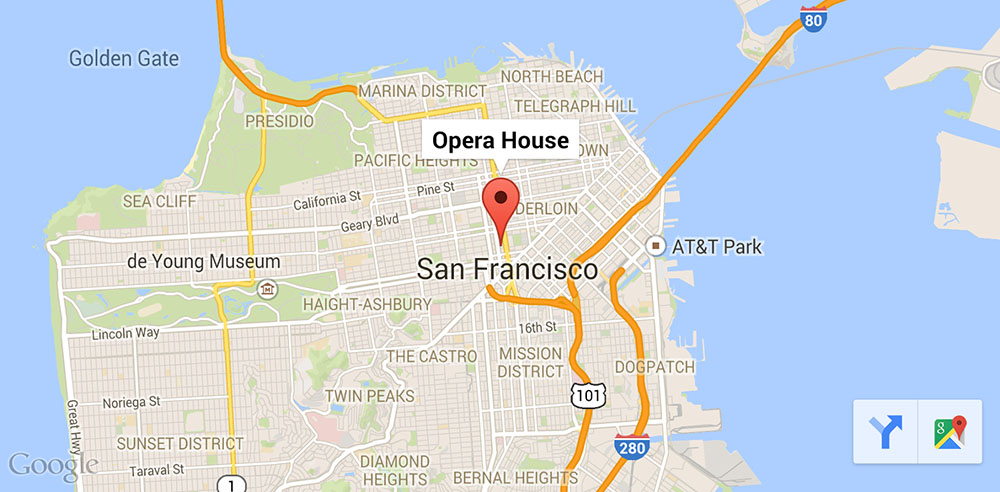
These simplified maps are intended to be used more like thumbnails, allowing several to comfortably fit on a screen at once. To round things off, developers are finally gaining the ability to send users directly into the Google Maps application and immediately initiate a search, turn by turn navigation, or Street View.
You can get Google Play Services version 6.5 now from link below. The APK provided below is official and has not been modified by any means.
Google Play Services 6.5.85 [APK]
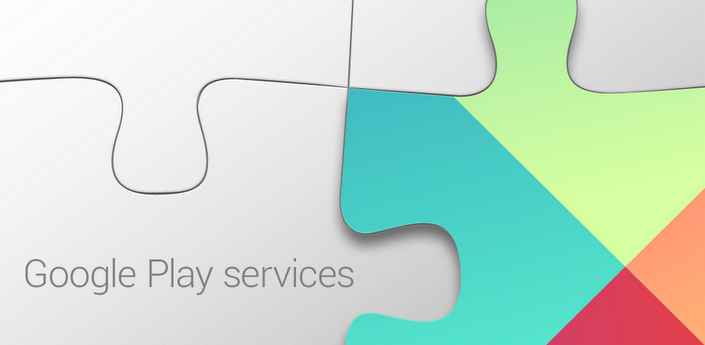
Google Play services 6.5.99 is now Rolling-out. This release of Google Play services Adds New features to Fit, Maps, Drive, And Wallet Apps.
Maps will receive the lion's share of new features with Play services v6.5.99 update. To begin with, applications making use of maps will now include two convenient buttons in the lower-right corner that will instantly take the user to the Google Maps app for directions and turn-by-turn navigation to the currently selected address. Developers are free to disable these buttons if they prefer to offer a more customized interface. Another handy addition will come in the form of a new "lite mode" map which is designed to be smaller and less interactive.
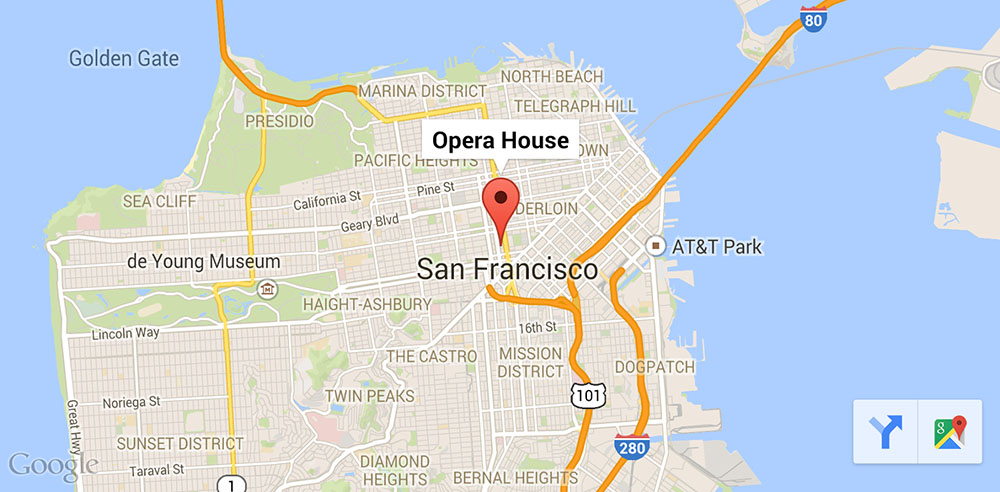
These simplified maps are intended to be used more like thumbnails, allowing several to comfortably fit on a screen at once. To round things off, developers are finally gaining the ability to send users directly into the Google Maps application and immediately initiate a search, turn by turn navigation, or Street View.
You can get Google Play Services version 6.5.99 now from link below. The APK provided below is official and has not been modified by any means.

Google Play Services 6.5.99 [APK]

Today, Google updated its Android Maps App with some New features, the Google Maps 9.2.0 Update is now Rolling-out on the Play store. Google also released the official change-log of this update too.
What's New in Google Maps 9.2 :
• Filter search results for restaurants by cuisine type
• See your Google contacts when searching for addresses
• Business owners, claim your listing page to manage your presence on Maps
• Bug fixes
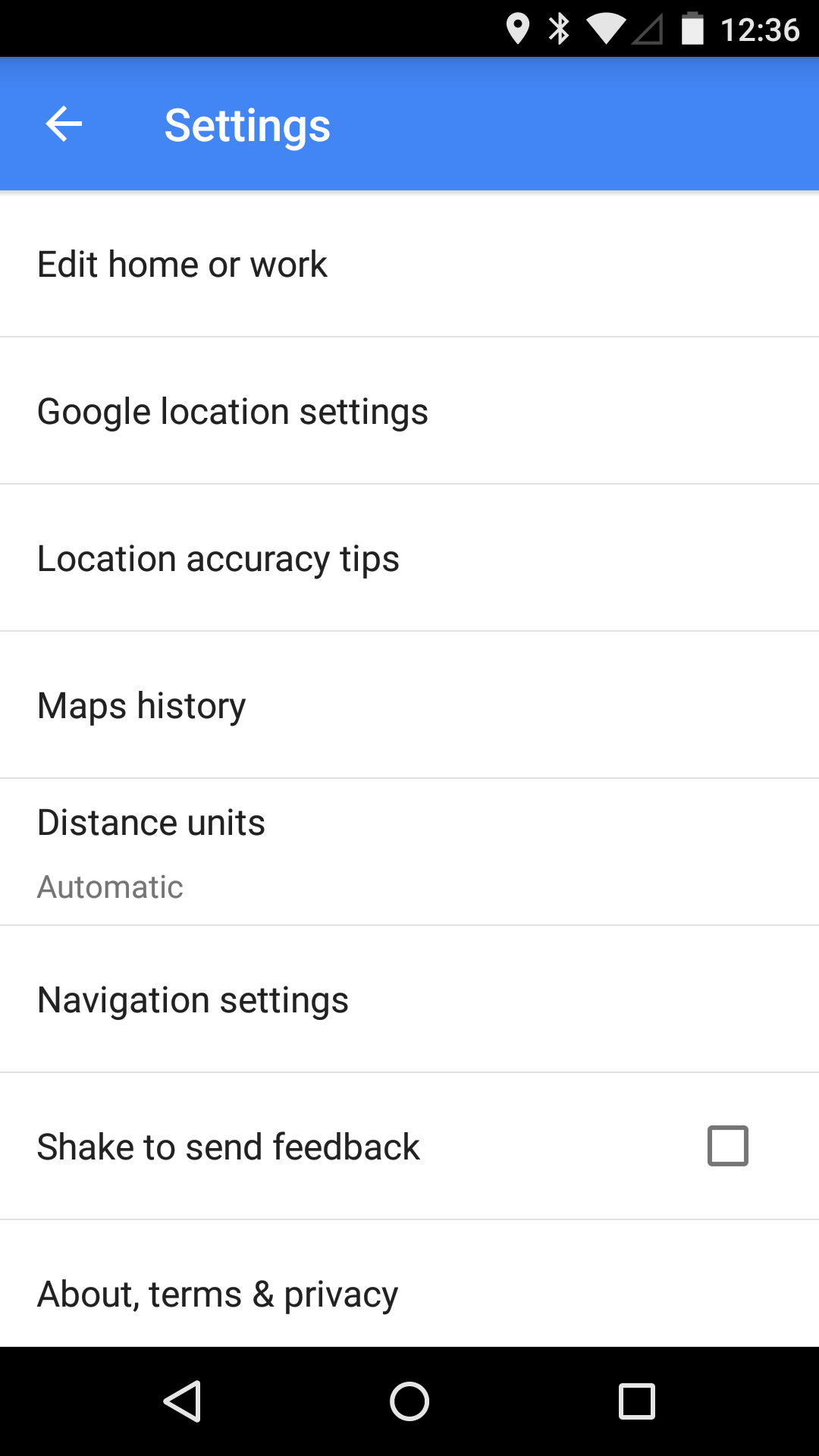
The biggest change in this release can be found buried in the settings screen, about half-way down the list. There's now a 'Navigation settings' menu with options to control the default voice level and if the map should be automatically tilted.
The volume of spoken directions can be left at the standard level, or turned either softer or louder. There's no explicit control over how much volume is modified in either direction, but it's better than what was there. Tilt map is a little more interesting, as it dictates if the navigation view will default to a direct top-down perspective or at an angle.
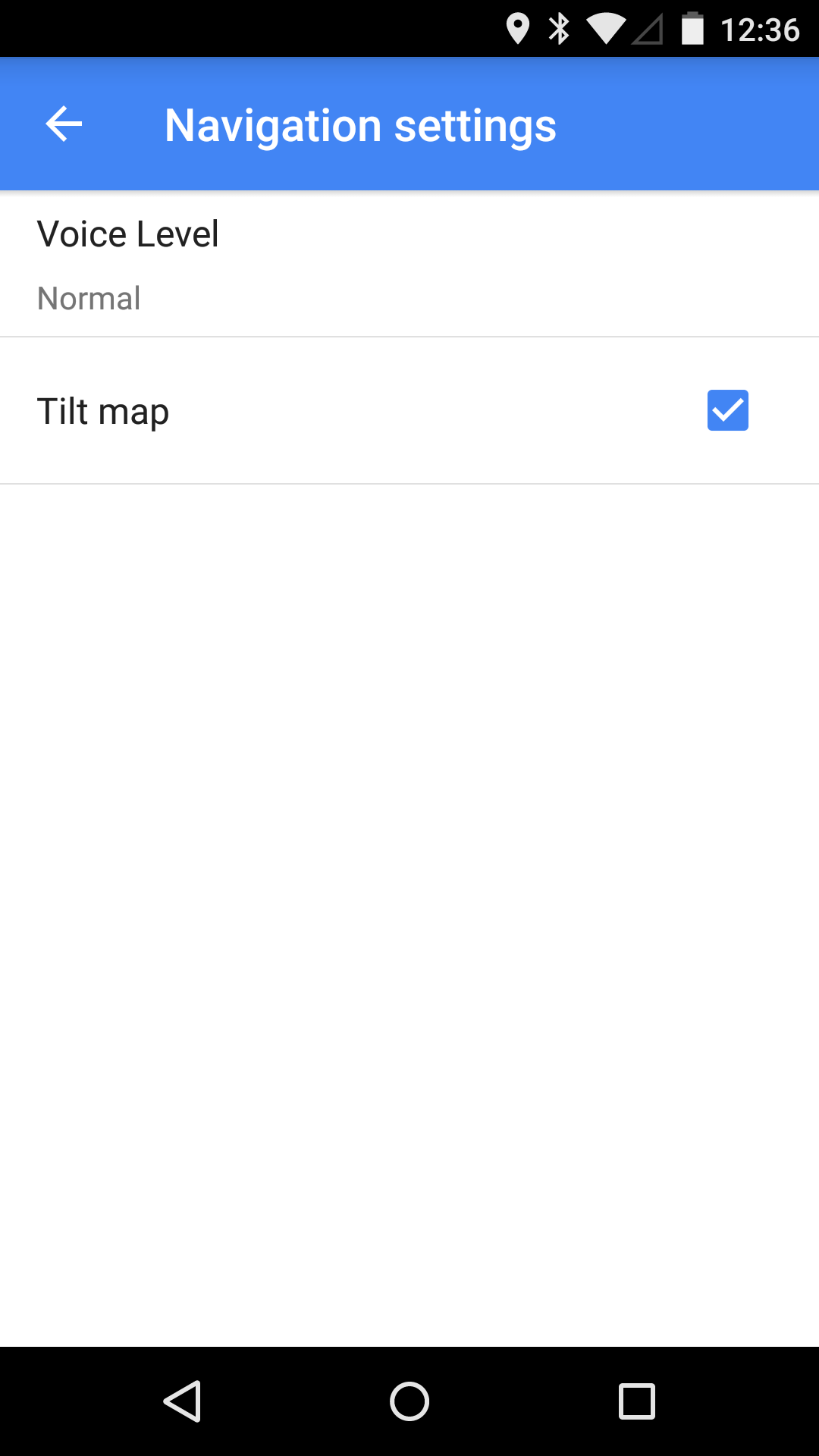
If you don't want to wait until the update hit your device, You can Download the official Google Maps 9.2 APK from the link below.

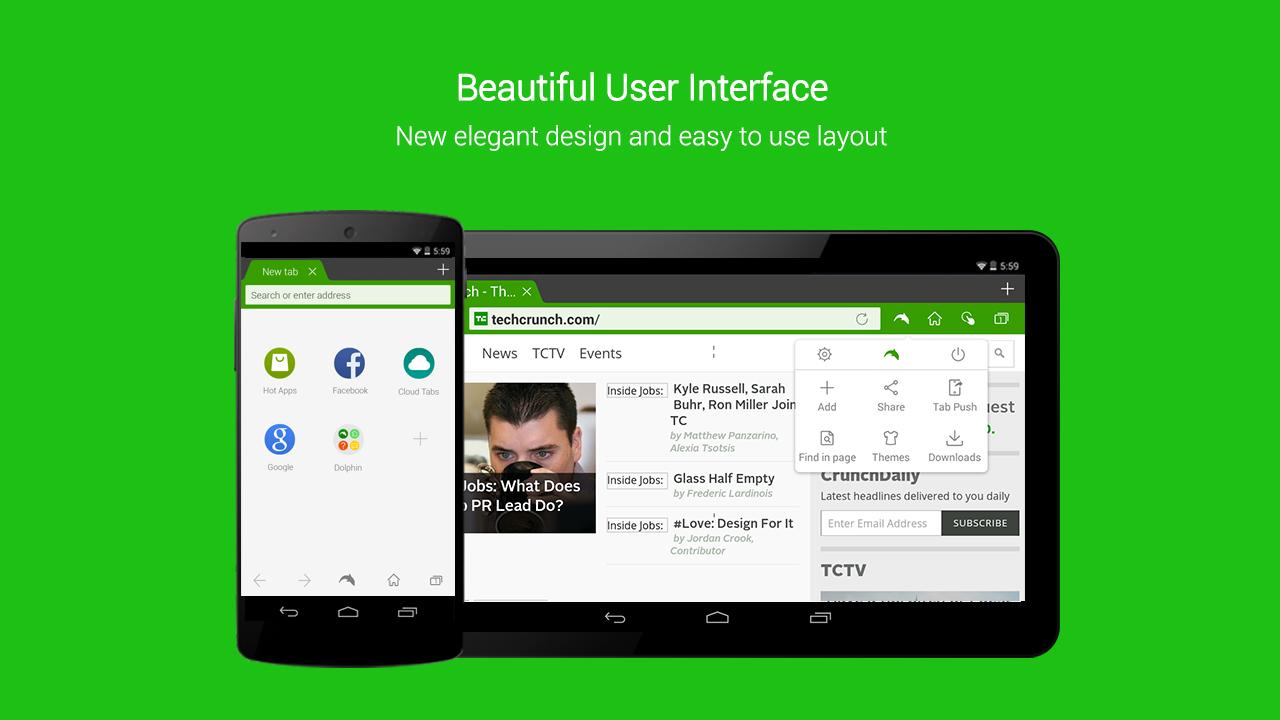
The popular third-party Dolphin Browser has been updated to support Android 5.0 Lollipop. The browser now supports Flash and the whole browsing experience has been enhanced with the update.
It might be a day late, but the update also includes some Christmas themed wallpaper. An interesting new feature automatically clears app storage when there is not enough native storage to run the browser.

Here's a brief list of those new features and changes made into Dolphin Browser:
- Flash support and enhanced browsing experience on Android 5.0.
- Merry Christmas! Check out gorgeous Christmas wallpapers in Theme.
- Auto-clear app storage when device storage is not enough.
- Sync speed dials, add-ons, themes, settings and more via Dolphin Connect,
- Share pages between devices using NFC.
Another new feature will allow you to share content with other smartphone users via an NFC connection. Using Dolphin Connect, you will be able to sync speed dials, add-ons, themes, settings and more. And while you are checking out a website, the bottom-bar will disappear giving you a full screen view of the site. Try the App from the link below!


Google Maps for Android updated to version 9.3.0 with some New features and Bug fixes and it's now Rolling-out on the lay store. The update adds One major new feature to App that is worth mentioning which is, shareable directions.
Sharing your direction with another Google Maps user is now Possible, You can now tell your friends the exact route you are following to get to the party, school or home with the New "Shareable directions" feature. Once a user looks up directions or navigation to a destination, they can share the directions with any app in the normal share menu or to Google Glass (If you have one).
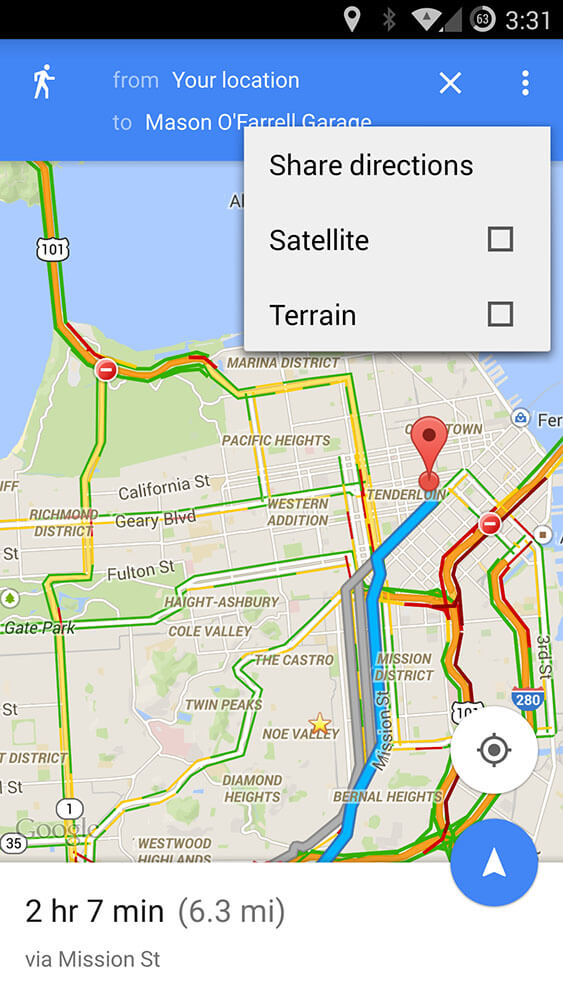
The Update is only available to Devices runing Android version 4.3 or later Only. If you don't want to wait until the update hit your device, You can Download the official Google Maps 9.3 APK from the link below.


Google Play Services 7.3 is currently rolling-out with various bug fixes. If you've used Android Wear with your phone, you'd have noticed the annoying persistent notification that sits in your phone's notification drawer forever.
With this latest Google Play Services 7.3 update, Google has gotten rid of the notification. This means there isn't another notification sitting permanently in your notification drawer that you couldn't get rid of anymore.
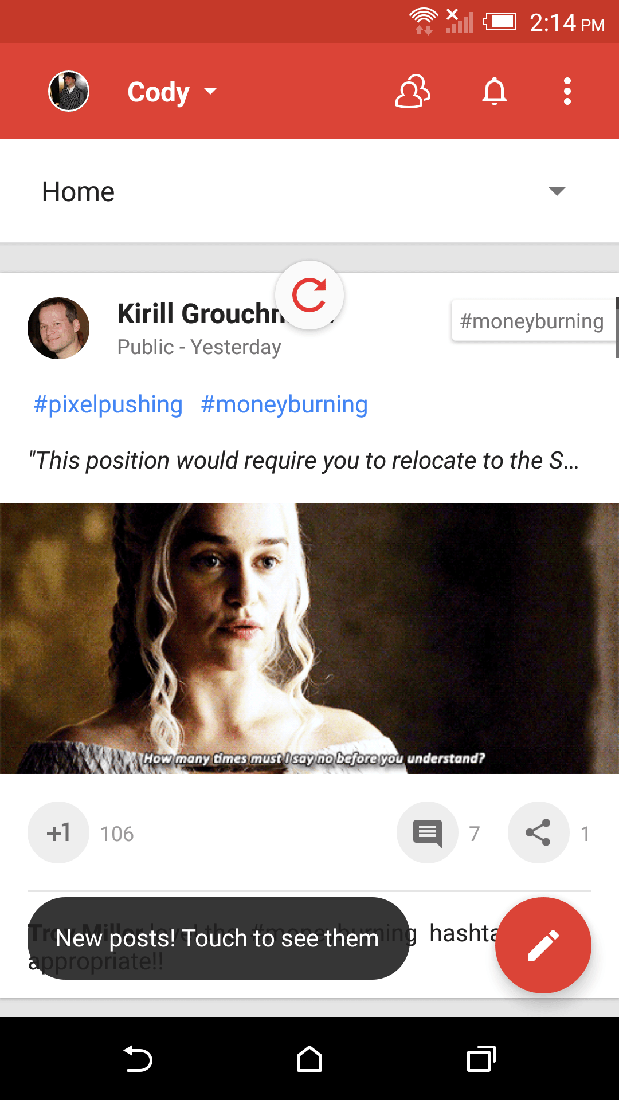
The update also brings an updated UI for configuring Trusted Places, the feature that allows your phone to stay unlocked in a certain location. You can now choose on a map the location instead of simply typing it out and it shows the area with a blue dotted circle on the map that is the safe zone. The update also adds a new pull-to-refresh animation in the Google+ app.
If you don't want to wait for the update to hit your device, Download the Official APK below. To figure out the right version of Google Play Services for your Android device, go to Settings -> Apps -> Google Play services, and look at the last 3 numbers in the parentheses. You'll see something like -XYY where X is 0 for pre-Lollipop and both 4 and 7 for Lollipop+, and YY is a specific variant id. -738 means you need the APK that has -738 and so on.

Google Play Services 7.3.27 [APK]

Google Maps for Android updated to version 9.9.0 with some New features and Bug fixes and it's now Rolling-out on the lay store. The update adds One major new feature to App that is worth mentioning which is, "My events" along with various bug fixes.
"My Events" will show you a list of the event's locations you have from your Gmail, the app will also show you directions to the nearest event.
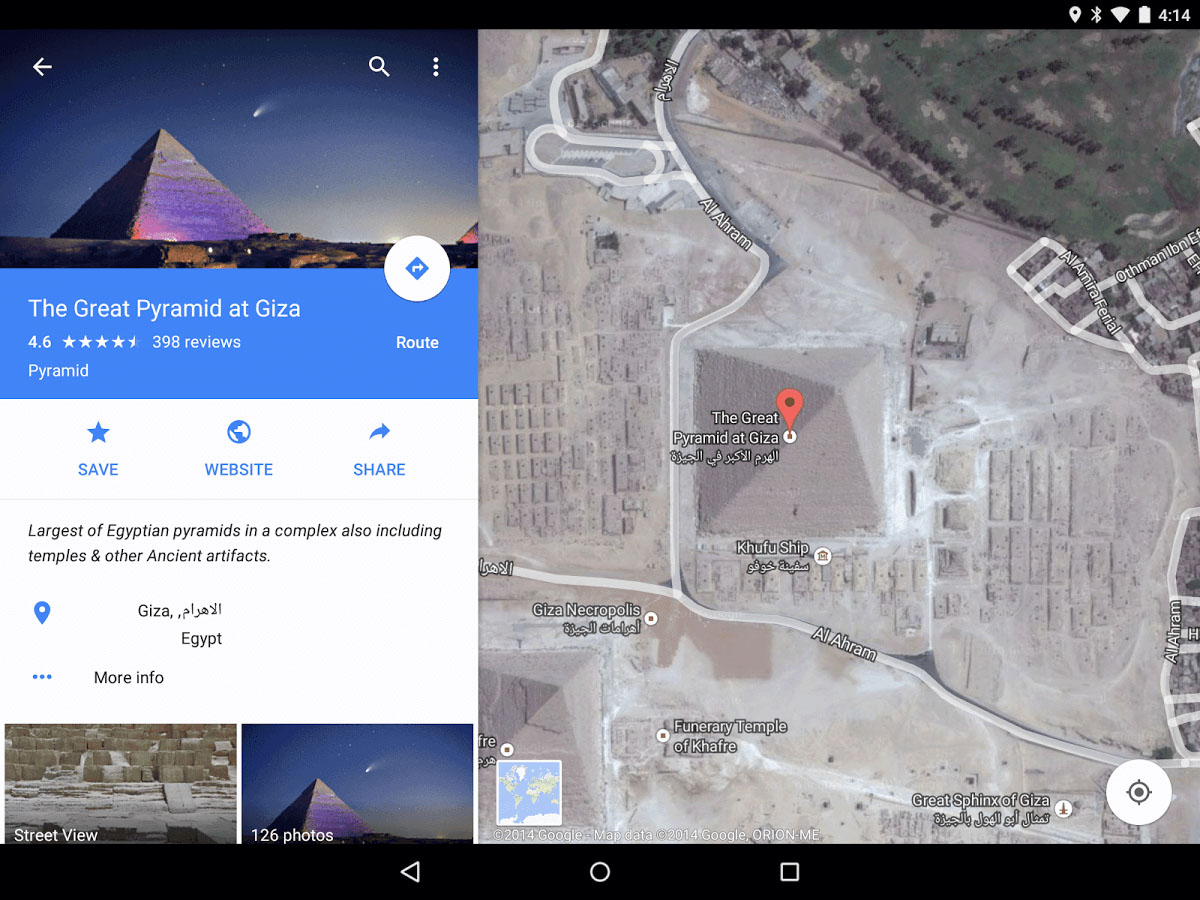
Google Maps 9.9.0 change-log:
• Made a restaurant or flight reservation with your Gmail account? Try searching "my events" to quickly access those locations
• Bug Fixes
The Update is only available to Devices runing Android version 4.3 or later Only. If you don't want to wait until the update hit your device, You can Download the official Google Maps 9.9 APK from the link below.


I love emojis and apparently, so does Google. The latest iteration of the Android OS adds 72 new emojis to the list. Apart from the new Unicode 9 emojis, there will also be more details such as skin color modifiers added to some of them. In fact, Google has actually made some of the emoticons clearly recognizable as male or female, while earlier they were gender-neutral. If you are wondering why they did that, it was done to give the emojis a human-like look to make them more relatable. This of course, takes a toll on the inclusivity of the emoticons worldwide, even with the modifiers.
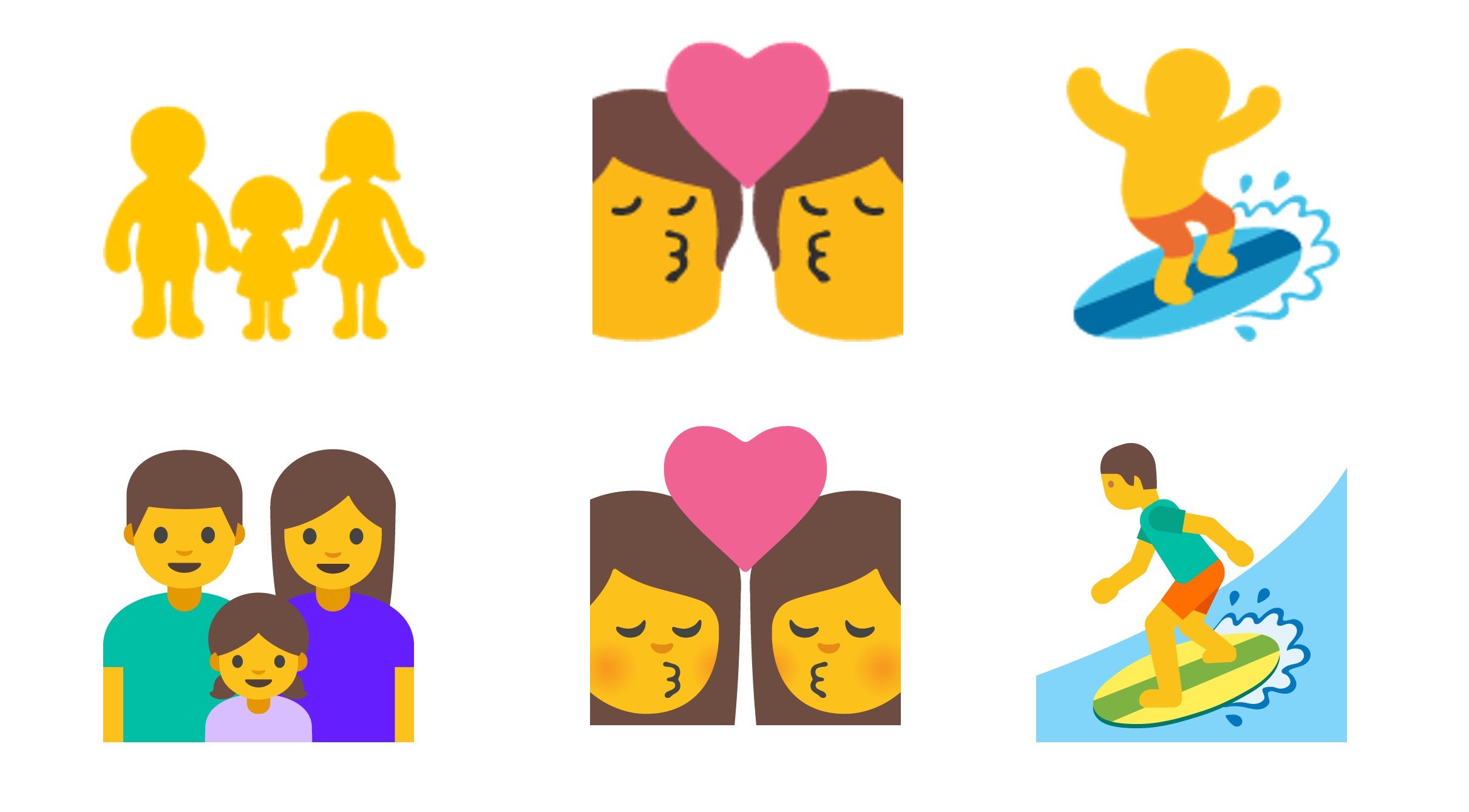
Take a look and tell us if you like the new emojis or did you prefer the less human-like ones we used to see earlier. Personally, I think that while it may be more relatable for certain people, especially with the little modifiers, the original ones had a charm of their own. However, the new move will allow for better cross-platform recognition. This means that your friend on the iPhone will finally be able to see the emoji you had sent her without any compatibility issues.
Saikat Kar (tech-enthusiast)
© 2023 YouMobile Inc. All rights reserved





