Search result

If you liked Redmi K30's design, you are going to love K40. it's a much more refined model than its predecessor. It weighs only 196g. From the rear side, the design of K40 is almost the same as Mi 11 design. The camera module is elongated and camera sensors are distributed more evenly.
The fancy gradient back cover and camera placement overall make the rear side of the phone more clean and elegant. The red and blue gradient color is the primary color of the K40 where it refracts blue and red in different lights. Many people are going to love this fancy gradient.
K40 uses a flat E4 OLED screen with 1080 pixels and a 120Hz refresh rate featuring 1,300 nits of peak brightness while consuming almost 15% less electricity, the performance is truly astonishing. With the support for a three-finger 360Hz touch sampling rate, the screen is more responsive than other phones.
The front camera is housed inside a tiny 2.76mm hole-punch, and this is probably the smallest hole-punch we have ever seen on any other mobile phone. The screen has an adaptive color display which was found in iPhone. It adjusts the screen's color temperature to the color temperature of the ambient light that helps to reduce eye strain.
Given the price tag, we are not expecting too much from the photography section. K40's primary camera doesn't have any optical image stabilizlation. The ultra-wide camera is 8MP and there is a 5MP telephoto macro lens of the same type as the Mi 11. In real life, the K40's main camera take slightly over-exposed photos.
The dynamic range is also not so good and the colors are not vibrant enough. We would rate the camera performance as an average show. The K40 comes with a 4,520mAh battery with software optimization that is pretty good with 33w of charging. It can be fully charged from 0 to 100% in 54 minutes.

Google has just Updated it's Chrome for Android Beta to version 38 on the Play Store with many changes. It's not a major update unlike the v37-beta update that brought us the Chrome Materiel design UI. According to the Chrome release blog Chrome Beta v38 includes additional Material Design user interface elements and new support for Android's battery status and screen orientation APIs.
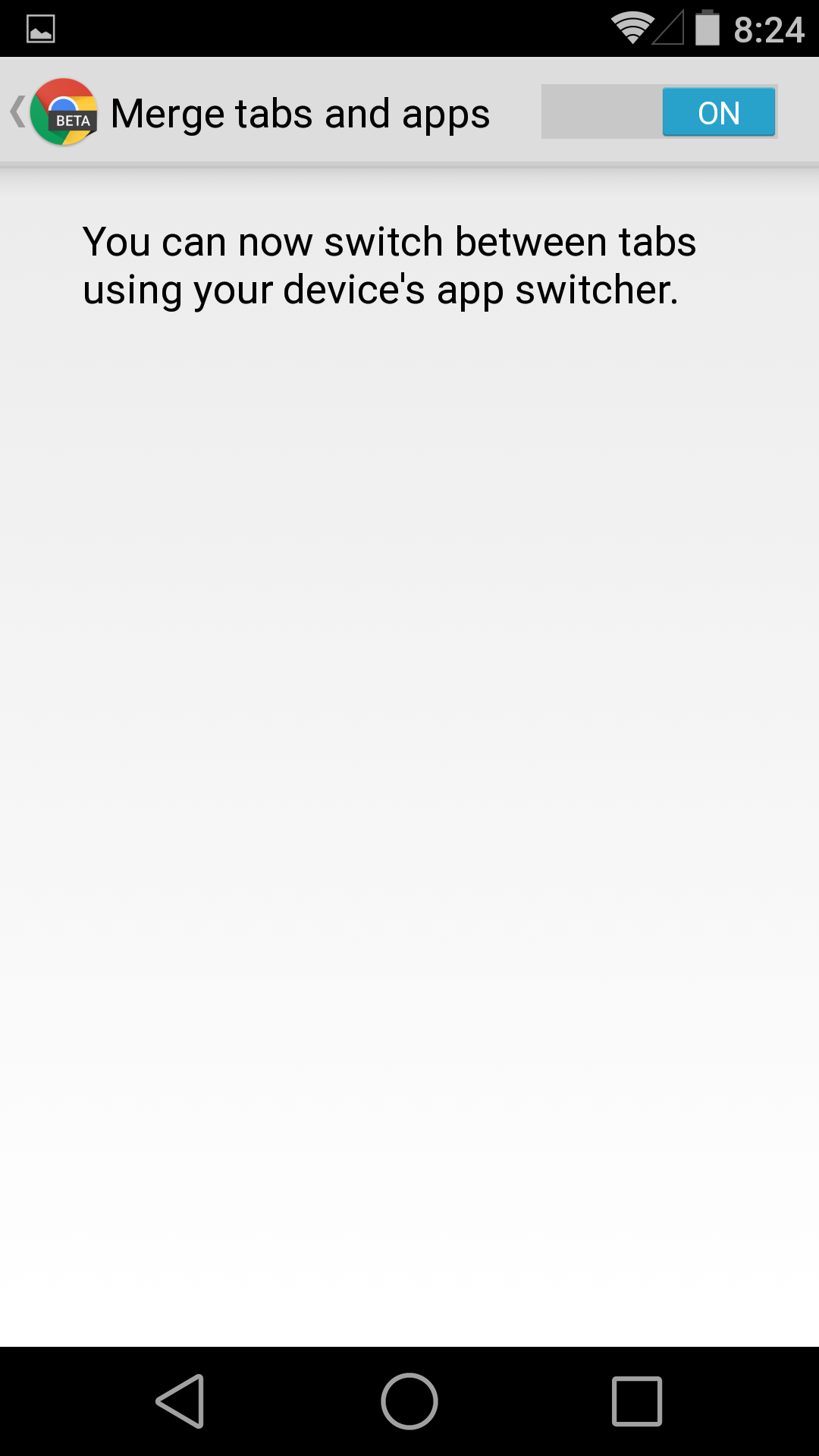
Version 37 of Chrome for Android was the biggest update in a while, at least in terms of user experience, but the march of progress never ceases. Version 38 just hit the Play Store, and while it's not exactly earth-shattering, people who obsess over the bleeding edge of Google browsers will find something interesting.
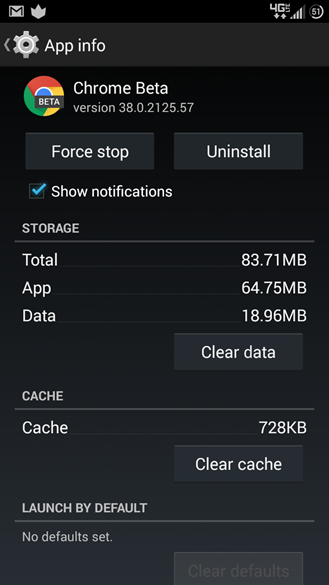
If you're running Android L on your Nexus 5 or Nexus 7, you might also see a new option in the Settings menu. "Merge tabs and apps" would seem to indicate the kind of functionality that we've seen in "Project Hera" and confirmed at Google I/O. Unfortunately, it doesn't seem to work yet. SystemUI has been crashing periodically since we've turned that slider on.

© 2023 YouMobile Inc. All rights reserved





