Search result

Android Pay is officially rolling-out to Android devices across the US and Canada. Google is replacing its old Wallet App with Android Pay v1.0.1 and launching a new Wallet App on the play store. In order to have the Android Pay app work on your phone you need to download and install the Google Play Services 8.3 APK first.

First, make sure you download the right version of play Services 8.3 and pay attention to the -XYZ naming scheme explained on the page. Older versions of Play Services will not permit Android Pay to work. When you get Android Pay installed, it will have you add a card or import one from Wallet.
Android Pay packs many new options and features that is similar to Google Wallet but more widely open, Tap-to-Pay and fingerprint payments authincations are one of the key features of Android Pay.
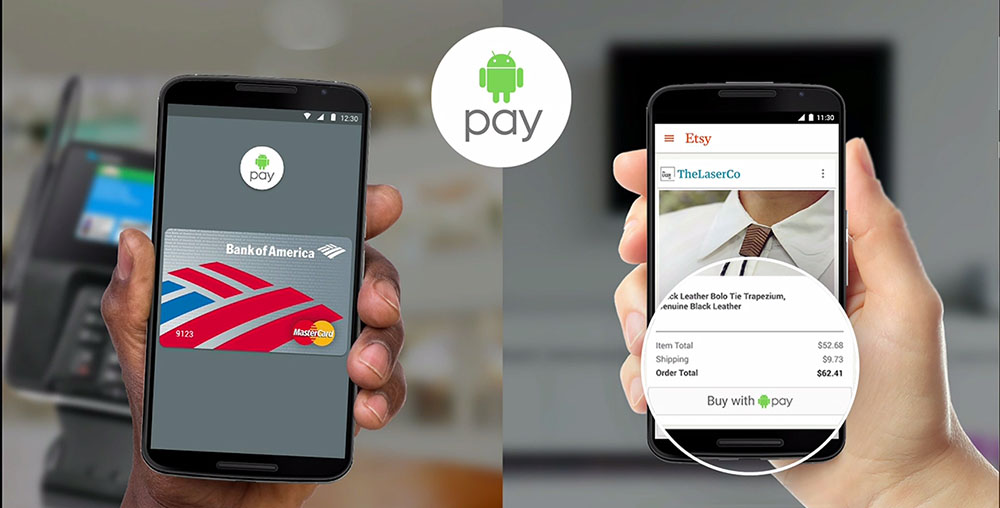
You can download Android Pay official APK along with the required Google Play Services 8.3 APK from the links below.


Google Play Services 8.3 [APK]
Editor: Mo Cheng
YouMobile, Inc

Google's Exclusive Inbox By Gmail app has been updated to version 1.1 with some more Material Design UI and bug fixes.
If you happen to be using Android 5.0, either on a shiny new Nexus device or via the developer preview, Inbox now blends the color of the action bar into the status bar. Naturally, this doesn't work on older versions of Android.
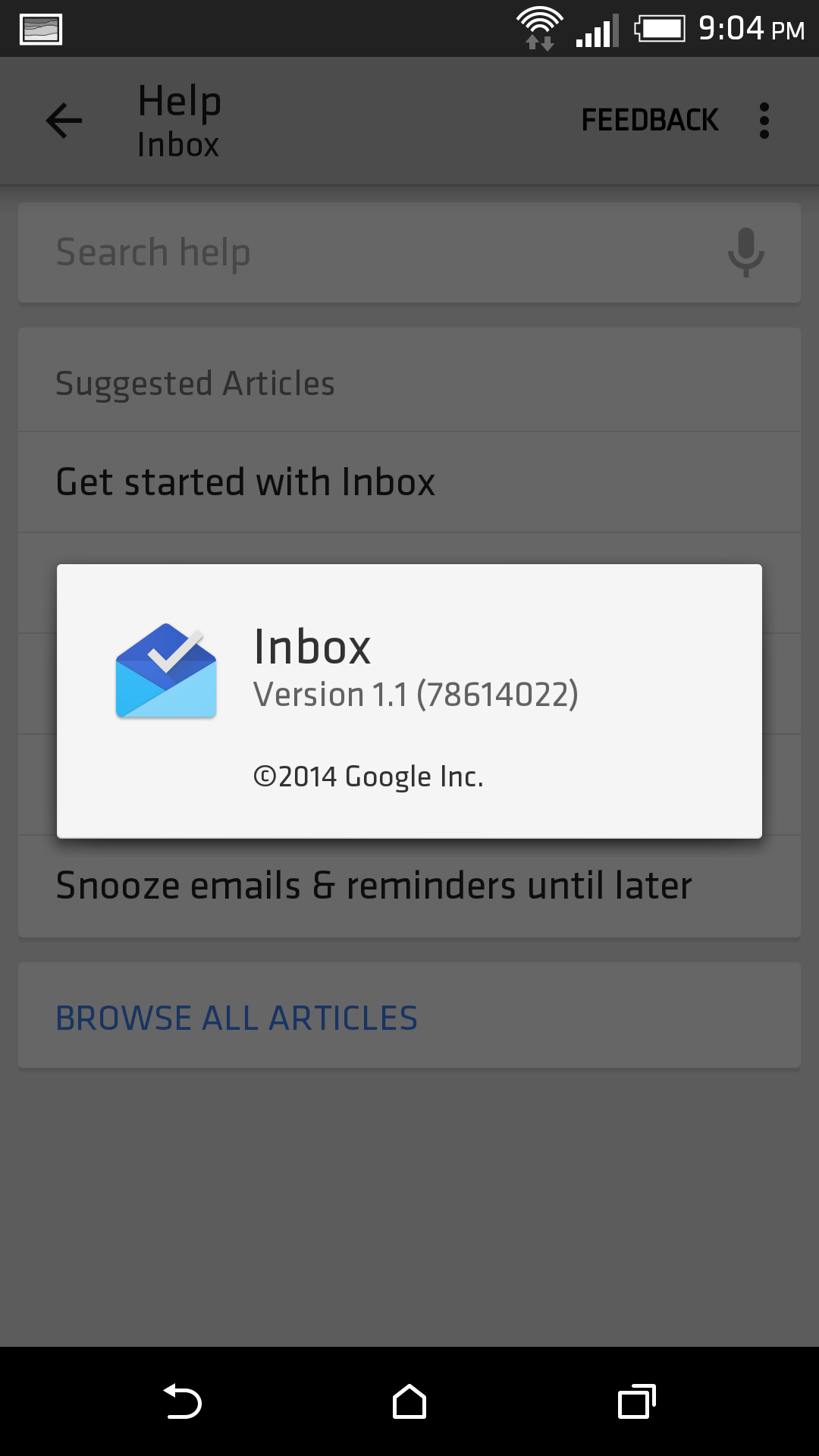
The slide-out navigation menu now covers the action bar when it fires. Google has been somewhat haphazard in deciding where the menu and the bar sit in the Z-order of the app's visual layout; presumably someone made a push for more consistency.
Get Inbox v1.1 official APK from the link below. You'll still need an invitation to make this App work.
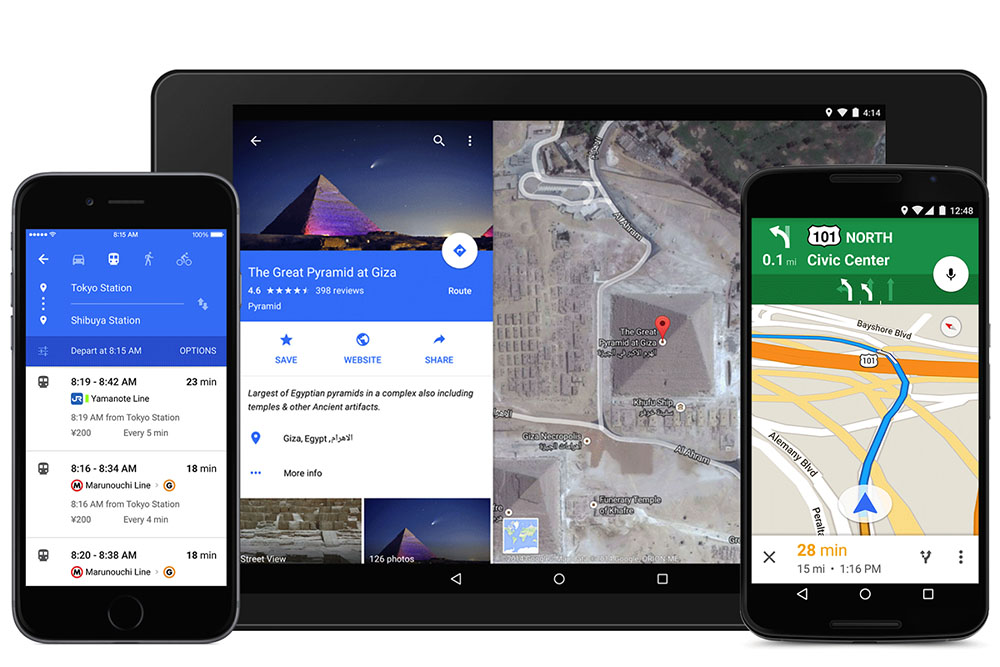
Google already released a major update to the Maps App earlier last week. Today, Google is Rooling-out Maps 9.0.0 update that packs some minor bug fixes.
Google Maps 9 was releases with full Material Design UI. Beside the visual overhaul, it also supports OpenTable and Uber integration, you can Explore Restaurants and make reservations right from the App.
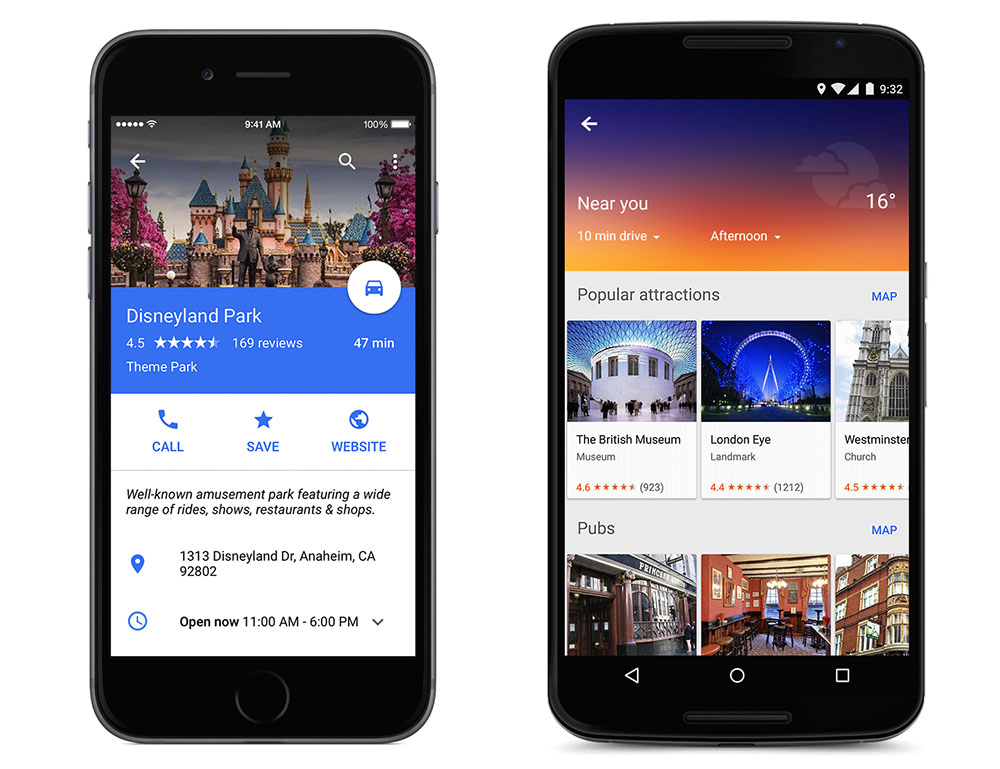
If you don't want to wait until the update arrive to you via play store. You can Get Google Maps 9.0.0 update on your Android 4.3+ device right now, Just Download and Install the official APK from the link below, It's 100% safe to install. Enjoy!
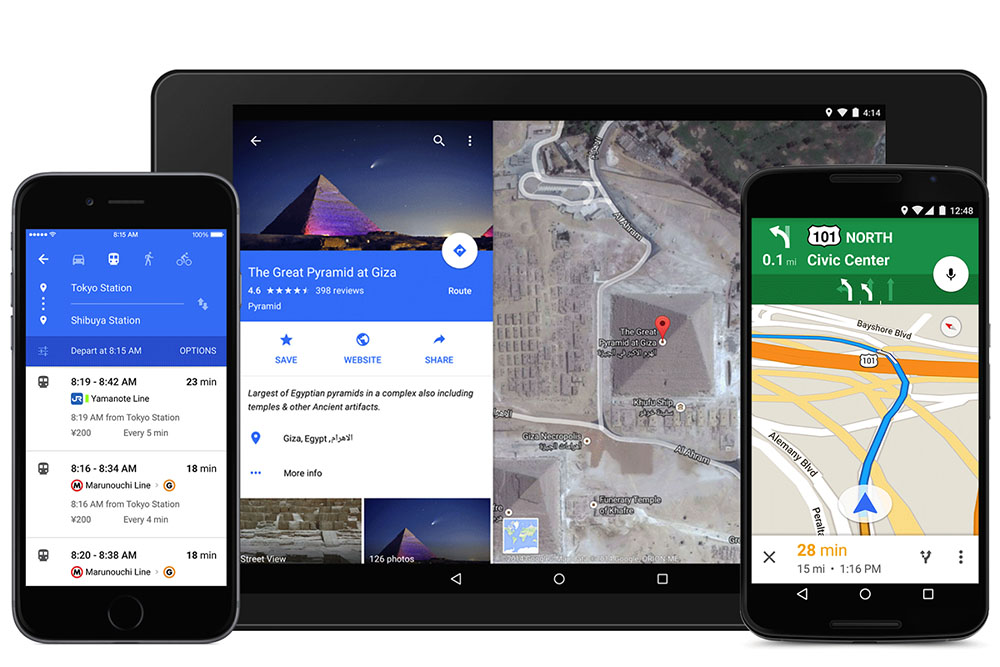
Google is rolling out a new version of Google Maps for Android, bringing some new useful features to the most popular online mapping service. The update bumps the app version to 9.1, and comes just a few weeks after the version 9.0 was released.
The updated app will provide more information about destinations and alternate routes it will display the current weather and time at the given location, along with some interesting facts about your destination, and will also let you know exactly how much time the alternate route will save. One of the significant additions in the new version is that the app will now respond audibly to your requests for showing or hiding traffic.
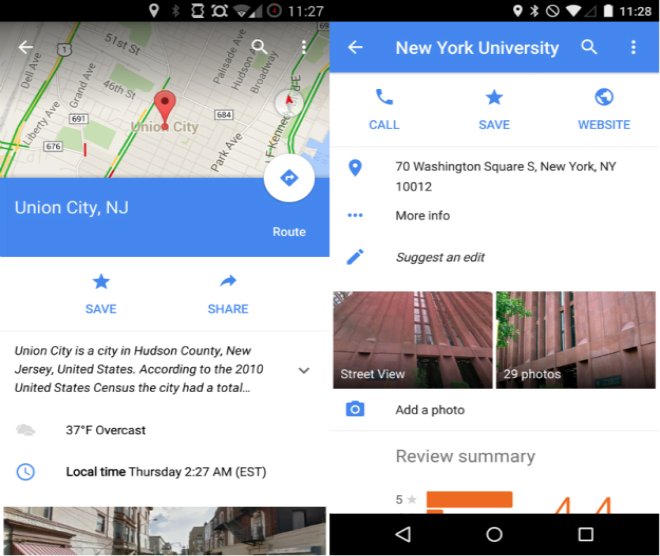
If you don't want to wait until the update arrive to you via play store. You can Get Google Maps 9.1.0 update on your Android 4.3+ device right now, Just Download and Install the official APK from the link below, It's 100% safe to install. Enjoy!
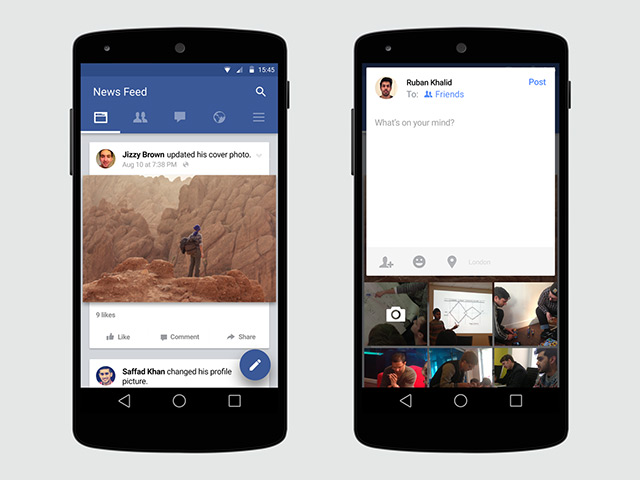
Facebook for Android is now being Updated every week with bug fixes and New features, You can Now try out the latest App version of Facebook For Android version 28.0.0.0.1 Alpha Build which support Android 5.0 Lollipop API 21. In this Version users can now log into their accounts faster without typing their password with "Fast log-in". Also, Facebook added a new about page, along with some minor User Interface updates.
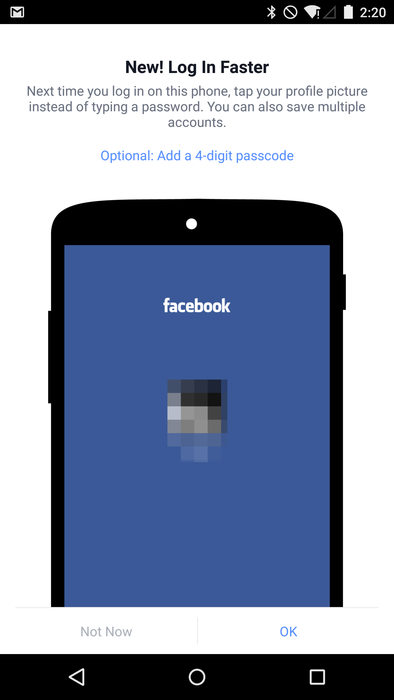
After downloading the latest Alpha build, Facebook suggests turning on automatic updates as it plans on updating the app a few times a week. Doing so will ensure you're always running the latest version. The APK files provided below is the official APK from Facebook ALPHA program and hasn't been modified. The App supports devices running Android 4.0 or later only.

Facebook 28.0.0.0.1 [4.0+] [APK]
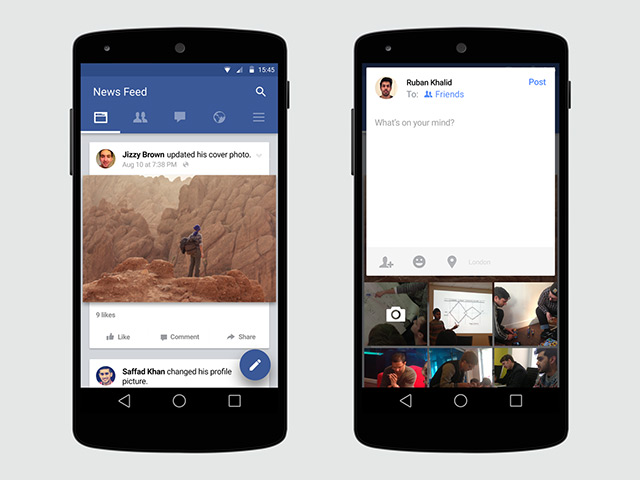
Facebook for Android ALPHA has been updated to version 34.0.0.0.0 for the ALPHA testing channel. This update packs some minor but noticeable changes in the User interface.
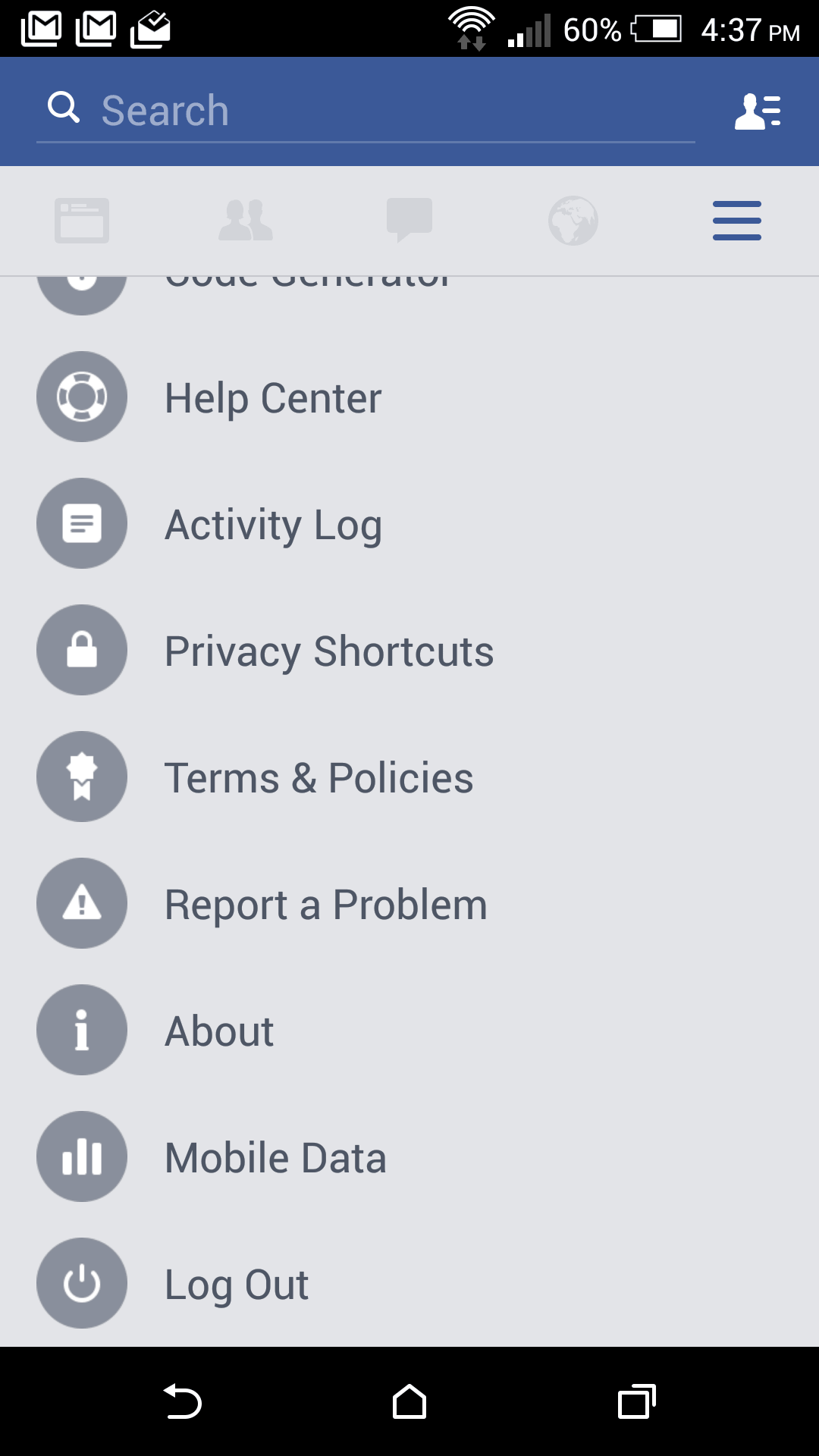
Facebook 34 App main color is now grey, instead of white like we used to in older versions. You will noticed new menu layout, new buttons (more firm with rounded corners), new contacts list. It looks like Facebook is getting ready to move to full Material Design very soon, probably by version 40.
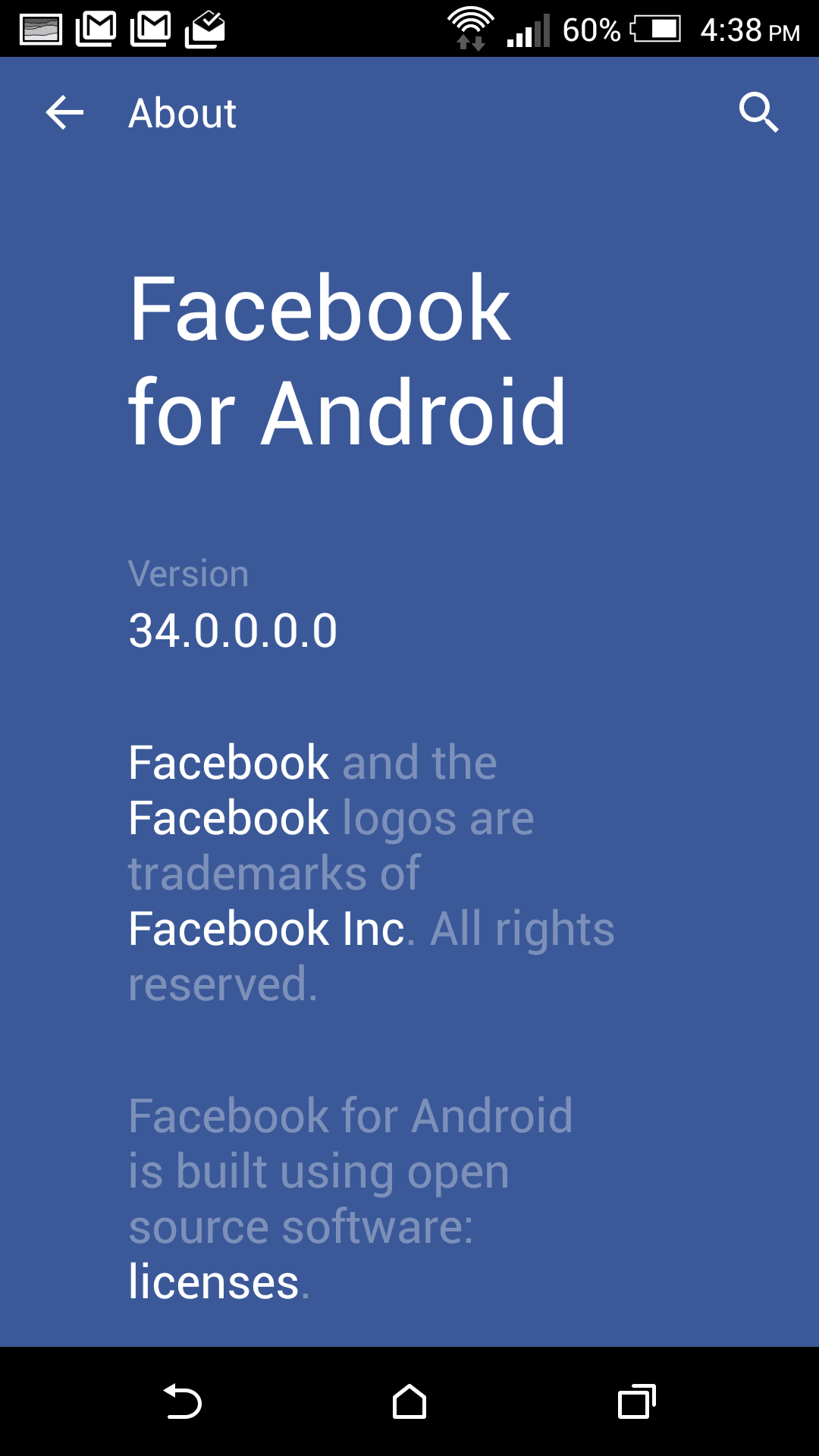
This New version also packs various bug fixes and performance improvements, Note that this version only supports Android Lollipop 5.0+ devices.
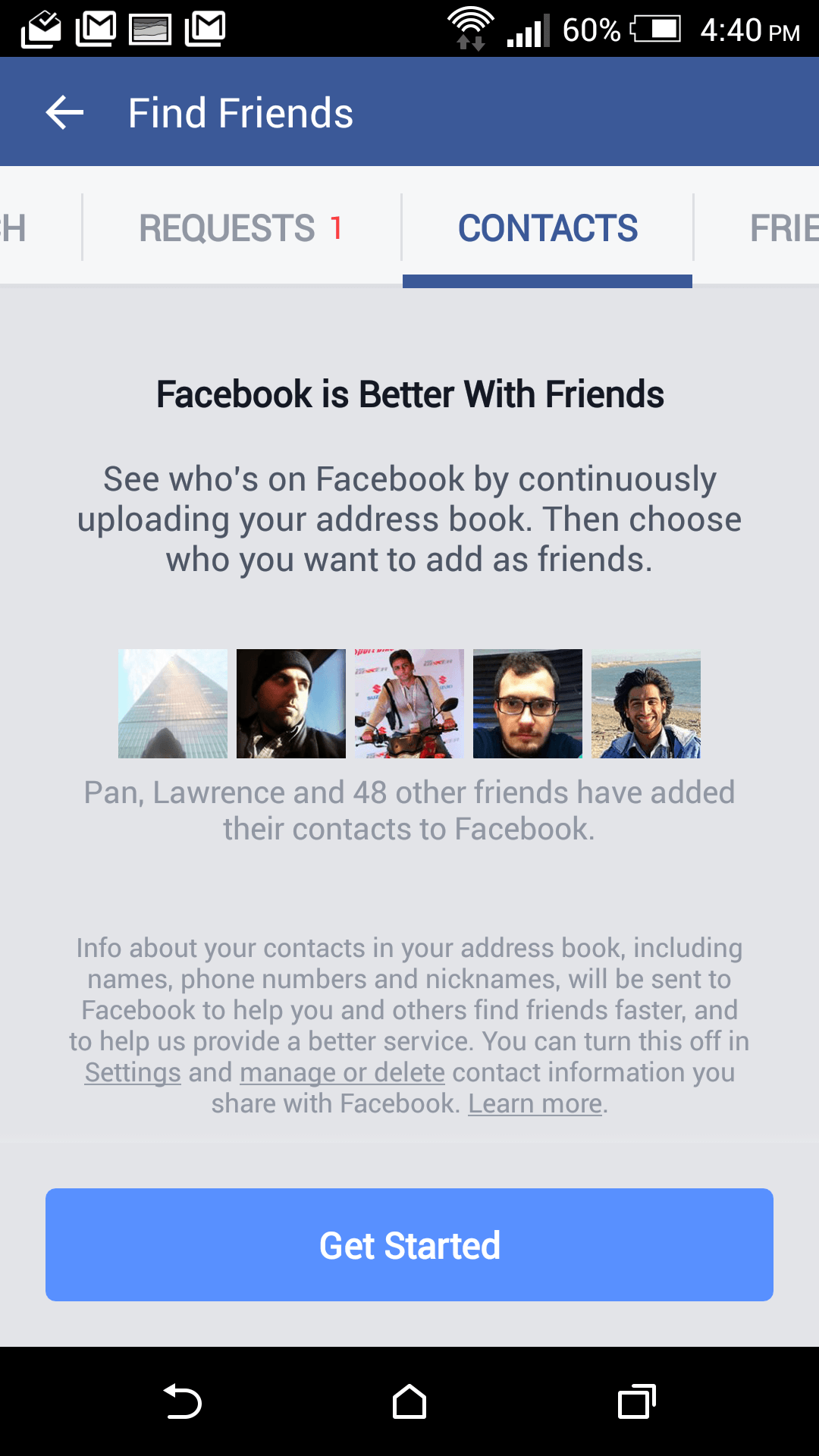
After downloading the latest Alpha build, Facebook suggests turning on automatic updates as it plans on updating the app a few times a week. Doing so will ensure you're always running the latest version. The APK files provided below is the official APK from Facebook ALPHA program and hasn't been modified. The App supports devices running Android 4.0 or later only.

Facebook 34.0.0.0.0 [5.0+][APK]
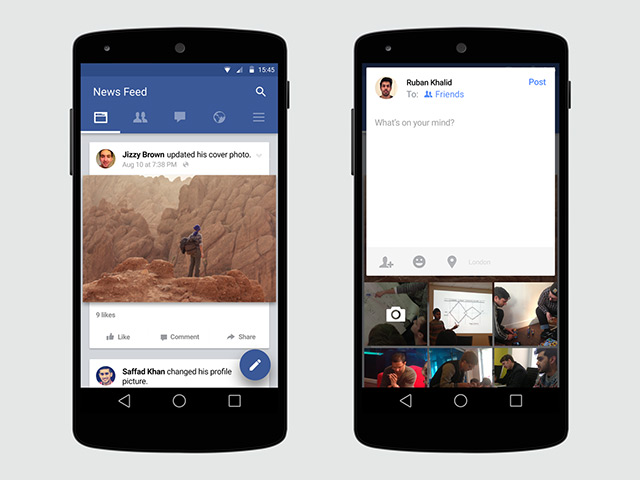
Facebook for Android ALPHA has been updated to version 34.0.0.0.93 for the ALPHA testing channel. This update packs some minor but noticeable changes in the User interface.
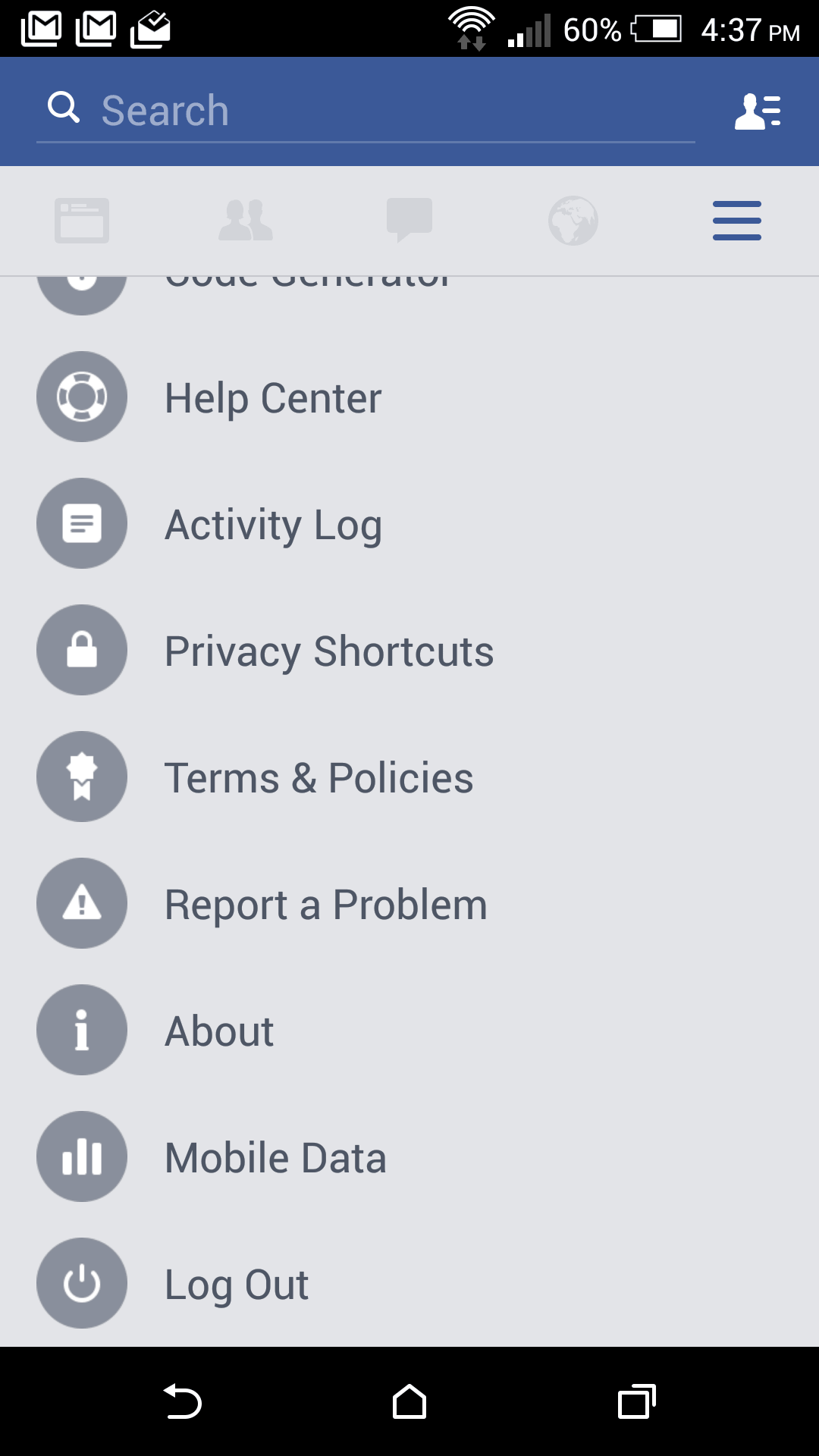
Facebook 34 App main color is now grey, instead of white like we used to in older versions. You will noticed new menu layout, new buttons (more firm with rounded corners), new contacts list. It looks like Facebook is getting ready to move to full Material Design very soon, probably by version 40.
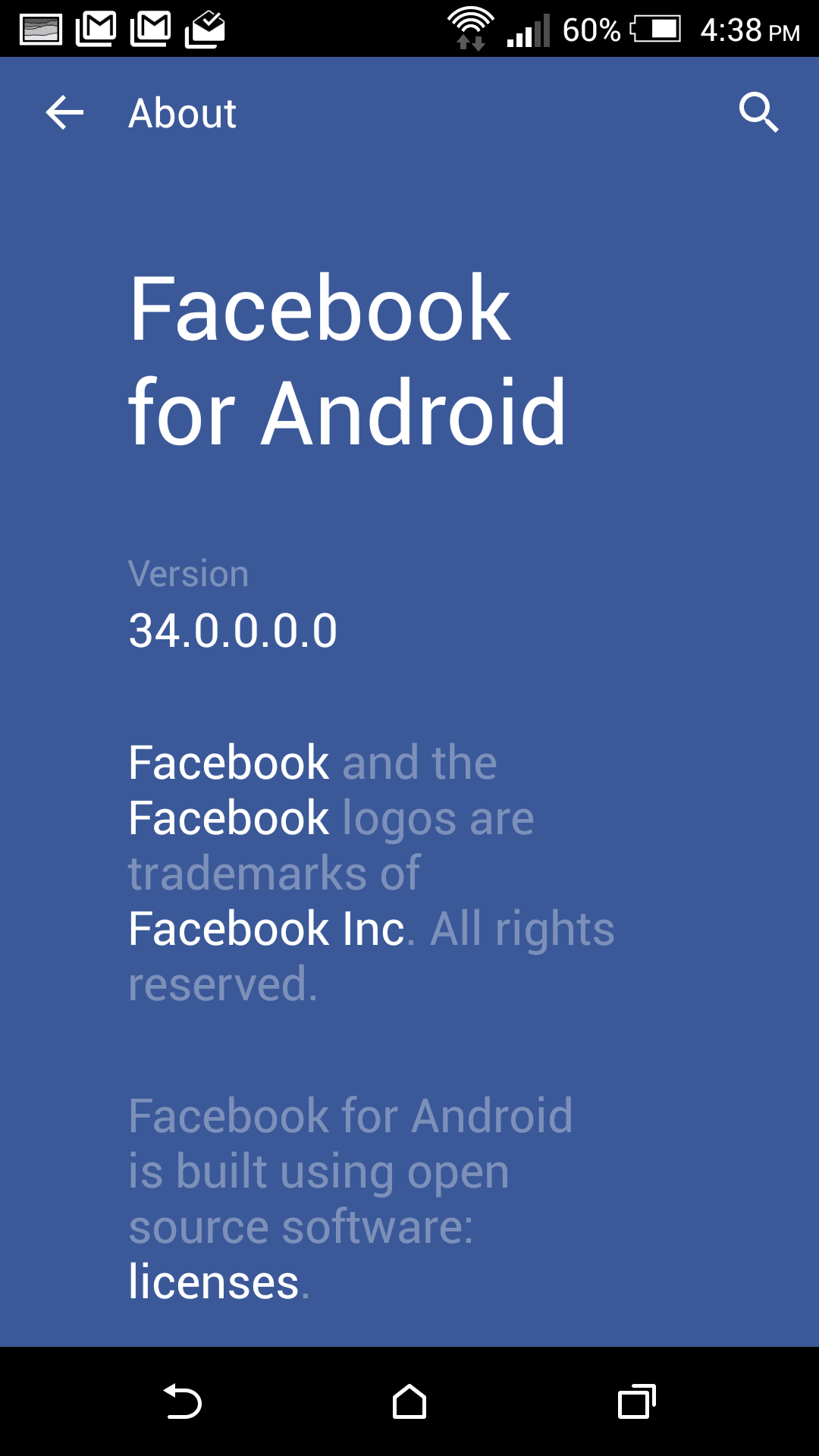
This New version also packs various bug fixes and performance improvements, Note that this version only supports Android Lollipop 5.0+ devices.
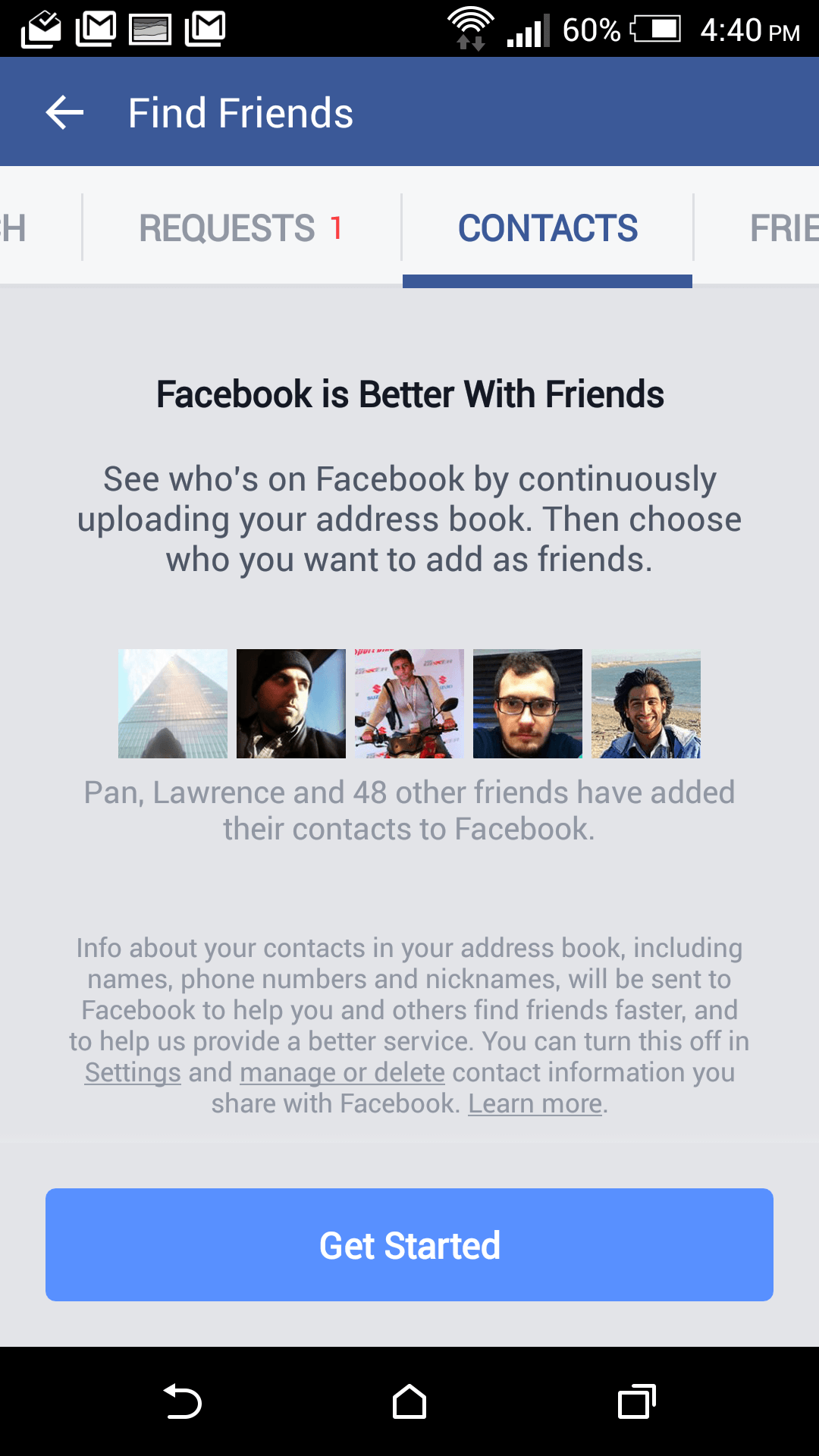
After downloading the latest Alpha build, Facebook suggests turning on automatic updates as it plans on updating the app a few times a week. Doing so will ensure you're always running the latest version. The APK files provided below is the official APK from Facebook ALPHA program and hasn't been modified. The App supports devices running Android 4.0 or later only.

Facebook 34.0.0.0.39 [4.0+][APK]
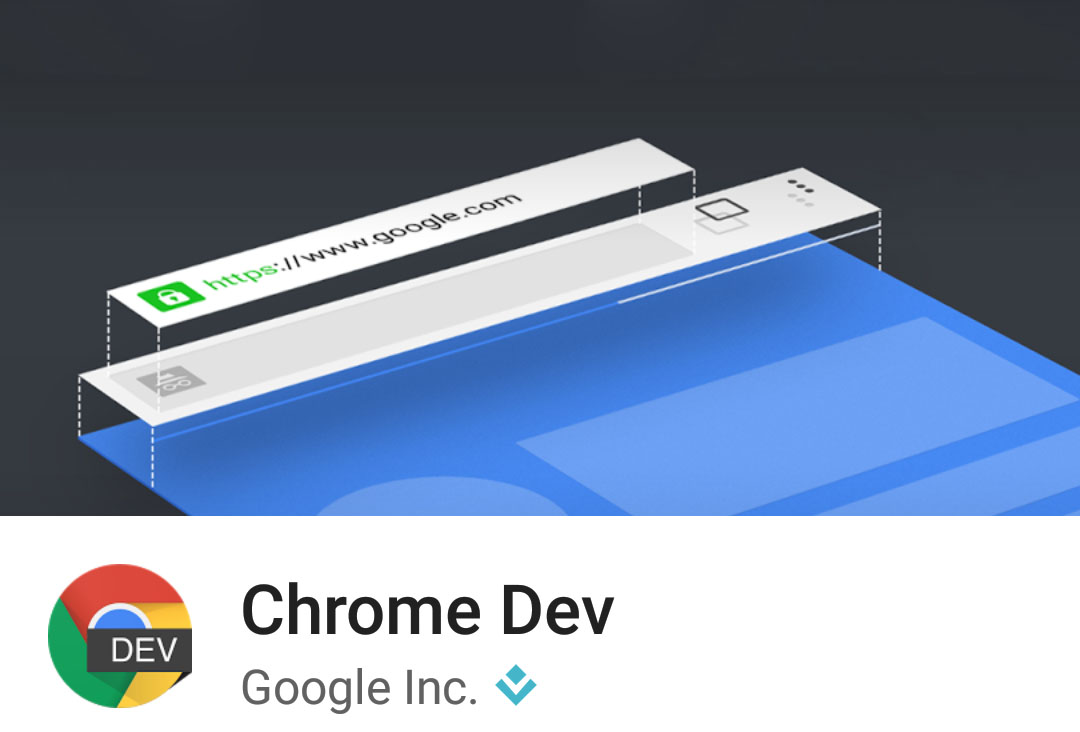
Google officially published the Chrome for Android Developer channel on the Play Store few days ago. If you don't know, Google's browser comes in four main channels: Stable, Beta, Dev, and Canary. Chrome Dev, is Now live on the Play for Web developers along with the BETA and STABLE versions too.
Chrome Dev For Android is currently in version 44.0.2399.0 and Google will push its latest code and features to this Channel before any other. So if you are a developer or just looking to get a sneak peek on all upcoming new features of Chrome.
You can Install Chrome Dev along side your stable/Beta Chrome using the Official APK below.

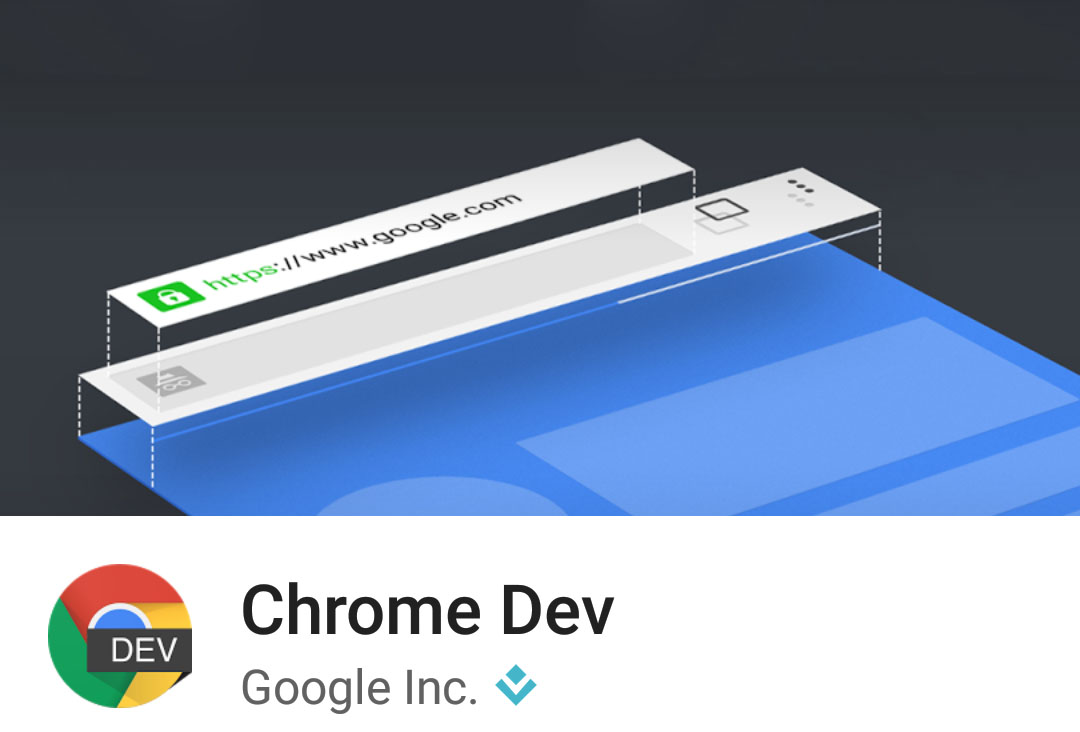
Google officially published the Chrome for Android Developer channel on the Play Store. If you don't know, Google's browser comes in four main channels: Stable, Beta, Dev, and Canary. Chrome Dev, is Now live on the Play for Web developers along with the BETA and STABLE versions too.
Chrome Dev For Android is currently in version 45.0.2427.6 and Google will push its latest code and features to this Channel before any other. So if you are a developer or just looking to get a sneak peek on all upcoming new features of Chrome.
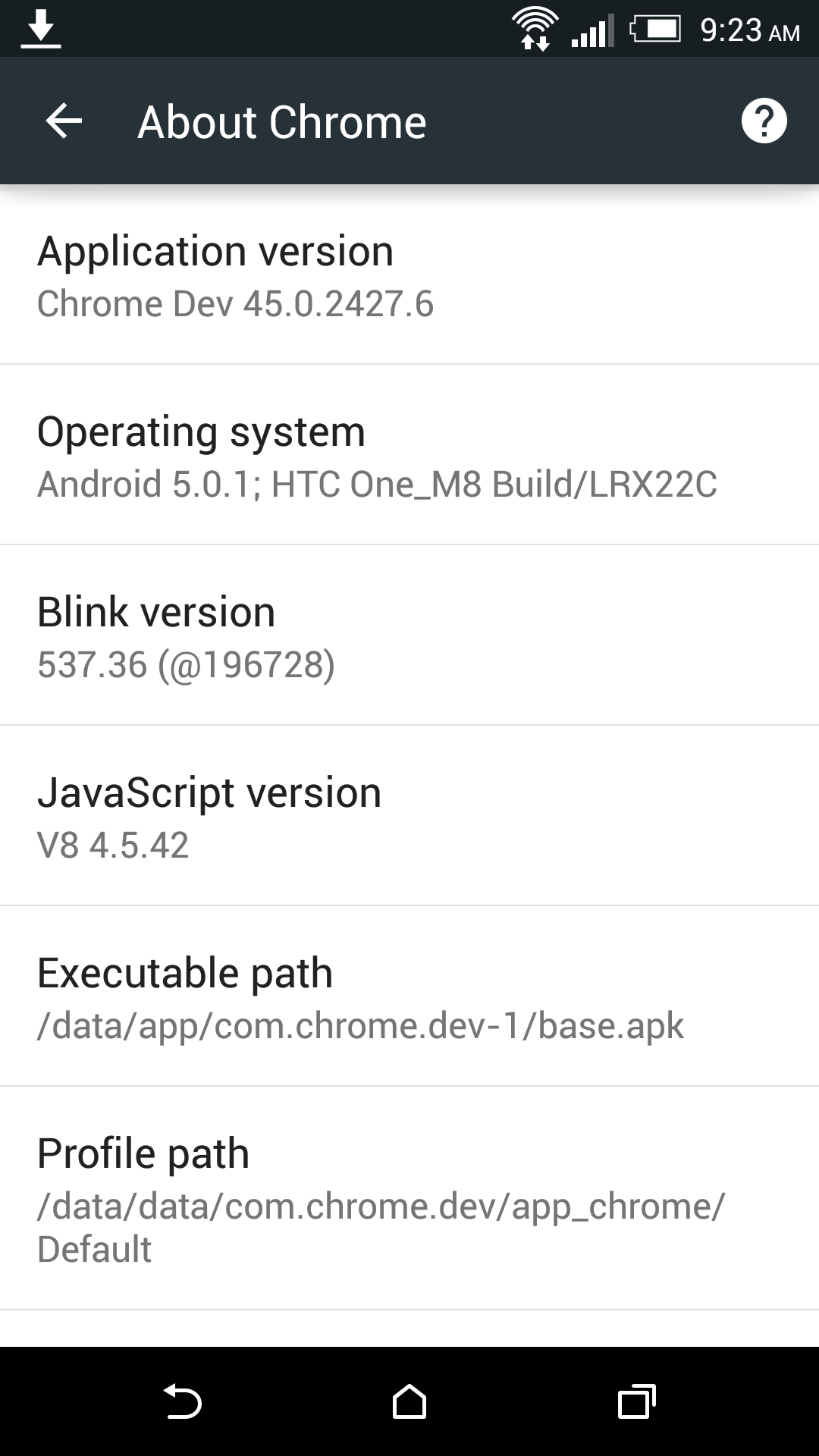
You can Install Chrome Dev along side your stable/Beta Chrome using the Official APK below.

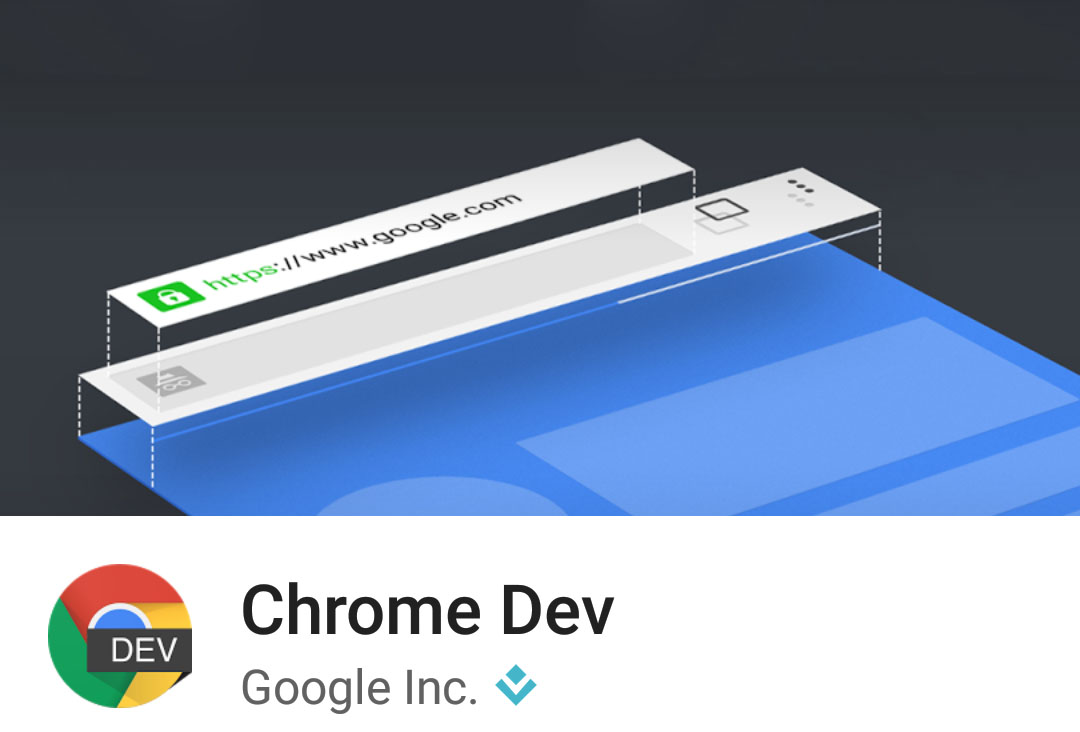
Google officially published the Chrome for Android Developer channel on the Play Store. If you don't know, Google's browser comes in four main channels: Stable, Beta, Dev, and Canary. Chrome Dev, is Now live on the Play for Web developers along with the BETA and STABLE versions too.
Chrome Dev For Android is currently in version 45.0.2439.0 and Google will push its latest code and features to this Channel before any other. So if you are a developer or just looking to get a sneak peek on all upcoming new features of Chrome.
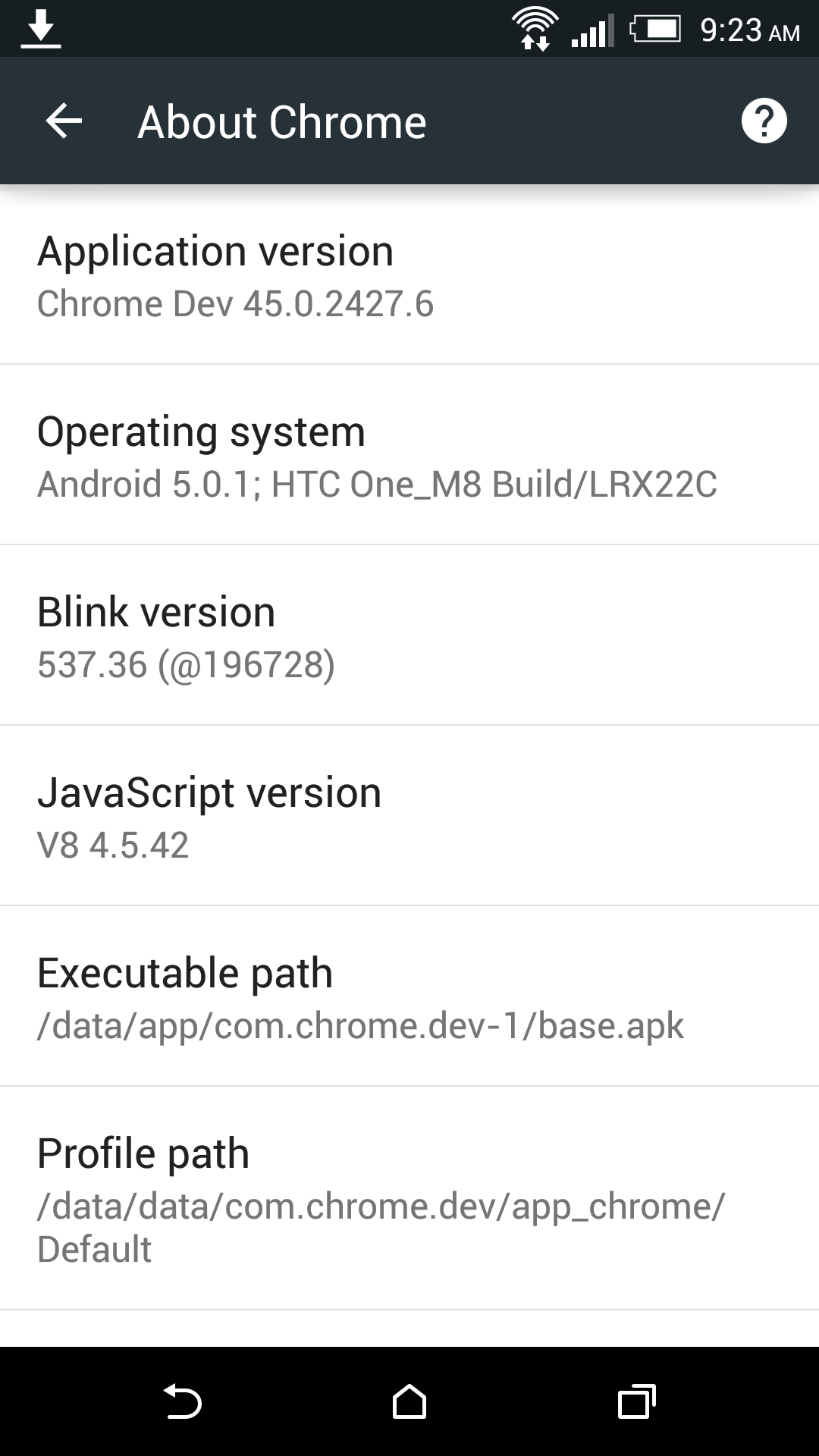
You can Install Chrome Dev along side your stable/Beta Chrome using the Official APK below.

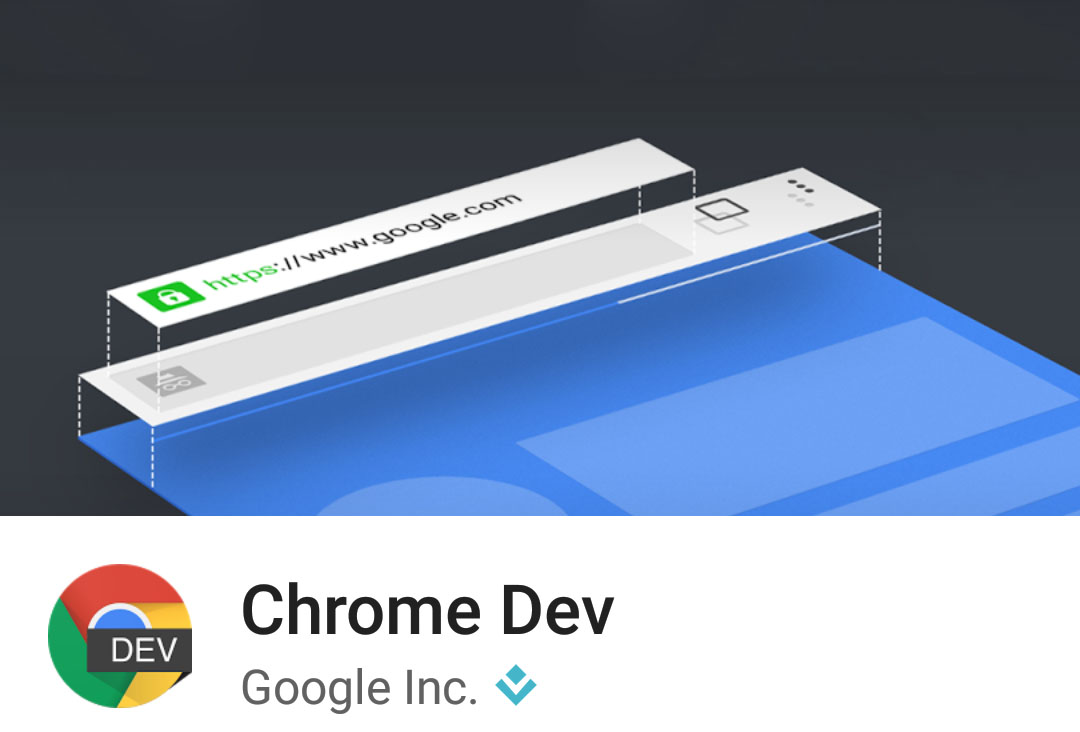
Google officially published the Chrome for Android Developer channel on the Play Store a while ago. If you don't know, Google's browser comes in four main channels: Stable, Beta, Dev, and Canary. Chrome Dev, is Now live on the Play for Web developers along with the BETA and STABLE versions too.
Chrome Dev For Android is currently in version 46.0.2490.4 and Google will push its latest code and features to this Channel before any other. So if you are a developer or just looking to get a sneak peek on all upcoming new features of Chrome.
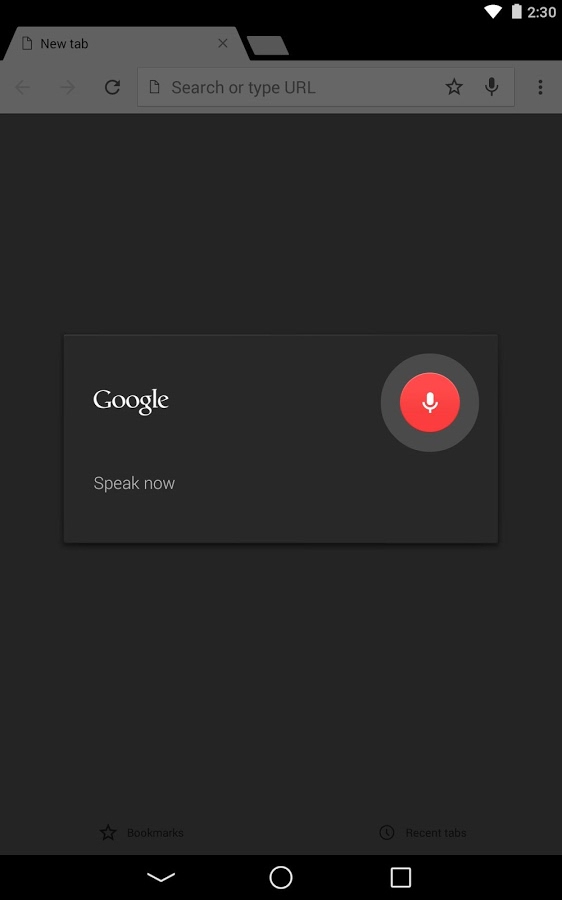
The official change-log for this release can be found Here. You can Install Chrome Dev along side your stable/Beta Chrome from the Play Store link or using the official APK link below.


File Explorers are a very Important Apps, one of the first thing you install when you buy a New Phone or right after a factory reset. Solid Explorer 2.1.1 Stable, featured a slick dual-pane drawer, Material Design UI and an extensive features list.
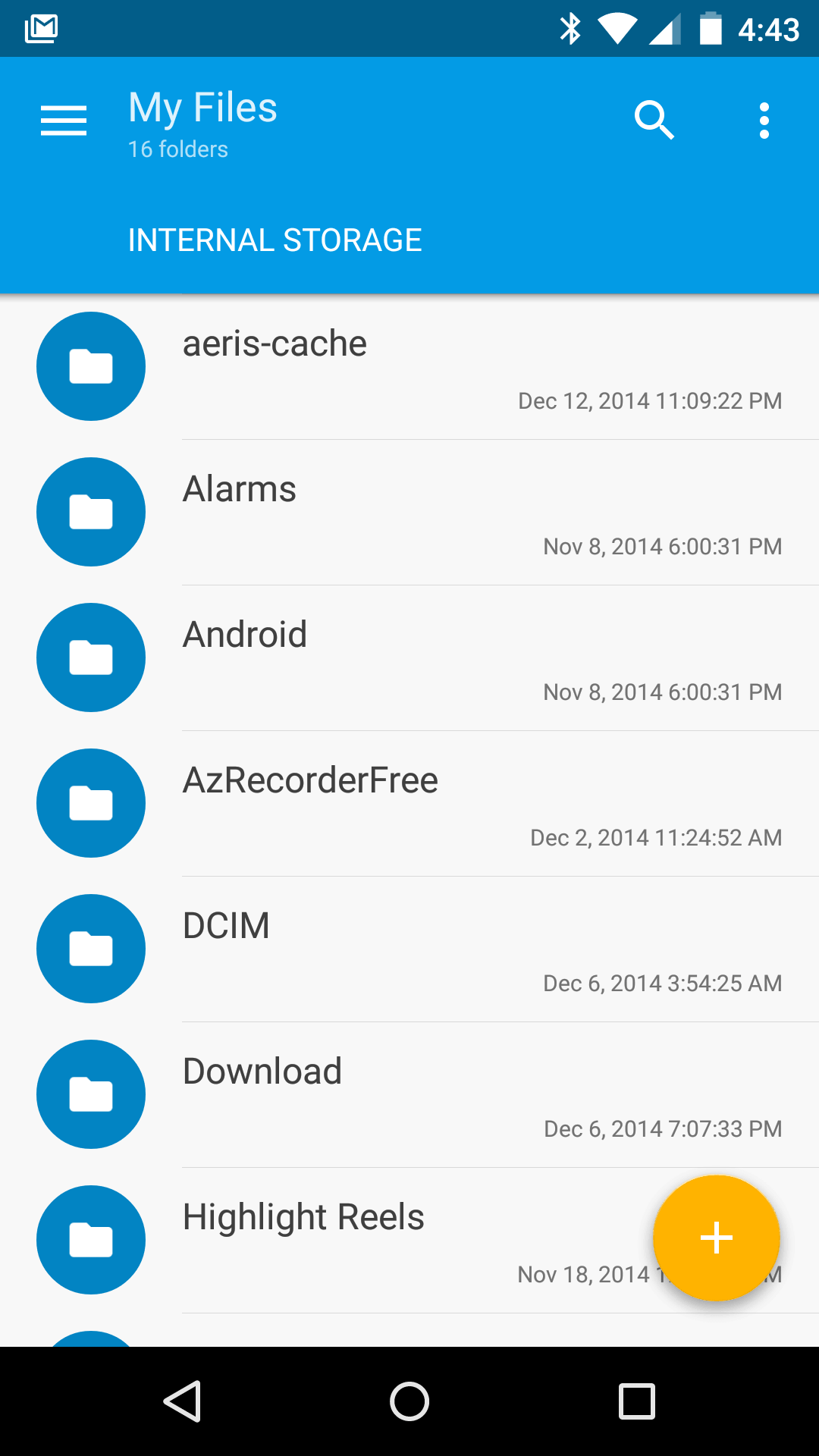
Solid Explorer 2.1.1 looks completely amazing because it includes Full Material Design UI and various bug fixes. It has all of the Lollipop animations we've come to expect, along with a proper full-height navigation menu, floating action button, and colored status bar. The default blue/orange UI can be changed to whatever you like in the settings. You even get animated thumbnails for video. That's cool, but I could see it ending up a little annoying long-term.
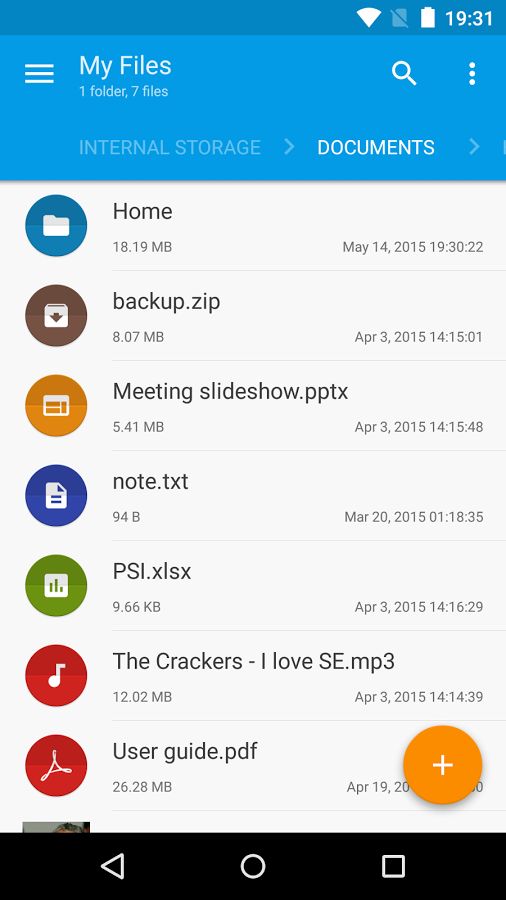
Solid Explorer 2.1.1 Change-log:
- clickable variable descriptions in batch rename
- ability to copy folder path with a long click
- fixed disappearing archive/extract options
- fixed reading root files in the text editor
- minor bug fixes
You can get Solid Explorer 2.1.1 on your Android device now by downloading the official APK or via Google Play store link below.

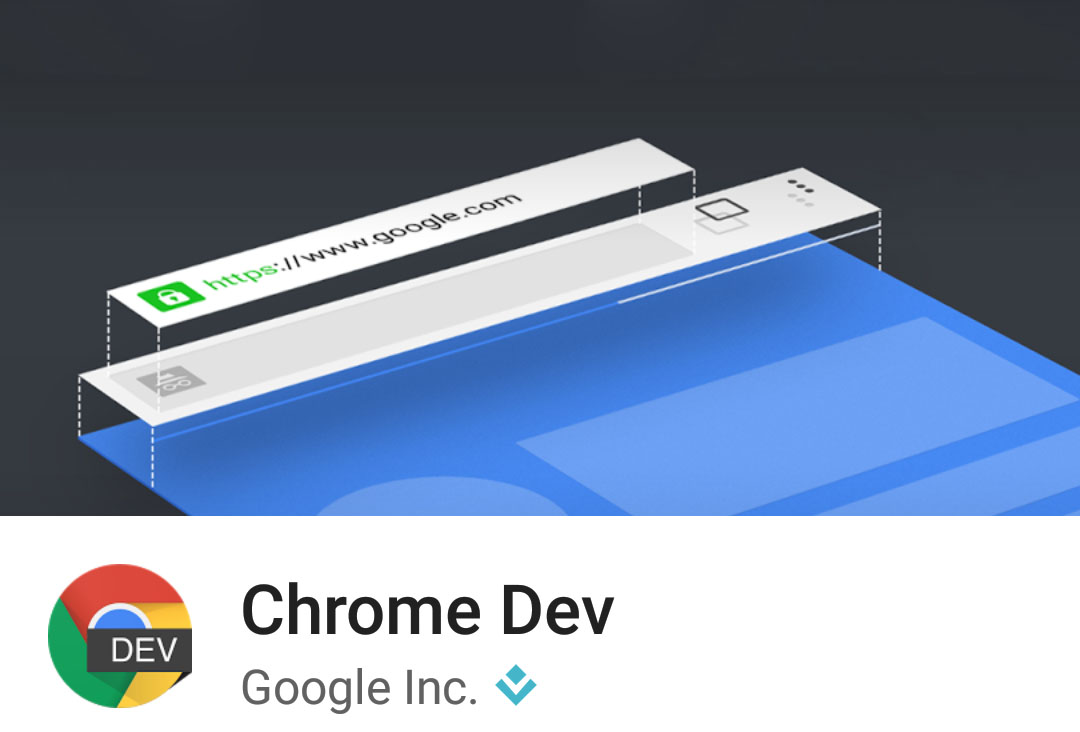
Google officially published the Chrome for Android Developer channel on the Play Store a while ago. If you don't know, Google's browser comes in four main channels: Stable, Beta, Dev, and Canary. Chrome Dev, is Now live on the Play for Web developers along with the BETA and STABLE versions too.
Chrome Dev For Android is currently in version 47.0.2519.0 and Google will push its latest code and features to this Channel before any other. So if you are a developer or just looking to get a sneak peek on all upcoming new features of Chrome.
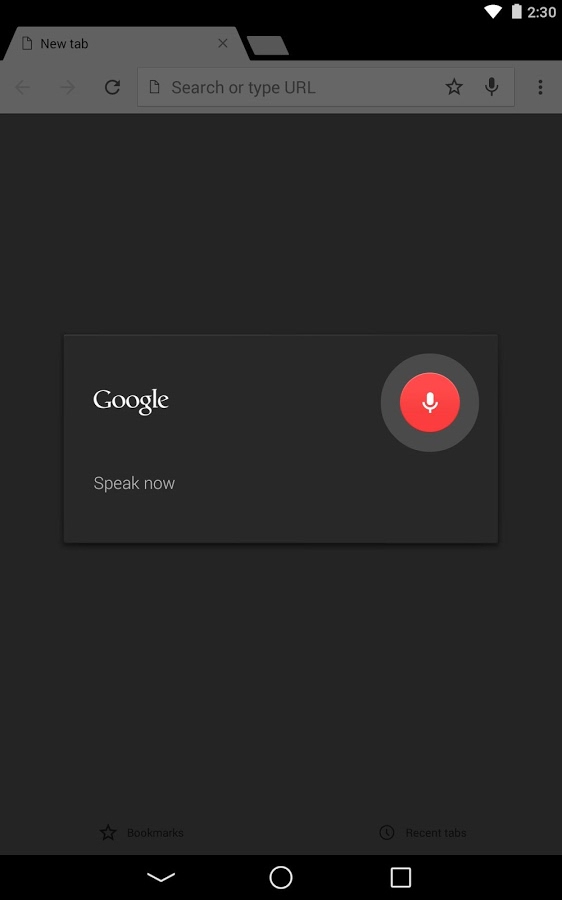
The official change-log for this release can be found Here. You can Install Chrome Dev alongside your stable/Beta Chrome from the Play Store link or using the official APK link below.


Samsung Galaxy Note 4 owners in Germany and Greece boasted about receiving a 137MB update for the phablet. While the file size seems substantial, this is a minor update that doesn't have a change log and only comes with the promise of stability and improved performance.
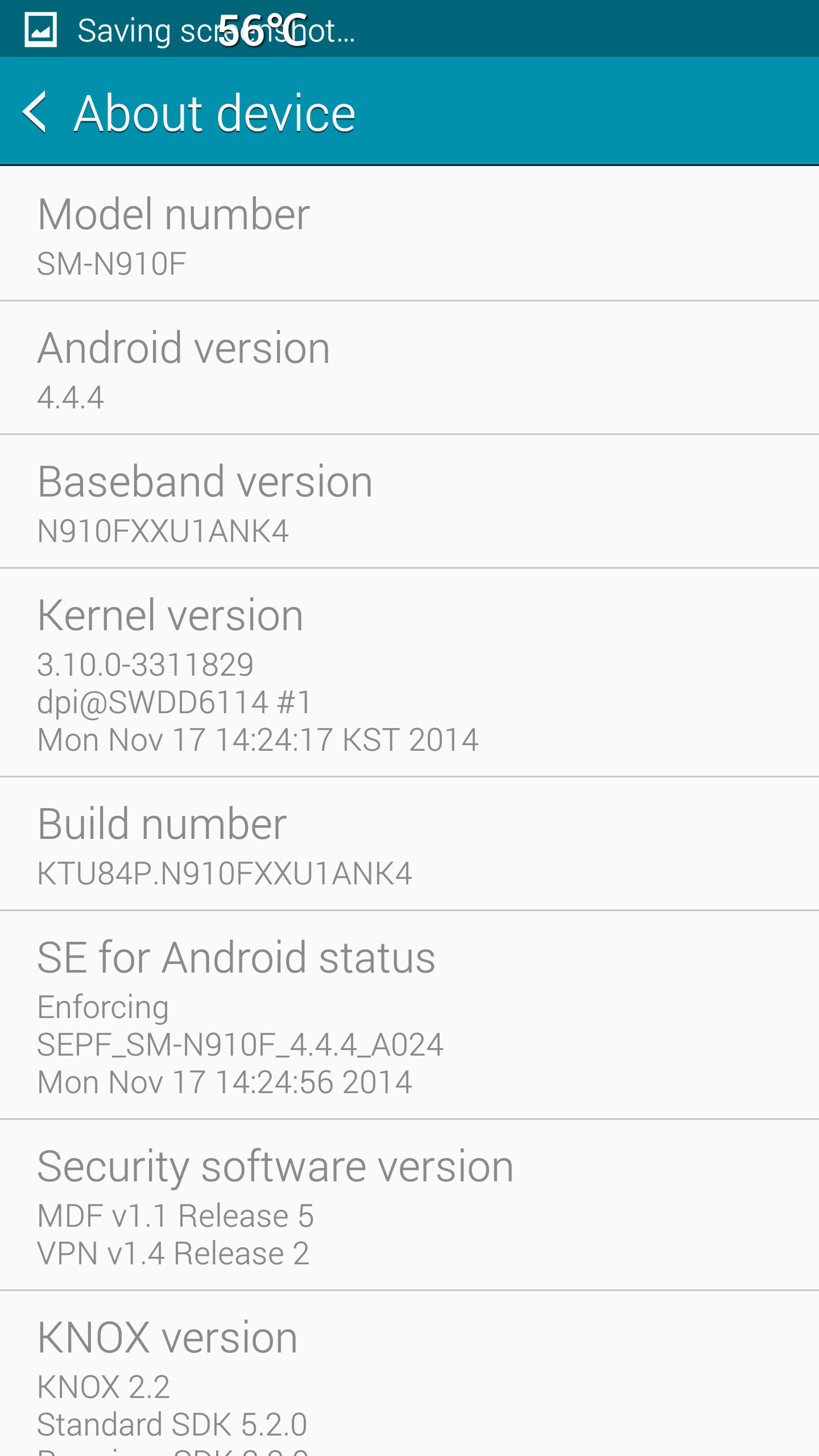
The build is numbered N910FXXU1ANK4 and it should be spreading across the rest of Europe as we speak. The software build is dated November 17, 2014. Here are the firmware details, in case you're curious:
- Model: SM-N910F
- Model name: GALAXY Note 4
- Country: Germany
- Version: Android 4.4.4
- Changelist: 3311829
- Build date: Mon, 17 Nov 2014 05:21:39 +0000
- Product Code: DBT
- PDA: N910FXXU1ANK4
- CSC: N910FOXA1ANK4
- MODEM: N910FXXU1ANK4

Today, Samsung has started pushing out minor firmware updates to its latest flagship, Galaxy S6, in some regions. This update still packs Android build 5.0.2 but with some critical bug fixes that is needed for the device.
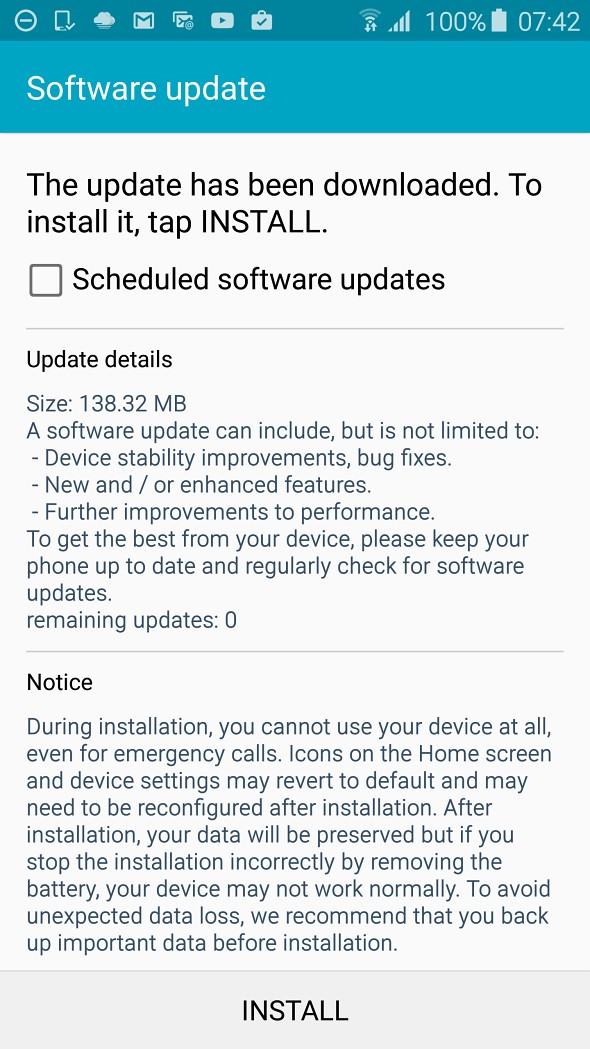
The update is only 138.32 MB in size with build number of G920FXXU1AODG. Users who got the update noticed a huge improvements in the performance and stability of the device.
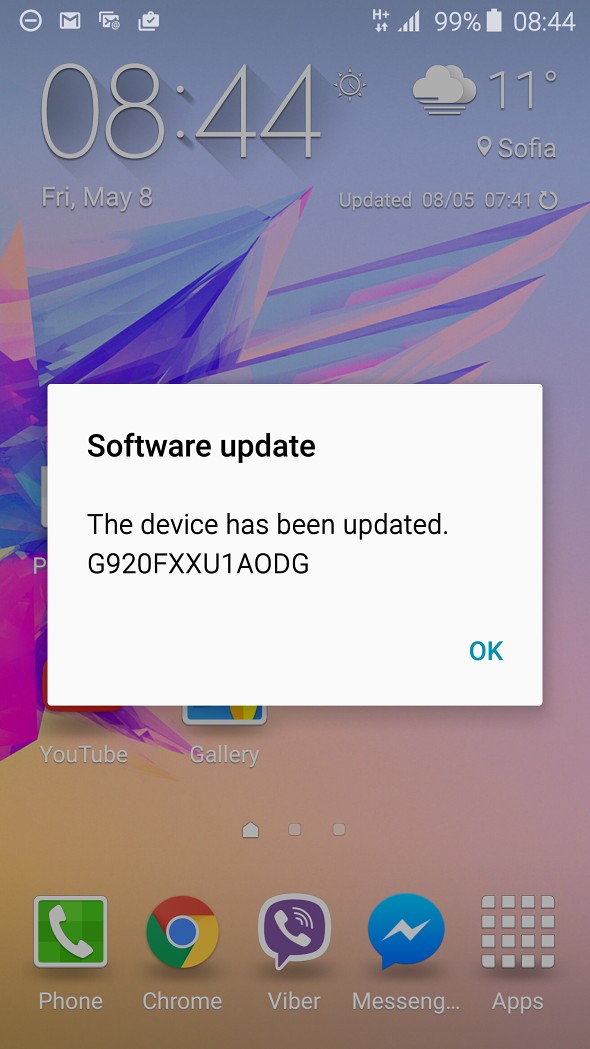
Meanwhile, Samsung is testing out the Android 5.1.1 Lollipop update for the Galaxy S6 & S6 Edge with a various bug fixes, which is expected to be release by the end of this quarter (June / July).
© 2023 YouMobile Inc. All rights reserved







