Search result

Google released a standalone Slides application for Apple iOS devices. Google Slides joined its already available Docs and Sheets relatives in the App Store.
As expected, Google Slides for iOS allows you to sync your spreadsheets with Android devices, as well as laptop or desktop computers. All you need is your Google ID.
Offline editing is available too. Your work progress will be saved to the cloud once you go back online. You can also edit and update already Microsoft PowerPoint files.

Today, Google updated its Docs, Sheets and Slides Apps with full Material Design UI and many other improvements in order to make them Lollipop-ready for the big launch on November,3rd.
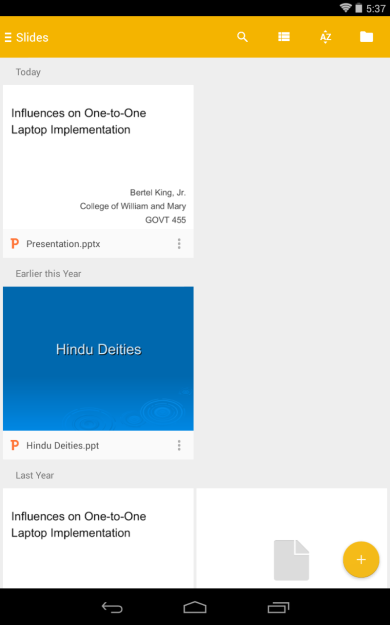
Let's get the biggest visual tweak out of the way first. Yes, Google has changed the hamburger menu icon in the action bar. No, it still doesn't match the majority of its other updated apps.
This look is consistent across Docs, Sheets, and Slides. Another change that appears across all three apps is the addition of an "Incoming" section in the sidebar that consolidates all of the files that other people have shared with you.
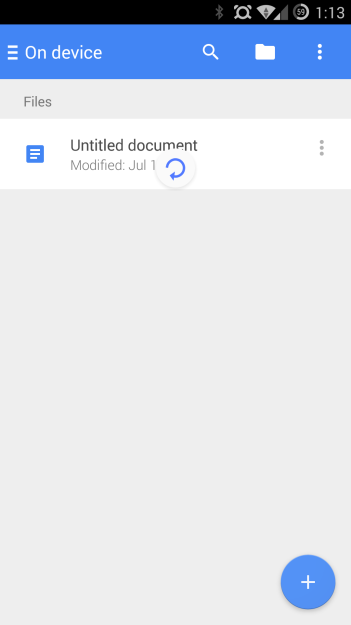
In Docs in particular, a new "Make a copy" option has appeared under "Share & export" that lets you create a new document using the current one as a template. It's a feature that makes much more sense if you don't use a blank document.

Today, Google updated its Docs, Sheets and Slides Apps to version 1.4 with some improvements and bug fixes to be a perfect replacements to the canceled "Quickoffice" App.
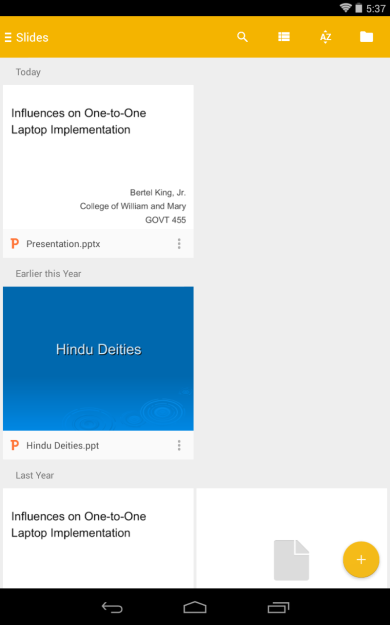
Let's get the biggest visual tweak out of the way first. Yes, Google has changed the hamburger menu icon in the action bar. No, it still doesn't match the majority of its other updated apps.
This look is consistent across Docs, Sheets, and Slides. Another change that appears across all three apps is the addition of an "Incoming" section in the sidebar that consolidates all of the files that other people have shared with you.
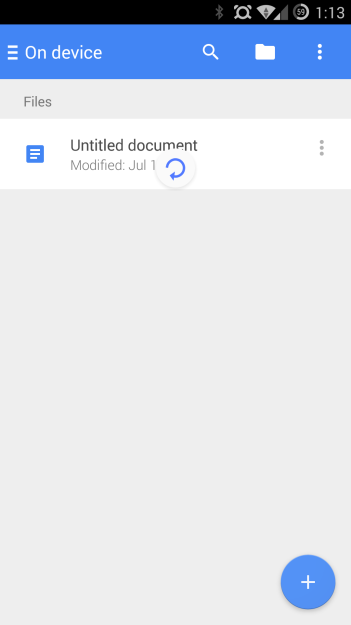
In Docs in particular, a new "Make a copy" option has appeared under "Share & export" that lets you create a new document using the current one as a template. It's a feature that makes much more sense if you don't use a blank document.
© 2023 YouMobile Inc. All rights reserved





