[How To] Bring Tabs Back to Google Chrome on Android 5.0 Lollipop
[How To] Bring Tabs Back to Google Chrome on Android 5.0 Lollipop
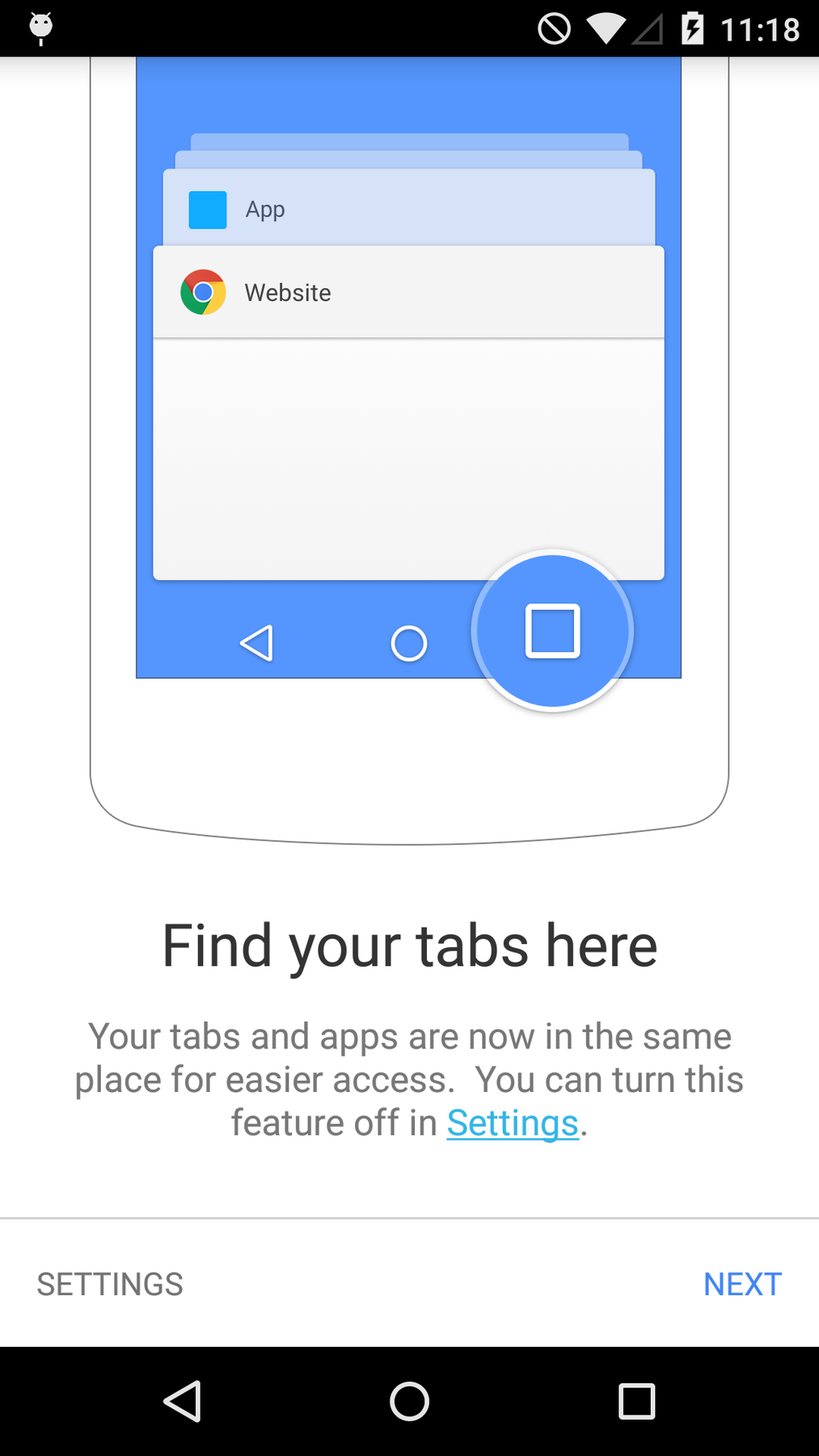
In order to Improve multi-tasking on smartphones even more, Google Chrome 39 on Android 5.0 Lollipop is adding a new feature merging browser tabs with recent tasks, so you can switch between tabs using the system-wide App switcher.
If you don't want this feature, Here's How to Get Tabs Back In Chrome for Lollipop:
Step 1
On any Chrome window, tap the 3 dots in the upper-right:

Step 2
Tap "Settings" (you may have to scroll down):
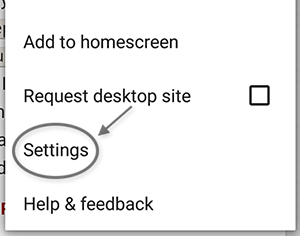
Step 3
Tap "Merge tabs and apps":
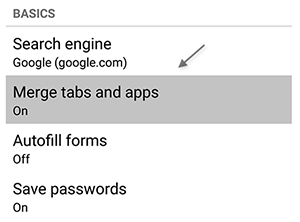
Step 4
Tap the toggle in the upper-right to the off position:
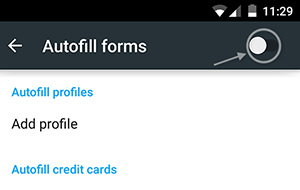
Step 5
Hit "OK" in the dialog window that pops up, and Chrome will restart:
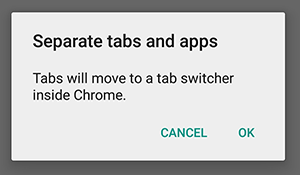
Chrome will now use tabs like it did before, and each tab will not show up as a separate task in the Android app switcher.
© 2023 YouMobile Inc. All rights reserved





