Search result

Google Chrome Beta for Android has just been update to v40 with some bug fixes along with a Larger address bar with overflow button.
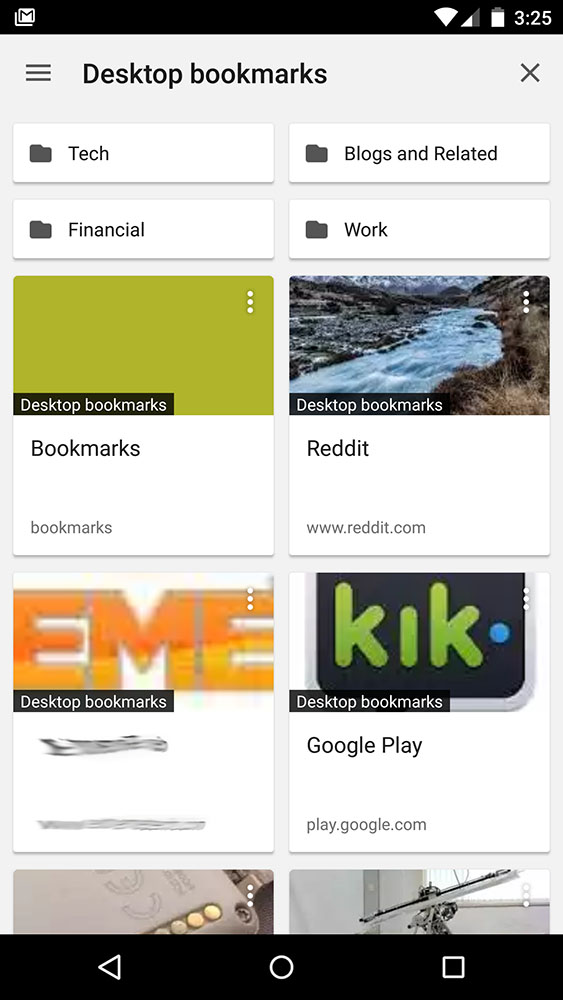
In this release Google brought a new Bookmark Manager with Material Design UI that can only be enabled from "Flags" option.
You only get the new address bar if you have your tabs and apps merged in Lollipop. Otherwise the tab button is in the way so Google doesn't enable the new UI. In flags, you can now use "enable password generation" to generate passwords for sites. Find the flag for "enable enhanced bookmarks" to get a page more like the updated desktop bookmark manager.
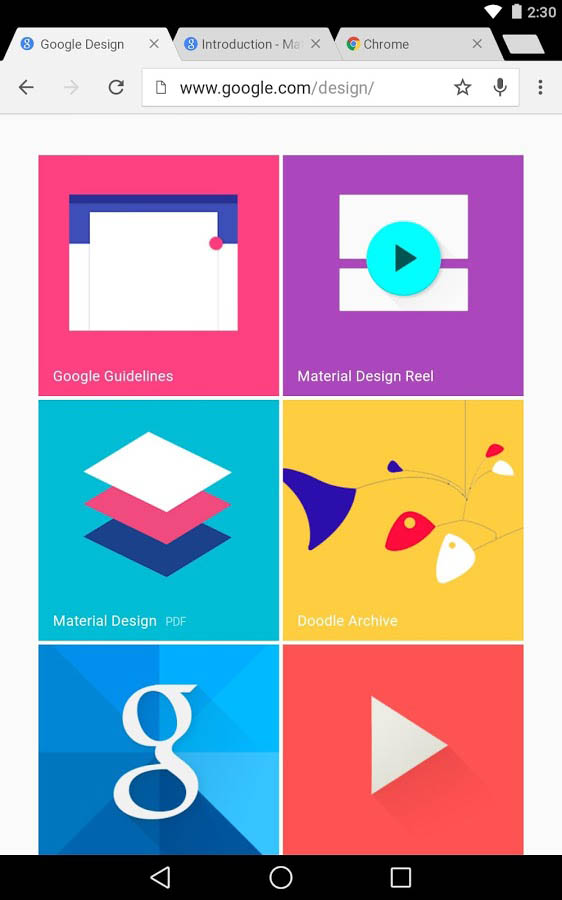
What's New in Chrome BETA v40:
- Overflow menu button now in extended address bar (with Lollipop merged tabs).
- New flag to activate experimental bookmarks manager.
- New flag to enable password generation.
- Close tab popup not has white text instead of gold.
You can get the Chrome Beta v40 on your Android device right now by Downloading the official APK below until the update hits the Google Play Store.

Samsung has now put an end to rumors which had been forming around the fact that Samsung did not detail the changelog regarding the September Security Update that just started going out two days ago. You can now find all the details regarding the patch on the company's official security page.
From the changelog, it is apparent that Google has fixed 9 critical vulnerabilities in this update. An additional 57 issues will also be dealt with, after you download and install the September SMR on your Galaxy device. Coincidentally, 9 is also the number of issues that Samsung itself addresses with this update on their flagship smartphones. If you own an international version of the Galaxy S6/S6 Edge/Note 5, the patch fixes a susceptibility issue associated with the Exynos 7420 SoC. As of now, the updates are currently being rolled out to the Galaxy S7 and Galaxy S7 Edge, but all eligible devices around the world should start receiving their updates pretty soon.
Saikat Kar (tech-enthusiast)
© 2023 YouMobile Inc. All rights reserved





