Search result

Google Chrome Beta for Android has just been update to v42.0.2311.51 with some critical bug fixes and stability improvements along with some New features added in the "flags" section
One of the New features on Chrome Beta v42 is the "pull to refresh" feature, which is available to (almost) all web pages. It's now easier to refresh any page, just like you do on any App, just pull and release to refresh the page. Besides, If your internet connection (WiFi/3G) got disconnected, Chrome Beta will auto-reload the webpage when it detects that your connection is back online.
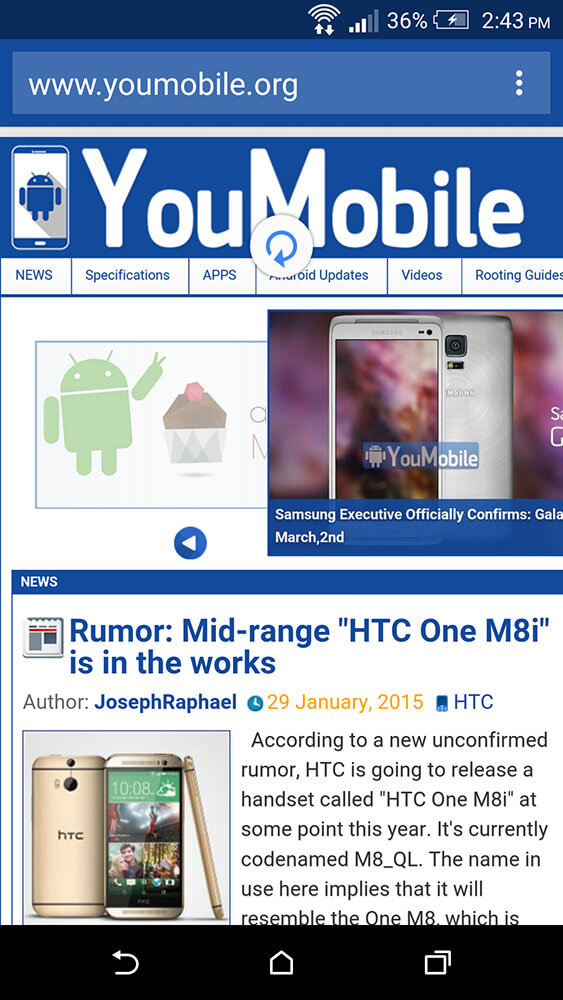
The other change we're seeing is in the settings UI, which is more material in v42 on KitKat devices. Finally, there's a new flag in Chrome Beta to scan credit cards to fill forms faster, but it doesn't appear to do anything when enabled right now.
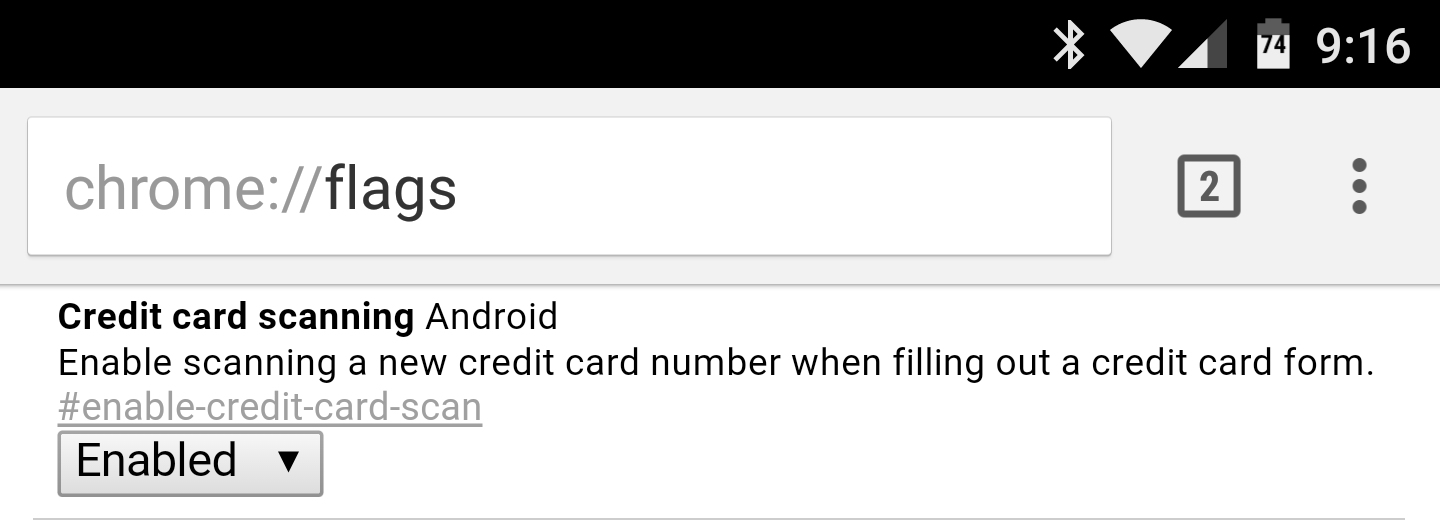
You can get the Chrome Beta v42 on your Android device right now by Downloading the APK below until the update hits the Google Play Store. The APK below is Official and has not been tempered with by any way.


Google is now Rolling-out the stable Chrome for Android version 42.0.2311.108 with many bug fixes, performance improvements and a couple of new features that will change the way you get contents updates from websites.
In this latest version of Chrome for Android, Google introduced the ability to monitor websites for content changes. Set up the monitoring feature on your favorite website, and Chrome will fire up a notification when the content is changed. Unfortunately, this new feature will not work out of the box, as web developers need to implement the new Google Push API for Chrome. Possible use case scenarios include the ability to be notified when your order status changes. To prevent abuse, the user will have to explicitly set up permissions for these notifications, and the notifications messages themselves include a site setting button.
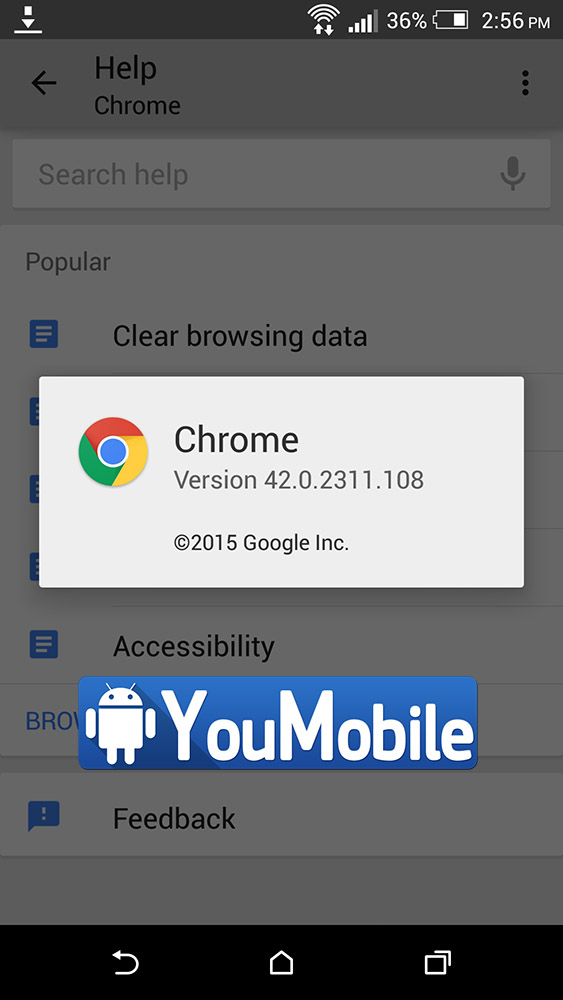
Chrome for Android v42.0.2311.108 Change-log:
• Get the latest updates from sites with notifications.
• Adding your favorite sites to your homescreen is now even easier.
• Bug fixes and speedy performance improvements.
You can get Chrome 42 Stable on your Android Smartphone via the Google Play Store link OR by downloading the APK from the link below. This is the Official APK from Google and has bot been modified by any means.

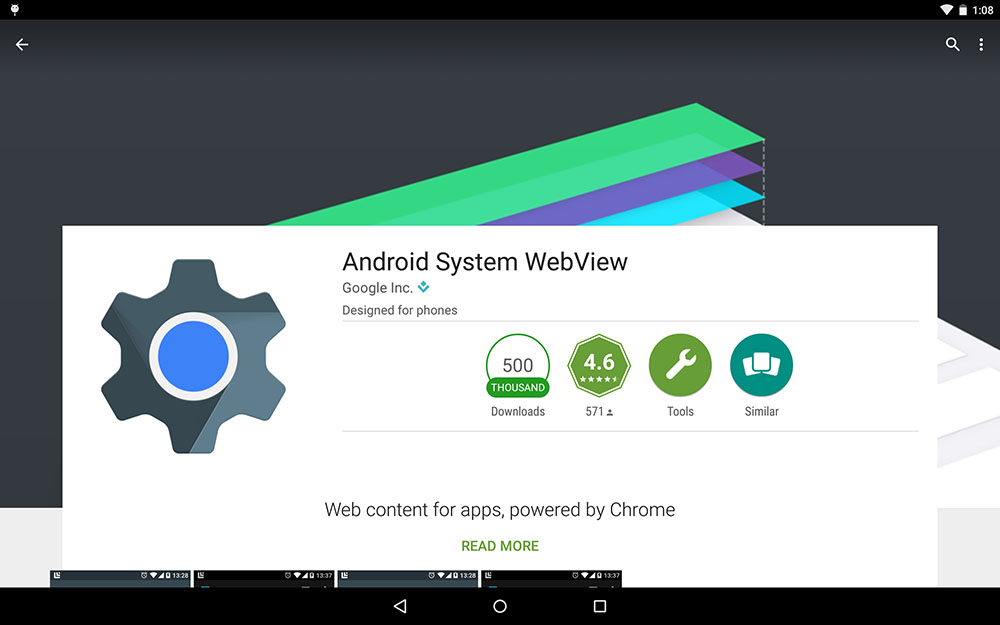
One of the important pre-installed components in Android, is the System WebView, which has a very important function to handle and display web content inside the Operating system and outside of the Chrome browser. Google is Now Rolling-out the Android System WebView version 42 update.
The update will bring new JavaScript APIs like Service Workers, and Battery Status as well as bug fixes and performance improvements to the whole System WebView, which will increase the rendering performance of web content in any app you run.
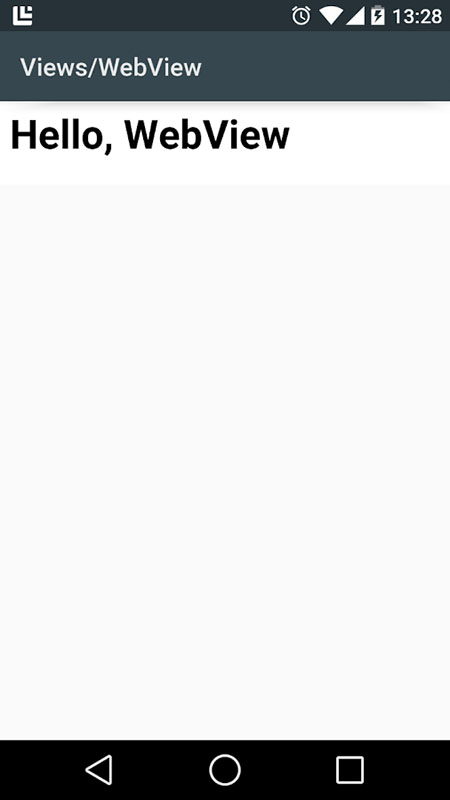
The Update should hit your device via Play Store automatically without any action from your part. If you don't want to wait, you can Download & Install the official APK from the link below.
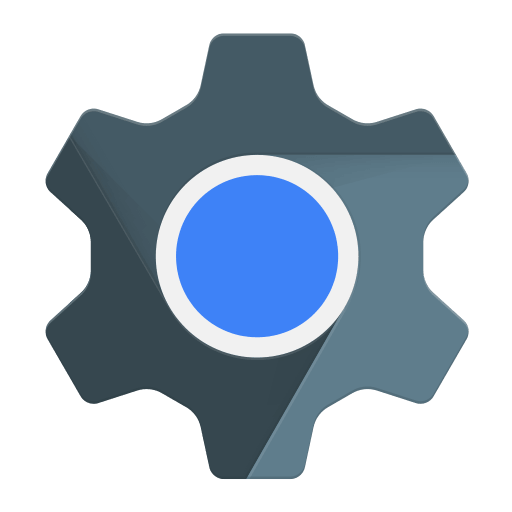
© 2023 YouMobile Inc. All rights reserved





