Search result

There have been recent concerns over the security issues in the rather outdated WebView mode in Android Jelly Bean (v4.1 - v4.2 - v4.3). Due to its outdated nature, it is facing security issues, which would otherwise be a non-issue on newer versions of Android.
Google has responded to these concerns by basically saying they won't be updating the WebView in Jelly Bean. But while that may not be what people have been expecting, Google does have a reasonable explanation for it.
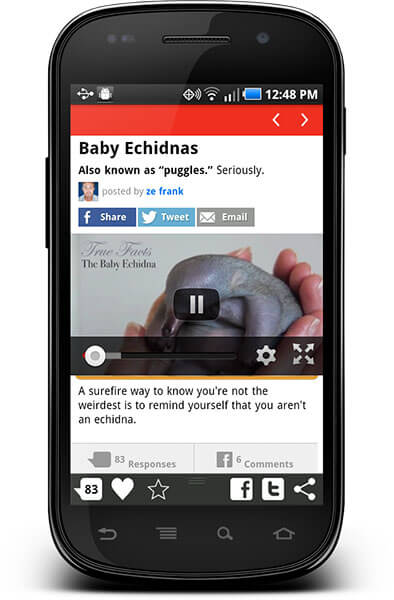
Starting KitKat onwards, the WebView component, that is the browser that you see within apps that open links in their own built-in browser instead of sending you to your default browser, runs on the newer Chromium engine, which is the same as in the Google Chrome browser. However, Jelly Bean and older versions of Android use WebKit engine, which is pretty vast and being updated by hundreds of developers since it's open source. So, it is not easy or secure to update a part of that engine for Google.
Secondly, even if Google does release an update, it is entirely in the hands of the OEMs to deliver the update. For phones that are still running Jelly Bean when there have been two major updates of Android since, it's unlikely that OEMs are going to release any updates for them, meaning the security update may never reach the users.
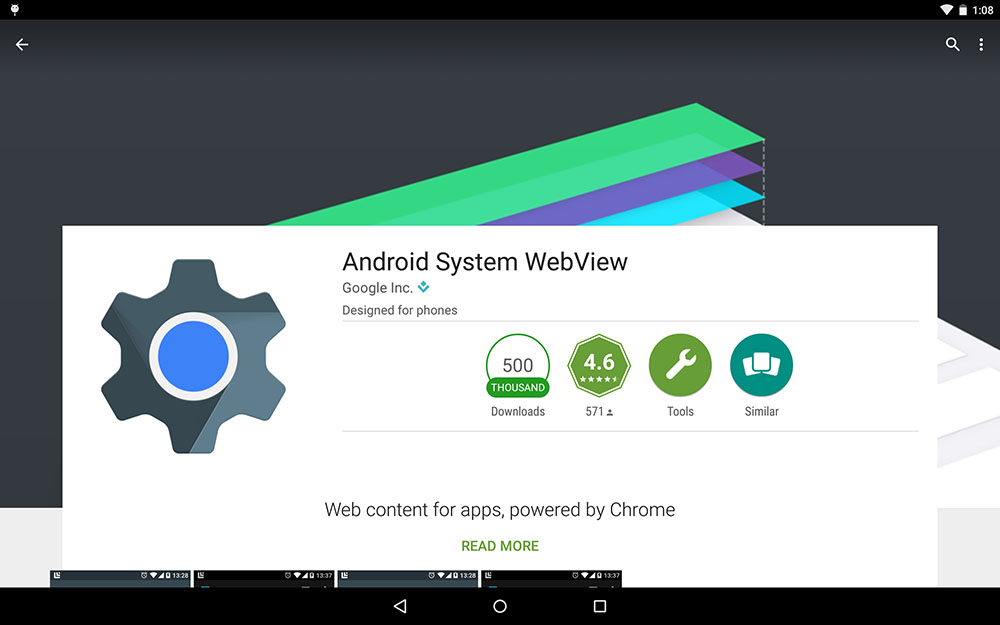
One of the important pre-installed components in Android, is the System WebView, which has a very important function to handle and display web content inside the Operating system and outside of the Chrome browser. Google is Now planning on updating the Android System WebView to version 40 in the next few days.
The update will bring new JavaScript APIs like Service Workers, and Battery Status as well as bug fixes and performance improvements to the whole System WebView, which will increase the rendering performance of web content in any app you run.
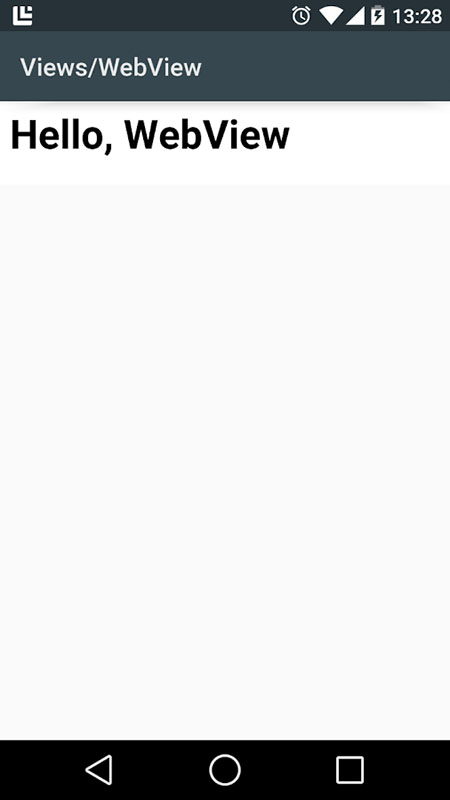
The Update should hit your device via Play Store automatically without any action from your part.
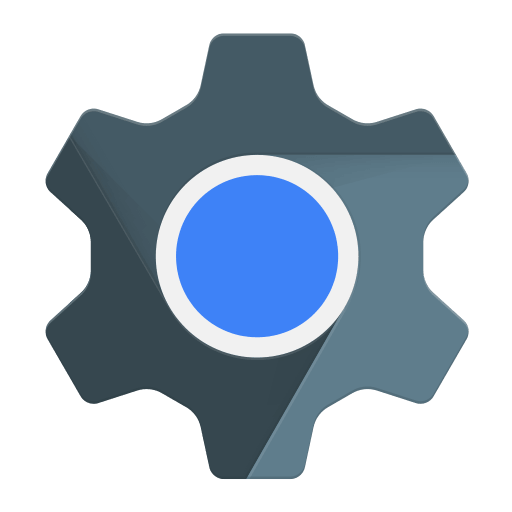
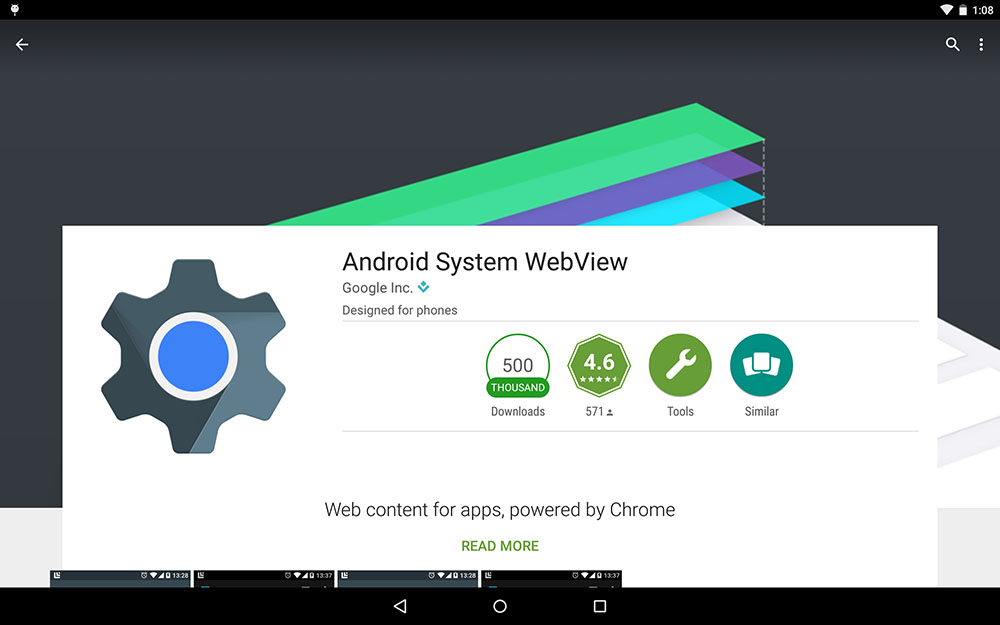
One of the important pre-installed components in Android, is the System WebView, which has a very important function to handle and display web content inside the Operating system and outside of the Chrome browser. Google is Now Rolling-out the Android System WebView version 42 update.
The update will bring new JavaScript APIs like Service Workers, and Battery Status as well as bug fixes and performance improvements to the whole System WebView, which will increase the rendering performance of web content in any app you run.
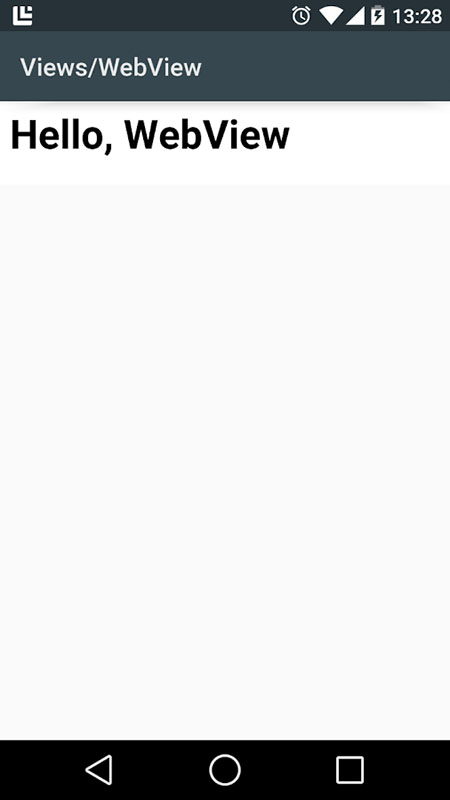
The Update should hit your device via Play Store automatically without any action from your part. If you don't want to wait, you can Download & Install the official APK from the link below.
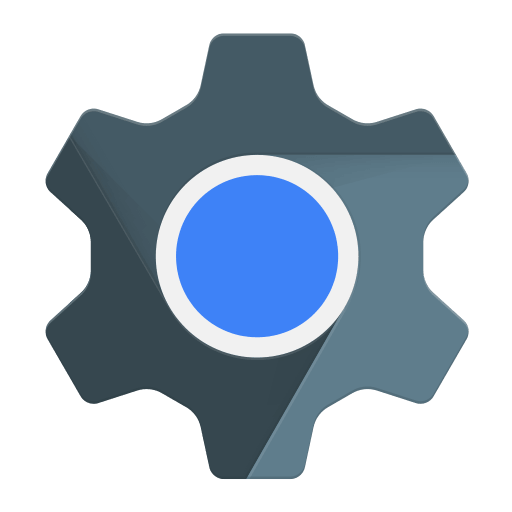
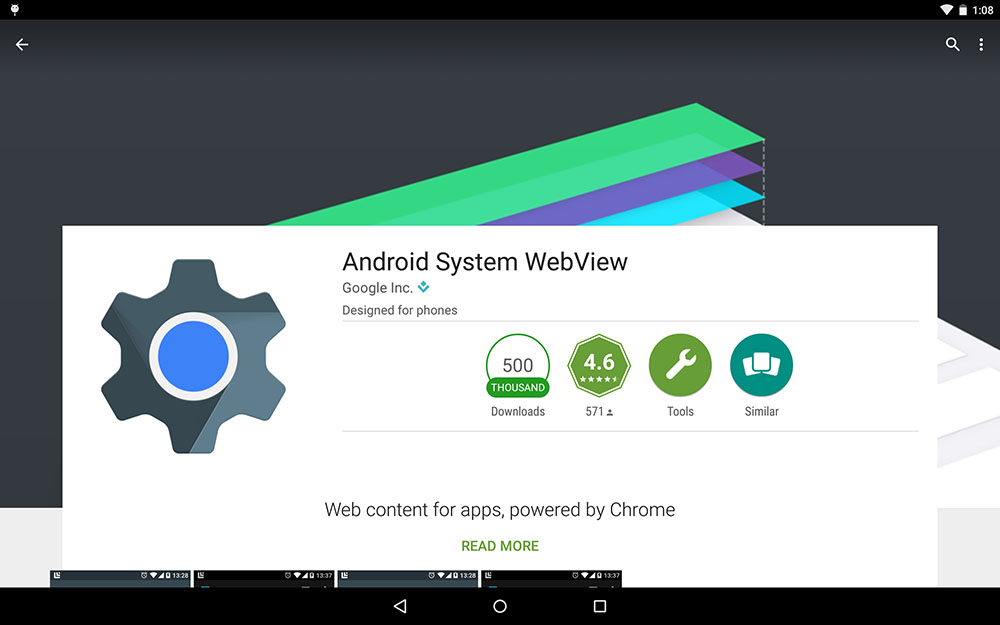
One of the important pre-installed components in Android, is the System WebView, which has a very important function to handle and display web content inside the Operating system and outside of the Chrome browser. Google is Now Rolling-out the Android System WebView version 43 update.
The update will bring new JavaScript APIs and fixes a serious bug that prevents the WebView from runnig some Javascript codes, and Battery Status as well as bug fixes and performance improvements to the whole System WebView, which will increase the rendering performance of web content in any app you run.
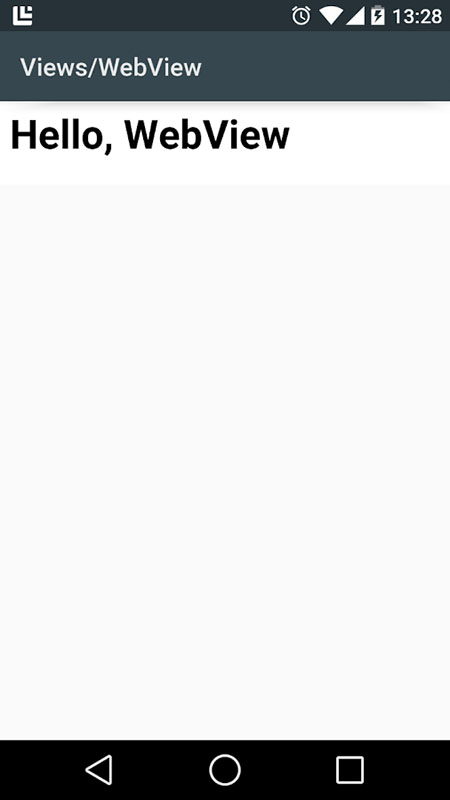
The Update should hit your device via Play Store automatically without any action from your part. If you don't want to wait, you can Download & Install the official APK from the link below.
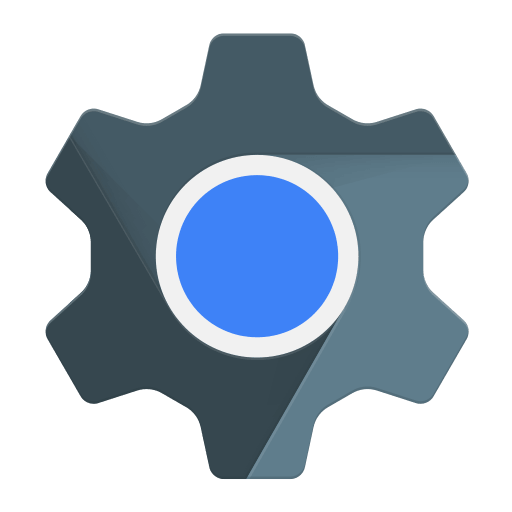
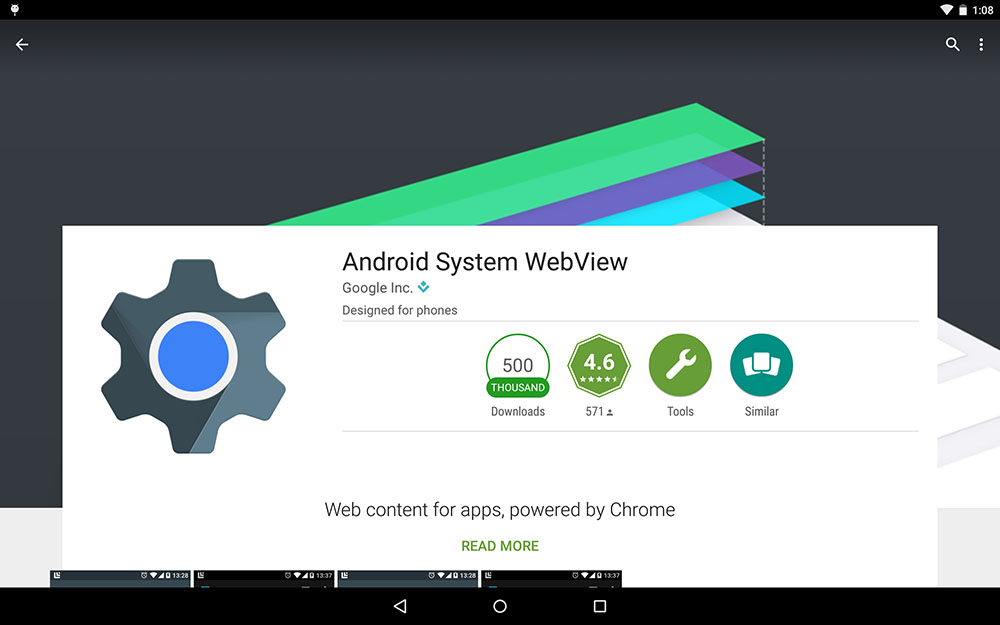
One of the important pre-installed components in Android, is the System WebView, which has a very important function to handle and display web content inside the Operating system and outside of the Chrome browser. Google is Now Rolling-out the Android System WebView version 44 update.
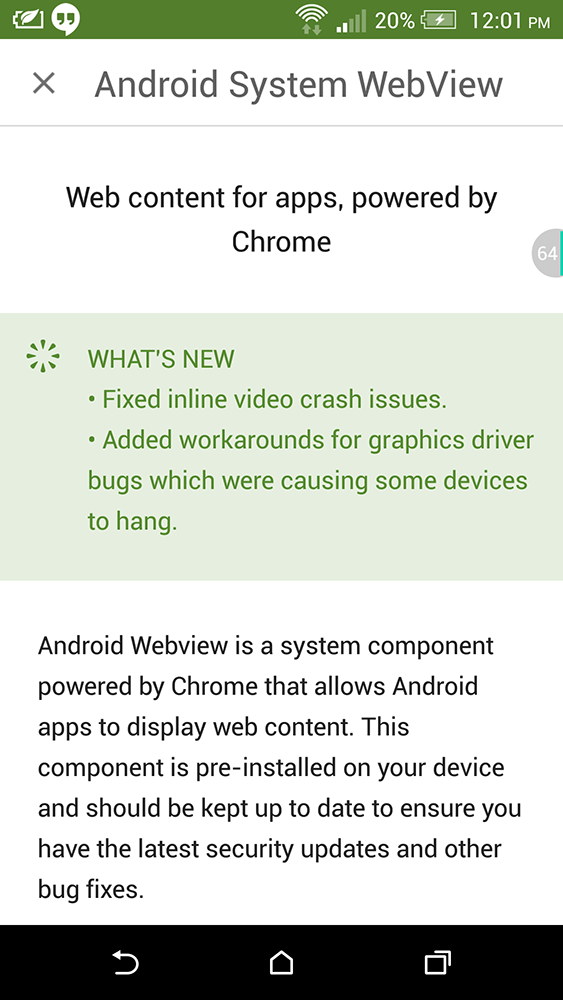
The update will bring new JavaScript APIs and fixes a serious bug that prevents the WebView from runnig some Javascript codes, and Battery Status as well as bug fixes and performance improvements to the whole System WebView, which will increase the rendering performance of web content in any app you run.
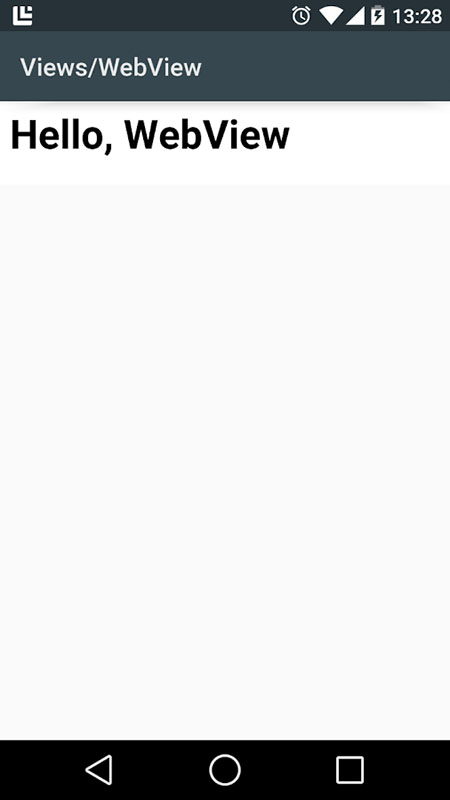
Chrome Webview version 44 change-log:
• Fixed inline video crash issues.
• Added workarounds for graphics driver bugs which were causing some devices to hang.
The Update should hit your device via Play Store automatically without any action from your part. If you don't want to wait, you can Download & Install the official APK from the link below.
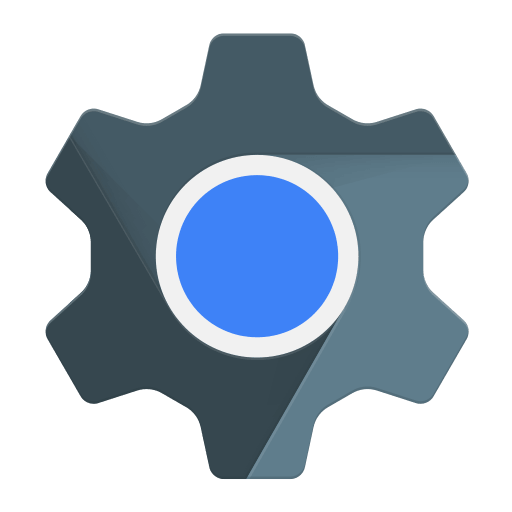
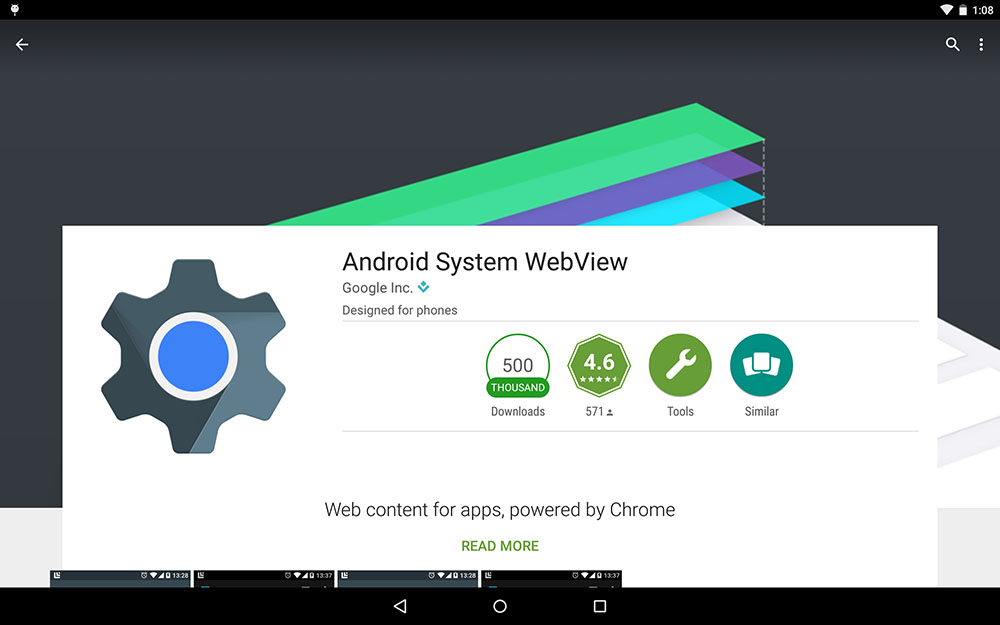
One of the important pre-installed components in Android, is the System WebView, which has a very important function to handle and display web content inside the Operating system and outside of the Chrome browser. Google is Now Rolling-out the Android System WebView version 45.0.2454.19 update.
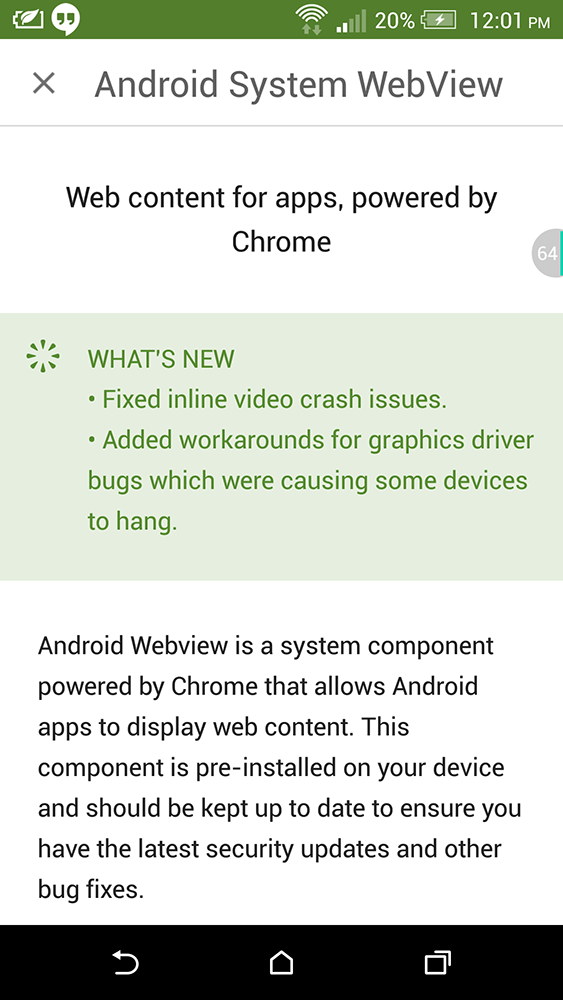
The update will bring new JavaScript APIs and fixes a serious bug that prevents the WebView from runnig some Javascript codes, and Battery Status as well as bug fixes and performance improvements to the whole System WebView, which will increase the rendering performance of web content in any app you run.
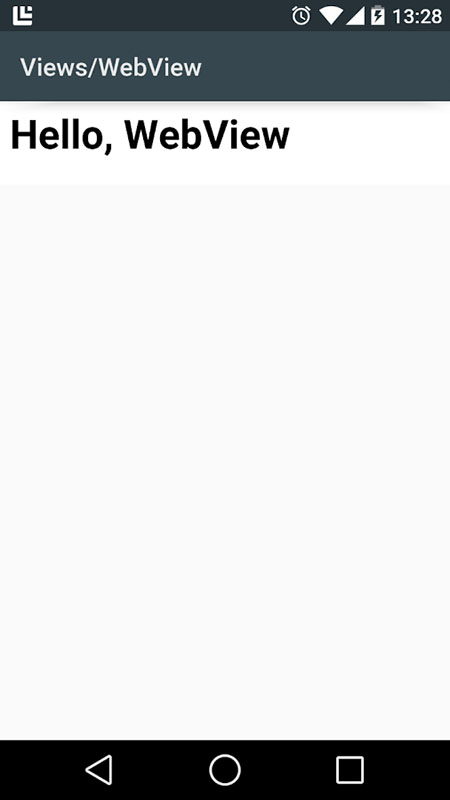
Chrome Webview version 45.0.2454.19 change-log:
• Fixed inline video crash issues.
• Added workarounds for graphics driver bugs which were causing some devices to hang.
The Update should hit your device via Play Store automatically without any action from your part. If you don't want to wait, you can Download & Install the official APK from the link below.
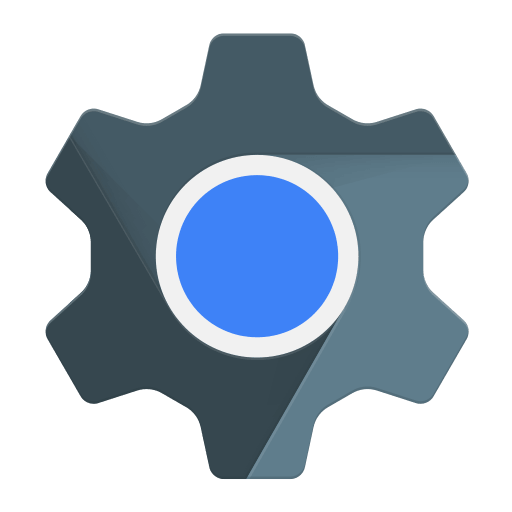
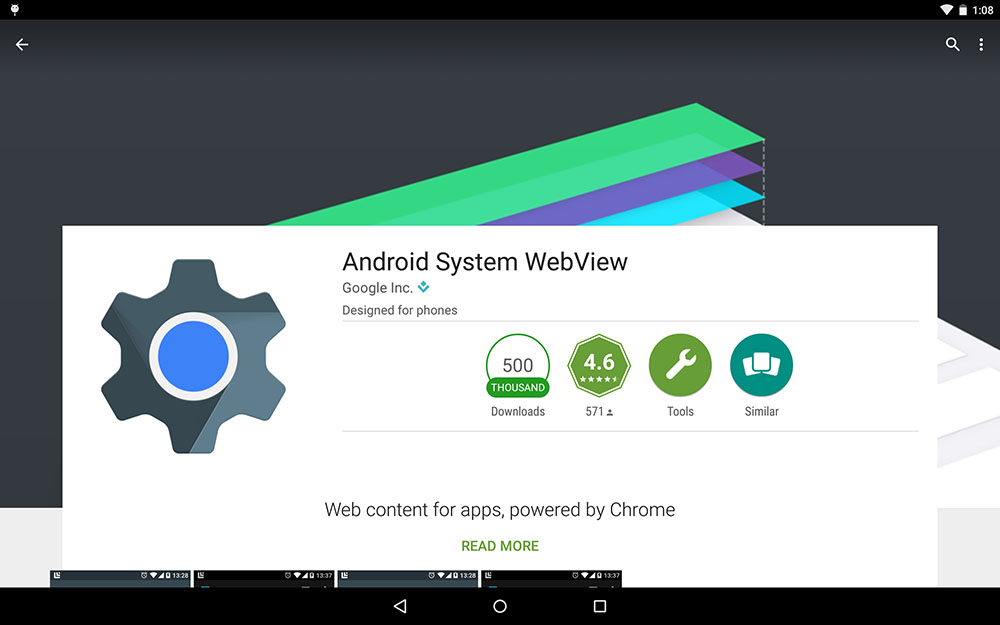
One of the important pre-installed components in Android, is the System WebView, which has a very important function to handle and display web content inside the Operating system and outside of the Chrome browser. Google is Now Rolling-out the Android System WebView version 45 BETA update.
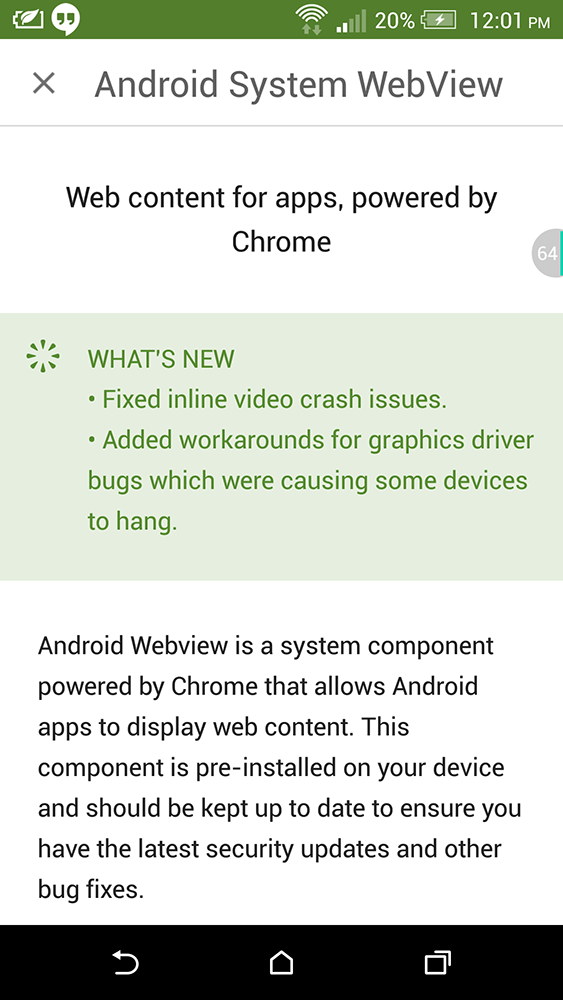
The update will bring new JavaScript APIs and fixes a serious bug that prevents the WebView from runnig some Javascript codes, and Battery Status as well as bug fixes and performance improvements to the whole System WebView, which will increase the rendering performance of web content in any app you run.
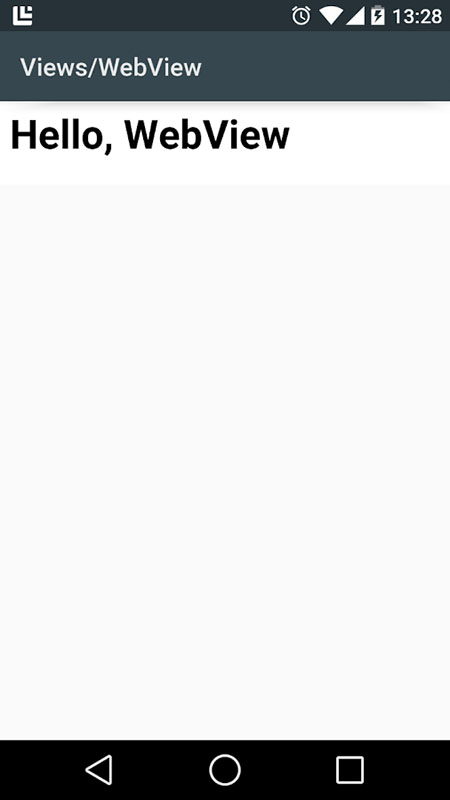
Chrome Webview version 45 BETA change-log:
• Fixed inline video crash issues.
• Added workarounds for graphics driver bugs which were causing some devices to hang.
The Update should hit your device via Play Store automatically without any action from your part. If you don't want to wait, you can Download & Install the official APK from the link below.
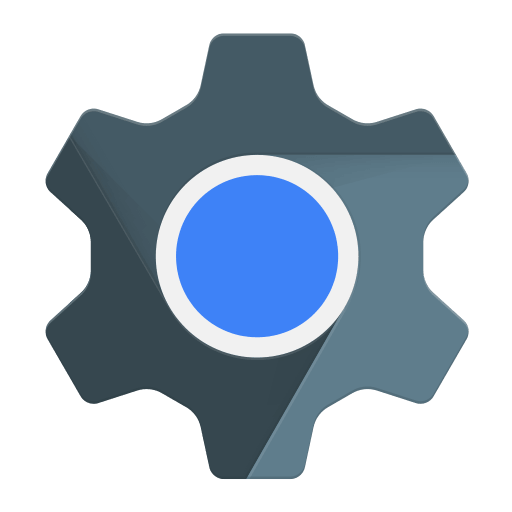
Android WebView v45 BETA [Play]
Android WebView v45 BETA [APK]
© 2023 YouMobile Inc. All rights reserved





