Search result

Google Play Services 7.8 is currently rolling-out with various bug fixes. The update brings some new APIs for Android wear and Android TV along with new libiraries.
Also with this latest Google Play Services 7.8 update, Google has gotten rid of the notification. This means there isn't another notification sitting permanently in your notification drawer that you couldn't get rid of anymore.
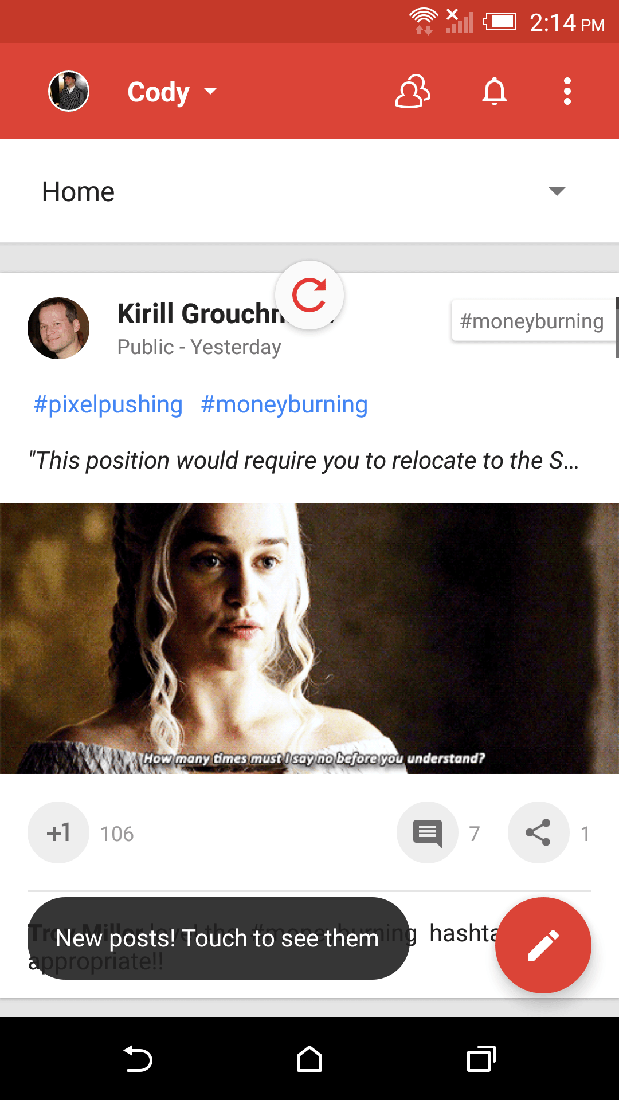
The update also brings an updated UI for configuring Trusted Places, the feature that allows your phone to stay unlocked in a certain location. You can now choose on a map the location instead of simply typing it out and it shows the area with a blue dotted circle on the map that is the safe zone. The update also adds a new pull-to-refresh animation in the Google+ app.
If you don't want to wait for the update to hit your device, Download the Official APK below. Make sure to follow the instructions below to get the version needed for your device.
To figure out the right version of Google Play services for your Android device, go to Settings -> Apps -> Google Play services, and look at the last 3 numbers in the parentheses. You'll see something like -XYZ where:* X defines Android version:
0 for Android <5.0
4 and 7 for Android >=5.0
8 for Android TV
* Y defines CPU architecture:
1 for armeabi
3 for armeabi-v7a
4 for arm64-v8a
7 for x86
* Z defines DPI:
0 for universal
2 for 160
4 for 240
6 for 320
8 for 480
Notes:
It seems that -7YZ builds became -4YZ with Google Play services 6.5. If you were on -7YZ before, you should now install -4YZ.
Looks like -8YZ builds are for Android TV.
Examples:
-014 for Android <5.0 armeabi CPU 240 DPI device
-438 for Android 5.0+ armeabi-v7a CPU 480 DPI device
-876 for Android TV x86 CPU 320 DPI device

Google Play Services 7.8.87 [APK]
© 2023 YouMobile Inc. All rights reserved





