Search result
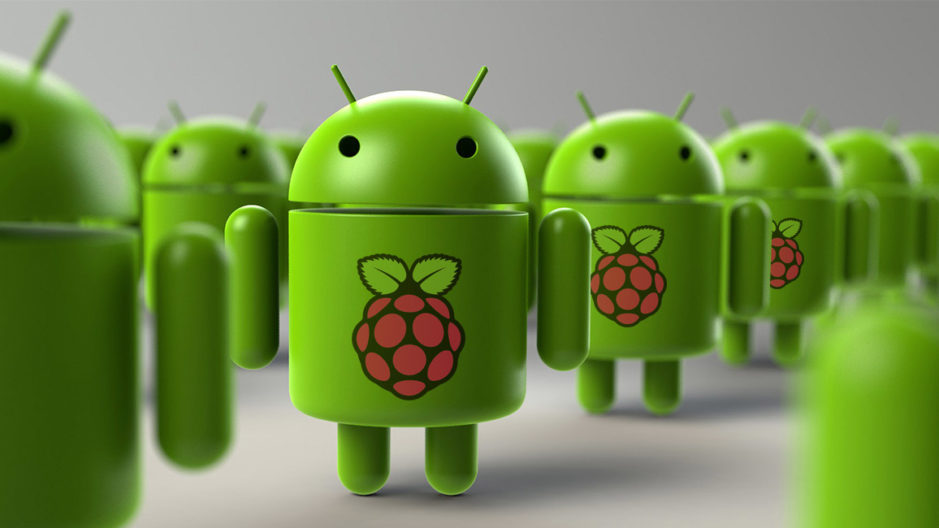
The Raspberry Pi is a fantastic tool for learning how to code and how a microcontroller works. The most difficult part of using the Pi is its initial OS setup, but even this should be pretty simple if you follow the steps below.
Register Emteria.OS
The first thing that you need to do is register an account on emteria.com. On the homepage, you should see the button to register at the top. The registration form is the standard fare, asking for your name, email address, etc.
Once you have filled out the registration form, you then need to wait for the confirmation email so you can confirm your email address and log in properly.
Get the Installer
Once you are registered and logged in to the website, you can then download the installer that you need to install Android on your Raspberry Pi. The installer will burn your copy of the operating system onto a micro SD card. It is worth checking beforehand that the MicroSD card you plan to use is supported. While conflict is rare, it is safer to stick to an established brand like SanDisk who are all but guaranteed to work properly.
Flash Your SD Card
Open up the installer and then enter your login details for the operating system. You then need to select the type of Raspberry Pi that you have, as well as your intended installation location. For your purposes, your installation location will be the microSD card that you have prepared.
Using F-Droid
Once the SD card has been flashed and the operating system installed, you then need to get some apps on there. You can sideload apps onto the Raspberry Pi from your computer, but this is much less convenient than just downloading from an app store as you would on your phone. Unfortunately, because this build of Android does not come from Google, it does not have access to the Google Play store.
Lucky for us, there is an alternative called F-droid. F-droid is a third-party app store for Android that will enable you to download apps in just the same way that you do on a regular Android device.
You will find F-Droid in the apps menu, and there should be an icon on your home screen. When you first launch F-Droid, it will take some time to download all of the updates and repositories. Be patient, as once this is over, you are ready to start downloading apps directly to your device.
Taking It Further
Once you have got your Pi set up and you have had some time to get used to it, you may well feel ready to dig a little deeper. If you find that the Raspberry Pi is an exciting new frontier for you, you will almost certainly be interested in the world of PCB design more generally.
The Pi is a fantastic tool for anyone who wants to learn how to code and the nature of the relationship between software and hardware. Learning about PCBs will help you to understand how microcontrollers like the Raspberry Pi are designed and work. For example, Altium is a developer of PCB design software and their website is full of useful articles like this one about how a touch sensor button works.
Installing Android onto your Pi should be a simple and straightforward process. Once you are set up, you can begin exploring more advanced Raspberry Pi projects.
© 2023 YouMobile Inc. All rights reserved





