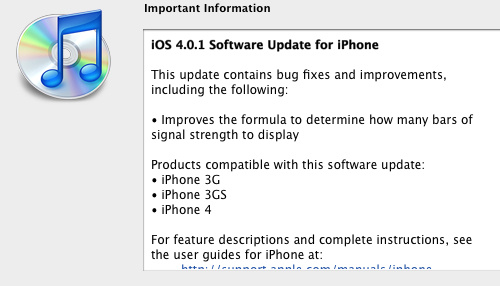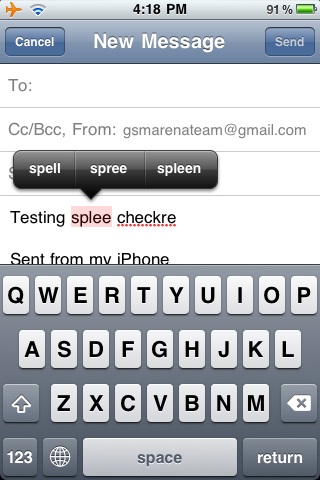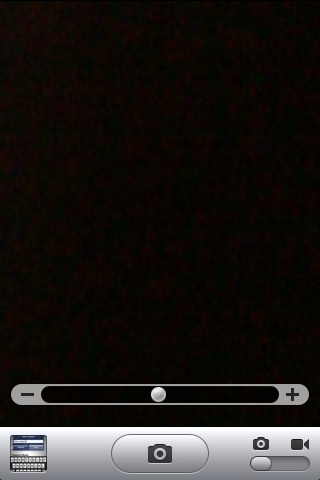A: Yes.
Q: And beyond September 30th?
A: We'll evaluate.
Steve: I always have, and you know, the address is out there and I've always emailed people back. I try to reply to some of them because they're our customers. But now people post them to the web... and some people just make things up. So don't believe everything you read!
A: They're probably unrelated. I honestly don't remember what the issue was before, but they're probably totally separate.

Tim: We'll hold financial stuff for our Q2 results call next week.
Steve had a long answer largely dismissing the question. Then Scott Forstall asked for a mic, and he said that the statement in the Times was "patently false."



Steve: We get email from people all over the world about issues. We're really serious about this. We try to figure this out. We come out to their places with test equipment, we want to see logs. We try to get the info and figure it out...
Bob: For the record, we told them we were coming first.
Steve: And we didn't break down any doors.
Big laughs for that one, on stage at least!
A: You can go on the web and look at pictures of Nokia phones that ship with stickers on the back that say "don't touch here" -- you can go on YouTube and see these. We should you three phones today, all good phones. So right now the state of the art of the entire industry is that no one has solved this problem. Would I like Apple to be first? Yes. Can we make it better right now? Maybe, we'll see.
Steve: Well, of course the Consumer Reports stuff was bad, and of course we would have liked to get on this sooner. We just got this data. We just learned what was going on. We're an engineering company. We think like engineers. We love it, we think it's the right way to solve real problems. I don't think that's going to change, and the way we love our customers isn't going to change. Maybe it's human nature -- when you're doing well, people want to tear you down. I see it happening with Google, people trying to tear them down. And I don't understand it... what would you prefer? That we were a korean company, that we were here in America leading the world with these products... maybe it's just that people want to get eyeballs on their sites. We've been around for 34 years... haven't we earned the credibility and the trust of the press? I think we have that from our users. I didn't see it exhibited by some of the press as this was blown so far out of proportion. I'm not saying we didn't make a mistake -- we didn't know that it would have these issues, we didn't know we were putting a bull's eye on the phone... but this has been so overblown. But to see how we could do better is going to take some time.

Steve: Well I don't. And I get better reception, I hold it like this [death grip] and never see problems.

Steve: (Long answer) Not really. We could have said "hey if you hold the phone in this certain way you might see some signal attenuation..." We're human. We make mistakes, and we figure it out fast. That's why we have the best and most loyal customers in the world.