
Apple Siri is the flagship features of the iPhone 4S, but Dexetra came up with Iris for Android, a reversal of the Siri name, and pulling together Android existing voice input and text-to-speech capabilities with some online search and a dash of arch humor.
Unfortunately, Iris speedy construction means there are still some rough patches, and in a brief trial this morning I had more problems than I did with Siri. It started well: asking "What is Android?" brought back a potted definition from online, read out loud to you, then asking what time it was in Hong Kong pulled up the time, though Android text-to-speech mangled the numbers.

We all have heard of Instagram, the iOS great image sharing service. You take a picture, apply a filter, add a frame and a comment, and it will instantly post it to Facebook, Twitter, or Tumblr. Pixlr-o-matic tries to give Android users an Instagram equivalent. It lacks the social capabilities of Instagram and Flickr, but the sheer number of filters and effects to add to your photos are mind-boggling.
Download
DOWNLOAD Pixlr-o-matic Here it is available on the Android Market as a FREE, ad-free app for devices that have Android 2.1 or above and Support all screen resolutions (GalaxyS, Galaxy SII, Sensation...etc) but It Require Adobe Air 3 to be Installed.
User Interface
The user interface is great. Its very neatly organized and it is really easy to use. When you launch the application you are given three options: select a photo from your gallery, take a fresh photo from your camera, or select one of their photos.
Once you have decided on what photo to use, you can start having fun, applying filters, lens effects and borders.

Filters
In the filters department the application is great. There are a huge amount of choices. The only downside is that they are referred to by people names (Sophia, Peter or Melissa) rather than their traditional names (sepia, black & white or cross-process). Other than this little inconvenience, everything works perfectly smooth. The preview updates almost instantly.

Lens Effects
Pixlr-o-matic also has a great amount of lens effects. This time the name actually describes (or tries to describe) the effect for example, Kryptonite adds a subtle green glow to the bottom of the photo.

Border Effects
You might have noticed a pattern emerging right now; there are many filters and many lens effects, so you might not be surprised to find out that there are also many borders. From a traditional black or white border to a modern floral border, you have a great variety to choose from.

I would like to note that there are 25 filters, 30 lens effects and 31 border styles. I concluded that the number of possible combinations of effects is around 25,000 !
The End Result
When you are done with choosing a filter, lens effect and border, you are taken to the final screen where you can choose where to export your picture. This is where the app stops seeming so great, but more on that later. For now let’s just say you can save your picture on your SD Card storage.

Social Skills
As I implied earlier, the app export features are poor. You will find that you cannot connect to Facebook, Twitter, or any of the other major social sites (Tumblr, WordPress, Flickr). Thats a huge bummer. I would have wanted to see at least Facebook or Twitter, but it does not have any social sharing whatsoever. It does allow the use of an image hosting site, but even that does not have the social capabilities that are practically expected these days.
There is, however, a loop-hole. When you are prompted to choose where to export, You are given three options:
- imm.io: this the their proprietary site. You can post it here, copy the link and then share it via your favorite social application. The downside is that the photo is deleted if it’s not viewed by anyone for 30 days.
- Save to SD card: this saves the picture to your SD card. Pretty self-explanatory.
- Export: here is where things get interesting. You can choose your favorite social client (TweetDeck, for example) and then upload the picture to yfrog, twitpic or any other image hosting sites through this app. This makes the need for social integration almost redundant.
So where I (at first) thought the application is not that good, it throws a curve ball. Why do you need social integration, when you can pop the image in your favorite social client? Problem solved.
Examples
Below you will find various photos showing different filters, lens and border effects.

Cross-Platform
I mentioned in the Availability section that this ap is also available as a web app, desktop app, and a Facebook app in other words, its cross-platform. You will be surprised to find out that the user experience is the same on every platform, as cross-platform developers tend to adapt their application to the platform, rather than adapting the platform to the application.
This is another great big plus for the app. Now I can add a personal touch to all my photos from my computer, my Facebook Albums, or my phone.
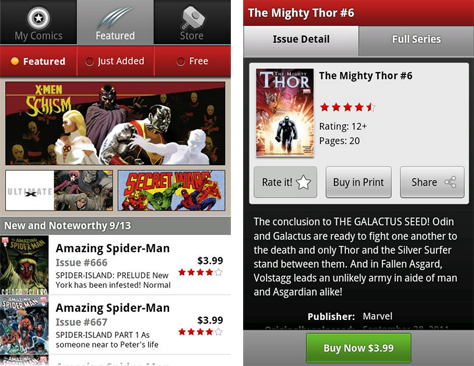
Marvel Comics has launched its official application for the Android users. At the moment, its made for smartphones and tablets running Android 2.x, but we are sure the Honeycomb update is in the making as we speak.
As you can imagine, the application allows you to browse comics and buy them while on the go. Its still not a worldwide thing, though I guess that will be changed too in the near future.
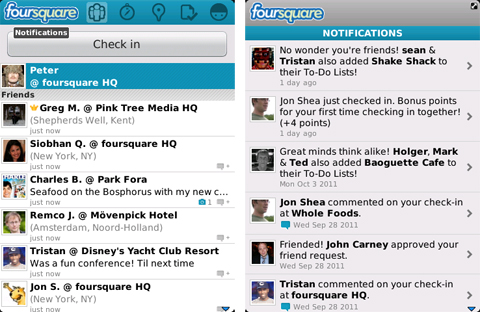
The Foursquare app for BlackBerry got a modest upgrade today. No, its not going to include Radar, but the logo in the top-left now launches into a notification stream. The notification list will include comments on your check-ins, when friends do one of your tips, both you and a friend have an identical place on your to-do list, when you're ousted as mayor, and a bunch of other activity on the location-based social network.
Foursquare is basically a location-sharing social network with a lot of game elements piled on. You get points every time you check in to a place, which vary depending on how long its been since you have checked in last, who you are checking in with, and lots of other variables. Those points put you on a leaderboard among your other friends, so you can compete to be the top dog.

Social networking sites do not really get more recognizable than Facebook and for all the great things the iPad brings to the table, until now Facebook has amazingly not been one of them.
Excluding scaling up the iPhone app or accessing the site through Mobile Safari, Facebook has only really been available in app form via 3rd party solutions. Back in July this year it was then discovered that an official Facebook app for iPad did in fact exist and was locked away in an update of the then iPhone-centric FB app.
The app does offer a few new features. Users can play their favorite Facebook games in full-screen mode, thanks to the launch of the Facebook Platform for mobile devices and iOS. Games from EA, Zynga and more will support additional features such as Facebook Credits.
There is no shortage of clock and calendar widgets in the Android Market. You can find everything from the super-sleek MIUI clocks to the highly functional Simi Clock Widget and a whole bunch of them that come with launchers and widget sets. There is always some customization I have to have, but is not possible with the widget I choose.
The widget is called Minimalistic Text, and I am going to take this opportunity to introduce you to the basic concept behind it, discuss the interface and try and walk through the creation of my own customized home screen clock widget.
Here is a screenshot of what the end result will look like:

The final look of the widget
First, Download it!
Install it First for Free From Android Market [Download NOW]
Introduction
Minimalistic Text is a desktop widget creation engine that provides you with a huge range of text snippets and a simple way to lay them out in a grid. Think of it as a typesetter block that you can populate with text characters in any combination. The app works by letting you choose a widget of whatever size you need: 1×1, 1×4, 4×1, 4×4 or anything in between.
Widgets can be accessed in one of three ways: by adding a widget on an empty home screen space, by tapping an existing Minimalistic Text widget or by tapping the app’s icon in your app drawer. The latter method gives you access to all widgets you have created, and you can then tweak them further as you please.
The Day Widget
While one can easily find a clock widget that shows the current weekday, month and date, I like to see where I am in the week or rather how close I am to the weekend! So lets go ahead and create a row of weekdays with the current day highlighted and top it off with the current month and date on the far right.
Start by tapping and holding on a blank area of your home screen. Select Widget, scroll down the list and choose a wide enough horizontal Minimalistic Text widget. I chose the 5×1 because my screen is set to show 5 columns. Note that what options you have will depend on the apps you have installed and more importantly your launcher of choice.

Get started by adding the widget to your home screen
Once in the ‘App-Widget Preferences’ screen, select whether you would like the widget to have a background. If you choose to have one, you can also set the color and opacity to match your wallpaper. I am going to disable the background for this setup.

The background toggle and color selection
Next, scroll down to the ‘Layout’ section, tap ‘Predefined layout’ and select ‘Custom…’ at the bottom of the list. The option for ‘Custom layout’ should be enabled now.

Select a custom layout
Tap ‘Custom layout’, and let the fun begin. This is the canvas where you create your own personal masterpiece. Let’s review the interface first. The boxes at the top are the set pieces for your widget, which can run into as many columns or rows as you want. To the right are buttons to add a component, add a row, and delete the last row. At the bottom is the preview of your current setup. Tap, hold and drag each of the existing pieces down to the trash bin that appears to delete them.

The widget creation canvas
Tap the + icon in the top-right to start adding your new pieces. In the tabbed pane that appears at the bottom, go to "Date", scroll horizontally through the available options till you find "Day of week bar (MON)". Tap, hold and drag it to the empty row at the top. Do this for all seven days of the week (TUE, WED, etc.), placing each one to the right of the previous piece. Swipe to scroll through the boxes at the top to see them all.

Add weekday block and spaces in between
You should now have all weekdays listed next to each other without any spaces. You can add spaces or any other character between them using the "Static text" pieces in the Misc tab. Drop a "Static text" piece between two weekdays, tap it and add a space in the input field. Do this for all weekdays and finish off by adding the month and date at the end of the row, divided by a bar using static text again.

The completed 'day' widget
Thats about it. Go back and tap OK on the main preferences screen to add the widget to your home screen.
The Time Widget
Lets move on to the actual clock now. Tap and hold the home screen again, and add another horizontal Minimalistic Text widget. Repeat the steps from the last time to create a custom layout, and this time add the following pieces:
- Battery level
- Hour (12h, 2 digits)
- Static text with a semi-colon (:) in the input field
- Minute (2 digits)
- AM/PM

Limitless Possibilities
Now that we have the setup we need, its time to customize the look & feel of the widgets. Tap one of the widgets to go back to the Preferences screen. There are a whole bunch of functions at your disposal to make the minimalistic text render the way you need. Here’s a quick rundown:
- Background: As I mentioned before, you can decide to have a background of any color and transparency for the widget
- Alignment: You can choose the alignment for the entire widget block as well as individual text blocks
- Text Style: You can have three different text styles – normal, accented and non-accented – which can be assigned to individual text blocks. Within each, you have the option to choose the font family (serif, sans-serif, etc.), style, color, size, blur.
- Shadow: Once everything is set up, you can go in and play with the shadow settings to make the text look like it is hovering over the screen or embedded inside in letterpress style. The screenshot below shows the setup for the letterpress effect in my clock:

Use the shadow settings to obtain a letterpress effect

We have already told you The Times is going for the Android smartphone users. Like thats not enough, they have launched a special version of the application optimized for those of you with Honeycomb tablets. Needless to say, the new app takes advantage of larger screens modern tablets rock, putting more information on a single page.
Of course, this is not a 100-percent free deal, though you can try out The Times Honeycomb app free for 30 days. After that period, you will need to subscribe to keep getting all of the content, including articles, photos and video dispatches.

The mobile varient of this smash indy title, until now had only been available to Sony Ericsson Xperia PLAY owners, but the exclusivity deal has run its course and, following an update to the app, availability has been blown wide open.
As of yesterday, Minecraft Pocket Edition is available to all droid owners, providing they’re sporting a device running Android 2.1 or higher. As we have explained before the mobile-flavored Minecraft follows in the footsteps of the full fat computer version creative mode, with no mobs to speak of and infinite block generation.
The proviso with the new availablilty is that the game will remain "PLAY optimised", this is simply a way of saying that the hardware controls of the PLAY are probably nicer to use than that of the touch screen UI, but from personal experience, the gameplay is not really watered down much by such a shortcoming.

Away Text is an app that will create an automatic away message for your phone. The idea is that when enabled, it will automatically text those who call or text you with an auto-response. Lets take a look and see if it really will!

Using Away Text
Away Text has a super clean interface that’s incredibly easy to use.

Away Text's Home Screen
As you can see, there is a single textbox where you can put your status in, and an on-off switch in the top right corner to enable or disable Away Text.
Aside from the main screen, Away Text gives you 2 other screens: missed calls, and settings.

Missed Calls and Settings
The Missed Calls screen is pretty straightforward; it displays a list of texts and calls that were sent the auto-response. One thing to note about this is that if you opt to only have the response sent to people in your Contacts, people who are not in your Contacts will not show up on that list. It also looks like each entry will not show up more than once, so if you’re looking for a comprehensive missed calls list, you will still need to go to the phone app for that.
In Settings, you are given a set of options on who to send the auto-response to. You can choose from missed calls, text messages, and limit it (as mentioned above) to people that are only in your contacts. Away Text also integrates Twitter and Facebook. If you authorize Away Text for Twitter and Facebook, whenever you enable Away Text, it will automatically post your auto-response to those sites.
How It Works?
Now that you are familiar with the app, lets talk about how well it works. I did a couple of tests to check the functionality of auto-responses for phone and SMS both separately and together and for posting to social networks.
First, posting to the social networks worked perfectly. You authorize Away Text just like you do with any other app, add your auto-response, turn it on, and you are done. Your auto-response is added to Facebook and/or Twitter. The same thing goes for responding to text messages.
I really like how Away Text completely silences your phone, turning off both sound and vibrate. I thought that was a really nice touch as, after all, you are supposed to be unavailable. There are no settings to change this, but I do not think thats a problem at all.
With the tests I did, I sent texts from my Google Voice number to my cell and it worked great. The response was sent automatically, albeit with a little ad that says, "Sent by Away Text." I also tested this cell-to-cell and it worked fine.
While social media and texts worked fine, I did have trouble with auto-response to phone calls. At first I tried my Google Voice number to my cell; when that didn’t work, I assumed it was because it was VoIP to cell and there was some bug. Then I tried using a couple of other cell phones to call my cell phone, but none of them got a text message with my auto-response, even after disabling and re-enabling, changing the messages, and playing with the settings. I also tried different call lengths (two rings, three rings, go to voicemail, etc.), but nothing seemed to work. After reading comments on the Market page, it looks like this is an isolated case as no one else is reporting that issue.
The team at WebpageFX have compiled a heap of statistics pertaining to the competitive nature of of today smartphone app stores and how they vie for dominance in a crowded smartphone market.
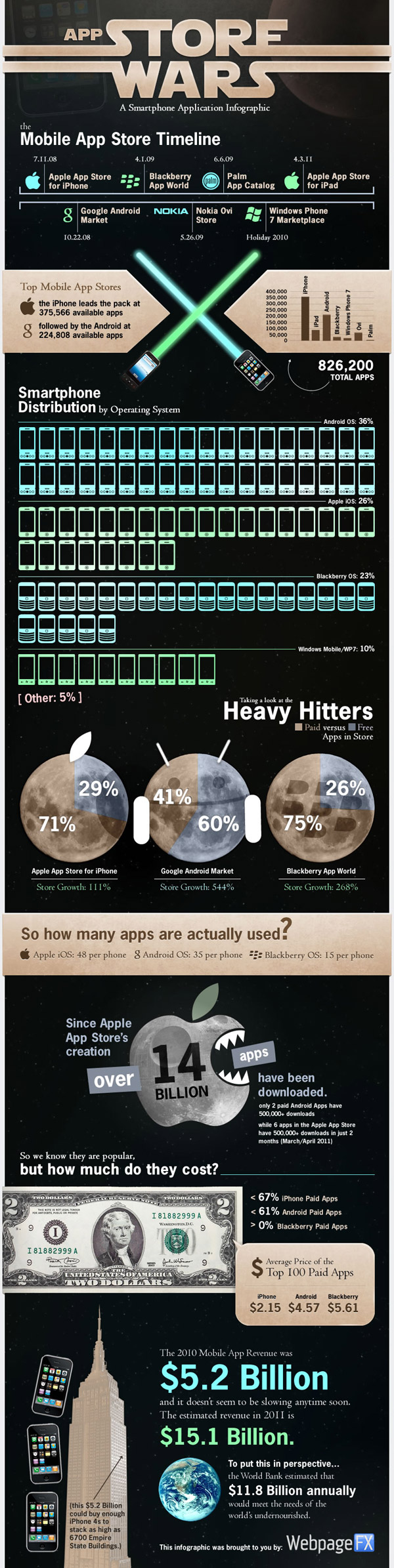

Evernote has updated its Skitch app with two important features. First, there is cropping, allowing you to crop any image to be whatever size you like. As with any other action in Skitch, you can either use an existing image or snap a photo right from the application.
The second new thing is support for smoother lines, which now follow movements of your finger more accurately and look way better.
Get it for Free (Android market)
Here is a quick tip for droid users who are wondering what to do during the weekend Gameloft has lined up a selection of four games, each of which will cost just 99 cent ONLY just this weekend. The games are N.O.V.A., UNO, Assassin Creed and Asphalt 6.
iOS users are covered too UNO and Asphalt 6 cost $0.99 right now and you can snatch up The Oregon Trail for free. Assassin Creed and N.O.V.A for iOS have no price cut.
Skype for Android has received an update to version 2.5, bringing along video support to a group of 13 new devices. The list contains a mix of both smartphones and tablets, including the Samsung Galaxy Tab 10.1, Motorola DROID BIONIC and LG Optimus 3D Additionally, the latest version of Skype adds in features such as landscape mode for video chat, improved Bluetooth headset support, and the ability to delete and edit instant messages. One change that might not be so welcome is the inclusion of in-app ads for users without Skype credit or Premium account.
Changing Home Screen Icons
The first thing you will need to do is to check whether your launcher lets you change icons of the shortcuts on your home screen. Not all of them do, but the good news is that switching to one that does is as easy as installing the app from the market. Here are three of the best known launchers for Android, and a look at how one can change icons within each in bulk or one-by-one.
For the purpose of this tutorial, I am only going to cover how to change icons of individual shortcuts on the home screen. You might also want to check out our collection of outstanding Android themes, static and live wallpapers, or the many different ways you can customize your Android experience.
![]()
ADW Launcher click to Download
Perhaps one of the oldest and most popular Android launcher replacements, ADW Launcher even comes pre-installed as default with the popular CyanogenMod custom ROM. Known for its heavy focus on customization, ADW Launcher lets you change pretty much every aspect of the home screens. Here’s how to change the icon once you have added a shortcut:
- On your home screen, long press the icon you want to edit.
- In the menu, tab ‘Edit’. You will see a dialog box with the current icon, a button to choose a different app and an input field for the icon label.
- Tap the icon in the dialog box.
- Here you can:
- ‘Select picture’ to simply pick one from the media gallery,
- ‘Select and crop picture’ to use a part of an image as an icon,
- Choose an icon from an installed ‘ADWTheme Icon Pack’, or
- ‘Restore’ the default icon for that app.

ADW Launcher lets you change the icon, label and app.
As you might have guessed from the list in the last step, ADW Launcher comes with support for themes to modify pretty much every part of the launcher. Themes often come with their own sets of icons for most of the common apps on Android, and matching elements for the dock, home screen, wallpapers, etc.
LauncherPro click to Download
The other half of the most popular Android launcher duo, LauncherPro is known for its extensive feature-set and snappiness. The free version comes with all the bells and whistles you would expect from an Android launcher replacement, but if you want the custom widgets it offers, you will need to purchase LauncherPro Plus. The one downside of LauncherPro in this case is that it will not let you change the icon of a shortcut once it has been added to the home screen. You need to do that while adding the shortcut. Here us how:
- Long press on an empty area of your home screen.
- In the ‘Add to Home screen’ menu, select ‘Shortcuts’.
- Tap ‘Applications’ and choose an installed app from the list.
- Once you select a shortcut or app, you will see a dialog box with the default icon and an input field for the label. Tap the icon to go to the gallery and choose an icon from wherever you have saved your icons.
- Tap ‘Ok’ to go back to your home screen.

LauncherPro lets you choose an icon only when adding an app to the home screen
Although LauncherPro does not support themes for customizing the appearance of the launcher, it does support icon themes, which are limited to changing icons for all known applications on the device. If all you are looking to do is get a set of consistent looking icons for all the apps on your phone, this should suffice.
Go Launder Ex click to Download
Go Launcher Ex is a relatively new entrant in the launcher space, but is nowhere behind the others in terms of power and flexibility. The app is continuously in development, with updates and new features coming out every week. Changing icons of existing home screen shortcuts is easier with Go Launcher Ex than both the previous options we saw. Here is how you do it:
- Tap and hold on the icon you want to change.
- In the menu that appears, tap ‘Replace’.
- Choose whether you want to use the default icon, pick one from the current Go Launcher Ex theme, or use a custom icon.
- If you selected ‘Theme’s icon’, simply choose one from the icons that appear next.
- If you elected to use a custom icon, browse to the folder where you have saved your icons and choose one.

With Go Launcher Ex, you get three choices for icon selection
Like ADW Launcher, Go Launcher Ex also supports themes that customize the appearance of every piece of the launcher. From what I have seen and tried, I find the themes for Go Launcher Ex way ahead of the rest in terms of customizability, aesthetics and overall consistency. This could be partly because the development team behind Go Launcher Ex releases a pretty long list of official themes themselves, alongside the ones put out by the community.

Mozilla has just released the latest version of its Firefox browser for Android. Firefox 7 is immediately available in the Android market bringing improved copy and paste functionality along with performance updates.
The changelog also includes built-in language detection on first run and new WebSockets APIs, which should allow web developers to build better web apps and sites.We know its not the huge overhaul that the version number change suggests, but thats usually the case since Mozilla switched to the new rapid release schedule.

Inbox management service Xobni has Released their new App Smartr as a Beta Release.
Much like the existing BlackBerry app, Smartr scans your phone contacts, Gmail and Outlook correspondence through plug-ins, and social networks like LinkedIn, Facebook, and Twitter, to gauge your interaction with people, and assign them with rankings, that way you can have easy access to them, and they are highlighted in your incoming e-mails.
Click on the image below to Download!
The service also acts as a discovery mechanism by letting you see common contacts with people, as well as kind of warning system by way of seeing recent social network updates at a glance.
Demo Video Below!

The New Google+ Messenger will allows users to share photos while in a chat session. In additionto to some other Features was included on this Update:
- Ability to +1 on comments
- Map view in profile for places you have lived
- Improved +mention support
- Ability to share a post with individuals
- Improved public search for people
The popular Swype keyboard just got an Update to its Beta version 3.25, and its a doozy. Most of Android users have The Beta Version 3.25, it brings new gestures like go from the Swype button to x to copy text plus shortcuts to Google Maps, Twitter and a personal dictionary.

Got a "Parse" Eror While updateing your Swype? Here is how to Fix it:
Instead of updating from the swype installer, you will need to update manually!
Uninstall your existing swype, then Uninstall the existing swype installer on your phone. Then head over to https://beta.swype.com/android/get (On your Android phone browser) athen download and install the new swype installer again. Then open the new swype installer and use it to update to the latest version.
Google Goggles has always been a great testament to how useful smartphones are. Advertised features include the ability take a photo of a French menu and have it instantly translate to English, or search something simply by taking a photo of it.
Recently, Google pushed out an update to Google Goggles on Android, adding some interesting new features in the process. Should you opt in, Google Goggles can automatically analyse all photos taken in your phone camera app in the background, without you needing to specifically tell the app to do so. It looks very interesting, to say the least.
How Google Goggles Works?
You may be familiar with Android Voice Actions, which allow you to search Google by saying aloud what you would like to find. Google Goggles effectively performs the same service for images; it can find web pages that contain the image, or extract the text from a photograph.
There are a number of scenarios in which this can be useful. Imagine recieving a business card and wanting to send an email to its sender, Google Goggles can read the text and offer up the email address. Likewise, heading to France and recieving a menu thats illegible to you can easily be solved by pulling out you smartphone, photographing it and having Google Translate translate it into your native tongue.

Translating menus is one awesome use for Google Goggles.
Enhancements With v1.6
The 1.6 update brings some nice, convenient and useful updates to the app. The main addition is automatic analysing within the stock camera app. Now, if you opt in to the service, Google Goggles will automatically start analysing your images in the background. If they find a match, you will be notified in your phone notification tray.
"With this new opt-in feature in Goggles, you can simply photograph an image using your phone’s camera, and Goggles will work in the background to analyze your image. If your photo contains items that Goggles can recognize, the app will notify you."
The feature is disabled by default, and must be turned on in the app settings under "Search by Camera". This is likely because Google Goggles uses data on each query, around 100kB per image, potentially meaning capture-happy users will eat up their data fast. You can limit it to just querying whilst on a WiFi network, but I cannot help but think this distracts from the whole point of instaneous searches. The main use of Goggles is when you’re out and about, generally when you’re not on a WiFi network.

A Google Goggles update appearing in the notifications tray.
Scenarios
So when would you use the Search by Camera feature?
Imagine going to a bookstore and wanting to essentially "bookmark" a book to look up prices online. With Goggles, you can just take a photo of the book with the regular old camera and then check the queries out when they are done.
Alternatively, think about going to an art gallery and wanting to research some of the paintings later, when you get home. All you have got to do is pull out your camera and snap some shots and let Goggles work in the background.

After the iPhone version, ZeptoLab is bringing the Toy Box update to Cut the Rope for Android. The new application should be available later in the day from the Android Market and Amazon Appstore, when you will get 25 new levels with all new trampoline game mechanics. But thats not all presuming you got the free version of the game, now you can save your progress even if you grabbed the paid app in the meantime.

Skype users have started receiving emails about GroupMe, which is the "newest member of the Skype family." As you may know, Skypeacquired the popular group messaging service in August for $85 million, which is not that bad for a 16-month old company.
GroupMe provides users with an easy way to chat with people and groups while on the go. The application is available across many popular smartphone platforms, including Android, BlackBerry, iOS and Windows Phone. Heck, it can even work via SMS, since every GroupMe user gets a special phone number to use for messaging only.

Amazon knows as part of the marketing strategy for its Appstore, it is running a neat campaign, offering users a 2 USD Appstore credit in exchange for a single tweet.
In order to take advantage of this offer you will need to connect your Amazon.com and Twitter accounts, Then Amazon will tweet the following message on your twitter "I just got a $2 credit for Android apps from the @amazonappstore. Click https://amzn.to/tweetapps2 to get yours. #get2".

In a sad/brilliant way FakeGirlfriend.com has just unveiled a web service which will let you receive texts and calls from a fake girlfriend to impress all your friends who are probably totally cool and get laid all the time and stuff.
Its built off the Twilio backend, which makes it simple for app developers of all sorts to integrate SMS and voice into apps. With this service, you simply save (212) 804-6979 under your "girlfriend" name, shoot a text to it when you are out and about and a text message will hit your phone with a "girlfriend-esque message" A short time later, your phone will ring with a pre-recorded message, so you can have an excuse from your cool bros who are probably playing beer pong with popped collars.


At the F8 conference today, Facebook announced a new feature for its online social network, both on the web and on mobile. Timeline now puts your personal history on Facebook into a lengthy, graphically-rich interface. You can highlight major events, drill down into smaller events, and filter whats shown so you only see one kind of content in the whole timeline.
You can see where you have been, based on your Facebook Places check-ins. Apps can plug into Timeline too, and reports can summarize your monthly activity. Facebook angle for the service is that this is the new equivalent of having a long conversation with someone, while the first generation of Facebook was the introduction, and the last was the first 15 minutes of casual chatting.
One of the biggest competitors to Google Android Market is the controversially named Amazon Appstore. One of the main reasons for its popularity has been the free app that Amazon gives away everyday to users.
Unfortunately, so far the service has been limited to residents of the US. But not anymore, because it seems now the Appstore is expanding its reach to a wider customer base. You will now be able to access the store from Europe, Australia as well as India. And although that still leaves out a lot of countries, its still better than being US-only.

If end users can have their app stores, Appcelerator thinks this is the untapped market and has decided to do something about it. They used the CODESTRONG Developer Conference to launch its Open Mobile Marketplace, allowing ISVs and cloud providers to sell software and solutions across multiple mobile operating systems on Appcelerator Titanium platform. The potential for companies is pretty big, considering Appcelerator developer community counts more than 1.5 million members.
The new marketplace is launched with 50 leading mobile solutions, including PayPal, Salesforce, Millennial Media, AdMob, Box.net, Bump, DoubleClick, Greystripe, Omniture (Adobe), Scanbuy, Twilio and Urban Airship; and a full gaming platform with such modules as Gamekit, OpenGL (graphics) and Box2D (physics).
WebOS is dead, but some poeple want to keep it alive and CardSwitcher is one who started. For those of you who has a jailbroken iPhone (4.1 or higher), CardSwitcher offers WebOS visual multitasking in all its glory amd its famous UI for onyl 1.99 USD.
Demo Below!

Manilla the free personal account management service, is going mobile. It has just launch its iOS and Android application. Users can manage accounts and receive reminders to pay bills while on the go using this application. Also anyone can create a Manilla account from the Application itself and start using it right awaya without the need for a computer.
You Can Also add service providers as well as to view/pay bills, statements and account data.

The Finnish company Rovio has built an empire around the popular bird game, selling t-shirts, lunch boxes, speakers and other goodies. With its Three titles of the game the original "Angry Birds", "Angry Birds Seasons" and "Angry Birds Rio" the game have reached about 350 million downloads on all cross platforms (iOS, Android, Symbian, Desktop).
Thats impressive, but that is not all according to Rovio the mobile device users play the game for more than 300 million minutes each day collectively.
Google has just announced a new version of their Goggles app for initiating searches with camera photos. Version 1.6 brings a cool new opt-in feature, which works in background to analyze every image you take and gives you notifications of anything it recognizes in it.
So now you do not actually need to start the app and then shoot something to start a search you just run the camera as usual and your Android smartphone will inform you if there is anything recognizable in your photos. You can then either do a Google search to find out more about it, or just dismiss it and continue as usual.
Instant messengers are a dime a dozen in all mobile platforms. When it comes to Android, you do not even have to download and install one to begin with.
Why bother getting Another IM?
Well, there might not be much of a difference between the popular chat protocols like MSN, Yahoo, GTalk etc, but it is not uncommon to have multiple accounts for business and personal uses. Moreover, our friends tend to have accounts on various platforms or social networks too. The best way to stay in touch with all of them at the same time is to have a chat client that can handle multiple chat accounts and protocols. BeejiveIM is a well known chat client and is available for almost all leading smartphone platforms, including Android.
Availability
BeejiveIM might be well known and feature rich, but it does not come cheap. But just in the case of Android, the app comes with a lite version, so users can evaluate the app before opening their wallets. BeejiveIM Lite is limited to three instant messaging accounts. To add unlimited accounts and remove ads, check out the original BeejiveIM. However, users with older handsets might be out of luck, as the app runs only on devices powered by OS version 2.1 and upwards.
Getting Started

Network Selection & Login Credentials Screen
Without much ado, the app launches to a screen from which you can select from nine different networks (AIM, MobileMe, MSN, Windows Live, Yahoo!, GoogleTalk, Facebook, MySpace andJabber). As expected, the login credentials page shows up next as soon as you choose the chat network. In addition to the standard description, username, and password fields, you can add the resource (device) name and set a level of connection priority for each account.

Status after Integration & Setting Custom Away Messages
For some reason, the connection status of my Gtalk account was ‘offline’ after integration and my profile picture did not show up either. So I tapped on the Offline status message and a screen with a number of status options showed up. It is good to see that every status can have a custom message of its own.
Initiating Chats
Before beginning the chat, I noticed that, unlike a couple of IM apps I have used earlier, BeejiveIM does not log you out of any existing chat sessions from your other clients. Nor did I get any warnings about having logged in to another app and so been logged out by GTalk either.

Buddy List & Chat Compose Window
A tabbed interface makes navigating through the app smooth and streamlined. From the Buddiestab, you can access the friends contact list from all the chat networks you have added to the app. To make things simple, buddies are listed under only two categories online and offline. A tiny logo of each chat network accompanies the display name and the profile pic to help identify the network they are logged into. All your ongoing chats can be accessed from the Chats tab.

A Chat in Progress and Menu Options
Thanks to a cute and color coded bubble interface, messages sent back and forth are easy to read and reply to. The compose window has just three icons to send, add emoticons to, or cancel the message which preserve the scarce screen real estate in phones like my HTC Wildfire. While there are not many, emoticons are available for all popular moods and they are pleasant to look at too.

Sending Your Location and Settings Screen
Are you someone who receives a lot of loaded chat messages? Fret not; there is hyperlink support which automatically parses links for web pages, YouTube videos, email addresses, Twitter usernames, and phone numbers. You can also send files and voice messages to your buddies by bringing up the menu options. I particularly liked the feature that lets you send a Google Maps link of your exact location to your friends.
Connectivity Options
Even if the connection drops, BeejiveIM automatically reconnects and picks up where you left off. The app also lets you move from carrier data and WiFi connections seamlessly. Even when you close the app, it runs in the background bringing you messages as they are received. However, to stay connected even after you close the application and be notified when you get a new message with push notifications, the device should be running OS 2.2 or above.

You may want to print more than a single photo on one sheet of paper but your iPhone does not support that capability out of box. Luckily, there is a app for that.
Called "PhotoPrint LT" Made for Printing, it allows you to use any AirPrint ready printer to print from your photo library and create 4×6 in postcards in minutes. But that's not all, you can also scale, mask and rotate photos straight from the app. Then, once you are done with editing you can either print your work, save it as PDF, or beam to someone as a PDF file.
The free version enables printing of a single photo per page, but if you pay $1.99 through in-app purchase, you will be able to push up to 4 photos on a single page. Simply select which photos you want, tap print and voila... you are done. When it comes to photo sizes, you can choose between 3.5×5 inches (9×13 cm), 4×6 inches (10×15 cm), 5×7 inches (13×18 cm), US Letter.

GetJar has spoiled us all, offering great paid apps for free. Now they are going one step forward, making this scheme official. The name of the game is GetJar Gold and it will give consumers free ongoing access to premium applications that they would have to pay for on other app stores.
The official pitch goes like this (from the press release):
The same premium Android apps that cost up to $10 on Android Market or Amazon App Store are offered free as part of GetJar Gold. New premium apps are added to GetJar Gold every day and remain on the store. All apps are available for download at no cost, saving consumers potentially hundreds of dollars over time. With 30 million active monthly users, GetJar is set to give away millions of dollars worth of apps.

Google has once again updated its Maps app for Android. Version 5.10.0 does not bring a whole lot to the table its mostly about reviews, allowing you to see places you have rated 4 and 5 stars right on the map view. Now when you are writing a review, you will be able to attach a photo alongside text.
You will be definitely prompted to update and since we like to keep your softwares up to date. Enjot the New Version
With three major social networks out there now (Google+, Facebook, and Twitter), I find myself explaining the difference between Facebook and the others more often than ever. How Twitter is best for real time sharing en masse, how Facebook focuses on personal relationships, and how Google+ allows you to create small communities out of the people you know for know your audience style sharing.
Since Google+ entered the ring, Facebook has been feeling the pressure to step its game up. They launched video chat with Skype from within Facebook, no extras needed. Most recently, they have launched Facebook Messenger, an app that makes it easy to communicate with Facebook (and non-Facebook) friends to really build those personal relationships.
What Is Facebook Messenger?
Facebook Messenger is an app for Android (and iOS) that allows you to contact your friends through mobile IM, Facebook Chat, and SMS. Other features of the app include group chat, push notifications, and the ability to share photos or your location.
The first thing you will notice after downloading the app is that if you have the official Facebook app, you will not need to log in separately, Facebook Messenger sees that you are logged in already.

Login and Contact List
After logging in, you will see a list of any messages and chat conversations you have held on Facebook. With Facebook new web-based messaging, there is no longer differentiation between chat and messages. They are all considered messages. From Messenger, you can continue the conversation through either of these.
Simply press one of the conversations in the list to go to the chat screen for that conversation. From here you wull see the most recent messages, a way to send text, images, and your location, and a settings button unique to that particular conversation. This screen, as well as the app overall, is really well designed and very clean.

Single Chat and Settings
Pressing the Settings button for a single conversation will allow you to manage alerts for that conversation and add more people. For the alerts, you can choose from On, Off for 1 Hour, Off Until 8am, and Off. I think this was a pretty nice touch by the people at Facebook, I would imagine a frequent request for this young app is the ability to specify a time to turn alerts back on. I would definitely like to see that.
On top of alerts and adding people, you can also view a map of locations posted by the participants.

Map Screen
You can also start new conversations using the icon in the top right corner of the home screen. Since we already saw how a one-on-one chat works, let’s take a look a group chats.
Group Chat
When adding people to a conversation, start typing in a name and Facebook Messenger will suggest people that either have Messenger (and are logged in) or people from your contacts list (offline), who get added as SMS recipients, its worth noting that you can mix and match chat and SMS recipients. There is no advertised limit to the number of people you can add, but I am sure as the number grows you’ll see some performance issues.

Group Chat and Settings
When you send a message to a group of mixed recipients, Facebook handles sending everything out as well as displaying incoming messages all in one place. It doesn’t rely on your phone SMS app at all, so you will not see a list of text messages next time you open up Android Messaging app. Whats really cool is Messenger will also send incoming SMS messages to the other SMS recipients. For example, if Amy starts a conversation with Bobby, Chis, and Dana, and Chris and Dana are using SMS, Messenger will make sure Chris gets Dana SMS messages, and vise versa. I thought this was a nice touch, and incredibly important to making group chat work well.
Group chat allows you all of the functionality of one on one chat, including messages, sharing locations, and sending photos. This functionality is MUCH better than most stock SMS apps, since if you send a message to multiple people, you will get individual responses back. I can definitely see Messenger being used most to coordinate and make plans with several people at one time.
The settings for group chat are the same as the settings for one on one, except that you can also add a title to the group, as well as customize the photo. If you don’t select a photo, Messenger will make a grid of everyone photos to display on the list of conversations.
Settings and Other Features
On top of continuing conversations and starting new ones, as long as you are logged in to Messenger, you will get notifications for any new conversations started by your friends. This can be changed in Settings.

General Settings
The settings for Messenger are pretty standard; you can turn all alerts on or off, and choose between being alerted through sound, vibrate, blinking light, or some combination of the three, as well as what sound you would like to hear. You can also turn location sharing on or off, which you can do for each individual message by pressing the blue arrow in the text box for a conversation.
There are also a couple of advanced settings: Clear image cache and Clear conversation cache. I imagine these two functions will free up some memory on your phone, although it may take a bit longer to load a conversation next time you enter a chat you have previously entered.

![]()
After reading this article, you will be able to use your Android phone as a webcam for Skype, Google Talk, Facebook, or any other program on your computer that can use a webcam. I was frustrated that Skype did not allow video chat for my phone when they recently updated their app to allow this, and decided to figure out a way to do this using the existing video camera on my phone.
Your phone should already support video and have either wi-fi or bluetooth. You can connect via USB cable but I was not able to do it, you need to do port forwarding which is not easy to do with certain setups.
For reference, I did this using a Samsung Galaxy S phone, with other phones it may be a little different.
Getting Started
First you will have to choose which app you would like to use. This is not as big a task as you might image, as there are only really three such apps for Android that are active and have good reviews. Each app has its good and bad things, but hopefully you can find one that works for you and your phone.
All of them work with some kind of client program on your computer so you will need to download and install that before you can get it working. This allows you to sort of trick your computer into thinking the device is a webcam which can be used in Skype, Google Talk, Facebook, and so on. I tested all of the apps in Skype and Gmail chat.
Choose Your Webcam

IP Webcam
IP Webcam works only on wi-fi so you need your phone to be connected that way to use this app. The setup is pretty easy but there are a few things you needed to configure in Skype correctly to use it. I could not get it to work in Gmail chat (Google Talk) so that is a big disadvantage. Also, it currently does not support audio.
Price: Free
Requires: Android 1.6 or later
Setup
- Go here in your web browser: https://your.ip.address.here:8080/ (replace your.ip.address.here with the IP address that appears in the app on your phone). You will see instructions and a link to the video feed.
- Download and install this program: https://webcamxp.com/home.aspx
- In Skype Options > Video settings, select “IP Webcam MJPG” as the source.
- Click on the Webcam settings button under Skype Video Settings; use the raw URL option at the top and enter your video feed address for example https://192.168.1.1/videofeed(replace 192.168.1.1 with your IP address from the app on the phone).

DroidCam
DroidCam is a bit easier to install and work with compared to IP Webcam. But it seems like there are more options available in IP Webcam with DroidCam the free version does not allow you to change the video format or resolution. Droidcam works with Gmail chat and Skype. I could not get the USB option to work, as you need to forward ports on your computer. Wi-fi and Bluetooth work fine. The audio works but its a bit choppy not ready for prime-time yet.
Price: Free (DroidCamX upgrade available)
Requires: Android 2.1 or later
Setup
- Go to their website to get the application for your computer and install it.
- Open the app on your computer and the app on your phone.
- On your computer, choose which method to use (Wi-fi, USB, or Bluetooth)
- If you’re using Wi-fi, enter the IP address that appears in the app on your phone into the DroidCam client and select audio, video, or both (only video is possible via Bluetooth)
- Click Connect on the DroidCam client to start streaming video.
- In Skype or Gmail chat video settings select "DroidCam" as the source.

SmartCam
SmartCam works via Bluetooth and wi-fi. You can change the resolution, unlike DroidCam, so it gets a thumbs up there.
Price: Free
Requires: Android 2.2 or later
Setup
- Go to their website to get the application for your computer and install it. (Download latest Windows version)
- Open the application on your computer and install/open the SmartCam Android app.
- On your computer, choose which method to use (Wi-fi, USB, or Bluetooth)
- In the Settings menu on the SmartCam app, choose your connection type and configure your Bluetooth or Wi-fi settings (enter the local IP address of your computer as the "remote server" the port probably will not need to be changed)
- In the SmartCam computer application settings select your connection type the same as you did in the phone app
- In the phone app menu click the Connect Wi-fi or Bluetooth button
- In Skype or Gmail chat video settings select "SmartCam" as the source.

Sprint and McAfee are teaming-up to provide Sprint Android customers with an easy access to McAfee Mobile Security and McAfee Family Protection software, which protect users important information from loss, theft and viruses. Additionally, McAfee Family Protection Android Edition allows parents to filter inappropriate websites on their child mobile device.
As part of the deal, a McAfee icon will be promptly placed within the Sprint Zone and inside the Sprint Tab in the Android Market.
The McAfee Mobile Security software is available as a seven-day trial and can be purchased as a 12-month subscription for $29.99, while the McAfee Family Protection Android Edition comes with a 30-day trial and can be purchased as a 12-month subscription for $19.99.
![]()
UberMusic is a music player inspired by the Metro UI and Zune Player for Windows Phone 7, and it is the most gorgeous music player you will find in the Android Market. It mimics the Zune player even in the animations. This skinnable music player, made by the same developer of LauncherPro, is gaining fast popularity in the Android Market in less than a week out of beta its already sold almost 10,000 copies of. Lets see why this app is growing so fast.
Features
Skins
The first thing that got my attention was the ability to install skins. One of the key features to an Android phone is the possibility to give your own look to your phone, and as I am a musician and totally addicted to music, another great thing to have in my phone is a good music player.

Default skin and Metro skin
You can give the app the look you want to, and although its only recently been released, there are already some great skins available. The app itself has an already styled skin thats really cool not as cool as the Metro Skin, but still keeping the feeling of the Windows Phone 7 music player.
User Interface
The UI of UberMusic is like a clone of the WP7 music player. It even mimics the animations and the super smooth scrolling it has. I believe the Metro UI of Windows Phone 7 is one of the most beautiful UIs ever designed, and UberMusic takes this same attitude to heart.
If you swipe as the player starts, it will softly change to the next tab, out of (by default):
- Artists
- Albums
- Songs
- Playlists
- Genres
- Folders

Sort by letter
When you are on an artist’s tab, it will download a picture of the artist in question and used it as the background. Another great feature is that it downloads the biography of the artist and shows it in another tab inside the artist tab.

Artist Bio's tab

Now playing screen and the notification bar
Scrobbling and Shuffling
As with most music players, UberMusic has the option of scrobbling your listened songs to Last.fm, either through the Last.fm app or through ScrobbleDroid/SLS.
Also, UberMusic uses a true shuffling system that never repeats the songs you already listened till the playlist has played all songs. To activate the shuffle, you just tap the cover art of the playing song and then select the shuffle symbol; you can also select the repeat mode through the same interface.
Widgets and Wallpaper
This wonderful music player comes with 6 widgets in different sizes, and these, too, are skinnable. The skin may be just for the widget or it may come together with the player skin you have downloaded itself. Even without any skin, it is already beautiful, with a semi-transparent background and the controller buttons, alongside cover art for the song.

4x4 Widget
But what really impressed me is the UberMusic live wallpaper. I thought it was just another slide show or something, but its actually a really beautiful display of cover art, all in the same screen, with a gorgeous animation that flips the covers, just like Windows Phone 7 does with its Tiles.

Live Wallpaper Animation
Download (Android Appstore)

- Acer A5
- HTC Desire (2.2)
- HTC Desire HD
- HTC Evo 3D
- HTC Evo 4G
- HTC Flyer
- HTC Incredible S
- HTC Sensation
- HTC Thunderbolt - Verizon (2.2) (US only)
- LG Revolution - Verizon (2.2) (US only)
- Samsung Droid Charge - Verizon (2.2) (US only)
- Samsung Galaxy S
- Samsung Galaxy S II
- Samsung Galaxy Tab
- Sony Ericsson Xperia mini pro
- Sony Ericsson Xperia PLAY
- Sony Ericsson Xperia ray

Mobile application market keeps growing with the day. However, while the market is flooded, there is also significant pricing pressure as well as a shift toward free applications which will necessitate new revenue models. Despite all potential hurdles, In-Stat is forecasting that mobile application download revenues will surpass $29 billion in 2015. According to senior analyst Amy Cravens, as the market matures, developers and app stores must "take innovative approaches and compete across multiple platforms to attract users." She continues saying that we have the iPhone to thank for the growth in this market.
Some other findings from the report include:
- Mobile application downloads will approach 48 billion in 2015.
- The average amount paid for a mobile app is under $2.50.
- Smartphones are expected to increase from 23% of total phone shipments in 2010 to over 45% in 2015.
- Almost half of In-Stats survey respondents report downloading applications over Wi-Fi.


Facebook iPhone app is consistently in Apple list of the top 25 free applications download, and for good reason too. The social network has over 750 million active users, there are push enabled notifications so you do not miss a thing, and who would not want to check up on their friends when there is a few minutes to kill? Oddly enough however, there has not been an iPad version of Facebook app, and people have been speculating if thats because the company was pushing to make a browser optimized version that all mobile devices, tablets too, could use. Looks like that theory can now be thrown out the window since Marvin Bernal, a self proclaimed iOS Enthusiast who is studying computer engineering in Canada, discovered that the new version of Facebook (3.4.4) can be modified using a jailbroken iPad to enable the iPad version of the application. For full instructions on how to do this, check out this post on The Next Web, and for a comprehensive gallery of the iPad app.
Now if you are wondering how Facebook can put both the iPad and iPhone version in the same file, its mostly got to do with the way Apple handles apps in the App Store. Instead of releasing multiple versions of an application, one for iPad, one for iPhone, all apps are universal. You download one file and depending on which device you access it on, you get the right version. Google recently decided to do the same thing, seeing as how some developers are writing applications to take advantage of dual core devices, and to distribute them they would have to litter the Android Market with multiple versions of what was essentially the same app.


Amazon has updated its Amazon MP3 app for Android to fix several of the bugs users have reported. Most notably, Automatic Downloads now will not download previous purchases, which is a real time and bandwidth saver. Not sure why this was not the case before, but its a good thing Amazon listens to its customers to make sure its mobile apps get better with the time. Here is the full change log:
- Automatic Downloads now will not download previous purchases, only new
- Fixed bug causing skips in streamed music
- Latest Purchases & Latest Uploads playlists updated to match Cloud Player for Web
- Fixed instability with large download queues
- Fixed lock-screen display on Honeycomb
© 2023 YouMobile Inc. All rights reserved










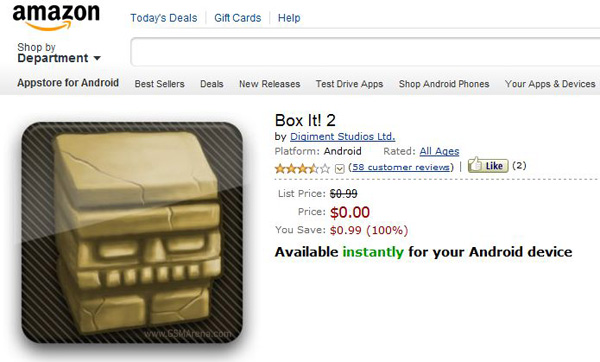
![gsmarena 002 CardSwitcher brings a touch of WebOS to iOS, providing youve got a jailbroken device [VIDEO]](https://st.gsmarena.com/pics/11/09/cardswitcher-for-ios/gsmarena_002.jpg)












