Search result
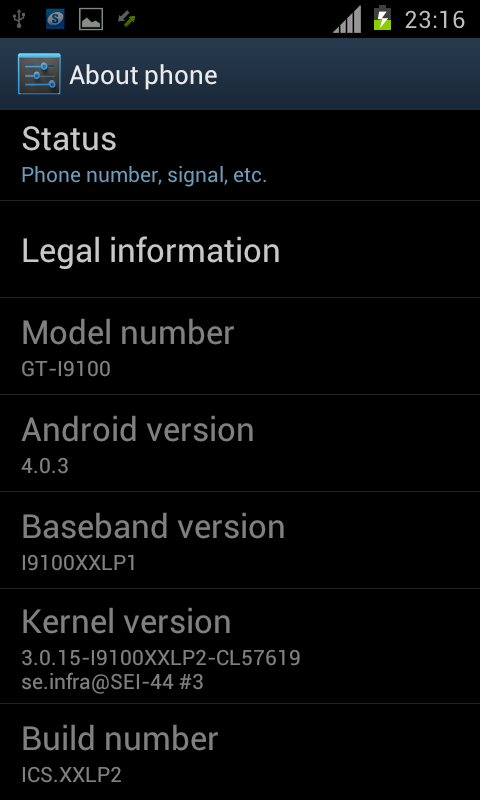
Another day of leaked ICS ROMs, Samsung is really working hard on their ICS Update for the Galaxy S II to make sure they deliver the best ICS experience to all Galaxy S II users by the End of this Month.
The Latest ROM has just been leaked today the XXLP2 with some enchancments and less bugs than the LP1. It is still has the same TW interface but alot faster and with some ICS tweaks.
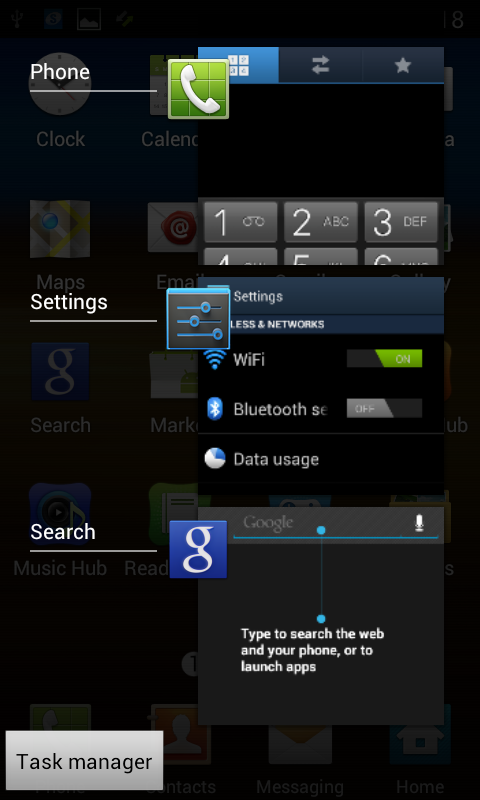
Build date is 10 January 2012
Android version: 4.0.3
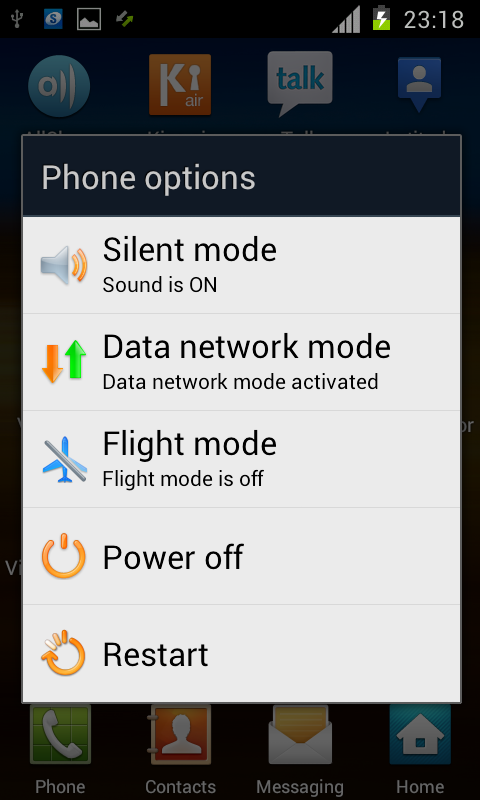
Change-log of LP2:
- Faceunlock is back.
- Option to use taskmaneger.
- Interface: Nothing in case of XXKPA.
- Battery: Battery feels better.
- Faster: Phones looks faster.
- Touch: Touch response is better.

Google Maps for Android has seen another update, adding to the Las Vegas indoor floorplans released earlier in the week with a new set of plans as submitted from the Floor Plans tool. The Google LatLong Blog also reveals that the company has a new Google Maps for Google+ game incoming, seemingly turning the PND service into a real-world Pac-Man of sorts.

Full details on the Google Maps game have not been revealed, but it looks like the floorplan data is used to track users as they move around and collect points. We have seen location-based gaming before, but Google heft and the huge number of Android devices in the wild could mean it finally takes hold in the mainstream.
![]()
UberMusic is a music player inspired by the Metro UI and Zune Player for Windows Phone 7, and it is the most gorgeous music player you will find in the Android Market. It mimics the Zune player even in the animations. This skinnable music player, made by the same developer of LauncherPro, is gaining fast popularity in the Android Market in less than a week out of beta its already sold almost 10,000 copies of. Lets see why this app is growing so fast.
Features
Skins
The first thing that got my attention was the ability to install skins. One of the key features to an Android phone is the possibility to give your own look to your phone, and as I am a musician and totally addicted to music, another great thing to have in my phone is a good music player.

Default skin and Metro skin
You can give the app the look you want to, and although its only recently been released, there are already some great skins available. The app itself has an already styled skin thats really cool not as cool as the Metro Skin, but still keeping the feeling of the Windows Phone 7 music player.
User Interface
The UI of UberMusic is like a clone of the WP7 music player. It even mimics the animations and the super smooth scrolling it has. I believe the Metro UI of Windows Phone 7 is one of the most beautiful UIs ever designed, and UberMusic takes this same attitude to heart.
If you swipe as the player starts, it will softly change to the next tab, out of (by default):
- Artists
- Albums
- Songs
- Playlists
- Genres
- Folders

Sort by letter
When you are on an artist’s tab, it will download a picture of the artist in question and used it as the background. Another great feature is that it downloads the biography of the artist and shows it in another tab inside the artist tab.

Artist Bio's tab

Now playing screen and the notification bar
Scrobbling and Shuffling
As with most music players, UberMusic has the option of scrobbling your listened songs to Last.fm, either through the Last.fm app or through ScrobbleDroid/SLS.
Also, UberMusic uses a true shuffling system that never repeats the songs you already listened till the playlist has played all songs. To activate the shuffle, you just tap the cover art of the playing song and then select the shuffle symbol; you can also select the repeat mode through the same interface.
Widgets and Wallpaper
This wonderful music player comes with 6 widgets in different sizes, and these, too, are skinnable. The skin may be just for the widget or it may come together with the player skin you have downloaded itself. Even without any skin, it is already beautiful, with a semi-transparent background and the controller buttons, alongside cover art for the song.

4x4 Widget
But what really impressed me is the UberMusic live wallpaper. I thought it was just another slide show or something, but its actually a really beautiful display of cover art, all in the same screen, with a gorgeous animation that flips the covers, just like Windows Phone 7 does with its Tiles.

Live Wallpaper Animation
Download (Android Appstore)


A new video teaser draws attention to the upcoming Angry Birds Seasons update. It has a Chinese new year theme and is touted for January,23. Rovio will make this version available for all platforms.
Video Below!

The app in question is called Clear and it is not even out yet. I stumbled upon a video ad for it and I was amazed. It has been a while since we have ever seen a user interface so beautifully simple, elegant and intuitive.
Clear main and only function is to help you organize your life by creating easy to follow to-do lists. There are many to-do list apps and organizers out there, but it is Clear user interface that will make you buy this app when it comes out, Make sure you check out the App Demo video below.
Coming Soon to iTunes
Want to stop carrying both your phone and your iPod? Keep your iTunes music and smart playlists always synced with iSyncr for Android. Very Easy to use and can Sync your Music, Video, podcast, Smart-playlists, play Counts and Ratings, all wirelessly too with no need to connect your android device with any cables.
iSyncr has a lite version and a full version on the Android Market, we here will offer you the full version for FREE as the App of The Week, Download Below and Enjoy!
Full version Additional Features:
- Work directly with your existing iTunes playlists and libraries for fast setup
- Create smart playlists on your phone using the new Live Lists feature in your favorite music player
- Include album art with your music to enjoy on your phone
- Sync your ratings, play counts, skip counts, last played date, and last skipped date between iTunes and your phone to keep your smart playlists up to date
- Sync your MP3 downloads on your phone back to your iTunes library.
- Sync your video and podcasts for a complete iPod replacement
- Sync Android playlists back to your computer
- Wirelessly sync your music to your phone with the optional iSyncr WiFi Add-on
Instead of converting your movies to play on your phone or tablet, you can use Plex to stream them wirelessly directly from a PC or Mac with the free companion app. The app interface combines your own media (music, video, photos) with popular online content from various sources too, and you can spend your time watching video rather than waiting for it to convert. The App for all Android Tablets or Smartphones.
Plex is not the flashiest brand new streaming media app in the Market but it certainly is one of the more reliable and flexible ones. There are few applications of this type that can handle as many formats for videos, music, and photos. With Plex, you can practically play anything you throw at it whether the source is online or local. And it presents all your streaming content in a well organized and easily navigable UI.

There are actually two parts to the whole process of using Plex. One on your Desktop Mac/PC Download From here (Choose your platform Mac or PC), the Other part is on your Android phone and we provide it today for FREE as the [App of the week] Download link Below. Enjoy!
© 2023 YouMobile Inc. All rights reserved







