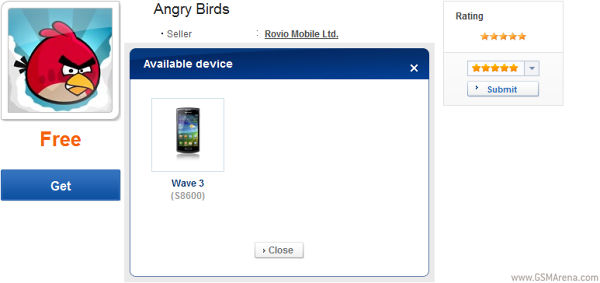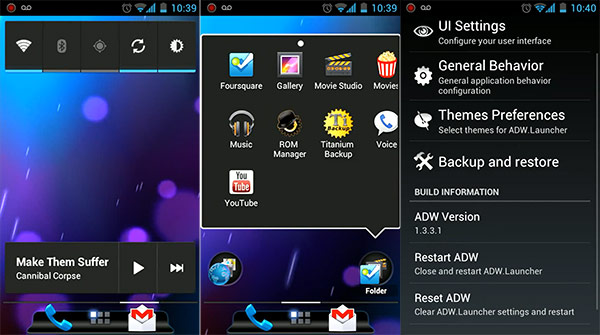The Spotify App is Available on all most popular mobile platforms including (iOS, Android, and Windows Phone). Up until today, you have had the option for two streaming qualities on the iOS version. Those were low and high. The high being 160 kbps and the low being 96 kbps. Is there Higher ?

The desktop version of Spotify has always streamed at 320 kbps, which is the "Extreme" Quality. Today, Spotify Updated its iOS App to be able to stream music with the same "Extreme" Quality up to 320kbps on all iOS devices. We can Expect an Update for the Android versino very soon!
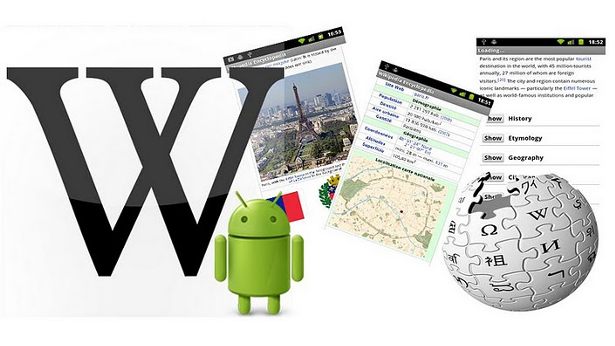
On the 18th,January 2012 in light of the proposed SOPA legislation, Wikipedia blacked itself out for a whole day. This meant visitors to the site got only an anti-SOPA message and an explanation of why the site was therefore inaccessible.
However, on the same day Wikipedia also launched their official Android application, Here is a Review on the App and the Download link Below it!
First Impressions
The first thing WE noticed about the official Wikipedia app was its speed. There is very little delay when it first loads up, and clicking highlighted links in any article gives you a very speedy return.
On the other hand, oddly, the front page "featured article" is hunched together, without any spaces for new paragraphs rather, just a wall of dense text. Furthermore, the text is really quite small. You can increase the size; there are ‘Smaller’, ‘Normal’ and ‘Larger’ to choose from in the settings menu, but even the large size is going to still cause problems if your eyesight is not very good.

Relatively small font size
Article Viewing
If you’re unfamiliar with the other Wikipedia apps, articles are usually presented with the introduction and initial paragraphs showing, and subheadings are subsequently hidden and you need to press their tab to open them. This usually makes for easier reading, as you can jump straight to where you want to look. One of the things I’ve historically used Wikipedia for is tracing the careers of actors, and this interface makes it easy to jump straight to a filmography.

Subheadings help with navigation
As you can see above, the official Wikipedia app also supports this format very user friendly. You can also see that the text isn’t hunched and is far easier to read; although it should be noted the text size here is set to ‘Larger’.
One thing I felt a little let down by is that, if you make a spelling error while searching, the app doesn’t suggest the correct one. So, if you search for ‘Scarlett Johannsson’, you just get a error message. Compare this to the actual website, which will make a suggestion with the correct spelling.

Fails to make a suggestion if spelling is incorrect
Menu
Opening the menu on any page gives you an assortment of features. You can change the language you are reading in; the app supports 32 different languages. You can also search for Wikipedia articles based on items ‘Nearby’ for example, schools and local landmarks often come up on a map which you can then select from.

Nearby feature
Also in the menu you’ll find your viewed article history. Additionally you can save a page and view your saved pages, which is like creating bookmarks in a browser. Then you have a ‘More’ tab which provides the options to share, forward, select text, view the About page and change the settings. The settings themselves are quite minimal: just language and font size.
Comparison: Wapedia
Crucially, it’s worth comparing Wikipedia with the 3rd party clients which have been available for some time already. Most notable of these in my experience has been Wapedia from developers Taptu. Wapedia is without doubt an extremely feature-rich app which, like Wikipedia, lets you save pages. It’s also worth noting that both apps include the often brilliant photographs from the main Wikipedia website.

Rich interface, pictures looks great
However, Wapedia then goes above and beyond by providing access to a variety of community-created ‘wiki’s’. These include zones of information related to the media, film, books, entertainment, humour, games, lifestyle, technology, sports, health, religion and science. So, if you’re looking for a wiki on tennis or even zombies, there’s plenty of information to be found. This is not only incredibly rich and diverse, but it’s simple to access and regularly updated.
The problem then for Wikipedia is identifying how it can be superior. I did notice a slightly faster response from the official app over Wapedia, but this was generally very slight. Wapedia also offers customisations which include a better variety of text size and a white or black theme in addition to a widget. There’s just no getting away from the fact that, despite being the official Wikipedia app and being very quick, the likes of Wapedia are arguably some way ahead in terms of usability and functionality.

Wikipedia for Android lets you easily switch to other languages
Wikipedia for Android
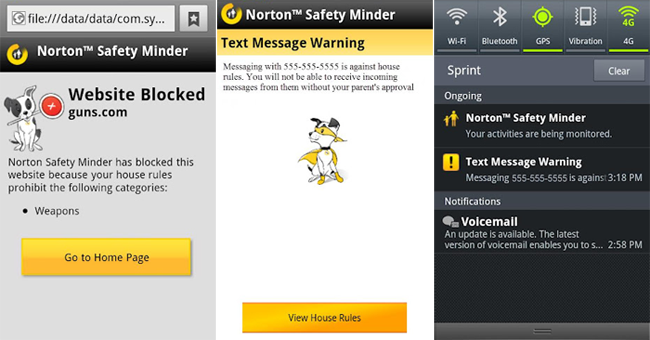
Norton is out with a new mobile app for Android smartphones - Norton Safety Minder, allowing parents to keep track of what their kids are doing on their mobile phones through Norton Online Family.
Although the application itself is free to download, Norton Online Family does come with a price tag, offering such benefits to the Norton Safety Minder users as:
- Ability to track who kids have been exchanging text and MMS messages with and check their contact lists.
- White and black list creation tool with approved and not-approved friends, respectively.
- See all the apps kids install and uninstall on their Android phone
- The cool thin
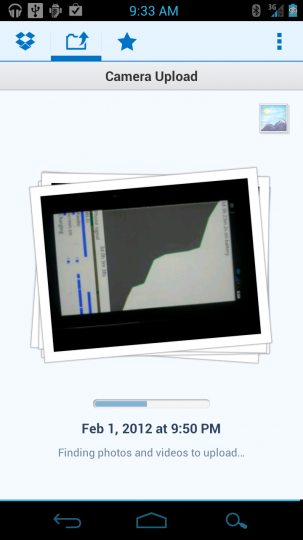
DropBox has been moving up in the world in the last few months, due in no small part to excellent support of mobile platforms like Android. Today the cloud storage service announced a beta program for users of its Android app.
Testers will get access to a newer, faster and more feature-rich version of the DropBox app but that is not all. If you need a carrot even without the stick, beta testers will receive up to 5 gigabytes of extra cloud storage connected to your account, for use on any operating system, including DropBox more robust desktop programs.
If you have heard about Eventbrite. The web-based service helps event organizers manage ticketing and costs nothing for free events, This must be your lucky day as they have just launched thier own Android App.
The company has recently launched an iPhone app, and now they are out with an Android version. As you can imagine, these apps allow you to not only browse upcoming events, see them on a map and get GPS directions but also to make your event attending a paper-free experience. Simply pull up your ticket barcode or registration info on your phone and you are good to go.

Yahoo! Meme, Yahoo! Mim, Yahoo! AppSpot, Yahoo! Deals, Yahoo! Shopping, and Yahoo! Sketch-a-Search have all been removed from Apple App Store. And if you are like most people, you never even looked at these apps in the first place. That is exactly the point. It is part of Yahoo strategy to rebuild its mobile presence from the ground up.
That list only refers to apps that were available for the iPhone and iPad. The former search leader also took down a handful of apps for Android.

The app in question is called Clear and it is not even out yet. I stumbled upon a video ad for it and I was amazed. It has been a while since we have ever seen a user interface so beautifully simple, elegant and intuitive.
Clear main and only function is to help you organize your life by creating easy to follow to-do lists. There are many to-do list apps and organizers out there, but it is Clear user interface that will make you buy this app when it comes out, Make sure you check out the App Demo video below.
Coming Soon to iTunes
Dropbox is an online file storage service that automatically syncs files between all your computers and devices. You are given 2GB of free storage, and can pay monthly for more. On the desktop versions you interact with Dropbox through a folder, within which every single file is backed up and synced. This syncing happens in the background and is nearly instantaneous.
The Newer Features
The latest 2.0 update has drastically improved and overhauled the Dropbox app, so lets look a little closer at these newer features. Also Dropbox Now Optimized for Android Ice cream sandwhich 4.0 and the Galaxy Nexus.
Multi Upload
The new multi uploading ability has proven to be a real time saver for me. This ability to upload numerous files at once really pushes the power of Dropbox on your phone, allowing for easier backing up of important files.
However, when using this to sync all 400 photos taken on my phone I realised that a "select all" feature was desperately needed! Each file must be selected individually; this is fine when dealing with a few files, but as the number of files increases this gets a lot more tiresome. But perhaps this was intentionally left out, in case some people tried to upload 400 photos at once.

Uploading files takes seconds
Favourites
Before, navigating to a file through the app involved a lot of browsing through directories to get to the right location. Now, if you know you will need a file again soon, or use it frequently, you are able to "favorite" it. This places a shortcut to the file in a easily accessible section of the app, as shown in the screenshots below:

Favorites allows for quick access to those important files
The File Previewer
It is a real pity that this aspect is so underdeveloped, as it would really add to the uses of Dropbox: it could function as a streaming media player, on top of everything else. Even just allowing these files to open with the phone’s default app would be an amazing improvement, in my opinion.

Playing music through Dropbox
Interface
The UI of the app got a total makeover. It now looks a lot cleaner, with file access made much easier, and the number of steps required to upload files greatly reduced.

Browsing files on Dropbox
Download

Cut the Rope is one of those great games that is graced the iPhone and Android for quite a while. Now Cut the Rope has been ported to your modern browser through HTML5. Works on all Browsers.
Microsoft debuted it at its CES keynote on Monday night to help promote its Internet Explorer 9 browser. Our quick testing shows that the game works in other HTML5-capable browsers, but Microsoft has a special deal where seven of the 25 levels are new and exclusive to IE9 users.
Players who want to unlock the IE9 Exclusive levels must pin the game to their Windows 7 taskbar.

A new video teaser draws attention to the upcoming Angry Birds Seasons update. It has a Chinese new year theme and is touted for January,23. Rovio will make this version available for all platforms.
Video Below!

The popular file syncing app SugarSync just got an update, which makes it even easier to keep the multimedia files on your computer and your smartphone/tablet synchronized. The update hit both the Android and iOS versions of the app, but the change logs for the two seem a bit different.
On iOS, the SugarSync version number jumped to 2.5 and it got batch uploads for multiple photos and videos. The rest of the changelog follows below:
- Improved photo browsing performance.
- Uploads: quality or speed? Now control photo and video compression.
- Revamped Photos tab with album covers, sort, and more.
- Upload and download files even when the app is not in the foreground.

The Angry Birds game is among the most popular, if not the most popular, games in the smartphone gaming atmosphere. It is available on iOS, Android, WebOS, Symbian, PC and now Bada OS.
The addition has been made today and the game is free to download on Wave S8600 3. That is the only Bada phone currently supported but the requirement is to have Bada 2.0 preinstalled so we guess that other Wave devices will follow suit.
The next Angry Birds seasons update is on its way to mobile OS platforms and is scheduled for this January.
The theme of the next Seasons chapter is Chinese in origin, which is not exactly the first we have seen. We are guessing it will be connected somehow with the fact that Chinese New Year is celebrated on January 23 this year.

If you grabbed the iOS or Android version of the new game app Grand Theft Auto III you will appreciate this new. The game launched in the middle of last month and can be downloaded right now. Kotaku reports that the game will work with the PC mods that added new content (e.g. new cars) to the original computer game back in the day.
The iOS version may be tough to mod, but apparently, Android users have an easy time modding away. All the Android user needs to do is access the Android/Data/com.rockstar.gta3/files/GTA3 directory. IOS users will need to be jailbroken apparently.
[How-to] Video below!

An Epic Mobile-gaming Cat on the following video, This cute Cat is playing Fruit Ninja HD on an iPad 2 and it is playing pretty damn well player for a CAT, This cat completed a whole level without touching one bomb but got all the furits as well, lOl
Must See Video Below!

When the Apple iPhone 4S was introduced to the world, with it came a re-introduction of Siri, an until-then third-party app that used an above-average voice recognition system to do commands and actions now the Android Market has "Siri for Android" but it is not quite what you might think. Instead of an "Official App" as it jokingly suggests that it is with its developer name, it is just a shortcut to what all Android devices version 2.2 and forward have working on them natively: Google Voice Actions.

Between 1,000 and 5,000 people have already downloaded this application, it just added this week in an effort to educate the masses on what Android has been capable of doing for over a year now. This app was not produced by Google but its a good tool and a good idea.
Sadly, Google has pulled the Application off the Android Market after 5,000 Download.

It is time to get serious about blowing up everything from your car to your pet dog to your swingset and back down to your salt and pepper shakers with Action Mobile FX for iPhone, you can do such a thing with the greatest of ease.
This application was released on the 22nd of December, right before the holiday rush, and is set to set the virtual world on fire directly through your device camera. You select your effect, hit GO for your camera, film a short scene, and the effect is added automatically.


EA has just released their newest and best racing game yet in Real Racing 2. In case you have never heard of the first one that is because it was not available in the Android Market so many users never played that decently fun game. Real Racing 2 brings things to a new level and brings tons of racing awesomeness to the palm of your hand. EA is calling this "the most hotly anticipated racing game ever made for Android". Hopefully it lives up to that line, see the video and screenshots below to get a better idea of what to expect.
The Android version of the game is FREE for try. But you only get a limited trial and you need to to unlock the full game through an in-app purchase afterwards. Don't forget to Check the DEMO Video Below!
Dropbox released version 2.0 of their Android app and it promises to make the mobile experience much, much better. Storing files offline, bulk uploads and Ice Cream Sandwich support are just a few of the changes that the new version brings.

Dropbox 2.0 uses a tabbed interface and one of the tabs is Favorites files marked as such will be stored on the phone for offline storage use, Galaxy Nexus Users can Now Enjoy it NOW!

Here are the rest of the changes:
- Ice Cream Sandwich support: Optimized for the newest and tastiest Android release yet: Ice Cream Sandwich.
- Single-tap access to actions: All file and folder actions are available from a single tap.
- Lots of others: Export to (and upload from) local storage, as well as numerous bug fixes and stability improvements

When it comes to using your voice to dictate your content to a computer rather than typing, there are a bunch of apps out there already. Dragon Naturally Speaking is one such voice instead of typing software package. A company called Avatron has invented a new app for the iPhone that harnesses Siri to enter text.
The app is called Air Dictate and Avatron developed some sort of method to harness Siri voice capturing abilities to transfer the text that Siri pieces together from your speech over to a Mac. The Mac computer needs to be on OS X 10.6.8 or higher and running the Mac portion of the Air Dictate Receiver App.
GTA 3 was optimized for common Androids and their paltry graphics. Luckily, it turns out that the game supports much better graphics, you just need to enable them through slightly unconventional means.
It is as simple as replacing the right file with a customized one and you can get much improved visuals from the game if your phone GPU is up to it.
Here is what you need to do: hookup your droid phone (or tablet, of course) to a computer and using a file explorer find a file called gta.set in /sdcard/Android/data/com.rockstar.gta3/files/GTA3 and back up that file in case something goes wrong. Then, just replace it with the extracted file from gta3_full_effects.rar and you are DONE!
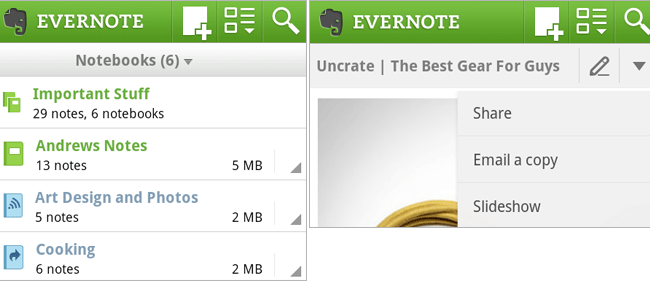
Evernote for Android got another update to improve sharing options. For one thing, the sharing screen has been completely redesigned. Now, when you share a single note, the URL appears at the top of the sharing screen. If at any point you decide to stop sharing, tap on the "Disable URL" option and the link will stop working for everyone that you shared with.
Moreover, there are now several ways to access the sharing menu from the note list and when viewing a note.
As promised, Rockstar made Grand Theft Auto III: 10 Year Anniversary Edition available to the two most popular smart platform today. The Jubilee edition of the popular game is now listed in both the Android Market and the iOS App Store and you can get it for 4.99 USD Only.
The Game requires a device with iOS 4.3 or higher, Android 2.2 or Higher.
The Skype app for Android has received an update and the big new feature is the ability to send photos, videos and files across to your contacts.
Skype has also made the auto sign-in and sign-out easier, improved the look and feel of the app, added voicemail improvements and improved the video quality on Tegra 2 devices.

Gameloft has come up with an interesting promotion for their Facebook page. The famous software development studio will give away four of its titles for free, when it collects enough likes on the event dedicated page.

So the quicker you go to the Gameloft Facebook page and click the giant LIKE button, the sooner the names of the four games will be revealed. And knowing the quality of the stuff Gameloft usually does, we can bet you will not be disappointed.

After Adobe announcement last month to cease its development they released another update soon afterwards and now we have another one sitting in our Market app.
According to the release notes on the latest v11.1.111.5, it brings performance updates and bug fixes. Delving a little deeper on the Adobe website reveals that the update fixes the video streaming issue on the Samsung Galaxy S II, enables 1080p video playback for Nvidia Tegra 3-based devices and video playback fixes for video decoding.
This update, however, fails to bring support for Google latest mobile operating system update, Ice Cream Sandwich. With support for ICS being ignored in two updates in a row, one tends to wonder whether Adobe plans to bring Flash Player to ICS at all.

Amazon has recently updated its Kindle app for Android with few important features. Perhaps most notably is the support for PDF documents, allowing users to have a single app for all their reading needs. But wait it is not that cool actually. You see, when you read PDF file in the Kindle app, you cannot use bookmarks, highlitghts or make notes like you would in ebooks bought from Amazon.
In addition, Kindle Android client now supports Android 4.0 Ice Cream Sandwich phones, which at this moment means only Galaxy Nexus. Plus, there is a new option to control margins and line spacing when reading a book on your smartphone.
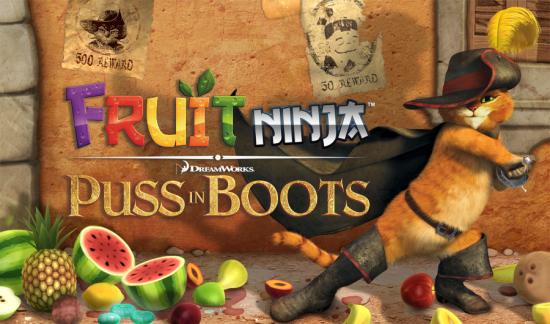
Android gamers were expecting to get a special treat on Cyber Monday that never materialized. Fruit Ninja: Puss in Boots was previously announced to be Amazon free app of the day, but was replaced by a word game called Dabble HD. It turns outFruit Ninja: Puss in Boots for Android has been delayed for a little while.
The Twitter page for Halfbrick, the developers of all things Fruit Ninja, clarified why the it is now hoping to release Fruit Ninja: Puss in Boots for Android in late December.

iTunes is exclusively for iPod and iPhone users, but that does not mean it has any Android syncing features built in. iSyncr is a great app for keeping your iTunes library synced to your Android handset, wirelessly. It supports selective playlist sync and automatic syncing. Here is a Quick Tutorial of the iSyncr!
What Is Syncing?
Sync is short for synchronization: keeping things up to date and coordinated across more than one device.
A great example would be how Apple portable devices sync. Once they are plugged into iTunes they receive all of the new content available on their PC on their mobile device in a few clicks. Sadly, Android phones come with no built in iTunes-syncing capabilities, but with a community like Android it was not long before a developer bridged the gap!
Getting Started
Apart from obvious basics, such as an Android device and a memory card, you will need just one app: iSyncr. It is not free, but once you begin to use it you will realise that the small price you pay is nothing compared to how much easier copying your music and videos and songs to your phone is.
iSyncr also has several add-ons such as WiFi syncing and a Mac version, but for this walkthrough I will be sticking with basic iSyncr package.
Step 1: Setting Up the App
iSyncr is a very simple app so the set up is relatively painless. Once you have installed the app (Download links Below), just open it. You will then be presented with an installation screen as detailed in the screenshots below.

The basic setup for iSyncr
Ensure that "install to USB storage" is selected, as this is necessary for your computer to detect the software. Once the installation has completed you will be redirected back to a grid of icons, each with a different function. These icons are not of much use unless the PC software is corrupt so we can leave them alone for now.
Step 2: Selecting What to Sync
Now you just need to sync your Music, Video and playlists.
To do this just plug your device in to your computer and mount the USB storage. Open the root folder of your phone and you will see a new file called "iSyncr.exe". This is the file that the installation process above installed for us; open it and you will be presented with a list of your iTunes playlists.

How to select what to sync
Now just select the playlists that you want to be copied to your phone. As you select your playlists you will see that the bar at the bottom of the window will begin to fill with the more playlists that you select: this represents the amount of space on your phone storage, and how much of that space will be taken up by your music.
Step 3: Beginning the Sync
Once you have all the media that you want accessible on your phone selected, and have ensured that there is sufficient space left on your device, click the "Sync" button. You will notice iTunes open on your computer automatically, and iSyncr will begin showing its progress on the sync.
While you are waiting for this to finish, feel free to minimize iTunes and do something else. Depending on the amount of items you selected to sync the time taken will vary greatly. For my 2GB of music it normally rests around the 20 minutes mark, which is very reasonable. Once it has completed syncing you can disconnect your phone.
Step 4: What Next
Once you have your first sync done and everything has been copied over successfully you are ready to enjoy a life free of drag-and-drop!
iSyncer Has a lot of very useful Free plug-ins that you can get form the market (Links below).
Download
Full and Lite versions

iSyncr Android (PC Users) | Lite version
iSyncr Android (Mac Users) | Lite version
Avast has just launched its Mobile Security app for Android, integrating the pure power of Theft Awarewith some amazing new features. Avast acquired ITAgents, the small company behind Theft Aware, back in September and promised to integrate it with its upcoming software. Even in its beta state, Avast Mobile Security looks to be a very strong contender among the dozens of other security apps floating around in the Android Market.

Included in Avast long list of features are options such as antivirus scans, privacy reports, SMS and call filters, a built-in firewall suppoer Root-isers too and a full suite of anti-theft features controlled via SMS, as well as a ton of other options that promise to keep your device totally safe, while also keeping it out of the wrong hands.
Rockstar announced that Grand Theft Auto III: 10 Year Anniversary Edition will be hitting Android and iOS smartphones and tablets next week. We got actual screenshots from the game, a list of compatible devices and even an exact pricing.
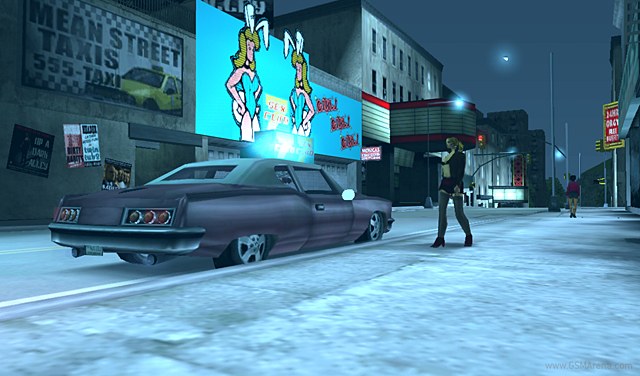
The title many of you have been looking forward to is going to cost 4.99 USD on both platforms and judging by those screenshots it will probably be worth it. iOS devices are all compatible but Only Tegra-powered Android Devices can run this Game.
One of the most popular 3rd party launchers for Android devices got an update today, which brought a host of new features and some nice visual tune-ups. ADW Launcher Ex 1.3.3.5 comes with most of the eye-candy that you normally associate with Android 4.0 Ice Cream Sandwich.
The update should allow the Launcher Ex to play nice with the host Ice Cream Sandwich smartphones and tablets, which are bound to come at the start of 2012. You get a new Dockbar, the option to create folders by dragging an app onto another on your homescreen and some new transition effects.
Download Here [GooglePlay]
Video Below!

Google just announced the new version of its Maps app for Android. The mapping and navigation software got indoor maps and navigation, allowing you to find your way around malls, airports, IKEAs and whatnot.
Google Maps 6.0 is also said to be able to detect on what floor of the building you are and adjust the map data appropriately, so you will only be seeing what is around you. According to the developers, the location algorithm is finely tuned, so it should work as well indoors as it does outdoors.

Halfbrick Studios today announced that Fruit Ninja: Puss in Boots will be avilable as Amazon free app of the day on Nov. 28. (It will be 0.99 USD after that promotion) It is largely the same Fruit Ninja we have come to know and love, but it is got the furball from the last couple of Shreck movies incorporated.
Demo Below!
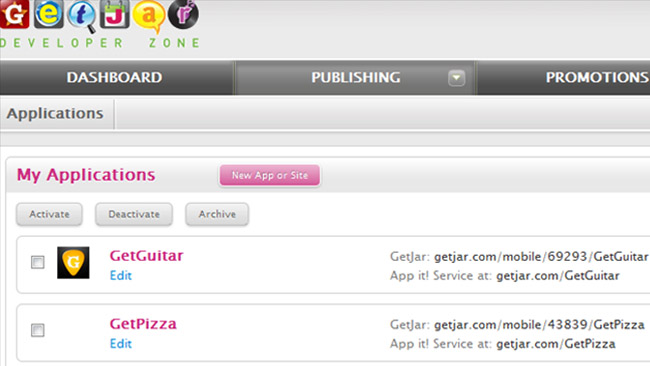
GetJar 3.5 BETA will be launching update notifications for Android apps allowing developers to notify their users when there is something new with their app.
For instance, users can be notified if there are new levels in a game, some new features are added, or simply bugs have been fixed. Additionally, GetJar suggests using updates as an engagement toolm like sending out an update can be a friendly reminder about an app that a user may have forgotten about.
The developer of many useful utilities Fahrbot Mobile launched Undelete for Android (BETA) the application can recover any type of deleted file from your memory card or internal storage. You will need to have root access in order for Undelete to work and even then you should not expect miracles. For instance, the chances are slim for recovering a file you deleted a year ago the app is best used with recently deleted files.

The Undelete application is said to come with fast scanning logic, and works with all types of files, including images, video, music, archives and binaries. However, only FAT is supported and on Tegra 2 devices, it can only work with files stored on the external SD card.
Looking for a TOTALLY Free Turn-by-Turn Voice Navigation App with Offilne Pre-loaded maps? This is your Lucky Day...
Navfree is now available for the Android OS as well. The application gets its data from OpenStreetMap, while also allowing users to update information while on the go.
As a matter of fact, according to Navmii, over 20,000 map corrections are made each month by Navfree users, making the application more and more accurate.
Application Features:
- Browse maps by dragging and scrolling.
- On-board Offline maps - no data connection required to browse maps or use the address search.
- Multiple guidance displays available - toggle between 2D, 3D and safety screen mode.
- Intuitive menus and large buttons designed for easy use with touchscreen devices.
- Day and night maps - switches automatically to low glare mode for safer night driving.
- Music volume automatically fades out when voice guidance is played.
- Automatic zooming at junctions.
- Fast routing engine allows you to calculate long routes in seconds.
- Automatic rerouting - if you miss a turn, Navfree reroutes you automatically.
- Demo route plan allows you to preview your route in real time before you leave.
- Direction lists allow you to check each step of your journey.
- Dedicated pedestrian navigation.
- Several routing options: fastest, easiest, most economical, etc.

The CTIA and ESRB announced that they will be introducing a ratings systems for mobile apps and this will be revealed near the end of the month.
We will learn more about what this entails when the ratings system is unveiled Nov. 29 but it will be interesting to see what this will require. For those who do not know, the ESRB is the group which provides the ratings systems for video games and software. This ratings system, along with the one for the movies, is self-policing and is aimed at not letting the government nose itself in the industry.
Seeing as there will be a few politicians speaking at this event, I am guessing this move to rate apps has similar motivations.

SwiftKey X and SwiftKey Tablet X has been updated, with the predictive Android keyboard alternative now taking advantage of multitouch for faster typing. Meanwhile, there is new language and keyboard layout support up to 35 languages in total now including the ability to quickly change between up to three different layouts by sliding the spacebar.

Arabic and Hebrew are the new languages, while there is also full language localization for Spanish, French, German, Italian and Portuguese. SwiftKey has also thrown in a number of new keyboard layouts, including DVORAK and COLEMAK in this version, and you can change the key heights to suit what phone or tablet you’re using SwiftKey X on, and the size of your fingers.
Adobe has just unleashed its range of Touch Apps on Android for all the creative people out there who want to use their tablets for more than just content consumption. These apps will be a key component in Adobe upcoming Creative Cloud service that will be released next year, that will allow sharing and viewing of the content created using these apps on multiple devices.
The range of apps includes the Adobe Photoshop Touch, which is meant for image editing. Next isAdobe Collage for moodboards, Adobe Debut for presenting and reviewing creative work, Adobe Ideasfor sketching, Adobe Kuler for exploring color themes and Adobe Proto for website and mobile app prototyping. All of these apps are currently available on the Android Market for $9.99 and can be installed on tablets with Android 3.1 or higher.
Free app of the day is one of the best parts of the Amazon appstore and today it offers one of the best bargains in its history. QuickOffice Pro is one of the most functional office applications around and thanks to Amazon, you can download it for free today.

Of course, most droids ship with a document-editor preinstalled nowadays, but not all of those are better than the QuickOffice Pro, so it could serve as a decent upgrade, too. The app normally costs $15.
Skitch is the well-known image annotation and editing app that has long since been a staple on the Mac platform. Skitch i Presented in a simple and intuitive interface, Skitch lets you do everything from drawing a stupid mustache on a friend photo to quickly doing a mockup of a website. I always wondered when Skitch would be available on platforms besides Mac, but I never dreamed it would show up on Android FOR FREE!
Evernote and Skitch
Skitch was recently acquired by Evernote and, shortly thereafter, became available for Android users. Evernote combined with Skitch makes for an awesome way to stay organized and productive. Rather than relying solely on text, you can grab a snapshot, add some arrows, text, and other annotations, and post it to Evernote for later review. You can even use Skitch to create a new note if you don’t feel like typing or need to express yourself graphically.
Using Skitch on Android
Once you install the Skitch app, you have easy access to it from the Share menu in just about any other Android app. This share menu is one of the powers of the Android platform and it really shines when using Skitch. It means you can easily grab a snapshot of a scene with your camera, instantly edit a screenshot, annotate a file from your SD card, or basically Skitch up any image that appears on your device’s screen.
Primary Controls

Color Palette
Once in Skitch, you have a number of primary controls available across the top of your device:
- Home – Return to Skitch home screen.
- Crop – Cut your image down to size.
- Trash - Select and delete individual elements you’ve added to your image, or just erase everything and start over.
- Undo/Redo - You will be using this one a lot. Undo your last change, including your last undo, which allows you to undo your undo.
- Share - This is basically your Save button. Your bread and butter in the Skitch app. Share your completed image with the world using whichever apps will support images on your device (PicPlz, Flickr, Gmail, etc).
- Evernote - Instantly create and save your annotated image to Evernote in one click.
Editing Controls
Your editing controls are across the bottom, underneath your image:
- Color/Pen Size - Change the color and thickness/size of your drawing tools. Everything from your drawing pen to your font size is affected by this setting.
- Pen - This allows you to draw and sketch random lines in your Skitch. What is awesome about this tool is that, once you draw a line and raise your finger, it smooths out the line for you. This is extremely helpful if you don’t have the steady hands of a surgeon and/or are using a very fine pen size in your image. The Pen tool can draw both opaque lines and translucent lines like a highlighter in case you want to see through your pen strokes.
- Arrows - This is probably the most well-known feature of Skitch. This allows you to point things out within your image for emphasis, provide direction, create diagrams, and more. You can also just have fun with excessive use of arrows all over your image.
- The Finger – It’s not what you think. This selection tool gives you the power to move things around in case you weren’t able to place something exactly where you wanted it. Not only can you move stuff around, but this same tool allows you to select one or more objects by drawing a line around them. Once selected, you can go back and modify color and size of objects as well as delete them entirely.
- Text - You guessed it! Use this tool to type random text on your image. This tool obviously helps with mock-ups, diagrams, annotation, and helps when creating lolcats.
- Shapes - This final tool allows you to draw rectangles, circles/ellipses, and straight lines. If you truly want a perfect circle or square, just get as close as you can and Skitch will fix it for you automatically.

A Skitch of Skitch
Settings of Note
Skitch does not have many settings, but the few available are extremely important in order for you to get the most out of your Skitching. Well, if you do happen to have the steady hands of a surgeon or just want to go totally freestyle, you can turn this setting off. The default is for all tools to use the same color and brush settings, but you can make things more flexible by turning on the Per-tool settings option. Finally, the Screen-relative tool sizes option will make sure that, no matter what your zoom is, all your tools draw lines with consistent sizes.


If you own an electric vehicle, you want to know where all the charging stations are. Thanks to the new iPhone and Android app CarStations, you can do that easily with the help of your smartphone.
Created by California rancher-come-programmer David Raboy, the free to download application helps EV drivers find their charge anywhere in the world, from shopping malls to business parks to camp grounds. At the moment, CarStations lists over 1,700 electric car charging stations with more being added daily by both the company and its growing community of EV drivers. The app integrates Google Maps, while filtering for the right type of station at the tap of a button. Additionally, the companion website CarStations.com gives drivers a "robust desktop option" for trip planning.

Sky Go will finally be landing on Android, a company spokesperson confirmed. The online television service was only available for PC, Xbox and iOS so far, but the world most popular platform is about to join the list.
The company did not commit to a specific date, but it mentioned that the Android version "will be launching in the coming months,". Previously, Sky said that it was hoping to bring the app to the Google platform this year, so maybe we will get to see Sky go in the Android Market in December.

We already know that the latest version of Android is coming early in 2012. Several devices have been announced to get the Android 4.0 Ice Cream Sandwich update in "early" 2012. We have already been though a QA on Android ICS previously that you can check out if you have questions on the OS. Google is now getting some of its own apps ready for ICS to hit early next year.
Yesterday a new update to the Android Market started to appear called v3.3.11. There was some scuttlebutt that claimed the new update did not work well on Honeycomb devices so be warned. The new update brings tweaked settings like the ability to download auto-updates over WiFi only to save your data allowance on big updates. Changes also include a tweaked UI and more.

Along with the update to the Android Market to get ready for ICS, the Google+ app is also getting an update. The update for Google+ is available now and offers improvements for battery life, changes to navigation, improvements for notifications and support for Google Apps users. The screen shots that we have seen show the Galaxy Nexus nav buttons at the bottom.

A company called Picitup launched a cool Android app called iOnRoad, touting it as "too smart to run on the iPhone." Thats a bold statement, but its justified with the fact that iPhone multi-tasking capabilities are pretty limited to what Android is offering.
The application relies on the smartphone camera and sensors to detect vehicles in front of the vehicle, alerting drivers when they are in danger iPhone can handle that part alone. The problem is when you run iOnRoad in the background, when for instance you also use a navigation application thats something that will turn off iOnRoad on the iPhone. And thats the way Picitup envisioned its app to work, mapping objects in front of the driver in real-time and calculating the user current speed, while running in the background.
Get iOnRoad for Android For FREE
Then as the vehicle approaches danger, an audio-visual warning pops up to warn of a possible collision.
The Problem:
And as time goes by you may have duplicate documents, or worse one of your important files may end up in one of those forgotten folders that you never can find with very much ease. You can always restrict how much info you put on your Android, but that goes against the whole point of having an Android: eliminating all the dumb restrictions, rules, and barriers.
The Android Solution:





Beluga group messaging app was acquired by Facebook back in March, it was only a matter of time before the service would get shutdown.
Now, we have the official deadline for when still loyal Beluga users will have to make the transition to something else. And that will most likely be Facebook version of the service, a standalone app launched back in August calledFacebook Messenger.
Beluga will stop working starting November 11, but users will still be able to access chat archives. Users have until December 15 to download their archives and pods before the service is completely shutdown. The news comes at the same time that the Facebook Messenger app gets updated with support for 22 languages on iOS, Android, and BlackBerry.

Swype is out with a new version of its popular virtual keyboard app. Perhaps most importantly, this release supports automatic updates directly from within the application, allowing you to break free of the SwypeInstaller, save your dictionary and settings, and get notified when a new update is available.
Then there is support for 11 new languages and now all languages are split into 4 regional downloads, plus 1 with all regions combined:
- Americas: US English, Spanish, French Canadian, Brazilian Portuguese ~5Mb
- Western Europe: UK English, French, Italian, German, Spanish, Portuguese, Dutch, Danish, Swedish, Finnish ~10Mb
- Eastern Europe: US English, UK English, Czech, Hungarian, Polish, Romanian, Russian, Slovak ~9Mb
- South East Asia: US English, UK English, Vietnamese, Thai, Chinese (Simplified), Filipino ~8Mb
- All Regions: Includes all 23 languages from the regional language versions. ~21Mb
Key layout has also been refined and numbers are now located along the top row of keys, similar to a traditional keyboard. Moreover, the "Globe" key has been removed from all BETA builds, while the symbols layer got a second page.

One of the favorite photo editing app for Android Users has just got Updated, TouchReTouch 3.0.1 has just been releaded on the Android Market. we all have those photos with the unwanted blemish, person or object. With TouchRetouch 3.0, you can simply swipe them out with a sigle touch on your Android Device.

You can even have a little fun with TouchRetouch Free. Take away the bicycle from under your brother and it looks like he is cycling in mid-air. You can make it look like people are flying, jumping or posed oddly, by removing whatever was supporting them.

New Features on the v3.0:
- In-app video tutorials
- Unlimited Undo/Redo actions
- Smart image background recovery techniques
- No distortions in final image
- Easy to use interface
- Finger move hint
Tutorial Video Below!
© 2023 YouMobile Inc. All rights reserved