How to get Android 11 with its latest features & new emojis
How to get Android 11 with its latest features & new emojis
To get Android 11, you will need to sign in to your Google Account and see if your device is getting the download. Google rolled out Android 11 in an online event and not many devices have caught up the latest OS yet. If your phone is eligible, you need to enroll and check for the update. It should arrive at your device within a few minutes. Here is the list of steps you need to follow to install the Android beta program at your device.
- Visit google.com/android/beta to sign-up for the Android Beta Program.
- Sign in to your Google account when prompted.
- Your eligible devices will be listed on the next page.
- Click to enroll in the Beta Program.
- Go to Settings > System > Advanced > System Update to check for available downloads
Android 11 is mainly focused on communication, better control, and privacy features. It completely redesigned the notification system, a new power menu, and several other smaller features. With Android 11 you get a dedicated conversation section in the notification shade right under the settings. These notifications can include messages from the chat app, texts, and Facebook apps.
In Android 11, you can tap a button on a conversation notification to bubble it. Your conversation will remain on your screen regardless of the current activity. You can move the chat bubble around or keep bubbles on top of each other like a stack of books without getting out of the other apps. Google also introduced the upcoming OS with 62 new characters, as well as 55 skin tone and gender variants. The new emojis are not yet available and will be rolled down with the other two more betas on the way.
© 2023 YouMobile Inc. All rights reserved





