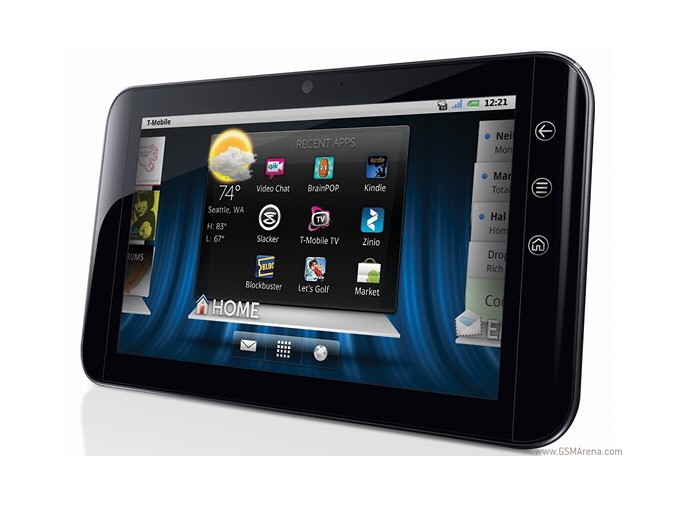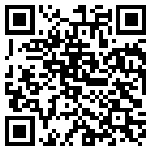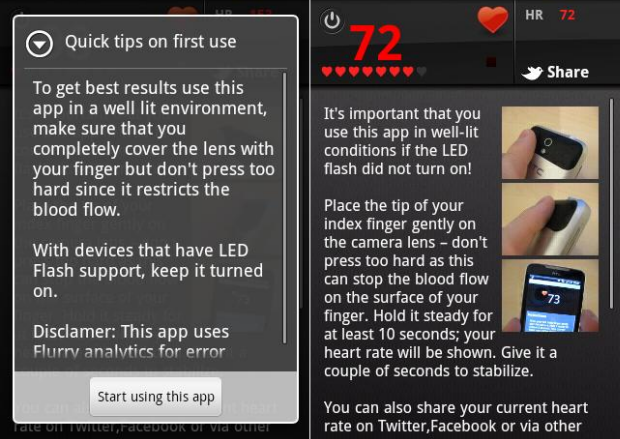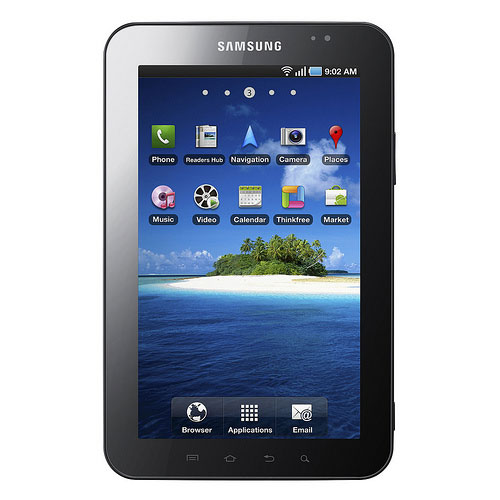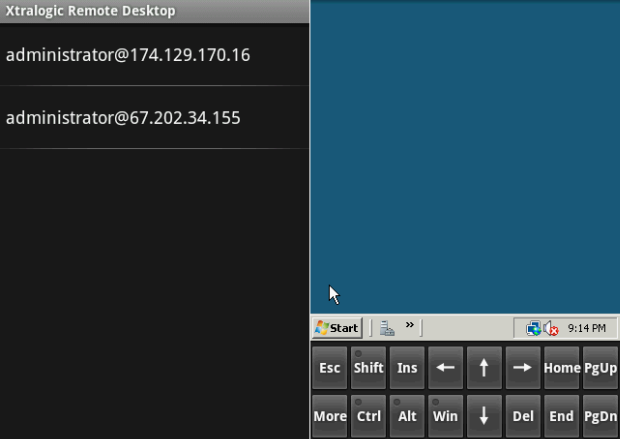Eight Awesome Games for Android

There is a wide variety of games for the Android platform, a lot of them from EA Mobile division. Whether you are looking for fun games to spend hours on or just a viral one to waste a few minutes, there is probably something for you. Do NOT waste your Money on CRAP Apps and Lets hit play!
Angry Birds

Angry Birds made a huge splash when it launched as an ad-supported, free version of the viral iPhone game. This is the projectile-bird-based third-person shooter (well, it is one really) where you have to kill pigs because they stole your eggs. Who thought an animal cruelty game would be so popular?
Also Check Out: Angry Birds Seasons, the Hallowe’en/holiday-themed spin off game. Its very similar to its iPhone version so check out my review of that over on iPhone.AppStorm.
Price: Free (ad-supported)
Need for Speed Shift

Need for Speed is one of the top choices if you want to kick back and enjoy some virtual driving. Its had success on multiple platforms, most notably on high-definition consoles like the PlayStation 3, but also runs on Android. Strangely, there are several versions you can choose from so you will have to play about a bit on the online marketplace to work out which one your device supports.
Also Check Out: Reckless Racing Another driving game that takes a slightly different spin on things
Price: €3.77
DoodleJump

While Angry Birds has continued fanfare on Android, the other viral game that came across from iOS, DoodleJump, does not. This very popular game acts just like its iPhone counterpart, where you move an avatar up a never-ending screen themed in one of several ways. It hasn’t had as many installs as Angry birds, but that’s probably due to it being a paid app.
Also Check Out: Mega Jump not exactly a rip-off of DoodleJump, but it is free.
Price: $0.99 (USD)
Fruit Ninja

Fruit Ninja is yet another iPhone-convert that has seen success on the Android platform. In this game, you slice fruit in order to avoid losing. Like Angry Birds, it’s a time-waster app that provides no constant gameplay but is fun nonetheless.
Price: $1.19 (AUD)
The Sims 3

The blockbuster PC game hit mobile back in 2009 and brings a mobile-optimized gameplay experience. If you have ever played The Sims for PC, you will know the scenario: you have a Sim person and you guide it through life. The gameplay is not quite the same as the full-blown desktop game but at a 12th of the price, you cannot expect much else.
Price: €3.77
Uno

Uno is one of Gameloft successes on Android. It brings the classic card game to your phone and allows you to play multiplayer against both local contacts and over the net.
Price: $2.99
Tetris

Tetris is EA’s Android-optimized version of the highly-popular retro game. This version brings EA’s high quality gameplay and graphics to Android devices and can provide hours of fun with several different game modes.
Also Check Out: Classic Tetris A slightly worse, but still okay game, available for free
Price: €2.15
Game Dev Story

A game about developing games, who would have thought it? Game Dev Story is the pixel-art game that’s already sold tens of thousands of copies on Android. The idea is you are trying to develop a hit game and manage all aspects of its development from hiring staff to developing your own games console.
Price: ¥400 (charged at £3.03 in the UK)
These are just the start!

Eric Schmidt, CEO of Google, gives us light on the new version of Android, the one to follow Gingerbread. This happened at the MWC 2011 today, during his keynote speech.
According to him the next Android iteration will be a combination of Honeycomb (for tablets) and Gingerbread (for phones). Whether it will be compatible with both types of devices, or only bring the tablet features to the smartphones.
Schmidt did, however, say that the second version will begin with the letter "i" and that it will be named after a dessert. No surprise there, but still a confirmation from the CEO is much appreciated.
Now Ice Cream Sandwiches, Ice Cream Cakes or Ice Cream Sherbet aside we are hopping for it to be released soon and to have that dual-core support built right in.

Eugene Kaspersky has been ruffling some feathers, mostly amongst those without a vested interest in Android, by suggesting that Google mobile OS will eventually own some 80-percent of the market.
The other 20% that Android did not control would be split between the likes of Apple, RIM and Microsoft. Kaspersky, the man behind the eponymous anti-virus software, likened the situation to the desktop computer market:
"I believe that if Apple, BlackBerry, Microsoft do not change their strategy very soon we will soon have the same mobile operating system landscape as we have with computers"
Microsoft and IBM famously dominated the home computer market in the 80s and now it seems, according to Kaspersky at least, Qualcomm and Google will do the same thing with smartphones. Of course this is all just speculation and pie in the sky at the moment. However, one thing is true enough, Android continues to rise in popularity, and thus marketshare, with each passing day.

You did not think the Nook Color would be having all the fun did you? The Honeycomb SDK preview has been ported over to the EVO 4G, Desire HD and Droid Incredible and there are three videos to show the progress of the builds. While the ROMs are in no way fully functional, its exciting to see that Honeycomb can run on phones and may be on it’s way before the official update.
We know that Ice Cream Sandwich will be the bridge between Android Gingerbread and Honeycomb but that hasn’t stopped the awesome devs from getting it up and running on phones. These builds are hardly ready for daily use but it is nice to see Honeycomb running on something other than a tablet. Since all three devices are made by HTC, we’re hoping to see support for other handsets in the future.
After watching the videos Below, I have to say that fragments, at least in the way they are implemented in Honeycomb, do not really work for smaller displays. Even with the spacious 4.3 inch screen on the Desire HD and EVO, fragment panels are just too small to be useful. Still, this isn’t something that would make me avoid trying this out, but I bet Ice Cream Sandwich will add fragments in different ways. Functional or not, this is still exciting to see Honeycomb up and running before any official devices are available.
While Honeycomb is designed for tablets, it looks like it will get a long just fine with smartphones. These projects are being actively worked on by the devs at the T3HH4XX0R blog, and hopefully we’ll see a decent build in the near future.
2 Video Below!

Dell roadmap of their 2011 portfolio of products has leaked courtesy of Windows Phone Centraland there is an impressive mix of Android powered smartphones and tablets in there, along with a few Windows Phones coming out towards the middle and end of this year.
Lets start with smartphones: the Venue Pro, which rocks a 1 GHz Qualcomm Snapdragon processor and 8 megapixel camera, is going to get the latest version of Windows Phone. Not the one that has IE9 and multitasking, but the minor update that features copy/paste and a bunch of other small enhancements. In Q3 there’s the "Wrigley", and thats supposed to be updated version of to Venue Pro, but with the major update to Windows Phone preinstalled. Why release a new device all together? There is probably an updated processor in there, but thats just speculation on our part. In September "Hancock" is supposed to come out, and it will be running Android 2.4 codename Ice Cream. Inside it will have a 4 inch screen with a 960 x 540, dual core processor, 8 megapixel camera that also does 1080p video recording, a 1.3 megapixel front facing camera, and a QWERTY keyboard. If Dell manages to push something like that out to market, expect everyone else to do the same. And finally there is "Millennium", which is a 4.3 inch version of "Hancock" and drops the keyboard.

On the tablet side there is Gallo, which should be Dells first Honeycomb running tablet. The Streak 7, which is already out, is going to get an upgrade to Honeycomb at some point in July. "Sterling" will replace the Streak 7 in October, but we do not know whats actually going to get updated. And finally towards the end of this year we can look forward to the "Opus One" and "Silver Oak", both running Android Honeycomb.

Eric Schmidt, CEO of Google, gives us light on the new version of Android, the one to follow Gingerbread. This happened at the MWC 2011 today, during his keynote speech.
According to him the next Android iteration will be a combination of Honeycomb (for tablets) and Gingerbread (for phones). Whether it will be compatible with both types of devices, or only bring the tablet features to the smartphones.
Schmidt did, however, say that the second version will begin with the letter "i" and that it will be named after a dessert, No surprise there, but still a confirmation from the CEO is much appreciated.
Now Ice Cream Sandwiches, Ice Cream Cakes or Ice Cream Sherbet aside we're hopping for it to be released soon and to have that dual-core support built right in.

Some interesting statistics coming out of GfK Network Intelligence show some surprising trends in browsing habits amongst smartphone users.
Many may have assumed that iPhone users were the most frequent broswers, but it seems that its the Android crowd that doing the most surfing, visiting, on average 9.1 websites per day on their device. The iPhone comes in second with 8 websites per day and Blackberry brings up the rear in third place with 5.7 websites per day. Symbian, the proverbial dinosaur in the room, manages to clock up just 5.2 websites per day. That's so low in fact that GfK commented on how it seemed more akin to dumbphone usage than smartphone usage.
Social networks proved illuminating too because the positions were reversed. Symbian users were the most likely to be visiting Facebook, for example, with a 24% chance of Facebook being the current website they were looking at. That chance falls to 17% for iPhone users, 16% for Blackberry users and just 13% for Android users. The discrepancy of course comes from the fact that the likes of Android et al have good Facebook apps available and thus users don't have to use the browser to access it.
Symbian on the other hand relies more on third party Facebook apps and they aren't as polished.

![]()
The Acer Iconia Smart is part tablet, part phone, all droid. The tablet/phone has an extra-wide screen with aspirations of portable multimedia perfection. Also, the Acer Liquid Metal changed its name but not its specs.
The Acer Iconia Smart features a 21:9 widescreen display, 4.8-inch big with 1024x480 pixels resolution - now thats downright impressive. Dolby surround sound technology enhances viewing movies even further.
![]()
The Iconia Smart runs Android 2.3.2 Gingerbread covered with the latest Acer UI version 4.0, also called "Breeze". The whole thing is powered by a 1GHz Snapdragon chipset, which has enough power to drive Flash 10.1 in the web browser.
There are two cameras an 8MP main camera with LED flash and 720p video recording and a secondary 1.3MP camera for video calling. The Acer Iconia Smart has a unibody metal casing and it will be available in Silver. A gyroscope and an accelerometer will enable high-precision motion-controlled gaming.

Developer of wireless multi-room music systems for the home Sonos announced its Controller app for Android, to allow the lucky few with Sonos expensive gear to control music around the house from their smartphone.
The pitch goes like this:
With the award-winning Sonos S5 in any room and an Android phone in hand, music lovers will enjoy an unmatched wireless music experience in the home. You will be able to access and play a multitude of music and playlists from the Internet to your personal music library – all throughout the home, wirelessly. And with the free Sonos Controller for Android app, you can control all your music in every room instantly, all from the palm of your hand. In addition, the Sonos Controller for Android features Sonos latest innovation in the home music experience – music voice search – allowing users to find any artist, album or track by simply speaking into the phone.
In order to use the Sonos Controller app, you will also need one of Sonos ZonePlayer devices such as the Sonos S5, which is an all-in-one wireless music system you can plug in anywhere. Of course, you will still need to wait for the Sonos app to hit the Android Market and that should happen at some point in March.

When Google gave the world an in-depth look at Android Honeycomb, it announced someexciting new tools for developers. One of these tools is a new graphics engine called Renderscript and the search giant just detailed what this will mean for developers in a blog post.
The demo video demonstrated is a series of balls bouncing around, which may not be the most exciting way of showing off Renderscript power, but it does give you a sense of just how many individual operations it can handle at the same time. The video is a simple physic simulation of about 900 balls and, as you can see, it runs rather well. This video was taken from an Android tablet that was connected through a HDMI and we can only assume that the tablet is theMotorola Xoom, as it’s really the only Honeycomb tablet that’s close to launching.
The video below is short and sweet and it barely touches on the great things that will come from Renderscript. The new YouTube and Google Books apps for Honeycomb were made using the engine and we definitely love the new 3D carousal look to them. Once the full Android 3.0 Honeycomb SDK is released, we’ll be seeing all sorts of great apps coming our way and lets not even get started about when the source code is released for 3.0.
As we patiently await the Xoom official debut on Verizon, we are glad that Google is keeping us somewhat occupied by releasing videos like this. The Xoom is not far away, so we suggest taking a look at our hands-on with the thing to tide you over after you are sick of the video below.

Twitter official app for Android has been receiving some love in the form of an update. The new version brings with it a new look, gone is a lot of the blue anyone who has used previous versions will be familiar with and there are also some spiffy search features.
You can now use what Twitter are calling 'Universal Search', which lets you search for a term either in a broad fashion or by specifying it down to something a little more focused, such as limiting your search term to those in your locality or those mentioning the term in their tweets.
Another new feature is the option to use the service without having to sign in. Obviously you will not be able to tweet, but you can still view trending topics.
Commenting on the the new version Twitter described the new version:
"When you first sign in, you will see your timeline, along with icons along the top that let you view @mentions, messages, and lists. This layout makes it fast and simple to navigate Twitter on your Android device. Also, the @mentions tab now includes Retweets; seeing replies and Retweets in one place offers a quick way to better understand which Tweets are sparking interest and engagement. In addition, we introduced auto-complete for usernames."

- A comprehensive NFC reader/writer API that lets apps read and write to almost any standard NFC tag in use today
- Advanced Intent dispatching that gives apps more control over how/when they are launched when an NFC tag comes into range
- Some limited support for peer-to-peer connection with other NFC devices

According to Opera State of the Web report, Opera Mini has about 90.4 million users every month, while the Opera Mobile handles approximately 15 million more. That makes for a total of 105 million people, which is a really impressive number.
The Opera browsers are among the best in the mobile world, along with Mozilla and the first-party ones, like Safari and Android. Opera Mini has the advantage of compressing web pages before sending them to the phone minimizing data usage and improving load times.
The only thing missing in those browsers is flash support. Luckily Opera says, in the same Press Release, that come MWC 2011, in just under a week, it will announce new browsers. Opera had this to say: "new versions of the Opera Mini browser on Android, iPhone, J2ME, BlackBerry, Symbian and even the iPad will appear. The Opera Mobile browser will not be left behind either, with the latest version for Android and Symbian making their debut." Maybe Flash will be part of the upcoming improvements.

How to change your keyboard

To change your keyboard after installing a new one, go to settings > Language and Keyboard, and then check your desired keyboard to enable it to be used.
Once you have any desired keyboards selected, you can then choose it as your default keyboard for input, you can also choose what keyboard to use whenever you are writing by pressing and holding your finger on the text box for a few seconds.
15 Awesome Keyboards for Android
8Pen

Without a doubt the most innovative keyboard app out for Android; instead of conventional keys, the app features a small wheel which is used by dragging your finger around the different segments to select each letter. 8Pen uses the notion that keyboards on a small mobile screen are well too small to comfortably type on. Being so innovative, 8Pen is hard to use, and will take a good amount of work to get up to speed with.
Price: free
MessagEase

Coined "the fastest keyboard for the Android," MessagEase boasts keys 3.5 times larger than most regular Android QWERTY keyboards. Its an interesting app which, quite like 8Pen, aims to make typing on a small screen easier by using swipes to select lesser used letters, while keeping the interface simpler than that of 8pen. The learning curve isn’t that steep, as the layout is very intuitive and it’s clear where they letters are. Its only a matter of getting used to MessagEase and building up speed with it.
Price: Free (in beta)
HexBoard Keyboard

This is stylish, using hexagon shaped keys and a layout designed for easy single finger typing. The change from the usual square shaped keys is interesting, but the change from the standard QWERTY layout hinders fast typing.
One point which may put people off is the lack of a dictionary or predictive text.
Price: Free
Smart Keyboard

As this app name suggests, its a smarter keyboard than most others, boasting a high amount of advanced settings enabling you to tweak the keyboard to suit your exact way and preference of typing.
It uses a normal QWERTY layout, and gives you an amazing amount of different settings including a smart dictionary, which learns the frequency of words you type to improve suggestions and will even add new words to your dictionary if you so wish.
Price: €1.99 (with free trial available)
SwiftKey

On first using SwiftKey it’s clear the amount of development that has gone into this app; the design is superb. The true magic of this keyboard is in its text prediction, whose accuracy improves at an incredible speed the more you use it. When you first run it, it scans your previously sent texts to get an idea of how you type, and from that point on it uses artificial intelligence to guess what words you are likely to be entering.
Despite using a normal QWERTY keyboard it’s quite easy to type on whether using one or two hands.
Price: $1.99 – January offer (free trial available)
Better Keyboard

Using a QWERTY layout this is a simple but easy to use keyboard. It also includes a compact layout which you can easily switch to by swiping to the right; swipe left to get back to the normal QWERTY layout.
Better Keyboard also allows you to download and use different fonts to use for your keyboard — some nice personalisation!
Price: €2.24 (with a free version available)
Gingerbread Keyboard

The keyboard to be shipped with stock Gingerbread (Android version 2.3), its a finely tweaked keyboard, honed to near perfection and efficiency within the limits a normal QWERTY keyboard has on a small phone screen.
Price: Free
Wifi Keyboard

Differs from the other keyboards mentioned in this post. Wifi Keyboard, as you’re probably guessing from the title, allows you to connect your phone to your PC through Wifi (there’s a USB option too) to let you use your computer’s keyboard to type on your handset. An interesting idea, which works quite well!
Price: Free
Flit Keyboard

Much like 8Pen and MessagEase, Flit Keyboard does not use a conventional keyboard layout. Instead it has 8 main keys, each with up to 8 different characters which you can type by swiping in its direction from the centre of the key. It aims to help improve typing accuracy without relying on auto-correction, something some users will miss.
Price: Lite version available
Tswipe-Pro

Has a mountain of different options available, which include Math Symbols, fast words, fast messages, setting up of emotions, different themes and swiping, which I found very easy to use. Tswipe also features a wifi keyboard much like the earlier Wifi Keyboard app!
Supports English and Thai.
Price: $3.99; free version available
Dasher

Possibly the weirdest app you’ve ever tried to use, and even when you get used to it… it’s still weird! It’s a highly experimental interface, and though quite interesting, it’s not really cut out for daily use.
Dasher works by sliding your finger and aiming it at the next desired letter, for example in the below seenshot I’m just after writing "Hello" and I am about to select the space (the square icon). Once I have scrolled right enough to select the space, I will then decide to choose the next letter. Dasher thinks I want an m, t or i the most so they get the middle, priority spot. Its really something you have to try to userstand fully!
Price: Free
Swype

Despite being in closed beta, Swype is a highly polished keyboard, with a great user interface and text predication. As the name Swype suggests you can swipe your finger across the screen as a method of typing something which works quite well. You can also type normally if you so wish as Swype uses a standard QWERTY keyboard. Swype is also shipped on some phones, you could be lucky!
Price: In closed beta with limited numbers
AnySoftKeyboard

AnySoftKeyboard uses a pretty standard QWERTY keyboard, though one which is well laid out for Android-sized screens. The shortcuts to emoticons, numbers and symbols are easy to use too.
Price: Free, BETA
HTC Keyboard (HTC IME)
Owners of HTC Androids love to boast of their superior HTC Sense and keyboard. Theres no need to be envious any longer as the great guys over at the XDA forums have built a port of the keyboard with a few of their own added tweaks.
Price: Free
Google Voice

Though not a keyboard as such, it is a surprisingly accurate way to input information into your phone! Google Voice allows you to use your voice as the input method, although its not always right it is getting better and is already at a usable level of quality.
Price: Free
myTextSpeed

Not actually a keyboard, but a cool way to put them through their paces: myTextSpeed is a great app for tracking the speed of your typing. Giving results in WPM and CPM (words/characters per minute), it also shows your accuracy.
Price: Free (with a donate version without adverts €0.74)

ViewSonic have confirmed to Pocket-lint that their ViewPad 4 smartphone will be launching in April, but also that it will be shipping with Android 2.4. Yes that does mean there will be a new version of Android come April, but it won't be Ice Cream.
Version 2.4 will in fact be called Gingerbread, just like the current 2.3 version. The only real difference between versions 2.3 and 2.4 will be that 2.4 brings support for apps designed to take advantage of multi-core processors to devices with a single core. According to Pocket-lint the launch of 2.4 has been brought forward to take advantage of apps written for Honeycomb (Android 3.0).

So in essence 2.4 is not really a new version of Android, more like a quick update to ensure compatability with apps. Ice Cream, the next major update for Android smarphones will still likely launch some time later in the year with some estimates placing it as early as the summer.
Must-Have Apps
Now you have got your Android phone setup with all your data being synced over, you want some apps. Here is our list of about fourteen apps that we think should have been included on your phone.

Not everyone tweets, but a lot of us do. Twitter put out an official Android app with most of the functionality of the site. You can check your tweets, mentions and messages as you would on any platform, but also check lists and edit your profile.
Twitter integrates quite nicely into the notification bar showing when you have new mentions.
Price: Free
Requirements: Android 2.1 and above
Barcode Scanner

The strange, black and white square images at the side are QR codes. Just like a barcode, these store information to be read in a scanner.
Zxing’s Barcode Scanner not only scans QR codes (particularly useful for easily accessing websites or app links on a computer) but also regular barcodes.
Price: Free
Requirements: Android 1.5 and above
Chrome to Phone/Android2Cloud

Chome to Phone was the product of a Google I/O demo during the unveiling of Froyo. Basically, it communicates with a browser on your desktop and send a webpage to the phone. Similarly, you can open YouTube videos in the YouTube app or directions in Google Maps. This is a lot less cumbersome than manually writing the link in the phone or emailing it to yourself.
Android2Cloud is the “other half” of the relationship between the browser and the phone. It instead allows you to send webpages from your phone via the Share menu.
Price: Free
Shazam

Ever hear a song but cannot match it with a title? Shazam is here to fix that. It listens to a short clip of a playing song and identifies it, then allows you to buy on Amazon, share it, view it on YouTube, or view the lyrics.
Like the iPhone app, there is a risk it won’t find your song so don ot expect 100% accuracy. Whilst a free, five-tag version is available, there’s also a premium version with unlimited tags.
Price: Free (premium Encore version is $4.99)
Requirements: Android 1.6 or above
WinAmp

WinAmp is a media player for Android that works in unison with the accompanying desktop app. The app, however, is not just a player but rather a media management solution.
In conjunction with the desktop app, you can sync your media library to your phone including tracks from iTunes! The desktop app is an sickening example of UI, but the functionality makes up for it.
Price: Free
Requirements: WinAmp desktop app
Phonalyzr

Phonalyzr takes your usage data and displays it in an alternative set of views. For example, you can view more in-depth details of your calling usage and take some data (for example, number of minutes per time) into graph view.
If you are a heavy, intensive user who often goes over their allowance, Phonalyzr provides a slick way of identifying the biggest culprits.
Price: Free
The Missing Sync

Just as WinAmp syncs your media, The Missing Sync keeps your data up-to-date. Alongside its desktop app (just like WinAmp), this app allows you to synchronize photos, data, media, documents and more.
The app requires the accompanying desktop app for Mac or PC, at an additional cost from $39.95.
Price: Free (required desktop app from $39.95)
Requirements: Android 1.5 or above (more features at 2.0 and later)
Google Goggles

Google Goggles main aim is to search by photo. Take a photo of something and Google can (sometimes) identify it and search. Its a novelty at best, and it wouldn’t recognise anything on my desk.
However, it does have a somewhat higher success rate with paintings and translating foreign text, and can also work as an alternative QR reader to Barcode Scanner (above).
Price: Free
Opera Mini & Mobile Browsers

The Opera Mini and Mobile web browsers are alternatives to Android’s built-in browser. Not only do they provide a better interface with more options, but they sync with the Opera browser on your computer.
Opera Mini relies on Opera servers too, which compress web pages apparently speeding up loading times and therefore, also reducing your data usage.
Both Mini and Mobile do pretty much the same thing but with different uses of Opera’s rendering engines. Faster phones should opt for Mobile whilst slower ones should opt for Mini.
Price: Free
WordPress

WordPress has an offering for iOS, BlackBerry and, of course, Android users on the relevant app markets. Android version offers us a visual editor, in addition to the HTML version, which is a feature over iOS.
If you run a blog, then its probably powered by WordPress. In fact, WordPress is Envato blogging tool of choice. And the app will communicate with both WordPress.com and self-hosted packages.
Price: Free
Requirements: Android 1.5 or above
Skype

Im on a pay-as-you-go plan for my phone. For a £10 topup, I get a fairly generous 500mb of internet and 3000 texts, but only 100 minutes. Therefore, my calling ability is limited. However, I can (kind-of) convert my data allowance to minutes via Skype.
Skype’s Android app acts just like any other on rival platforms. They have confirmed plans to bring front-facing video calling to devices.
Price: Free
Requirements: Android 2.1 or above
If you are into Angry Birds or Angry Birds HD, I have a little bit of sweet pig-smashing news for you this morning. The game has just received an update that brings 15 new levels, a new golden egg… and wait for it there is more.
During Super Bowl XLV this Sunday, Rovio will run their very own movie commercial. In the commercial will be a clue to help you unlock a very new, very special level. How cool is that? If you want to take advantage, go ahead and grab the update, and then plunk yourself down in front of the TV to catch the Super Bowl this Sunday.
Another to the Rovio team for coming up with a one-of-a-kind promotion here. I have a feeling there will be a whole whackload of folks watching the game with their iPhones and iPads on their lap. Actually, that said, I have a feeling many of them will not be paying attention to the football game at all…
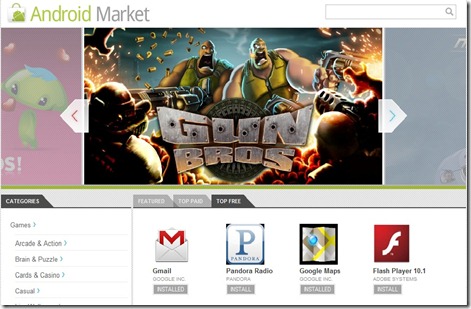
Google announced their new web-based Android Market. It allows you to browse, buy and download apps for your Android device entirely through a website, available both on your phone and on your computer. After some technical difficulties preventing me, and a selection of other users, from logging in, I was able to bring my whole Android Market experience to the web.
The release of a desktop-based Android Market is something users have wanted for a long time and is part of a package of updates coming to the store. Google will also be rolling out currency-specific pricing so developers can set specific prices for certain territories to keep them in line with their overall strategy.
Your Market Account
As your Market account is linked with your Google account, your handsets and purchases are already set up on the web store. Your account is managed in your "My Account" page accessible via a link in the top bar. This page has two tabs: Orders and Settings.
The orders tab allows you to see your recent purchases from the Market, showing their name, thumbnail, price and status. This list is dynamic and changes whenever you download apps, both from the website and from a handset.
The Settings tab lets you view all your handsets that are linked to your Google account. My HTC Wildfire showed up complete with information on carrier and registration/last used date. Here you can also set a nickname for your device, so that if you have multiple ones its easier to choose which one to download an app too.

Browsing
Browsing the Market is easy and done entirely through the web. The homepage displays a slider with feature apps being brought centrestage. Then there is the option to refine listings by category, or by their price status.
The top apps are split up into free and paid, just like on the mobile Market, and offer the same apps. As on the phone, the Market recognizes when you already have the app installed and when you don’t.

Single App View
This is where this how-to comes into play. The single-app view allows you to view all the details on a specific app. Google allows developers to bring across the description, app screenshots and embedded YouTube videos across for a beautiful experience on any platform you want to browse on. The technical stuff such as release date, version and size is on the right, as well as the install count.
On the left are related apps, both from the developer and from others. You can write and view reviews about an app which will most certainly encourage longer feedback due to the relief of not using a small keyboard. You also get the option to view permissions that the app will request, and version history.
Then you get to doing what you came here to do: over-the-air installation. Hitting the rather large blue button brings up an installation dialog.

The dialog once again informs you of the permissions this app has and highlights the price. In this case, the app, Angry Birds, is free. You also need to select your device from the dropdown menu. Remember how I talked about the nicknames you can set your handsets to have? They are displayed in the aforementioned dropdown list, so you can recognize your devices.
Once you hit Install, the app immediately starts downloading to your handset in a timely fashion. No need for you to plug your phone in via USB. its all done over the air.

After its downloaded and installed, it acts just like a regular app and there is no difference than if it had been downloaded via the handset Market application.
Purchasing Apps
In order to buy a paid app, you have to follow the same steps as to download a free one. However, this time round, when the modal appears, you will have to confirm payment details. Most apps still use the "best estimate" system for judging international pricing, but Google also announced the possibility to set specific prices for each of the supported territories.
You will need to sign in again, for security reasons. Then, you can either set up a new payment method, or choose an existing one. All these payments are still managed through Google Checkout but with no PayPal support yet. This is a disadvantage to me, personally. I do not know about you, but I do not like associating my card with services like this. Its so easy to "accidentally" download an app and they are a prime target for hackers. I am probably being too cautious, but I’d love for Google to integrate PayPal or offer a gift card system like iTunes does.
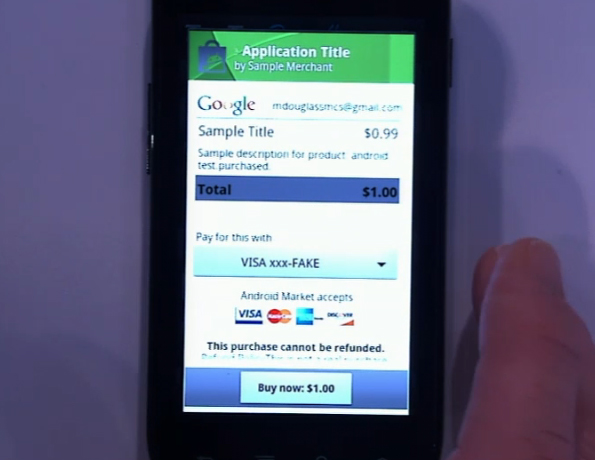
Whilst a lot of the attention at today Google event was given over to Honeycomb there were some more important developments taking place in the Android Market.
For one thing Google are implementing in-app purchases. I cannot begin to describe just how great this will be for the Android Market because it has the potential to breathe a whole new lease of life into the system. The Android Market might be the second biggest app store with over 200,000 apps, but it has been the notoriously poor relation to Apple App Store when it comes to customers buying lots of apps. To put it another way, if devs are earning more from Apple's platform why focus on Android? In-app purchases could help to re-address that imbalance and give devs more reason to pay Android some attention.
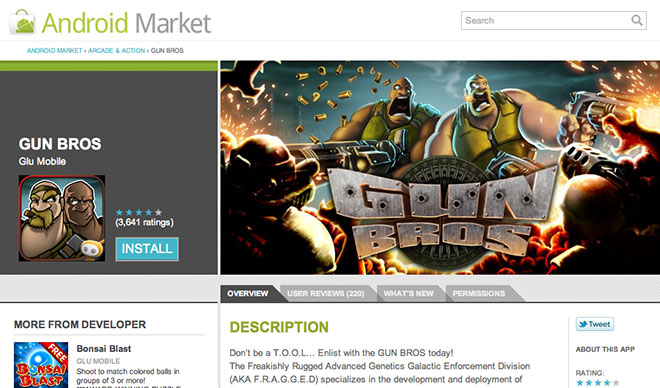
Payment options listed include VISA and American Express. Neither PayPal or Google Checkout were listed, but it would seem like sheer madness if they weren't included too.
Why is this important? Well think about it, browsing through the Market on your device to find apps isn't exactly a satisfying experience, you have hundreds of thousands of apps to get through on a relatively small screen. Sure it works when you know the app you're looking for, but for general browsing its not ideal. Enter the web based store, which lends itself to more general browsing and app discovery on a nice big desktop display.
Its another avenue for devs to promote their apps through and like in-app purchases makes Android that wee bit more appealing for them. Each app listed on the web store will have a barcode for you to scan with your phone or you can just purchase it straight from the web store if you prefer and the app automatically whizzes along to your phone.

Android versions can be hard to follow at times, especially now that Honeycomb (Android 3.0) is intended for tablet devices whilst Gingerbread (Android 2.3) is the latest incarnation of the OS for smartphones. I am not even going to get into how that fits in context with Chrome OS.
The next version of Android for smartphones is widely expected to be called Ice Cream Sandwich and launch some time later this year. Now Phandroid is running a piece citing a 'trusted source' as saying that Ice Cream will feature certain elements from Honeycomb, just to add to the confusion. To be fair Honeycomb does have some nice stuff that would be great to see brought over to smartphones e.g. UI elements and hardware acceleration.
The actual release date for Ice Cream is not known yet, but Google has been attempting to space out the intervals between major releases, no doubt to help with fragmentation, which has been something of an annoyance in the past.

Google published their monthly report on the Android platform versions distribution and revealed that 90% of all droids now run 2.1 Eclair or later. January saw 2.2 Froyo rise to 57.6%, while 2.3 Gingerbread still struggles to make an impact.
Compared to December, Froyo gained another 5.8% of market share, which also makes it the currently fastest growing version. The Google Nexus S-exclusive Gingerbread doubled its market share, but that only took the OS version up to a share of 0.8%.
It was Android 2.1 Eclair that took the biggest hit in the first month of 2011, slipping by 3.8% to a market share of 31.4%. The long outdated 1.5 Cupcake and 1.6 Donut too lost some ground and now account for 3.9% and 6.3% of Android devices respectively.
We are expecting the Android 2.2 Froyo share to reach its peak in February, after which will probably start shrinking to make way for the Gingerbread that should hopefully hit more and more devices.
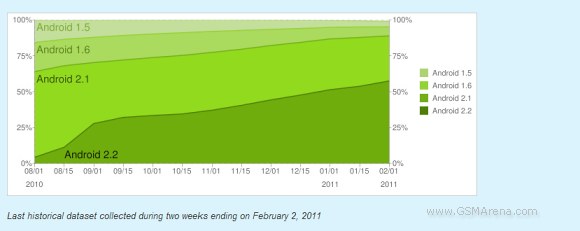
Based on current rates 1.5 Cupcake and 1.6 Donut should become extinct in about 3 months. we highly doubt they will fully go extinct as Motorola and T-Mobile US just canceled the promised Motorola CLIQ XT 2.1 update, which leaves it stuck at v1.5. You can follow Motorola's software upgrade path here but we would take it with a pinch of salt from now on.

One of the biggest announcements of today Google Android press conference is new online-accessible Android Market website and the new way of how apps are going to be purchased.
The idea behind the new Android Market website is to allow people to browse apps from anywhere and not be limited only to the Market app on their phones. In other words, Google is getting up to speed with Apple's own AppStore.
Check it out @ market.android.com
The entire Android market is available online and the process of purchasing an app is made pretty simple and straight forward. After an app is purchased or simply picked for installing, and within seconds your phone would automatically start the download process. Now that's pretty cool and beats Apple system hand down.
Also you can now share a link from the Web Market to a friend of an application you have liked via twitter or email, which is also neat. With the latest SDK, which will be available sometime in the end of March, developers can add in-app payments, allowing them to offer new app features or new game levels directly from the app.
- Browser: tabs look very Chrome-like, private browsing mode, unified history and bookmarks view, automatic login to Google services and bookmark sync with Chrome, and interestingly, multi-touch support for JavaScript and plug-ins.
- Camera: more controls on the screen for quicker access to most functions
- Contacts: two-pane UI, Fast Scroll, contact info presented in card-like UI
- Email: two-pane UI, bulk operation shortcuts in Action Bar
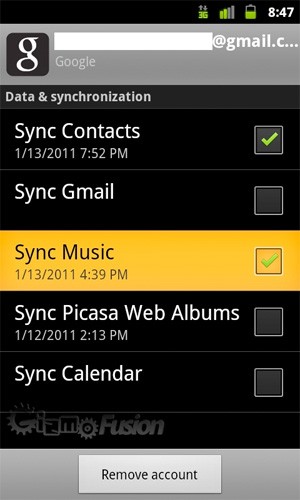
Last year Google I/O event titillated us with the possibility of some cloud based music action for Android, but sice then there's been next to no advancement on that prospect. Well GizmoFusion have gotten their paws on a screenshot of a music sync option in Android.
They claim the screenshot comes from a device running Gingerbread, presumably some updated version not publicly available yet, and it clearly shows a music sync option embedded within Android's settings alongside the likes of the more familiar Gmail and Contacts syncing options.
Obviously one screenshot does not a rumour confirm, but nevertheless this could be a feature of Android 2.4. If so it looks like music will be as much a part of Android as other Google services.

Everybody loves sci-fi technology, but its awesome to see it happen for real. Thats the case with the new Google Translate for Android, which is on the verge of breaking the language barrier and change our world forever.
Ok, the case is surely exaggerated, but imagine a world where everyone speaks its native language and the others understand him perfectly. This is not what the current Google Translate does, but its the first step to that technology, so its important.
The latest version of Google Translate for Android includes the experimental Conversation Mode, which currently works only between English and Spanish. You hit the English microphone icon and speak, then your words are translated and spoken in Spanish.
Google Translate has a new look too, but we are sure the most interesting part will be the Conversation Mode. In a previous demonstration, Google showed it working between English and German, so we guess other language updates will follow soon.
The updated app is available for Android 2.1 (HTC Hero and above) and above devices and you can get it from the Market right away

Everybody loves sci-fi technology, but its awesome to see it happen for real. Thats the case with the new Google Translate for Android, which is on the verge of breaking the language barrier and change our world forever.
Ok, the case is surely exaggerated, but imagine a world where everyone speaks its native language and the others understand him perfectly. This is not what the current Google Translate does, but its the first step to that technology, so its important.
The latest version of Google Translate for Android includes the experimental Conversation Mode, which currently works only between English and Spanish. You hit the English microphone icon and speak, then your words are translated and spoken in Spanish (or vice versa).
Google Translate has a new look too, but we are sure the most interesting part will be the Conversation Mode. In a previous demonstration, Google showed it working between English and German, so we guess other language updates will follow soon.

One of every two Android smartphones out there now runs the version 2.2 of the operating system. And while Froyo already accounts for 51.8% of all droids, 2.3 Gingerbread has the miniscule market share of 0.4%.
Of course, we should have in mind that the statistics are based on data collected in the two weeks ending on 4 January. At that time there was only one handset running Gingerbread available and it has only been selling for a few weeks in just a couple of countries. We are expecting this percentage to increase rapidly as the reach of Android 2.3 extends over the coming weeks.
The 8.4% percent of market share that Froyo gained over the past month are mostly at the expense of Android 2.1 Eclair, which slipped 4.4% compared to last month and now runs on 35.2% of all droids.
Android has come a long way since the days of the G1, and since then has taken the mobile space by storm and is now on hundreds of devices around the world. The newest version of the popular OS, Android 3.0 Honeycomb was developed for devices with larger screens in mind, namely tablets. From the recent video that leaked just hours before the Motorola event, to the actual demo unit of the Xoom that showed yet another video, Honeycomb may just be what Google needs to overtake the entire space.
Decked out in a holographic UI, Honeycomb brings many revamped applications specifically for tablets, as well as some great new features that will take the OS to the next level. With scrollable widget support and cool 3D transition effects, Honeycomb brings a lot of eye-candy to the tablet. While Gingerbread may spruce up the Android phone up in many ways, 3.0 looks to be a truly sexy and engaging experience never seen on any tablet device before.
Honeycomb updates many of the applications that are available on Android phones today, but has revamped them to fit a tablet. Much like the implementations that Samsung and Notion Inkhave put into their devices, Google gives the user panels that display their own specific information. For example, the Gmail application shows your inbox on the left side of the screen, and when you select an email to view, instead of changing the screen completely, a second screen will appear right next to it. This will allow you to have access to your inbox even if you are in the middle of reading an email already. This use of panels is not only extremely useful, but allows you to get to the content faster. Plus, how else would Google take advantage of the extra real estate?
Another application that has seen a massive makeover is YouTube. Judging from the video, the app is 3D in almost every way. Not unlike the CoolIris-made 3D photo gallery introduced in Android 2.1, but the videos are displayed in a concave UI. We are sure there are more goodies within the app, but we need something more than a short video to see all of the app’s new features. Other apps demoed were a revamped version of Google Books, which looks equally as sexy. Google Maps is packaged with Honeycomb, and no upgrades have been seen from the video, but there is just no need. Its great as it is, and it looks like it was made for Honeycomb.
Widgets are brought to life like never before. There are now more of them, getting them on your homescreen is implemented in a different way, and they are now scrollable. I was very happy to see a Gmail widget finally, as the alternatives in the Android Market just do not do it for me. The short video also shows a zoomed out view of your homescreen, and along the bottom you will find your widgets. It looks pretty similar to the MIUI custom ROM, and we are definitely not complaining about that.
Finally Android will see an official video chat client, and its all done through Gtalk. This is very smart of Google, as many use Gtalk as it is, and it looks like its been implemented beautifully. Hopefully we will see this feature work its way down into older versions of the OS, but for now, you will have to wait for Honeycomb to get this feature.
Video Below!

Android has gone from strength to strength over the past few years. the operating system has quickly become a dominant force in the mobile industry today. The open-source platform is free from restrictions that come with other devices, and this has lead to the development of some really fantastic software.
In this Article I am gonna Show you Some Tips for Android OS and Also Some Applications that you Really Need on your Android phone if this is your First Time on Android!
Article Updated Daily with Latest Apps and Tips!
PART 6
Also Check!
Internet and Browsing
Opera Mobile 10.1 Beta
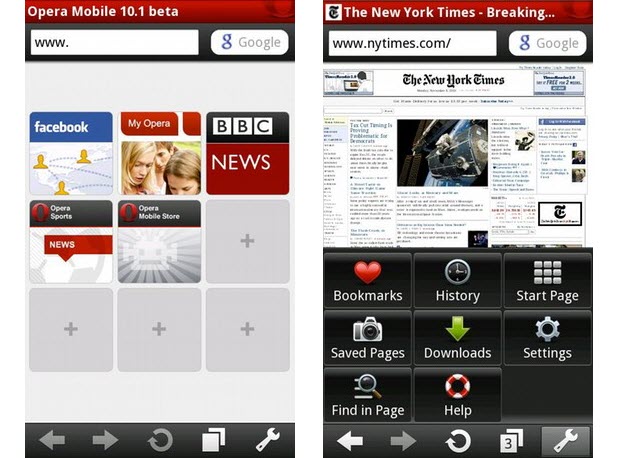
Opera Mobile 10.1 is the big brother of Opera Mini. This time, the rendering engine is built into the phone (though you can opt for server-side rendering by enabling Opera Turbo if you prefer). However, as a Beta, it has a few restrictions; most notably, Flash Player is not currently supported.
Price: Free
Skyfire 3.0
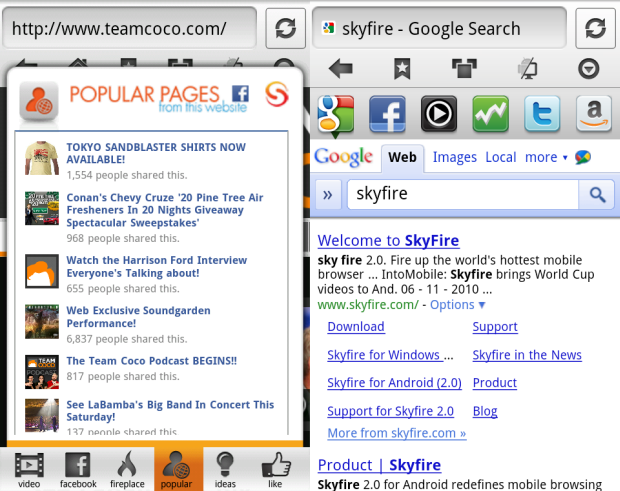
Skyfire are positioning their browser as the best social networking browser available. When visiting a site, you will see what content is most popular with your Facebook friends. When searching, you will get results from Facebook and Twitter, as well as Google. A Facebook Like button is built right into the browser UI. You get the idea.
Price: Free
Dolphin Browser HD

Dolphin HD is a great all-round browser. It has add-ons. It supports Flash. Its been shown in tests to be faster than other browsers. And it includes a host of neat little features, too, like gesture control and the ability to use the volume buttons to scroll a webpage.
So here is a quick guide to which alternative browser you should try first: if you use Firefox on your desktop, try Firefox 4 beta. If you use Opera, try Opera Mini 5 or Opera Mobile 10.1 beta. If you use RockMelt, try Skyfire 3.0. Otherwise, check out Dolphin Browser HD.
Price: Free
Music, Video, and Photo
Retro Camera
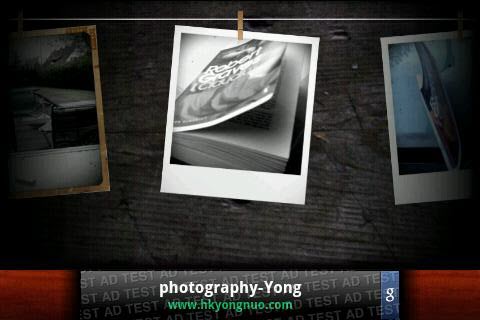
Really, all this does is apply a few filters as you take some photographs. But of course, that’s not the point; the whole application is a bit of nostalgia-soaked fun, from the names of the different cameras to the interface itself. Much more entertaining than Photoshop. Er, no offense, Psdtuts+.
Price: $2.99 (free, ad-supported version available)
PicPlz
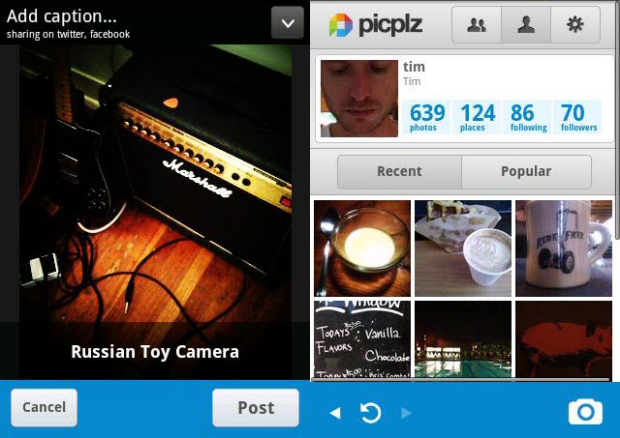
PicPlz, in constrast to Retro Camera, does not let you pretend that you are using an old device or waiting for a photograph to develop; it makes it perfectly clear that you’re taking a photo and adding filters to it.
The focus in this application is on social photography: snap a photo, apply a filter or effect, and quickly post it to your Facebook or Twitter stream.
Price: Free
mSpot Music
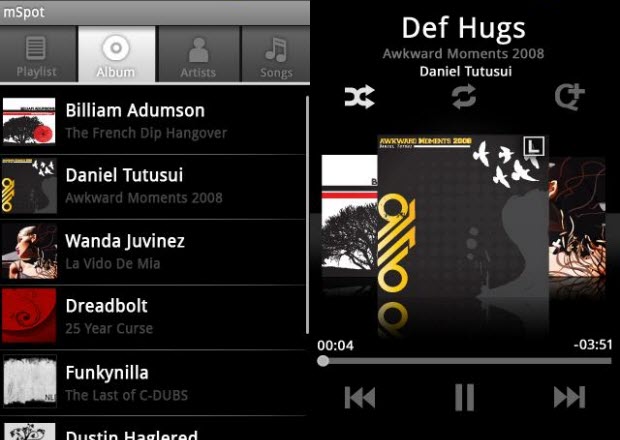
Google and Apple are both apparently working on ways to allow you to keep your music in the cloud, rather than being restricted to whatever sub-collection of your library you remembered to copy onto your SD card the last time you did a transfer.
In the meantime, you can use mSpot Music. Upload your MP3s to the mSpot servers, and this application will play a mixture of tracks from the servers and tracks stored on your phone.
Price: Free
iSyncr

Android phone, but iTunes user? You feel conflicted, I know. Do not worry iSyncr is all you need. After you have installed this application, whenever you plug your phone into your computer it will allow you to sync your playlists. Its a two-way sync, meaning that it adjusts the ratings and play count on iTunes if you change them on your phone.
There is also a Wi-Fi add-on, so you do not even have to plug your phone in to sync just be on the same network as your computer.
Price: $2.99 (add an extra $0.99 for the Wi-Fi add-on free trial available)
DirecTV
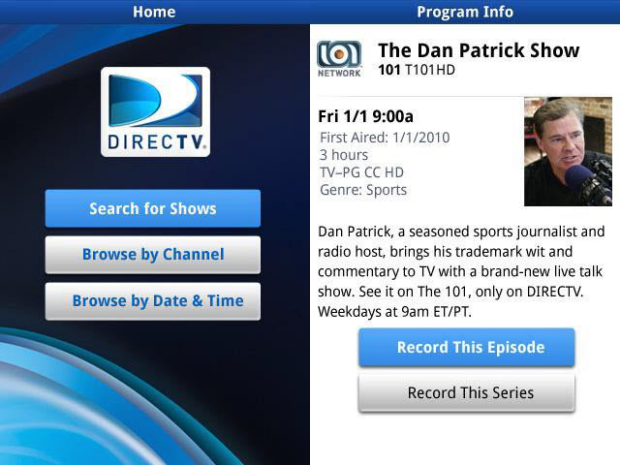
I do not have DirecTV, but I love the idea of this. Its an application that tells your DVR to record certain shows, remotely. So if you stay out later than usual and realise that you are going to miss, you do not have to wait for a repeat just set it to record from wherever you are.
Price: Free
Android Tips and Tricks
Connect Your Computer to the Internet Through Your Phone Data Plan
Away from home and need to get online with your notebook? If you are running Froyo, you can use your Android phone as a portable Wi-Fi hotspot, connected to the Internet through its data plan.
Press MENU, then tap Settings > Wireless & Networks, and tick the Portable Wi-Fi Hotspot option. If you want to save your battery, plug your phone into your computer and tick USB Tethering instead this will not require the phone Wi-Fi to be on.
Connect Your Computer to the Internet Through Your Phone Data Plan
Away from home and need to get online with your notebook? If you are running Froyo, you can use your Android phone as a portable Wi-Fi hotspot, connected to the Internet through its data plan.
Press MENU, then tap Settings > Wireless & Networks, and tick the Portable Wi-Fi Hotspot option. If you want to save your battery, plug your phone into your computer and tick USB Tethering instead this will not require the phone Wi-Fi to be on.

Android has always ben something of a wild west when it came to establishing minimum standards for the hardware. Basically Android would run on pretty much anything that was not using punch cards or valves.
Other platforms have taken a different route, Apple of course does not license its iOS platform to anyone else and strictly controls its own hardware. Microsoft have taken a sort of middle path, licensing Windows Phone 7 to third parties, but mandating that there be minimum hardware specifications to keep some consistency.
The current chatter is that Honeycomb, the version of Android after Gingerbread, will be following a similar route to Windows Phone 7 and be available only to devices that meet certain requirements.
NVIDIA Tegra 2 dual core chip is rumoured to be the reference point for Honeycomb and as such it might very well become a requirement to actually run it. The knock-on effect of such a move is that existing tablets and devices that do not use that chip would be left out in the cold in terms of an upgrade.

The Tegra 2 requirement was confirmed by Bobby Cha, the head honcho at South Korean electronics firm Enspert. Of course Mr Cha isn't an official spokesman for Google so we will have to wait for full confirmation. Mr Cha did go on to say that Motorola would be the first manufacturer out of the door with a Honeycomb powered tablet, which is pretty much what many people were expecting.
If Honeycomb does indeed ship with minimum spec requirements it might cause a bit of upset amongst those who have just bought a shiny new device e.g. a Galaxy Tab and found out their Android upgrade path has been cut short. Of course the boffins will no doubt be working on hacks and ports to get around any such limitations ...

Android has gone from strength to strength over the past few years. the operating system has quickly become a dominant force in the mobile industry today. The open-source platform is free from restrictions that come with other devices, and this has lead to the development of some really fantastic software.
In this Article I am gonna Show you Some Tips for Android OS and Also Some Applications that you Really Need on your Android phone if this is your First Time on Android!
Article Updated Daily with Latest Apps and Tips!
PART 5
Also Check!
Best Utility App
SoundHound

SoundHound also identifies tracks from a few seconds of music, and takes things one step further: it can recognize a song based on a few seconds of you humming it! Thats great if you ever wake up with a song stuck in your head and you cannot figure out what it is.
Price: $4.99
SoundHound

SoundHound also identifies tracks from a few seconds of music, and takes things one step further: it can recognize a song based on a few seconds of you humming it! Thats great if you ever wake up with a song stuck in your head and you cannot figure out what it is.
Price: $4.99
SoundHound

SoundHound also identifies tracks from a few seconds of music, and takes things one step further: it can recognize a song based on a few seconds of you humming it! Thats great if you ever wake up with a song stuck in your head and you cannot figure out what it is.
Price: $4.99

Best Tasks App
Firefox 4 Beta

Firefox for Android has two main advantages: a bunch of add-ons and Firefox Sync. Add-ons include some desktop favorites like Adblock Plus (for disabling adverts on webpages) and NoScript (for disabling JavaScript), as well as some designed specifically for mobile, like Fastest Scroll In The West which increases the speed of navigation for long pages.
Firefox Sync keeps your desktop and mobile browser histories, passwords, and bookmarks synchronized extremely useful, if you already use Firefox on your computer.
Price: Free
Firefox 4 Beta

Firefox for Android has two main advantages: a bunch of add-ons and Firefox Sync. Add-ons include some desktop favorites like Adblock Plus (for disabling adverts on webpages) and NoScript (for disabling JavaScript), as well as some designed specifically for mobile, like Fastest Scroll In The West which increases the speed of navigation for long pages.
Firefox Sync keeps your desktop and mobile browser histories, passwords, and bookmarks synchronized extremely useful, if you already use Firefox on your computer.
Price: Free
Best
Launcher
App
App Launcher
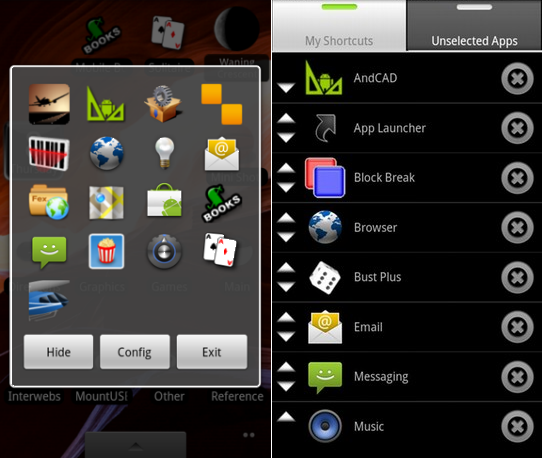
By default, to open a new application on Android you must go to the home screen (effectively closing the current application), and then select the new application from the menu.
App Launcher lets you launch a new application while running any other, either via the status bar or by holding the Search button.
Price: $1.99
App Launcher
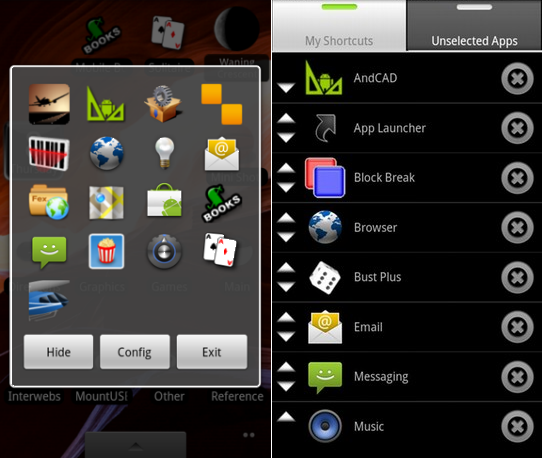
By default, to open a new application on Android you must go to the home screen (effectively closing the current application), and then select the new application from the menu.
App Launcher lets you launch a new application while running any other, either via the status bar or by holding the Search button.
Price: $1.99
Best
Office App
Box.net for Android
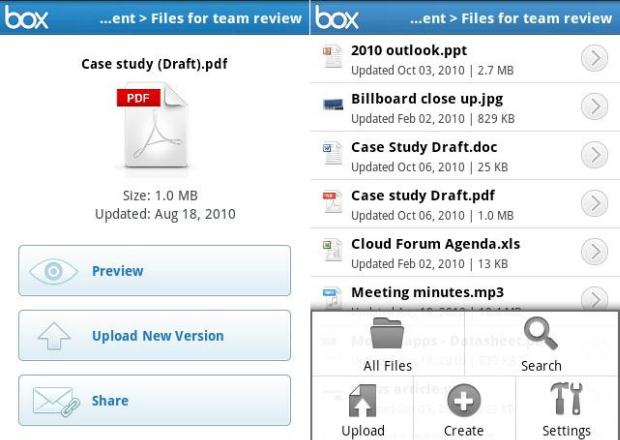
Box.net is another cloud-based file storage tool, but has two major differences to Dropbox: first, it offers 5GB of free space, rather than the 2GB that Dropbox gives for free; second, its based more around collaboration than file synchronization. If you work in a team, give it a try.
Price: Free (for the application; price plans vary)
Transdroid
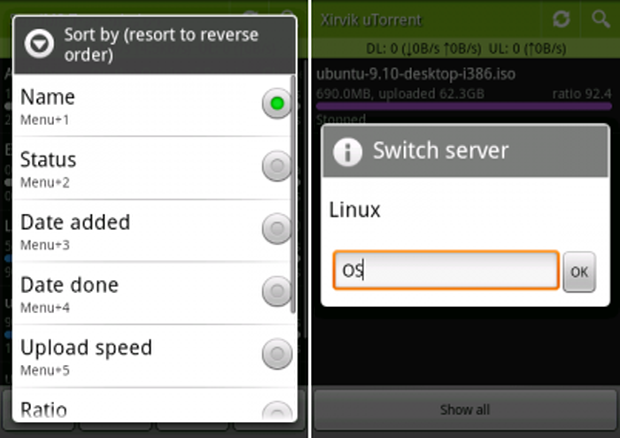
Transdroid is a BitTorrent application, but its not used for downloading and uploading .torrent files on your phone. Its used to manage torrent downloads on a remote computer; if you are at work and you see that the new Ubuntu version has just become available, you can use your phone to start it downloading on your personal computer so that its ready when you arrive home.
Price: Free ($1.99 optional Donation version available)
Most Needed Apps
Google Goggles
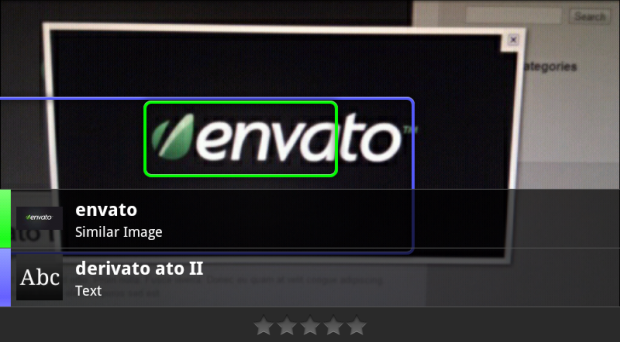
This is incredible. Take a picture of a logo, a book, some artwork, or a landmark, and Google Goggles will tell you what it is. You can even use it to translate foreign menus!
Basically, its Google search, but based on images rather than on text. Its useful for looking things up, of course, but even better as a tool for showing off what your mobile phone can do.
Price: Free
Flash Player 10.1

It does not look like Steve Jobs is going to budge on his decision to keep Flash out of the iPhone browser. Fortunately, with Android, you can make your own choice. Flash Player 10.1 runs surprisingly smoothly on mobile, and unlike Flash Lite, it can do pretty much anything that your computer browser can. That means all those free Flash games are playable, and previously unwatchable Flash-based videos can now be seen.
What about the claims of reduced battery life? It does not have to be a problem. In your browser settings, change the Enable plug-ins option to On demand; that way, Flash objects will only load if you tell them to, so banner ads and the like will not run in the background.
Price: Free
Android Tips and Tricks
Force Applications to Permit Being Moved to the SD Card, Without Rooting
Android 2.2 allows applications to be moved to the SD card, but not all developers have enabled this option for their applications yet. In some cases, thats for a very good reason (for instance, an application thats installed on the SD card cannot run while the phone is plugged in to the computer as a hard drive), but in others it seems that the developer simply has not got around to it.
Fortunately, its quite simple to override this for most applications, even on a phone that has not been rooted:
- Enable USB Debugging on your device and install the Android SDK on your computer, as in the instructions for taking screenshots above.
- Plug your device in to your computer via USB.
- On your computer, open a terminal window (in Windows, press Start > Run and type cmd, then press enter).
- Navigate to the \tools\ directory inside the folder where you installed the Android SDK. (In Windows, type cd\ and press enter to get to your main hard drive, then type cd path\to\folder to get to the correct folder. For example, cd downloads\androidSDK\tools, if the SDK is in C:\downloads\androidSDK.)
- Type adb shell pm setInstallLocation 2 and press enter.
- Unplug your phone and you should be able to transfer almost all of your applications to the SD card!
Force Applications to Permit Being Moved to the SD Card, Without Rooting
Android 2.2 allows applications to be moved to the SD card, but not all developers have enabled this option for their applications yet. In some cases, thats for a very good reason (for instance, an application thats installed on the SD card cannot run while the phone is plugged in to the computer as a hard drive), but in others it seems that the developer simply has not got around to it.
Fortunately, its quite simple to override this for most applications, even on a phone that has not been rooted:
- Enable USB Debugging on your device and install the Android SDK on your computer, as in the instructions for taking screenshots above.
- Plug your device in to your computer via USB.
- On your computer, open a terminal window (in Windows, press Start > Run and type cmd, then press enter).
- Navigate to the \tools\ directory inside the folder where you installed the Android SDK. (In Windows, type cd\ and press enter to get to your main hard drive, then type cd path\to\folder to get to the correct folder. For example, cd downloads\androidSDK\tools, if the SDK is in C:\downloads\androidSDK.)
- Type adb shell pm setInstallLocation 2 and press enter.
- Unplug your phone and you should be able to transfer almost all of your applications to the SD card!

LTE devices for Verizon will be here soon! And of course, the first of many we will see are the HTC Thunderbolt, which we have been hearing plenty about, and the Samsung SCH-i520 not so popular for now. These Android devices are pretty promising, especially the sexy Thunderbolt we have seen so much of, and they will also be speedy demons on Verizon LTE network.
We are hoping to see some of these handsets at CES in just a few days, but for now we can rest assured that they are coming very soon. Both the HTC Thunderbolt and the Samsung SCH-i520 SKUs have popped up in Verizon system, along with dummy phones, too.
I am getting pretty excited for the coming Android devices Android 2.3, Tegra 2 dual-core processors, better hardware and the ever-expanding 4G networks that are rolling out. Its going to be a really good year for smartphones.

There is a new threat in town. And by town, I mean China. Malware authors have created a bit of code called Geinimi that hitchhikes on existing apps when they are redistributed on third-party markets. At the moment it does not do much but lurk, but its capabilities resemble that of a botnet server, according to Lookout, a company that makes antivirus software for Android.
So far the code has been identified as being able to send out your location, IMEI, app list, and to download apps. There could be more, and it likely has the ability to modify itself. Users outside of China are apparently at little risk, and at any rate your security is in your own hands if you are downloading a to-do list app and it wants access to your GPS and calling functions, that’s probably bogus.

Maxthon, which you may know for their desktop web browser, updated its mobile app allowing users to sync data between Maxthon on their computer and Maxton Mobile (For Android Devices e.g. Galaxy S, Nexus S... etc). In addition, this version also introduces finger gestures to let users control their mobile browsing without having to search for tiny buttons.
Thanks to the synchronization feature, users can manage contacts and favorites from either their PC or an Android phone. For instance, you can use Maxthon on your PC to sort contacts by phone area code and then access the same contacts in the same order on your Android device.
As for the gestures, with the new version of Maxthon Mobile you can close a page tab by drawing a "c", reopen an inadvertently closed tab by drawing a reverse "c" or create a new tab by drawing an "n."

With the rumors that Honeycomb will be Android 2.4instead of 3.0, there is even more evidence to confirm this now. While this can be, and has been faked, is beginning to look a whole new shade of real.
With their Honeycomb tablet expected to debut at CES 2011, we are wondering if Motorola will just be showing off the hardware or not. The new OS version is expected to be announced the following month, so it’s possible Motorola could show off the Android Honeycomb OS . Nonetheless, Android 2.4 has been pinging sites for some time now, but we have no idea if these visits are by the real deal, or someone who has edited the file on their device to say otherwise.
Android 2.4 began hitting up some sites server logs, but along with those pings were Android 3.0 visits as well. We are not too sure, but the evidence that Honeycomb will be 2.4 seems to get stronger by the day. What we are wondering is if Honeycomb is indeed Android 2.4 with its all-new UI, what would deserve the Android 3.0 name? Is Google already working on Ice Cream to floor us after the release of Honeycomb?
Hopefully we will be seeing more than just the hardware of Motorola tablet during CES. Since Gingerbread is not as impressive as it was thought to be, even though its still a nice update, people may be clamoring for something a bit better, and that will be Honeycomb. We are already starting to see pieces of Honeycomb beginning to trickle down the pipeline, so to speak, and hopefully this means we will see the official announcement at CES.
As possible as it would be to fake these visits, we imagine that a good chunk of them are the real deal. Whether the device being used is the Motorola Xoom, or a completely different device we’ve never seen before, Honeycomb is closer than ever. Google can give it whatever version number it wants, we just want it on our devices pronto.

A new piece of Android malware has raised its ugly head in China and it looks to be a rather nasty sort. The trojan, called Gemini, has the potential to "compromise a significant amount of personal date on a user phone and send it to remote servers" according to Lookout Mobile Security.
The company goes on to explain that "Gemini is the first Android malware in the wild that displays botnet-like capabilities". So what exactly does it do? Well once the malware is installed on your device it can receive commands from a remote server and allow whomever controls that server to control your phone.
When first installed the malware will request that the user grant is access to more permissions than the original application asked for. With such permissions it can start sending your information back to its controllers, information such as IMEI number, location information and also request that the user install further applications.
There is got to be some ray of hope here right? Well sort of. For the moment Gemini is restricted to third party app stores in China. However, given how these things get around that is by no means a guarantee that it will stay confined to the Middle Kingdom.
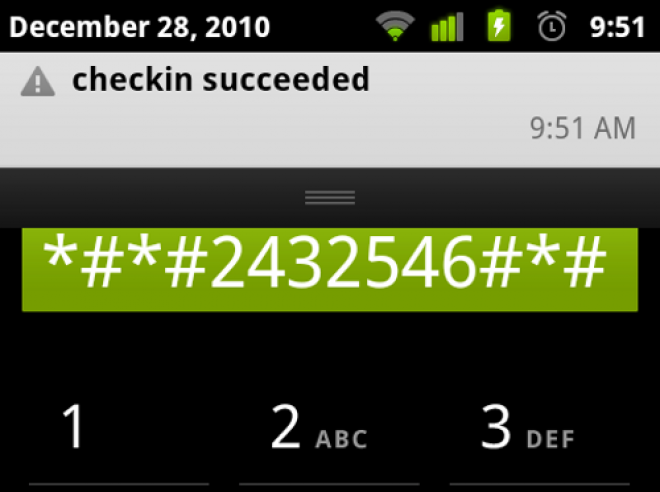
Checking for a new update is all part of the fun of owning an Android device, but it seems that the familiar method of requesting a check via your handset's settings menu does not always bring up an update that might actually be available for your handset.
Not to fear though because there is another method of checking for updates, via your handset keypad. You enter the following code [*#*#2432546#*#] excluding the brackets, and it should checkin and see if there is an update waiting for you. Note that the numbers in the code spell out the word ''Checkin" on your phone keypad.
A few caveats though this method seems to work for some, but not others. I have tried it a few times myself on an HTC Desire and it did not work at all. If the checkin procedure is successful it should bring up a message saying "Checkin succeeded". If successful you can then go into settings and check for an update as normal and if one is indeed there it should now show up.
The other point to note is that this procedure, whilst forcing any waiting updates to make themselves available, will not magically creat an update out of thin air. If there is no update for your phone then there is no update for you phone.
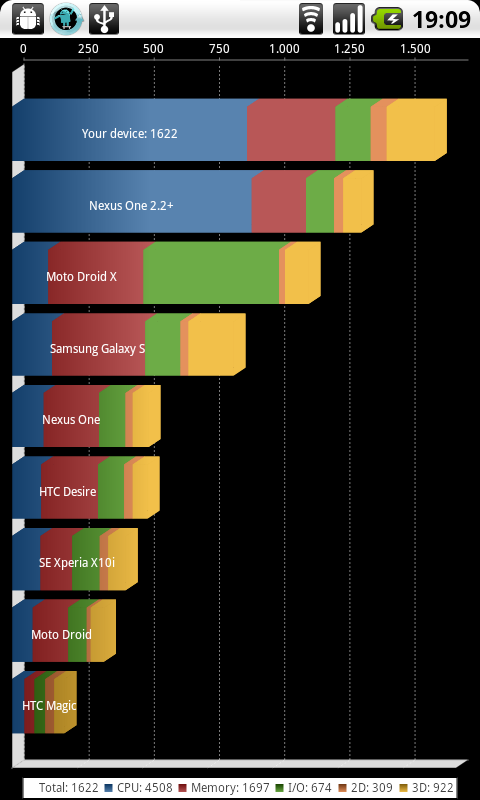

Well YAFFS uses a single threaded approach to storing files. Now thats all very well and good for simpler phones and other relatively simple flash memory based electronics, but with Android smartphones starting to appear that have dual core processors it would end up creating a bottle-neck. Some may wonder whether higher performance levels in this department are really needed on a smartphone, after all you're hardly going to be handling large amounts of data.
With camera sensors traversing upwards of 12 MP and HD video playback a norm the data usage is certainly ramping up. That means that better performance from the file system is most definitely something you want. Its not just speed though because Android, based on Linux as it is, also sufferes from occassional data loss resulting from files that are in use, but not permanently stored. The new file system should do away with that loss.

Vasterbacka line is essentially that whilst fragmentation is present in Android it is not much of a problem, at least not from a dev perspective. Commenting on critical comments made by Steve Jobs about Andrid fragmentation Vasterbacka said:
"Fragmentation on the device side is not a huge problem, but Steve is absolutely right when he says that there are more challenges for developers when working with Android. But that’s fine, developers will figure out how to work any given ecosystem and as long as it does not cause physical pain."
Vasterbacka did have a lot of praise for Apple though, saying that they have gotten many things correct with regards to iOS and the App Store. He affirmed that iOS is still the numero uno platform for devs. Android is another platform at the top of the game, but, according to Vasterbacka, it's becoming more and more complex, has too many networks with their fingers in the pie and is not a friendly place if you want to charge for your app.
As for the other players in the space Vasterbacka summed it up with one word, calling them interesting. In other words they simply do not matter right now in terms of making money or selling content.
Besides Apple and Google, it will be interesting to see how long it will take for Nokia to get their act together. MeeGo is clearly the future there, remains to be seen how big and how soon. HP-Palm webOS is a really cool OS and has been a pleasure developing for that one, but the volume is irrelevant for the time being. Everything else is more or less interesting right now, ie no real business to be had, at least not yet.

Android has certainly come along way since that first handset, the G1, debuted all those years ago. One thing that has remained stubbornly poor though is the inbuilt music app that ships with Android. Most Android users start looking for a replacement right away and thats fine, after all thats part of the beauty of Android. Well back at the Google I/O event earlier this year we caught a glimpse of a rather snazzy looking music app that had all sorts of great features like allowing you to browse your PC music library straight from the handset.
Some expected that new improved app to show up in Gingerbread, but alas it was not to be. However, a new Android music player has leaked out, albeit sans those spiffy wireless access features we saw at I/O, but its still causing some excitement and the current thinking is that it might ship with Android 3.0 (Honeycomb).
There are some nice aesthetic changes that help to make the app a bit more appealling over the current offering. You might notice in the video below that there is a menu button present in the app at the top right hand corner. That would seem to indicate a move away from the reliance on the hardware buttons of the handset to access such options.
Videos Below!

VLC, already a staple of the iOS app store, is about to hit the Android Market according to the project lead developer, Jean-Baptiste Kempf.
Android users can expect the release within just a few weeks. The release was made possible by improvements in the NDK that were released with Gingerbread.
The initial release of VLC for Android will be a beta release so the usual caveats will apply its probably going to have bugs and it will almost certainly not work on all Android devices. It also will not support every codec. Even so its good to see another top name media player making its way to the Market and no doubt, given VLC open source nature, it will improve with time.

Android has gone from strength to strength over the past few years. the operating system has quickly become a dominant force in the mobile industry today. The open-source platform is free from restrictions that come with other devices, and this has lead to the development of some really fantastic software.
In this Article I am gonna Show you Some Tips for Android OS and Also Some Applications that you Really Need on your Android phone if this is your First Time on Android!
Article Updated Daily with Latest Apps and Tips!
PART 4
Also Check!
Best Utility App
PowerAMP

PowerAMP takes a different approach to MixZing, it seems to be aimed far more at a technical-minded Android user. Pretty much everything can be customized, from skins to the startup screen. There is no Mood Player, but there is an equalizer. It can scan a thousand files in one second. You can probably tell from the screenshots alone whether you’re more likely to prefer MixZing or PowerAMP.
Price: $4.99 (free 15-day trial available)
PowerAMP

PowerAMP takes a different approach to MixZing, it seems to be aimed far more at a technical-minded Android user. Pretty much everything can be customized, from skins to the startup screen. There is no Mood Player, but there is an equalizer. It can scan a thousand files in one second. You can probably tell from the screenshots alone whether you’re more likely to prefer MixZing or PowerAMP.
Price: $4.99 (free 15-day trial available)
PowerAMP

PowerAMP takes a different approach to MixZing, it seems to be aimed far more at a technical-minded Android user. Pretty much everything can be customized, from skins to the startup screen. There is no Mood Player, but there is an equalizer. It can scan a thousand files in one second. You can probably tell from the screenshots alone whether you’re more likely to prefer MixZing or PowerAMP.
Price: $4.99 (free 15-day trial available)
Best Tasks App
Ledgerist

This is a basic checkbook register with a clean and simple user interface. Do not be fooled, though, it does have some powerful features, like the ability to set repeating transactions. Very useful for keeping track of your income and expenditure while on the go, and great for personal use too.
Price: $1.99

Best
Launcher
App
Tag Home

As the name suggests, Tag Home is main feature is the ability to tag applications. Each application can be given a tag and a priority number, which will determine where it appears in the home screens. Applications may be hidden in "drawers" in order to fit more in. See the screenshots for how this works.
Price: Free
Tag Home

As the name suggests, Tag Home is main feature is the ability to tag applications. Each application can be given a tag and a priority number, which will determine where it appears in the home screens. Applications may be hidden in "drawers" in order to fit more in. See the screenshots for how this works.
Price: Free
Best
Office App
gReader Pro
gReader Pro is an excellent RSS reader; probably the best on Android. The main selling point is that it syncs well with Google Reader. With that said, if you’re the kind of person that has thousands of unread items in your Reader account, you’ll probably find this a bit too laggy for your tastes.
Price: $5.46
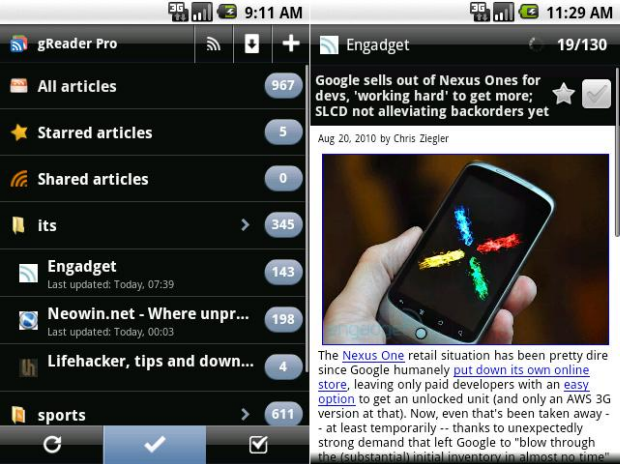
TLDR
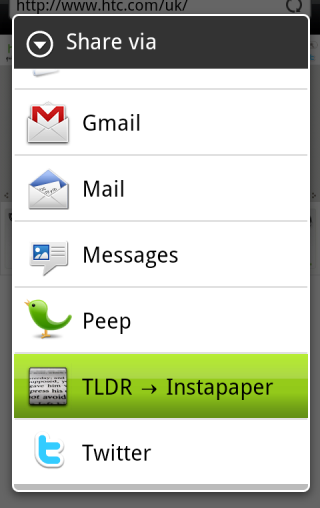
I do not like reading long articles on my phone; the tiny screen just is not built for it. And yet, I still want to read the content of the articles.
Enter Instapaper and TLDR. The two combined let you save such articles from your phone to be read later, stripped of adverts and other superfluous content, in formats perfect for a computer screen, a Kindle, or good old-fashioned paper.
Price: Free
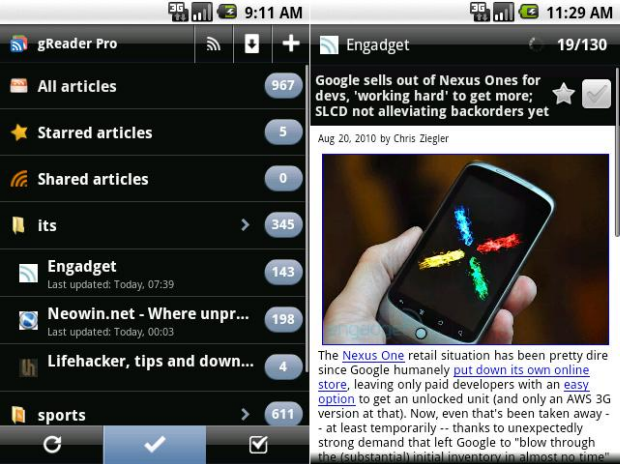
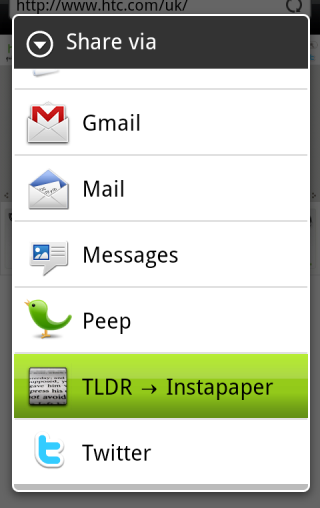
Most Needed Apps
Instant Heart Rate
This application uses your phone camera to check your pulse, just hold your finger over the lens for a few seconds and it will give you your heart rate in beats per minute. You can share the result on Twitter and Facebook, and apparently I am the only one who finds that a bit weird.
Price: Free
Tiny Flashlight + LED

As the name suggests, this will turn your phone into a flashlight. On Android 2.1 and below, it can only do this by turning the brightness of the screen way up, however, Android 2.2 users will be able to activate the far superior LED, which the camera uses as a flash.
I am surprised by how much I have used this application over the last few months: changing lightbulbs, reading in the dark, looking underneath things. I already own a torch, but have no idea where it is.
Price: Free
c:geo
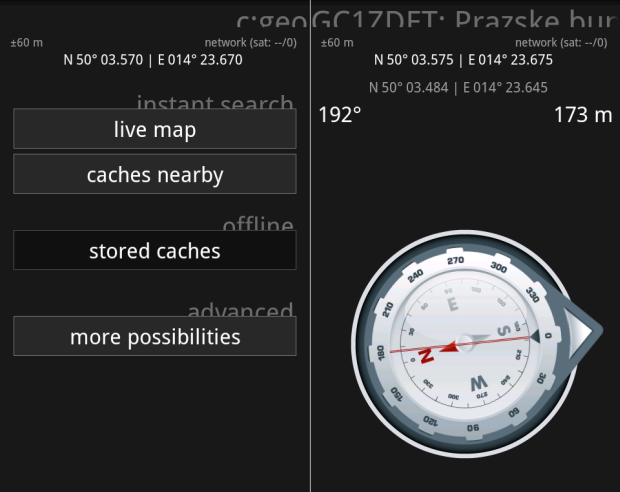
Have you ever gone geocaching? Its like treasure hunting for the 21st century. Instead of an ancient map with an X marking the spot, you use GPS to search for "geocaches" that other players have hidden near you. great fun, and the application is free.
Price: Free
Instant Heart Rate
This application uses your phone camera to check your pulse, just hold your finger over the lens for a few seconds and it will give you your heart rate in beats per minute. You can share the result on Twitter and Facebook, and apparently I am the only one who finds that a bit weird.
Price: Free
Tiny Flashlight + LED

As the name suggests, this will turn your phone into a flashlight. On Android 2.1 and below, it can only do this by turning the brightness of the screen way up, however, Android 2.2 users will be able to activate the far superior LED, which the camera uses as a flash.
I am surprised by how much I have used this application over the last few months: changing lightbulbs, reading in the dark, looking underneath things. I already own a torch, but have no idea where it is.
Price: Free
c:geo
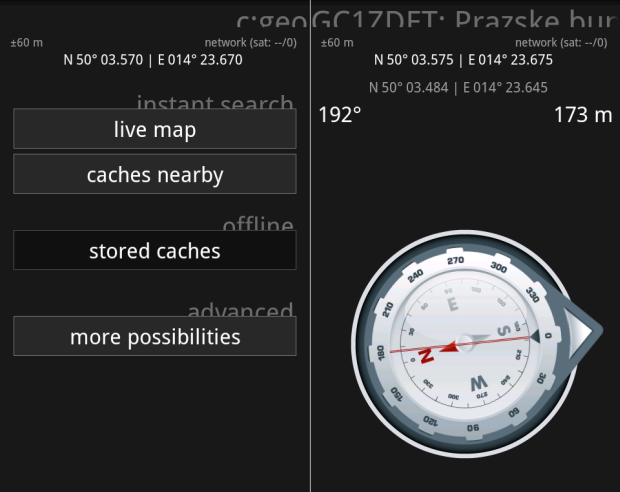
Have you ever gone geocaching? Its like treasure hunting for the 21st century. Instead of an ancient map with an X marking the spot, you use GPS to search for "geocaches" that other players have hidden near you. great fun, and the application is free.
Price: Free
Android Tips and Tricks
Multi-Task
This is not a hidden feature, but its surprising how many Android users are not aware of it. Hold the HOME button to pop-up a list of all open applications. Tap any of them to switch to it.

Android has gone from strength to strength over the past few years. the operating system has quickly become a dominant force in the mobile industry today. The open-source platform is free from restrictions that come with other devices, and this has lead to the development of some really fantastic software.
In this Article I am gonna Show you Some Tips for Android OS and Also Some Applications that you Really Need on your Android phone if this is your First Time on Android!
Article Updated Daily with Latest Apps and Tips!
PART 4
Also Check!
Best Utility App
PowerAMP

PowerAMP takes a different approach to MixZing, it seems to be aimed far more at a technical-minded Android user. Pretty much everything can be customized, from skins to the startup screen. There is no Mood Player, but there is an equalizer. It can scan a thousand files in one second. You can probably tell from the screenshots alone whether you’re more likely to prefer MixZing or PowerAMP.
Price: $4.99 (free 15-day trial available)
PowerAMP

PowerAMP takes a different approach to MixZing, it seems to be aimed far more at a technical-minded Android user. Pretty much everything can be customized, from skins to the startup screen. There is no Mood Player, but there is an equalizer. It can scan a thousand files in one second. You can probably tell from the screenshots alone whether you’re more likely to prefer MixZing or PowerAMP.
Price: $4.99 (free 15-day trial available)
PowerAMP

PowerAMP takes a different approach to MixZing, it seems to be aimed far more at a technical-minded Android user. Pretty much everything can be customized, from skins to the startup screen. There is no Mood Player, but there is an equalizer. It can scan a thousand files in one second. You can probably tell from the screenshots alone whether you’re more likely to prefer MixZing or PowerAMP.
Price: $4.99 (free 15-day trial available)
Best Tasks App
Ledgerist

This is a basic checkbook register with a clean and simple user interface. Do not be fooled, though, it does have some powerful features, like the ability to set repeating transactions. Very useful for keeping track of your income and expenditure while on the go, and great for personal use too.
Price: $1.99

Best
Launcher
App
Tag Home

As the name suggests, Tag Home is main feature is the ability to tag applications. Each application can be given a tag and a priority number, which will determine where it appears in the home screens. Applications may be hidden in "drawers" in order to fit more in. See the screenshots for how this works.
Price: Free
Tag Home

As the name suggests, Tag Home is main feature is the ability to tag applications. Each application can be given a tag and a priority number, which will determine where it appears in the home screens. Applications may be hidden in "drawers" in order to fit more in. See the screenshots for how this works.
Price: Free
Best
Office App
gReader Pro
gReader Pro is an excellent RSS reader; probably the best on Android. The main selling point is that it syncs well with Google Reader. With that said, if you’re the kind of person that has thousands of unread items in your Reader account, you’ll probably find this a bit too laggy for your tastes.
Price: $5.46
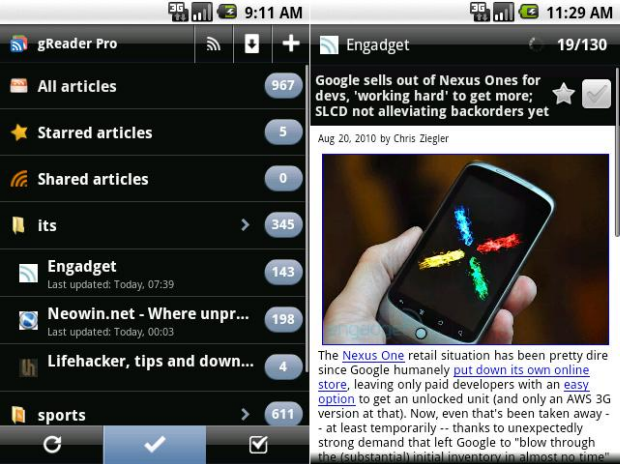
TLDR
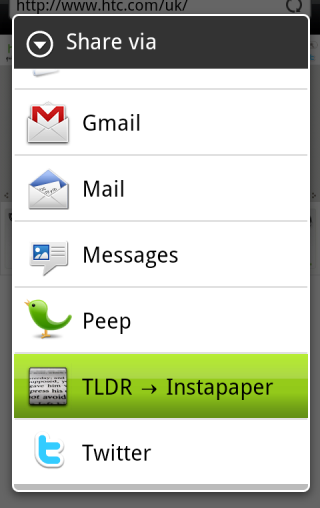
I do not like reading long articles on my phone; the tiny screen just is not built for it. And yet, I still want to read the content of the articles.
Enter Instapaper and TLDR. The two combined let you save such articles from your phone to be read later, stripped of adverts and other superfluous content, in formats perfect for a computer screen, a Kindle, or good old-fashioned paper.
Price: Free
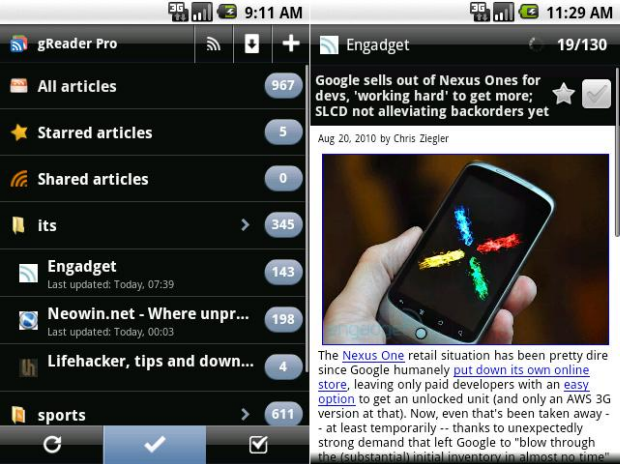
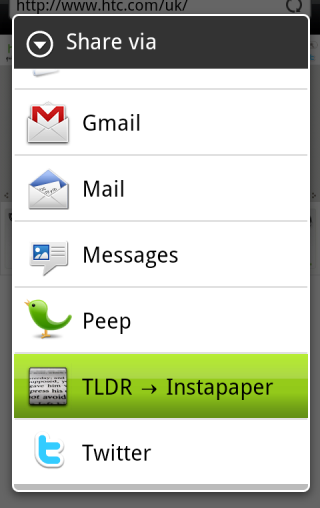
Most Needed Apps
Instant Heart Rate
This application uses your phone camera to check your pulse, just hold your finger over the lens for a few seconds and it will give you your heart rate in beats per minute. You can share the result on Twitter and Facebook, and apparently I am the only one who finds that a bit weird.
Price: Free
Tiny Flashlight + LED

As the name suggests, this will turn your phone into a flashlight. On Android 2.1 and below, it can only do this by turning the brightness of the screen way up, however, Android 2.2 users will be able to activate the far superior LED, which the camera uses as a flash.
I am surprised by how much I have used this application over the last few months: changing lightbulbs, reading in the dark, looking underneath things. I already own a torch, but have no idea where it is.
Price: Free
c:geo
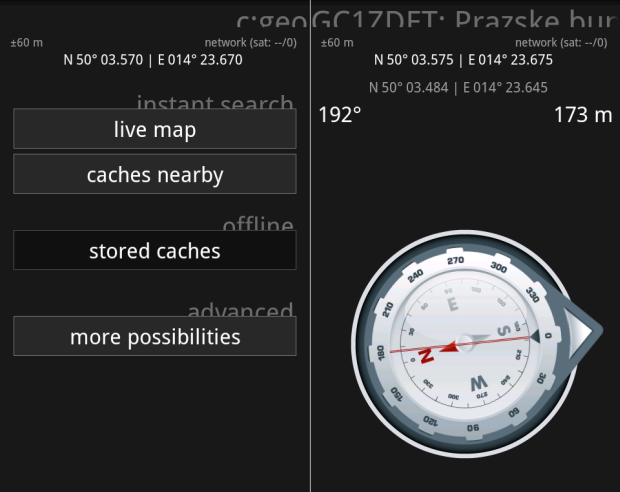
Have you ever gone geocaching? Its like treasure hunting for the 21st century. Instead of an ancient map with an X marking the spot, you use GPS to search for "geocaches" that other players have hidden near you. great fun, and the application is free.
Price: Free
Instant Heart Rate
This application uses your phone camera to check your pulse, just hold your finger over the lens for a few seconds and it will give you your heart rate in beats per minute. You can share the result on Twitter and Facebook, and apparently I am the only one who finds that a bit weird.
Price: Free
Tiny Flashlight + LED

As the name suggests, this will turn your phone into a flashlight. On Android 2.1 and below, it can only do this by turning the brightness of the screen way up, however, Android 2.2 users will be able to activate the far superior LED, which the camera uses as a flash.
I am surprised by how much I have used this application over the last few months: changing lightbulbs, reading in the dark, looking underneath things. I already own a torch, but have no idea where it is.
Price: Free
c:geo
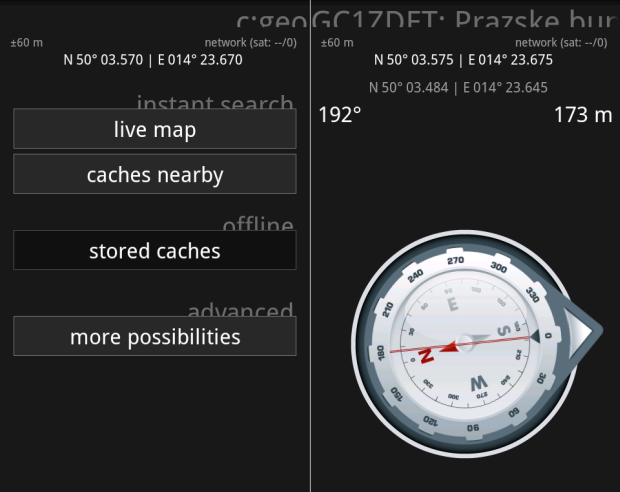
Have you ever gone geocaching? Its like treasure hunting for the 21st century. Instead of an ancient map with an X marking the spot, you use GPS to search for "geocaches" that other players have hidden near you. great fun, and the application is free.
Price: Free
Android Tips and Tricks
Multi-Task
This is not a hidden feature, but its surprising how many Android users are not aware of it. Hold the HOME button to pop-up a list of all open applications. Tap any of them to switch to it.
Do NOT Bother With Task Killers
As explained by Android software engineer Dianne Hackborn and

A Taiwanese tech rumours, has slipped into an article the suggestion that Honeycomb, the next iteration of Android after Gingerbread, should be released this coming March.
The Rumors was talking about tablet plans from various manufacturers, contained the following comment:
"On the other hand, MSI is set to display its 10-inch Wintel-based tablet PC as well as engineering samples of its ARM-based Google Android model. MSI is also prepared to sell an Nvidia Tegra 2-based model in April or May after Google releases Android 3.0 in March."
Of course this is not an official announcement so as ever be wary of taking it at afce value, but the timing does feel right at least it has to be said.
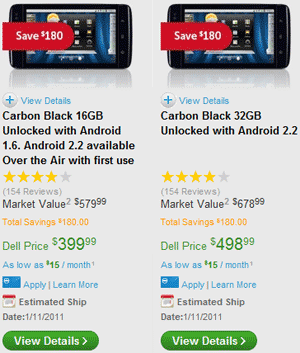
The price of the 5-inch Android-powered tablet Dell Streak in the US has just been seriously reduced. Froyo-loving Android-junkies can now purchase it without signing any contracts for as low as $400.
This is $180 lower than what Dell USA were previously charging for the 16GB version of the SIM-free Dell Streak. The bad news is shipping will take quite some time: the cheap Streaks will not be knocking on your door until 11 January 2011.
Interestingly, the 16GB version of the thing will arrive with the Android 1.6 Donut on board, but getting rid of it is as easy as pie thanks to the available update to update to Android 2.2 Froyo which comes Over-the-Air. As for the 500-dollar 32GB version of the 5-incher, it will be serving Froyo out of the box.
As our review revealed, the Dell Streak is not the ultimate Android-driven tablet or smartphone out there, but with the Froyo update that followed shortly after that and the new, lower price it seems like a much better deal.

Sending Android phones into space seems to be the thing to do these days and its happening more and more frequently. You may remember just the other week we posted about Google sending some of their new Nexus S handsets to the final frontier, well they've been getting some pretty decent results from their experiment.
For one thing the Nexus S managed to stay fully functional even at -50 celsius and the GPS chip managed to function accurately at a height of 60,000 feet. It obviously stopped working as the handset soared higher and higher, but regained functionality on the way back to Earth.
All in all the balloon carrying the handset reached an altitude of over 100,000 feet and travelled at speeds of up to 139mph. You can see the moment the balloon, which was filled with helium, popped as it expanded at maximum altitude.
Videos Below!

The Dell Venue droid is celebrating its official worldwide launch just a week after its Korea-only launch. The Snapdragon powered droid couples Android 2.2 Froyo and Dell own Stage UI along with a 4.1-inch AMOLED screen.
The Dell Venue looks similar to the Venue Pro but its only superficial it dropped the keyboard and Microsoft OS in favor of a slimmer frame and Android. It uses the same Gorilla Glass protected 4.1-inch WVGA AMOLED screen and ups the camera resolution to 8MP.
The Dell Venue is available immediately in Hong Kong for HK$3,999 ($514 or €390) though there is no info on when it will hit the stores in other regions.

Today Swype announced that they are releasing a new beta for Android and, unlike the previous one its publicly available for download. The input solution is as good as virtual QWERTY keyboards go, but has so far been unavailable to the general public.
With the first beta of Swype for Android you either had to have a handset that has it preinstalled or you needed to be lucky enough to get into the private beta program to test it. Yet now that the final release is nearing all you need to do is register on Swype website and you get to download the keyboard.

It takes less than a minute, but you do need to open the email through your phone and start the download from there as the app checks your hardware compatibility. Mind you, if your handset does come with Swype preinstalled, you should NOT try to install the beta.
This second Swype beta supports devices with HVGA (320 x 480 pixels), WVGA (800 x 480 pixels) like the Galaxy S Display and FWVGA (854 x 480 pixels) screens.

Want to dig through 2.3 and see what all the fuss is about for yourself?
Well, you are in luck, becauseGingerbread has just hit the Android Open Source Projects repository, which means you can set up your machine to download the code. Its great news for hardware companies that do not care to get Google certification to include Android Market access but its also great news for casual and serious hackers alike who are looking to craft some seriously wild, wacky custom ROMs.

Remember that awesome new build of Google Maps for Android that Google started teasing us with last week? Its now available!
The new build, creatively dubbed Google Maps 5, packs at least three big features: 3D building rendering, Dynamic, Vector-based map drawing, and Offline reliability. While that first feature is perhaps the most flashy, the last two are what really seal the deal. If it were not already, Maps for Android is now quite certainly the best mapping experience in mobile.
You see, up until this point, Google Maps used image tiles for all of their street maps on Android. Images are big, and take a ton of memory, Google is instead using vectors. You can pass many thousands of vector coordinates in the same bit of bandwidth that would be required for a single image tile by Google estimate, these new vector-based maps required 70% less data overall as opposed to their old image-based counterparts. As a result, maps will load much faster, you will be able to zoom in and out without that nasty blurry lag and the app can store much, much bigger chunks of the map in memory.

Consoles of yesteryear often find a new following through emulators for other platforms, certainly old Nintendo games are alive and well through emulators. In that very spirit of resurrecting the deceased it looks like the Dreamcast may yet live again through Android.
Drk||Raziel has posted up some footage showing nullDCe for Android, a Dreamcast emulator. The videos range from "Soul Caliber", which is buggy to "Crazy Taxi", which is a lot smoother. Check them out below.
3 Video Below!

Android has gone from strength to strength over the past few years. the operating system has quickly become a dominant force in the mobile industry today. The open-source platform is free from restrictions that come with other devices, and this has lead to the development of some really fantastic software.
In this Article I am gonna Show you Some Tips for Android OS and Also Some Applications that you Really Need on your Android phone if this is your First Time on Android!
Article Updated Daily with Latest Apps and Tips!
PART 3
Best Utility App
Remote Desktop Client
Along the same lines as LogMeIn Ignition, Remote Desktop Client lets you control your Windows computer from your Android device. However, its based on the RDP protocol, which comes as standard with most versions of Windows, rather than LogMeIn own technology, this might be a benefit if you do not have much control over what you can install on the client computer.
Price: $24.95
TweetDeck
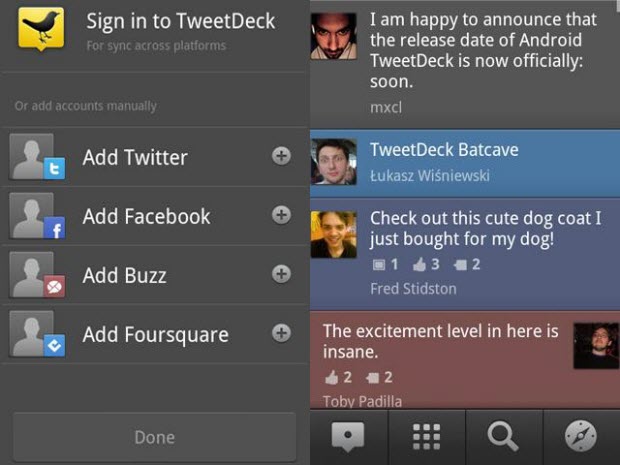
TweetDeck is not just for Twitter! It also supports Facebook, Foursquare and Buzz. The developers have tried something different here, going for a design that’s different to both their desktop application and their iPhone app. It shows a lot of promise, but it will probably take a while to grow on you. Definitely worth checking out, especially if you already use TweetDeck Desktop.
Price: Free
Remote Desktop Client
Along the same lines as LogMeIn Ignition, Remote Desktop Client lets you control your Windows computer from your Android device. However, its based on the RDP protocol, which comes as standard with most versions of Windows, rather than LogMeIn own technology, this might be a benefit if you do not have much control over what you can install on the client computer.
Price: $24.95
TweetDeck
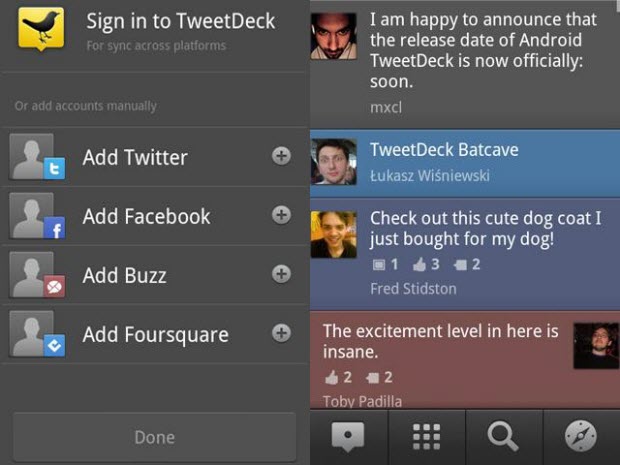
TweetDeck is not just for Twitter! It also supports Facebook, Foursquare and Buzz. The developers have tried something different here, going for a design that’s different to both their desktop application and their iPhone app. It shows a lot of promise, but it will probably take a while to grow on you. Definitely worth checking out, especially if you already use TweetDeck Desktop.
Price: Free
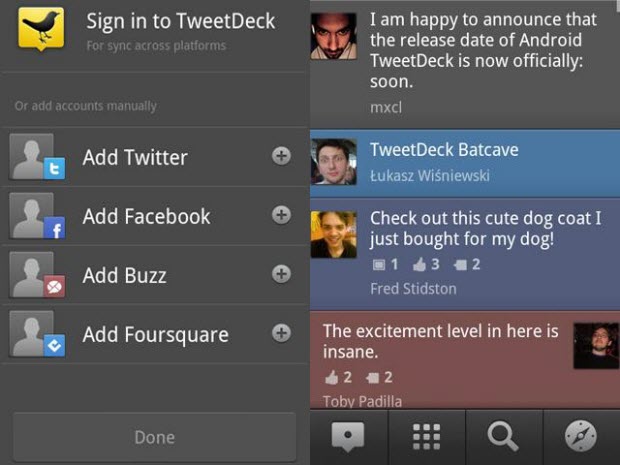
Best Tasks App
ASTRO File Manager

This is the best file manager I have used on Android. It has a decent UI for navigation, built in zip managers, image and text viewers, and can even generate a breakdown of folder sizes. Plus, plugins are available that add Bluetooth and SMB networking capabilities. In short, it’s exactly what you need from a file manager.
Price: Free ($3.99 ad-free version available)

Best
Launcher
App
Open Home

Open Home gives you access to hundred of free skins and icons packs, and adds a lot of customization options for fonts, colors, and so on. Download it, then search the Market for Open Home to see just how many skins are available. A couple are pictured in the screenshots below.
Price: $3.99

Best
Office App
Swype

Swype is how I expected touchscreen keyboards to work before I got my Android. Instead of tapping at letters, you drag your finger over the letters in one continuous motion, and Swype figures out what you want to type. In the image below, we are typing "quick".
When Swype works, its remarkably fast and remarkably cool. More importantly, it feels right, scribbling across the surface of your phone. For now, Swype is not available on the Market, but it comes bundled with some handsets, and there’s a closed beta you can apply to which allows a few new users in every once in a while. The beta version is not perfect, but its definitely worth trying, if you can get it.
Price: Free (Beta)
Best Widget
JuicePlotter widget
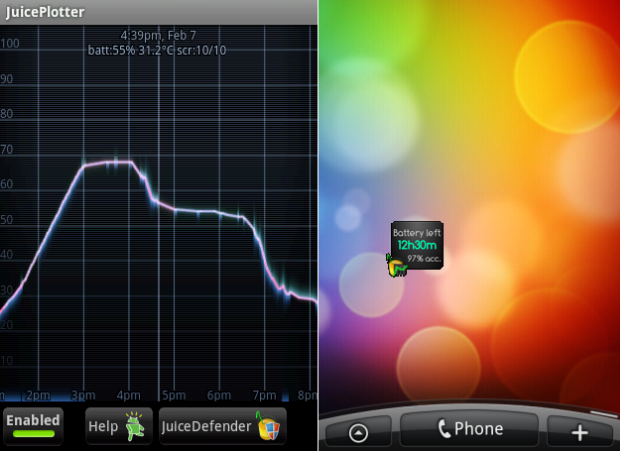
JuicePlotter charts your battery usage over time. The graph is well presented, with the ability to overlay data from previous days and so on, but lets be honest: thats really geeky.
The real reason for downloading this application is the widget thats bundled with it. Rather than displaying a percentage of charge, it displays how many hours of battery power you have left. And because its tied in to all the data recorded about your battery usage that the graph uses, its remarkably accurate.
Price: Free
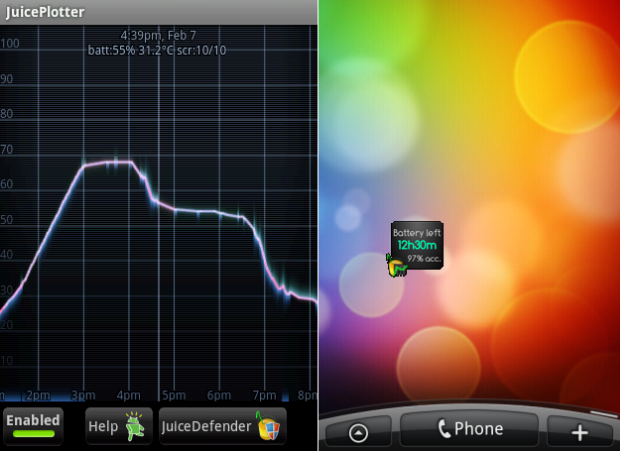
Android Tips and Tricks
Lock Your Phone With a Pattern
With a touchscreen, you do not need to lock your keyboard to stop yourself accidentally making a phone call by hitting random numbers while your phone in your pocket… But its still a good idea to lock the phone with some sort of code to prevent other people from using it.
You can use a password or PIN code for this, though I think a join-the-dots pattern is more fun. In your phone Settings, select the Security options, then tap "Set up screen lock" to choose one of these methods.
Get a Refund
If you buy an application from the Market, but it does not work or you are unhappy for some other reason, you can request a refund within 24 hours of purchase. Simply open the Market, tap My Downloads, select the application you wish to return, and press Uninstall & Refund.
Use Keyboard Shortcuts
If you have an Android phone with a physical keyboard, like the T-Mobile G2, you can assign keyboard shortcuts to load different applications. In Settings, tap Applications > Quick Launch to view or modify the current shortcuts. Many of the built-in applications have their own set of keyboard shortcuts, too.
Turn Off Email Notification Sounds
I get a lot of email, so the little chirrup noises that notify my of a new one quickly change from amusing to annoying. You can turn these off without putting your phone on silent inside the Gmail application: press MENU, then More, then Settings, scroll down to "Select ringtone" and choose the Silent option.
You will still see the notifications in the status bar, but will not be constantly disturbed by them. Peace at last!
Edit Google Docs on Your Phone
Up until mid-November, Google Docs was read-only on mobile devices. Now Google are rolling out an update that will allow Android 2.2 users to edit documents and spreadsheets. Head to https://docs.google.com/, open a document, and click Edit.
Article Updated Daily with Latest Apps and Tips!
PART 3

Android has gone from strength to strength over the past few years. the operating system has quickly become a dominant force in the mobile industry today. The open-source platform is free from restrictions that come with other devices, and this has lead to the development of some really fantastic software.
In this Article I am gonna Show you Some Tips for Android OS and Also Some Applications that you Really Need on your Android phone if this is your First Time on Android!
Article Updated Daily with Latest Apps and Tips!
PART 2
Best Utility App
Sleep Now!
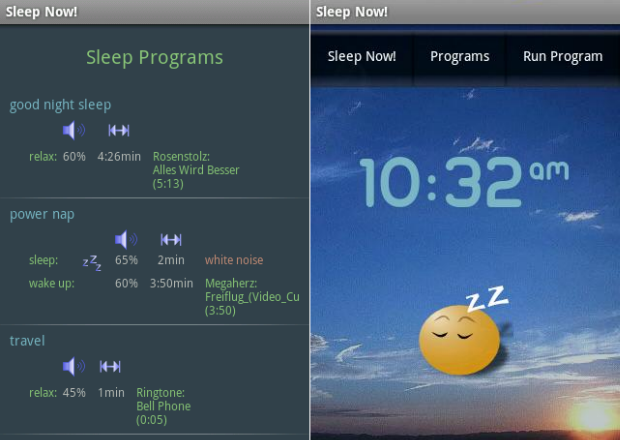
Gentle Alarm helps you wake up; Sleep Now!, by the same team, helps you fall asleep. It plays relaxing music or white noise to help you drift off, and uses Android accelerometer and touch screen to detect when you’ve fallen asleep. It will then let you sleep for as long as you’ve specified in the settings before playing an alarm of your choice to wake you up.
Sleep Now! is great for power napping, and the built-in automated sleep logger is interesting. The only downside is that it doesn’t integrate with Gentle Alarm. Perhaps in the future…
Price: $1 (free trial available, which works for three days in a row, then skips a day)
Sleep Now!
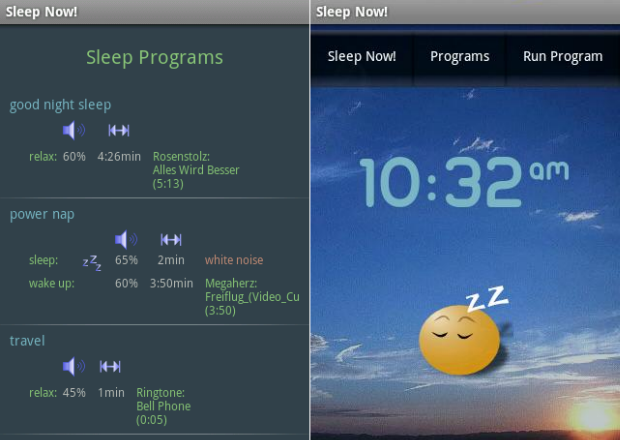
Gentle Alarm helps you wake up; Sleep Now!, by the same team, helps you fall asleep. It plays relaxing music or white noise to help you drift off, and uses Android accelerometer and touch screen to detect when you’ve fallen asleep. It will then let you sleep for as long as you’ve specified in the settings before playing an alarm of your choice to wake you up.
Sleep Now! is great for power napping, and the built-in automated sleep logger is interesting. The only downside is that it doesn’t integrate with Gentle Alarm. Perhaps in the future…
Price: $1 (free trial available, which works for three days in a row, then skips a day)
Best Tasks App
SMS Backup +
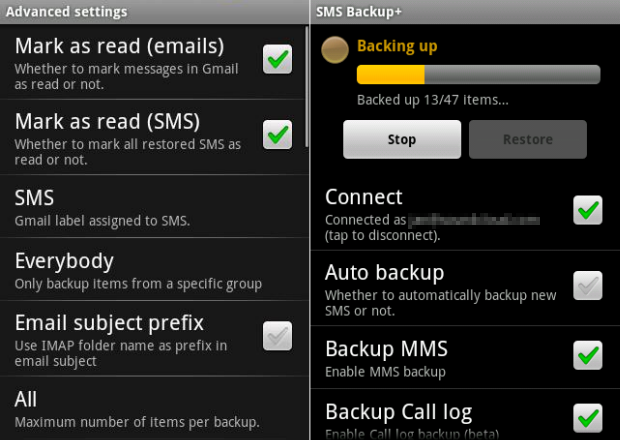
My last phone refused to sync to my computer. One day it turned itself off, and when I turned it back on again it had deleted all of my text messages. Dang.
SMS Backup automatically copies all your SMS messages to a folder on your Gmail account, as soon as you receive them. So not only do you keep a backup of every text you’ve ever written or received, but you also gain the ability to search all your messages within Gmail. And it’s all done in the background, so you do not even have to think about it.
Price: Free
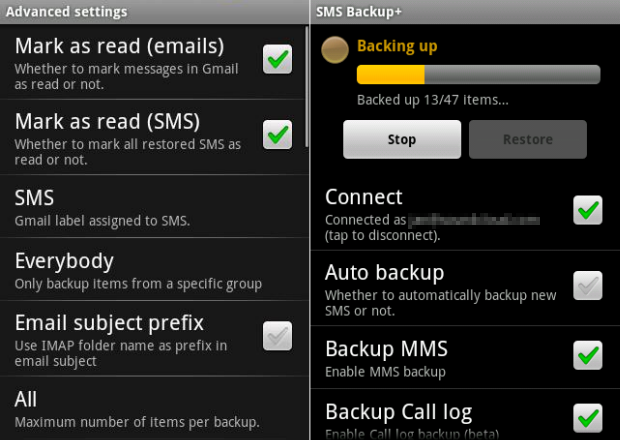
Best
Launcher
App
Slidescreen
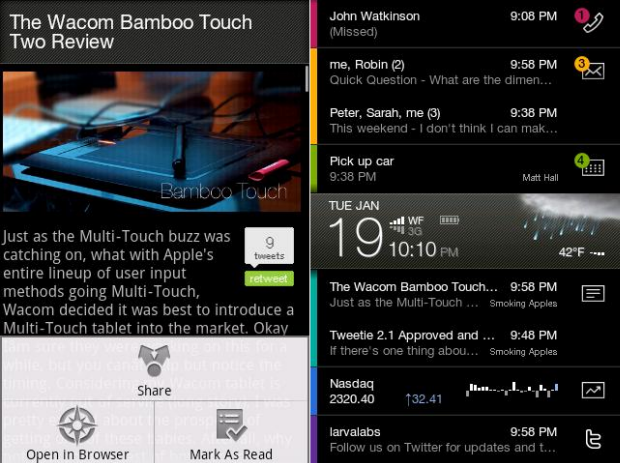
This home replacement application has a different slant to the others we’ve looked at so far; it’s focused on your information: text messages, email, phone calls, agenda, RSS feeds, and social networks.
Price: $6.99 (FREE ad-supported version available)
Best
Office App
TeamViewer
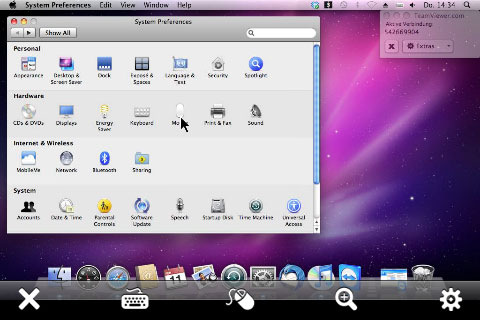
TeamViewer is another "remote control" application, aimed at the higher end of the market. (The Android application is free while its in beta, but the iPhone app costs $99.99)
It does justify this with a more elegant design and a host of advanced features, try it out before you buy it to make sure you need the extras.
Price: Free for beta use; full pricing will be announced in Feb 2011
Best Widget
Open Home

Open Home gives you access to hundred of free skins and icons packs, and adds a lot of customization options for fonts, colors, and so on. Download it, then search the Market for Open Home to see just how many skins are available. A couple are pictured in the screenshots below.
Price: $3.99

Android Tips and Tricks
Add More to Your Home Screen
So you know that you can add applications and widgets to the home screen. Have you ever looked at the different kinds of shortcuts that can be added, though?
You can add contact cards, so that you can call people in a hurry; bookmarks, for websites you absolutely need to have at your fingertips, geographical locations, for fast navigation; and music playlists, perhaps for different moods.
Streamline Your Application Updates
Android Market 2.2 introduced two new features to improve application updates: Update Automatically and Update All. Open Market, navigate to your Downloads, and tap any application to reveal an "Allow automatic updating" checkbox; tick this and the application will be updated whenever there’s a new version available.
That is, unless the new version requests some new permissions that way, a simple widget cannot suddenly gain control of your contact lists and emails without your allowing it to.
In the Downloads section, an Update All button will be visible if any of your applications have new versions available; tap it to install them all.
Quickly Search Using Your Voice
Hold down the Search button for a second or so, and a "Speak now" dialog will appear. Say something, and Google will search the web for it.
It does more than that: try saying, "navigate to [place]" or "call [business]". This YouTube videogives a great rundown of the different voice commands.
Take Screenshots Without Rooting
If you have rooted your device, you have a wide range of screenshot-taking applications to choose from: just Google screenshot android application rooted for a selection. If you have not, the procedure is surprisingly complex:
- Download and install the Android SDK.
- On your device, go to Settings > Application > Development. Check the "Enable USB Debugging" box.
- Plug your device in to your computer via USB.
- Run the DDMS.bat file inside the \tools\ directory, in the folder where you installed the Android SDK.
- A program called Dalvik Debug Monitor Service should appear, with your device listed in a panel on the left-hand side.
- Click the name of your device in the list.
- Click Device > Screen Capture in the window menu to open another window, Device Screen Capture.
- Press Refresh in this window to grab the current screen from the device.
- Press Save to save the screenshot to disk.
Article Updated Daily with Latest Apps and Tips!
PART 2

O2 UK is wrapping up a gift for Dell Streak owners an update to Android 2.2 Froyo. The Streak, which launched in June running 1.6 Donut, has made the jump to 2.1 Eclair and now, its getting ready for another update.
Unlocked Dell Streak tablet/phones have been running Froyo for almost a month now, but carrier-branded devices had to wait till December. And while munching on frozen treats are probably not the best you could do in the cold weather, we're sure Streak owners will enjoy Froyo and that new Stage UI that comes with it.
If you have missed it, the previous 2.1 Eclair update has added 720p video recording to the Dell Streak and it also brings compatibility for many apps, improved keyboard, pinch zooming and live wallpapers.
Anyway, the Froyo update for the Streak should come out this week and it will give apps a performance boost and enable Flash in the browser as well.

Android has gone from strength to strength over the past few years. the operating system has quickly become a dominant force in the mobile industry today. The open-source platform is free from restrictions that come with other devices, and this has lead to the development of some really fantastic software.
In this Article I am gonna Show you Some Tips for Android OS and Also Some Applications that you Really Need on your Android phone if this is your First Time on Android!
Article Updated Daily with Latest Apps and Tips!
Best Utility App
Barcode Scanner
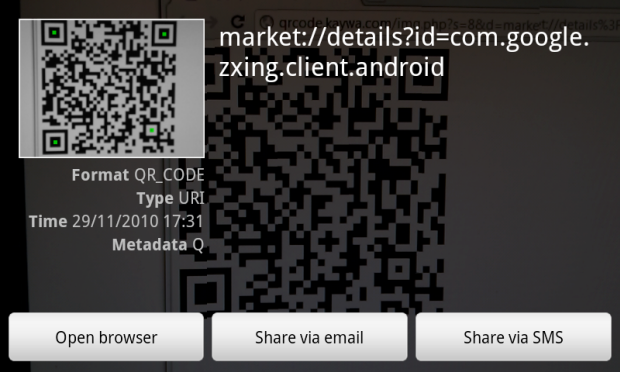
That weird, black and white, pixelly square to the right is called a QR-Code, and it stores text in the same way that a supermarket barcode stores numbers. In this case, it stores the URL of the Android Market page for the Barcode Scanner application.
Barcode Scanner lets you hold your phone camera up to any of these QR-Codes, quickly decode the contents, and open the URL either in your phones browser or using the Market application. Unfortunately you will have to download the Barcode Scanner application itself using the old-fashioned method of typing the name into the search box, but after that you will be able to grab any of the other application URLs from this page in a couple of seconds.
Price: Free
Best Tasks App
Google Tasks Organizer
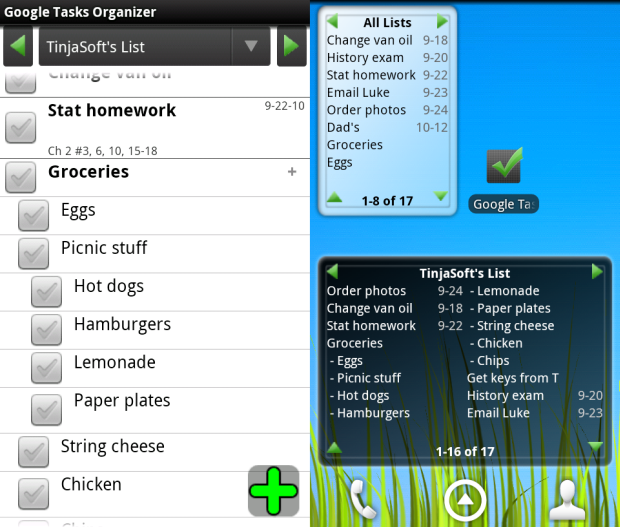
We use a lot of Google products at Envato: Calendar, Docs, Mail. If you are the same, you will like this application: its based around your Google Tasks. I particularly like that it syncs with multiple Gmail and Google Apps accounts, since I have one for work and another for personal use.
Price: $2.85 (free Trial available)
Best
Launcher
App
LauncherPro
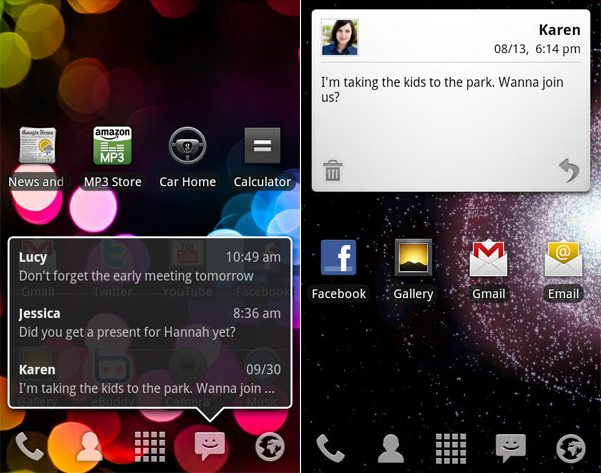
Another launcher taking cues from HTC Sense, with up to seven home screens and animated screen previews. Its completely down to personal preference as to which one of these works best for your particular needs.
Price: Free
Best
Office App
Quickoffice Mobile Suite
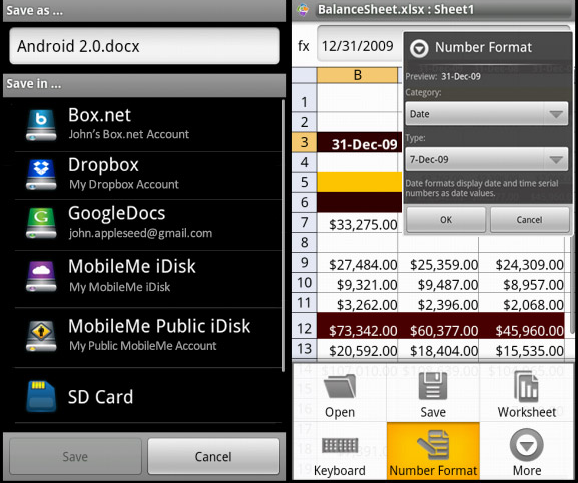
Like it or loathe it, Microsoft Office is everywhere. With Quickoffice, you can view and edit Word, Excel, and PowerPoint files from your mobile. It also integrates with Google Docs, Dropbox, Box.net, and MobileMe. its the Best Office Editor available for Android as Microsoft Office is not Available for Android yet.
Price: $9.99
Best Widget
Power Control Plus
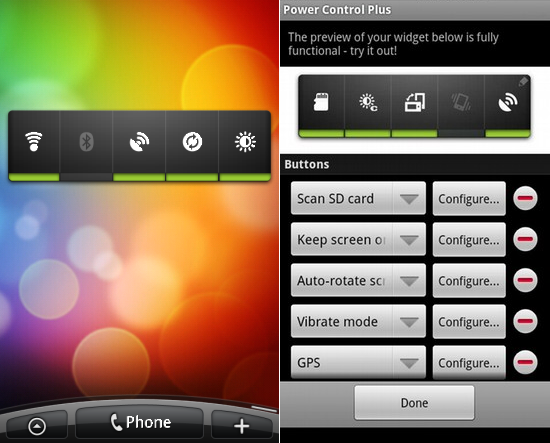
Sometimes you want to switch off your GPS to save battery, or your Wi-Fi to force the phone to use its 3G connection. The built-in Power Control widget lets you toggle either of those things with a single press, as well as bluetooth, automatic syncs, and the screen’s backlight.
Power Control Plus takes this even further, allowing you to toggle Airplane mode, Silent mode, Auto-screen rotation, screen lock, and many other options. You can also modify the color, size, and orientation of the widget to better fit your screen.
Price: $1.99
Android Tips and Tricks
Multi-Task
This is not a hidden feature, but its surprising how many Android users are not aware of it. Hold the HOME button to pop-up a list of all open applications. Tap any of them to switch to it.
Do NOT Bother With Task Killers
As explained by Android software engineer Dianne Hackborn and expanded upon by Lifehacker, the way that the Android platform is designed means that task killers applications that force other applications to stop running are unnecessary. Do not bother choosing and installing one, then monitoring your running applications obsessively to stop them as soon as they’re no longer needed, its a waste of your time.
Enable Labs in Google Maps
The Maps application has a few experimental features that can be enabled. To do so, open Maps and press MENU. Select More, then Labs. You will see a list of features, tap any to turn it on.
Connect Your Computer to the Internet Through Your Phone Data Plan
Away from home and need to get online with your notebook? If you are running Froyo, you can use your Android phone as a portable Wi-Fi hotspot, connected to the Internet through its data plan.
Press MENU, then tap Settings > Wireless & Networks, and tick the Portable Wi-Fi Hotspot option. If you want to save your battery, plug your phone into your computer and tick USB Tethering instead this will not require the phone Wi-Fi to be on.
Article Updated Daily with Latest Apps and Tips!

Parallel app markets are beginning to spring up all over the Android platform, what with special app packs and stores for carriers and manufacturers, and devices like the Nook Color coming out that specifically limit functionality. But if you’re on a plain ol’ Android phone, you are generally going to be going to the plain ol’ Android Market for your apps. And although the newly-announced changes to the interface make it more attractive, it’s still not the best for discoverability.
I have found AppShopper to be a useful tool on my iPad for seeing a random sample of weird and price-shifted apps, and Appsfire might might be the equivalent of that on Android, if they can get their interface under control.
The main screen is a constantly shifting set of app conveyor belts ostensibly showing off whats new, whats popular, and so on. But without names or descriptions, the icons are almost meaningless, except for ones whose graphics you recognize, and in that case you probably already know about the app. The Discover tab shows much of the same stuff but in a list format, and is similarly information-rich, with many controls and arrows and instructions. My impression is that the casual Android user will be mystified by the busy UI.
For the seasoned user, though, there is a lot of handy information. Being able to favorite a few apps to wait for a price drop, or bulk install/uninstall a few to try out are great, and quite easy to do.

Gigabyte is preparing to launch a dual-SIM smartphone running on Android v2.2 Froyo. Its called GSmart Rola and it will launch on the bargain 175 euro in the beginning of 2011.
After the decent dual-SIM GSmart S1205 running on Windows Mobile 6.5, Gigabyte is ready to take their dual-SIM business over at the Android camp. The GSmart Rola runs Android v2.2 Froyo but packs barely decent specs a 3.2-inch resistive WQVGA touchscreen, a 528MHz processor, 256MB RAM, 512MB ROM, a 3 megapixel fixed-focus snapper and a microSD slot.
The Rola connectivity however has everything covered Wi-Fi, quad-band GSM, 3G with HSDPA support, GPS Bluetooth and even FM radio. We suppose the 3G would be available only on one of the SIMs though.
Gigabyte GSmart Rola will launch in Q1 2011 in selected regions with an expected retail pricetag of 175 euro.
Android afcionados keen to give Windows Phone 7 a whirl can test the water (sort of) with a new theme for Android that mimics (sort of) the Metro UI that comes with Windows Phone 7.

Just to be clear here, this is just a theme, it offers none of the functionality associated with Metro UI. For example, there are no slick animations and the tiles will not display live information, they are just shortcuts for launching your apps. Customisation is also pretty limited as you are limited in terms of what colours you use and repositioning apps is a bit of a pain in that you have to rmeove them and then re-pin them to move them about.
Well at $2.99 I would have to say no unless you really really want your Android device to gain a Windows Phone 7 look.

The affordable Acer beTouch E140 first popped up a couple of weeks back but this time its not yet another rumor involving its name that caught our attention but Acer itself who has just officially it.
As expected, the Acer beTouch E140 runs Android 2.2 Froyo and comes in a tiny little plastic shell with a 2.8-inch resistive touchscreen of OVGA resolution on the front and a 3.2MP camera.
The 200-euro smartphone also touts diverse connectivity options , sports an inbuilt GPS receiver and is powered by a 600MHz processor. No info about the price yet!
.jpg)
Android growth has been on the up for a while now, indeed that's a pretty big understatement given just how fast its moving. Andy Rubin, Android's head chef, has provided the world with another impressive figure concerning the little green robot that could be 300,000 activations a day... Almost like Apple iOS!!!
To put that into perspective it was only four months ago in August that Google CEO Eric Schmidt was proudly boasting of Android 200,000 daily activations. So in a period of just four months Android has seen a 50% rise in daily activations, or to put it another way that's approximately 9 million activations a month.
With Froyo starting to dominate the Android version charts and decrease fragmentation, or perhaps in spite of fragmentation, Android shows absolutely no sign of slowing down.

The world leading networking equipment supplier Huawei has just announced a couple of new Android smartphones. Both Huwaei Ideos X5 and Ideos X6 are running on the Froyo edition of the Google OS, but rumor has it that they might see a Gingerbread update soon.
The Huawei Ideos X6 comes with a 4.1-inch capacitive LCD touchscreen of WVGA resolution. The smartphone is powered by a 1 GHz CPU and packs excellent all round connectivity. Wi-Fi b/g/n, GPS and 3G with HSPA up to 14.4Mbps are all supported and there's also an HDMI port on board.
The 5 megapixel snapper of the Huwei Ideos X6 is capable of recording HD videos. The list of highlights is completed by Dolby mobile surround sound.
The other new announcement, Huawei Ideos X5 is slightly more compact, coming with a 3.8 display. It also offers HSPA-supporting radios as well as Wi-Fi b/g/n and A-GPS. The Ideos X5 5 megapixel camera is accompanied by a LED flash.

Whether you are resisting the temptation to upgrade to newer, faster hardware, or a year worth of use has made your Android phone feel slow and laggy, here are some ways to make your older phone run a bit smoother.
This guide provides a number of tips you can use to speed up your phone, and while not every tip will apply to you or your phone, you should find at least a few tips in here that will. Whether you have rooted your phone, overclocked, flashed a new ROM, or none of the above, you will be able to take advantage of a number of the tweaks below to get your phone from sluggish and glitchy to quick and smooth.
Everyone phone is different, too, so note that some of the more advanced tweaks may take a bit of trial and error on your part. I haveve experienced good things with these tweaks on my Galaxy S, but I will note where a different approach to a specific tweak will help owners of older or more underpowered phones. Users with newer phones (like the Galaxy S) may not need these tips as much, but I have heard from several sources that even speedy phones like those have benefited from these tips, so they're worth playing around with no matter what phone you have.
TIPS!
If You Have not Rooted Your Phone
There are a lot of great tweaks out there for rooted phones, but there are a ton of really simple things you can do to speed up your phone, even if you haven't done any hacking whatsoever.
Try a New Home Screen Launcher
We have talked about the benefits of other home screen launchers on more than one occasion, but I cannot stress how great of an upgrade this can be. As always, I am a huge proponent of LauncherPro, as it will not only bring you a noticeable speed increase upon installing it, but it also has lots of advanced features we can tweak to boost our speed even further. Of course, ADWLauncher is also very popular, and the Android Market is rife with other options.
I am going to write the rest of this tutorial from the perspective of a LauncherPro user, since from what I have seen, it has the most speed-boosting options, but you should be able to find many of the settings I mention below in other launchers, too I will note where a few of them are along the way, but you may have to do some poking around of your own depending on what Launcher you are using.
Lower the Number of Home Screens You Use And Ditch Those Widgets
If you have an HTC phone with the exclusive Sense UI and you would rather not ditch it for something like LauncherPro, thats fine you can still put this tip into practice. While some phones, like the Motorola Droid, come with a mere five home screens, many come with up to seven. While this is pretty handy if you like lots of icons and widgets, they can really take up a lot of memory on your phone, which can cause jerky animations, lag, and force closes.
In our guide to organizing your Android home screen, we mentioned the two philosophies behind home screen usage. It's fine to have lots of home screens, icons, and widgets, but if your phone is not performing up to your standards, you may have to compromise and try using fewer home screens. I went down from seven to three home screens and have not looked back the jump in performance was pretty incredible.
If you are using LauncherPro, you can pick your number of home screens by hitting the Menu button on your phone, tapping Preferences, then tapping Homescreen Settings. If you are sticking with your stock launcher, you may not have the option to actually decrease the number of home screens, but you can still benefit by removing some icons and widgets from two to four of your home screens. It probably won't give you as big of a benefit as getting rid of the screens entirely, but those widgets can still suck up tons of memory, and deleting them from your home screen should make your phone run noticeably smoother.
Uninstall Misbehaving Apps

When we discussed the myth of Android task killers, we mentioned that one of the real problems with slow phones is running poorly coded apps apps that use up too much CPU in the background. Previously mentioned Watchdog is still a great way to keep track of those apps: if something is constantly running in the background, it may be causing some of the performance hits on your device. Unless its something you cannot live without, uninstall it and find an alternative.
Note: that some of the worst offenders in this category are apps that come pre-installed on your phone. Unfortunately, you need to be rooted to uninstall these, but we will talk about that in a bit.
Uninstall or Move Apps to Free Up Space
Its also worth mentioning that even if an app does not misbehave, it can cause slowdowns on your device. Believe it or not, the more free space you have in your phone internal memory, the faster your phone can write to the disk. If you are not sure how much free space your phone has, you can check it by going to Settings > SD Card and Phone Storage to see. You can also see which ones are taking up the most space by going to Settings > Applications > Manage Applications, hitting Menu, and sorting them by size. If you find you aren't even using an app thats hogging space, you might as well uninstall it, no point in keeping it around just so it can slow down your phone.
Your other option is to use the ever-handy Apps2Sd to move some of those apps off your phone internal storage and onto your SD card. By default, the developer of a given app usually decides whether an app will install to your SD card, but with the App 2 SD app, you can do it yourself. Just pop open the app, and you will get a list of apps that are on your internal storage that have the ability to move to the SD card. Just move them over to free up space.
Tweak Your Launcher Memory Usage
If you really want to dig into your system settings, there are a few more advanced tweaks you can make to your launcher that should help it run a bit smoother.
If you are using LauncherPro, hit the Menu button and go to Preferences > Advanced Settings > Memory Usage Settings. While you can tweak the Advanced Settings to your liking, the easiest way to take advantage it to use one of LauncherPro many Memory Usage Presets. These presets tweak different settings to fit the needs for different people and different phones.
Overclock Your Phone Processor
A surefire way to get a speed boost out of your old, underpowered phone is to overclock it. We have also discussed this already before, so we will not get too deep into it here, but I will remind you that to overclock, you'll need to install a custom kernel. These are specific to your device, so you will have to do some googling for compatible overclocking kernels to find one thats right for you. Generally, kernels are organized by two things: voltage and clock speed. The higher clock speed you choose, the more likely you will need a higher voltage kernel. As long as you are not going overboard with the overclocking, you should be able to get by with a low or standard voltage kernel without a problem.
Uninstall Crapware
If your phone came pre-installed with all sorts of applications that you do not need, you can unisntall them with an app called Titanium Backup. Once you have downloaded it, just open it up and hit the "Backup/Restore" button at the top of the screen. Tap the app you want to get rid of. You will probably want to back it up first, in case it ends up being integral to your phone operation, but once you have you can uninstall it from the same screen. Alternatively, you can just freeze the app, which will not free up space on your phone memory, but will keep it from running in the background and slowing your phone down. Note also that, like all these root-only options, you could seriously mess up your phone if you go too crazy, so maybe a full-phone backup is also a good choice here.
Special Thanks to LifeHacker.com

Most phones are still waiting on the newest version of Android, but if you want as much Gingerbread action as you can get right now, you can download the 2.3 launcher from the Market for your 2.2 phone.
We have shown you how to get the new Gingerbread keyboard on your 2.2 phone, and there are even a few Gingerbread ROMs out for phones like the Eris and the Evo. For the rest of us, though, it looks like someone also ported the new home screen launcher to 2.2 for those of us that can't wait. You do not even need to have a rooted phone just download, install, and choose Launcher when you hit the home button to see what it looks like.
There are not a ton of new features in this launcher, you have got the standard app drawer at the bottom with two docked shortcuts and five home screens to fill up. The launcher does feel pretty snappy, though, so that's a nice improvement over whatever stock launcher you may be running. Hit the QR code at the right to give it a test run.
Gingerbread Launcher is FREE to download for Android 2.2 phones


Google Maps for Mobile 5 just got previewed on stage today and as it turns out, it will bring major changes to how GMaps looks and works on mobile devices. Some of the additions are 3D view, offline mode and new multitouch gestures.
The graphics engine inside Google Maps for Mobile 5 was reworked to use vector graphics, which accounts for many of the advantages. Maps are not pre-rendered images but are rendered on the device itself, making scaling and transitions seamless. Rendering 3D buildings is also supported.
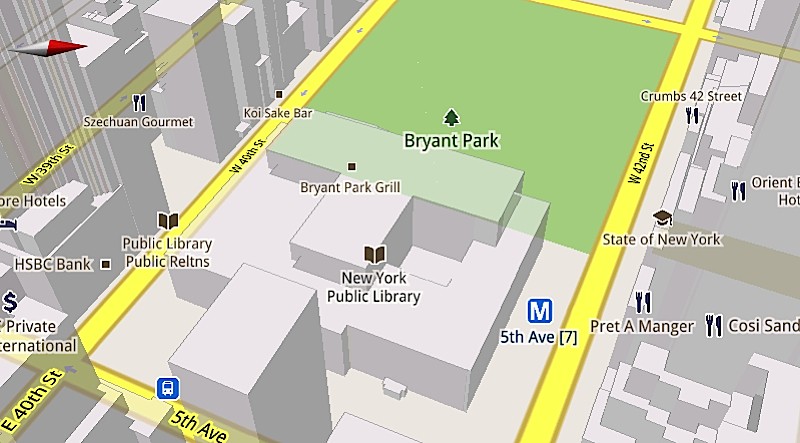
Vector images are also more data efficient they download faster and make caching easier. Speaking of the offline cache, it stores more than just the map, Google Maps Navigation will actually be able to reroute you if you stray from your course. To create a new route, you'd still need a data connection though.
The new multitouch gestures enhance the 3D mode by letting you tilt and rotate the view. For the feature to work, it will need some additional hardware support that is not present in all multitouch-capable phones.
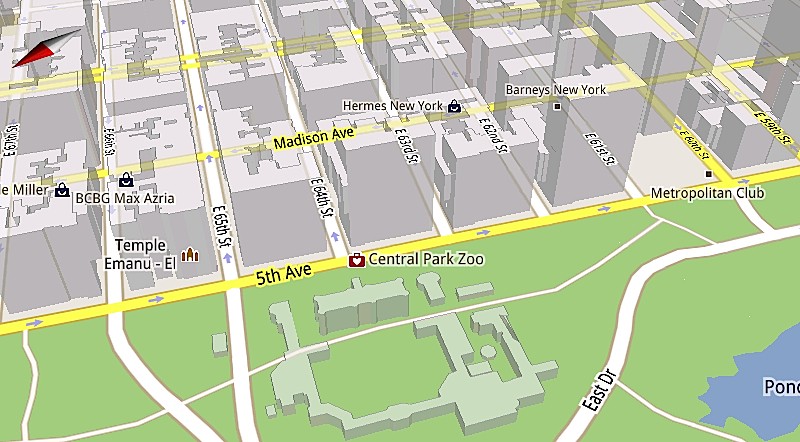
The majority of Android phones should work with Google Maps for Mobile 5, though not all of them will support all the features. Here is the current list of droids that will fully support version 5 features:
- Samsung I9000 Galaxy S
- Motorola Droid
- Motorola Droid X
- Motorola Droid 2
- HTC Droid Incredible
- HTC Evo 4G
- Nexus S
- T-Mobile G2

The Android dev team just made the latest version of the mobile platform official. Following Google alphabetic-dessert naming convention Android 2.3 is called Gingerbread. The new version of the OS brings a host of cool new features as well as extended API support, improved performance and improved power management.
Android smartphones are frequently criticized for poor battery management so Google acted up and tried to fix that with Gingerbread. The system will now take a more active role in managing, closing them if appropriate to ensure better performance and maximum battery life.
Text selection has also been improved, making it easier for Android users to mark, copy and paste text when web browsing or texting. The standard organizer package has been updated too, though the dev team stays mum on the details.
Other end-user features supported by Android Gingerbread include Internet calling, through SIP, NFC (or Near Field Communication) support and improved camera interface. The download manager has also been improved and there is now a single app that gives you an aggregated view of all your downloads.
As usually there is also a bunch of new developers features that might not have instant effect but should lead to higher-quality apps arriving to the Android Market shortly. Enhancements are mainly connected with gaming and multimedia.
Video Below!

Back in September, we uncovered that ngmoco, a smashingly successful app development house that had long worked exclusively on iOS, was working on Android tools and games. We could not get official confirmation from the company right off the bat, but they went ahead and announced it three days later.
At the time, they announced that their popular game We Rule would be the first to make the jump from iOS-land; turns out, thats not the case. Pocket God.
At least, not on iOS. Pocket God for iOS was developed by Bolt Creative. For the Android port, however, they brought in ngmoco as a partner to help with the transition.

Google likes to have its fingers in a lot of pies and the latest would appear to be the online book business. The Wall Street Journal are reporting that Google will have an online ebook store up and running in the US by the end of the year with an international launch in February, 2011.
The store, to be called Google Editions, will seemingly rely on independent book sellers as the basis of its sales the WSJ reports:
"Users will be able to buy books directly from Google or from multiple online retailers including independent bookstores and add them to an online library tied to a Google account. They will be able to access their Google accounts on most devices with a Web browser, including personal computers, smartphones and tablets."
There also looks to be a revenue sharing model in place for Editions with websites and blogs able to link to Editions so their readers can buy a particular book and the site can then take a share of Google cut of the sale for driving the purchase. It miht mean a much more personal means of selling books, with speciic sites able to discuss or review particular works and drive sales to just that title.

Its gettin hard out here for a car jacker, folks. It used to be that you just roll up, knock on a window, be threatening in one way or another, and bam you have got a new and totally unearned ride.
Nowadays, though, you Have got all this new fanged technology to worry about. Lojack. OnStar. Oh, you did nOt notice the smartphone sitting in the cup holder? Enjoy county lockdown, bub. Such is the case for one lucky gent, who was able to send cops to his car less than 10 minutes after it was jacked, thanks to an app running on his Android phone.
The story,guy runs to the store for some snackage, steps out of the car, and gets pounced on by a car jacker. The downside: his car is now speeding off into the distance. The upside: as luck may have it, he has his laptop with him and an Android phone running Lookout sitting in the car.
Video Below!
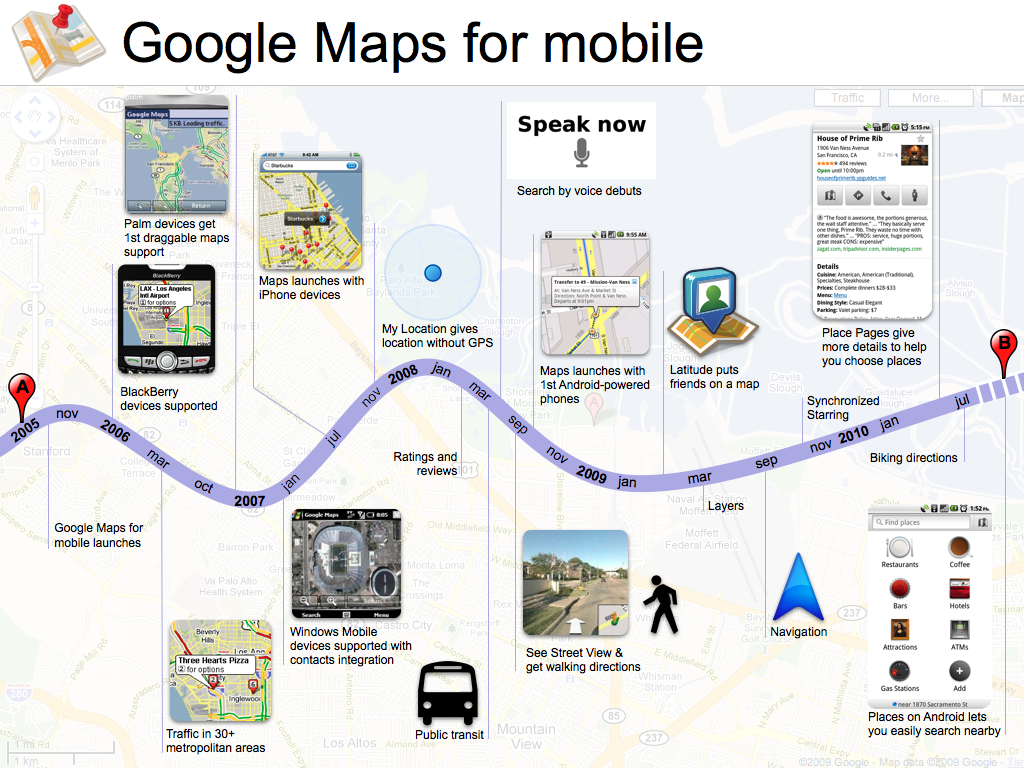
Many arguments were farfetched yet some were strong indeed OVI Maps that offer free navigation throughout the world. However, one should not overestimate navigation capabilities, which are just another factor that affects onechoice of a phone or smartphone and not the most important one for the majority of customers.
My friend argued that Google Maps do not support turn-by-turn navigation, which is not true as the latter is in fact available for North America. Such ignorance is not uncommon among Europeans and can easily be explained. In March or April, Google will offer turn-by-turn, voice-assisted navigation for virtually any country in Europe and select countries in other regions. Since the feature is offered for free, it is a strong move. When that happens, the only thing that OVI Maps will be able to oppose is the ability to work offline, without a network connection. It could be a great advantage if you are roaming but in my experience, most of the time, the maps don't work offline properly, refusing to indicate your current location. And you will definitely have to go online if you want to get some traffic data, so it looks like the navigation solutions from Google and Nokia are more or less equal in terms of functionality. Roughly speaking, the solutions appear equal to the regular customers with the only exception that Google Maps come pre-installed with many devices and all of them will get a seamless navigation update. In a matter of weeks, the mobile version of Google Maps will become the dominant navigation system for mobile devices.
Throughout August 2010, the navigation system was used by over 100 million users worldwide. And those were actual users and not a simple device count hat Nokia uses for this kind of statistics.
The new version of Google Maps will add a number of other familiar features, like Street View, Drive OR Walk modes, comments. As of this writing it is not known, however, whether or not we will get some functionality similar to 4square. Nevertheless I can assure you that the market is about to go boom, bringing new and exciting features to Android.
© 2023 YouMobile Inc. All rights reserved













![gsmarena 001 ZTE annonces the droids Amigo and Skate at MWC 2011 [UPDATED: Hands on photos inside]](https://blog.gsmarena.com/pics/11/02/zte-amigo-skate-announced/gsmarena_001.jpg)

![gsmarena 002 ZTE annonces the droids Amigo and Skate at MWC 2011 [UPDATED: Hands on photos inside]](https://blog.gsmarena.com/pics/11/02/zte-amigo-skate-announced/gsmarena_002.jpg)
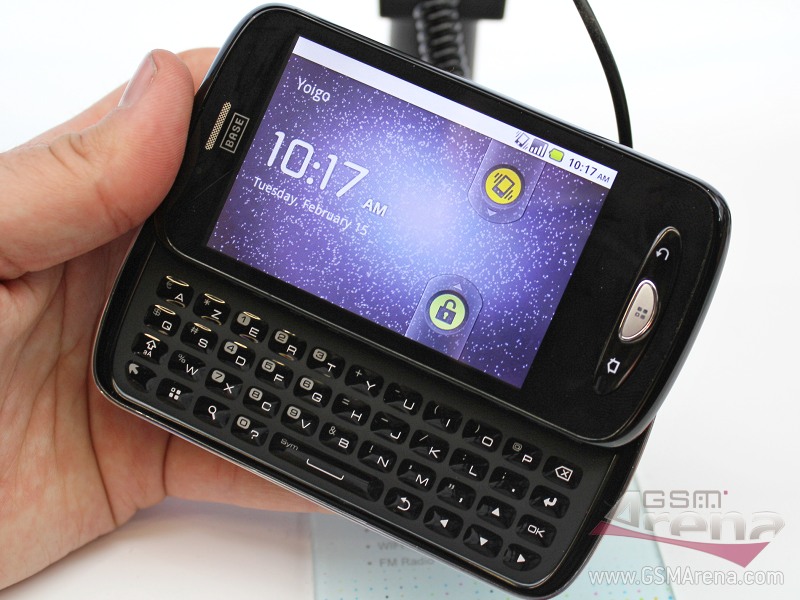





![gsmarena 003 Android 3.0 Honeycomb is now official, no smartphone support on the horizon [UPDATED]](https://blog.gsmarena.com/pics/11/02/honeycomb-google-event/gsmarena_003.jpg)
![gsmarena 004 Android 3.0 Honeycomb is now official, no smartphone support on the horizon [UPDATED]](https://blog.gsmarena.com/pics/11/02/honeycomb-google-event/gsmarena_004.jpg)
![gsmarena 006 Android 3.0 Honeycomb is now official, no smartphone support on the horizon [UPDATED]](https://blog.gsmarena.com/pics/11/02/honeycomb-google-event/gsmarena_006.jpg)