
Google is already hard at work to fix the security hole that affects the security of Android apps that sync with servers on the Internet. They have found a way to fix the problem without having to update users devices, which is good since 99.7% of devices (all running Android 2.3.3 and below) were affected.
Its a server-side fix Google will make its servers switch to a secure channel when syncing users data. The fix should roll out to Google servers over the next few days and affect every Android device.
The Contacts and Calendar apps were affected and this fix should make them secure. The Gallery app, which syncs online albums with Picasa, however is and will remain vulnerable after the fix (the Gallery app is developed by a third party). Google is looking into that but did not give a timeframe for fixing the Gallery hole.

Security is a relative term in digital communications, as German researchers discovered after putting Google Android OS through some testing. Reportedly, 99.7% of all droids could be broadcasting the authentication key to your personal Google data when connected over unsecured Wi-Fi networks, making it easy for opportunist attackers to gain access to it.
The problem lies in how some Android apps communicate with the cloud servers. You see, researchers discovered apps transmit user name and password to the server securely and the server returns an authentication token to be used so that the app does not have to log in every time it makes a request.
Researchers discovered, however, that this token is the weak link as its often transmitted insecurely. An attacker can easily steal one of these tokens by sniffing the unsecured public Wi-Fi network you use. And since the token is valid for up to two week, the attacker can go on and sync your contacts or calendar entries to a device of their own.
In short, your droid may be leaking the key to your personal info without you even knowing it. This type of attack is very similar to how the notorious Firesheep could once steal people Facebook accounts.
The researchers tested different Android phones, from different vendors, running different OS versions and found that syncing contacts and calendar data is done insecurely prior to v2.3.3. The Gallery app uses the insecure method even in the latest smartphone version of Android.
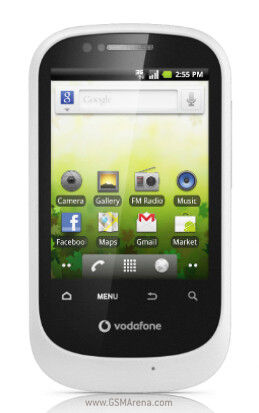
Affordable, carrier-branded smartphones are about the easiest way to jump onto the smartphone bandwagon. Vodafone has a new offering coming, the Vodafone Smart, that they hope will bolster their smartphone sales, which already make up 40% of the phones they sell in Europe.
The Vodafone 858 Smart runs Android 2.2 Froyo and promises the full Android experience. Its not a high-powered device by any measure its powered by a Qualcomm MSM7225 chipset. Vodafone did not specify clock speed, though that sort of chipset has its CPU typically running at 528MHz.

The Smart has a 2.8” QVGA capacitive touchscreen and a 2MP camera. The phone is 3G-enabled with 3.6Mbps HSPA though it only has one 3G band. Also in the connectivity department, there is a 3.5mm audio jack, USB 2.0, Wi-Fi, Bluetooth and A-GPS. The Vodafone 858 Smart supports microSD cards up to 32GB.
The 858 Smart is fairly compact, measuring 12.6mm thick and weighing 104 grams. The Vodafone 858 Smart will be available in early summer, on a pre-paid data plan for about €90 (£80). That certainly sounds expensive as Orange, for instance, has the much more capable San Francisco for only £99.

MobileGo is a fantastic application, designed to interact with many aspects of your Android phone. The big difference to other applications for Android is that it does not run on your phone it runs on your Windows computer and offers up several tools, all of them beneficial and enhancing. In this review I will be explaining and critiquing these features.
How It Works
First off, you need to know that MobileGo can work either through a USB connection or over a local WiFi connection. You must have USB debugging enabled in Settings > Applications > Development. Having this option toggled as On opens up several software APIs and ports on your phone for external applications to use. These accessways into your phone must be open for MobileGo to do its stuff.

Upon connecting via your USB cable, MobileGo automatically remotely installs its daemon program on your phone. If you wish to operate over WiFi, then during your first startup of the computer application you should see a choice of connection displayed on the left hand side of the Home pane. Click on "WiFi Connection Guide" to be given instructions of how to install this daemon seperately so MobileGo can access your phone over the air; it only takes around five minutes.

Interface
The interface is minimalistic for most functions, and sports a crisp and clean layout which could not be better for a productivity- and convenience-oriented application. The primary functions of MobileGo are listed along the top of the application window as large clickable icons. Clicking one of them modifies the main pane of the window to reflect the function chosen. I will review these functions pane-by-pane.
Home
As you can see in the screenshot below, the first thing you are presented with upon successfully connecting to your phone is the Home pane, which is predominantly a break-down of its storage usage, along with a formal model name and Android operating system version.
The memory representations resembles how iTunes displays its memory analysis of an iPod. If you are not familiar with this information layout, then look for the colour keys underneath the bars; in my screenshot, green represents music, and orange represents movies. Next to the key is the exact amount of space each media category is taking up on your phone, although the visual representation helps you better understand the scale of your usage. You can see here that I am a far bigger fan of listening to music on my phone than watching movies.

Since I am not using even half of my SD card memory yet, this visual guide really serves only as a convenient reminder of my usage patterns. If people start to run out of space, however, they could use this to decide what they need to cut back on. The internal phone capacity is also listed below the SD card capacity handy, if you want to keep track of how much space is left.
Back Up Your Phone to Your PC
This is not a button across the top of the screen; instead, this feature is placed underneath the Phone Storage Information in the Home pane. There are many Android-based applications which offer you safekeeping of your contacts and applications, but most slow down your phone whilst doing it and only back up to your SD card, meaning that if you lose your phone your contacts still go with it, even though they are "backed up". Some alternatives, like Lookout Mobile Security, do genuinely backup your contacts remotely on their servers, but it is still a time-consuming activity that involves a load of complications when you come around to restoring them.
MobileGo is different. Since it has a whole computer at its disposal, it offers you the opportunity to back up all of your contacts, SMS messages, and applications to your computer in one fell swoop. I cannot emphasise how convenient this is. People always forget the importance of keeping their data safe, assuming that modern hardware is unbreakable or the software is so finely made that it will not crash. That is not true. Your phone can be damaged and software canmess up. Even if it is only once a month, leave for your phone plugged in for about fifteen minutes, and get that data sent over your contacts especially, since they are more awkward to get back than you may think. It potentially saves you a lot of time and hassle in the long run, believe me.
The file that MobileGo exports to is a custom filetype, meaning that only MobileGo can restore it again if it becomes necessary. The downside is that this does bind you to using MobileGo, which some people may not be so happy about.
Contacts
This pane displays all the contacts you have stored in your phone, including those pulled in from other resources like Google Mail. In this pane, you can choose to send a message , assign groups to your contacts, or import and export them. The Groups feature helps you keep track of who is who in your life; for instance, you know that if you are at work, the people in Coworkers need to be focused on more than those in Friends.
Of course you can also add and delete contacts in this window too. Clicking "Add Contact" in the top left corner of the pane gives you a detailed selection of various data fields you may want to fill in about somebody. Once confirmed, the contact is automatically synchronised to your phone.
SMS
One of the things I love most about MobileGo is the ability to manage your phone text messages from your computer. Not only can you sort through and view them, but you can actually compose and send them too excellent if you have a job that frowns on texting at your desk! The phone can be in your pocket, and you can send and receive texts over WiFi from your computer. Fantastic. Naturally, messages are sorted however you like, by contact, time, etc, and are exportable for being saved and viewed elsewhere, perhaps if they contained important data.

Music
Adding music is simple enough, just click on the big "Add Music" button on the left. You can select multiple tracks or folders to be imported at the same time. To my understanding, iTunes formatted files, MP3s, WAVs, AACs, and FLACs are all supported for automated conversion to allow for playback on your phone.
Alternatively you can drag and drop the music files into Mobile Go Music pane and it will synchronise them for you in the same was as if you had chosen to "Add Music". Both methods automatically maintain a good folder hierarchy and title convention.

A further handy feature is a "Set as ringtone" drop down box. This saves you the hassle of setting a ringtone through the moving files around on your SD card and then selecting them in Android. Now you can simply right-click a track, hover over "Set as ringtone", and choose whether it is your call, alarm, or notification tone.
Movies
In case you did not already know, I should explain that the movie file types your phone can play depends not only on your phone type, but also on its resolution, and the precise encoding style can vary too. You may have tried to copy a small clip to your SD card, only to find that the clip would not appear in your gallery, and if it did it was not playable. By choosing to "Add Movie", you can select several files and they will be automatically resized and formatted with respect to your phone. For example if I get bored I can watch Family Guy from a Wildfire friendly 320×240 mpeg-4(mp4) file.
Photos
For me, it used to be a pain to get photos off of my phone. Once I had taken them, I had to either plug my phone into the computer and browse through folders.
MobileGo quietly reaches into your phone and grabs all of your photos, then arranges them on a grid for you to enjoy. This is far better than most inbuilt galleries and definitely better than viewing them through a USB cable and Windows Explorer. If you see a photo that you want to export, right-click it, click Export, select a destiniation folder, and it is done. You can use Ctrl and Shift to select multiple photos, just as in Explorer.

The Photos Pane (I like Androidify)

The Android Market has gone through a major update after Google I/O conference. Google has done some refreshing design changes to the interface of the Market for both mobile and desktop and made discovering of new apps easier. On top of that paid apps are now available to 99 new countries, which is a win-win for everyone.
The Android Market is continuing to grow larger and larger and here are some statistics to prove it. There are now over 200,000 apps available on over 300 devices. Android users have installed north of 4,5 billion apps. Those are impressive numbers, but they also mean that the Android Market has to be more user-friendly and apps have to be easier to find than before.
Hence the new features in the online version of the market. One of them is the revamped Top app charts section. It shows you the apps that are doing the best. They are country-specific, as well, which should make them more relevant to you. Google has also added top new free, top new paid, and top grossing lists to the Android Market home page. Google has also created an "Editor Choice" which consists of applications chosen by the Android Market staff.
- Enabled NEON optimizations for OMAP4 (Cortex A9) based devices.
- Corrected an issue on the Samsung Galaxy S where H.264 video at resolutions of 720p and below was not displayed.
- Android Apps using Browser Plug-ins like Flash Player in WebView no longer need to set android:hardwareAcceleration to True in their AndroidMainfest.xml for plug-in output to be rendered. This was previously an issue on Android 3.0+ only.
- Fixed a crash on the HTC EVO that some users encountered with specific video.
- Fixed an issue that caused video frames to stop rendering on long streaming videos (> 1 hour) on some Motorola devices.

The Google I/O went off to a flying start with the keynote speech bringing several important announcements to Android fans. We got an updated version of the tablet-friendly Honeycomb release thats already being seeded to Verizon subscribers and a sneak peak of the upcoming Ice Cream Sandwich version that should bring the comb of both current branches of the Android evolution together.
"The numbers: 400K droids activated daily, total number exceeds 100M"
Of course, it all started with some well-deserved pats on the back for the growth accomplished over the past year. In that time the total number of activated Android devices around the globe surpassed 100 million no mean feat considering that the OS has only been around for a few years now. Whats more the number of daily activations is already over 400,000, which suggests that we will need less than a year to get to double that number.

The Android market has also been enjoying some explosive growth recently there are over 200,000 apps available there already and the total downloads have exceeded 4.5 billion. Recently the Android market managed to surpass the behemoth that is the App Store in terms of free apps and analysts predict that it will be overtaking it in number of total apps later this year.
Android 3.1 Honeycomb
The Google guys then moved on to the more important stuff and announced the first update to the tablet-friendly version of Android. The 3.1 release is again called Honeycomb as it only represents a minor upgrade over 3.0.

Its mostly tweaks and optimizations actually but there are a few new features, too. You get resizeable widgets for those homescreens, and support for the USB host mode. USB host will allow you to easily transfer images from your memory card or digital camera to your tablet or you can make use of some cool USB accessories.
There was even a brief demo of playing games on an Android 3.1 Honeycomb-running tablet, using an Xbox 360 controller. The Android 3.1 Honeycomb is being seeded to the Verizon-bound 3G version of the Motorola XOOM already and other devices should follow soon. The Samsung Galaxy Tab 10.1 should be getting it before it even hits the shelves.
Ice cream sandwich
And while Honeycomb is where Google will probably be focusing most of its attention this year, Ice cream sandwich represents the company view of the future. The upcoming Android release does not have a version number just yet, but that should be announced sometime before its release in Q4 this year.

Android Ice cream sandwich will be Googles attempt of one OS to rule them all it should combine the best of Honeycomb and Gingerbread and it should be able to run on everything from smartphones through tablets to Google TV.
The Ice cream sandwich will bring a new holographic UI that Google described as state of the art, richer widgets and an advanced application framework. And it will remain open-source, which depending on your believes might be a good or a bad thing.
New Android Update policy
Google understands that updates are an important part of Android and because of that they announced the forming of a founding team, which will adopt guidelines for how quickly devices are updated after an Android update and also for how long they will continue to be updated.
The partners in question are Verizon, HTC, Sprint, LG, T-Mobile, Vodafone, Motorola, ATT, Sony Ericsson and Samsung. Google invites every manufacturer and carrier to join this team. So, as a result, new devices from all the members of this alliance will receive the latest Android updates for 18 months after the device has been released, if the hardware allows it.
Stay Tuned For More!

Google took the wraps off its cloud-based, mobile-friendly music service Tuesday.

Google Music is still in private beta , but we thought we would give you a look at the service as it appears on an Android device. We were able to download Google Music from the Android Market and run it on an HTC Evo. The app came pre-loaded with a range of songs and gave us a taste of how Google Music will work.


In a panel at Google I/O, the company annual developer conference, Google executes said Google Music will launch first in the U.S. and will run on all Android devices, including tablets and mobile phones. Tunes stored in the app will be available when you are offline, and songs and playlists will automatically and wirelessly sync between the service web and mobile applications.
Request a BETA From Here (US ONLY)


At last, its confirmed the HTC Desire Z is going to receive some Gingerbread love, too. The premium Android slider with QWERTY keyboard was released in late 2010, but HTC show they have not forgotten about it almost half year down the road.
The news for the update came from HTC itself, as an employee from the customer support staff posted on a company support page:
...we optimise the experience for each handset, for example, HTC Desire HD and Desire Z have different screen sizes. Gingerbread for Desire Z is coming before the end of June...
I hope you Desire Z owners and Other Desire Owners can hold it until HTC releases the official updates.
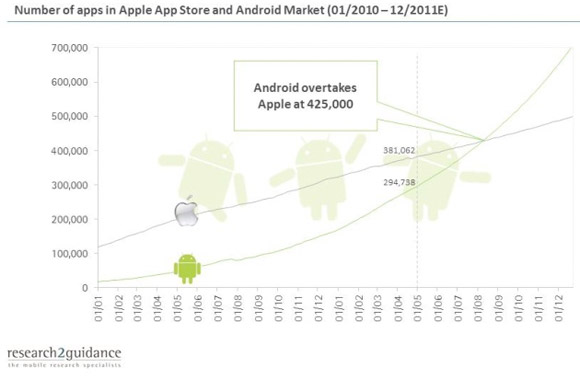
Its been a strong possibility for some time now but the Android Market looks like it will finally overtake Apple mighty App Store by August 2011. The culmination of the decelerating growth on Apple App Store paired with the Android Market growth still tenaciously accelerating, have meant that analysts have been able to predict this monumental shift.
App store analytics company Distimo were one of the first groups to predict the Android Market overtake with another organisation, Germany-based research2guidance having information that complemented the original research stating that Android Market will overtake the App Store by August 2011, assuming it hits its target of 425,000 new apps by the start of the month. In April 2011, Android Market added 28,000 new applications to its ranks, whereas Apple App Store only managed a comparatively small 11,000.

The Android 2.3.4 Gingerbread update is already available over-the-air for the Google Nexus One users. Unfortunately it does not bring the updated Google Talk app with video and voice chats, just some bug fixes.
The recently announced Android 2.3.4 update, which is supposed to bring video and voice chats via Gtalk for the droid gang is already available as an OTA update for the Nexus One. The lack of video calls is understandable the smartphone lacks a video-call camera, but what about those voice chats?
Thats the reality though. The Nexus One users get only bug fixes, which is not bad at all, just not what they might have expected. The update should become available for Nexus S soon and later more droids will follow. If you have a Nexus S and you cannot wait to try those Google Talk video chats you can follow this link for instructions on how to install it manually.

It appears that Google are to suffer the same troublesome press as Apple have of late, thanks to the discovery of an Android based tracking system, not too dissimilar to the one recently brought to light on the iPhone 4.
Two residents of Oakland County, Michigan in the US have taken Google Inc to court over claims that their Android based handsets recorded and stored location data unbeknownst to their owners. The plaintiffs state that their HTC Inspire 4Gs have been tracking their location data much like a "tracking device for which a court-ordered warrant would ordinarily be required". They intend to represent other users who feel they have suffered under the same misdirection in a class-action lawsuit, looking for at least $50 million in damages and a mandatory requirement by Google to cease tracking location data on all their products.
A spokesman for Mountain View, California based Google; Chris Gaither refused to comment specifically on the lawsuit, but was stated that: "We provide users with notice and control over the collection, sharing and use of location data" adding, "Any location data that is send back to Google location servers is anonymized and is not tied or traceable to a specific user". Clearly this was with the intent of putting the minds of other Android users at rest
Did you really think the kiddies over at XDA were going to wait a few weeks to get their mitts on Android 2.3.4? Of course not. A sleuthy forum member has uncovered the manual download link for Google latest iteration of Gingerbread. The file will update a stock Nexus S, running Android 2.3.3, to the most recent code for those of you fluent in Android flashing, the package will update devices running build number GRI40 to GRJ22. Sorry Nexus One faithful, nothing for you… yet. If you are a Nexus S owner looking to get your video-chat on, hit the jump for the download link and enjoy.

Today Adobe released an update for its Flash Player 10.2 for Android. Besides the regular bug fixes and security enhancements, it brings some optimizations for Android 3.1. Its the first time we hear of Android 3.1 and its obviously under way.
Adobe has surely made Google angry with this because shortly after that the description changed to "an upcoming release of Android 3". Its too late though, because the news is in the air already.

There was no doubt an update for the tablet-oriented Android Honeycomb is on the way, but this is the first confirmation we got. The Google I/O conference starts on 10 May and it's a fair guess that the next Android announcement will happen there.
As far as the Flash update itself, it will bring hardware video acceleration and enhanced browser integration to Android 3.1. That way the tablet users will finally be able to play 720p Flash videos within the browser.

Google announced the Android 2.3.4 Gingerbread update for the Google Nexus S, which will become available over the next few weeks. The biggest new feature is the addition of video chat to Google Talk.
The v2.3.4 update for the Google Nexus S will roll out officially during the following weeks as an Over The Air update. The more impatient Nexus S owners can grab the update file right now you can read how to do that here.
Anyway, the updated Google Talk app can do video calls you just need a friend with a compatible phone or tablet or even someone using Gmail with Google Talk on their computer.
Google Talk works over Wi-Fi networks and over 3G/4G networks too, if your carrier supports it. You can watch a video how it works over here.
Other Android 2.3+ devices will get the new Google Talk in the future. You will of course need a phone with a secondary camera here is a list of the most popular droids that run Gingerbread and have a secondary camera.
Video Below!
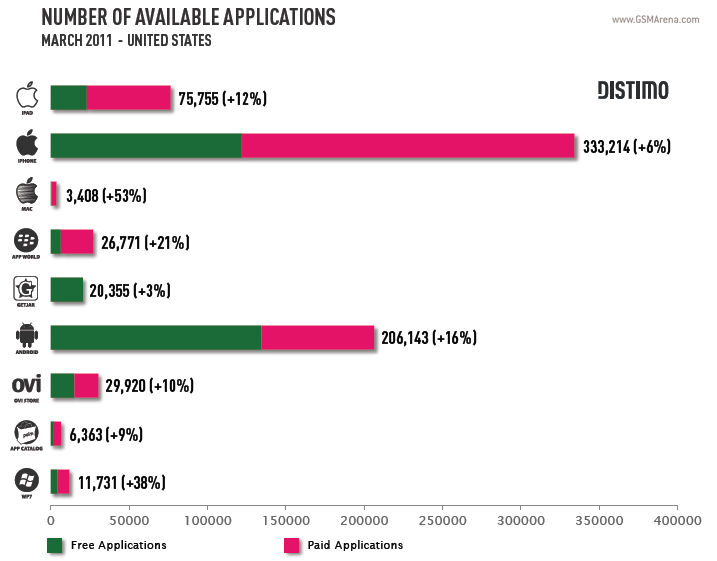
Apple App Store has held the top spot pretty much since the dawn of app stores but the times they are a-changin. The Android Market has already surpassed the App Store in terms of free apps and analysts from Distimo estimate it will soon overtake it in terms of total apps too. Well we would be more conservative in using words like "soon" but the guys over at Distimo might have a point there.
The Android Market has 134 thousand free apps on its virtual shelves, while the Apple App Store for iPhone offers 121 thousand free apps. Still, the iOS store has the lead in total count, having about three times as many paid apps as the droid store.
The iPad section of the App Store holds about 75 thousand apps, 30% of which are free. iPad-only apps number 34,000. App Store for iPad grew by 12% in March, but paid apps in there are getting pricier and apps with in-app purchases are declining. The iPhone and iPad sections of the App Store combined hold 367 thousand apps and they are still growing. The Android Market is expected to overtake it in total apps soon in five months or so, by Distimo estimates.

Google announced the Android 2.3.4 Gingerbread update for the Google Nexus S, which will become available over the next few weeks. The biggest new feature is the addition of video chat to Google Talk.
The v2.3.4 update for the Google Nexus S will roll out officially during the following weeks as an Over The Air update. The more impatient Nexus S owners can grab the update file right now you can read how to do that here. Anyway, the updated Google Talk app can do video calls you just need a friend with a compatible phone or tablet or even someone using Gmail with Google Talk on their computer.

Video-calling has been available on Android for a while but only in its prime form 3G video calls, which are charged by the minute by your carrier. Well, Google is about to add its own video chat feature to Android smartphones. It would work over the phone Internet connection much like FaceTime by Apple.
Google did not invent the video calls nor will re-invent them. But the Wi-Fi-only video calling was something many users have waited to see run natively in the Android OS for a long time. The video chats are already available for regular computer from within the web-based Gmail, you just needed to install a plug-in.
Now this same feature will be added into the next Gingerbread update 2.3.4. Hopefully, you can even call other users that are accessing Gmail from their computers.

Your ringtone is the most basic and common way of customising your phone to better suit you. I live in an apartment inside a bed and breakfast, so I would like to set my tone to Madness classic track, Bed and Breakfast Man. I have already got the MP3, but how do I set it to play whenever someone calls me? Settings > Sound > Incoming calls: Phone ringtone lets you pick from a selection of default tunes.

These are simply OGG music files, stored in your internal storage, in the\system\media\audio\ringtones folder.

Moving new music files to that folder is not possible on all phones, and would quickly waste all your internal storage anyway but do not worry, there is an alternative location on the SD card that you can use: \media\audio\ringtones.
You may need to create the ringtones, audio, and even media folder yourself; you can do this either through Android itself, using a file manager like ASTRO, or by plugging it your phone into your computer, mounting the SD card as a drive, and using your desktop operating system to create new directories.
Next, copy the MP3 to this \ringtones\ folder. Again, you can do this on your phone directly with an app like ASTRO, or you can use your computer OS.

Unfortunately not all sound formats are supported. Most notably, the AAC (M4A) format that iTunes uses by default will not work in Froyo; you will need to convert this to MP3 format first (just right-click the song in iTunes and select Create MP3 Version).
Once you have copied the tune, go back to Settings > Sound > Incoming calls: Phone ringtone and look for it. It might have the name of the song or of the file, depending on how the ID3 tags are set up.

It will begin playing as soon as you select it. Congratulations, you have set a custom ringtone!
Setting a Custom SMS Tone
Setting a custom notification for your SMS messages, picture messages, emails, and so on, is just as easy as setting a custom ringtone. The difference is, you must move the sound file to the\media\audio\notifications folder. Once you have done that, you can set the general notification tone in Settings > Sound > Notifications: Notification ringtone.
However, do bear in mind that playing a three minute MP3 every time you receive a text is going to get pretty annoying! Some phones actually cut the tune off after the first few seconds.
Selecting a Specific Section of the Song
The song will play from the start of the track, and this might not be the ideal point for a ringtone. You can select a specific section of the song to use by editing the MP3 on your computer with a piece of music software like GoldWave, and removing everything apart from the clip you want to hear.
You can use such software to adjust the speed and remix it with other tracks as well but that topic is more suited to Audiotuts+ But what if you do not want to copy tracks to and from your computer, and use desktop software, just to set your favourite part of your favourite song as your ringtone? There is got to be an app for that…

Enter Ringdroid
Ringdroid is a free, open-source ringtone editor, available on the Market here. Itos my app of choice for dealing with ringtones. It lets you search through all the music files on your phone including those you’ve already set as ringtones so that you can quickly find the one you want.

From there, you can long-press the tune to bring up a menu that allows you to make it your default ringtone, delete it, or set it as the ringtone to play whenever a specific contact calls you. You can also use the built-in editor to trim away any parts of the song you do not want to be played:

The editor is interface is wonderful. You drag the upper-left and lower-right tabs to set the start and end points of the selection, using the waveform display to get some idea of where you are in the song. Zoom in to get a more detailed view of the waveform, or out to see the whole song. Hit Play to hear how the clip sounds so far.
Once you are happy with your selection, hit the Save icon, and you are given the option to save it as a ringtone, music track, alarm, or notification and all without having to connect your phone to a computer. Perfect for those people who change their ringtones daily to suit their mood.

Seven new Android smartphones are now humbly waiting on the T-Mobile UK coming soon page for their release dates to arrive. The LG Optimus Black, Sony Ericsson Xperia Neo, Samsung Galaxy S II, LG Optimus 3D, HTC ChaCha, Motorola ATRIX and HTC Sensation are all due to hit the UK in the upcoming months.
The super sexy dual-core Samsung Galaxy S II is due to launch in June, but if you do not think its worth the wait, you can the get the LG Optimus Black as soon as next month. Also for June are planned the LG Optimus 3D, Facebook-oriented HTC ChaCha, and the Motorola ATRIX.

T-Mobile is offering up a generous deal today, giving you the chance to nab the MyTouch 4G for free! While better things are coming our way, we would have a hard time saying anything bad about the handset.
Simply put, the myTouch 4G is one hell of a device, and even though upcoming devices make the handset look a bit dated, its one that will age gracefully, and will remain a good option for many. Given that the G2 and the MyTouch have been priced at $250 on a new two-year contract for a while now, its definitely a good thing to see the myTouch 4G drop to free, and the G2 going back to its $199 price point.
Unlike the Motorola DEFY deal T-Mobile offered last week, there is no date as to when this deal will end, but it likely will not last long. If you have been looking at the myTouch 4G for a while, waiting for the right moment to pull that trigger, that moment is now. The handset is solid, well made, packs in some great features, all while retaining a sleek and sexy overall look. Thats HTC doing, of course, and we would not expect anything less from them with its Android devices.

According to the analysts over at Gartner, Android will be the most popular mobile OS in the next four years reaching almost 50% market share. Meanwhile Windows Phone will catch up and overtake the second place from iOS by 2015 with 20% market share.
This is what the latest Gartner report predicts. Quite expectedly the Symbian market share is shrinking rapidly, while those of Android and Windows Phone will go up.

Apple iOS will have the second place by the end of 2012, but Microsoft will overtake it by 2015. It seems both Android and iOS will lose some users in favor of Windows Phone. Its predicted that when this happens Apple will change its pricing policy in order to maintain its share.
 There is quite an interesting rumor floating around pertaining to the next version of Android, Ice Cream, or Ice Cream Sandwich, as we have heard in the past. According to this rumor, Ice Cream will not only be for phones and tablets it may have a great deal to do with Google TV, too.
There is quite an interesting rumor floating around pertaining to the next version of Android, Ice Cream, or Ice Cream Sandwich, as we have heard in the past. According to this rumor, Ice Cream will not only be for phones and tablets it may have a great deal to do with Google TV, too.
The rumor states that Android Ice Cream will be one project with three different outputs. Those outputs, of course, will be phones, tablets, and Google TV. Google TV would benefit greatly if it were to be merges with the Android Open Source Project, and it will be very interesting to see how phones and tablet will be able to interact with the TV service. Best of all, this may be announced at the Google I/O 2011 conference in May.
Google TV seemed to be dead in the water after its debut, even if it did look full of promise, but who is to say that this was not just the base of whats to come? While GTV still has not received the Android Market, we can imagine that if its merged with the AOSP, the Android Market will just be one of many new updates. This has the potential to be huge, and could allow Google to redeem itself from the otherwise poor-quality TV experience they have been trying to sell us. Bringing the TV service into the AOSP may also bring more developer support, with better tools to work with

According to a new report from Business Week, who spoke to "about a dozen executives working at key companies in the Android ecosystem", Google is looking to lock down Android in much the same way that Microsoft controls Windows Phone. With Windows Phone Microsoft basically told handset makers that they cannot pick which chips they want to use inside their device and that they should not even developing software to differentiate themselves because they do not want that. Google wants to do the same thing… allegedly. What started out as an open source operating system that accepted contributions from everyone is now turning into a product that companies cannot mess with. Rumor has it that Google decision to do this has even pressed some companies to complain to the US Department of Justice. Now before you get mad, take a moment to consider the positive aspects of what such a transformation would bring.
Operating system updates? Done faster than ever before since there is no need for companies to make sure that all the tweaks they have done to Android are compatible with the new version of Google OS. User interface fragmentation? Gone, no more dealing with HTC Sense, Motorola Blur, whatever the hell Sony Ericsson calls their abomination, and lets not forget the bastard child known as TouchWIZ. Now of course handset makers will have to try harder to make compelling devices, but their specialty is hardware, so with less time and money spent on trying to make themselves stand out, they can research new materials, form factors, and so on.
![NFC Task Launcher makes near field even more useful [Android App] tag NFC Task Launcher makes near field even more useful [Android App]](https://images.intomobile.com/wp-content/uploads/2011/03/tag.jpg)
Chances are that if you buy a smartphone towards the end of this year, and most certainly in 2012, it will have a little chip inside that handles near field communication or NFC. Right now NFC is used for simple tasks like reading a tag, so instead of having to take a photo of a QR code you just place your mobile phone near a sticker and boom, there is some data. In the Future will be able to use NFC to pay for things and it will eventually replace all those plastic cards in your wallet, but what else can the technology do? There surely must be more use cases beyond exchanging short snippets of text and buying a cup of coffee and "NFC Task Launcher" for Android aims to explore.
Joshua Krohn, the developer of the app, says: "Instead of only having the options to do things like launch a URL, call a number, open a map to a location or launch a single application, users can now create tags that perform a larger number of actions and can accomplish tasks that are currently not available in these types of applications like interacting with the hardware of the device or changing aspects of the configuration. You could have a tag that enables Wi-Fi, configures your wireless network and then connects so visitors would never have to enter your security key to use your wireless connection. They would not need to have an open network, they would only need to scan the tag and the rest is done for them."

Good news for the Android smartphone ownin liberals among our readers. After launching mobile apps for the iPhone and iPad, Slate is finally out with the version of its app made for devices running Google mobile OS.
Available as a free download with Slate getting its money from Volkswagen sponsorship the application provides users with access to the latest articles, blogs, illustrations and photos. Moreover, there is the option to stream Slate popular podcasts right from within the app, as well built-in sharing capabilities.

When Google decided to come out and say that they will be withholding the Android 3.0 Honeycomb source code, it likely did not sit too well with some would-be porters, or those looking to install a custom ROM based off of the software. While it claims that porting Honeycomb to other devices may result in a poor user experience, Google will have to take some drastic measures to ensure it doesn’t happen.
Android 3.0 Honeycomb is made for tablets, and tablets only, at least in its current form. But, that has not stopped some developers from bringing the new software to some smartphones via custom-baked ROMs. These custom ROMs are barely more than just proof of concept, and do not actually work all that well, but the source code for Honeycomb would help change all that. Google may have some very good reasons as to why it has yet to release the code, but surely some developers are taking it as a dare.
Android developers and hackers have been spoiled in the sense that Google usually drops thesource code into the Android Open Source Project (AOSP) shortly after the release of the SDK, or the flagship product running the software. However, we did not see that happen this time around, as the Motorola Xoom has been available for about a month at this point and we still have yet to see the source code go live. The question is not whether Google will release the code, its when, and if it will have made some sort of tweaks to the code to inhibit it from running on phones.

The French carrier SFR announced a schedule for the Android updates for HTC Desire HD and Motorola DEFY. The Desire HD will get a Gingerbread update in the first half of April, while the Motorola DEFY will taste Froyo by the end of April.
Both updates are right on schedule. If the SFR info is right we guess the rest of the world will get them about the same time.

Android is a great platform for many people, no doubt about it, but one area where it has always played second fiddle to iOS has been the app store. Simply put Android just has not had the same clout and thats in large part down to Google, but the Big G is trying to rectify things with new features and services. One such move is not only bound to please devs, but long overdue in-app purchases!
Its a feature iOS has had for almost two years so it really is high time Android got its act together on this front, especially considering how popular, and lucrative, in-app purchasing can be. Rovio, the makers of Angry Birds, for example, report that some 40% of users who are able to have made an in-app purchase. Then of course there is Zynga and its Farmville juggernaut!

Of course there is a downside to this and in Android case that comes in the form of how to pay. Unlike iOS with its simple one credit card through iTunes model Android is ... well lets be honest here its a hodge podge at best and a mess at worst. Some might call it choice that you can use different payment methods on Android eg. Google Checkout, credit cards, carrier billing, etc, but frankly simplicity is definitely the hottest show in town here.

Sprint is teaming up with Location Labs to tackle distracted driving. The carrier will offer the Sprint Drive First service to help its users manage their mobile devices and focus on driving while they are behind the wheel. The new service will be launched in the third quarter with a price tag of $2 per month per device, surcharges and taxes excluded.
Using Sprint Drive First, subscribers will be able to:
- Lock the driver cell phone screen and redirect calls to voice mail.
- Block SMS alerts and auto-respond to the message sender that the driver is currently unavailable.
- Allow access to three key contacts and three mobile applications.
- Give parents and business administrators web portal access to configure the service for their teens or employees mobile devices

In a move that is sure to rile up open source enthusiasts, Google has told Business Week that they are not going to release the source code to Android 3.0 Honeycomb anytime soon. Andy Rubin, head of the Android project, says: "To make our schedule to ship the tablet, we made some design tradeoffs. We did not want to think about what it would take for the same software to run on phones. It would have required a lot of additional resources and extended our schedule beyond what we thought was reasonable. So we took a shortcut."
Does this really come as a surprise to anyone? Google releases the source code for Android because they want good publicity and because they are obligated to by the GPL license. The search firm never really cared about the patches and enhancements the community developed in their spare time, they just wanted to get on people good side. Google has said that Android will remain open source, but what will happen to the future of the platform is a bit uncertain.

Mobiado, the luxury phone maker, and Aston Martin, the luxury car maker, are in cahoots, trying to co-create phones. The first prototype they have shown is a stunning transparent Android phone. No, do not go back to read that again, check out the concept renders they are even more mind-blowing.
The Mobiado concept phone is called CTP002 is basically one big, transparent sapphire glass with two titanium edges on the left and right. The glass is a color capacitive touchscreen. We know its only a concept and from a technical standpoint it seems all but impossible, but the Mobiado CTP002 is a joy to behold.
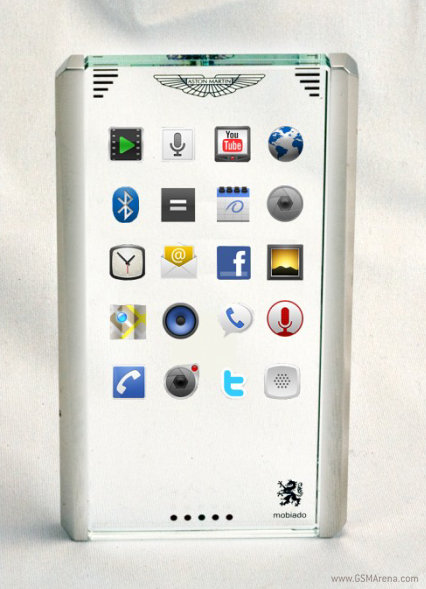
Still, Mobiado plan to cram in the SIM card slot a chipset thats powerful enough to run Android and a battery with enough juice for the phone to run more than a minute is science fiction with today technology. But not having access to the technology of tomorrow does not mean you cannot plan to show off today. Here is what Mobiado envisions you can do if you had the CTP002 and an Aston Martin.
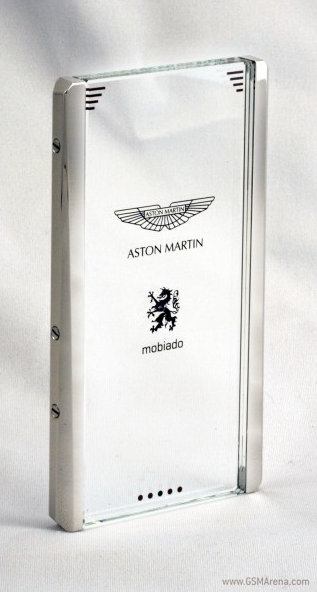
The phone will connect with the car and its display. The car display will show a map with all local venues and your friends from Foursquare. The cameras integrated into the car can be set to snap a photo periodically and post it on Facebook or Twitter and the CTP002 accelerometer will track the drivers body in case of a collision, giving the car airbags better information on how to react.
ATT confirmed it will carry the Android-powered Acer Iconia Tab A501. The tablet device is one of Acer first attempts to break into the growing 4G Android tablet market. It features a wide 10-1-inch display and will compete with the Motorola Xoom and the Samsung Galaxy Tab 10.1. Its published set of specs include:
- NVIDIA Tegra 250 1GHz dual core processor with integrated graphics
- 10.1-inch high resolution display
- 5 megapixel rear-facing camera
- front-facing camera
- 4G conectivity
- 1080P HDMI out
- Android 3.0 Honeycomb
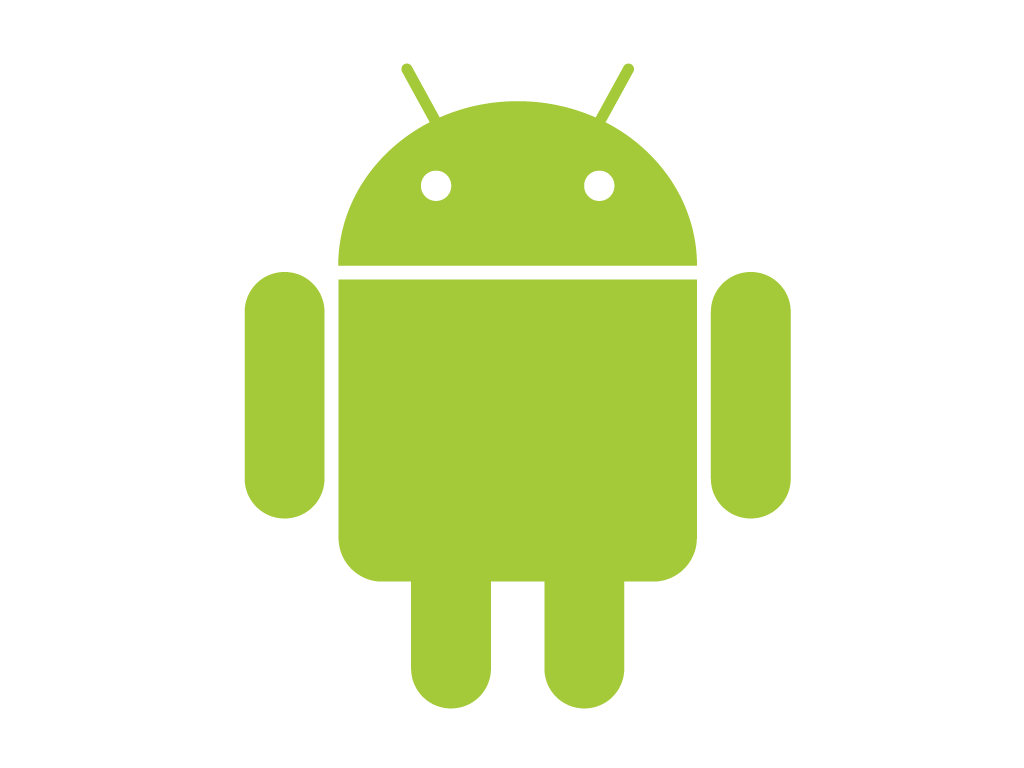
The world is awash with smartphone operating systems and whilst a lot of people do not care about them and are quite happy to use whatever is put in front of them there are equally a lot of people who very much do care about those differences. So much so that some users might be better described as 'fans' rather than users. Looking at this sort of behaviour British research firm ICM Research conducted a survey of 2,000 British adults using Android late last year and they have recently made their findings public.
One of the biggest questions to answer would be why people choose Android over other platforms. Answering that we have a wide range of responses from the 70% of people who said that Android offers better value for money than other platforms to the 48% who said Android is a better long term investment of their resources. 61% of those surveyed cited the wide range of handsets as a factor in choosing Android.
Interestingly though 45% said that they choose an Android handset because it used open source software. That figure is so interesting because it is so high. Open source has long been cited as a major benefit of Android, but many may have assumed that it was more of an esoteric point and that the bulk of Android users probably would not care about it too much, with only hardcore geeks making it a selling point. The fact that 45% of those surveyed cite it as a reason to choose Android would suggest that it is in fact a pretty important factor.
Turning to apps, the bread and butter of the modern smartphone, 45% said the Market offers the widest range of apps and some 43% said that the apps available for Android were better than those found on other platforms. Both are significant figures since Android has tended to be viewed as playing second fiddle to iOS when it comes to apps. Mind you many responses also mentioned the need for better organisation of apps. Crunch time came when those surveyed where asked if they would recommend Android with 67%, more than two thirds, saying yes they would. It makes for interesting, and for Google happy, reading seeing Android users, on the whole, seem to be pretty content with their lot.
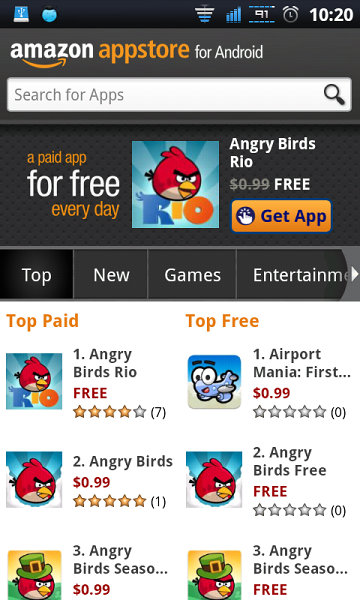
The Amazon Appstore is now live and is already in trouble. First things first though, you can download Angry Birds Rio from the Amazon App Store today while its free. And as for the trouble, Apple lawyers have something to say about the "App Store" name.
Currently, The Amazon Appstore seems to be experiencing some technical difficulties at the moment and is inaccessible. The Amazon Appstore is accessible from two places their website and from their app. We snapped a few screenshots of the app to give you a feel for it if you want to take it for a spin.
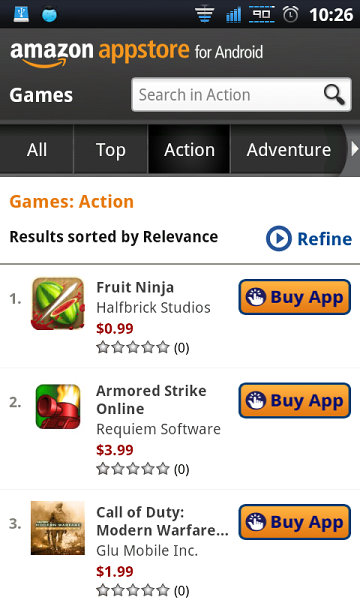
Right now, Angry Birds Rio is free (it will cost $0.99 tomorrow). We tried to download it but something went wrong maybe you will have better luck. Something that annoyed us is that Amazon wants payment details even if you are just downloading free stuff.
But the Appstore has gotten Amazon into trouble with Apple App Store and their lawyers. The "App Store" patent is Apple and they filed a suit against Amazon. Microsoft is opposing the "App Store" patent too.

The number of apps is some sort of pride for app stores so here it goes the Android Market is quickly catching up to the current leader, the Apple App Store. What's more is that the growth the Market seems to be speeding up, while that of the App Store is slowing down. The current numbers are 350,000 apps in the Apple App Store and 250,000 in the Android Market. The App Store still has a sizable lead but when you look at the numbers from six months ago, it seems that this lead may not last very long.
In October last year, Apple store was a cool 185 thousand apps ahead at a time when the Market had a mere 100 thousand apps in total. Over the last six months however, the Android Market has added about 150 thousand apps to its virtual shelves while the Apple App Store managed just 65 thousand new items. The bar chart make sit easy to grasp how much faster the Android Market grew than the Apple App Store. BlackBerry App World and Windows Phone 7 Marketplace are barely on the map.
Its not all good with the Android Market though first malware issues and now apparently some apps were reverse-engineered and resold by other developers due to lack of censorship. Discoverability is also an issue if not for anything else, we find the search feature of the Android Market quite subpar despite what Google reputation may suggest.

Today Adobe unleashed the beta of their Flash 10.2 for Android. Its supported on Froyo, Gingerbread and Honeycomb devices and promises seriously faster performance. This is still just a beta and it's expected to have some bugs. But still, an increase in streaming performance is visible and it's well worth it to try the update out.
Lets refresh your memory about the upgrades the Flash player 10.2 brings. Playing a YouTube video at 480p is still hit-and-miss, while a 720p clip is unwatchable. Also if you guys remember an update came out not that long ago for the Motorola Xoom, which Motorola claims is required for the coming Flash 10.2 update.
Adobe promises to fix all this with a more polished version of the update, which will be coming soon. Right now the hardware acceleration of the Xoom is actually turned off and should be enabled with the next release.
The Beta update also promises to bring increased performance to dual-core Android devices, running on versions 2.2 and 2.3. Not to mention a leap in performance on the Android 3.0 for tablets. The latter should be able to stream seamlessly 720p HD quality with the final version of the Flash 10.2.


Here is Google bringing us the latest update on the Android platform versions distribution. The numbers show that Froyo is increasing its lead at the front, while Gingerbread and Honeycomb still struggle to make an impact. There's also a notable decrease in the market shares of all Android releases prior to and including 2.1 Eclair. And here come the exact numbers compared to February, Froyo gained 3.7% of additional market share, adding to a total of 61.3 percent.
We are certain though that this will rapidly change as the availability of Gingerbread devices increases and more updates start coming in. Also we are sure devices like Samsung Galaxy S II and HTC Desire S as well as the affordable Wildfire S should boost the Android 2.3 share significantly when they hit the shelves.
Its the same story with the tablet-friendly Android 3.0 Honeycomb. It only holds 0.2% of the market now, but that isn't too bad considering that the Motorola XOOM is the only publicly available device to use it.
Finally, we have to note the continuing decline of Android versions prior to Froyo. 2.1 Eclair slipped another 2.1% to 29%, while 1.6 Donut lost 1.5% to 4.8%. The oldest Android version that still has any significant market share is 1.5 Cupcake, which is down 0.9% and now runs on 3% of all droids.

We are expecting the current trends to continue over the next month. Then the end of April/start of May will probably see the first drop in the Froyo market share since its launch as Gingerbread (2.3.3 mostly as 2.3 will be skipped by most manufacturers and will probably become extinct) and Honeycomb pick up the pace.

It does not take a rocket scientist to figure out that the mobile space is blowing up, both in terms of smartphones and tablets, and that we are just at the very beginning of an epic transition to pocket computing. Thats all fine and dandy if you are Qualcomm and make chips that go into those devices, or Samsung, or Texas Instruments, or ST-Ericsson, all of which have one thing in common: ARM. Unlike Intel, who designs and makes their own processors, ARM licenses out their blueprints and even instruction set so that others can build system on chip (SoC) solutions custom tailored to what customers need.
Its not that Intel has been ignoring the mobile space though. They have been trying to shrink their chips down for years, making them draw less power, so that one day, maybe not too far away, you will be able to buying something with a similar size and shape to the smartphone you have now, but with a full blown x86 processor inside.
Rumors out of Taiwan are suggesting that Intel is talking with notebook vendors and are asking them to make tablets. Said tablets would be running Google Honeycomb operating system. There are a few problems with this. First, is Google maintaining a branch of Android that will run on x86 chips and provide full compatibility with the thousands of applications already available in the Android Market.

As expected, Cobra announced earlier this week that it is bringing its popular iRadar product to Android soon. The system uses a Cobra radar detector that connects to your Android handset via Bluetooth. The portable unit sends information to the free Cobra iRadar application. The system will send radar/laser alerts to your handset, send alerts of photo enforcement locations as well as let configure the radar detector. In the future, users will be able to share radar information with other users, a crowd-sourcing feature that allows the radar database to be updated on a real-time basis. The Android version of this system will be available in April. Pricing has not yet been announced but the iPhone models retails for a reasonable $129. Navigate to the next page for all the latest information on this upcoming product.
- Adobe Flash Player 10.2.152.33 and earlier versions for Windows, Macintosh, Linux and Solaris operating systems
- Adobe Flash Player 10.2.154.18 and earlier for Chrome users
- Adobe Flash Player 10.1.106.16 and earlier for Android
- The Authplay.dll component that ships with Adobe Reader and Acrobat X (10.0.1) and earlier 10.x and 9.x versions for Windows and Macintosh operating systems.

Winamp itself reminds me of the early 90s, as I used it as my primary player for a long time. When I saw that an application for Android was available, I was a bit skeptical. The beta player was interesting enough, but lacked some serious features. Thats all changed now, as Winamp has now received an update to version 1.0, and brings some awesome features along with it.
The update to Winamp brings ShoutCast stations, streaming music, and downloads to the table, as well as a simple redesign to make it easier on the eyes. That said, Winamp never looked ugly, but options are displayed in a cleaner layout. Another great new feature is that music player is now compatible with Google Voice Search Actions, allowing you to play music just by saying, listen to (insert song here). The feature works wonderfully, and its great to see someone take advantage of what Google has provided.
Overall, Winamp is fast, looks nice, and integrates itself into Android unlike any media player we have ever seen. Its nice when you can tell that the developers behind an application have really put a lot of effort into their work, and Winamp is one of the best examples we have seen. This will easily replace the stock Android Music application, though if you are running the leakedHoneycomb music player, it may be a bit hard to part with. Still, you will get one of the most powerful music players available on the Android Market by doing so.

Android phones are useful, fun, and generally interesting, but when your phone has a battery that lasts all of five minutes, fear can be struck into even the bravest of people at the thought of having to leave the house for a few hours.
"Will my battery survive the day?" an often-asked question amongst Android owners. With this guide I plan on improving your phone’s battery life by at least a few hours. Results will depend on your phone its specifications, software version and usage.
As with most problems the first step is finding out what is wrong; in our case its finding out what exactly it is thats killing our Androids battery life. So lets Get Started!
First: Test your Battery
Testing how long your phone battery can last is very useful in determining whether the changes you’re making are indeed improving the matter, or making it even worse! Battery Graph (free, on the Market) is a great application for this.
To see what’s using your battery the most, go to Settings > About Phone > Battery.

Screen
While its nice to have a big screen on your phone, they hare usually the biggest strain on battery life. We cannot reduce the size of your screen when you are not using it, but there are two settings we can change to help reduce its battery usage: brightness and timeout.
Brightness
It’s possible to change the brightness of your screen, or to set it to automatic. I’ve found while I’m out of the reach of strong sunlight I can make do with no back light, though having the back light on does help visibility. Setting the brightness to automatic will let your phone lower your phone’s brightness when in areas of lower light, such as a dim room.
To change your screen brightness simply go to Settings > Display > Brightness

Timeout
What about wasting energy on an over-light screen, when you’re not looking at it? It’s definitely energy wasted! Go to Settings > Display > Screen timeout to change the interval before timeout of your screen; you may need to try out a few different times to find one that is suits you.
Turning off Sync

When applications such as Twitter, Facebook, and Gmail are all allowed to automatically sync updates/emails, your Internet connection is left on, waiting ready to request the updates at whatever intervals you have it set to. Increasing the length of time between updates will help improve your phone’s battery life.
Even better is turning off sync completely meaning your phone will only update when you manually request it to do so in each application. While it’s slightly more effort for updates I found my phone was less of a distraction after changing this! Battery life also increased.
Wi-Fi versus Mobile Connection
Mobile data connections use more battery than Wi-Fi connections as your phone is always looking for a better connection from your carrier, whereas you usually stick to the same Wi-Fi connection for a long period of time. Turning off your data connection when you are near a Wi-Fi connection, or indeed do not need Internet connectivity, can vastly improve the battery life of your phone.
You may also have the option to use 2G only, as this uses less energy than the standard 3G internet connection, the only drawback is that its a lot slower. But if your Internet speed is not something you generally need to worry about 2G could suit you perfectly fine.
Eye Candy

Animated transitions, widgets, and live wallpapers can really spruce up and personalize your phone, but they can also greatly reduce your battery life. You may want to find a decent trade-off between the two. I have found having more than one home screen can also use a lot of power, as can some elaborate launchers.
Bad Applications
Some games and applications can use up vast amounts of system resources, and hence use a lot of battery life. Keep an eye out for games and applications like these as an hour using one of the could leave you without a working phone on a trip away!
Task Killers
To be blunt, do not use them! Unless you know what you are doing, and there is an app you have that constantly wastes your battery life, I recommend not using them. Android is built to have multiple apps running in the background; as long as the app is well-built there should not be a need to kill it. You will only waste more battery life if you kill regularly used applications too as they will have to start up again.
Battery-Saving Applications
There are also many applications that aim to improve your battery performance. The majority of these restrict internet usage and, if you are rooted, underclock your phones CPU. Performance with these applications seems to vary greatly with different users. In my experience no application worked as well as me simply turning on features as I needed them.
Ultimate Juice

This is a premium application, but there is a free version called Juice Defender (which needs to be installed for Ultimate Juice to work). With Ultimate Juice its possible to schedule when you want your WiFi and data connection to turn off and on. You can also use parameters like location to set your WiFi/Data to turn off and on at certain times or in certain places.
SuperPower
SuperPower is full of different settings to disable and enable WiFi and data connections on your phone. Despite being a great application, it is still in beta and is not recommended for general use yet.
Power Widget

Even when I spent time in each application settings customizing it for how I liked it to work, I constantly found simply turning on the features I wanted to be easiest. Though admittedly I did have help from Cyanogenmod Notification power widgets; to set them up (if using Cyanogenmod) is simple: go to Settings > Cyanogenmod settings > Interface > Notification power widget. If you are using a stock Android ROM you can download an app such as Free Power Widget.
If your phone supports features such as GPS and Bluetooth you more than likely do not use them all the time, and if left on they can be an unneeded strain on your battery, so turn them off if they’re not being used! The same applies for Wi-Fi and 3G support. Power Widget is useful for controlling these features
Options for Rooted Phones
The following require your phone to be rooted. These changes made a bigger difference than all previously mentioned changes. While they require more effort, rooting, I’m delighted I can use them!
CPU Tuner
With CPU Tuner you can set a min and max CPU frequency with different profiles such as on demand and performance. I have found this single change to give me the improvement in my phone’s battery life.
Cyanogenmod

Cyanogenmod is a great Android ROM with many great extra settings included. It boasts a few useful settings we can use to improve our battery life. And as Cyanogenmod 7 is based on Android 2.3 we get its added battery performance! These useful settings include a section for Performance settings, which allows users of the ROM to change their CPU frequency and lock their home and messaging in memory, something I found helped with my phone’s performance. Combined with the new ext4 file system my phone has gained significant battery boost from changes made in Android 2.3 and Cyanogenmod.
To access these settings simply go to Settings > Cyanogenmod settings > Performance.
Hope that was Useful!
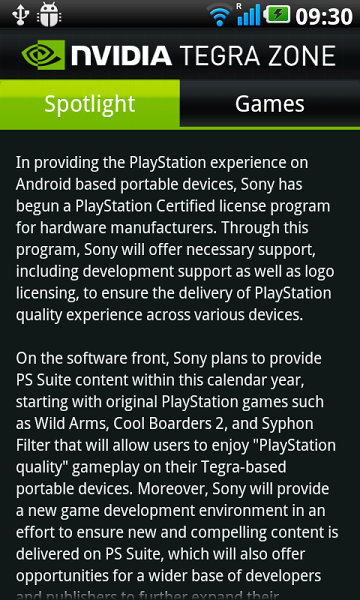
The Sony Ericsson XPERIA Play will not be the only Android phone out there that runs PlayStation games. NVIDIA announced that Tegra 2 powered smartphones and tablets will be getting the PlayStation Suite, the software platform that allows PlayStation games to run on droids.
There is no info on which Tegra 2 powered devices would be PlayStation certified but the recent high-end droids that use NVIDIA hardware all have enough processing power to run the games, so there shouldn't be any problems on the hardware side.

Except, of course, none of them have the dedicated gaming controls that the Sony Ericsson XPERIA Play has the PlayStation Suite handles that by emulating the controls on screen.
Several PlayStation 1 classics are coming later this year, including Wild Arms, Cool Boarders 2, and Syphon Filter. Later on, PlayStation 2 games will be added as well, which will really enrich the game library. The announcement came over the TegraZone app, so keep an eye on it for updates.

The smartphone phenomenon that is Angry Birds has clocked up more than 30 million downloads on the Android platform according to Rovio's head man Peter Vesterbacka.
Angry Birds is undoutedly the most popular smartphone game of the moment, probably ever to be honest, and so the gargantuan download figures should not come as any real surprise. Mr Vesterbacka also noted that those downloading the game tended to keep playing it with around 80% of users coming back to download updates for it.
Angry Birds is soon to arrive on the Windows Phone 7 platform and is already available, as mentioned, on Android as well as iOS and Symbian.

Angry Birds has been one curious phenomenon. The game has been downloaded over 30 million times for Android alone, and it has even penetrated the mainstream media. Famous actors and school kids alike have found themselves addicted to the popular game, and the company behind it, Rovio, is looking to expand. As if making a killing off the app, which is available on all major mobile platforms, Rovio is receiving a $42 million investment from Accel Partners.
GigaOm reports:
We would heard Rovio, the company behind the Angry Birds game franchise, was out in the market looking for cash, but never did we think that it would end up raising $42 million in Series A funding from Accel Partners and Atomico, the venture fund started by Skype co-founders. Leading super angel fund Felicis Ventures also participated. Niklas Zennström, who also co-founded Kazaa and Rdio, will be joining the board of Rovio.
 Many people rely on Google Voice now, and a dedicated app is a must, so its good to see that Google is working to bring the popular app-service to the Xoom and its Honeycomb OS.
Many people rely on Google Voice now, and a dedicated app is a must, so its good to see that Google is working to bring the popular app-service to the Xoom and its Honeycomb OS.
As it stands today, you can access your Google Voice account from the browser on your Android Honeycomb tablet, but you will not receive notifications of new calls, text messages, or voicemails thats just how it goes when you do not have access to a dedicated app. Another downside to using Google Voice from the browser that users have been reporting is that voicemail messages will not play. This makes you stuck reading the horribly, though often comical, translated text message.
We are not sure that the existing application would even work if it was somehow pulled from a phone, and then sideloaded on the Xoom or another Android Honeycomb tablet. Either way, we doubt Google would be very happy about that, as they are rather protective about their own-branded applications. Still, having a confirmation that the application will be hitting the Android Market for Honeycomb users should be relief enough. Xoom users should be used to the waiting game, as the tablet is still waiting on Flash support.

If you have an un-rooted Android phone, the process for backing up is easy Lets look at what you need to back up, and how you can do so!
First Stop: MyBackup Pro

MyBackup Pro (Market Link) is the best backup app for non-rooted devices. It does cost a little money $4.99, but there is a free limited 30-day trial available.
It will back up your:
- App install files
- Contacts list
- Call log
- Bookmarks
- Text messages
- MMS messages (with attachments)
- System settings
- Home screens
- Alarms
- Dictionaries
- Calendar
- Music playlists
all to either the SD card or MyBackup Pro secure online servers. You can view the data you have backed up without having to restore it. But in case MyBackup Pro does not work on your device, or you want to have an extra backup of some things for peace of mind, what other options are there?
What to Back Up?
SMS, MMS, and Call Log
(Can be backed up by MyBackup Pro.)
My first choice for this is SMS Backup+, which will store your text messages as threaded emails in your Gmail account. It will associate each contact’s messages with their email address and tag them with a label of your choice. This means you get the convenience and search ability of Gmail with all your text messages great!
It seems to be based on SMS Backup, a similar application by another developer, but adds the ability to restore SMS messages to your phone. It also allows you to back up MMS messages to Gmail, and back up your call log to Google Calendar Messages are backed up automatically and regularly, so you don’t have to think about it.

If you prefer to back up to a file, check out Sprite Backup, which can back up SMS and MMS messages and your call log.
Emails, Contacts, and Calendar
(Contacts and calendar can be backed up by MyBackup Pro.)
If you’re using Gmail, your emails will be synced the the cloud; you will still be able to access them on the Gmail website even if your phone is wiped as long as you don’t actually select specific emails within the Gmail app and press the Delete option! Once you reinstall the Gmail app, it will download your emails from the server again.
For other email providers, backup will vary depending on options that you have set. It might be the case that once your emails are downloaded to any device, they are removed from the server, and only exist on that one device. Your best option here is to check with whoever provides your email account. Also, take a look at the options for the email app that you use, and see if there is an Export or Backup option.
The Calendar app on your phone is backed up to your Google Account, just like Gmail. Sign in to https://calendar.google.com/ on your computer and see whether your schedule appears; if it does, you’ve no need to worry.
Your Android contacts are also synchronised to your Google Account take a look at https://google.com/contacts. This does not include contacts that have been imported from Facebook, Twitter, or Exchange, but you can always import them again.
Applications, App Data, and App Settings
You can find a list of every application that you have downloaded from the Market in the My Account section of the Market website. The apps are not removed from the list if you delete them from your device.

If you wipe your phone and reflash it, leave it for a few minutes without opening the Market app, and all the apps you used to have installed should automatically download and install themselves again. Magic!
Alternatively, you can use ASTRO File Manager to copy APK files of each application onto your SD card; just hit Menu | Tools | Application Manager/Backup, select all the apps you want to keep, and press Backup. You can restore them later from the same menu.
The disadvantage of using APKs is that, once restored, you will no longer receive automatic updates for the apps from the Market. For this reason, I recommend only using this method for apps that you did not obtain from the Market. MyBackup Pro can also back up the application install files themselves, to make it faster to re-install them later.
Application settings and data are a lot harder to deal with. People who have rooted can copy all of this to their SD card, but for those of us who have not, there’s no single easy solution.
- Some applications will allow you to back up your data from within the app itself; look for a menu option called Backup or Export.
- Some applications store their settings and data on the SD card, in which case there is no need to worry.
- Most applications store this info on the internal storage, in a protected area that cannot normally be accessed by other apps or by you. A few of these apps are integrated with MyBackup Pro.
Photos, Music and Other SD Card Data
(Not backed up by MyBackup Pro.)
Your photos and music are stored on the SD card, which won’t usually be wiped if you have to wipe your phone. Of course, you can always back up the whole SD card to a computer by connecting your device to the computer and simply copying everything over.
My choice for backing up photos and music is iSyncr (PC | Mac) with its WiFi Add-On, which automatically synchronises my phone with my iTunes playlists. Even if you do not use iTunes, I would still recommend it for its photo sync features, which copy all the photos I’ve taken onto my computer, wirelessly and regularly, without me having to remember to do anything. But for a one-time backup, you don’t need to do any more than manually copy the files from SD card to computer.
System Settings and Home Screens
(Can be backed up by MyBackup Pro.)
You should find that your settings and home screen layouts are backed up to the cloud, so that, just like with your apps, a few minutes after reflashing your device you will find it looking and acting just like it used to.
The settings to enable this can be found in Settings | Privacy Settings if you can find that menu option. Some devices seem to have hidden this section, its possible to find it by searching your phone, but I have heard reports that the sync itself does not work. To be safe, use MyBackup Pro or the aforementioned Sprite Backup to export your settings and home screens.

The iPad 2 is grabbing column inches galore at the moment, but a new forecast from RBC Capital markets is taking a little of the shine off it already. According to their forecast the tablet market will explode over the next three years growing to some £42 billion by 2014 with Android taking an impressive 40% of the market.
That figure, according to RBC, will put Android in a dominant position in that market. That does not mean that Apple will be lagging behind or doing badly by any means as the analysis states "While Apple iPad may continue to set the bar high for experience, we expect Android to dominate."
The main growth for Android in this amrket will probably come from the Chinese manufacturers who will cut costs to release cheap alternatives to the higher priced tablets being offered from the major manufacturers.

On Tuesday evening, the Android team was made aware of a number of malicious applications published to Android Market. Within minutes of becoming aware, we identified and removed the malicious applications. The applications took advantage of known vulnerabilities which don’t affect Android versions 2.2.2 or higher. For affected devices, we believe that the only information the attacker(s) were able to gather was device-specific (IMEI/IMSI, unique codes which are used to identify mobile devices, and the version of Android running on your device). But given the nature of the exploits, the attacker(s) could access other data, which is why we’ve taken a number of steps to protect those who downloaded a malicious application:
-
We removed the malicious applications from Android Market, suspended the associated developer accounts, and contacted law enforcement about the attack.
-
We are remotely removing the malicious applications from affected devices. Thisremote application removal feature is one of many security controls the Android team can use to help protect users from malicious applications.
-
We are pushing an Android Market security update to all affected devices that undoes the exploits to prevent the attacker(s) from accessing any more information from affected devices. If your device has been affected, you will receive an email from android-market-support@google.com over the next 72 hours. You will also receive a notification on your device that "Android Market Security Tool March 2011" has been installed. You may also receive notification(s) on your device that an application has been removed. You are not required to take any action from there; the update will automatically undo the exploit. Within 24 hours of the exploit being undone, you will receive a second email.
-
We are adding a number of measures to help prevent additional malicious applications using similar exploits from being distributed through Android Market and are working with our partners to provide the fix for the underlying security issues.

Though they technically exist in sort of a legally-grey area, emulators are nothing new to Android. Just about everything from the NES to the original Playstation have almost fully-functional emulators floating around in the Android Market and interestingly enough, they are pretty much all made by the same dude=
You will need a fairly beefy Android handset to get things running at a decent clip, but once you are in everything tends to work pretty well. You will need to bring your own game ROMs, of course Touchscreen only handsets have the option to cover pretty much the entire screen in controls but those with a few extra buttons can map things out to hardware however they please.
You can find it in the Android Market for the fairly reasonable pricetag of 6 bucks here.

These past few days have not been Google best. The company ran into a bit of a problem with its Gmail service late last week, with some users reporting that all of their e-mails had been deleted. Google says the problem only affected a fraction of its user-base, but seeing headlines along the lines of "USERS REPORT GMAIL DELETIONS" probably did not go over too well in Mountain View. Then there was the Android Malware incident, which is technically still ongoing. A series of malicious apps had appeared in the Android Market, apps capable of stealing user data and "dialing out" without the express permission of the phone owner.
The Financial Times says users have been complaining that, while Google has removed the offending apps from the Android Market, the company "had not acted to disable any malicious software that had been downloaded."
I am not saying having the ability to remotely disable apps is a good or bad thing, but I do seem to remember plenty of times in the recent past when users have absolutely flipped out when a company exercised its ability to remotely interfere with their hardware or software.
Remember when Amazon ran into copyright issues with a particular Kindle edition of George Orwell1984? Amazon, without its users permission, remotely deleted the offending bookfrom Kindles across the land, sparking a certain amount of outrage online. "How dare Amazon do this!" and so on.

Android 2.2 (Froyo) and Android 2.3 (Gingerbread) are Smartphone operating systems developed by Android. Android 2.3 is the later edition. In comparison between Android 2.2 and Android 2.3, Android 2.3 is a major update and there are number of differences between Android 2.2 and Android 2.3. Google, the internet giant acquired Android in year 2005. Basically Android did not start from scratch, it was developed from the versions of Linux kernel.
Android 2.2 Froyo was released in May 2010 and Android 2.3 the Gingerbread was released last week (6th Dec 2010). There are lots of improvements and new features in Gingerbread.
The considerable new features of Gingerbread are new UI themes, redesigned keyboards, new copy and paste functionality, improved power management, better application management, new download manager, NFC (Near Field Communication), support for VoIP/SIP calls, new Camera application for accessing multiple cameras and supports extra large screens.
The Differences are:
Kernel:
Android 2.2 - Based on Linux Kernel 2.6.32
Android 2.3 - Based on Linux Kernel 2.6.35
Networking:
Android 2.2 supports Bluetooth as well as Wi-Fi. On top of these, Android 2.2 supports Wi-Fi hotspot functionality that can connect 6 devices. In the sense, you can use Android 2.2 phone as a wireless broadband router.
Android 2.3 (Gingerbread), in addition to all existing features, supports for NFC (Near Field Communication) which is a high speed data communication mechanism operates in high frequency within a short range (10 cm).
Communication:
In addition to standard voice calling, Android 2.3 supports for SIP audio and video calling. If you have a good 3G or Wi-Fi connection and a SIP account you can make internet calling. It breaks the boundary of regionalist concept and flies in the global domain.
Power Management:
Power Management is one the critical tasks in these kind of Mobile operating systems. Even if you have all these fancy features, if the battery life of the device is couple of hours, then there is no use in the added features. Android 2.3 handles it in a better way than Android 2.2. Here in 2.3 the OS manages the applications and daemon application which are running at the background and closes the unnecessary applications.

Android 2.2 (Froyo) supports the following features:
- Integration of Chrome V8 JavaScript engine into the Browser application
- Advanced Microsoft Exchange support
- Wi-Fi hotspot functionality
- Voice dialling and contact sharing over Bluetooth
- Support for file upload fields in the Browser application
- Animated GIFs supported in browser.
- Adobe Flash 10.1 supported
- Support for extra high DPI screens

Android 2.3 (Gingerbread) supports the following features in addition to existing 2.2 features:
- New user interface design with new themes (Black themes save power)
- Extra Large Screen Size supported
- SIP Communication Supported (SIP Video and Audio Calling, In an operator point of view, this is feature will decrease their voice calling revenue where as user can call each other for lower rates or even free if they have good data connection)
- Supports for NFC (High Frequency High Speech Data Transfer in short range)
- Support for WebM/VP8 video playback, and AAC audio encoding
- New audio effects such as reverb, equalization, headphone virtualization, and bass boost
- Improved Copy and Paste functionality
- Redesigned Multi Touch Software Keyboard
- Audio, graphical, and input enhancements for game developers
- New sensors support (i.e gyroscope)
- Download manager for long running HTTP downloads
- Enhanced support for native code
- Improved power management and application control
- Support for multiple cameras

Looks like the Android Developers video of handset activations was not enough for the fine folks who’ve created this latest video, which puts the rate of Android activations into perspective. The video is a bit more animated, and throws some interesting “ifs” into play. Plus this one has music.
The video outlines past, existing, and potential future effects of the fast-growing OS, even if they will never come to fruition. However, there are a few sparkly gems in the mix. An example: Thecurrent rate of daily Android handset activations is 350,000. If 350,000 people began buying Android devices daily in Greece, the entire country would be using phones powered by Google mobile OS in about a month, and if the same happened in California, it would only take 124 days.
Sure, its a bit sensationalist, but we definitely admire the effort that was put into the video itself. This way of viewing the OS as a whole is rather interesting, but to put a spin on it, we’re sure we would see similar results if the same was done for iOS devices. Maybe at a different rate, but there is obviously a one-sided view that seems to make it impossible for any other platform to achieve such things. Nonetheless, Android has really just emerged in tablets, and once manufacturers can knock down their price points, we would like to revisit these factoids.
Whats even more interesting is that the numbers are not even officially correct, as Google only counts Android devices that ship with Google services. That said, the products that do not have Google apps usually are not worth your time or money. Either way, we’d like to see what the number looks like when you take into account any and all devices running Android OS.

If you are a Google Docs user you are probably enjoying all the upgrades the service has been getting recently. Last November Google added the mobile editor option, which greatly simplified working on those documents on the go and now they are expanding the language support.
Until yesterday the only language supported by the Google Docs mobile editor was English and that limited the reach of the service to a certain extent. Not any more, though. 44 more languages have just been added, which should be enough to cover the vast majority of users out there.
You would still need an Android 2.2+ or iOS 3.0+ device to use the mobile editor though, so those of you hoping to get Google Docs mobile editor on another platform are in no luck just yet.

Here we go again, A security issues with certain Android apps has forced Google to pull 21 applications from the Android Market. The apps that were affected were free and have been downloaded about 50,000 times.
Time and again I have said that the downside of being so open and having little regulation in the Android Market is the security of certain apps. Last year, Google killed or pulled apps from the market for security reasons on two or more occasions.
Mashable reports:
The apps are particularly insidious because they look just like knockoff versions of already popular apps. For example, there’s an app called simply “Chess.” The user would download what he’d assume to be a chess game, only to be presented with a very different sort of app.
These apps are all pirated versions of popular games and utilities an expeditious solution for busy hackers.
The crazy thing is that these apps would root a user device, something that a user would actually have to take time to do if he or she wanted to gain that access to customize an Android device.
Once downloaded, the apps root the user device using a method like rageagainstthecage, then use an Android executable file (APK) to nab user and device data, such as your mobile provider and user ID. Finally, the app acts as a wide-open backdoor for your device to quietly download more malicious code.
Folks can complain and whine about Apple walled garden all they like, but you never hear about issues like this in Apple tightly controlled eco-system. Eventually, Google will have to find a way to prevent these apps from entering the Android Market so it does not have to pull them after they have been downloaded tens of thousands of times. I would be royally annoyed if I ended up downloading seemingly-harmless-but-actually-malicious apps.

We have been wondering when the Honeycomb statue would make an appearance at the Google campus, and that day is today. Now Android 3.0 is finally next to its brethren in the form of, well, a honeybee home Honeycomb.
The statue for Honeycomb is a bit more interesting than previous versions, as you will find a bee sitting next to the Android robot, who looks to have lost his way. It may have taken a little longer than usual for it to make its appearance, but it certainly fits right in with the rest of the crew. It may be overshadowed from the impending Ice Cream Sandwich update that will bridge Android 2.3 and 3.0, and hopefully it will have Honeycomb-flavored ice cream with Gingerbread cookies holding it up.
Video Below!

Google very own video codec baby, WebM, came to Android along with NFC support in the2.3.3 update last night, according to a multimedia support chart on the Android developer site. This update took a little bit longer to launch than expected, but I do not think anyone was especially clamoring for support of this video format.
WebM uses Google VP8 compression format for video and the existing open standard Vorbis for audio, and is built to play nice with HTML5 fitting nicely with Google overall "the world lives in a browser" vision. Thats nice and all, but whether or not thats worth potentially ditching H.264, as Google did with their Chrome browser, is another question altogether.
Firefox and Opera browsers are both really gung-ho about the standard, and ARM, AMD, and Broadcom have announced hardware acceleration for it, while Qualcomm, Texas Instruments, and Nvidia will support the compatible VP8.

The full SDK for Android 3.0 is available to developers and now they can start making apps for the tablet-oriented OS. The new APIs are ready and integrated and the SDK Tools are now at version r13.
This is great news for future owners of the slew of Honeycomb tablets released this year at the MWC, running Honeycomb. It means that pretty soon the new Android version will be getting specific apps in the Android Market.
Stay Tuned!

looks like that 2011 is the Android year, as 2010 was the iPhone and iOS year but everything changes with Time and especially in Nowadays Smartphones Market.
Did you know that the iPhone4 Retun percent in USA Only (ATT) is 10%, yes 10% of iPhone 4 users has got their iphone back to ATT retails Stores around USA to replace it with other devices (Mostly Android devices e.g. HTC, Samsung, SonyEricsson..etc). What you do not know that ONLY 0.5% of these iphones has technical Malfunctions but the other 9.5% is Only to be replaced with Android device.
So, I think iOS Starts Switch to Android even if they will break their contract and pay Extra $200!
Nowadays, the broader term "Malware" pretty much covers all the nasty things which can infect and affect your computer. Smartphones, becoming ever more powerful and now used by millions of people, are often ignored when it comes to protection from Malware. Here is a Full Tutorial of How you Can Guard your Android phone using an Application Called "Lookout" !
Overview
Android is an OS really open to exploitation. Its much easier to develop Malware and even easier to get it out into the open via third-party markets and file sharing. Securing a device is something I would recommended to anyone who goes beyond the day-to-day phone calls and texting.
Lookout does a fantastic job of protecting your phone from these threats which could come in any form. I use my phone for Internet banking, shopping, checking up on my PayPal and a host of other security-sensitive tasks and have tried numerous security apps, none of which impressed me as much as Lookout.

Its extraordinarily easy to use, minimalist as you can see above, and does not get in the way. It can also help you find your phone should you lose it, back up data, and render the device useless if it can’t be found, to further protect you.
Functionality
As I referred to above, the complexity and the way in which PC security programs get in the way all the time really bugs me. Lookout does a meritable job at making security a quick and painless task. It also only speaks when spoken to.
The main function is to fend off bad programs and viruses. For this the program scans your phone and all incoming apps for Malware which could affect your phone and compromise your security.

I ran a scan the minute I downloaded the app and it took less than two minutes. When the app discovers anything out of the ordinary its brought to your attention and you can decide what to do with it. It works the same as the security suite on your computer.
The next feature is the "Privacy Advisor" Instead of searching for malicious software, it analyses the applications on your phone and tells you how they might be compromising your security. This includes listing which of your apps can track your location, transmit your location, access your messages, and see who you’re in contact with.

The vast majority of the time these apps will be innocent in their dealings. However, it is nice to know their capabilities, and if something strikes you as odd, uninstalling it is often a good idea.
Backing up valuable data into an online account is another ability of Lookout. This includes contact information and call history. That way, replacing a lost phone does not involve the nightmare of gathering phone numbers and email addresses all over again.
Lookout functions brilliantly and is very easy to use. All of the tasks listed above take just two taps on the screen and need a mere minute or two to complete.
LookOut Finds Your Phone
Its a disaster moment most of us have been through once before, if not multiple times. Your hand reaches into your pocket for your phone and suddenly its not there. Frisking yourself does not turn up any results and before you know it you are running around like a headless chicken, trying to retrace your steps.
Lookout however has to two cool features which help you find your phone when its lost. For obvious reasons they are accessible via the Lookout online profile.

Firstly, scream sends a command to your phone which makes it vibrate and emit a load siren-type noise in the hope you can follow the noise to your phone. Once its found the siren can be stopped by pressing the on-screen Stop Screaming button as seen above. This would come in handy for those of us who regularly misplace our phones around the house and cannot simply ring them as they are in "silent" mode.

The second feature enables your phone GPS and transmits its exact location to you and displays it on a map. That way, if your phone’s in a public place you can head right to the area, thus increasing the chances of finding it. Finally, if all your efforts fail its time to go instigate Plan "Z". That is to remotely erase your phone of all data and, should you so wish, render it useless to anyone who finds it.
These features are activated from the MyLookout online web application. Wiping your device will also render the Lookout App useless and as such you will not be able to pinpoint your phone location. Locking your device will send a message to the phone and prompt a PIN to be entered each time an attempt is made to use the phone. Both of these features are for worst case scenarios but are great to have if only for peace of mind.
The only downside of all these functions is that your phone needs to be connected to the Internet when lost in order for it to receive and transmit this information.
Design and Layout
I think it’s important that security applications look the part. Imagine seeing a cop walking down the street wearing an un-tucked shirt, loose tie, and white tennis shoes. Does not exactly scream "heroic savior" does it?
Lookout is simplistic yet professional with all the functions displayed nicely on the homescreen as you can see in the above screenshots. The graphics are nicely done and work well with the application.

The only real menu worth mentioning is the Scan Schedule that you can see above. This allows you to set how often you’d like the device to scan and at which time. As you can see I have mine set to scan every Tuesday in the early hours of the morning when my phone is not likely to be in use.
There is also a constant Lookout notification in the status bar which tells you the state of your device the preferred being the ever-so reassuring Everything is OK.
Download
 OR HERE
OR HERE

Acer Liquid MT REleased earlier this past week. The device was about to go live on Rogers and as expected, the Android 2.2 powered device is now up and running as an exclusive on the Canadian carrier.
The Acer Liquid MT is available right now via Canada Big Red for $49.99 on a 3-year plan, $299.99 on a 2-year, $349.99 on a 1-year and $349.99 on a month-to-month contract. Not too shabby, especially if you’re looking for a new Android-powered device that packs a lot of features.
The key specs and features on the Rogers Acer Liquid MT include:
- Android 2.2 OS
- 3.6-inch WVGA (480×800) capacitive touchscreen display
- 5.0 MP camera with 4x zoom and video
- Qualcomm 7230 800MHz processor (Snapdragon)
- 512 MB of RAM, expandable to 32 GB
- GPS
- WiFi 802.11 a/g/n
© 2023 YouMobile Inc. All rights reserved





















































![gsmarena 002 Sneak peak at Saabs Android powered IQ on Infotainment System [Video]](https://blog.gsmarena.com/pics/11/03/iqon-saab-android-infotainment/gsmarena_002.jpg)










