
This Week we bring you One of the BEST Third-Person Action Shooting Game "SHADOWGUN" as the FREE App OF The Week.

SHADOWGUN puts you into the role of John Slade, the galaxy's most infamous bounty hunter. Your mission: hunt down Dr. Edgar Simon, maniacal genius and leader of his own mutant army. Infiltrate Dr. Simon's mountain fortress and fight his personal guard of cyborgs, battle droids, and genetically-enhanced humanoids. Using state-of-the-art weaponry, ships, and the assistance of S.A.R.A.-Slade's personal android assistant-SHADOWGUN combines intense tactical combat with 3rd person action. You can Download the game from the Link below or by Scanning the QR code with your Phone.
Download SHADOWGUN For Android


If you are searching for the Best Android Racing Game ever... We got one FOR FREE as The App Of The Week, So the very first thing you will notice about Riptide GP is the graphics. They are completely and utterly uncompromising in fluidity, detail and beauty. Colours are clear, vibrant and sharp, bursting from the screen with every turn, jump and stunt. The highlight is the splash effect when your jet ski creates enough of a wave to hit your rear view perspective. This creates lines of water being pushed aside from your screen, much like rain against a car windscreen.

There is also a very neat graphics effect when you hit Boost. This power-up, which you can earn by pulling off stunts, creates a motion-blur effect that propels you extremely fast through the water ideal if you need to catch up with a competitor or extend your lead. But it also looks great, using an almost tunnel vision blurring that scoots you along at top speed.

We offer the Full Version of this game for Free as The App Of The Week, Make sure to watch the Trailer Video below, Download the Game from the Link Below or scan the QR code from your pone to directly install it on your phone.
Download Riptide GP [Full]
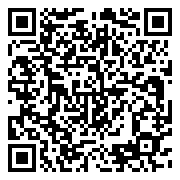

This Week we have a Big Surprise, The ALL NEW ANGRY BIRDS SPACE PREMIUM GAME FROM ROVIO the #1 Android game of all time blasts off into space, Angry Birds Space Premium is totally ad-free and have some Exclusive levels too!
After a giant claw kidnaps their eggs, the Angry Birds chase it into a wormhole and find themselves floating in a strange new galaxy surrounded by space pigs! Luckily the Angry Birds have super powers of their own, Angry Birds Space features 60 interstellar levels on planets and in zero gravity, resulting in spectacular gameplay ranging from slow-motion puzzles to lightspeed destruction.

Also the Game has some Extra EXCLUSIVE levels that will comes with the launch of the GALAXY Note Premium Package Update later this Month. Download the Game For FREE for the link below as the [App-Of-The-Week].
Angry Birds Space Premium [Download]


We have some Good News for all Android users, Instagram, the popular photo-filtering and sharing app, is Now Available for Android OS 2.2+.
The company quietly released the new version of the app today "Instagram for Android", adding Google Play link next to the App Store download option without much fanfare.
"Fast, beautiful photo sharing now for Android," Instagram said.
The app description says it will work with devices running Android 2.2. Instagram promised custom-designed filters and borders, front and back camera support, the new Lux photo-editing feature, and instant sharing to Facebook, Twitter, Tumblr, and Foursquare. Also Instagram said that Flickr support is coming soon,
Cut The Rope Experiments is finally on Google Play store for Android. The sequel to the dangerously addictive physics puzzler has been available on the iOS devices since last year, Today 18,March the game is officially now available for Android and support all smartphones displays resolutions and tablets too.


Cut The Rope: Experiments features 125 new levels in total across 5 new settings, including Shooting the Candy, Sticky Steps, Rocket Science, and Bath Time. Many of your old favorite tricks are available here as well as new elements like rope guns, suction cups, rockets, and water.
Game Key Features:
• 125 new experiments (levels) across 5 colorful new settings, with more to come!
• 5 level packs: Getting Started, Shooting the Candy, Sticky Steps, Rocket Science, and Bath Time
• New gameplay elements like rope guns, suction cups, rockets, and water!
• New characters
• New storyline featuring commentary from the Professor
• New social integration: find hidden evidence for the Professor's photo album to share on Facebook.
• Scoreloop achievements and leaderboards compare your progress to other rope cutters around the world!
We offer this game as the [App Of The Week] to all Android users, Download link below!
Download Cut The Rope Experiments [APK]

This week, we bring the Best tool to Create/Edit/Open/Share your documents on your Android phone for School, work and personal use. Quikoffice Pro is the All-in-one tool that can open/Edit Many documents extensions like doc, docx, ppt, pptx, xls, xlsx, pdf, txt and More. Its a combination of 4 tools in 1 App...
Quickword
Quickword appears to open up Word documents quite quickly and lets you jump between page view and reflow view as you try to view and edit your documents. You will find that you need to tap the Menu button quite often in the application to access functions like the keyboard, format options, search, save, and more. As I mentioned, there are limited formatting options in the current version of the application and these include bold, italic, underline, strikethrough, font type, font size, font color, and highlight color.
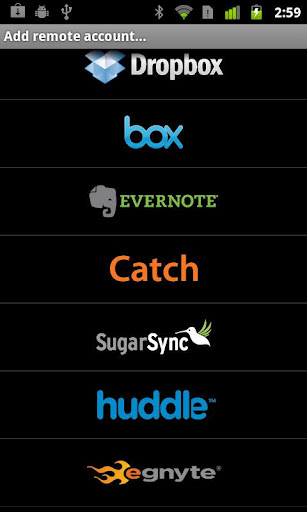
Quicksheet
Excel spreadsheets look pretty fantastic on the large EVO display, especially slightly zoomed out in landscape orientation. Like the word processor module, you need to use the Menu button quite a bit to use the module. Pressing Menu lets you toggle between worksheets, toggle the keyboard, access the number format for the cell, manage cell font formats, search , and jump to cells.
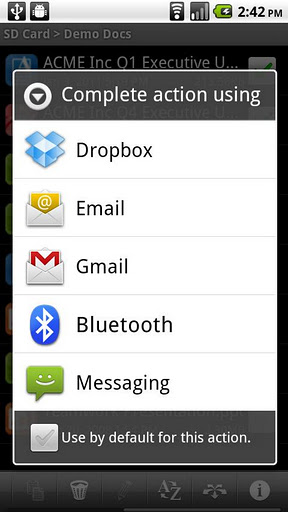
Quickpoint
You cannot create a new PowerPoint document with the software, but you can use it to open up and view edit PowerPoint files, to some extent. I ordered an HDMI cable and look forward to trying it out to see if I can control slideshows through the cable. You can view presentations in portrait or landscape, view the slideshow that advanced by itself, and scroll through slides.
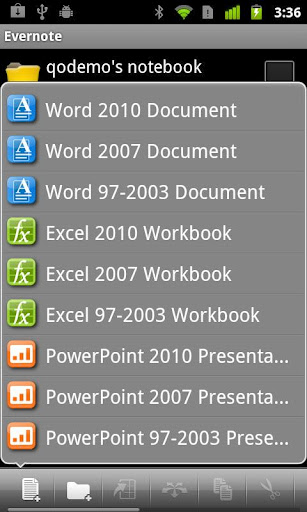
PDF viewer
I have been using the Documents To Go PDF viewer for PDF attachments, but after just a few minutes with the one found in Quickoffice I think I found my new default viewer. I like the way Quickoffice has quick toggles between page view and reading view. Reading view reflows the text in your PDF document so you can read it with just vertical scrolling rather than full page vertical and horizontal scrolling. It even keeps data in tables quite well in reading view and zooms in to a very readable level. You can jump to pages quickly, conduct fast searches that will highlight search terms in green, zoom in and out, and rotate the document. It is quite a good PDF viewer.
We Offer Quikoffice Pro (Full version) for FREE as the [App Of The Week]
QuickOffice Pro 5.0 [apk]


The Power Control Plus widget adds a ton of other Android settings to your home screen: it includes the usual choices, like Wi-Fi, brightness, Bluetooth, but also adds things like a battery indicator, LED flashlight, haptic feedback, tethering, and even input method.

In addition, you can arrange the widget however you want on the screen-vertically, horizontally, and taking up any number of grid spaces-and even change the colors of each individual setting (for really quick reference). If you are a fan of the Power Control widget, this app is a must-have. Check out the app Market page for a full list of compatible settings. We Offer this App as the Free App of The Week, you can Download it below, Enjoy!
Download Power Control Plus Widget
What is WidgetLocker?
A Very Cool App that able you to customize your lock screen on your Android phone and support all screen resolutions (Galaxy S, Galaxy S2, HTC Sensation... etc), It customize the lock screen using Widgets and shortcuts with changeable backgrounds too.
With Widgetlocker you can put all your Favourite Widgets on the lock screen and use it without unlocking the phone, you can still add security key and patterns too.
Lockscreen Exambles
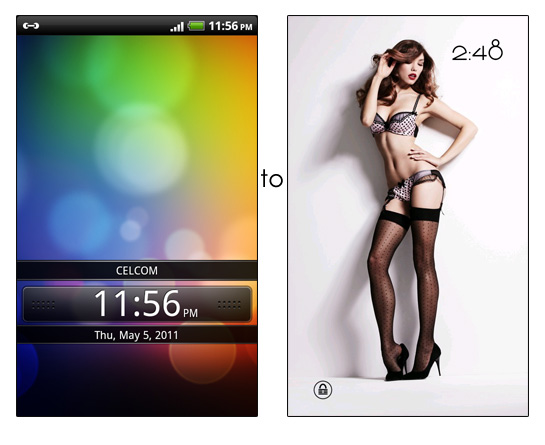

Setting Up WidgetLocker
First thing you need to do, is to adjust the grid size of the lockscreen so that it can accommodate everything we throw at it. you can find the app on the Market, This week we provide it for FREE!
After you have downloaded and installed WidgetLocker (Link Below), go to Settings > Look and Feel > Layout. Once here, adjust the anchor size to span over two rows. Now, turn off "Automatically determine grid size" and set the Rows to 3 and Columns to 4.
Download WidgetLocker
Are you Not happy with the short amount of features that come stock with the Android camera application? We got the Solution, ProCapture Made by nEast Studios, ProCapture brings many features you would find on a nicer digital camera to your Smartphone. Features such as a timer, burst, WideShot, Panorama, and reduced noise.

ProCapture Features:
- Panorama mode automatically links together up to 12 photos to produce a high resolution panoramic image providing the ability to zoom in on small details. Output panorama has the highest resolution and best quality among competitors.
- WideShot mode automatically links together 3 photos to produce a high resolution wide image.
- Reduced Noise mode captures 2 photos and combines them in order to reduce noise in the photo by about 30%.
- Shoot better photos with 2 different on-screen composition aids: grid and Fibonacci spiral.
- Real-time on-screen histogram helps you get better exposed photos.
- Simple UI with easy access to all features.
- On-screen remaining photos indicator.
- Ability to configure volume buttons for zoom or photo capture.
- Save to internal or external storage.
This App Available on the Android Market in two version Free/Paid version, We Offer it for FREE as the App of the Week.
Instead of converting your movies to play on your phone or tablet, you can use Plex to stream them wirelessly directly from a PC or Mac with the free companion app. The app interface combines your own media (music, video, photos) with popular online content from various sources too, and you can spend your time watching video rather than waiting for it to convert. The App for all Android Tablets or Smartphones.
Plex is not the flashiest brand new streaming media app in the Market but it certainly is one of the more reliable and flexible ones. There are few applications of this type that can handle as many formats for videos, music, and photos. With Plex, you can practically play anything you throw at it whether the source is online or local. And it presents all your streaming content in a well organized and easily navigable UI.

There are actually two parts to the whole process of using Plex. One on your Desktop Mac/PC Download From here (Choose your platform Mac or PC), the Other part is on your Android phone and we provide it today for FREE as the [App of the week] Download link Below. Enjoy!
© 2023 YouMobile Inc. All rights reserved











