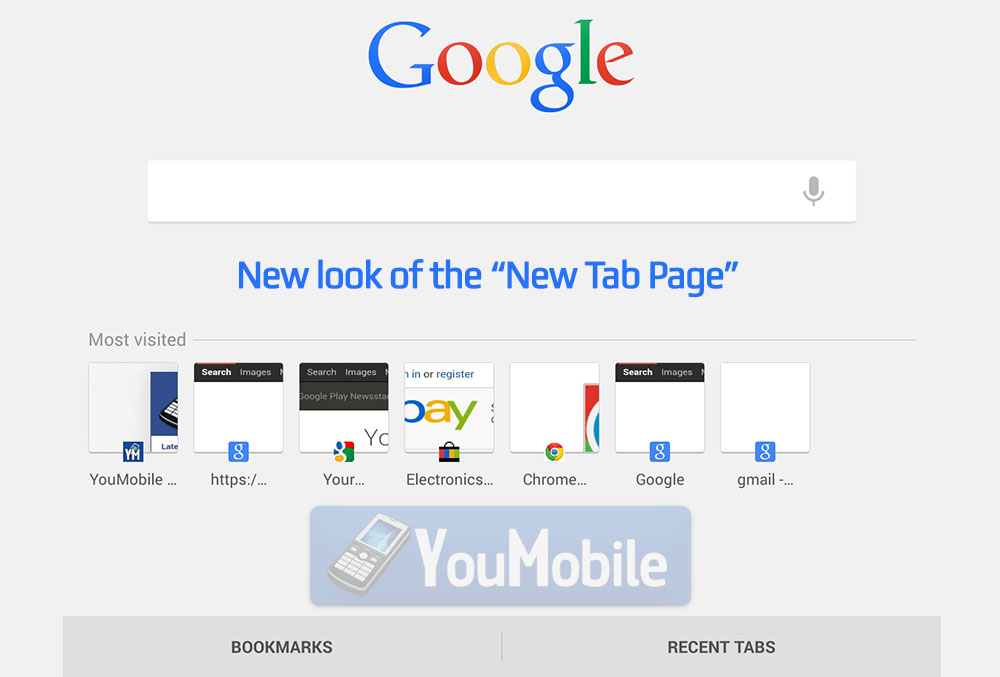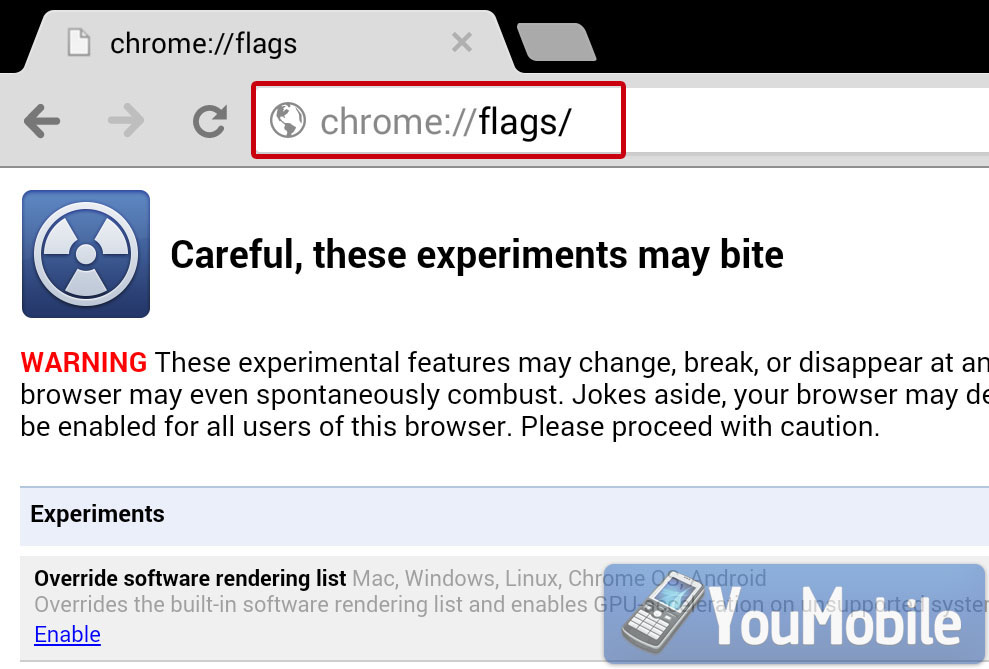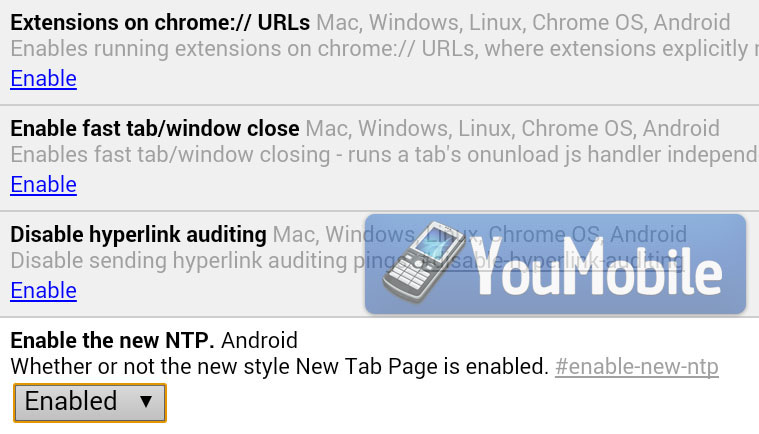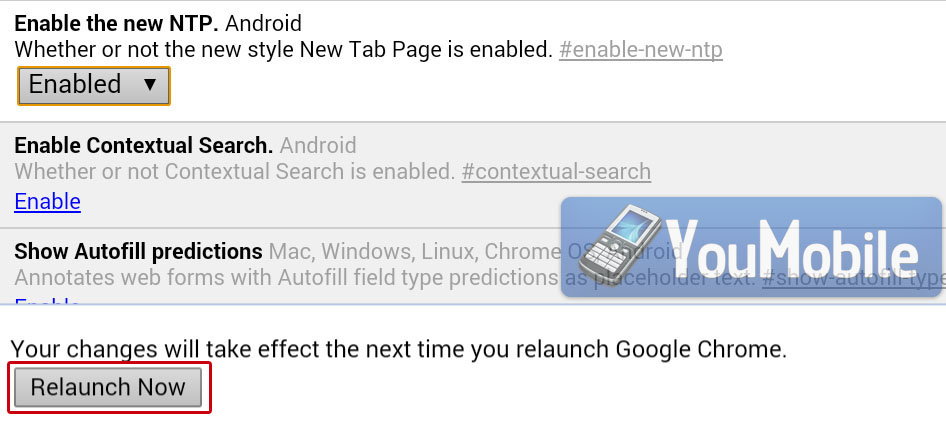ARM's executive vice president of corporate strategy, Tom Lantzsch, spoke to CNET and shared that the company has had a noticeable increase in interest for 64-bit mobile processors. More specifically, the 64-bit Cortex-A53 has received a lot of attention from device makers.
The interest was so high in fact, that it came as a surprise to ARM's executives in the chip design department. Lantzsch believes ARM and its Partners will be ready to launch Smartphones with 64-bit CPUs this Christmas, although that's as specific as he got. He notes that when 64-bit software gets released, products could change for the better
A leaked Screenshot shows what Google is baking for the Upcoming Android version, a Complete Makeover to the Android Icons. In KitKat 4.4 we saw a redesigned Home-screen, launcher, soft buttons and status bar, Google won't stop there but it will take these changes to the Next level with the Upcoming Android version.
As you can see in the Screenshot above, a Completely New App Icons design, including all Google Apps and default Android system Apps too such like (Google Play, Email, Gmail, People, Calender, Maps, Camera, Photos, Hangouts... etc). We should expect a slightly minor changes to these Apps User Interface too. Google already updated all its Apps with the left-slide menu that has all the settings the user need instead of using the Action bar.
In the list above you'll see the difference between Google Web Apps Icons, Current Android Apps Icons and the New Redesigned Android Apps Icons. Google is still keeping its 3D-Holo Effect with the new designs but used the long-shadow technique to show the layers of every icon. Android icons is starting to look like the current Web icons.
These New icons is highly expected to be in the Upcoming Android Version 4.5 which is rumored to be announced this June. Google will also updates its Android design guidelines so Apps developers redesign there icons and logos to suite the New Android UI.
Chrome for Android version 34 has a Great Hidden feature, a Newer look for the NTP (New Tab Page). The New look NTP puts Google Search bar in the middle with current Google doddle above it, your most visited websites below it, and two buttons, One for your Bookmarks in a better designed list, the other button is for Recent Tabs for all your other synced Google devices (Desktop, Laptop, Tablet, Smartphone, iPad... etc).
To Get this New look just follow the few Steps below, It's completely safe and you can undo it at any time. Make sure you have the latest Chrome version 34 from the play store to get the same look as in the screenshot above.
STEP 1
Head to Chrome Address bar and type Chrome://Flags/ then Hit Enter to open this setting page.
STEP 2
Scroll down and Search for "Enable the New NTP. Android" Flag.
If you are already on your Chrome Browser, you can Click this link HERE to get there directly.
STEP 3
Now, Enable the New NTP, by selecting "Enable" from the Drop-down menu.
STEP 4
You'll have to ReLaunch Chrome for Android, note that this will close all currently open tabs. You're DONE!
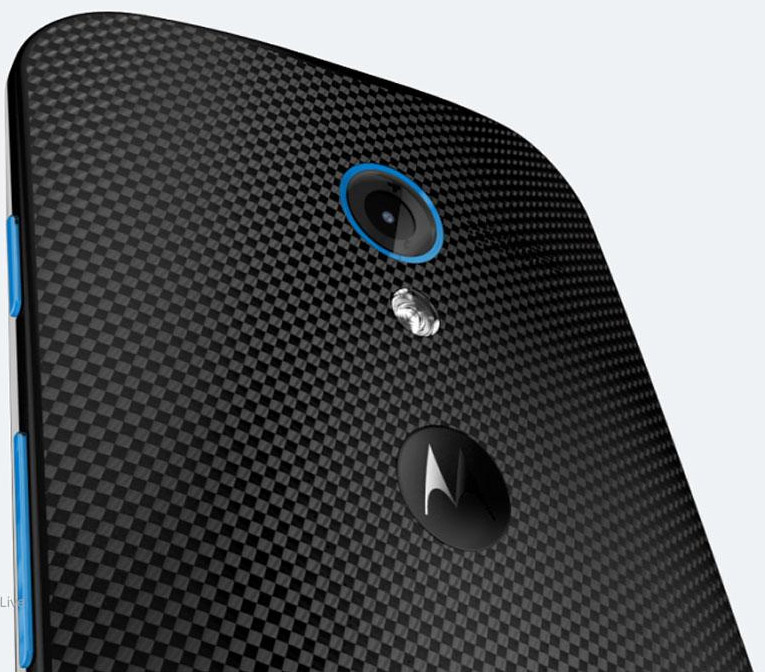
We already know that the Next Motorola flagship device will be named the Moto X+1 from previous logo leak. Today, we have some more info about that device, well we don't have any info about its design yet, but it will come with many official Color options and Material options too, hints to a replaceable back cover.
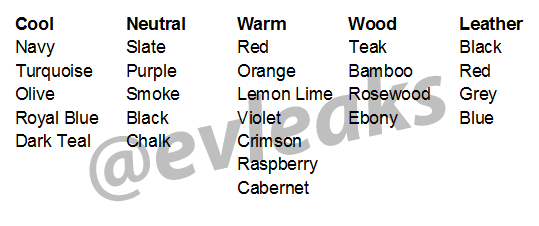
Moto X+1 will come with a large variety of 25 backplate options. Some will be made out of Wood (Teak, Bamboo, Rosewood, Ebony), and some will put Leather on the back of the handset (in Black, Red, Grey, or Blue).

Plastic back plates will include warm colors (Red, Orange, Lemon Lime, Violet, Crimson, Raspberry, Cabernet), neutral hues (Slate, Purple, Smoke, Black, Chalk) and (Navy, Turquoise, Olive, Royal Blue and Dark Teal).
Source (Tweet)
OnePlus start-up posted a comparison between its upcoming flagship OnePlus One and the Best Android Smartphones on the market currently the Samsung Galaxy S5. The comparison Infographic showing the difference between the two smartphones in CPU, RAM, Camera type, Battery, Display, UI and finally price.
The OnePlus One device wins many points over the S5, like in the Ram (3GB), display type and size (5.5" IPS), Battery (3100mAh + power saving technology) and also in the User Interface as the OnePlus One use CyanogenMod 11S while the S5 using TouchWiz UI. The Price different between both devices is BIG $699 to $400.
Which is Better in your Opinion ?
© 2023 YouMobile Inc. All rights reserved