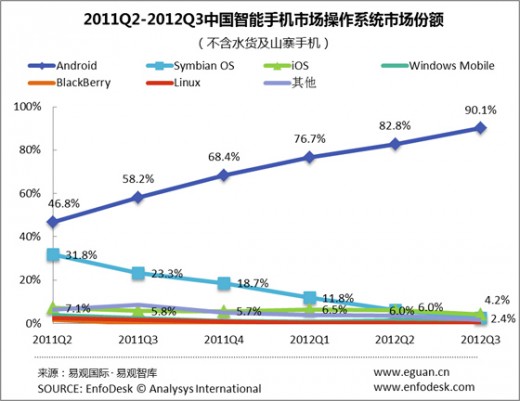Box cloud storage is very popular between android users. But Sometimes, the storage space these services provide for free just isn't enough.
However, that won't be the case for some LG smartphone owners. Box.com is giving away 50GB of storage to owners of an Android smartphone made by LG. The offer is valid for users in the U.S. with a handset running Android 2.1 or later on a device with HVGA screen (320 by 480 pixels) or higher.
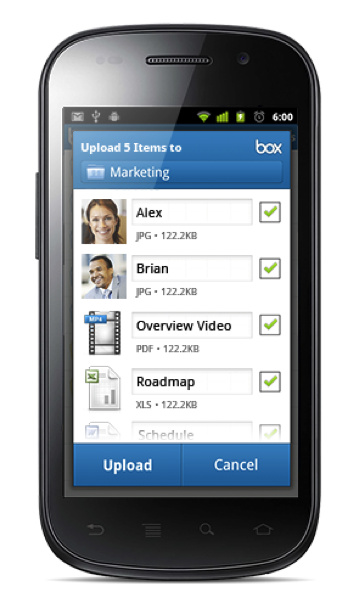
If eligible, all that one has to do is to register before December 31, 2012 in case they aren't a Box user already.

The Chinese company Meizu is getting ready to announce the by the end of this month, the successor for the Meizu MX which was an iPhone-like smartphone but with Android OS.
Meizu MX2 Official press images leaked with hands-on photos too, The smartphone will pack Android Jelly bean with a Quad-core processor and display with 1280 x 768 resolution.
Meizu removed the physical controls below the display, which have been replaced by the now standard on-screen Android navigation controls. The device will officially be announced in China on November,27th.

In 2010, Symbian OS was leading the Chinese Market then but now, everything has changed. Google's platform now has increased its market share to more than 90% in the world's most populous country, according to the latest report by Analysis International.
The share is likely even higher, but the analysts don't count knock-off Android devices. Just last year Android's share of the Chinese market was 58.2%, so that is some very, very impressive growth.

Canonical is trying to spread its free Linux-based Open source Operating system Ubuntu on Android Smartphone and tablets. Nowadays, handheld Devices is very powerful, take Galaxy S III and Nexus 7 for Example, they both have a 1-2GB Ram and Quad-core processors, Ubuntu can make use of your device's CPU power to run the latest Ubuntu edition smoothly without the need for a specific mobile version, you can run the same desktop version you're running on your PC but on your device. Check the video a the end of the article to know more.

Ubuntu on Android is a concept Ubuntu is trying to sell to Android phone makers, enterprise-level customers, and peripheral manufacturers. You can see Ubuntu's pitch and explanation of features and specifications on their site. The idea is that a full, slightly modified installation of the Ubuntu desktop is stashed on the storage of a multi-core Android phone. Whenever that phone is set in a dock and connected to a monitor, that Ubuntu installation comes to life and runs. The Android phone becomes just a very small computer, and the owner gets the full desktop experience of keyboard, mouse, and big screen.

The snappiness and space depend on each phone, of course, but with most major new Android smartphones arriving with at least dual cores and at least 32 GB of space available to users, Ubuntu is a feasible option. Watch the demonstration video, and you'll see that browsers open fairly quickly, and app switching is fairly fast. This has something to do with the solid-state nature of Android storage, and the lightweight nature of Ubnutu. There are definitely delays, especially when switching from Android to Ubuntu and back again from dock plugging, but it's early-stage software that can hopefully be optimized.
With over 20 million users, Ubuntu is the world's favourite free operating system and Ubuntu for Android is the first complete solution for office productivity on a phone. It lets Android and Ubuntu share the same Linux kernel, so they can run at the same time Android for the phone experience and Ubuntu when docked. Which means one address book, one set of bookmarks, one place for text messages and one inbox for mail. And thanks to careful integration between the Ubuntu desktop and Android, user's have access to the phone's functions when it's docked including making and receiving calls.

As you may know, Adobe Flash Player for Android has been pulled from the Google Play Store and you No longer see the flash player on your "Installed Apps" tab on Google Play store.
How to back it up in case you formatted your Phone ?
How to Install Flash player on a Newly activated Android device ?
Huston, We Have a Solution! Here is a tutorial for How to Manually Install & Update Adobe flash Player on any android smartphone running Android version 2.1 or later (Support Gingerbread, HC, ICS and JellyBean) or just Download it and keep it as a back-up just in case.
1- In your phone go to Menu > Settings (or Menu > More > Settings), which is where the "Enable Plug-ins" option can be found.

2- Then Check the "Unknown Sources" software box.
3- Download the latest Android Flash 11.1.115.28 APK from links below:
![]()
(Eclair, Froyo, Gingerbread)
(Honeycomb, ICS, Jelly Bean)
4- Copy the APK to your Phone storage, using Any File Explorer find the APK you've copied to your phone and Install it.

5- Go to the Menu > Settings and Un-check "Unknown Sources" (Optional)
6- DONE! you've just Installed/Updated your Adobe flash to the latest stable version.

HTC released HTC One X+ with Jelly Bean 4.1.1 and Sense 4+ out of the box, Samsung update its flagship device Galaxy S III to Jelly Bean 4.1.1 as well. Which phone will be faster with the same OS ?. The benchmark tests used were ones that Android users would know of.
The Quadrant Standard tests the 3D graphics performance along with the CPU and I/O. SunSpider was used to test the browser, along with performance of JavaScript and Qualcomm's Vellamo was used to test mobile web performance, HMTL 5, the CPU performance and AnTuTu which tests the RAM, GPU, CPU and I/O performance.
.jpg)
In Quadrant the HTC One X+ took a score of 6068, which was 800 points over the Samsung Galaxy S III, which managed 5207. The One X+ also took the lead with CPU and I/O, however the Samsung won in the categories of memory and 3D graphics. In Sunspider the HTC One X+ won when it scored 1082.2ms compared to the 1215.4ms, in this case the lower score wins. Neither of the handsets matched the iPhone 5 results, which came in at 914.7ms.

In AnTuTu the HTC once again took over and scored a total of 12,945 and beat the Samsung Galaxy S3 in CPU, RAM and I/0. The S3 scored 12,082 overall and took the GPU category.

This isn't Ubuntu for Android, or a hacked together demo made by an enthusiast, this is Real Official version of Ubuntu running on a Google Nexus 7 tablet and being shown off by an official Canonical engineer.
Canonical founder, Mark Shuttlesworth, has said that beginning with Ubuntu 13.04, which is due in April 2013, the team will be focusing on "mobile metrics" like battery life and memory consumption, which will lead to the OS being able to run on a much wider range of Android & mobile devices.

The Unity UI is already a solid step towards being touchscreen friendly, so now it is just a matter of optimizing the OS for touchscreen devices. The start of that work looks to be right around the corner as Shuttlesworth told developers attending the Ubuntu Developer Summit (UDS) in Copenhagen Denmark next week to bring their Nexus 7s, because Google's tablet is apparently a great "reference" device for the project.

OUYA is The World's first Android-based gaming console is now available for pre-order. Its shaped like a beautiful Glass-Cube and runs Google Android OS.

OUYA didn't waste any time getting its Console up for pre-order. However, you'll have to wait until 13,April 2013 to get your device delivered to you.
The pre-order price for a console coming with one controller is $99. If you want two controllers its $129, and $189 for four controllers. Sounds like a pretty sweet deal to me.

Do you Have an Android 4.0 ICS smartphone and want to enjoy and install all the New Google Jelly Bean stock Apps while waiting for an official update to your phone,
Well, We've got a solution for you. You can Now Install all the JB apps on your ICS phone in 6 easy steps. Check it out below.

How to install the Jelly Bean apps on an ICS smartphone:
1. Download the Jelly Bean apps from HERE (50MB).
2. Connect your phone to your computer via USB cable and transfer the JB apps archive to the root folder of your mobile device.
3. Disconnect your phone from the computer, turn it off, and then boot it into ClockworkMod Recovery.
4. With your device in Recovery mode, select "Install ZIP from sdcard", and then "Choose ZIP from sdcard". Select the Jelly Bean apps file to begin installation.
5. Once the installation is complete, choose the "Reboot system now" option.
6. DONE! When the device boots up, you should Jelly Bean apps Installed and ready.

Verizon Wireless, the biggest 4G LTE Networks in the U.S. has already broken down its quarterly financials, and now the carrier announced it has sold 6.8 million smartphones during the Q3 2012.
Only 3.1 million of them were iPhones, and the majority of those iPhones were older models. Still, 21% were the iPhone 5 and that's a pretty good percentage given that the new iPhone only sold for just over a week in the third quarter. So, After doing the math... Verizon sold 3.7 Million Android smartphone this Quarter only.
© 2023 YouMobile Inc. All rights reserved