
Updates for the Galaxy Note 3, Galaxy Note 4, Galaxy A5 and many other Samsung smartphones are here today. Check out the list below and choose the right model to update with the Odin3 flashing tool now.

Bixby isn't exactly finished yet, but Samsung has already dedicated an entire hardware button to it on its latest flagship handsets. As expected, most people didn't like that much and they complained about Samsung not giving them the ability to remap the button to say the camera, or ideally, the fully functional Google Assistant. The situation was remedied when a XDA Developer released an app onto the Google Play Store that allowed the user to remap the button to his/her liking. This time around, it was Samsung who patched it up and made sure that the app would no longer work after downloading and installing their latest OTA update which also includes the April security patch. At this point, it was believed that the S8 and S8+ will be stuck with Bixby on that button forever, unless you decided to root your device.
Apparently, that belief system was flawed since Redditor Dave Bennet has just releaed an application named BixRemap which does one better over Samsung. However, this time around, the app can only be used to launch Google Assistant instead of Bixby and nothing else. It is still a better option for the button rather than calling up Bixby which doesn't even work with voice commands yet. The user will still see Bixby beginning to launch on pressing the button, but the Google Assistant will replace it in a flash to come up instead. No rooting is necessary to use the app and it can now be downloaded from the Play Store. This app may not be as good as the previous release, but at least this one still works!
Via: Android Authority
Saikat Kar (tech-enthusiast)
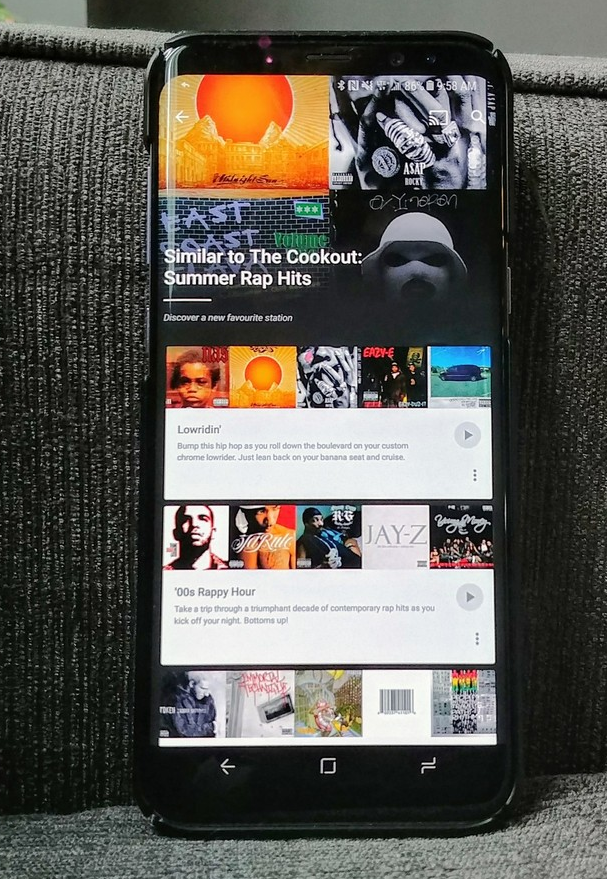
Samsung Music will no longer be on any of the company's smartphones from now on as they have joined forces with Google to make the Google Play Music app default for all future Samsung smartphones. It cannot exactly be said that this would be a huge loss; given there was nothing very special about Samsung's music player to begin with!
The tie-up has also resulted in all S8, S8+ and Tab S3 owners receiving premium Google Play Music services without any charges, for a period of three months. Additionally, owners of all the three devices will be allowed to upload and stream as many as 100,000 songs from their offline collections. The limit on regular subscribers on the other hand continues to remain at 50,000 songs as always.
All the other expected premium and free features of the Google Play Music app like free radio, mood based intelligent music suggestion, podcasts, streaming, etc. will be available right out of the box, as long as you decide to purchase any one (or multiple) of the aforementioned Samsung devices. YouTube Red will also be a part of the three-month deal for the Samsung users. In case you really did like the Samsung Music Player, it is still available for download from both the Galaxy and the Google Play Store.
Saikat Kar (tech-enthusiast)

The latest firmware updates for April 20, 2017 are here. Check the list to find the right ROM for your Samsung smartphone or tablet. We recommend checking out this tutorial on how to flash Android updates manually with Odin3 before proceeding.

Although I always prefer my devices to be unlocked, there are those that benefit from the low EMI plans and bundled offers that carriers have in place for expensive smartphones, especially in the US. However, many do not like the way Verizon or AT&T logos are stamped on their phones as it takes away from the phone's initial design language. This would particularly be a travesty for the S8 and S8+, given how aesthetically and minimally they are designed by default. That won't be a problem with the two flagships from Samsung this year though. Samsung has made sure that no ugly carrier logos will be messing with their bezel-less smartphone's aesthetics. Just like the iPhone, physical branding won't be a part of any Galaxy S8 and S8+, irrespective of where you or whom you buy your phones from.
We were actually expecting something like this from the smartphone giant, given how much Samsung has sacrificed to achieve a clean, immersive look for the two phones this year. Apart from axing the iconic Physical Home button, they have not put their own logo in front of the device, which is a first for any and all Samsung smartphones and tablets. However, the Samsung logo does make its way to the back of both devices, unlike the carrier logos which are gone for good.
Saikat Kar (tech-enthusiast)
© 2023 YouMobile Inc. All rights reserved







