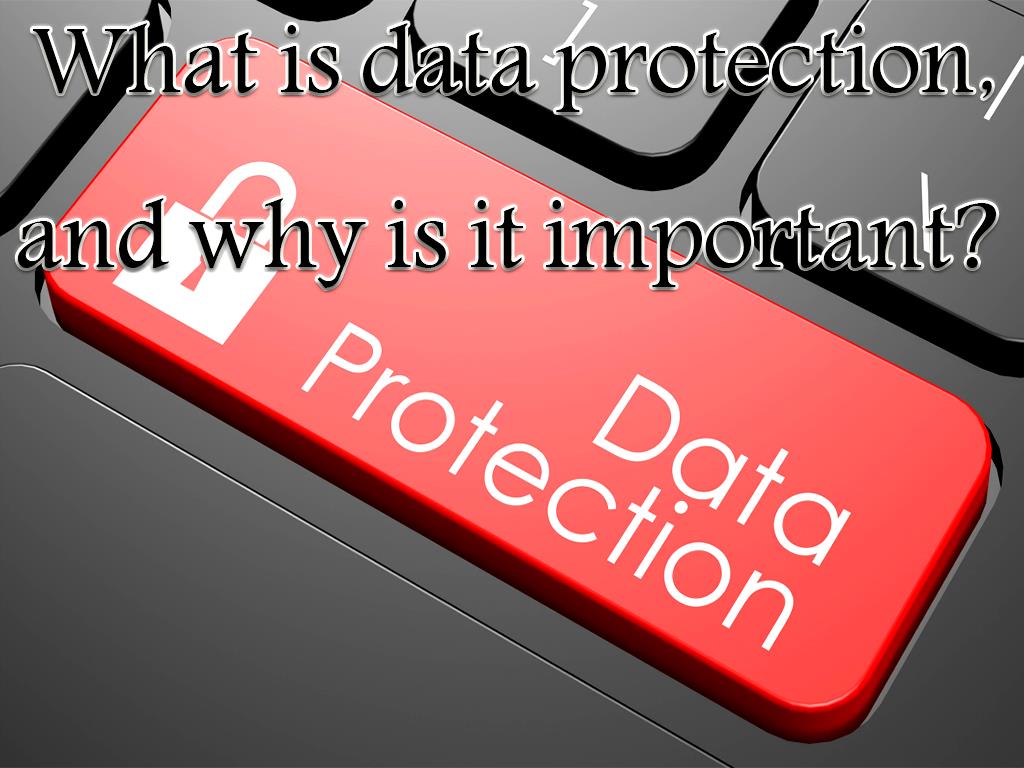
Fraud, theft, cyber-attack, "my data has been stolen," or "I have been a victim of internet fraud": these are the words or sentences one hears very often these days as an individual goes online using the internet.
Or an organization makes its sensitive data available to be accessed online through the internet. When such incidents happen, these cause severe consequences for businesses and organizations, and government levels.
On the other hand, we also hear terminologies like "Data Security "and "Cyber Security." But what are these terms, and why are they so important in today's Information technology? First, let us look at how data security can be breached and how to counter these attacks.
In the era of Information, technology is progressing day by day, and innovations are being introduced in IT, such as 5G technology, video conferencing, and IoT (internet of things).
Every human being on the face of this planet has now been connected in this global village through the internet locally or globally. As people are getting hitched, they are sharing information through different applications and platforms.
Data Security and the Role of Governments:
Locally, governments store their citizens' data such as their National IDs, family tree data, passport information, and educational information. As this is sensitive data, governments cannot afford to let this data be hacked by an individual or a team of skilled personnel known as hackers. That's why governments and organizations think and implement ways for data security that will protect the data from theft and being used in fraudulent activities.
That's why all over the world, countries are making laws to protect cyber crimes and to apprehend the culprits involved to keep their valuable data from unauthorized breaches. One of the salient features of these laws is that no business or government can attain data from the user without their consent.
Business and Data Security
As more and more businesses are establishing and getting connected locally and internationally, every enterprise is transforming user data digitally, eliminating the need to use paper. Doing this type of digital transformation has its perks. First, it boosts the businesses operations as they are now more productive and quicker in responding to its customers or users as the computing environments have provided endless possibilities for the businesses.
But as the data of employees and customers start to grow, the need to monitor and manage better arises for individual businesses. If not properly monitored, the data can quickly go into the hands of unauthorized individuals who can use the data for God knows what fraudulent activities. Businesses usually store data of their customers such as their:
• Emails
• Telephone Numbers
• Names
• Addresses
• Credit Card / Debit Card or Bank details
This is an individual's sensitive data, and the responsibility of the business or banks is to make sure that as the data grows, the more it gets difficult to monitor as data stored on computers has its benefits as well as downsides such as hardware-related failures, such as computer hard drives malfunctioning and crashing to a point where it is impossible to recover the data stored on it, to cater this on needs to have backup drives intact so that a backup of companies necessary data is saved in case of a hardware failure.
Data security is achievable if you keep track of anything that might pose a threat to you. This includes making sure that people you meet online for a business cause are not suspicious. You can use Nuwber or do online research on your own if you find someone showing red signs. Always check the legitimacy of a person before you provide any sensitive details about your business to them.
Computer viruses are another major cause of corrupting the data stored on the computer by altering the data stored on the drive and making it useless.
Common types of computer viruses are "Adware," which displays unwanted ads on the user's computer and consumes many resources, thus causing lags in serving user requests. "Ransomware" is another dangerous form of computer virus as it alters the extensions of the computer files and leaves a note for the user which states that if you want your data back, contact us and send a huge amount as being told, thus causing a huge setback to the organization financially.
This also impacts people losing jobs and, most importantly, affecting the company's reputation and reliability in this competitive world of technology.
As the computer helps us atomize the tasks and makes our lives easier, we can not eliminate human interaction with the machine, thus also causing human errors. This is also a significant cause. The most leading cause today is considered in data breaching or data loss. However, this can be overcome by implementing appropriate user controls to restrict employees from accessing data they cannot access.
Mobiles and Data Security:
As this is the age of mobiles and with the launch of 5G technology, the organizations have allowed different services to their users online, which users can now easily access through their mobile devices, thus eliminating the need to find a computer and laptop and accessing any service offered or own data information at his own desired time and place.
But as the users and organizations are shifting to cloud computing, more and more cyber attacks are being made to hack the user data from their hand-held devices.
That's why big companies like Apple and Google are now implementing more and more features with every passing day and every major release of their operating systems. For instance, Apple releases its iOS to all of its devices regularly to make the operating system of its devices more secure and provide more data security to its end users by eliminating the vulnerabilities reported by the security researchers, also known as bugs.
The same is the case with Android. Security patches are being released regularly to make the end-user experience more secure. But every mobile company is securing the data of its users by implementing security features like "Fingerprint Sensor," "Face-ID unlock," and 128-bit and 256-bit encryption methods and passcodes.
Another way the mobile data security is strengthened by the implementation of "Two-Factor Authentication" system, which is a code system sent to the user's mobile in addition to the passcode so that only the original user can gain access to the desired data after verifying the code sent to him/her on their registered mobile or E-mail address.
Conclusion: To summarize the whole story in a nutshell, businesses and organizations should adopt the latest methodologies for data security such as encryption technologies, cloud-based data monitoring tools, network and endpoint security tools to minimize data breaches, regular backups, and risk management policies to make the user as well as companies services and data more secure from unauthorized access.

One reason why you would decide to utilize Google's Play Store as your application store of decision is a result of the different safety efforts that Google has set up. The organization not just audits applications that are submitted to the store, yet there are likewise frameworks set up to guarantee that they are liberated from malware.
Tragically, here and there some applications can by one way or another sneak by the radar, such is the situation with a lot of applications found by Dr. Web in which these applications been able to fool clients into surrendering their Facebook passwords. These applications likewise had all the earmarks of being well known where it was assessed that joined, these applications figured out how to pile up more than 6 million downloads. As per Dr. Web:
"Subsequent to getting the vital settings from one of the C&C workers upon dispatch, they stacked the genuine Facebook website page https://www.facebook.com/login.php into WebView. Then, they stacked JavaScript got from the C&C worker into a similar WebView. This content was straightforwardly used to capture the entered login qualifications. From that point onward, this JavaScript, utilizing the techniques gave through the JavascriptInterface explanation, passed taken login and secret key to the trojan applications, which then, at that point moved the information to the aggressors' C&C worker."
Fortunately, Google has since eliminated all the culpable applications from the Play Store. The organization has likewise restricted the engineer accounts subsequently. We don't know the number of clients may have been influenced, however on the off chance that you have downloaded any of these applications and utilized Facebook to login, then, at that point possibly you should consider changing your secret phrase ASAP.
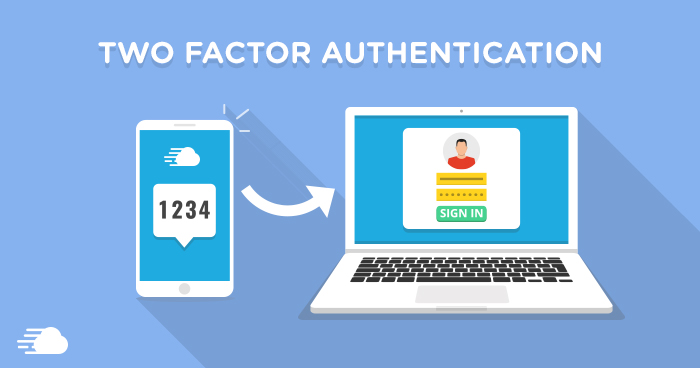
What is Two-Factor Authentication
You might have noticed that some of your online accounts require a PIN number for logging in, in addition to your username and password, and wondered why that is the case. Or you might have pondered why you need to enter your PIN code after you have inserted your credit card into an ATM machine before you can withdraw your money. Such redundant verifications are the applications of an emerging security technique in the world of cybersecurity known as Two Factor Authentication (2FA). The two-step verification process requires that the users enter two pieces of information (i.e., factors) to prove they are who they claim to be thus instituting efficient protection against the rising number of phishing attacks and account takeovers.
Vulnerability of passwords
The concept of passwords has been around since 1960s, and it still is the most fundamental element of cybersecurity today. A password acts like a key to your account by giving you access to what is yours and denying everybody else the same.
Of course, hackers have also been around for just as long as passwords, so back in the days a typical safety guideline to protect your account sounded like "change your passwords frequently", "favor random unique and complex passwords over dictionary words", "use password managers", "set different passwords for different accounts" etc.
However, with burgeoning computing power at the disposal of cybercriminals and a swelling amount of malware enabled by it, passwords alone are no longer sufficient to keep hackers out of your system, no matter how "complex", "random", "unique" or "frequently changed" they might be.
In spite of the fact that passwords are no longer stored in databases in the form of plain text like they once used to (as a safety measure against data breach) and are now stored cryptographically through a process named hashing, a typical 9 character long hashed password can still be cracked by advanced algorithms in just two hours. 2FA acts to increase the number of security layers to the user's login process, thus making it harder for hackers to break in. With a staggering rise in the number of cybersecurity attacks during COVID-19, it is all the more important to add a little more safety to your accounts, and enabling a two-factor authentication system is the right place to start.
Strength of Multi (or Two) Factor Authentication
To truly understand the two-factor authentication system, it is important to understand Multi-Factor Authentication (MFA) first because the former is just a subset of the latter.
MFA basically consists of three fundamental ways (of which there are several derivatives) to gain access to a given entity. These include PIN/password, biometrics (fingerprint, retinal scan or facial recognition), and out-of-band verification methods like SMS. Understandably, 2FA includes any two of the stated verification methods thus affording you significant protection even if your password or network connection is compromised.
Let us now walk you through MFA methods, any combination of which is recognized to be powerful against threats.
PIN / Password
When you sign up for a newsletter or a social media account, you basically create an account for yourself which includes setting up a username and password to erect your first layer of defense.
Push Notifications
Push notifications are gaining popularity as a means of authentication. The most common example is how Google sends authentication codes to previously authorized devices every time a new device associated with a given user requests access. This method provides users with an opportunity to agree or deny the login attempt depending on whether or not they recognize it. If the user provides his/her consent, a signal to the webserver is generated which completes the authentication process.
Out of band verification code
Out of band verification methods rely on connections other than the internet to communicate the code to you. The most common methods are SMS and robocall. Never use email for code verification as that could be easily hacked.
The only downside to SIM-based methods is that if you are traveling abroad and cannot receive your code on your SIM, you are effectively locked out of your own account. Physical 2FA token is emerging as a method of choice which also successfully does away with this limitation. It is a device that works by generating codes to unlock your accounts. For example, Facebook and Amazon both have code generators that work very well with their respective websites by generating unique codes at every login attempt. The downside is, they cannot be used for any other account than the one they are made for.
Biometrics
Biometric verification includes voice recognition, facial recognition, fingerprint, or retinal scan. This method is getting increasingly popular because it is instantaneous. The moment you expose your biometric signature to a computer sensor, it reads your identity and authenticates it thus saving you the time typically spent waiting for an authentication code to be received on your phone.
Authenticator apps
There are numerous authenticator apps on various app stores which work the same way as a physical 2FA token by generating one-time, unique access codes for every login attempt. Both Microsoft and Google have their respective authenticator apps.
Conclusion
In spite of 2FA's effectiveness against ID theft, there is a small price to pay for the additional security you are getting. If you happen to lose your mobile phone, or it just so happens that its battery dies, you will be locked out of all your accounts for which your authentication is set to be via text message, authenticator app, or QR code, and until you recover and resuscitate your phone, you will not be able to get your access back.
However, keeping in view its utility, this price is peanuts particularly in comparison to all the likely losses which can be incurred in the aftermath of cyberattacks which one becomes vulnerable to in the absence of a two-factor authentication system in place. So, the next time you make an account on a website and are asked if you would like to enable Two-Factor Authentication, be sure to click on "Yes".
Court records uncover that Google evidently made it harder for clients discover the privacy settings

Organizations like Google depend a ton on client data to help them sell promotions and administrations. On the off chance that they understand what sort of things you look for and are keen on, they would then be able to make promotions that will entice you to purchase things, which thusly will allow them to charge sponsors more cash since it works.
Simultaneously, the organization has kind of advocated client privacy, however that may not generally be reality. In a report from Insider, they have uncovered unredacted court archives which imply that Google had intentionally made the privacy settings on smartphones hard for clients to discover.
They even claim that Google had compelled phone producers into keeping the privacy settings on phones covered up so clients would make some harder memories to turn it off. The reports likewise propose that Google had gathered area information on clients even after clients had unequivocally killed area sharing.
This revelation is important for a claim that Arizona Attorney General Mark Brnovich had recorded against Google back in May 2020 over supposed illicit following of Android clients' area. Google has since reacted to the reports wherein they guarantee that Brnovich "and our rivals driving this claim have made a special effort to misrepresent our administrations. We have consistently constructed privacy highlights into our items and gave hearty controls to area information. We anticipate putting any misinformation to rest."
Introduction
Given today's reality regarding the importance of data and its protection, convincing business leaders that they need to have a comprehensive backup policy is no longer necessary. What is necessary for business leaders is choosing the right backup solution for their organization. This can be complicated, costly, and ultimately fail to meet the current or future needs of the organization. What follows is a guide of requirements that your chosen solution should at least meet if not exceed.
Reliable
The Internet is full of guides advising readers on how to best choose their backup solution, some of them are great while others focus on factors that may only become important in the organization's future. The first and most important factor, sometimes never discussed and often assumed, is that the solution needs to be reliable and work when needed. In order for any solution to check the best backup solution box, it needs to guarantee that no data will be lost and perform consistently as expected.
Ability to Adapt
For many organizations, several technologies and systems have been adopted. The backup solution needs to be able to cover all these bases. Further, ideally, the solution needs to be able to cover future adoptions and technology upgrades to leave no gaps in the data protection policy. This includes migration to cloud services and cloud storage.
Simple to Use
Your chosen solution should not place any additional administrative burdens on your IT teams. It should be easy to use and operate to ensure that data protection policies are best served by the solution. If the solution has a steep learning curve it may not be the solution for you. While being easy to use it must be comprehensive and complete. The varied requirements of an organization need to be met so if the solution is simple both in its operation and its scope of protection it will leave the organization open to a nasty surprise in the future.
Wide Scope
Given the varied data, as well as the sheer amount of stored data, organizations deal with daily a backup solution needs to include a wide scope of tasks it can complete. These include functionality to both start and stop processes, create and delete files, generate alerts, validate that backups are not encountering errors, and much more.
Data Retrieval
Being able to back up the organization's data is half of the story. The chosen solution also needs to be able to retrieve the backed-up data when needed in an emergency or otherwise. In general, solutions that follow legislative requirements, international standards, and best practices place a shared emphasis on data retrieval as well as data backup.
Virtualization
Just as being able to cater to cloud solutions has become a vital facet of modern backup solutions, so has virtualization. By this what is meant is that backup solutions need to be able to cater to virtual environments employed by the organization. This is true for images created on the platform and machines running virtual environments.
Conclusion
This list is by no means exhaustive, but it does include some helpful tips for choosing your backup solution. These tips have also been considered with both current and possible future demands an organization might have.
© 2023 YouMobile Inc. All rights reserved






