How to transfer your data to a new computer without loss
How to transfer your data to a new computer without loss
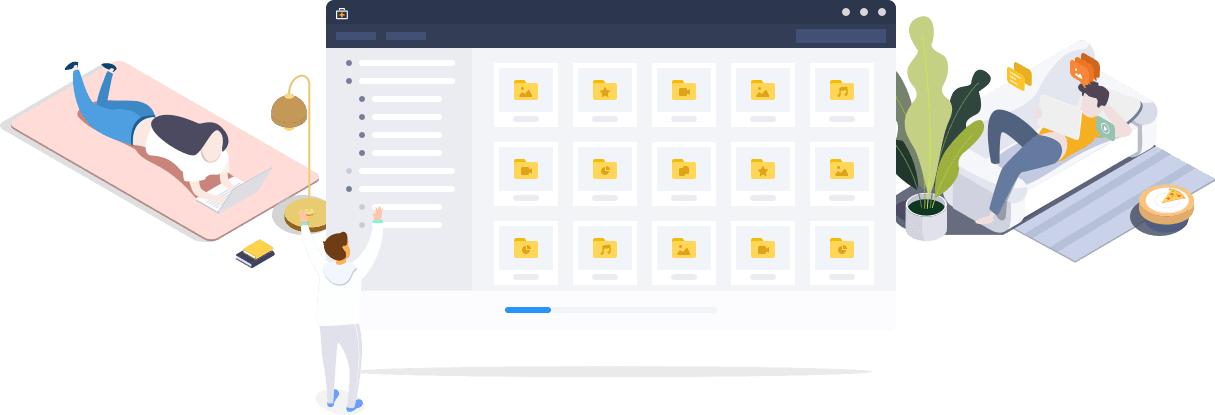
In today's world, every windows user wants to get their hands on the latest windows version available i.e Windows 10.
No doubt it is really convenient for users to keep their personal files and folders after upgrading but it is not in the case with all the apps and software installed.
An EaseUs software named EaseUs Todo PCTrans Professional 11.0 helps you to perform an in-place upgrade in Windows 10 without reinstalling all apps.
It is a simple to use PC data transfer software (software de transferência de PC) which gives you the ability to transfer applications and personal files between windows operating systems.
You can seamlessly move all your essential data to the new version of your PC which saves you the time and energy to manually copy and paste.
It supports different windows version like Windows XP, Vista, 7,8,8.1 and 10 (32 and 64- bit).
What is does is that it automates the configuration of apps on the new version of Windows with removing the old versions.
INTERFACE
EaseUs Todo PcTrans Professional 11.0 has a very organized, user-friendly and easy to use interface.
It has different steps involved in the whole procedure of transferring data and the interface remains the same in all the steps.
You just need to select one of the given options in each step. If there is some setting change you want to do you can do that according to your preference and rest the program will take care for you automatically.
You are offered two options once you open the application one is whether you want to transfer data between two PC's connected on the same local area network or you want to prepare an image file that includes all your data that you want to keep after upgrading to a different Windows operating system.
Salient features
-
The main highlight of EaseUS Todo PCTrans is that it can also backup installed programs apart from backing up personal files.
-
Two ways of transferring data. One is data transfer between PC's connected on the same LAN and other is creating an image of files for future use.
NOTE: Data and Applications cannot be transferred using this tool from a newer OS to an older OS. You can use this in all Windows versions from XP to 10. Windows Server 2003, 2008 and 2012 are supported too.
-
You can migrate anti-virus software.
-
You can also filter your content which is to be migrated
-
It Supportes cleaning local system disks and large files.
Edition Options
You are provided with two buying options. One is the professional edition and other is the technician edition.
Both amateurs and professionals can use this tool as you are provided with a user guide and 24*7 service and live chat and a free trial of both versions.
The professional edition is for $49.95. With all the salient features available it lacks features like you can't transfer domain accounts, free tech support is medium. It is not for business use and only 2 PC's are provided with a license.
On the other hand, the Technician edition is for $399. The tech support is high. You are provided with technician license which means multiple clients can use it in a company. Technical service is provided to clients.
Conclusion
EaseUS Todo PCTrans Professional is a highly recommend OS migration or a data transfer tool.
Because of its advanced functionality and user-friendly interface, this tool can be used by amateurs as well as professionals without any issues.
You don't need to worry about your data loss as it becomes extremely easy and quick task to migrate to a new Window's OS with all your essential data safe.
© 2023 YouMobile Inc. All rights reserved





