Search result

Apple Made Siri, Samsung Made SVoice... HTC decided to join the Smart Personal Assistant party with its New Upcoming App "HTC Speak", HTC Speak is reported to be included in the Next Update to the One Series Smartphones as it will be Exclusive to the HTC One Series devices including the Evo 4G LTE too.
HTc already posted the First Official screenshot (Photo Above) of the App on its Facebook page with a title "Top Secret" and sample of the Smart Personal Assistance as a funny dialog. We also got the full GUI pack of the application including the app icons.
![]()
HTC Speak is said to be Coming by the End of Next Month in the form of an OTA update to the One Series.

Do you want to try out Samsung GALAXY S III S-Voice on your Android smartphone ? Well, We have a Good News for you. We just got a fully functional [.APK] of the S-Voice app.
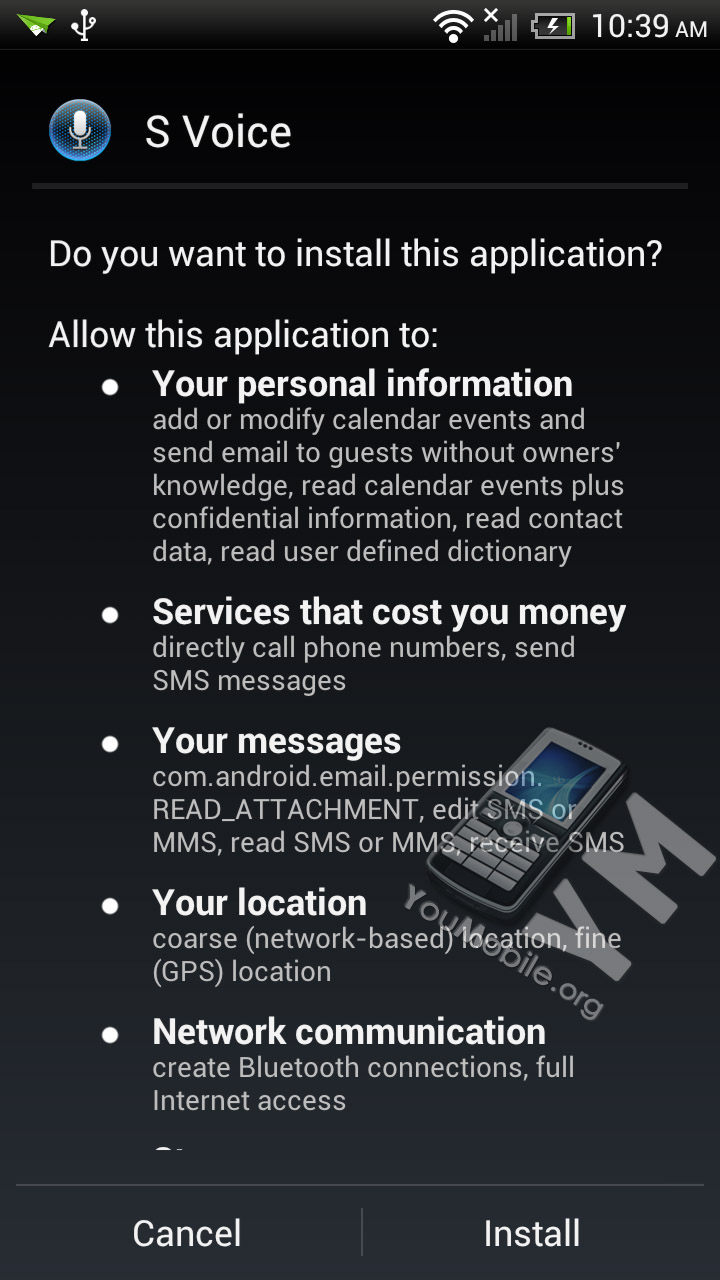
We tried it out and its working Very Good, The App works only on Android ICS 4.0 smartphones. Here is some Screenshots of the S-Voice App on our HTC One X running ICS 4.0.3:


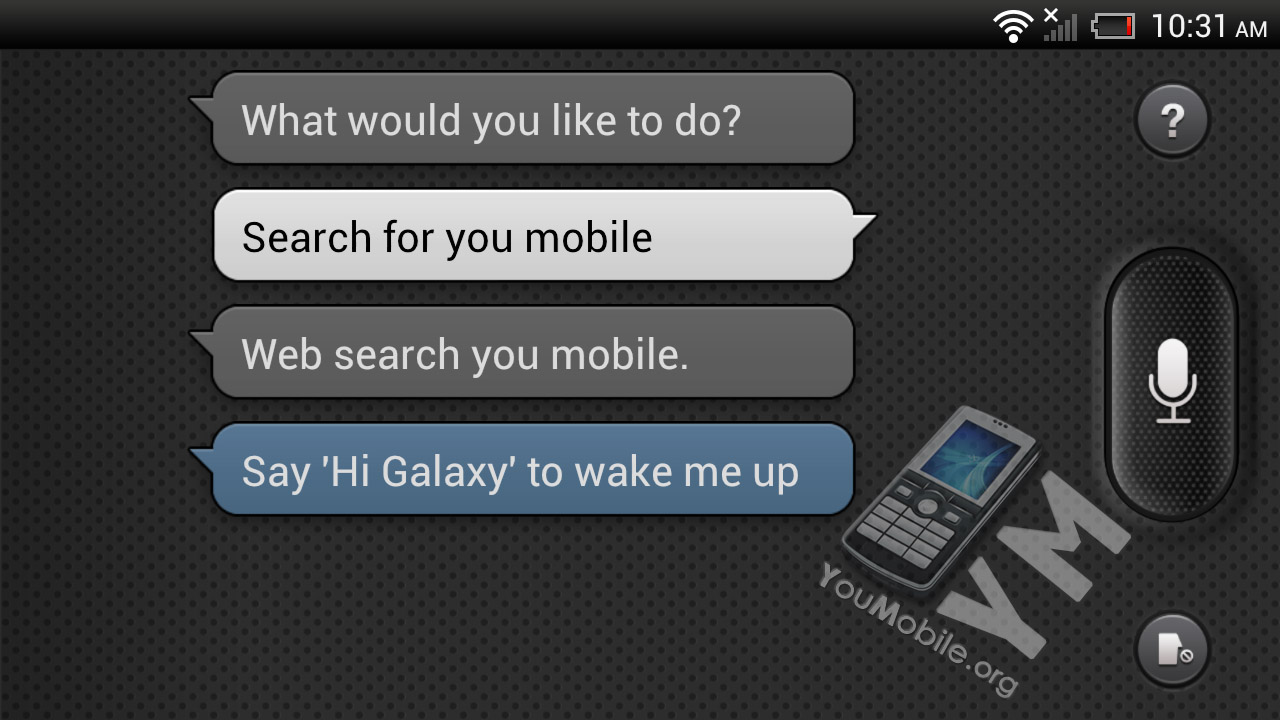
* The APK provided above is the Official Samsung S-Voice Application APK leaked from a Rooted GALAXY S III I-93000 device.
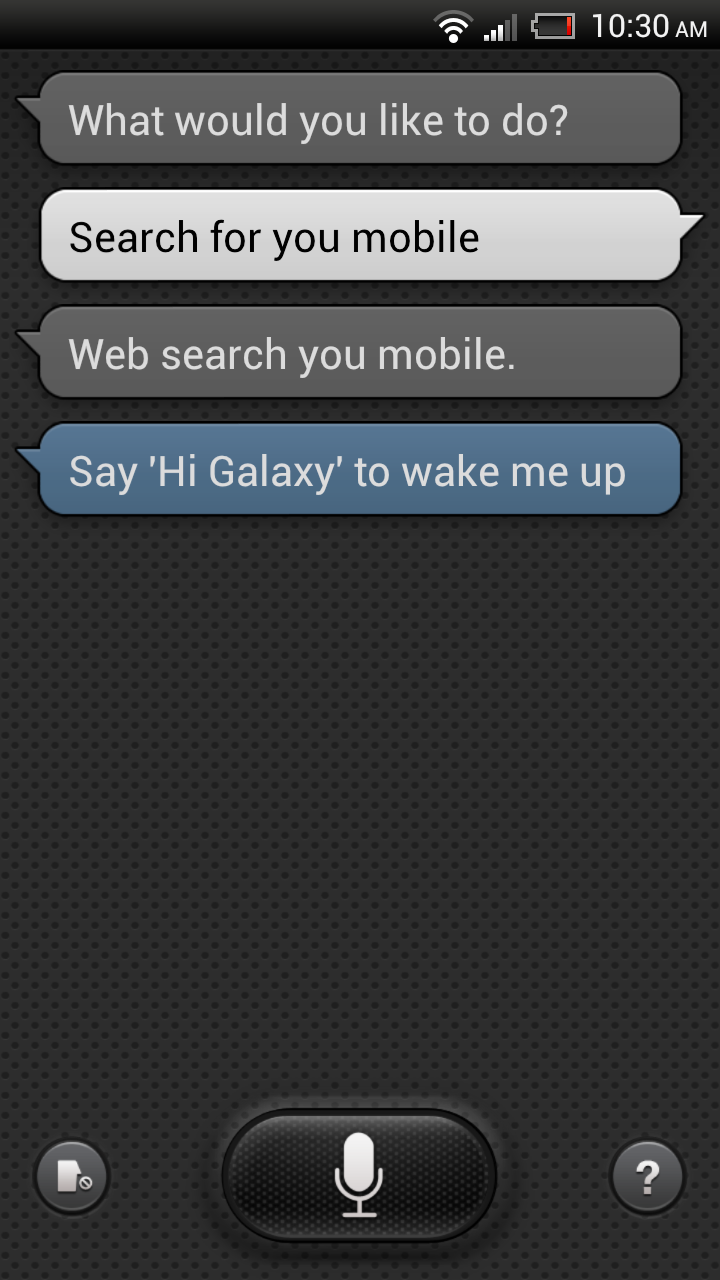
Just Right after we posted Samsung S Voice application APK and everyone downloaded it, Samsung has begun blocking S Voice server requests by smartphones devices other than the Galaxy S III I-9300.
The application was extracted from a developer's unit of the SGS III, and just as we thought that the feature advertized as unique for Samsung's new flagship has made its way to all Android devices, the Koreans along with Vlingo started blocking server requests from unauthorized phones. FTW, Vlingo is the company behind the S Voice App.

So while requests are still sent, the server now detects that they come from an unauthorized phone and don't process and return an error message "Network error, Please Try again".
Good NEWS!
There is a workaround but it requires a ROOTED device and some Modifications of a system file, which is not safe. If you want you can follow the instructions HERE at your own risk.
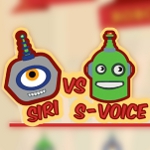
Dialaphone decided to find the answer to that question and pitted Siri against S Voice. What's more is that they organized the results from their research in an infographic and shared it online for the world to see. Enjoy and tell us what you think on the Comments section below!


The Samsung Galaxy S III comes with not just one, but many new little software additions that combined together make a difference. One that stands out among them is S Voice, a Siri-like service, that allows you to use your phone as a personal assistant you can speak to. It uses natural language processing, so you do not have to shout out automated commands it will understand your natural sentence.
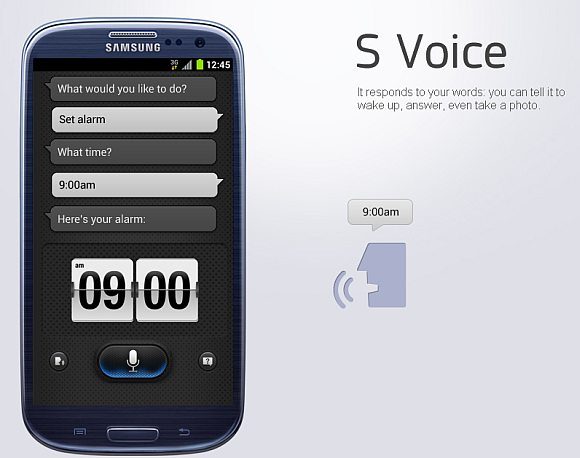
Well, think about Siri and you would have a good idea about the functionality of S Voice. Something different is the ability to wake up your phone by just saying "Hi, Galaxy," or "Hi, buddy," or actually whatever you pick in S Voice.

The Samsung Galaxy S III has already been launched globally, but not in the US. Those lucky users using the Samsung Galaxy S III have already managed to pass along a tip relating to the S Voice. If you want a faster response from the unit's home button, you have to disable S Voice.

Uncheck This on S Voice Setting
It's all quite simple. The Samsung Galaxy S III can be set to open up S Voice with a double press of the home button. The only problem with that is that after the first press of the button, there is a pause as the phone stops to see if you want to go to the home page or open S Voice. It's the same thing that happens anytime a handset manufacturer decides to offer double-tap functionality to a button. So if you want the ability to get to your home page more quickly, you can go into the settings to disable the double-tap feature.
© 2023 YouMobile Inc. All rights reserved








