
There is still some confusion about what is really offered as cloud services so it is interesting to consolidate these concepts before starting to review the different offers of the providers. This is the case of the SaaS cloud platforms and their difference with the cloud platform.
On SaaS cloud platforms, the platform itself is a service in the cloud, that is, the infrastructure is created for the cloud. It is only possible to interact with it through APIs and, instead of being its owner, you pay to use that model. The platform is located in the cloud and there you interact with it and personalize it to your liking.
On the contrary, a cloud platform model takes a pre-existing software application and offers a hosting service for it. This means that, as with SaaS cloud platforms, there is no need to configure the infrastructure. However, these platforms are modified to adapt the cloud versions of existing software. This is a topic of widespread distribution, so you can look at aviatrix about these and similar topics.
SaaS Cloud Platforms
These platforms do not have versions. Instead of changing versions, the software provider continuously updates this unique SaaS cloud platform. Although SaaS cloud platforms automatically implement new features, it must be verified that these new features do not conflict with the current site.
The scope or speed of delivery of new functions may not be as broad or as fast as you would like, although it is common for each quarter to present new functions that are sent to a real environment. This slowness is justified by the need to consider and ensure compatibility with previous versions. On a SaaS cloud platform the cost of hosting is included. This is great but it may mean that you are paying for a server capacity that you are not using. The peaks of use are managed by the cloud. You do not need to worry about capacity, but the customization is limited.
Cloud platforms
In a cloud platform we have flexible options about hosting. It is likely that the platform is hosted in a private cloud, which means that different software servers can be assigned according to the needs. The software implementation architecture can be further customized. Some level of maintenance is necessary. It can be done through the support of third-party applications, but we must consider possible problems such as capacity planning, disaster planning, etc.
You can skip versions in a cloud platform, but you have to be careful. If many versions are omitted, the gaps between the different versions become too large and any future update can be difficult. You pay for the hosting you really use, which means you have to think about what it's going to be. More servers can be added dynamically to provide more capacity. The software is fully customizable since this type of platform allows broader changes of the provider. Your cloud is yours, so you can make any changes to the software you want for your business.

The Internet has changed the world radically in just a couple of decades. This process, most likely, is already irreversible. The tendency to the increased influence of the global network is evident. It changes our daily life, contacts, work, leisure, and all other areas. In this article, Vip-Writers.com will tell you about how has the Internet changed the world and how it affected the profession of a writer.
How has writing changed the world
People always understood the value of this invention. Many ancient civilizations explained the possibility of expressing their thoughts with divine intervention. Meanwhile, the writing appeared in Egypt many centuries ago and was the apotheosis of accumulated knowledge, which could no longer be stored in memory. For a long time, the writing was only a privilege of rich and noble people, and was hieroglyphic, expressed in symbols. Much later, in ancient Phenicia, literal writing was invented. This event produced a real breakthrough in history. Writing is greatly significant for the history of mankind because it has united the economic, social and cultural development, which are characteristic of civilization.
Today, modern technologies and the Internet are of the same great importance. Plagiarism checker is also a very useful tool by searchenginereports.net. The transition of society into a virtual environment forced modern writers to adapt. This led to changes in the literary style and form of publications. There are also new professions for writers on the net: bloggers, content writers, copywriters, etc...
New publication formats
Changes at the style level can be traced in cases where writers build the text in the form of a network blog that does not require a clear storyline and allows to create a documentary effect. Moreover, they note that the blog provides an opportunity to mystify the image of the author and thus opens up new opportunities in the writer-reader communicative sphere.
Today, the network blog or Live Journal for writers becomes a definite strategy for the artistic text construction: a draft or an assistant in creating the author's image.
For many writers the center of interest was directly connected to the social network: you can write on your facebook or twitter and your friends and followers can read a new poem in your news feed.
Many writers add multimedia into their texts - photos, pictures, audio and video files. Readers will be interested in this kind of interactive literature.
In addition, essays with hypertext become popular nowadays. A hypertext work is a collection of literary texts connected to each other by a network of hyperlinks. The reader himself chooses the route (that is, the sequence of hyperlinks), which he passes through the text. Depending on the chosen route, the plot of the work can change.
Direct communication with readers
Today it has become customary to talk about the unifying function of the Internet. The "Global Village" expression illustrates the best attitude to the network. The network completely leveled the distance - any information displayed on the Internet immediately becomes available to everyone in the world. Audio, video and text transfer technologies allow you to communicate with a person on the other side of the world as if he or she sits at the same table with you.
Twenty years ago, communication between the reader, writer, and critic took place mainly on the thick magazines and newspapers pages. It was necessary to make an effort and arrange the letter, then put it into an envelope, and reach the mailbox, which could not guarantee that your response would be published at all. Now, as technology changes over time, it has activated a huge number of readers and incorporated them into the process of interaction and co-creation with the author of the text.
The ability to leave a response at any time and from any place is due to a very important feature of the Internet, namely, unhindered access to information and publications, as well as the ability to publish something and get feedback from other readers. At the same time, very often high-quality texts collect many responses. Responses come in almost real time, which creates the effect of live communication.
On the Internet, the reader gets the opportunity not just to discuss his points of interest, but also to some extent influence the creative process itself. In recent years, the indirect type of co-creation has prevailed, when the reader makes specific suggestions to the writer to change some parts of the text through, ratings, comments, and "likes".
Self-promotion and self-marketing
On resources like Amazon, there is an opportunity for self-publishing, when the author plays the role of both a writer and an editor, and a PR manager. There has never been such an opportunity before.
According to Antony Jones, a Vip-Writer's literary critic, "in the 21st century, a writer must show and sell his or her art. This is not because of money saving, but due to the fact that there is a huge amount of entertainment and intellectual temptations that a person meets every day. To attract readers, the writer must represent his or her works personally."
Let's summarize what has been said. A few years ago, the Internet was perceived only as a territory where you can place any information without censorship, including artistic creation. Today the network has become quite a literary space, where the writer is given complete freedom of action, without any material expenses.
On Friday, OnePlus released a teaser in a tweet for its upcoming OnePlus 7 Pro phone. The company dunked its smartphone in awater bucket despite the fact that the phone doesn't have an official water-resistance IP rating. And it is trying to show that even without the un-necessary rating phone has water resistance.
The company has taken a stance on IP ratings for resistance to water and dust. It suggests that getting the IP rating isn't cheap. To obtain official water and dust resistance the companies have to spend money and the smartphone manufacturers are transferring that cost down to its customers.
OnePlus seems confident enough that the OnePlus 7 Pro will have enough resistance against water that it can easily withstand a good water-bucket dunk. Still, the company doesn't suggest you to intentionally expose its upcoming smartphone to water. The fine print in the video says "Water resistant under optimal test conditions.
OnePlus makes no guarantees regarding water/liquid resistance." This means that if you are exposing your OnePlus 7 to water, you are responsible for any damage and the company isn't entitled to pay any money for the repair or bound to replace the phone if it does more harm to the phone.
This kind of written warning isn't a new thing. You may find the same printed text on phones that have a high official IP rating. Apple's support page has a disclaimer about any water damage which says, "if liquid damages an iPhone or iPod (for example, coffee or a soft drink), the service for the liquid damage isn't covered by the Apple One-Year Limited Warranty."
You have to buy AppleCare Plus for $6 per month and pay another $100 for the repair, which is what you have to pay even if the iPhone doesn't have an official IP rating. To be fair, the official IP rating is just for peace of mind. In the case of OnePlus Pro 7 you have to take its word for it.
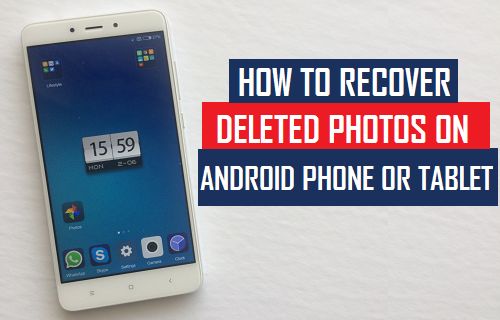
Irrespective of how you lose your photos, you would want to know how to get the pictures back. In this article, we will show you the solutions you can use whenever you lose your important photos. However, before we show you how to recover deleted photos from Android phone for free, let's whether it is actually possible to recover deleted photos.
Can You Recover Deleted Photos on Android?
Android photo recovery is made possible by the fact that after photos get deleted, they aren't moved from your Android device permanently. Irrespective of whether you use the device's internal storage or you have an SD card, the deleted data is still available on the smartphone. You just can't see it.
The space occupied by the deleted photos is simply marked as available by the Android OS. When you create more data on your device, the data could end up replacing the deleted pictures. This is referred to as overwriting. If your deleted photos get overwritten, recovering them becomes impossible.
To make sure that your photos do not get overwritten, you can do the following:
- Stop using your Android device the moment you realize that you have lost your photos.
- Turn off both the Wi-Fi and mobile data. Both can save new data on your device and hence overwriting your deleted pictures.
- Don't format your device.
- If possible, turn the device off until you find a viable solution.
Top Solutions to Use When You Lose Photos on an Android Device
Solution 1: Use an Android Data Recovery Application
A good Android data recovery tool should have the ability to take advantage of the fact that the deleted data is still available on the device. While there are numerous android data recovery tools online and on Google Play Store, very few tools work. Most tools offer a wide range of promises but fail to keep them.
One application which stands out is FindMyPhoto from Starzsoft. The tool already has some positive comments from users who were satisfied with the results produced by the app. The tool will work with all devices running on Android 2.2 and above. This means that it should work with your Android phone or tablet.
Unlike most Android data recovery tools which require your device to be rooted, this tool will work on any device irrespective of whether it is rooted or not. People who use Photo Recovery & Video Recovery to undelete their deleted photos enjoy a wide range of features, including:
- The tool is incredibly easy to use.
- It is not just capable of recovering deleted photos, it will also help you to recover your lost videos.
- The tool will help you save the deleted photos and videos.
- To use the tool, you won't need to have access to a computer.
- The tool can help you recover your photos from both the smartphone storage space and memory card.
- The tool won't just recover PNG files, it can also help you get your JPG pictures back.
To verify that this data recovery tool is incredibly easy to use, we have outlined the steps you need to follow to recover your deleted photos:
Step 1: Open Google Play Store on your Android device and search for Photo Recovery & Video Recovery. Install the application on your device.
Step 2: Launch the tool and click the "Tap to Recovery" button. This should be available in the middle of the screen. Allow the tool to scan your device for deleted photos.
Step 3: After the scanning, the tool will display all your deleted pictures. You can preview the pictures and select the ones you would like to recover.
Step 4: Finally, tap Select and Recovery on the bottom right corner. This should help you get your deleted photos back.
Solution 2: Retrieve Your Lost Pictures from Google Photos
If your device is running on a recent Android version, it should have Google Photos on it. If you have already synced Google Photos with your Gmail account, you may be able to recover your deleted photos via the Google service.
It is worth noting that once you delete your photos, recovery from the Google Photos will be possible within the first 2 months (60 days). After the first 60 days have passed, the photos will be deleted permanently.
If you do have Google Photos on your Android device, follow the steps below to learn how to recover deleted photos from Android phone for free from Google Photos:
Step 1: Locate the Google Photos icon on your Android device and tap on it to launch the app.
Step 2: On the top-left corner, tap the 3-horizontal bar menu.
Step 3: On the menu that appears, select Trash.
Step 4: All the photos you have deleted within the last 60 days should appear in this folder. Preview the pictures and select the ones you would like to get back.
Step 5: Finally, click Restore.
Solution 3: Restore the Deleted Photos Via Google Drive
Google Drive is a cloud storage service offered by Google. The steps you need to follow to recover your deleted photos on Android via Google Drive are almost similar to the ones you follow when recovering photos from Google Photos. We have outlined these steps below:
Step 1: Locate Google Drive on your phone and launch it.
Step 2: Click the three horizontal dashes available on the top-left corner. Next, select Trash.
Step 3: Select the photos you would like to recover and then select the three dots available on the top right corner. From the options which appear, select Restore.
Solution 4: Recover Deleted Pictures from Dropbox
If you use Dropbox on your Android device, there is a chance that your deleted pictures could be available on the cloud service. Unlike Google Photos which saves deleted photos for 60 days, Dropbox saves the deleted files for a maximum of 30 days. To get your deleted pictures from Dropbox, follow the steps below.
Step 1: Fire up your computer and visit Dropbox from the web browser.
Step 2: Use your credentials to log in.
Step 3: Select Files and then tap Deleted Files.
Step 4: Preview the files available in the Deleted Files folder and select the ones you would like to recover.
Solution 5: Recover Your Lost Photos from Microsoft OneDrive
If you have Microsoft OneDrive on your Android device, there is a chance that your photos could be available on the cloud service. OneDrive, similar to Dropbox, stores your deleted pictures for 30 days before erasing them permanently. However, if the recycle bin exceeds 10% of the total storage space, the cloud storage service may delete the pictures sooner. Follow the steps below to learn how to recover deleted photos from Android phone for free from OneDrive:
Step 1: Launch the application.
Step 2: Select Me > Recycle Bin.
Step 3: Select the files you would like to get back.
Step 4: Finally click the Restore button.
Solution 6: Use a Computer Program
The first thing you need to note about this solution is that it is not free. While most computer data recovery programs do have a free trial version, to access the programs' full features, you will have to pay.
There are numerous data recovery tools you can use. A simple search online should bring up these solutions. Before deciding to use a specific program, make sure that the program has nice comments from previous users. This is the only ideal way to make sure that the program can help you get your lost data back.
It is worth noting that desktop programs work in a similar manner as Photo Recovery & Video Recovery. They will only have the ability to recover your data if the files are not yet overwritten. The main difference between computer programs and the app introduced in solution 1 above is that computer programs will store the recovered photos on your computer.
Summary
If you have lost some of your important photos, you shouldn't get frustrated. You can always get the pictures back. All you will have to do is use a data recovery tool. We have introduced an Android data recovery tool in this article. Apart from the tool being easy to use, it is free. If you do use cloud storage services on your Android device, you can use the steps outlined in this article to recover your lost photos from the cloud storage.

Android updates from Google and Samsung are right here as always, but go through the tutorial first. It will teach you how anyone can flash an update manually onto their device with the help of a PC and Odin 3.
| Device Name | Model | Region | Version | OS Version | Build Date | Download |
|---|---|---|---|---|---|---|
| SM-J730G | SM-J730G | ZTM | J730GUBS6BSC1 | 8.1.0 | 07.03.2019 | Download |
| Galaxy S9 Plus (SM-G965W) | SM-G965W | SOL | G965WVLU4CSD2 | 9 | 10.04.2019 | Download |
| SM-G610M | SM-G610M | COB | G610MUBS4CSC4 | 8.1.0 | 12.03.2019 | Download |
| SM-G970F | SM-G970F | DOR | G970FXXU1ASBA | 9 | 24.02.2019 | Download |
| SM-G970F | SM-G970F | VAU | G970FXXU1ASCA | 9 | 26.03.2019 | Download |
| SM-G973F | SM-G973F | VAU | G973FXXU1ASCA | 9 | 26.03.2019 | Download |
| SM-G970W | SM-G970W | BWA | G970WVLU1ASD3 | 9 | 29.03.2019 | Download |
| SM-G973F | SM-G973F | XTC | G973FXXU1ASD5 | 9 | 16.04.2019 | Download |
| SM-G973W | SM-G973W | BWA | G973WVLU1ASD3 | 9 | 29.03.2019 | Download |
| SM-G973W | SM-G973W | BMC | G973WVLU1ASD3 | 9 | 29.03.2019 | Download |
| SM-G970U1 | SM-G970U1 | XAA | G970U1UEU1ASD3 | 9 | 29.03.2019 | Download |
| SM-G973F | SM-G973F | TCE | G973FXXU1ASD5 | 9 | 16.04.2019 | Download |
| SM-M105G | SM-M105G | MID | M105GDXU1ASBC | 8.1.0 | 22.02.2019 | Download |
| Galaxy A8 | SM-A530F | UFU | A530FXXU4CSD4 | 9 | 05.04.2019 | Download |
| Galaxy S9 Plus (SM-G965F) | SM-G965F | SMA | G965FXXU3CSD9 | 9 | 17.04.2019 | Download |
| Galaxy A7 2017 (SM-A720F) | SM-A720F | TGP | A720FXXU7CSC4 | 8.0.0 | 11.03.2019 | Download |
| Galaxy A8 | SM-A530F | TTT | A530FXXS4CSD1 | 9 | 15.04.2019 | Download |
| SM-G973F | SM-G973F | AMO | G973FXXU1ASD5 | 9 | 16.04.2019 | Download |
| Galaxy A8 | SM-A530F | COO | A530FXXS4CSD1 | 9 | 15.04.2019 | Download |
| SM-A605GN | SM-A605GN | UFU | A605GNUBU3BSC7 | 9 | 25.03.2019 | Download |
© 2023 YouMobile Inc. All rights reserved






