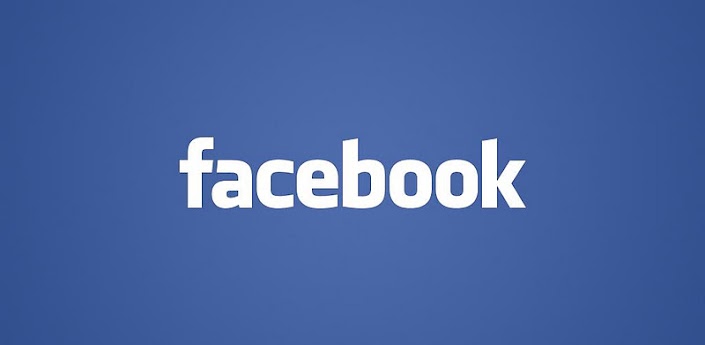
You can Now try out the latest App version of Facebook For Android version 15.0.0.0.12 Alpha Build. This Alpha version will show you what Facebook is preparing for you, take a sneak peak at the new features and User interface changes. Current Facebook stable version is 13.0 and Beta version is 14.0 and you can roll back to the official version or beta version at anytime via Play store.
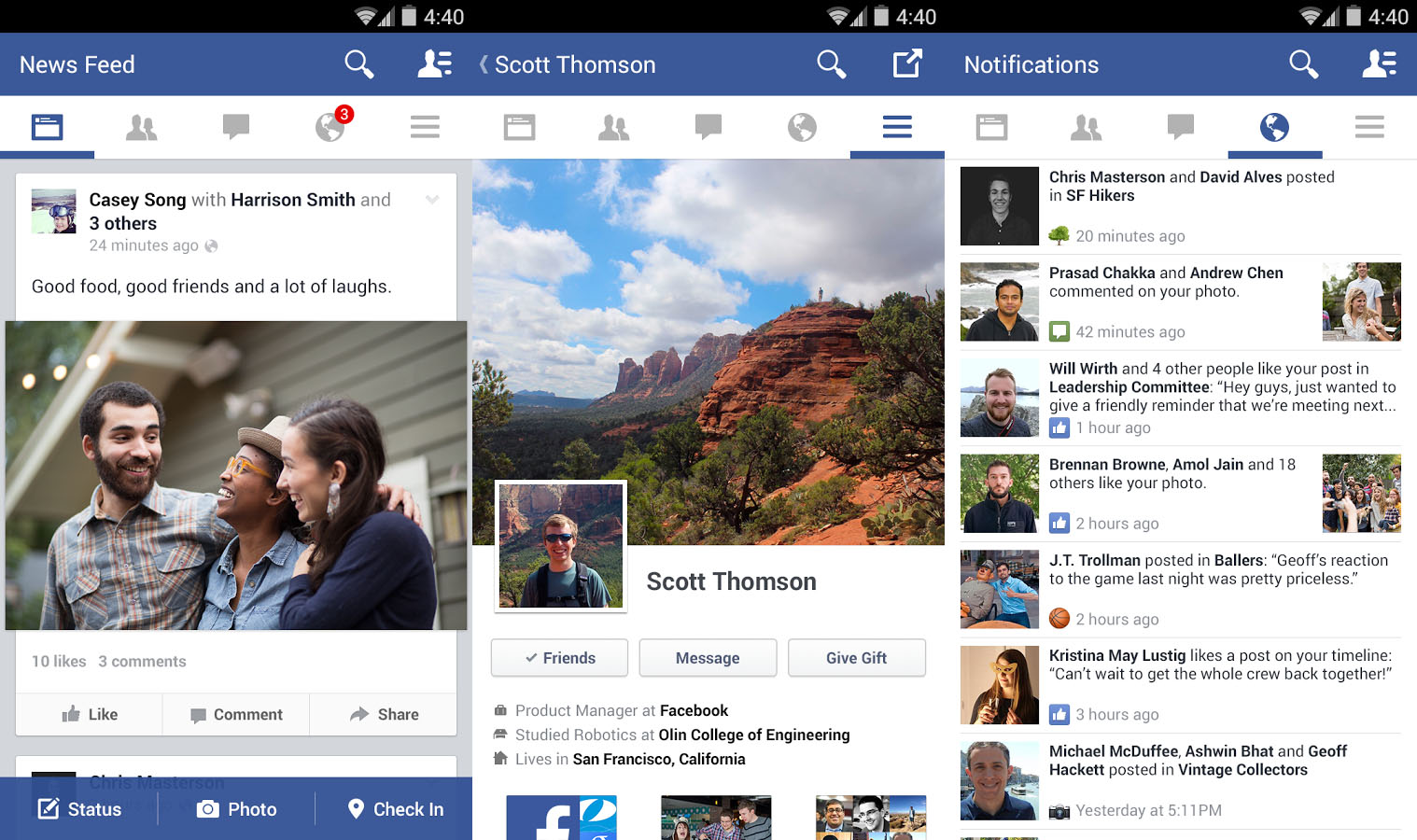
Facebook version 15 packs many UI changes, lots of bug fixes and performance improvements. So you'll be running a version that is supposed to be released 3 months from Now.
After downloading the latest Alpha build, Facebook suggests turning on automatic updates as it plans on updating the app a few times a week. Doing so will ensure you're always running the latest version. The APK file provided below is the official APK from Facebook ALPHA program and hasn't been modified.
Download Facebook v15.0.0.0.12 [APK]
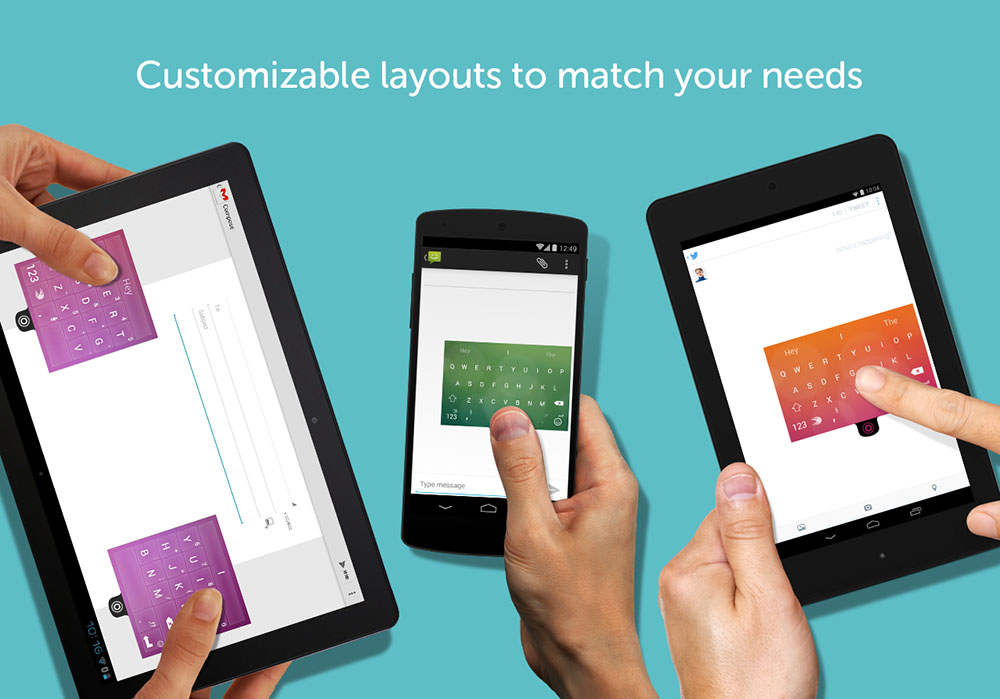
Swiftkey was recently updated with a Theme store and a FREE price tag. While Swiftkey offers good autocorrect, emoji, and swipe input, it also lags pretty noticeably in some instances. The new update will fix that.
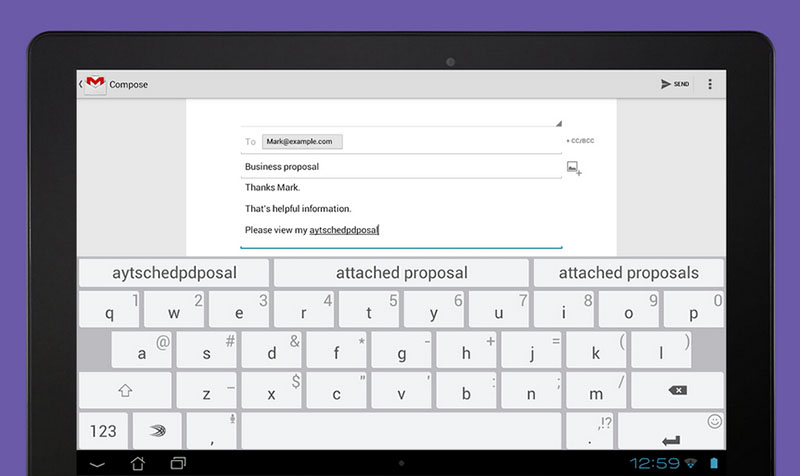
The keyboard has had a nasty habit as of late where it would hang for a fraction of a second when you started getting up to speed, which can really throw you off. There was also an unnecessarily long delay in opening the keyboard too. The update should be live in the Play Store. Here's the full change-log for v5.0.2.4:
- Improved typing performance
- Improved translations
- Improved keyboard loading time
- Improved Flow performance
- Fix for the bottom row being hidden in some devices
- Fixed Yahoo! personalization
- Fixed background disappearing issue in some themes
- Fixed various other force closes and crashes
Swiftkey Keyboard 5.0.2.4 [Free]
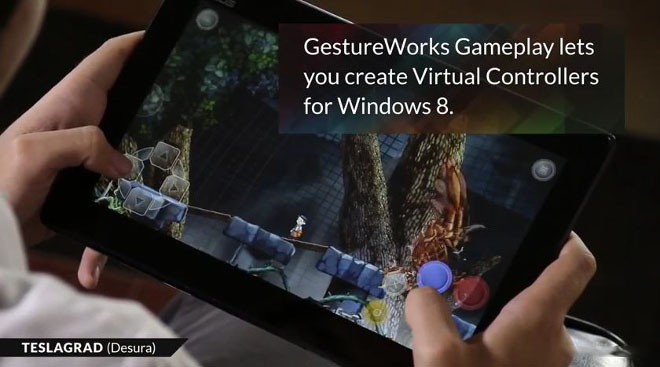
If you have an Android phone, you can now use your phone or tablet as a gamepad for your PC games. The latest update for Ideum's GestureWorks Gameplay virtual remote application will let you use an Android phone or tablet to play games on your Windows 8 machine.
You'll be able to create your own fully customizable virtual controllers, and the newest update provides support for additional graphics standards, so hopefully you'll be able to enjoy more of your favorite games with the application.
The full version of the app will cost you $15 only, which means you'll need to cough up the cash in order to use the virtual gamepad. It seems like a lot of money for what is, essentially, a mobile app, however, if you factor in all of the updates and support for Gameplay, combined with the fact that you won't need to pay for additional windows gaming peripherals, then it definitely starts looking like a smarter buy.

The Future is here, Controlling your Car by Voice from your Watch is Now a Reality... If you have an Android Wear device and drives a Tesla, you can pretend to be Michael Knight by talking to your car through your watch, thanks to the unofficial Tesla Command app for Wear.
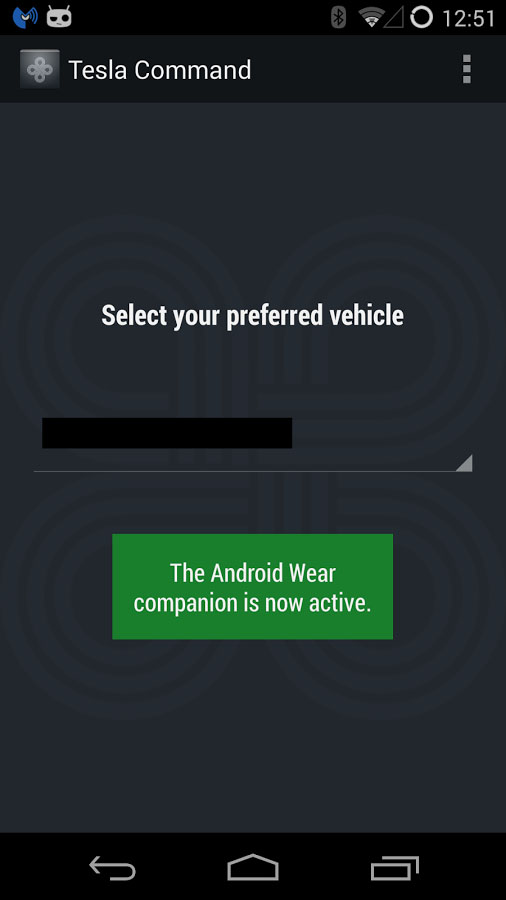
This unofficial Wear extension called "Tesla Command for Android Wear" from developer Harth Labs doesn't have all those bells and whistles, but it does let you do all the things you might find on an electronic key fob, plus a few more. You can get the App for free from the Play store. Watch the app video Semo below!
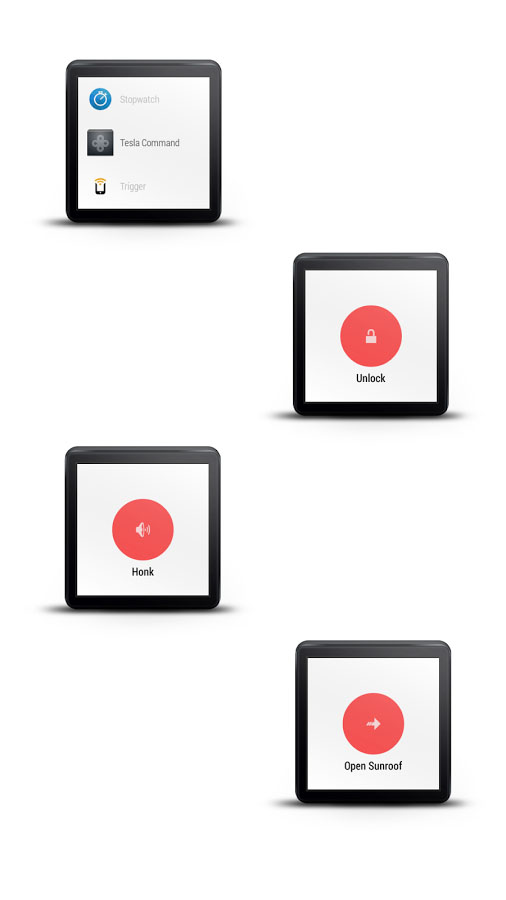
Tesla App will let you access various Car Commands like:
- Unlock Doors
- Lock Doors
- Honk Horn
- Open Sunroof
- Close Sunroof

The powerful selfie-optimizer Facetune finally arrived on the Google Play Store on Android, tagging along its full feature suite. Granted, as far as photo editing apps go, this one's priced at the top of the pile, but when you play around with it for a while, your three bucks can be chalked off as well-spent.
Ever wanted a quick retouching of your selfie before you post it in the easiest possible way? Well, Facetune can get you to Hollywood-smile standards with two or three taps and finger-gymnastics on your touchscreen. You can widen smiles, whiten teeth, sculpt cheekbones, shrink noses, get rid of blemishes, and so on.
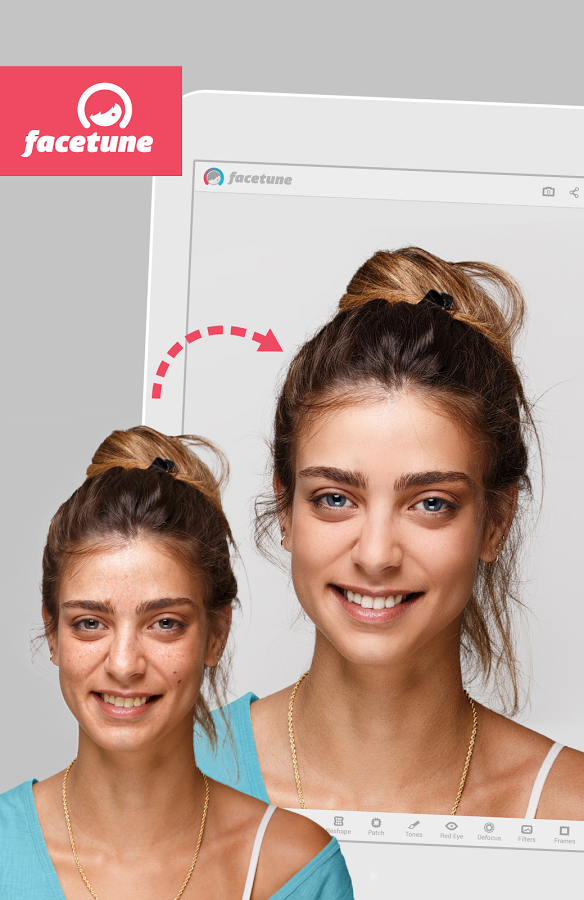
You can also use the so-called "Vivid Makeup" by applying all sorts of blush, eyeliner, lipstick, or simply intensify your natural lip color. Add to this the ability to create a piercing gaze, and wrap it all up in unique textures or frames, and Facetube might soon hide the real you from the world with great success.
© 2023 YouMobile Inc. All rights reserved







